The 7 Best AI Image Enhancers in 2026


Hey there, tech enthusiasts and photography lovers! Are you hunting for the ultimate AI Image Enhancer that will transform your photos from 'meh' to 'magnificent'? Look no further!
In today's post, we're diving deep into the world of AI-powered image enhancement tools that will make your photos sing with visual clarity delight.
Picture this: You've captured a moment close to your heart, but the lighting isn't right, it was taken with an older camera, or the details aren't as sharp as you'd like. Fret not, because AI is here to save the day!
With the latest advancements in artificial intelligence, enhancing images is no longer the domain of professional editors alone. Now, anyone with a PC or Mac can effortlessly bring their photos to life.
Whether you're a professional photographer, a graphic designer, or someone who loves capturing life's moments, this roundup is tailored just for you.
So, let's dive in and discover how these amazing tools can bring out the true beauty of your photographs!

- Snapshot of Our Top 3 AI Image Enhancers
- The 7 Best AI Image Enhancers
- AI Image Enhancer Comparison Chart
- Try the Best AI Image Enhancer for Free
- AI Image Enhancer FAQ
Snapshot of Our Top 3 AI Image Enhancers

1. PhotoDirector - Best Overall AI Image Enhancer
Embrace the future of photo editing with PhotoDirector! This powerhouse combines cutting-edge generative AI, traditional editing tools, and unique photo creation features to transform everyday shots into polished, professional-grade images in a flash. Its image enhancer lets you upscale, deblur, and fine-tune details all at once. Detailed Review >

2. Promeo - Best AI Image Enhancer for Marketers
Promeo is the go-to AI image enhancer for marketers. Designed to produce studio-quality product photos, Promeo elevates your marketing visuals to a whole new level. Its AI Image Enhancer not only increases resolution but also deblurs and refines details with just one click. Detailed Review >

3. TopazLabs - Best AI Image Enhancer for Creative Professionals
Enter the world of TopazLabs, where AI-driven excellence meets professional creativity. This platform is not just an image enhancer; it's a comprehensive solution for photo and video enhancement optimized for high-end local workstation use. Detailed Review >
The 7 Best AI Image Enhancers
1. PhotoDirector - Best overall
Pros
- Cutting-edge AI tools for diverse editing needs.
- One-click enhancements for quick, effective edits.
- Auto face and body retouching for perfect portraits.
- Powerful noise suppression and detail upscaling.
Cons
- Access to photo stock library requires a subscription
Key Features:
- Advanced generative AI tools to transform ordinary shots into artistic creations.
- AI-powered object removal and background alteration.
- Sophisticated face and body retouching for natural-looking enhancements.
- Comprehensive tools for noise reduction, unblurring, and image upscaling.
Compatibility: Windows, Mac
AI Tools: 5/5
Price: Free
*Premium subscription available for $5.00/month
PhotoDirector is an ideal choice for everyone, from beginners to professionals who are in search of the ultimate image enhancement tool. Its intuitive design caters to all skill levels, making it a go-to option for anyone eager to bring their photos to life.
PhotoDirector stands out in the realm of AI image enhancers for its remarkable balance of powerful features and user-friendly interface. Its suite of tools, powered by advanced AI, makes it incredibly easy for users of all levels to produce professional-quality enhancements. From quick one-click fixes to detailed edits, PhotoDirector covers a wide spectrum of editing needs, making it our top pick.
PhotoDirector is a comprehensive yet accessible image enhancer that offers a rare blend of simplicity and sophistication. Whether you're just starting or are a seasoned pro, its array of features, backed by robust AI technology, ensures that your images will shine. The free version is generously equipped, while the premium subscription unlocks even more creative potential, making it an investment worth considering for anyone serious about photography.
Check out these related topics for AI:
- Best AI Image Generators
- Best AI Photo Editors
- Best AI Video Editor
2. Promeo - Best for marketers and business owners
Pros
- Tailored specifically for marketing content creation.
- Instant generation of custom backgrounds using AI.
- Massive collection of templates for diverse social media platforms.
- AI tools for enhancing image resolution, deblurring, and detail fine-tuning.
- Powerful AI background remover and object removal features.
Cons
- The full range of advanced features and stock library access requires a subscription.
Key Features:
- AI-driven studio-quality photo enhancements.
- Extensive template collection for marketing material, updated daily.
- AI Image Enhancer for one-click quality improvements.
- Easy-to-use tools for generating and customizing marketing templates from images or text.
- Access a vast royalty-free stock media library from Getty Images and Meta Sound Collection.
- Additional features like motion graphic titles, color LUTs, and animated stickers.
Compatibility: Windows
AI Tools: 5/5
Image Enhancement: 5/5
Price: Free
*Subscription plans start from $2.50/month
Promeo is a game-changer for marketers and business owners aiming to create compelling, sales-boosting content. It’s perfect for those who want to elevate their product photos and social media ads with AI magic.
Promeo shines as the best AI image enhancer for marketers, offering an unparalleled array of tools and features designed to create engaging marketing content. Its ability to instantly generate studio-quality backgrounds and the ease of creating ready-to-share marketing materials set it apart in digital marketing. With over 25,752 templates and counting, Promeo ensures your content stays fresh and engaging, maximizing conversions and boosting sales.
If you aim to create scroll-stopping content that captures your audience's attention and drives sales, Promeo is your tool. Its user-friendly interface, combined with powerful AI tools, makes it an essential asset for anyone in the marketing field. The free plan offers a great starting point, while the subscription unlocks the full potential of this marketing powerhouse, making it a worthwhile investment for serious marketers.
3. TopazLabs - Best for creative professionals
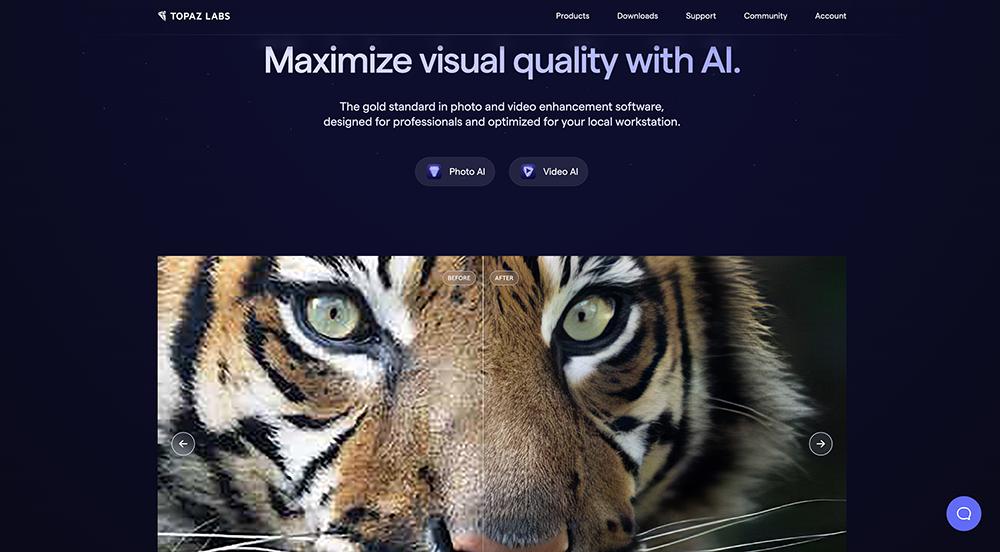
Pros
- Exceptional for photo and video enhancement.
- Unique features like motion blur fixes, noise reduction, and face recovery.
- High-quality video upscaling, deinterlacing, and frame interpolation.
- Generative AI technology for natural and professional-grade results.
- Over 1 billion images were processed with overwhelmingly positive reviews.
Cons
- Higher price point may be a barrier for hobbyists or beginners.
- Advanced features might require a learning curve for new users.
Key Features:
- Topaz Photo AI for sharpening, noise reduction, and resolution increase.
- Topaz Video AI offers remarkable video upscaling and enhancement.
- State-of-the-art stabilization and motion interpolation for video content.
- Generative AI-driven approach for high-resolution and natural output.
- Continuous improvement with over 100 new or improved AI models since 2018.
Compatibility: Windows, Mac
AI Tools: 4.5/5
Image Enhancement: 4/5
Price: $199
TopazLabs is the go-to choice for creative professionals, photographers, and videographers who demand the highest level of detail and quality in their work. Its advanced features are particularly suited for those who need to enhance high-resolution images and videos.
TopazLabs was chosen for its unparalleled excellence in both photo and video enhancement. The software's AI-driven technology is specifically tailored to meet the high standards of professional creatives. With its ability to handle complex tasks like motion blur correction, noise reduction, and detailed face recovery, it stands out as a comprehensive solution for high-end enhancement needs. The consistent updates and improvements to its AI models demonstrate TopazLabs’ commitment to staying at the forefront of image enhancement technology.
For professionals seeking the highest quality in image and video enhancement, TopazLabs is an investment that pays off. Its blend of advanced features, powered by cutting-edge AI technology, makes it a leader in the field. While the price may be higher than some alternatives, the value it delivers in terms of quality and performance is unmatched, making it a top choice for those who require the best in their creative workflow.
4. AVCLabs Photo Enhancer AI - Best for photographers

Pros
- Comprehensive AI-powered photo tools for a range of enhancements.
- AI Face Recognition for precise human face identification and processing.
- Super Resolution feature to upscale images without losing original content.
- Auto Enhancement for handling various processing needs with minimal input.
- AI Image Denoiser for reducing or removing noise while retaining real details.
Cons
- High price point, making it a significant investment.
- May require a relatively powerful computer to operate efficiently.
Key Features:
- All-in-one AI tools: Enhancer, Upscaler, Denoiser, Sharpener, Colorizer, Color Calibrator, and Background Remover.
- AI Portrait Enhancer for refining facial details and improving overall portrait quality.
- Tools to sharpen blurry images and fix issues like motion blur.
- Ability to colorize black-and-white photos and automatically remove backgrounds.
- Color calibration feature for natural color rendition and high-quality images.
Compatibility: Windows, Mac
AI Tools: 4.5/5
Image Enhancement: 4.5/5
Price: $195.95
AVCLabs Photo Enhancer AI is a fantastic choice for photographers, web designers, eCommerce specialists, bloggers, and anyone looking to significantly boost the quality of their images. It's particularly adept at enhancing portraits, wildlife, night, fashion, and landscape photographs.
AVCLabs Photo Enhancer AI stands out for its comprehensive range of AI-driven tools that cater to a wide array of image enhancement needs. Its cutting-edge features, like AI Face Recognition and Super Resolution, make it a powerful ally for anyone looking to improve the quality of their photos. Whether you need to upscale an image, refine a portrait, or recover details in a landscape shot, this software delivers exceptional results.
While AVCLabs Photo Enhancer AI comes with a higher price tag, the quality and breadth of its features make it a worthy investment for serious photographers and professionals in image-centric fields. Its ability to handle diverse enhancement tasks with AI precision positions it as a top-tier choice for those who prioritize image quality and seek a comprehensive tool to achieve it.
5. Gigapixel AI - Best for digital artists
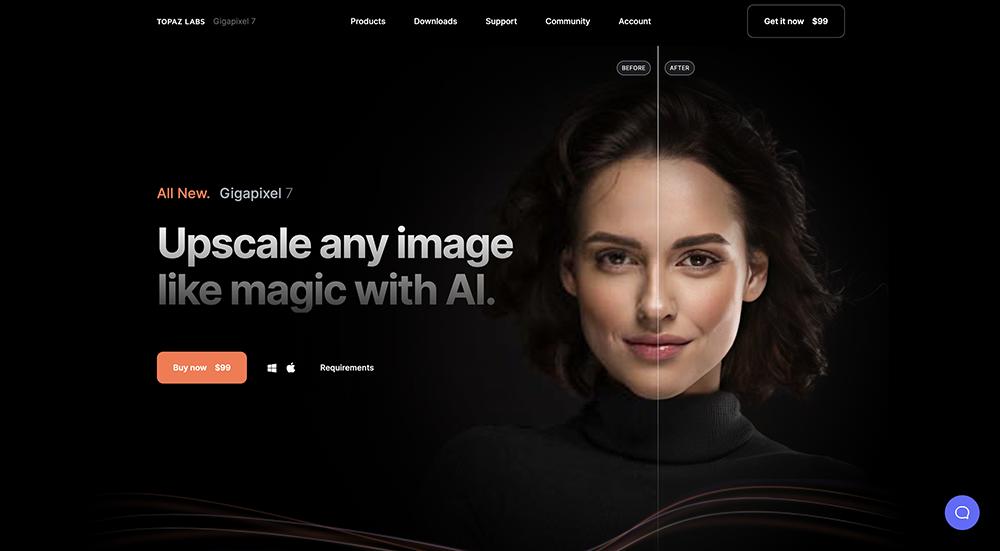
Pros
- Exceptional 600% upscaling capability without losing image quality.
- Advanced AI models for world-class image enhancement.
- User-friendly interface, suitable for both professionals and amateurs.
- Effective for recovering low-resolution portraits and fixing pixelation.
- Tailored for large-format prints, ensuring enhanced details and resolution.
Cons
- Single purchase price may be steep for casual users.
- High-resolution upscaling might require a powerful computer for optimal performance.
Key Features:
- All-new interface with easy batch processing for optimizing workflows.
- Premium AI Models developed from over five years of advanced AI training.
- Capabilities include enhancing details in fur, feathers, and textures and creating smoother edges.
- Tools for recovering and retouching portraits, including removing blemishes and smoothing skin.
- Fixes extreme pixelation and compression artifacts, which is ideal for enhancing graphic art.
Compatibility: Windows, Mac
AI Tools: 4/5
Image Enhancement: 4/5
Price: $99
Gigapixel AI is ideal for digital artists, photographers, and anyone looking to upscale images significantly without sacrificing quality. It's especially beneficial for those working on large-format prints, restoring vintage photographs, or dealing with low-resolution images.
Gigapixel AI has been selected for its exceptional upscaling capabilities and the advanced AI models that drive its performance. This software is a game-changer for anyone looking to upscale images significantly while maintaining or even enhancing, their original quality. Its ability to enhance details and resolution makes it a valuable tool for producing high-quality large prints and restoring old or low-quality images.
Gigapixel AI represents a significant leap forward in AI-driven image upscaling and enhancement. Its user-friendly interface, coupled with powerful AI models, make it a top choice for anyone looking to transform their images into high-resolution masterpieces. While the price is a consideration, its value in terms of quality and capability makes it a smart investment for serious photographers and digital artists.
6. HitPaw Photo Enhancer - Best for enlarging images
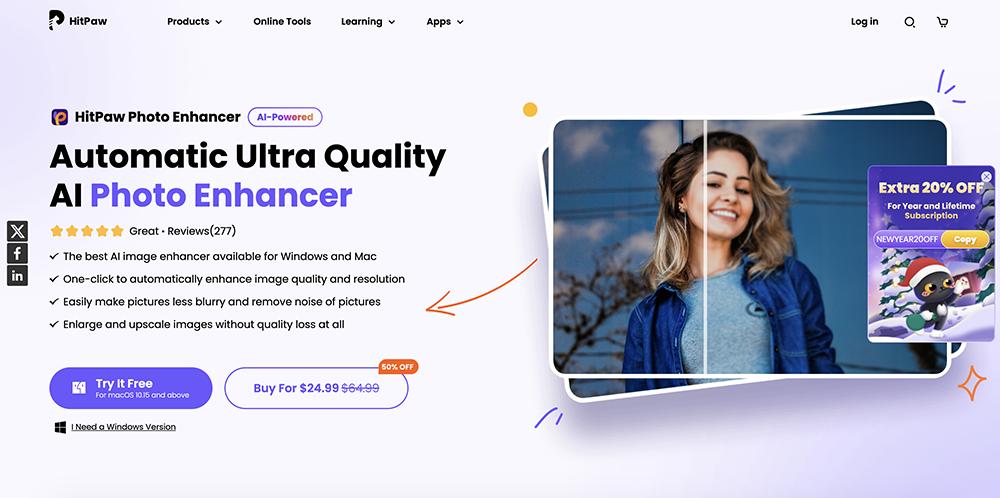
Pros
- User-friendly interface, ideal for both beginners and experienced users.
- Four distinct AI models cater to a variety of enhancement needs.
- Capable of enlarging images to 4K/8K without quality loss.
- Effective for restoring old photos and colorizing black-and-white images.
- Batch processing feature allows for the efficient handling of multiple images.
Cons
- The full range of features might require a subscription.
- Limited to basic editing, might not suffice for complex professional needs.
Key Features:
- AI Image Enlarger to upscale photos to 2K/4K/8K.
- AI Color Correction and AI Image Sharpener for improving overall photo quality.
- AI Anime Upscaler for enhancing anime and cartoon images.
- AI Face Enhancer for retouching portraits, removing blemishes, and smoothing skin.
- Additional features like Photo to Cartoon for creative image transformation.
Compatibility: Windows, Mac
AI Tools: 4/5
Image Enhancement: 4/5
Price: $64.99
HitPaw Photo Enhancer is a top choice for anyone needing to upscale and enhance images quickly and effectively. It's particularly suitable for users who require a straightforward, AI-powered solution to make their pictures less blurry, remove noise, and improve overall image quality.
HitPaw Photo Enhancer stands out due to its simplicity and effectiveness in enhancing image quality with just a few clicks. Its variety of AI models allows users to select the most appropriate tool for their specific needs, whether upscaling an image, restoring an old photo, or refining a portrait. The software's ability to process images quickly and its user-friendly interface make it an excellent choice for personal and professional use.
If you are looking for an AI image enhancer that is powerful and easy to use, HitPaw Photo Enhancer is a great option. It offers a range of features that cater to various enhancement needs, all packed in a user-friendly interface. Whether you are a beginner or an experienced editor, HitPaw provides a straightforward way to improve your images, making it a valuable addition to your digital toolkit.
7. Remini - Best to enhance image quality with precision
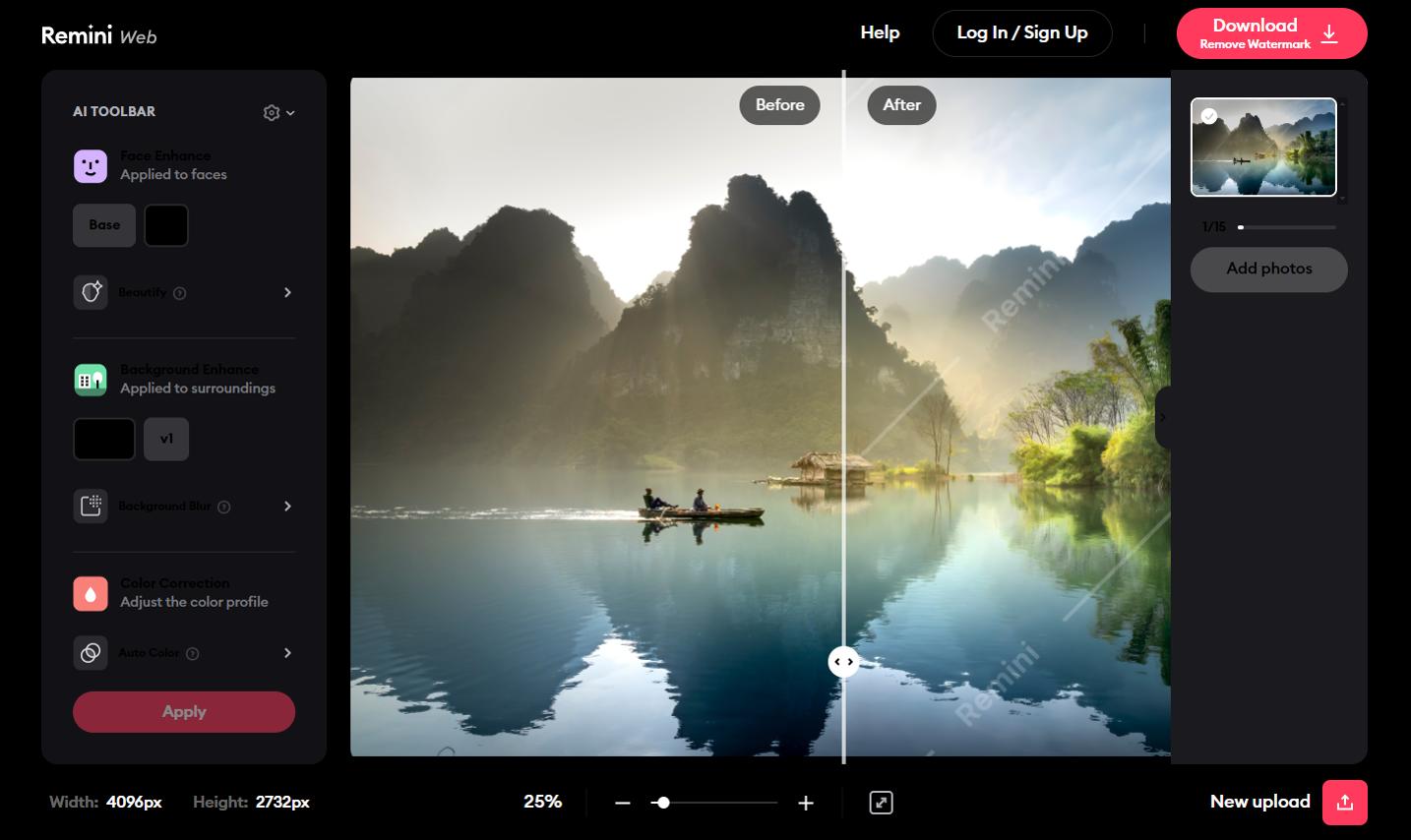
Pros
- Custom visual quality enhancement
- Can be downloaded as a plugin on Photoshop
Cons
- Free period of one week only
Key Features:
- Various facial detail enhancement filters
- Color correction
Compatibility: Web browser
AI Tools: 4/5
Image Enhancement: 4/5
Price: Starting at $9.99/week
Remini has a powerful web version that allows users to enhance photos using different options.
The toolbar on the left of the interface will allow you to customize 3 improvement options according to your preferences. You will find the "Face Enhance" mode which will allow you to choose from 4 optimization filters with different renderings, "Background Enhance" to choose the style of enhancements added to the background, then the "Color Correction" tab. to choose between 8 styles of color adjustments.
Much more comprehensive than some of the options presented in this list, Remini only offers a 7-day free trial period. This is why we chose to rank it in 7th place in our ranking.
AI Image Enhancer Comparison Chart
| Software | Best For | Standout Feature | Pricing |
|---|---|---|---|
| PhotoDirector | Beginners to professionals; best overall enhancer | One-click enhancements & auto face and body retouching | Free; Premium: $5/month |
| Promeo | Marketers | Instant generation of custom backgrounds for marketing | Free; Premium: $2.50/month |
| TopazLabs | Creative professionals | Sharpen, noise reduction, and upscale in photo and video enhancement | $199 |
| AVCLabs Photo Enhancer AI | Photographers, web designers, eCommerce specialists | Comprehensive AI tools for a variety of enhancements | $195.95 |
| Gigapixel AI | Large-format prints, restoring vintage photos | 600% upscaling capability without losing image quality | $99 |
| HitPaw Photo Enhancer | Quick, effective image upscaling and enhancement | AI-powered, user-friendly interface for multiple enhancement needs | $64.99 |
| Remini | Enhance image quality with Precision | Color correction, face enhancements | $9.99 per month |
Try the Best AI Image Enhancers for Free
Are you ready to take your photo editing skills to the next level? Look no further than PhotoDirector – a comprehensive yet user-friendly AI Image Enhancer perfect for beginners and seasoned professionals. The best part? You can try PhotoDirector for free!
With its one-click enhancements and advanced AI capabilities, PhotoDirector simplifies the complex photo editing process, making it accessible to all. Whether you're looking to retouch portraits, remove unwanted objects, or just add a bit of flair to your images, PhotoDirector has got you covered. Its intuitive interface allows for easy navigation and experimentation, ensuring you spend less time figuring out the tools and more time unleashing your creativity.
The free version of PhotoDirector offers a taste of its powerful features, allowing you to experience firsthand how it can transform your images. It's a no-risk way to discover the impact of professional-grade photo enhancement on your work. Plus, you can see why it's our top pick among AI Image Enhancers.
AI Image Enhancers FAQ
AI Image Enhancers are software tools that use Artificial Intelligence to improve the quality of images. They can sharpen, denoise, upscale, colorize, and perform other enhancements automatically, offering superior results to traditional image editing methods.
These tools benefit many users, including professional photographers, digital artists, marketers, and hobbyists. Anyone looking to improve the quality of their images, whether for professional work or personal projects, can find AI Image Enhancers useful.
No, most AI Image Enhancers are designed with user-friendly interfaces, making them accessible to users with varying levels of expertise. Many offer one-click enhancements, making the process straightforward even for beginners.
Yes, many AI Image Enhancers have capabilities specifically designed for restoring old or damaged photos. They can remove noise, enhance clarity, and even colorize black-and-white photos.>
The system requirements vary depending on the software. Some advanced enhancers might require more powerful hardware to operate efficiently, especially for high-resolution upscaling or batch processing of large files.
AI Image Enhancers primarily use machine learning algorithms to automatically enhance images, reducing the need for manual adjustments. Traditional photo editing software often requires more manual intervention and expertise in image editing techniques.
It depends on your specific needs and usage frequency. Many AI Image Enhancers offer free versions or trials that can be sufficient for casual use. However, professionals or users needing advanced features might find the paid versions worth the investment.
While AI Image Enhancers are versatile, the extent of improvement depends on the original quality of the photo. They are generally very effective but might have limitations with extremely low-quality or heavily damaged images.
Yes, one of the main advantages of AI Image Enhancers is their ability to enhance images while maintaining a natural look. The AI algorithms are trained to recognize and preserve natural details and textures.
Most reputable online AI Image Enhancers prioritize user data security. However, it's always a good idea to review the privacy policy of the software to understand how your data is handled.
Yes, many AI Image Enhancers can upscale images significantly without noticeable quality loss, thanks to advanced AI algorithms specifically designed for this purpose.

The Cyberlink Editorial Team creates in-depth articles on video editing, multimedia innovation, and AI-powered creative tools. Our mission is to provide practical, easy-to-follow tutorials across video and photo editing, while showcasing AI features, product insights, and industry trends that empower creators around the world.




![3 Best AI Apps to Create Real Estate Headshots [2026]](https://dl-file.cyberlink.com/web/content/b2834/Thumbnail.jpg)