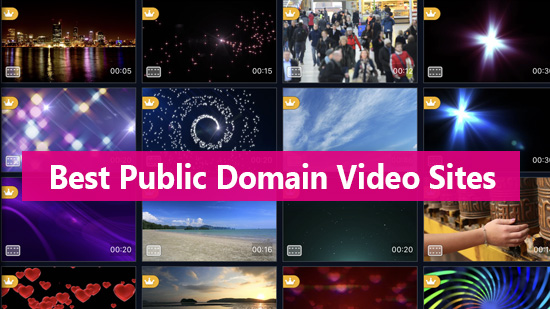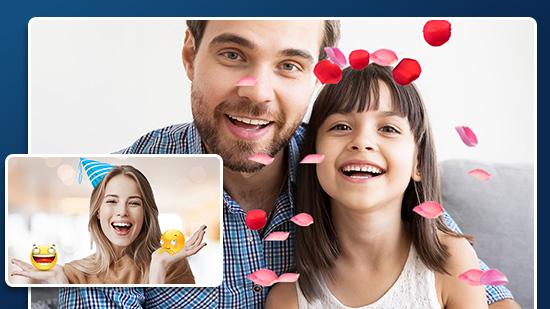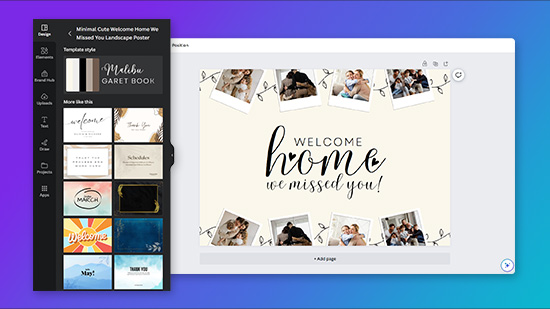Best Hairstyle Changer Apps to Try on Hairstyles for Free [2026]

Changing your hairstyle is often a difficult decision with risks. However, it is possible to reassure yourself before going to the hairdresser by virtually trying on different styles of haircuts. Read on to explore the best apps we gathered to try on new looks easily from the convenience of your mobile device!
We especially recommend using Vivid Glam, a strong beauty app for you to try on hairstyles with its AI Hairstyle feature. You'll be able to see yourself with any color or style to explore the best look virtually! Why not give it a try in case you do not have enough time to go through our complete app review?

- Vivid Glam AI Hairstyle - Best Free App to Change Hairstyles
- How to Try on Hairstyles with Your Picture For Free
- 5 Best Free Hairstyle Apps to Try on Hairstyles Virtually
- How to Try on Hairstyles Online
- FAQ About AI Hairstyle Apps
Vivid Glam AI Hairstyle - Best Free App to Change Hairstyles
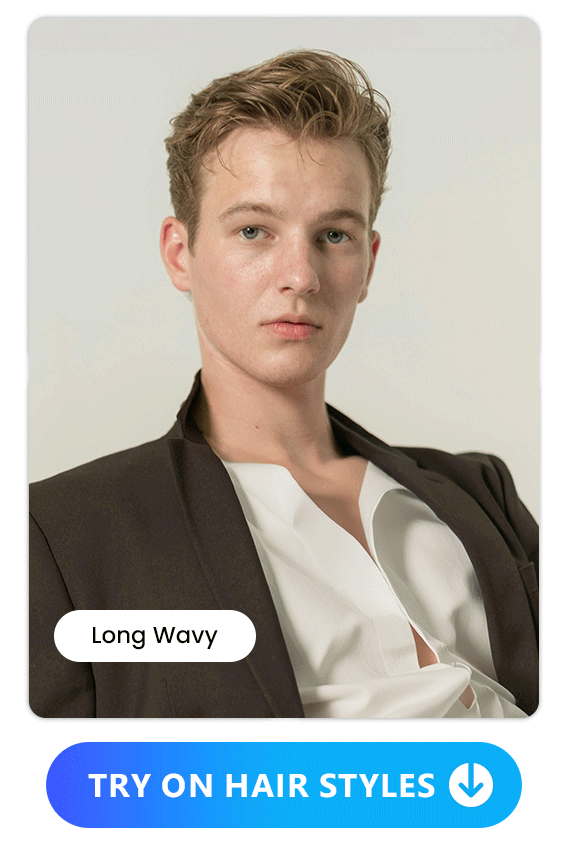
The AI Hairstyle feature of Vivid Glam lets you try on hairstyles virtually, so you can find the perfect look with minimal effort. The app’s user-friendly platform lets anyone explore fashion in any form, from hair colors to clothing and accessories.
With more than 20 stunning hairstyle presets to try on in the app, you're availabe to visualize yourself in multiple looks and decide what style and cut to go for. There is also a detailed Custom function that allows you to adjust the look to match your prefered haircut, such as color, bangs, and length, just to name a few.
Download the app on your iOS device now for a risk-free way to discover your next hairstyle and compare all your options!

How to Try on Hairstyles with Your Picture For Free

Trying on different hairstyles with Vivid Glam couldn't be easier. The AI Hairstyle feature offers as many options as you can imagine for your next curly bob, buzz cut, or beach waves. Let's start the journey towards an inspired new look!
- Download Vivid Glam, the best free hairstyle app
- Go to the AI Hairstyle tool and import a photo
- Select the gender and hairstyle model of your choice
- See yourself with a completely new look!
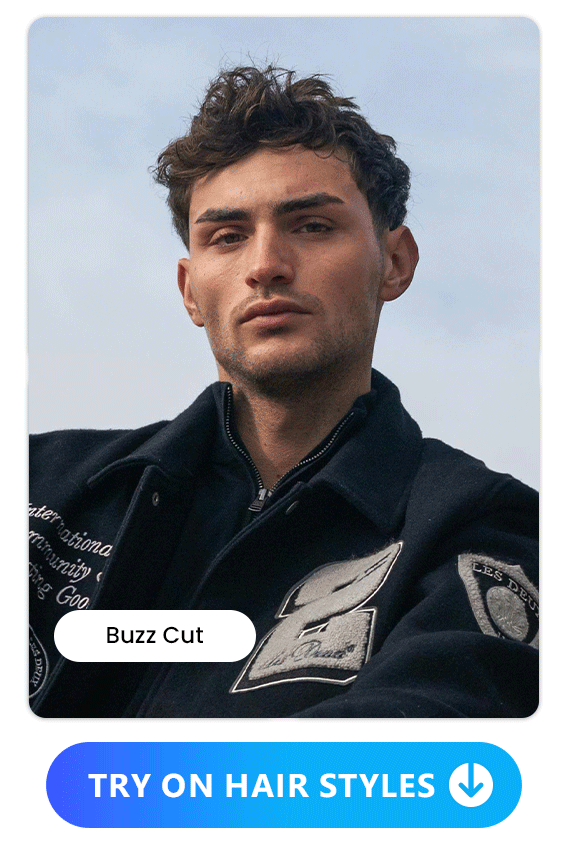
5 Best Free Hairstyle Apps to Try on Hairstyles Virtually
1. Vivid Glam
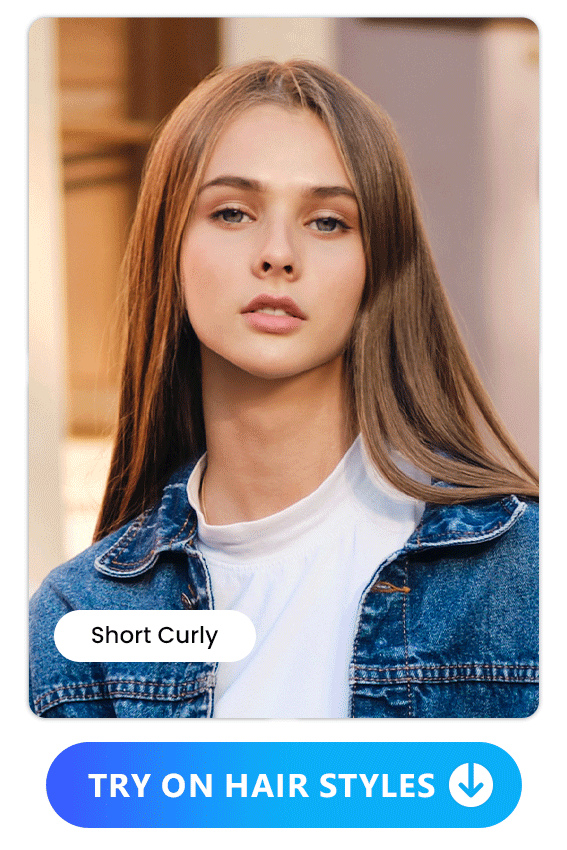
Available on:
Vivid Glam is a beauty app that offers abundant features to improve your portraits and selfies. The app allows you to virtually change your hairstyle using various models and offers realistic results. There are both timeless and trendy hairstyles for men and women that you should absolutely try!
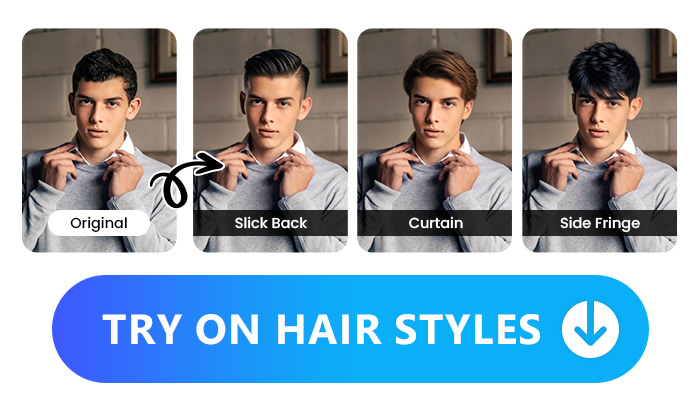
Besides the possibility to try on hairstyles with ease, you're also able to try out makeup styles and perfect your selfies to each and every detail as you wish.
Download and try Vivid Glam for free on the app store!

2. PhotoDirector


Available on:
PhotoDirector is a complete photo editing app that uses AI technology to transform your selfies on the spot. We are most impressed by its AI Replace feature, which allows you to change partial or entire hairstyle using your own photo to create a super authentic simulation of the hairstyle, haircut, or even bangs that you describe.
Besides experimenting hairstyles and color, you can also try on new fashion, makeup, and busniess attire to see yourself in a different setting instantly with the app’s powerful AI features.
How to simulate a hairstyle with PhotoDirector?
- Download and launch PhotoDirector
- In the launcher menu, select AI Replace feature and import a portrait
- Select the hair area with a brush
- Type in the description of the hairstyle you'd like to experiment and let AI work the magic for you ✨
Download the free PhotoDirector app available on both iOS & Android!
3. MyEdit
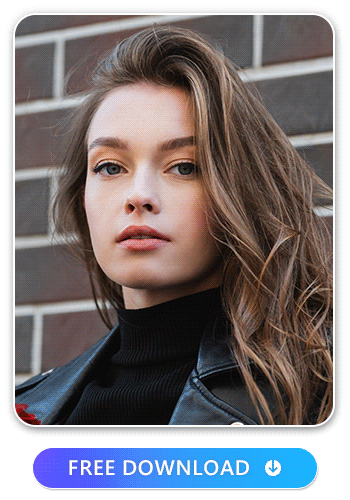
Available on:
MyEdit specializes in AI generative technology, the app offers a lot of AI-powered features to transform images virutally.
With the AI Avatar tool, it's possible to create virtual hairstyles based on a person's facial features and characteristics. You'll be able to see hairtstyle results with full look transformation, which is so much more than just a filter.
Download the app for free and discover your new look with AI generative technology!
4. FaceApp

Available on: iOS and Android
FaceApp is a photo-based hairstyling app for women, allowing users to virtually modify hairstyle and hair color using smart filters. Besides transforming your hair with filters, the app offers even more editing options for your portraits: adjusting the shape of your face, applying virtual makeup, tanning your skin, wearing accessories or even changing your age or gender appearance.
Despite the wide range of possiblities with this app, most of the filters and models are only available in the Premium version.
5. Style My Hair
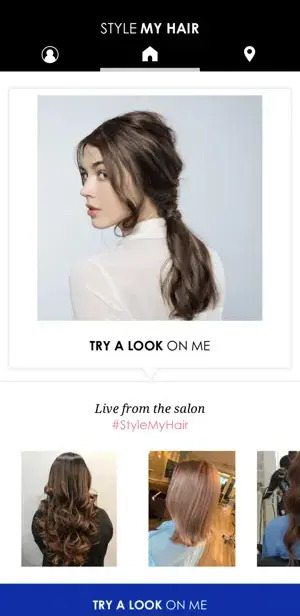
Available on: Android
Style My Hair is an app developed by L’Oréal to simulate hair color variations with real color dye options. Once you completed the simulation, L’Oréal invites you to visit your nearest hair salon so that you can tell the stylist which color you like.
Trial options include hair color correction filters, a gradient simulator and virtual trials of different color dyes.
How to Try on Hairstyles Online
Don't want to go through the hassle of downloading and installing an app to try on hairstyles? We recommend using the website MyEdit to try on different looks for your hair. The online solution offers AI generative functions and editing tools that empower you to transform your images effortlessly. With the AI Hairstyle feature, MyEdit takes personalization to the next level by allowing you to experiment with an array of hairstyles seamlessly.
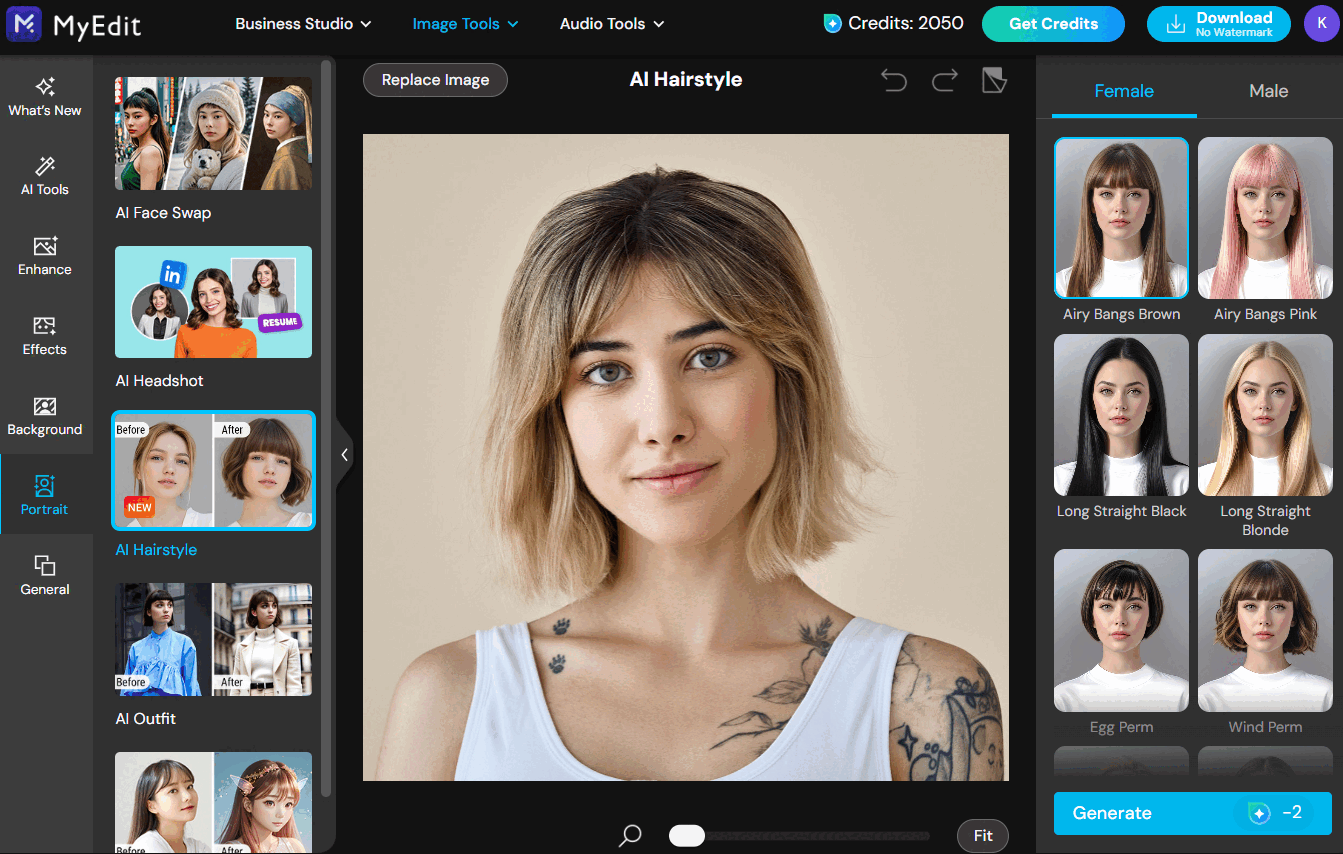
Embrace the future of photo editing with MyEdit and get the endless possibilities of virtual hairstyles in the following steps:
- Go to MyEdit website
- Choose AI Hairstyle from the upper menu
- Upload a photo of yours to try on hairstyles virtually
- Choose from the various hairstyle and color options to try on
- Click Generate and AI works the magic to see yourself with a new look

FAQ About AI Hairstyle Apps
Yes! Many apps let you try on hairstyles, including these five:
- Vivid Glam
- PhotoDirector
- MyEdit
- FaceApp
- Style My Hair
We recommend trying Vivid Glam if you have an iOS deive since it generates photorealistic results that give you an accurate look at your chosen style, thanks to its AI Hairstyle tool.
Follow these steps for how to try on hairstyles with Vivid Glam:
- Download Vivid Glam completely free of charge
- Select AI Hairstyle and choose your preferred gender and hairstyle model
- See yourself with a fresh new look! ✨

Use the website MyEdit to try different hairstyles without having to download and install anything!
Not only can you try different styles of cuts and colors with the AI Hairstyle feature, you're also able to simulate any haircut virtually with the AI Replace tool by simply describing your desired look with text.
Try MyEdit Online now!

The Cyberlink Editorial Team creates in-depth articles on video editing, multimedia innovation, and AI-powered creative tools. Our mission is to provide practical, easy-to-follow tutorials across video and photo editing, while showcasing AI features, product insights, and industry trends that empower creators around the world.