How To Cartoonize a Video on iPhone in Just 1 Click!
Everyone is hopping on the trend of cartoonizing photos lately, but cartoonizing your videos can create even more exciting and eye-catching looks. It’s easy to find a photo cartoonizer app, but PowerDirector is the first video cartoonizer app that lets you get that same fun effect in motion.
- What’s the Benefit of Cartoonizing a Video?
- What Types of Video Are Suitable To Cartoonize?
- The Best Video Editing App To Cartoonize a Video
- How To Cartoonize Videos with PowerDirector
- Download PowerDirector - The Best Free Video Cartoonizer
- FAQs about Cartoonizing Videos
What’s the Benefit of Cartoonizing a Video?
Cartoonizing your videos is a fun way to share your videos with viewers, but it’s more than that. Turning your videos into a cartoon can:
- Protect the privacy of the people in the video
- Engage more viewers on social media
- Make marketing fun if you have a business
- Show off an original and memorable video
When you cartoonize your video, you have a lot more creative freedom and can enjoy posting content as much as people love watching it!
Learn the Best Uses for a Cartoonized Video:
- 10 Best Birthday Video Makers To Send Unique Birthday Video Messages
- Cracking the 5 Best Apps To Send Greetings for New Years
What Types of Video Are Suitable To Cartoonize?
Some videos give you better cartoon effects than others. If you’re just starting out, try starting with:
- Portrait videos
- Pets
- Selfie videos
- Artistic video shots
- Short, GIF-like videos


You can turn almost any type of video into a cartoon, but the less complicated the images in the videos are, the better. For example, if you’re cartoonizing a portrait video, use one that only shows people from the waist up. This will give you a better effect and make it easier for the app to detect people and cartoonize them in a way that gives everyone a distinct look.
The Best Video Editing App To Cartoonize a Video

PowerDirector has powerful editing tools that transform your videos. It lets you create visual and audio effects to wow your viewers and instantly give your videos a unique look using features like templates, filters, music, and more.
Its cartoonizing effects give your videos a whole new vibe, and not every video editing app has this effect. It makes it look like you animated your own video with an original art style with this simple, AI-powered effect. Keep reading to learn how you can get it in your videos!
How To Cartoonize Videos with PowerDirector
It’s easy to turn your videos into cartoons with PowerDirector’s effects. Start by downloading the app and uploading your video. Then, use the app’s art mode to customize your cartoonized video before you show it off to the world!
Step 1: Download the Video Cartoonizer

PhotoDirector is free to download, which gives you access to its stunning video effects. With it, you can adjust your video speed, stabilize shaky footage, and add incredible effects that make you look like a pro. Find the app in the Google Play Store and App Store to get started.
Step 2: Upload the Video
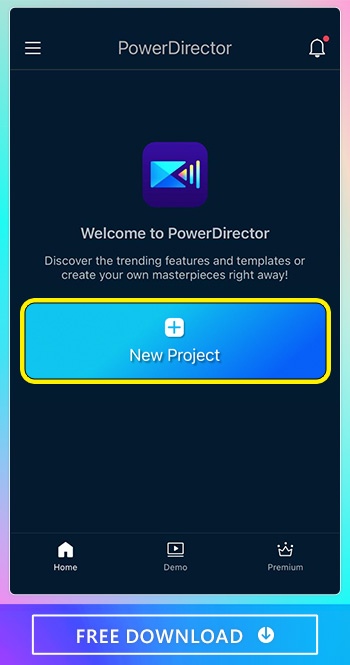
After you’ve downloaded the app, upload the video you want to cartoonize by creating a new project. Tap the New Project button in the middle of the app screen, and that will bring you to your phone’s gallery. From there, choose your video and watch it appear in the app.
Step 3: Choose AI Art Mode To Cartoonize
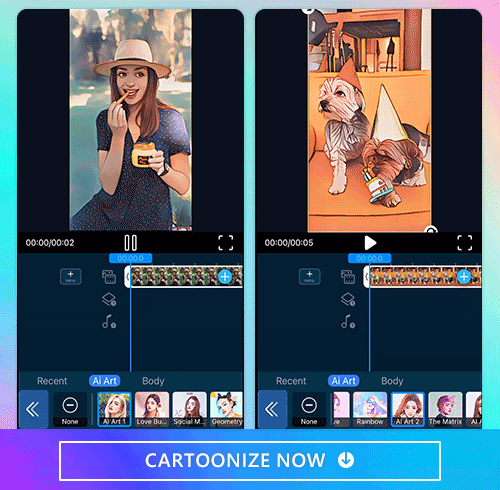
It only takes one click to cartoonize your video and get an instant artistic effect. First, choose the AI Art option at the bottom of the app screen. Then, choose between four different AI Art modes.
Each of these modes gives you a unique cartoonized look to apply a unique animation style to your video. You can try each one by tapping on the style options to see how they look on your video. It’s worth giving various styles a try since one might look better on your video than another!
Step 4: Level Up the Cartoonized Video
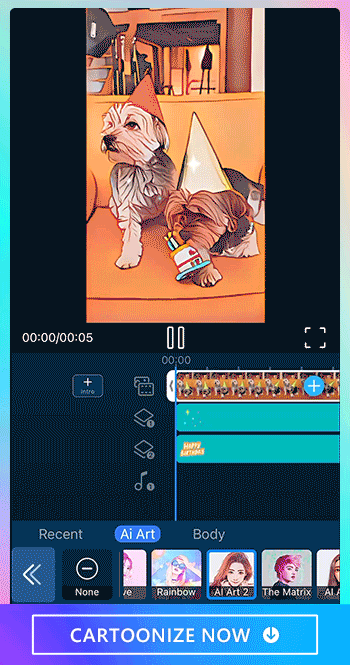
Cartoonizing your video is only one way to make it stand out in the sea of social media. PowerDirector has plenty of other AI effects to enhance your video, even after you cartoonize it.
The app’s other effects let you add even more animated effects to your videos, so you can add likes and hearts with the Social Media animated effect or use the Love and Love Bubble effects to send hearts floating across the screen. Explore them all to match your aesthetic!
Step 5: Save the Video
After you’re done cartoonizing your video, tap the save button to choose your video resolution. Then, upload it to Instagram, Twitter, and TikTok to share with your friends and followers!
Download PowerDirector — The Best Free Video Cartoonizer
As the first video cartoonizer app, PowerDirector is unmatched when it comes to putting a cool spin on your videos. Its AI technology turns your video into a cartoon in just one tap with four artistic styles. Download the app to explore all its features and create your own cartoonized video!
Learn How To Also Cartoonize Photos:
- 11 Best Cartoonizer Apps To Generate Magic Avatars in Seconds
FAQs about Cartoonizing a Video
First, download PowerDirector for free and upload your video. Go to AI Art and choose from four cartoon styles that you can apply with one tap. Lastly, use PowerDirector’s other effects to enhance your cartoonized video and save it to your phone!
You can choose from four AI Art modes in PowerDirector. Each one has a different cartoon style you can experiment with in the app before you decide on the one you like best.
Yes, PowerDirector is a free video cartoonizer app. It’s the first one available and the best one for getting the exact cartoon look you want for your portrait videos.
You can cartoonize almost any type of video. If you’re just starting out, try using portrait videos, pets, selfie videos, and artistic shots to make it easier for the effect to come together.
PowerDirector is the best and first free video cartoonizer app. With PowerDirector you can instantly cartoonize your videos with one tap of your finger and choose from four different AI art modes. PowerDirector also comes packed with other AI effects to enhance your videos, and it makes it incredibly easy to share your finished videos to social media.



![8 Best Free Apps to Turn Photos into Drawings [2026]](https://dl-file.cyberlink.com/web/content/b1246/Thumbnail.jpg)
![AI Snow Trend: Create Winter Photos Online For Free [Prompts Included]](https://dl-file.cyberlink.com/web/content/b4397/ai-snow-banner.jpg)