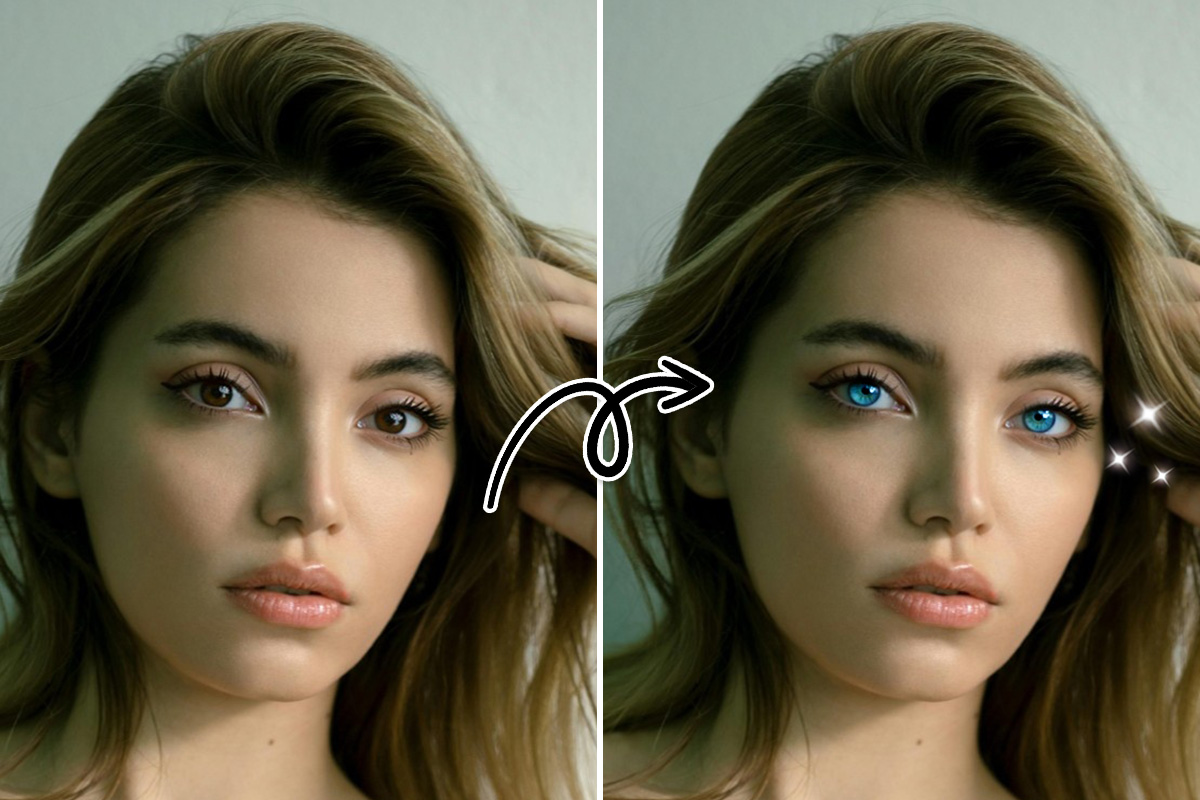Best Gaming Video Editing Software 2026

As gaming becomes more popular, passionate gamers worldwide enjoy sharing their gaming experience with others.. Whether you want to become a YouTuber or create an immersive experience for your social media followers, you can build a community through video clips and live streaming.
If you’re ready to take your love for gaming to the next level, you can start by sharing gameplay footage on your own YouTube channel. However, a basic screen recording may not provide the quality and creativity that you and your audience desire.
But we know how confusing it can feel to choose the best software. To make it easier, we’ve rounded up the five best gaming video editing software available today. You can compare each software, weigh the pros and cons, and select the best option for yourself in minutes. Luckily, you don’t need video editing experience to use the best gaming editing software available. Even inexperienced content creators can craft captivating video clips with little or no learning curve.
After reviewing and comparing many different software programs, our top choice is the best-selling PowerDirector software from CyberLink, which delivers unlimited creative capacity and simple, easy-to-use editing tools. This is the perfect professional-grade video editing tool for launching a career as a YouTube gamer.
Click here to download PowerDirector for simple, stunning video creation that will enable you to get back to sharing your passion with the world.
5 Best Gaming Video Editing Software Programs
1. PowerDirector

CyberLink’s PowerDirector makes it almost too easy to create viral gaming video clips. This editing software combines the quality of professional editing capabilities with a beginner-friendly platform. However, don’t let the simplicity fool you. It is fully loaded.
When it comes to editing gameplay clips, PowerDirector provides the perfect toolkit for gamers. The software combines powerful special effects with an accessible library of royalty-free images from Shutterstock, an expansive library of music and audio effects, and pre-made motion graphic titles to place your signature on each video.
Named the “best enthusiast-level” game editing software by PC Mag, PowerDirector packs a triple punch of extraordinary value, user-friendliness, and professional-grade editing functionality. In addition, PowerDirector comes with continual upgrades, improvements, and added features as the developers at CyberLink work to provide editors with even more creative opportunities.
When you edit your gameplay with PowerDirector, you can count on fast, no-freeze rendering and advanced motion tracking. And unlike other editing software, PowerDirector comes with a built-in screen recorder. Simply open the PowerDirector software and open the screen recorder to capture your laptop or video game console. You’ll save time and money – and streamline your recording process – with PowerDirector, rather than spending additional cash on a different screen recording software.
Whether you decide to share videos on Twitch or social media platforms like YouTube, you can customize your videos with PiP (picture-in-picture) display and unlimited video tracks. Comment on your gameplay, feature a sponsor’s logo, add transitions, or share behind-the-scenes secrets for viewers using multicam angles. You can even change your videos’ backgrounds for a professional touch using PowerDirector’s chroma key.
Create dramatic, hilarious, or awe-inspiring videos using PowerDirector’s creative special effects, voiceover options, and royalty-free music library. Apply color correction for share-worthy results, and export your creations in a wide range of video formats. You can even use the software’s pre-made templates to speed up your editing process, allowing you to get back to gaming faster.
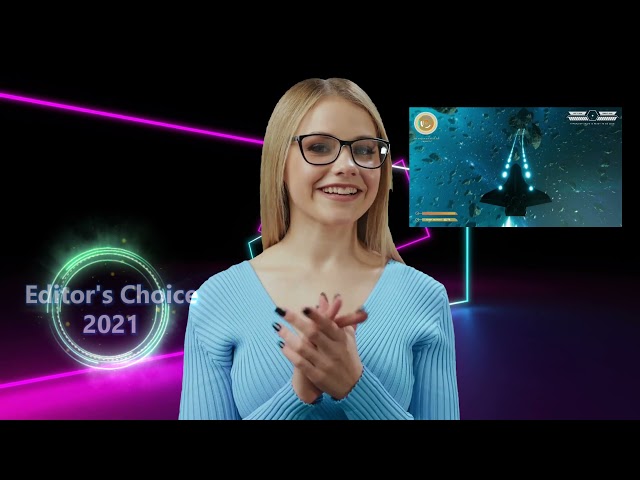
Share your passion – and make it look amazing. When you edit video clips using PowerDirector, you can be confident that you’re creating content your followers will love. Click here for a full breakdown of PowerDirector’s features and capabilities, and download the software here. CyberLink even offers a free version so you can try out the software for a trial period and purchase with confidence.
2. Corel VideoStudio
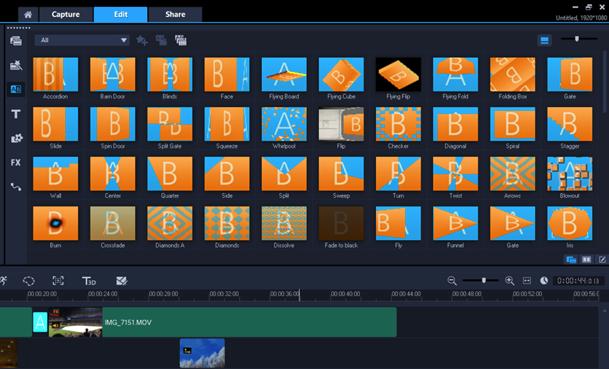
Corel VideoStudio has a long history with amateur video editors as an alternative to basic platforms like iMovie or Windows Movie Maker. The latest version offers additional features in the software suite, allowing beginners to drag and drop footage for basic editing. With effects, graphic titles, transitions, and more, gamers can create shareable videos in the straightforward editing dashboard.
VideoStudio comes in two formats: Pro 2021 and Ultimate 2021. Both versions offer enhanced color correction and project templates to create intriguing video clips in less time. However, VideoStudio users share one common complaint: crashing and freezing during the editing process.
That said, the 2021 update addresses some of the glitching and rendering issues. Without a doubt, Corel VideoStudio offers the most fundamental capabilities needed to edit your games. Customize your clips with fun special effects, and even record your screen and webcam simultaneously through the software’s multi-camera capturing. Unlike PowerDirector, however, VideoStudio limits video tracks to four with VideoStudio Pro and six with VideoStudio Ultimate.
All in all, Corel VideoStudio provides a solid foundation for gamers who want to edit video clips and share on platforms like YouTube, Twitch, or Mixer. Beginners may find that they can work around the limited tracks and lack of advanced features while capturing video. On the other hand, ambitious content creators may prefer a more fully-loaded software.
Pros:- Back-to-basics layout
- Three template-based editing options (FastFlick, Highlight Reel, Instant Project)
- Improved speed and rendering with the newest update
- VideoStudio unavailable for Mac users
- Limits video tracks and Multicam tracks
- Crashing and freezing reported
3. Pinnacle Studio
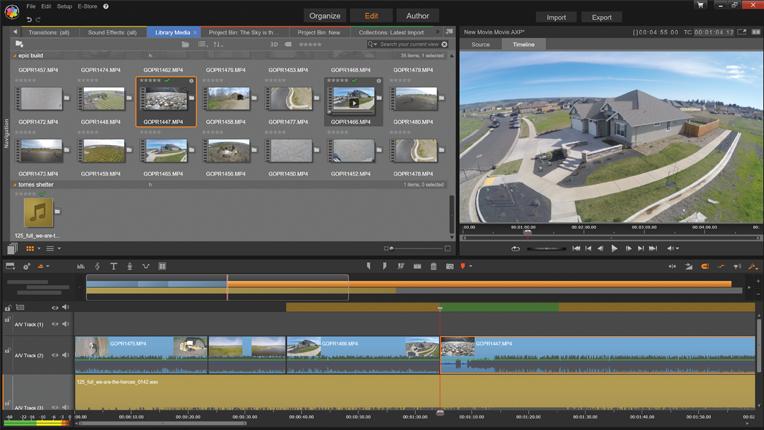
Pinnacle Studio’s video editor software stands up as a viable option for gamers who have some editing experience. The drag-and-drop dashboard and design tools in the interface offer reliable speed, especially after the software’s latest update.
Content creators can enjoy hundreds of effects to enhance their videos while editing:
- Rotate, trim, merge, and flip videos
- Add motion graphics
- Apply various overlays to your work before sharing
Users do note some limitations within motion tracking and uneven VR integration when working with 360° content. Additionally, while the interface’s sleek aesthetic tends to appeal to more experienced editors, Pinnacle Studio lacks some critical elements of PowerDirector’s user-friendly design.
Additionally, while Pinnacle Studios offers quite a few upgrades with its latest update, the developers do not continually add new features and design elements. With PowerDirector, users can try out new templates, effects, plug-ins, and more each month to keep videos looking great and feeling fresh.
Pros:- Unlimited camera tracks (Pinnacle Studio Ultimate)
- High rendering speed
- Unlimited video tracks
- No split-screen design capability
- Beginners may have a learning curve
- Not available for Mac users
4. Vegas Movie Studio

Vegas Movie Studio’s powerful editing software provides all the tools that video editors need to create videos. That said, beginner and intermediate users may feel that they need the experience of a professional video editor to utilize the software entirely.
Even so, the high-quality editing tools, special effects, and 200 video tracks available in the Vegas Movie Studio Platinum Edition could make the steep learning curve worth it. Enjoy visual effects, color grading, and multicam editing, all in a customizable work area.
Vegas Movie Studio also allows you to record on-screen gaming through the system’s screen capture software. You can save screen recordings as a video file, then upload media to create a video. The Platinum Edition includes PiP capabilities as well as slow-motion effects for mind-blowing gameplay sequences.
Despite the comprehensive editing capabilities, users note that Vegas Movie Studio editing software renders slowly. If you’re in search of user-friendly editing software that will allow you to get back to gaming faster, another editing software may better suit your needs.
Pros:- High-quality editing software
- 200 video tracks (Platinum Edition)
- Personalized editing interface
- A learning curve for beginner to intermediate users
- Poor Multicam functions
- Slow rendering speed
5. Magix Movie Edit Pro
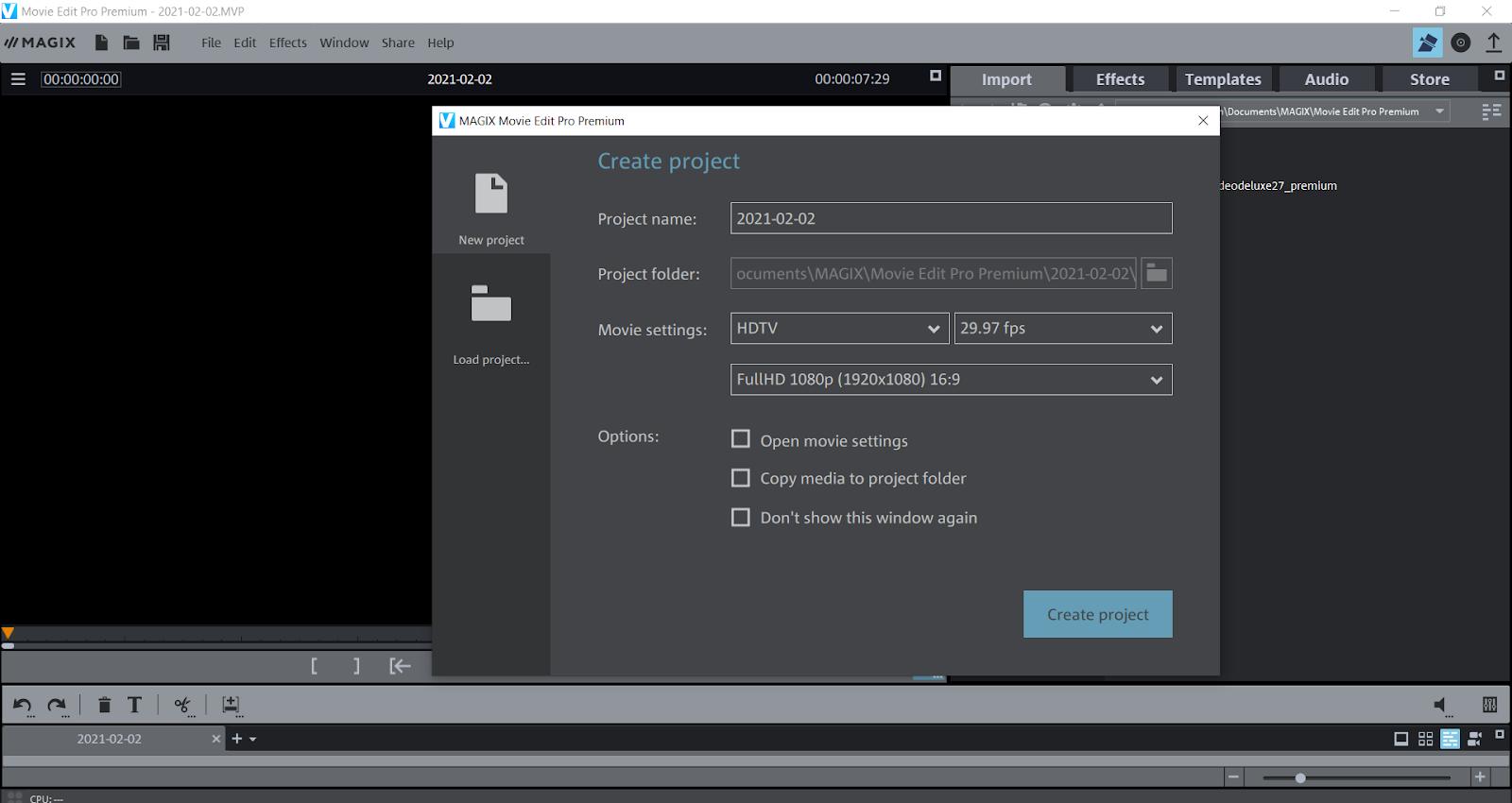
Like Corel VideoStudio, Magix Movie Edit Pro works well as an essential video editing software. The interface has fewer advanced editing options than other software such as PowerDirector, but gamers can easily record and edit video clips with the Magix editing wizard.
Magix Movie Edit Pro’s responsive dashboard allows you to customize your videos with ease. It offers color correction, hundreds of effects, and a wide range of sound effects to suit every scene. Video effects include PiP capabilities, time stretching or shrinking, and simple audio editing. Overlay audio or voiceover to amplify your video clips or switch between camera angles in a premade template for added excitement.
The primary user complaints come from the awkward, clunky interface design, slow rendering speeds, and lack of advanced effects. While the software offers moderate user-friendliness, beginners may struggle to overcome initial issues with the design. With that in mind, Magix Movie Edit Pro can create compelling content, as long as you have the patience and knowledge to learn the interface.
Pros:- Wide range of special effects
- Multi-camera editing
- Works for Windows and Mac users
- More expensive than other options
- Slow rendering
- Limits video tracks
Best Video Editing Software for Gaming Comparison Chart
Still not sure which editing software will work best for you? ’To help you make the best choice for your gaming needs, we compared the five best video editing software for gamers in one skimmable chart.
| Software | PowerDirector | Corel VideoStudio | Pinnacle Studio Ultimate | Vegas Movie Studio | Magix Movie Edit Pro |
|---|---|---|---|---|---|
| Price | $69.99/yr | $79.99 | $129.95 | $79.99 | $129.99 |
| User-Friendly | Easy, Beginner Friendly | Moderate | Moderate | Moderate | Moderate |
| Updates & New Features | Constantly/Year Round | No | No | No | No |
| Screen Capture | Yes | Yes | Yes | Yes | Yes |
| Multicam Editing | Yes | Yes | Yes | Yes | Yes |
| Transition Library | Large Collection & Growing | Yes | Yes | Yes | Yes |
| Text Animations & Title Templates | Wide Selection | Yes | Yes | Yes | Yes |
| Split Screen Designer | Yes | No | No | No | No |
Summary
Whether you share video clips for fun or dream of starting a professional YouTube gaming channel in 2026, user-friendly editing software can elevate your content and take your passion to the next level. With so many options available – each one claiming to be the very best for editing gaming videos – it’s easy to get overwhelmed.
However, if you’re serious about sharing gameplay, powerful editing software is an investment worth making. Luckily, you don’t have to put a significant dent in your bank account when purchasing editing software, either.
When you choose an affordable but highly effective editing software like PowerDirector, you can count on a beginner-friendly interface, unlimited track editing abilities, and a rapidly expanding collection of special effects, transitions, plug-ins, and other exciting editing tools. PowerDirector’s PiP and green screen options allow for even more customization as you build your YouTube following and share your love for video games.
While learning how to record and edit gameplay videos, you can enjoy countless pre-made templates that allow you to edit fast – and get back to gaming more quickly, thanks to the software’s high rendering and export speed. Plus, PowerDirector requires less initial investment, saving you time and money.
There’s no better time to become a professional gamer. Put your skills and creativity to the test with matchless editing tools, special effects, royalty-free music, sound effects, and more with PowerDirector.

The Cyberlink Editorial Team creates in-depth articles on video editing, multimedia innovation, and AI-powered creative tools. Our mission is to provide practical, easy-to-follow tutorials across video and photo editing, while showcasing AI features, product insights, and industry trends that empower creators around the world.