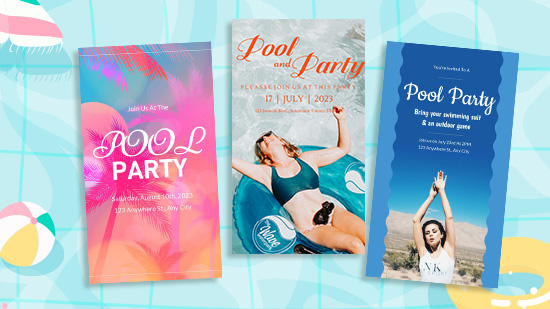10 Best Birthday Invitation Makers for Your Perfect Birthday Party [iOS & Android]
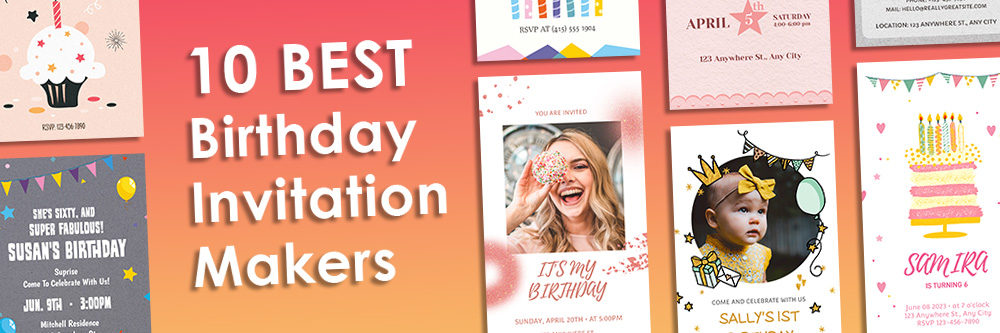
You’re throwing a birthday bash and you’ve got your invite list ready to go. But how do you design the best birthday invitation that will reflect the vibe of your party?
It’s simple. You use a birthday invitation maker.
Even if design work isn’t your day job, you can create a birthday invitation that will wow your guests. Through the use of your phone, you can turn photos into invites. You can add music that will showcase the energy of your upcoming party. And you can quickly send out your invites digitally without wasting a penny on postage.
We’ve rounded up the top 10 user-friendly invitation-maker apps that will help you easily create an impressive invitation. We’ll highlight the key features of each app and let you know which one is our personal favorite. Grab your phone and let’s find the perfect free birthday invitation maker for you.
- Snapshot of the Top 3 Birthday Invitation Makers
- How To Choose the Birthday Invitation Maker
- 10 Best Free Birthday Invitation Makers
- How To Create Birthday Invitations
- Download Promeo - The Best Free Birthday Invitation Maker
- FAQs about Birthday Invitation Makers
Snapshot of the Top 3 Birthday Invitation Makers
Want to cut to the chase and find the best free birthday invitation makers? Check out these top three picks and start creating your invitations right away.

1. Promeo
Promeo is our top pick for birthday invitation makers. For starters, it's free, and it's available for both iOS and Android users. Promeo also offers the perfect balance between hundreds of premade template options and ultimate customization. There are so many fun tools built into this app - making it a true joy to design a birthday invite. Detailed Review >

2. Evite
Evite is another good pick for designing birthday invitations because it’s simple to use. You can also use the built-in feature of tracking RSVPs, which is convenient for big guest lists. Detailed Review >

3. Givingli
When you’re looking for an app that focuses more on sending cards and gifts, Givingli is a great pick. This app makes it simple to send presents and invites from your phone, but it’s only available for iOS users. Detailed Review >
How To Choose the Birthday Invitation Maker
Not sure which of the birthday invitation makers available is the right pick? The easiest way to choose between apps is to compare what they offer. Look for an app that offers you a wide variety of birthday templates. You want to be able to find an aesthetic that matches your specific party theme and style. Next, find a birthday invitation maker that offers you the ultimate flexibility to customize your content.
10 Best Free Birthday Invitation Makers
There are dozens of ways to create birthday invitations, but these 10 apps make it incredibly simple to design an invitation that is both eye-catching and fun. Take a look at what each app offers.
1. Promeo — #1 Birthday Invitation Maker
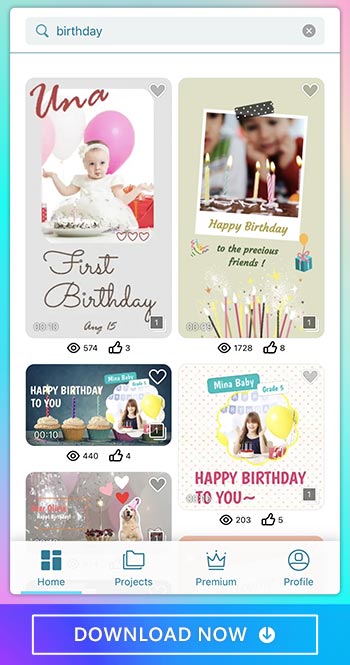
Available for: iOS and Android
Rating: 4.8
Key Features:
- Over 1,000 invite templates
- Stickers and text elements
- Customization options for templates
- Numerous themes and styles to choose
- Stock music
Promeo is the best birthday invitation maker on the list. This app has earned its place as our number one choice for a few reasons.
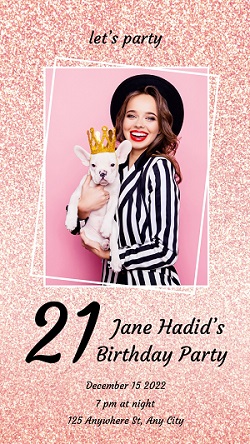
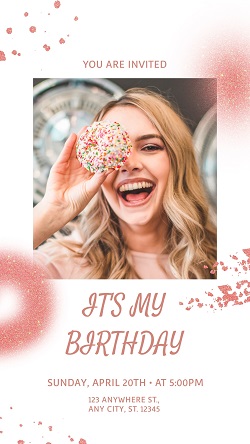
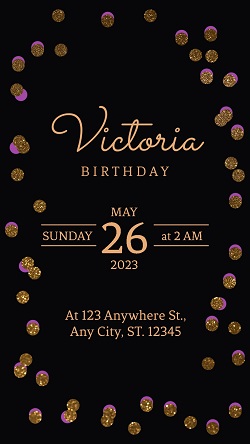
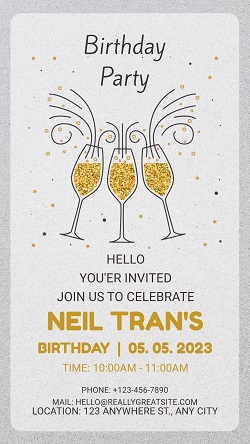
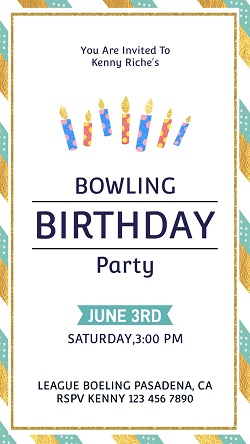
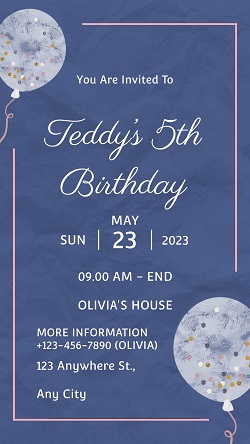
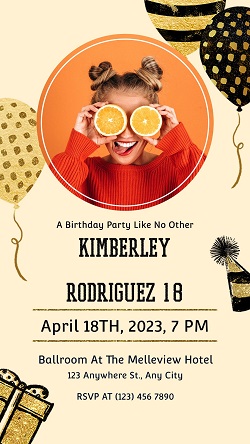
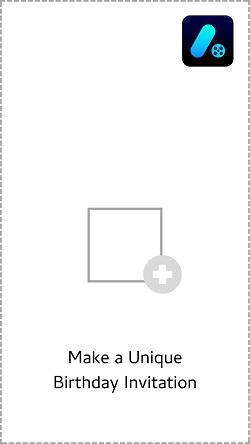
First, Promeo offers thousands of ready-to-use templates. You can choose from a lot of unique birthday invitation options with different formats and styles. Whatever the mood or theme of your party, Promeo offers something that will match your needs.
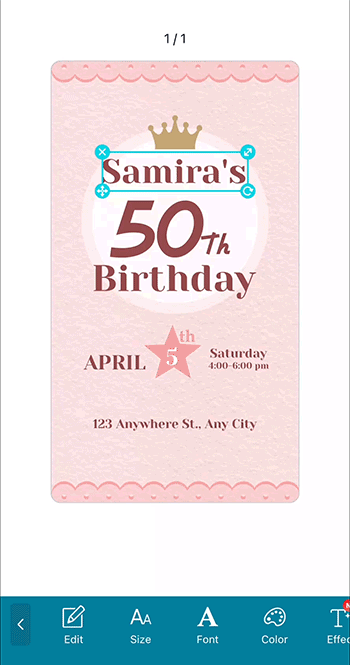
Next, Promeo allows you ultimate flexibility when it comes to customizing your invitation. Even if you apply the template directly, you can still customize the content as you wish. You’re not stuck with elements you don’t want, and you can really make something that feels personal with this app.
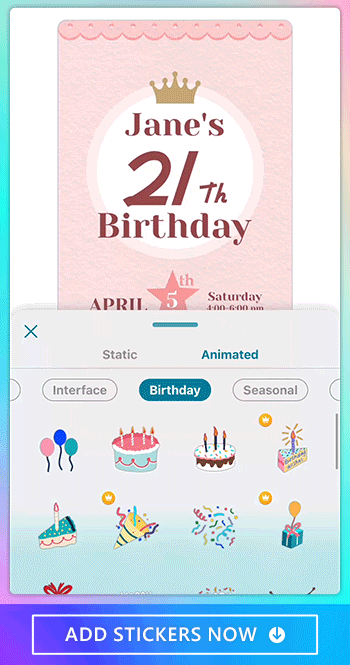
Finally, with Promeo, you gain access to an abundant number of elements to level up your birthday invites. You can add text, stickers, music, and more to make your invite even more engaging. Whether you are creating an invite to your own birthday party or one for your bestie, this app allows you to create something that is a reflection of your unique style.
Overall, Promeo is an easy-to-use birthday party invitation maker with a ton of free features. It makes it fun to design something that your party attendees will love. We highly recommend giving this app a try and it’s available for both iOS and Android devices.
Explore More Invitation Templates:
- Best App with Free Aesthetic Thanksgiving Invitation Templates
- Best App with Wedding Invitation Templates
- Best App with FREE Bridal Shower Invitation Templates
2. Evite — Party Invitations
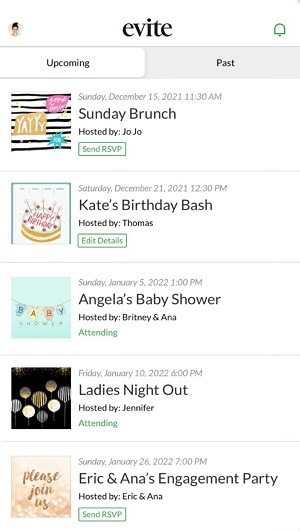
Available for: iOS and Android
Rating: 4.8
Key Features:
- Customize fonts and messaging
- Invite friends from your contacts
- Track RSVPs
Evite is an app designed specifically for creating invitations. It has a streamlined interface that makes it easy to use. You can use the app to customize a design and send it to your friends. The app is limited in how much you can customize your designs, but it’s straightforward when you’re looking for a simple pick.
3. Givingli — Send Cards & Gifts
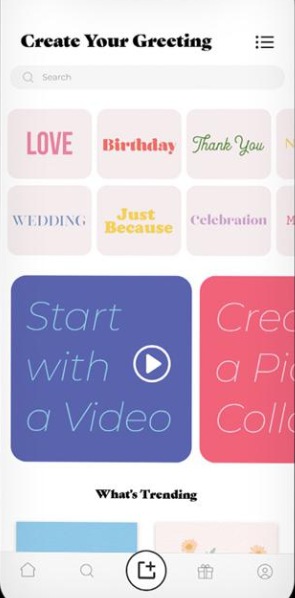
Available for: iOS
Rating: 4.8
Key Features:
- Create custom birthday cards
- Send gifts to recipients from your phone
- Choose premade cards from artists
Givingli can be used to quickly create birthday-themed cards. While it’s geared more toward an actual birthday card rather than an invite, you can use it to design something that will work well as an invitation to your party. You can also use this app to send gifts to your recipients.
4. Birthday Party Invitation Card — Invite Maker & Greetings

Available for: iOS
Rating: 4.7
Key Features:
- Choose from over 1,000 premade birthday invitation cards
- Add music to your birthday card
- Countdown to a birthday
This app is a great pick when you want a premade invitation. It offers you hundreds of choices for invites that have already been designed for you. You can also add music and use the countdown feature to await the party date.
5. Invitation Maker Greeting Card — Wedding & Party Invites

Available for: iOS
Rating: 4.9
Key Features:
- Make cards for any occasion
- Upload photos and videos to add to your card
- Edit the font style
Invitation Maker Greeting Card is an iOS-only app that allows you to design invites for almost any occasion. It’s designed specifically for invitations, so it works well for sending out invites to a party. Choose from numerous holiday themes and create a fun birthday invite.
6. Canva — Design, Photo, & Video
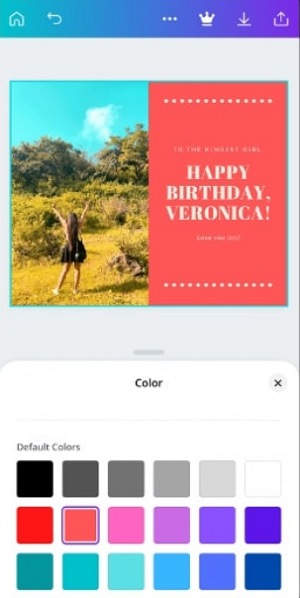
Available for: iOS and Android
Rating: 3.4
Key Features:
- Edit photos and videos
- Add your own text and design
- Use elements to customize your invite
While not specifically made for birthday invites, Canva is a robust design tool that can be used to design almost anything you want. You can use this to combine elements into your own birthday invitation. It is a little more complex and has a bit of a learning curve, but it’s great when you want to be able to fully customize your work.
7. Punchbowl — Invitations & Cards
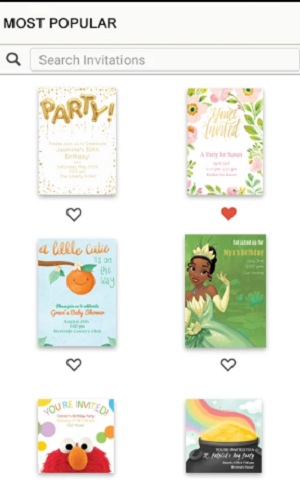
Available for: iOS and Android
Rating: 4.9
Key Features:
- Create online invitations
- Send by text or email
- Manage RSVPs
Punchbowl is an app that offers thousands of party invite template options. Through a paid subscription, you can also manage your RSVPs from within the app. While there are free features, this app relies fairly heavily on subscription plans to unlock a lot of the best features.
8. Paperless Post — Party Invitation Maker
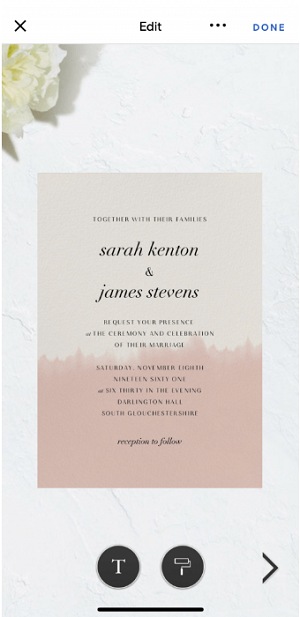
Available for: iOS
Rating: 4.8
Key Features:
- Discover beautiful invitation designs
- Add photos to customize your invites
- Send invites with textable links
Paperless Post is a beautiful app that allows you to make elegant and classy invites. It will turn your birthday invitation into a shareable link to help with RSVP tracking. This app is simple to use and allows a fair amount of customization.
9. Invitation Maker & Card Creator — Email and Text Party Invites
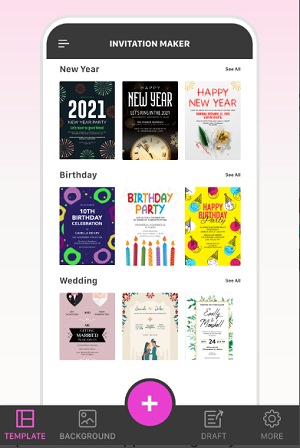
Available for: iOS
Rating: 4.6
Key Features:
- 1,000+ invite templates for numerous occasions
- Invite guests by text or email
- Customize your design
Invitation Maker & Card Creator helps you create invites through the use of numerous template designs. This platform is easy to navigate with simple customization options for premade templates. It’s only available for iOS devices and has some limitations when it comes to the elements it offers for custom designs.
10. Invitation Maker Studio — Greetings Island Cards
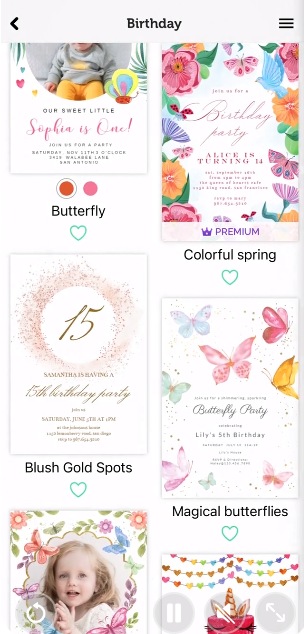
Available for: iOS
Rating: 4.6
Key Features:
- Choose from premade cards for almost any occasion
- Customize your design
- Design birthday flyers
Invitation Maker Studio makes designing a birthday invitation simple. Choose from dozens of premade cards and even download and print your invites. This app is a good pick when your focus is on printing out physical cards.
How To Create Birthday Invitations?
Do you want to learn how to create birthday invitations that look professionally designed? Just follow these simple steps and you’ll be a birthday invite-making pro.
1. Download the Best Birthday Maker

Download the best birthday invite maker, Promeo. Promeo is free, available for both Apple and Android devices, and it allows you the power to customize your design.
2. Search “Birthday” in the App and Edit
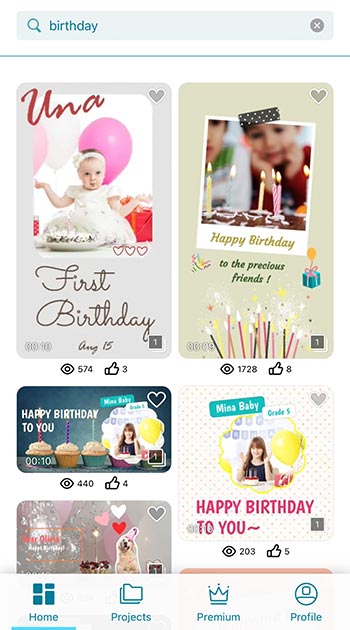
With the app open, you can tap “Invitation” design to choose from numerous invitation templates or search “Birthday” directly and choose which template you want to edit.
3. Personalize Your Birthday Invitation
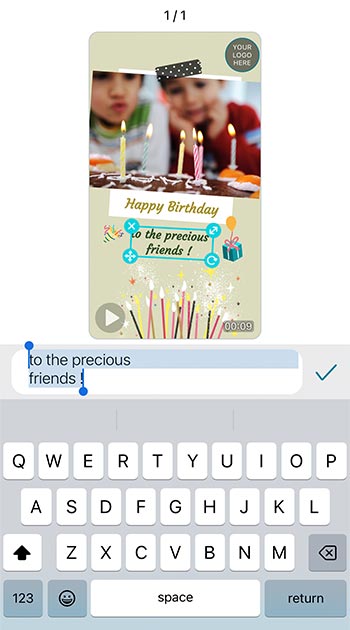
Now, it’s time to adjust your content. You can edit individual elements, allowing you to change text, take out design pieces, and move things around.
4. Add Birthday Stickers or Text to Level Up Your Birthday Invitation
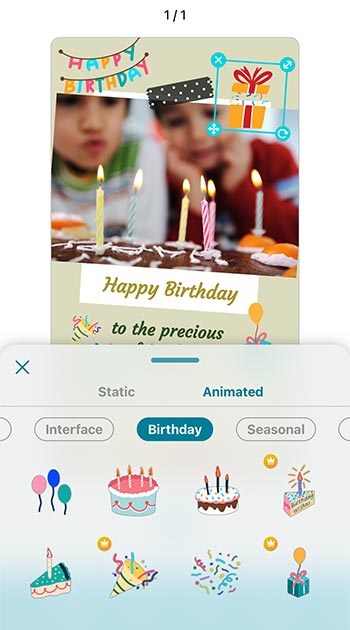
Next, get creative and add some stickers to your invitation. There are dozens of fun options that will make your invite even more festive.
5. Save Your Amazing Birthday Invitation!
Finally, be sure to save your birthday invitation. Now you can share your invitation with all your party guests. Don’t be surprised if your friends want to know how you designed your invite!

Download Promeo — The Best Free Birthday Invitation Maker
Promeo is the best free birthday invitation maker available. This app is not only incredibly easy to use but also has the most features for customizing your invite. You can swap out any element you want, making your final invite a true reflection of your style. You can add your own photos, giving each invite a personal touch. If you’re designing a party invite for your friend or family member, you can choose from elements you know they’d love. Add music, stickers, and more through this powerful invitation-maker app. Your guests will look forward to responding YES! when they see your stylish birthday invitation.
More Details About How To Create Birthday Invitation:
- Best App For Birthday Invitation Templates
FAQ About Birthday Invitation Makers
Want to learn more about birthday invitation makers? Check out the following commonly asked questions and find the info you need.
Promeo is the best free birthday invitation maker app. The app has over 1,000 templates to choose from and it allows you the most freedom to customize your design.
To create a birthday invite on your phone, use Promeo. Download the app, search for birthday templates, and add your own custom touch.
Yes, you can customize birthday invitation templates freely on Promeo. You can add stickers, change the text, and move elements around until you’ve nailed the look you want.
Yes, there are tons of options built into Promeo that make it easy to customize invites for any occasion. Besides birthday invitations, you can also choose from the following categories:
- Parties
- Weddings
- Fashion shows
- Graduation parties
- Various events


![5 Best Video Makers With Video Templates in 2026 [Windows, Mac]](https://dl-file.cyberlink.com/web/content/b1395/Thumbnail.jpg)