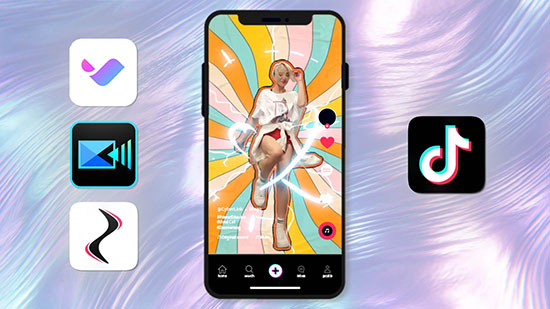Unveiling Promeo: The Ultimate WhatsApp Sticker Maker App You Need

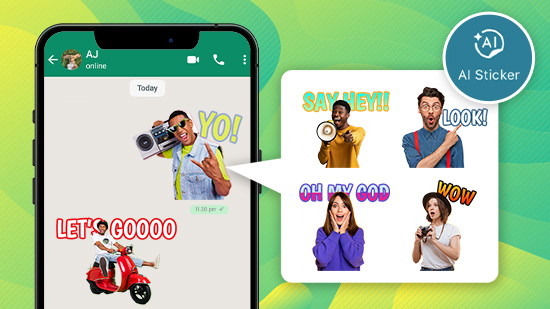
When you want to add some extra emotion or a relatable emoji to your WhatsApp messages, stickers are a great way to do it. WhatsApp has stickers and emojis you can use, but Promeo’s WhatsApp sticker maker can help if you want something more unique.
The app lets you generate stickers with AI technology, so you have your own personal sticker collection to share in your WhatsApp chats. Keep reading to learn how to get your WhatsApp stickers with Promeo’s sticker app!
- Discover the Best WhatsApp Sticker Designs
- Why Is Promeo the Best Sticker App To Create WhatsApp Stickers?
- 5 Steps To Create Funny Stickers for WhatsApp
- Make WhatsApp Stickers of Any Type
- Download Promeo: Your Best WhatsApp Sticker Maker
- FAQs about WhatsApp Stickers
Discover the Best WhatsApp Sticker Designs
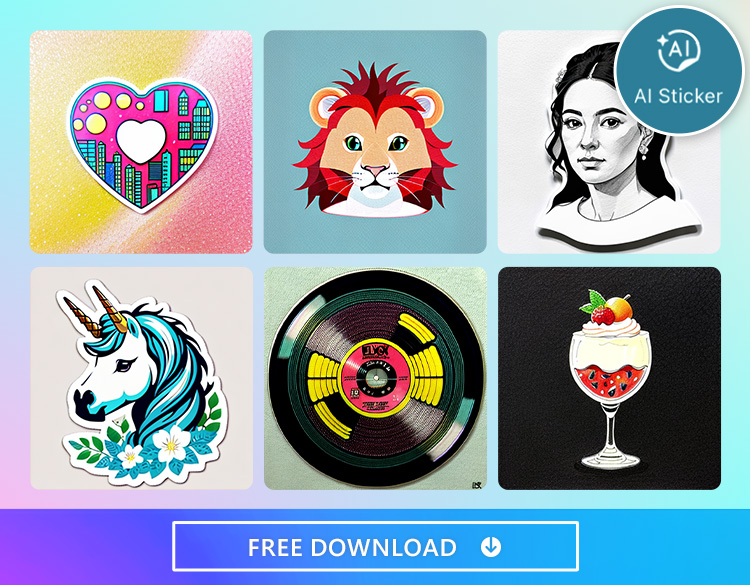
Promeo’s sticker maker gives you a trendy way to create WhatsApp stickers quickly. It uses AI technology and descriptions you put in the app to generate stickers in various styles from text. You can also use its other design tools to customize your stickers even further to make them truly your own. It’s easier than any other sticker app to make your own WhatsApp stickers to share with AI!
Why Is Promeo the Best Sticker App To Create WhatsApp Stickers?
Promeo is a free sticker app to turn text into images with AI and make WhatsApp stickers for your chats. All you have to do is describe what you want to generate stickers for that you can use with your friends.
Beyond its AI sticker-generating features, you can also use its AI cutout tool to remove your photo’s background and make WhatsApp stickers using your own images. Cut out your selfies for unique emoji reactions or make stickers from your favorite snaps so that everyone can enjoy the fun!
With Promeo, you can choose from 1:1, 16:9, and 9:16 blank templates to create your desired sticker size. Then, add any background you want to get your funny stickers for Whatsapp.
5 Steps To Create Funny Stickers for WhatsApp
Promeo has everything you need to make WhatsApp sticker designs to use whenever you want. It only takes a few quick steps, and you can start by downloading Promeo. Choose your canvas and generate your stickers from images or turn text into images with AI. Then, save and share them in your chats!
1. Download Promeo — The Best Sticker App
Promeo is a free template app with all kinds of pre-made templates for all your needs, including YouTube thumbnails, Instagram posts, or birthday invitations. You can customize those templates by changing your background, adjusting the text, and adding filters to enhance the image. Plus, with its AI sticker maker, you can make your own funny stickers for WhatsApp and other platforms.
The app is available foriOS andAndroid, and you can find it with a quick search and get it in one tap. Then, open it to start creating your next WhatsApp sticker!
2. Create WhatsApp Stickers from Blank Canvases
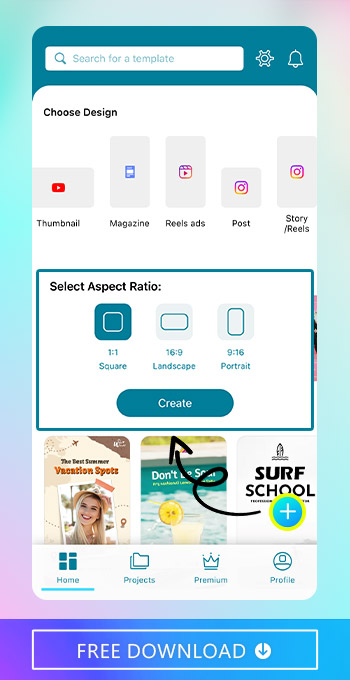
From the main app screen, tap the blue “+” symbol and choose your aspect ratio for a blank template. Promeo gives you the option for 1:1 square, 16:9 landscape, or 9:16 portrait templates, depending on the WhatsApp sticker size you need.
3. Turn Text Into Images with AI Stickers
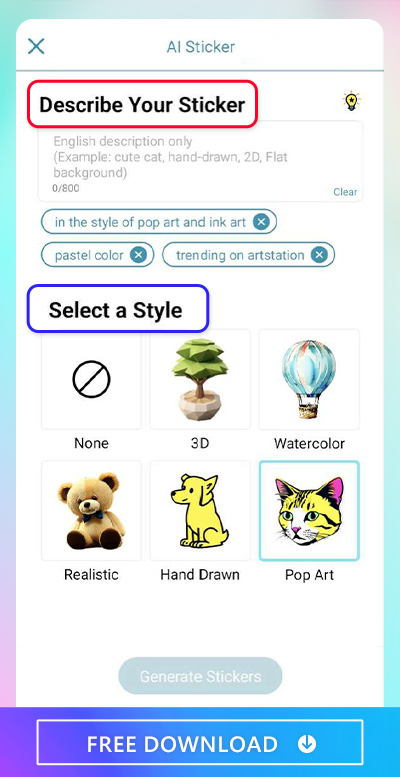
Once you choose the size for your blank template, go to AI Sticker to bring up Promeo’s AI styles and a text box. Here, you can choose from five different sticker styles to generate your desired aesthetic. Even within the same style selection, Promeo will generate a totally new and unique sticker every time, so you can make multiple images and save the ones you like.
In the text box, type your sticker description using up to 800 characters. You can make it as simple or as detailed as you want, but remember that the more information you give the AI, the more accurate your sticker will be. With your text, add details like your sticker size, pixels and image quality, the amount of detail you want, and any specific objects, animals, or other features you want on your sticker.
4. Generate WhatsApp Stickers from Images
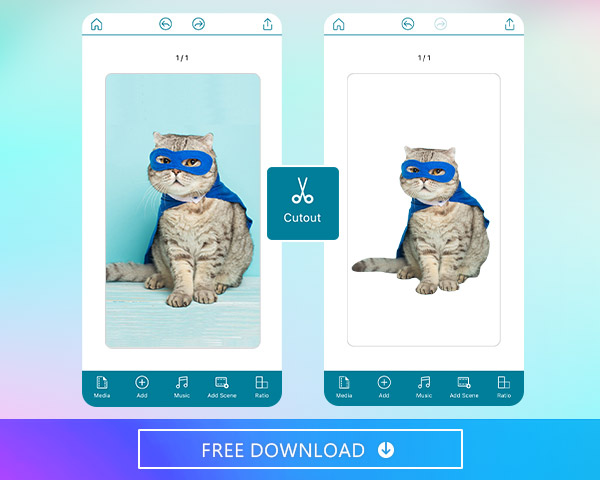
If you have an image in mind you want to use to create your sticker, Promeo has other tools to try aside from its text-to-image generator. You can upload your chosen photo from your phone’s gallery to turn yourself, your friends, or family members into WhatsApp stickers or use Promeo’s stock library.
Promeo hosts millions of images from Getty Image and Unsplash to provide plenty of options for your next cutout. They’re all royalty-free, so you can use them without worrying about copyright issues like you might if you chose an image from Google or Pinterest.
To turn one of these images into a sticker, tap Add and select Image after you’ve uploaded or chosen your image. Remove your image background by choosing Cutout from the toolbar.
Promeo’s AI technology extends to its cutout feature, so you don’t have to manually outline the area you want to make into a sticker. However, Promeo lets you refine your outline with its manual tools if you want to correct any details the AI missed. The app will instantly remove your image background and make it transparent, so you’re free to fill it in!
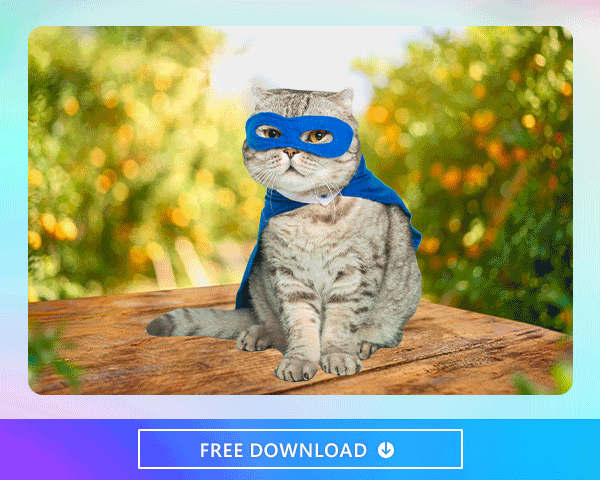
With Promeo’s background replacement feature, you can choose a design for your new background by tapping “Color Board”. There, you can choose a color or explore stock images for your WhatsApp sticker, from psychedelic colors to geometric pastels and simple colorful stripes.
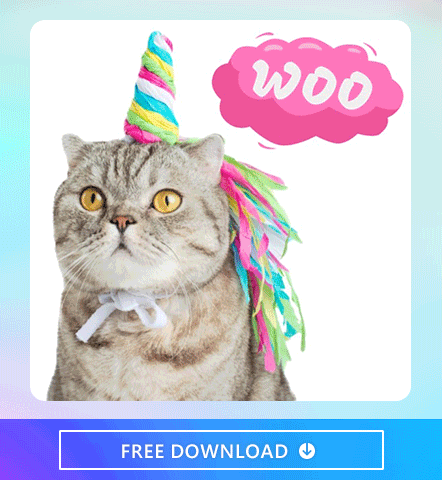
Promeo even has a text feature to turn your sticker into a meme! Add a speech bubble to your stickers for emphasis and emotion with 10 different text styles. You can change the size, color, and font of your text and even change the graphic style and color of the speech bubble itself. In other words, you won’t find any better app for customizing your WhatsApp sticker.
5. Save Your WhatsApp Stickers!
Now that your stickers are done, tap the download button to save them. Then, go to your WhatsApp chat and wait for the perfect moment to send them as a reaction message. With Promeo, everyone in your chat room can have their own personal WhatsApp sticker collection!
Make WhatsApp Stickers of Any Type
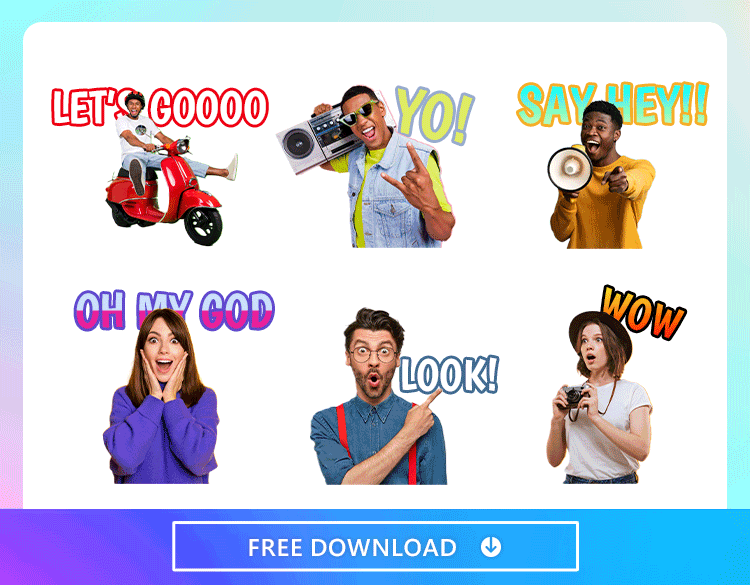
Promeo’s advanced sticker-making tools allow you to make stickers in any style and from any subject. Turn yourself, your friends, pets, or specific objects from your photos into stickers with the cutout feature, and have fun discovering Promeo’s other tools to create a sticker unlike all the rest.
Turn your cat into a sticker meme, make a reaction image from your friend’s funny faces, or make an inside joke out of your favorite party photo. With Promeo, the possibilities are endless, and with the free sticker maker, you can keep making new WhatsApp stickers again and again.
Download Promeo: Your Best WhatsApp Sticker Maker
WhatsApp only has so many default stickers. With its AI text-to-image tools and cutout feature, Promeo can bring your messages to life. Explore different sticker styles and create your own WhatsApp sticker using a photo from your gallery and Promeo’s blank templates. With Promeo’s other features, you can add even more effects to your stickers and edit your photos, even if you don’t have advanced design skills.
FAQs about WhatsApp Stickers
Yes, but you can’t do it on WhatsApp. You need a third party sticker maker, like Promeo. A sticker maker app can generate stickers from text using AI technology, cut out images, and remove backgrounds to make clean stickers for WhatsApp.
Each sticker maker has different features, and many of them don’t come with text-to-image tools. Promeo is the best sticker maker app because it has this feature and photo editing tools you can use to improve your images before you turn them into WhatsApp stickers.
After creating your stickers with a sticker maker app, go to WhatsApp. Open the attachment option and select your sticker to use in WhatsApp. You can also create a new sticker pack in WhatsApp to keep all your custom stickers together.
No. With Promeo, you can use templates and AI features to help you make your own WhatsApp stickers. There’s no manual editing required, and all you need to do is describe the image you want Promeo to make.
Promeo can turn your text into stickers with the description you put into the text box. It gives you five WhatsApp sticker styles to choose from, or you can turn your images into stickers by cutting out your subject.
Promeo is the best WhatsApp sticker maker because it lets you create your stickers for free with two methods. It can turn text into stickers or cut out your selfie, pet, or object for a one-of-a-kind image. Promeo also has other photo editing features like background replacement and filters that you can use to enhance your stickers.