How to Record an Audiobook
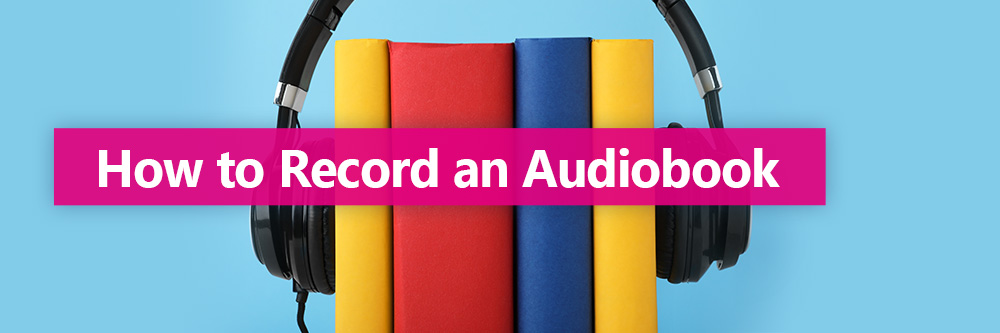
If you’re looking to record an audiobook yourself, you have a sizable yet fulfilling task ahead of you. Recording an audiobook takes time, but using high-quality, user-friendly audiobook recording software can significantly ease the process.
We’ve put together this guide to help you learn everything you need to know about how to create and record an audiobook from scratch and edit your recordings to form a superb finished project.
Let’s dive right in.
- What It Takes to Create an Audiobook
- Best Microphone to Record an Audiobook
- Best Software to Record an Audiobook
- Comparison Chart
- How to Record an Audiobook
- Best Software for Recording Audiobooks for Free
- Recording Audiobook FAQs
- What Is an Audiobook?
- How Long Does it Take to Record an Audiobook?
- How Can I Edit an Audiobook at Home?
- How Can I Edit an Audiobook for Free?
- What Are ACX Requirements?
- How Do I Upload My Audiobook to Audiobook Creation Exchange?
- How Do I Publish My Audiobook?
- What Features Should I Look For in Audiobook Production Software?
What It Takes to Create an Audiobook
Creating an audiobook from scratch is a lengthy process that involves several steps. You’ll need to put time and effort into each of the following steps to create a high-quality, successful audiobook:
- Write or acquire the book: Well-produced audiobooks obviously start with a written book. Depending on your type of audiobook project, you can either write the book yourself or record someone else’s book (with their permission and oversight). Knowing what book you will record is the first step in the audiobook process.
- Record the audiobook: Next, you’ll need to record yourself or a narrator reading the book. We’ll discuss the steps of recording an audiobook in more detail later.
- Edit the audio: You most likely will not be able to record a flawless version of the audiobook in a single session. Instead, you’ll have numerous clips that you need to combine and perfect using editing software.
- Publish the audiobook: Once you have a clean copy of your audiobook, you can either self-publish it or seek out a publisher to release it into the market.
What You Need to Make an Audiobook
Before you can record your audiobook, you will need to acquire several tools to ensure that your finished product is high-quality and professional. While your specific tool set may vary, you should at least gather the following as a baseline before you begin:
- Microphone: To record a professional-level audiobook, you’ll need a professional-level microphone. We’ll discuss the best microphone for audiobooks in an upcoming section.
- Headphones: You’ll also need comfortable headphones to monitor the recording and check on the audio quality throughout the recording process.
- Soundproof space: Audiobook companies like Audible require that all the books on their platforms meet strict standards for background noise and audio quality. Recording in a soundproof room can ensure that you eliminate any background noise and create a clean recording.
- Narrator: While you may choose to narrate the audiobook yourself, hiring a professional narrator often leads to a better finished product.
- Audio recording and editing software: Editing your audio files into one complete, seamless audiobook is one of the most time-consuming steps of the process. Choosing the right software can make a world of difference in your project time and quality.
How to Narrate or Find a Narrator for an Audiobook
One of the initial steps in your audiobook recording process is choosing a narrator. You can either hire a professional narrator or opt to narrate your audiobook yourself.
Hiring a professional audiobook narrator can make a significant difference for your final product. People typically want to listen to audiobook narrators who speak clearly, use engaging tones, and match the voices within the story. Hiring a professional can take your audiobook to the next level.
Additionally, outsourcing your narration can save you time. Professional narrators can record about 8,000 words per hour. If you do not have much narrating experience, it may take you double this time to record the same number of words.
However, if time isn’t an issue and you’re on a budget, you can always choose to narrate your audiobook yourself. This route is also a good idea if you’re recording a story about your life. Just be sure to go slow, practice, and receive feedback throughout your narrating process to produce the most professional-sounding audiobook possible.
Best Microphone to Record an Audiobook
The microphone you record your audiobook with can play a significant role in the final audio quality and clarity. While other equipment and technology, such as your recording studio, software, and hardware, also contribute to the final product, starting with a decent microphone can make a huge difference in the sound quality.
We recommend the Neumann U 87 Ai as our top audiobook microphone. This microphone has been on the market for years, and its impressive quality and design have turned it into an industry standard for professional audio recording.
The U 87 Ai features three polar patterns: cardioid, bidirectional, and omnidirectional. These three patterns allow you to choose how much signal your microphone picks up from different directions. For example, if you’re working in a small, enclosed studio, the omnidirectional patterns can produce incredible sound quality without ambient noise.
You can also adjust your U 87 Ai settings to reduce or even avoid vocal plosives, which occur when a narrator speaks breath-heavy consonants. This microphone can create a balanced frequency response with very low self-noise, which makes it ideal for the high standards within the audiobook industry.
If you can’t afford such a high-quality microphone, a lower-priced option could still suit your needs. The Audio-Technica AT2020USB+ USB Microphone is a great choice if you’re working with a small budget.
Best Software to Record an Audiobook
The software you choose to record and edit your audiobook narration plays perhaps an even bigger role in its final quality than the microphone. Here are our top three audiobook recorder programs and the features they include for recording and producing audiobooks.
1. AudioDirector

AudioDirector is a top-notch audio recording and editing program from CyberLink. This affordable software features numerous tools and effects to help you produce clear, high-quality audio — even in less-than-ideal recording environments.
One of AudioDirector’s primary perks for audiobook recording is its vast array of restoration tools. These tools allow you to achieve clear, crisp, distraction-free vocals even in noisy environments.
Of course, AudioDirector also includes the basic audio mixing and editing tools you need to combine clips into one cohesive project. In addition, the program’s punch and roll tools, multi-track recording, and AI tools can make your post-production process quick and easy.
Overall, you can’t go wrong choosing this audiobook recording software.
Pros:
- Impressive restoration tools
- Professional audio enhancements
- User-friendly interface
2. Pro Tools
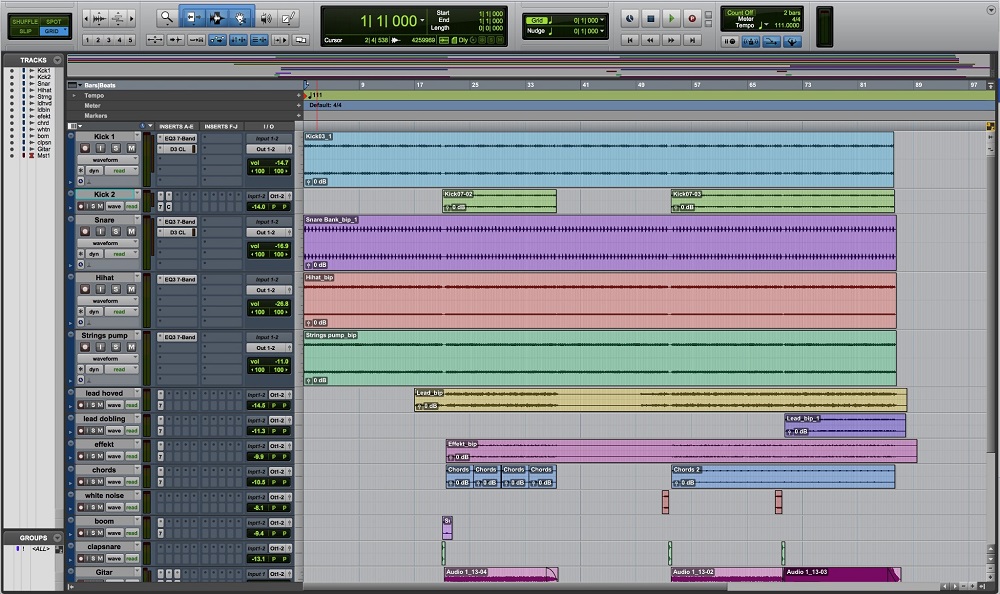
Pro Tools is a digital audio workstation (DAW) featuring an extensive selection of professional audio recording, editing, and post-production tools.
This program includes all the tools you need to turn low-quality audiobook recordings into masterful, clear productions. Pitch shifting, equalization, time-stretching, and dynamics processing are just a few of the vocal enhancement tools you can use in your audiobook editing.
If you are only looking to record and edit a single audiobook, an expensive program like Pro Tools may not be the most cost-effective option. However, if you plan to start an audio-recording career, this program could fit the bill.
Pros:
- Recording hardware (Mbox)
- High-quality audio tools
- Professional-level software
3. Logic Pro

Logic Pro is a digital audio workstation available for Mac desktop and laptop devices. This software features audio editing and MIDI sequencing tools suitable for audiobook and music recording.
You can record your narration directly in the Logic Pro platform and then use tools such as the built-in speech enhancer and channel settings to clarify the sound. You can also use some of the program’s music mixing tools to adjust the tempo and pitch of the narration if desired.
While Logic Pro focuses more on music recording and mixing, it still features many tools you would need to record audiobook narration. Additionally, if you are familiar with other Mac editing programs, like Final Cut Pro, you may find Logic Pro easy to navigate.
Pros:
- Recording and editing suite
- Speech enhancer
Comparison Chart
| Product | AudioDirector | Pro Tools | Logic Pro |
|---|---|---|---|
| Cost | $5.83 per month | $799 per year | $199 |
| Beginner-friendly | Yes | No | No |
| Audio Effects | Yes | Yes | Yes |
| Voice Transformer | Yes | Yes | Yes |
| Restore tools | Yes | Yes | Yes |
| Audio-Enhancements | Yes | Yes | Yes |
How to Record an Audiobook
Outsourcing your audiobook recording, narration, and production is always an option, especially if you’re looking to create the highest quality finished product possible. However, it can be really expensive. The most affordable way to record an audiobook is to do it yourself. You’ll need to follow each of these steps to create a clean, clear, industry-acceptable audiobook.
1. Record the Narration
You have your microphone. You’ve chosen your audio recording and editing software. Now, your next step is to actually record the narration.
Before you begin recording, you’ll want to find a small, noise-free area in which to record your audio. For many at-home audiobook creators, this space is a carpeted closet. Closets tend to limit reverb and background noise relatively well.
You’ll also want to create a script to follow throughout your narration. If you plan to simply read from your book without any preparation, you’ll probably stumble over your words quite a bit and use the wrong inflection from time to time. Instead, we recommend reviewing your book ahead of time and making notes in the margins to assist your reading flow.
As you record, try to stay the same distance from the microphone to keep your volume and tone steady. Also, give yourself plenty of time — at least 2 hours of recording time for every finished hour of audio.
We recommend only recording for about 2.5 to 3 hours each day. After this amount of time, your voice quality may begin to decline, which could increase your workload during editing.
2. Edit and Engineer the Audio
Once you’ve recorded the narration for your audiobook, it’s time to begin editing it with your editing program.
Your first step will be to trim your vocals to eliminate any long pauses, do-overs, or other unwanted recordings. Doing so will give you a seamless string of recordings to which you can begin applying effects and enhancements.
Next, you can use AudioDirector’s restore tools to eliminate any background noise or other interferences that made their way into your recording. You should also take time to balance your audio to ensure that it maintains a consistent volume throughout the recording.
3. Enhance Your Audio for Publishing Standards
Along with editing your audio to meet your personal standards, you should keep in mind the standards of any publishing platforms you plan to send your audiobook to. Platforms like Audible have strict criteria for the qualities of audiobooks they accept. For example, your audiobook will need to:
- Maintain the same volume throughout.
- Stay within Audible’s volume parameters.
- Have little to no background noise.
- Use a consistent tone and quality throughout each chapter.
You should make sure to check the qualifications of any platform you plan to try to publish your audiobook on. Failing to meet these standards could prevent your audiobook’s publication.
Best Software for Recording Audiobooks for Free
There’s no doubt about it: the audiobook recording software you choose can make or break your audiobook. Even if you have a low-quality microphone and recording space, the best audio programs allow you to eliminate these barriers and produce a high-quality, professional audiobook recording.
Each of the editing programs above can suit your needs for audiobook recording and editing. However, if you have a limited budget or lack audio mixing knowledge, you may see the most benefits from AudioDirector.
AudioDirector includes a wide range of features ideal for audiobook editing. Better yet, you can download the program for free to test out its features and even record your first audiobook without needing to pay any money upfront.
Download AudioDirector for free today to get your audiobook project rolling and see what a difference a high-quality editing program can make.
Recording Audiobook FAQs
An audiobook is essentially a spoken version of a written book. Many people find audiobooks more engaging than written books because they utilize professional narration to captivate their audiences.
The amount of time it takes to record an audiobook depends heavily on your previous skill and experience with narration. Typically, you can expect it to take anywhere from 1.8 to 3.5 hours of recording per finished hour of your audiobook. Additionally, most narrators fit about 8,000 words into one finished audiobook hour.
You can edit your audiobook on your computer using the AudioDirector desktop editing program. This software allows you to record your audio right in its interface and then apply various adjustments and edits to perfect the sound quality.
You can follow these steps to edit an audiobook with AudioDirector:
- Either import your audio files into AudioDirector or record your audio directly in the program.
- Navigate to the “Edit” tab at the top of the program.
- Click “Adjust Audio” to view AudioDirector’s editing tools.
- Select the effect you would like to apply, such as “Trim Audio,” “Pitch Shifter,” “Dialogue Contour,” or “Boost.”
- Select the portion of the audio clip you would like to apply your effect to. You can do so by dragging a box across your desired portion in the playback window.
- Click “Apply” to apply the effect.
You can find dozens of free AudioDirector tutorials online to help you achieve specific effects within this program. However, AudioDirector’s user-friendly interface and simple navigation make it easy for even beginner audio mixers to start editing audiobooks.
You can download a free version of AudioDirector to edit your audiobook using the above steps. Simply head to the AudioDirector product page and click “Free Download.”
ACX is a marketplace from Audible.com that connects authors and literary agents with narrators and recorders, with the end goal of producing high-quality finished audiobooks. The platform also helps creators sell their audiobooks.
ACX has strict requirements for the types of audiobooks it accepts. The platform’s audiobooks must meet the following qualifications:
- Have consistent sound and formatting
- Contain all mono or stereo files
- Include introductory and closing credits
- Include a retail sample
Additionally, ACX’s audiobooks must meet specific criteria for length and file size. You can check the ACX website for more information.
You can follow these steps to upload an audiobook to ACX:
- Create an ACX account.
- Specify your territory rights and language.
- Review ACX’s offer terms.
- Fill out some information about your audiobook, such as copyright details.
- Upload your audiobook chapter by chapter.
The easiest way to publish your audiobook, especially if you are a beginner, is to self-publish it. You can self-publish your audiobook on a wide range of platforms, such as:
- ACX
- Kobo
- Soudwise
- Findaway Voices
To see the best returns from self-publishing, you should also invest in promotion and marketing strategies to advertise your audiobook. Simply releasing your audiobook into a public space isn’t enough to make it successful — you also need to ensure that people know about it.
The best audiobook production programs include the following essential features:
- Easy-to-use recording tools
- Editing tools
- Mixing tools
- Punch and roll
- Multitrack recording
- AI tools
- Restoration tools
- Vocal enhancements
- User-friendly interface
- Affordable price tag
Even if you don’t know all the ins and outs of how to record audiobooks, using professional audiobook recording software with the above features can simplify your process and lead to a high-quality recording.



![PowerDirector - Reverse a Video to Create Cool Effects [Windows, Mac]](https://dl-file.cyberlink.com/web/content/b63/Thumbnail.jpg)

