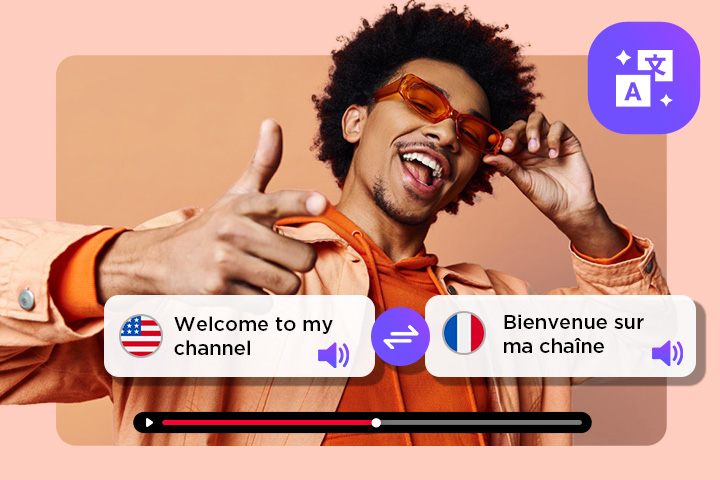13 Best Video Collage Makers With Music in 2026 for PC


Telling your story on social media in just a single video post can be difficult because you will inevitably have to leave out some of the good bits. Creating a video collage will allow you to highlight your best moments while leaving nothing on the cutting room floor.
Video collages provide a great way to establish a narrative, showcase the highlights of an event, or promote your channel. You can also add music to drive the theme of your video collection home or make your project more engaging.
Creating collages is quick and easy with the right video collage maker. However, many software and online editors are available, and selecting the best one for your needs can be challenging. This guide looks at the best free video collage makers to help you decide which is right for you.
- Top 3 Video Collage Makers Snapshot
- What is a Video Collage?
- 13 Best Video Collage Makers With Music in 2025
- PowerDirector - Best Video Collage Maker
- Kapwing - Best for Team Collaboration
- InVideo - Best for Customer Support
- Magix Movie Studio - Best for Collage Video Customization
- Movavi Video Editor - Best for Beginners
- VideoProc Vlogger - Best for Action Cam or Drone Footage
- Canva - Best for Businesses
- Adobe Premiere Elements - Best for Automated Editing
- EaseUS Video Editor - Best for Voice Over
- Adobe Express - Best for Creative Cloud Subscribers
- Corel Video Studio Ultimate - Best Instant Video Collage Maker
- Aiseesoft Video Converter Ultimate - Best for Automatic Music Videos
- Fastreel - Best Multifunctional Video Collage Maker
- Best Video Collage Maker Comparison Chart
- How to Make a Video Collage on Windows and Mac
- Download the Best Video Collage Maker for Free
- Video Collage Maker FAQ
Top 3 Video Collage Makers Snapshot

1. PowerDirector - Best Video Collage Maker
Includes a Video Collage Designer plug-in for fast collage creation. Choose between a wide selection of templates and customize your collage in seconds. PowerDirector comes with over 8 million royalty-free stock assets including music for any type of video collage. Detailed Review >

2. Kapwing - Best for Team Collaboration
Easily create multimedia collage videos with templates and access to a robust stock library. Detailed Review >

3. InVideo - Best for Customer Support
Comes with tons of templates for collage videos in a wide range of categories. Perfect for beginners or intermediate editors on a time crunch. Detailed Review >
What is a Video Collage?
A video collage is a collection of various video clips and photographs separated using a split-screen effect which creates a visible division of the screen separating each clip or photo. Typically music is added, and the combined videos' sound is removed to create a cohesive piece. Video collages can be customized by changing the borders between clips, animating the split-screen in and out, or changing the number and layout of clips.
13 Best Video Collage Makers With Music in 2025
1. PowerDirector - Best Video Collage Maker
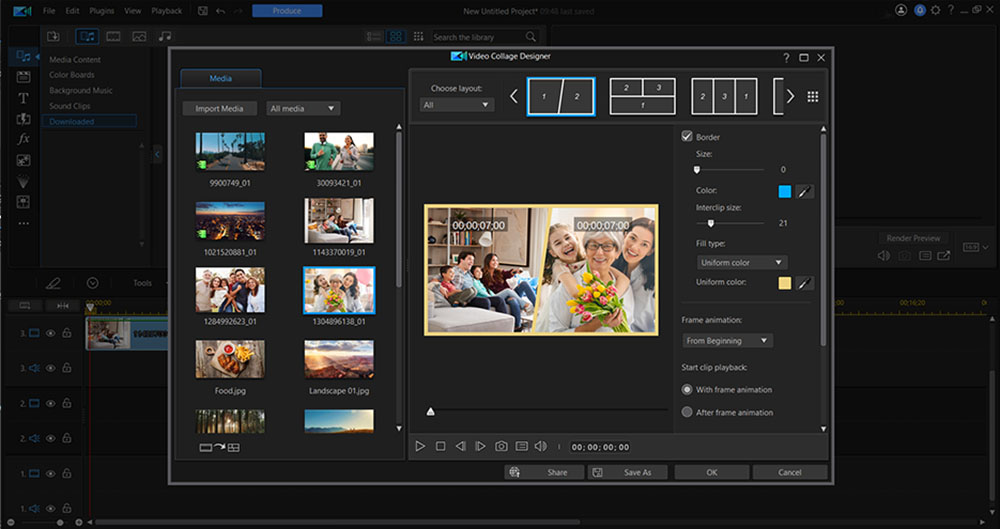
Compatibility: Windows, Mac
PCMag Rating: 5/5
Video Collage Tools: 5/5
Price: Free
*Premium version available for $4.08/month
Key Features:
- Unique transitions
- Video/Photo/Sound effects stock libraries
- Color adjustment tools
- Video effects and filters
Transforming multiple videos and images into one continuous video clip is quick and easy with PowerDirector.
PowerDirector comes with a built-in Video Collage Designer as one of its plug-ins. Using this tool, you can import media from your local storage to the designer and then choose a template from the library. You can also design a custom grid for your video collage. The numbers in the template indicate the order your clips will play in the video, and you can drag and drop them to change their position.
When hovering on the collage template, you’ll see tools for trimming the original clip and muting its audio. You can also resize and reposition the clips. The collage characteristics you can edit include the border color and thickness between the video clips. Insert an inter-clip image and frame animation to enhance the appearance.
Under playback settings, you can choose whether you want all clips to play at once or one after another. PowerDirectoralso lets you add a delay before each consecutive clip’s starting time. This video collage maker also comes with a stock music library so you can add copy-right-free music to your collage videos and use the Smart Background feature to automatically fit the music to the length of your video. After creating a collage, you can save it to your computer or share it directly on social media.
Pros
- Intuitive photo and video collage designer
- Multiple customizable template options
- Social media sharing options
- Ability to add text, music, photos, and videos to your collage
Cons
- Mac version lacks some features available in the Windows version
Download the best video collage maker for free below and start sharing highlights of your life.
2. Kapwing - Best for Team Collaboration
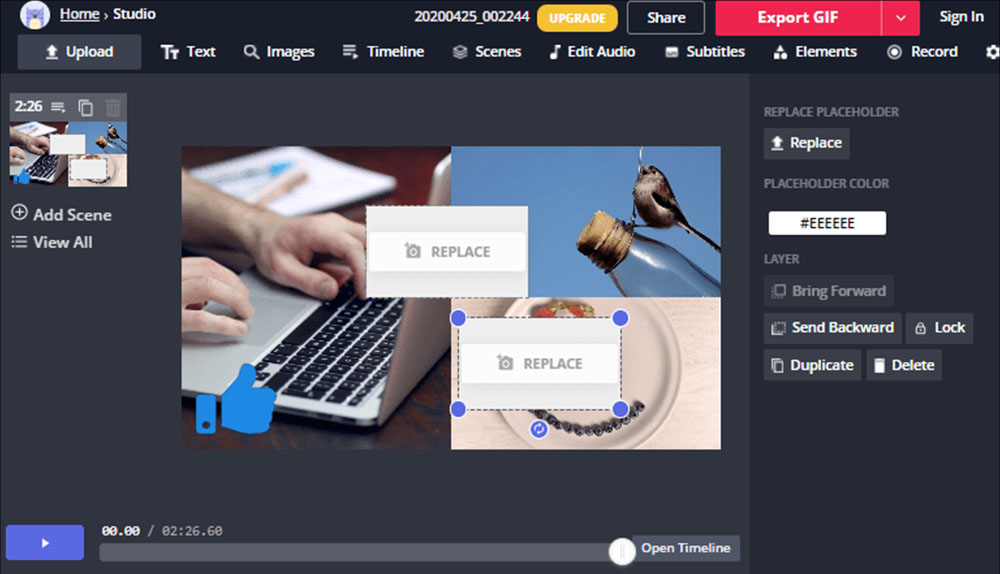
Image from PKSTEP.
Compatibility: Web browser
G2 Rating: 4.5/5
Video Collage Tools: 4.7/5
Price: Free
*Premium version available for $16/month
Key Features:
- Drag-and-drop tools
- Trim/Crop/Rotate video
- Subtitles
- Remove background
With Kapwing, you can seamlessly collaborate with your team since this video collage maker is browser-based. Easily create and share assets over different devices. You can also review, approve, and share feedback using time-stamped comments.
Create multimedia collage videos with photos, videos, GIFs, music, and text. Add your own or use Kapwing’s stock library. This online video collage maker also has a variety of templates you can use to streamline your collage-making process.
Kapwing offers a free version, but unlike the free version of PowerDirector, we found it too limiting to be used by content creators. However, if you only make around 3 videos a month, the free version will be fine. Be warned that if you upload large files for your collage video, the software can get glitchy.
Pros
- Great for collaboration
- No download required
Cons
- Uploading can take significant time
- Limited free version
3. InVideo - Best for Customer Support
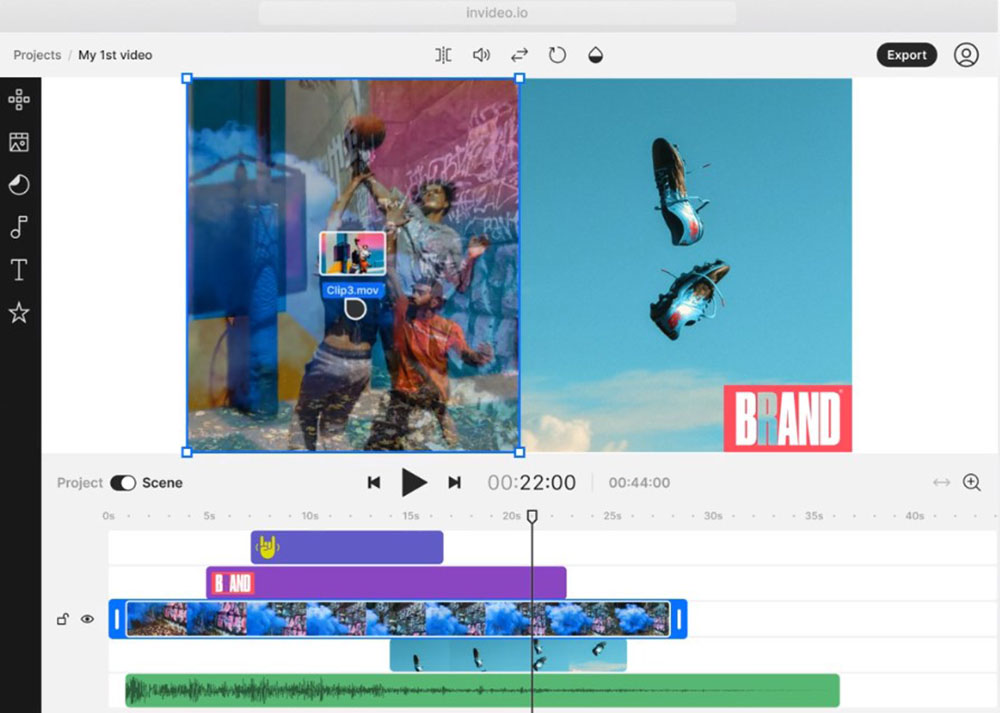
Image from InVideo.
Compatibility: Web Browser
TrustPilot Rating: 4.3/5
Video Collage Tools: 4.7/5
Price: Free
*Premium subscription available for $15/month
Key Features:
- Slideshow maker
- Audio editor
- Brand kits
- Masks
Read through the reviews of InVideo and one thing is certain - this online collage video maker has excellent customer service. The site offers 24/7 live chat and answers emails in a timely fashion. You can also schedule a demonstration or webinar with the InVideo staff if you are having difficulty with a feature.
InVideo has specific templates for collage videos in categories like real estate, fashion, travel, birthdays, and many more. Like PowerDirector, the site has over 8 million stock assets, including photos, videos, and music you can add to your collage videos. Add further customization with trending transitions, fonts, and text boxes.
Similar to our #1 video collage maker, PowerDirector, InVideo has options for both beginners and more professional video editors. However, while PowerDirector boasts the fastest rendering times in the business, with InVideo you can expect long export wait times. Also, InVideo has tons of collage video templates, but you can’t change a template mid-edit. We found it very frustrating since we wanted to try out several different options.
Pros
- Collage video-specific templates in a range of categories
- Excellent customer service
Cons
- Robotic VO
- Can’t change a template mid-edit
4. Magix Movie Studio - Best for Collage Video Customization

Image from Magix.
Compatibility: Windows
TechRadar Rating: 4/5
Video Collage Tools: 4.6/5
Price: $69.99 for Movie Studio, $250 for Platinum, and $280 for Suite
Key Features:
- Speed adjustment
- Video stabilization
- Layer masks
- Direct upload to social media
A 2022 update to Magix Movie Studio added better, more intuitive controls. This means you have more control over the position and size of your videos in a collage video or split screen. New versatile rotation allows you to add dynamic motion to your media assets. We liked that this software, usually known for quick and simple edits, has features for more advanced users to fully customize their collages. In fact, most of Magix Movie Studio’s tools can be applied automatically or manually to cover any level of expertise.
This video collage maker comes with over one million royalty-free HD videos, music, sound effects, and animations, but is unfortunately lacking stock images. You can further customize collage videos with over 650 titles and transitions, as well as hundreds of effects.
Similar to our #1 video collage maker, PowerDirector, Magix Movie Studio will grow with you as your editing skills advance. We liked that the collage video tools were available in the affordable Movie Studio version, but sadly all the stock assets and templates are only found in the pricey Platinum or Suite versions.
Pros
- Fast rendering
- Tools for beginners and pros
Cons
- No Stock images
- Frequent crashing
5. Movavi Video Editor - Best for Beginners
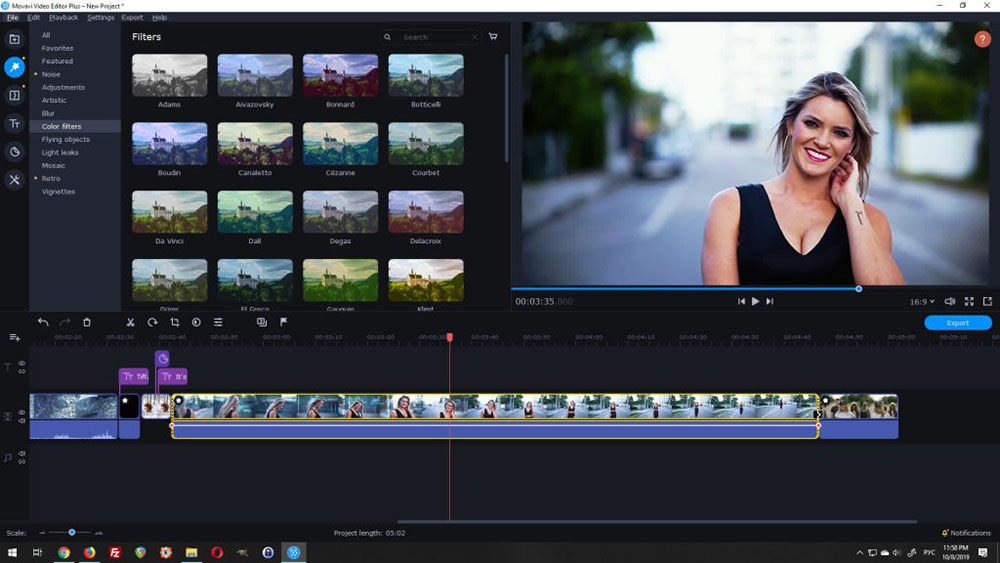
Image from Movavi.
Compatibility: Windows, Mac
PCMag Rating: 4/5
Video Collage Tools: 4.5/5
Price: $54.95/year
Key Features:
- Automatic video montages
- Voice over
- Stylized filters
- Video stabilization
Movavi Video Editor is an easy-to-learn video collage maker that will take even brand-new video editors 20 minutes to master. The interface is user-friendly, and every tool and feature is easily located.
This video collage maker offers an extensive range of video editing features, with photo and video collage editing. Using this software, you can create an engaging collage video with transitions, titles, and music.
Even though it is beginner-friendly, Movavi offers several advanced video-editing tools, including slow motion and chroma key for background replacements. You also get access to a media library and support for HD modes.
Movavi Video Editor is not without drawbacks. Unlike PowerDirector and Kapwing, this video collage maker uses a lot of storage space and can slow down your PC or Mac.
Pros
- User-Friendly video collage maker
- Video and sound clip libraries
Cons
- High storage requirement
- Slow rendering
6. VideoProc Vlogger - Best for Action Cam or Drone Footage
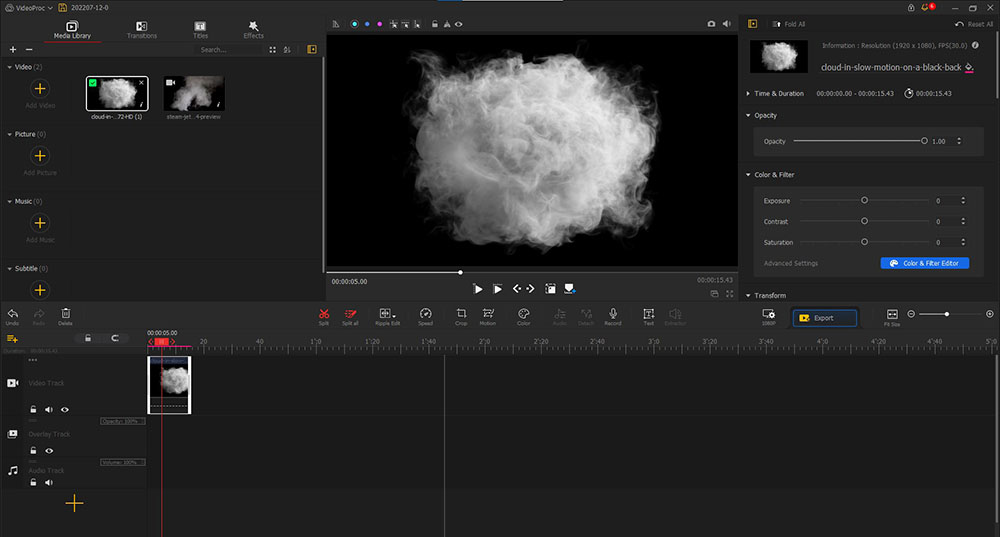
Compatibility: Windows, Mac
KommandoTech Rating: 4/5
Video Collage Tools: 4.3/5
Price: Free
Key Features:
- Voice Over
- Audio editing
- Color grading
- Chroma key
VideoProc Vlogger is a free and beginner-friendly video collage maker. We think it’s one of the best choices on our list for putting action camera, GoPro, or drone footage in a collage video. It has advanced speed adjustment and motion simulation tools, fish-eye removal, an audio extractor, and a video stabilizer to make the most out of action footage.
Easily drag and drop multiple photos and videos onto the screen or choose a preset grid template. Manipulate the size and location of your media, then add transitions, backgrounds, and cool motion effects. You can also enter specific start and end times of each element. With VideoProc Vlogger, you can add your own music to your collage videos, but unfortunately it does not offer its own library of royalty-free music.
This video collage maker packs in a lot of tools, especially when compared to other freeware. VideoProc Vlogger is aimed at beginners and hobbyists and covers everything you need to make video collages out of home movies. However, it lacks stock assets and some advanced editing tools, so editing pros, businesses, and serious content creators won’t find it sufficient for their needs. If you fall into the latter category but are on a budget, try PowerDirector. It has a free-forever version and an affordable premium version.
Pros
- Low system requirements
- Completely free with no watermark or ads
Cons
- Slow rendering
- Lacks some advanced features
7. Canva - Best for Businesses
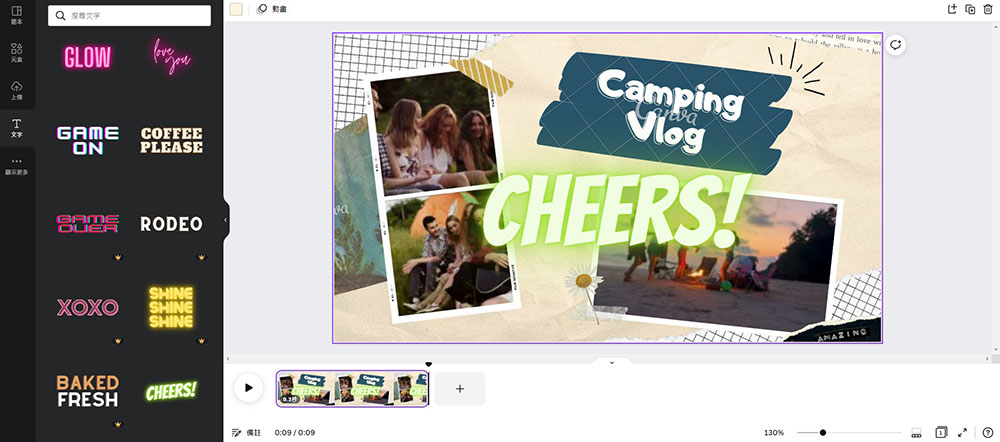
Compatibility: Web Browser
PCMag Rating: 4/5
Video Collage Tools: 4/5
Price: Free
*Premium version available for $12.99/month
Key Features:
- Video merger
- Cut and splice clips
- Transitions
- Edit videos and photos
You may be surprised to learn that popular graphic design site Canva is also a video collage maker and basic video editor. We like Canva for professionals needing a highlight reel, how-to tutorial, or advertisement by way of an engaging collage video. Canva has excellent collaboration tools for teams, and features to add your own branding to your video projects, such as logos, fonts, and colors.
Use Canva’s large royalty-free stock library of photos, videos, and music, or compile your own personal media. Customize with fonts, colors, and design elements like stickers and illustrations. You can crop your videos to be the perfect size for any social media platform.
Canva is meant to be a graphic design tool and is geared more toward photo editing than video. Although it does offer video editing, it is limited to the most basic tools. If you are looking for a video collage maker that is also a full-featured video editor, try another option on our list like PowerDirector or Movavi Video Editor.
Pros
- Large selection of templates
- Good team collaboration and branding tools
Cons
- Only export collage video into MP4 format
- Weak editing tools
8. Adobe Premiere Elements - Best for Automated Editing
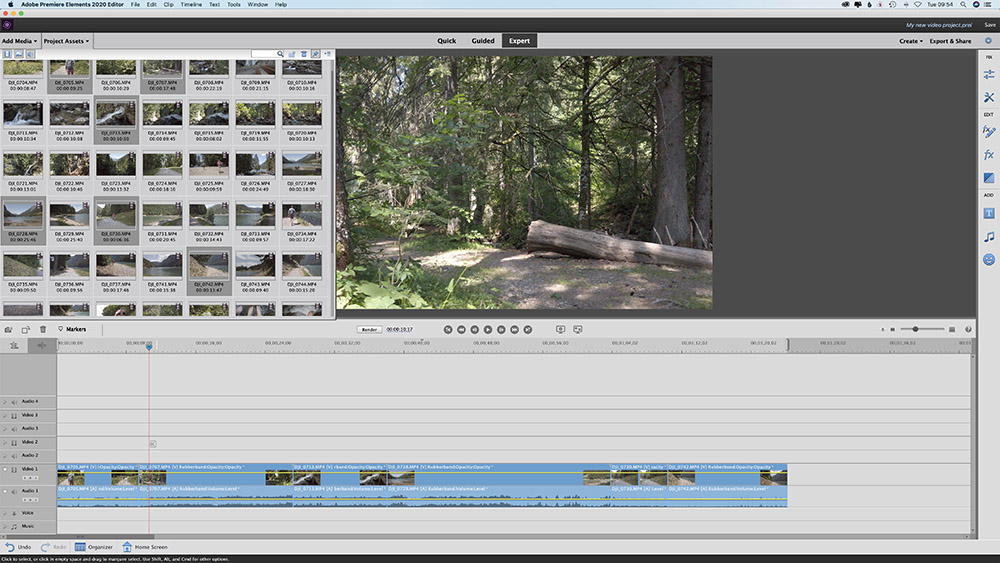
Image from digitalcameraworld.
Compatibility: Windows, Mac
TechRadar Rating: 3.5/5
Video Collage Tools: 4/5
Price: $99.99
Key Features:
- Extract photos from video
- Time-Lapse
- Freeze frame
- Multitrack editing
Upload your videos into Premiere Elements, click a button, and sit back as a beautiful collage video or slideshow is automatically created for you. Using Adobe Sensei AI Technology, this video collage maker will automatically reframe your subject to fit a desired aspect ratio, select the correct area of the screen to apply an effect, denoise footage, and much more.
If you prefer making collage videos the old-fashioned way, you can choose one of the animated video collage templates and customize as you please. Add music from the stock library and automatically match it to the length of your video.
Creative Cloud subscribers may be wondering which of the two Adobe products on our list is the better video collage maker. We ranked Premiere Elements higher than Express because it is a full-bodied video editor and offered more tools to make video collages. However, if you are creating a collage video for marketing or branding purposes, Express might be the better choice. They vary price-wise as well, so it may all come down to budget.
Pros
- AI-Powered tools
- Lots of guided edits and tutorials
Cons
- Lacks advanced features
- Slow rendering speeds
9. EaseUS Video Editor - Best for Voice Over
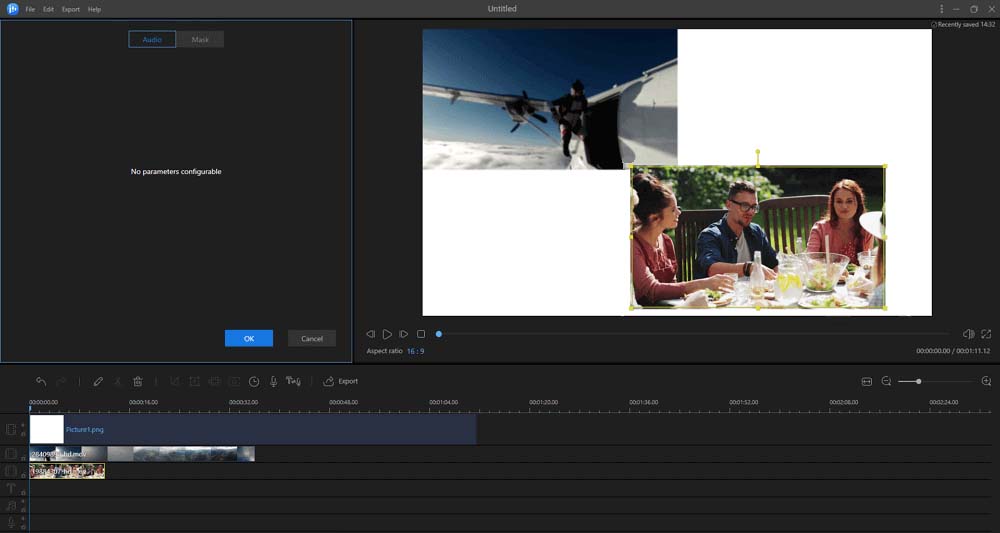
Image from Multimedia EaseUs.
Compatibility: Windows
TechRadar Rating: 4/5
Video Collage Tools: 3/5
Price: $29.95/month, $49.96/year, or $79.95 for a lifetime license
Key Features:
- Video converter
- Split/Trim/Rotate video
- Drag-and-Drop features
- Speed adjustment
One of the main features of EaseUS Video Editor includes a narration and voice-over mode that lets you add your voice recording to your video collage. You can also import your own music and mix music and audio like a pro.
EaseUS Video Editor is an ideal video collage maker for beginners, with its simplistic layout and intuitive interface. The software offers over 50 visual effects and transitions that you can apply to your project.
Unlike PhotoDirector and Movavi Video Editor, EaseUS Video Editor doesn't feature a specific collage designer, so you’ll need to use the built-in video editor to create them.
Pros
- User-Friendly software for creating video collages
- Plenty of export options
Cons
- No specific tool or plug-in for creating collages
- Lacking advanced video-editing features, such as motion tracking and background replacement
10. Adobe Express - Best for Creative Cloud Subscribers
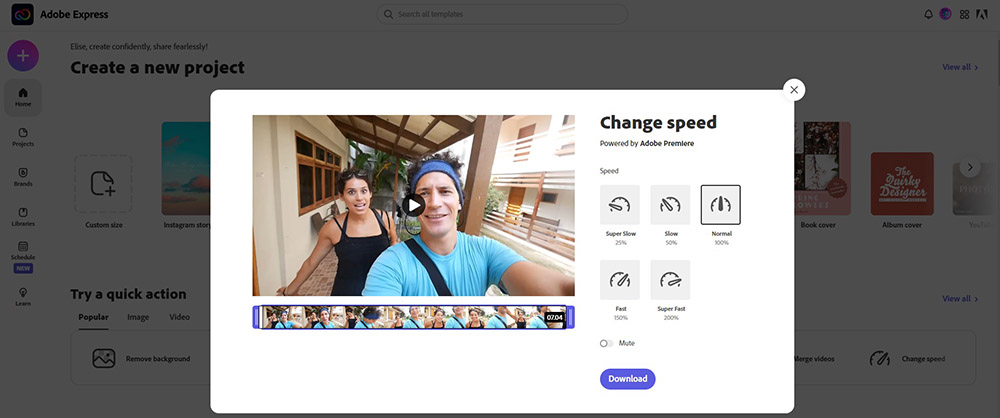
Compatibility: Web Browser
PCMag Rating: 3.5/5
Video Collage Tools: 3.7/5
Price: Free
*Premium version available for $9.99/month
Key Features:
- Subtitles
- Music stock library
- Thousands of unique fonts
- Change video speed
Adobe Express is an online editor for desktop and mobile. There is a free-forever version, but you get more features if you spring for the paid version. That’s why we think this is a great choice for anyone who already subscribes to Adobe Creative Cloud - they can get all of Express’s features for free with Adobe’s other software.
This program is template-based and meant for beginners with no editing or design experience. It comes with an easy-to-use video collage maker with pre-loaded themes that control the look of your collage video. Add photos and videos, then customize with text and music, and upload directly to YouTube or a number of popular social media sites.
Adobe Expressis similar to Canva in that it is a graphic design tool with limited video editing capabilities. However, if you are interested in graphic design, we think Canva offers higher-quality and more professional-looking design assets.
Pros
- Good collaboration and sharing features
- Video and photo editor
Cons
- Limited control
- Web page uses a lot of computer power
11. Corel Video Studio Ultimate - Best Instant Video Collage Maker
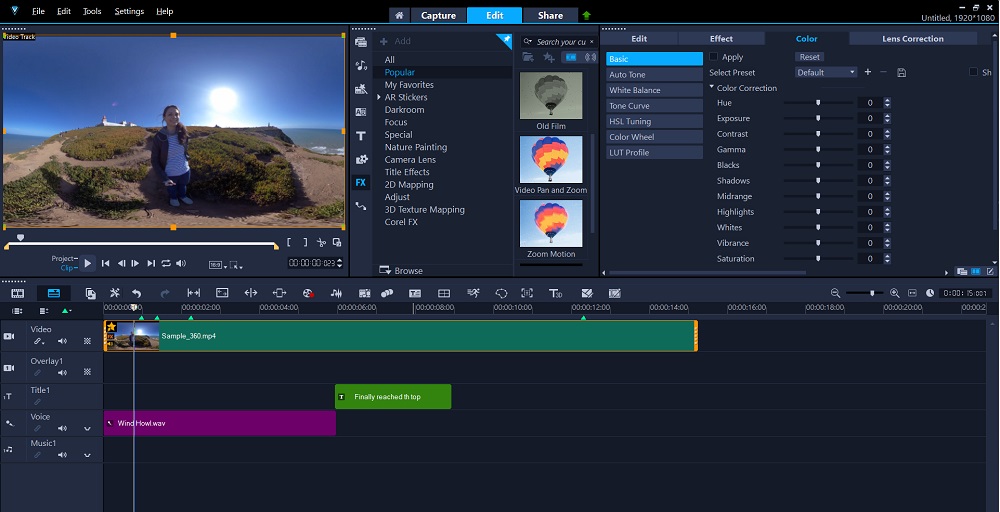
Compatibility: Windows
TechRadar Rating: 3.5/5
Video Collage Tools: 3.6/5
Price: $79.99
Key Features:
- Voice over
- Filters and effects
- Graphics and overlays
- Motion tracking
Corel Video Studio Ultimate is a video collage maker for Windows that comes with Highlight Reel, a movie and slideshow creator that automatically selects the best images and clips. The software also includes FastFlick, where a user can choose a template and add media and FastFlick will do the rest.
Collage videos with Video Studio’s variety of easy-to-use instant project templates, titles, and transitions. Use the ScoreFitter tool to automatically fit background tracks from Video Studio’s music stock library to the length of your video.
Corel Video Studio Ultimate added a lot of cool features to its latest 2022 release. However, the new AR tools don’t always work properly, and the software has been known to crash or freeze. Try PowerDirector or Adobe Premiere Elements if you need a more reliable, high-quality product.
Pros
- Lots of advanced video editing tools
- Beginner-Friendly
Cons
- Some tools don’t work properly
- Interface is not customizable
12. Aiseesoft Video Converter Ultimate - Best for Automatic Music Videos
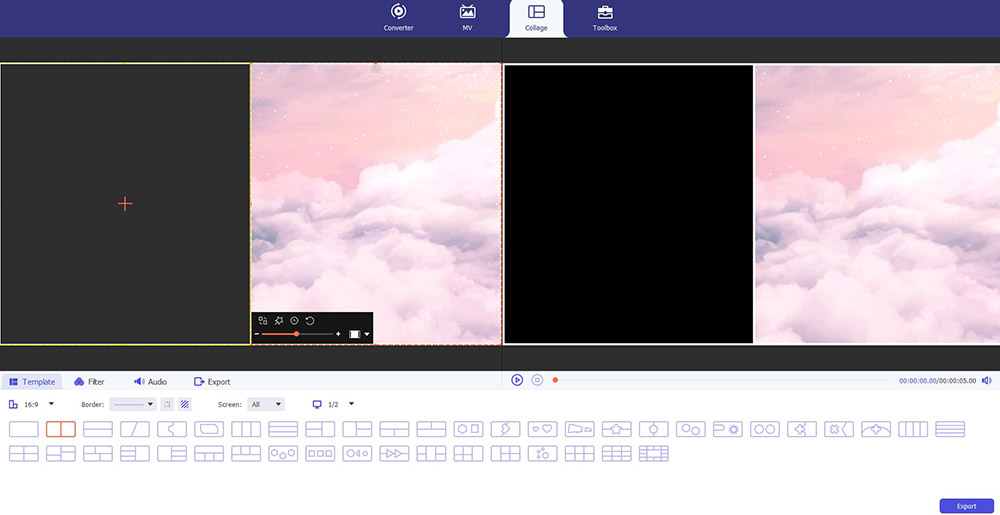
Compatibility: Windows, Mac
TopTenReviews Rating: 3.5/5
Video Collage Tools: 3.5/5
Price: $29 for a one-month license or $69 for a lifetime license
Key Features:
- Speed adjustment
- Animated GIF maker
- Crop/Rotate videos and photos
- Subtitles
Aiseesoft Video Converter Ultimate is not just a video converter, but also a video editor. The software includes an automatic music video maker for beginners or anyone on a time crunch. Choose a theme, and the coordinating transitions, filters, and background music will be added to match. You can swap out your own music if you want, and adjust the volume, fading, and delay time of the music.
There’s also a split-screen video editor for creating multimedia collages with videos and photos. Choose a split-screen layout, then edit your photos and videos. You can also set the playing time of each element.
If you are in the market for a video converter, you will be pleasantly surprised with the number of video editing features available in Aiseesoft Video Converter Ultimate. However, if you are in the market for video editing software, this program will fall short. Also, while we were able to use the software to create a collage video, user reviews for Aiseesoft as a company report terrible customer service and buggy, poor-quality products. If outstanding customer service is at the top of your list, try InVideo.
Pros
- Fast video editing, converting, and compressing with hardware acceleration
- Beginner-Friendly
Cons
- No advanced video editing features
- Poor customer service
13. Fastreel - Best Multifunctional Video Collage Maker
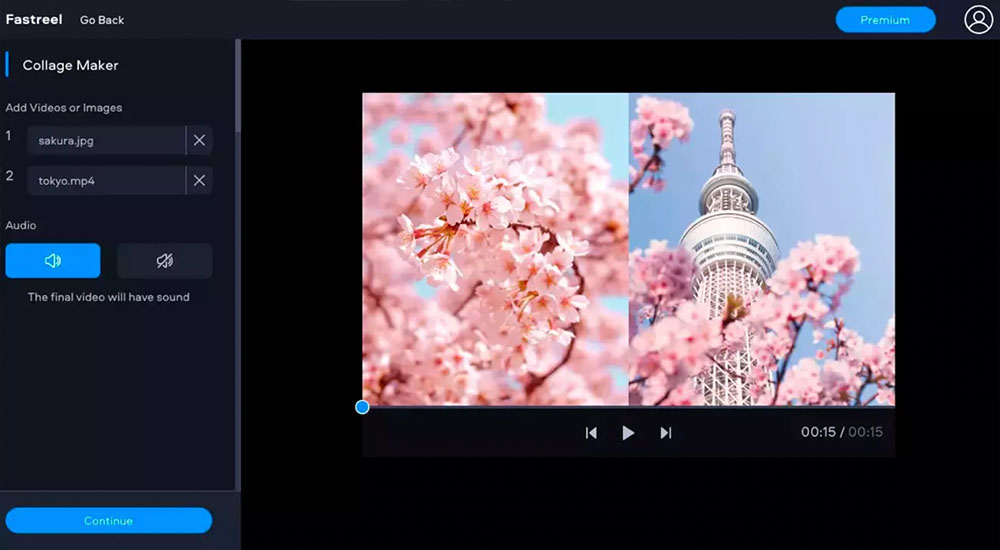
Image from Fastreel Collage Maker.
Compatibility: Web browser
TrustPilot Rating: 2.8/5
Video Collage Tools: 4/5
Price: Free
*Premium version available for $9.95/month
Key Features:
- Watermark tool
- Subtitles
- Audio mixing
- Split-Screen
Fastreel is one of the most popular online editors thanks to a wide range of functionalities, such as video and photo editing, screen recording, a slideshow maker, and a video collage maker. Using this tool, you can resize and add multiple photos or clips to a single video and then enhance your project by adding text, audio, and effects.
We collaged videos in just a few clicks. Fastreel has collage grid templates in social-media-friendly aspect ratios. You can use both video and photos in your collage and add music from your computer or the built-in music library.
Although we enjoyed Fastreel’s selection of collage templates, we found it annoying that you can’t change a template mid-edit, but have to start over. Also, unlike PowerDirector which offers wide export support, with this online video collage maker you can only export files in MP4 format.
Pros
- No download required
- Ready-Made templates
Cons
- Uploading videos can be slow
- Limited control
- Videos are only available for 24 hours
Best Video Collage Maker Comparison Chart
| Software | OS | Beginner-Friendly | Specialized Video Collage Designer | Stylized Titles & Transitions | Royalty-Free Stock Assets | Free Download |
|---|---|---|---|---|---|---|
| PowerDirector | Windows, Mac | Yes | Video Collage Designer plug-in with customizable templates | Yes | Over 8 million assets including music, sound effects, photos and videos from Shutterstock and iStock Getty Images | Download |
| Kapwing | Web Browser | Yes | Grid templates | No | Hundreds of sound effects, music, photos and videos | Download |
| InVideo | Web Browser | Yes | Video Collage templates in a range of categories | Yes | Over 8 million songs, videos and photos | Download |
| Magix Movie Studio | Windows | Yes | Create your own video collage templates | Yes | Over 1 million videos, sound effects and music from Storyblocks. Only available in Platinum and Suite versions | Download |
| Movavi Video Editor | Windows, Mac | Yes | Automatic video collages | Yes | Over 1 million video, photo and audio stock assets from Storyblocks | Download |
| VideoProc Vlogger | Windows, Mac | Yes | Grid templates | Yes | None | Download |
| Canva | Web Browser | Yes | Customizable video collage templates | Yes | Millions of stock photos, videos and music tracks | Download |
| Adobe Premiere Elements | Windows, Mac | Yes | Automatic video collages and video collage templates | Yes | Millions of assets available through Adobe Stock | Download |
| EaseUS Video Editor | Windows | Yes | None | Yes | Some sound effects and background music tracks | Download |
| Adobe Express | Web Browser | Yes | Pre-loaded video collage themes and templates | No | Thousands of Stock images and background music tracks | Download |
| Corel Video Studio Ultimate | Windows | Yes | Instant Project Templates for video collage | Yes | Sound effects and music tracks | Download |
| Aiseesoft Video Converter Ultimate | Windows, Mac | Yes | Split-screen video editor with grid templates | No | Background music | Download |
| Fastreel | Web Browser | Yes | Grid templates | No | Background music | Download |
How to Make a Video Collage on Windows and Mac
To create a video collage on your Windows or Mac, start by downloading PowerDirector, and launch the program on your computer.
- Under Plug-ins in the top toolbar, select Video Collage Designer from the drop-down menu. The designer’s window will open, showing a basic layout, border design tools, and frame animation options.
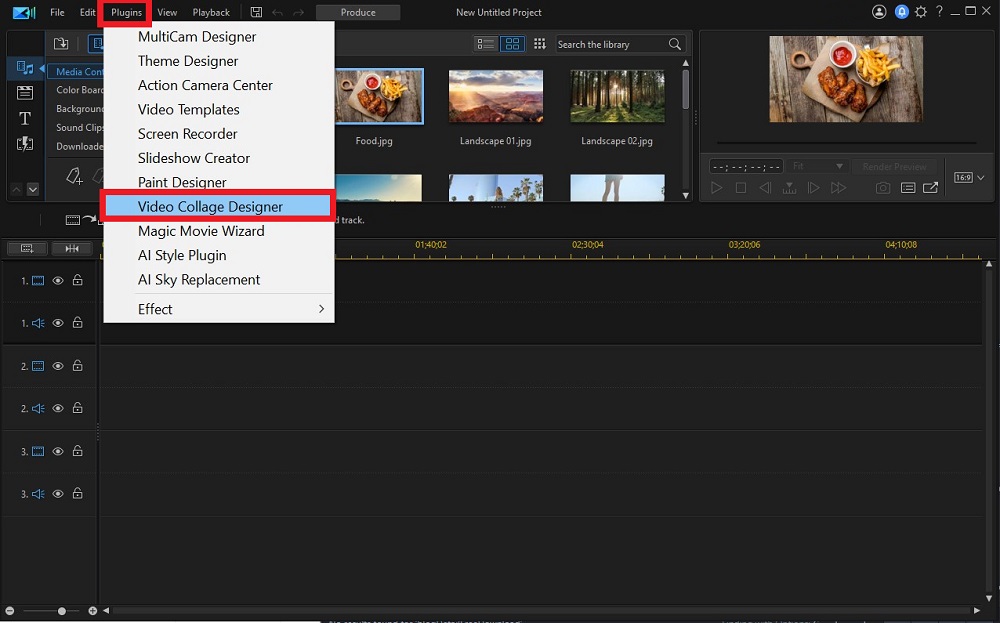
- To the left of the window, click on Import Media and select all the video clips you want to add to your project. The clip thumbnails will appear in the Media tab to the left of the window.
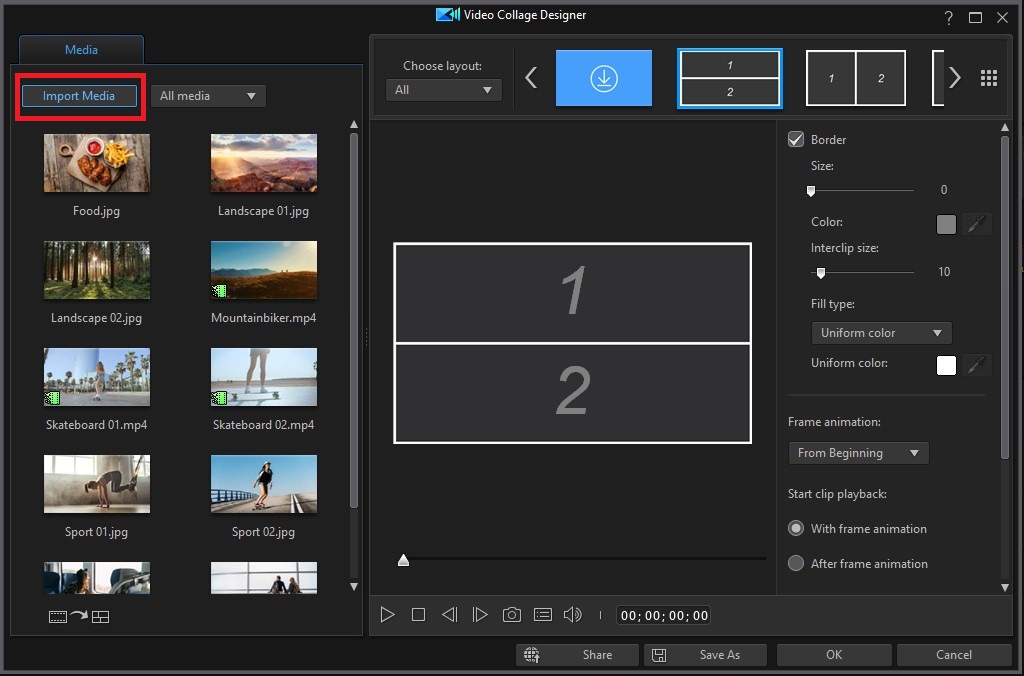
- Select a template you want to use for your project. The new layout will show in the collage-editing area.
- Drag the clips you want to add from the Media tab to each numbered slot of the layout. You can trim the clips so that they are the same length. If you want to add music or other audio to your collage, you can remove the original clips' audio.
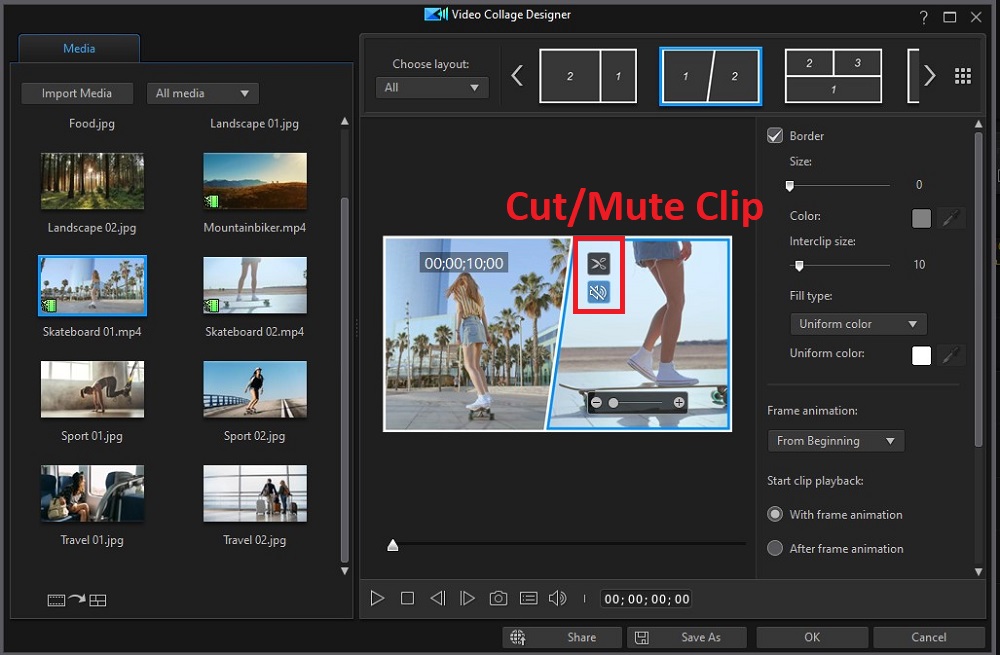
- To the right of the collage designer, you can customize the border between the clips. These adjustments include the border size and color, interclip size, and fill color. You can also select a frame animation from the drop-down menu to the right of the preview screen.
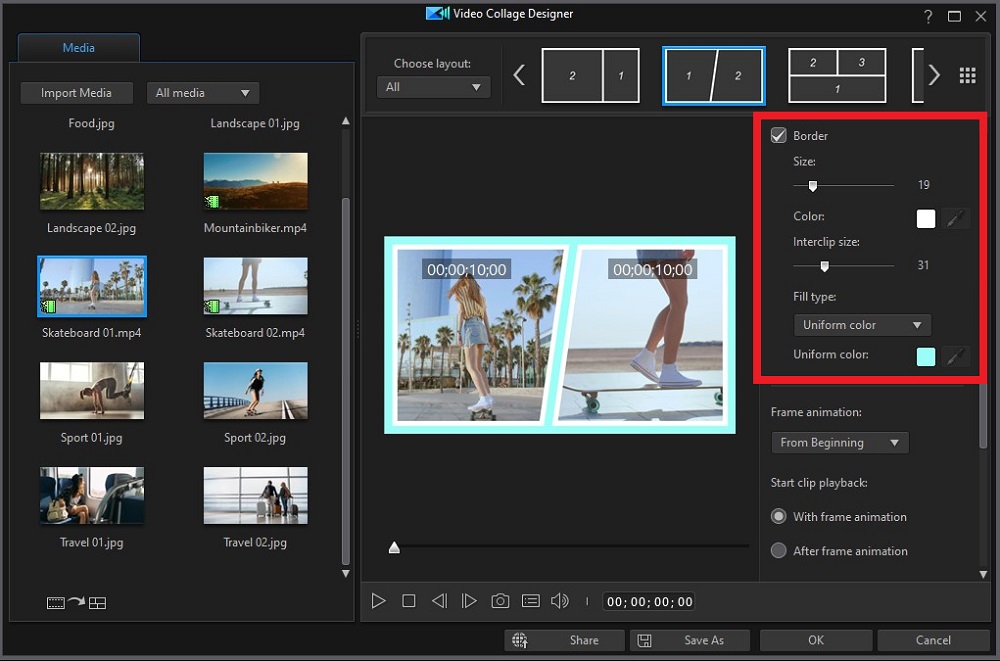
Check out How to Make a Video Collage for Freefor a more detailed guide.
Download the Best Video Collage Maker for Free
Making a video collage is a great way to join multiple clips into one shareable piece of content. Creating these videos can be a rewarding experience with the right video collage maker. A well-made video will go a long way toward building your brand identity or promoting your channel.
When shopping for a video collage maker, consider software offering professional video-editing tools, a user-friendly interface, and multiple layout options. We hope this guide has provided you with all the information you'll ever need to select the best video collage software for you.
We recommend PowerDirector as the best collage maker for Windows and Mac. It has everything you will need to make a photo and video collage. Plus, all the tools you will ever need for any video project.
Video Collage Maker FAQ
The PowerDirector video editor features editing tracks for audio, which you can use to add music to your collage videos. These tracks are available in the software for PC and Mac, and you have access to them when using the PowerDirector app. Complete the collage video before adding the music track to adjust it to the correct length.
You can add GIFs to your collage videos as you would any video when using PowerDirector.
PowerDirector has a mobile app that will allow you to easily create collage videos on any iPhone or Android device. For a step-by-guide for making collage videos on your phone, visit How to Collage Videos on iPhone & Android.
The top ten features you should look for in a video collage maker are
- Intuitive interface
- A dedicated collage designer
- Stock music
- Customization options
- Collage backgrounds
- Transitions
- Titles
- Audio editing
- Crop/Rotate/Flip videos
- Beginner-Friendly
If you’re looking for a video collage maker that checks all of these boxes, we recommend PowerDirector.
PhotoDirector stands out as one of the best photo collage makers for Windows and Mac. With its intuitive user interface, royalty-free image libraries, and extensive range of advanced effects, you can create engaging photo collages within minutes.
Additional features PhotoDirector offers include animation effects, layer editing, and video-to-photo tools.
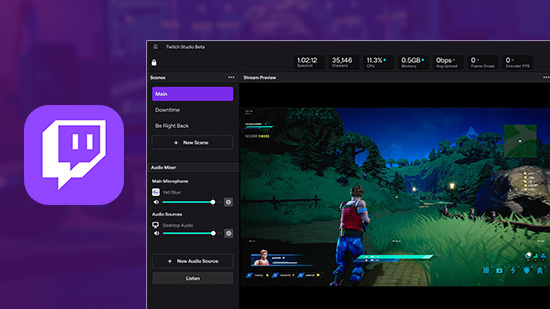
![5 Best Video Makers With Video Templates in 2026 [Windows, Mac]](https://dl-file.cyberlink.com/web/content/b1395/Thumbnail.jpg)