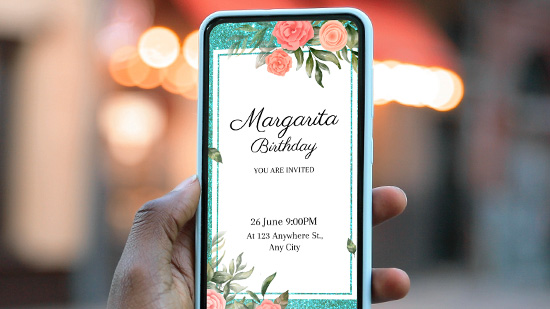How to Download DVD Player Software for Windows - PowerDVD Essential
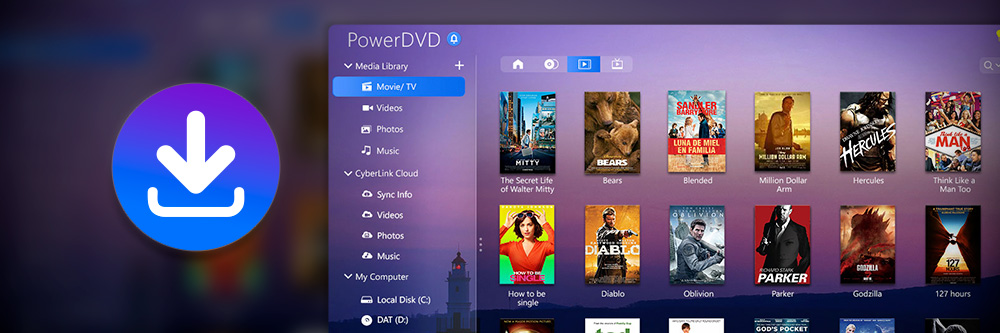
Watching videos on your computer can be a pain, especially with a sub-optimal media player. These days, Windows doesn't even have a quality media player pre-installed within its operating system. That's why you should invest in good-quality DVD player software. But don't worry; you don't need to pay for anything.
Wouldn't it be great if there was an all-in-one media player that allowed you to play Blu-ray and DVD movies and host music and photos too? There are a few options to choose from, but one of the best we have come across is PowerDVD Essential by CyberLink. It's totally free to use and has a range of superb features for all your entertainment playing needs.
Get the free download today.
- PowerDVD Essential Features
- PowerDVD Essential System Requirements
- Standard Features of PowerDVD Essential
- Premium Features Of PowerDVD Essential
- Downloading and Installing PowerDVD Essential
- FAQ
PowerDVD Essential Features
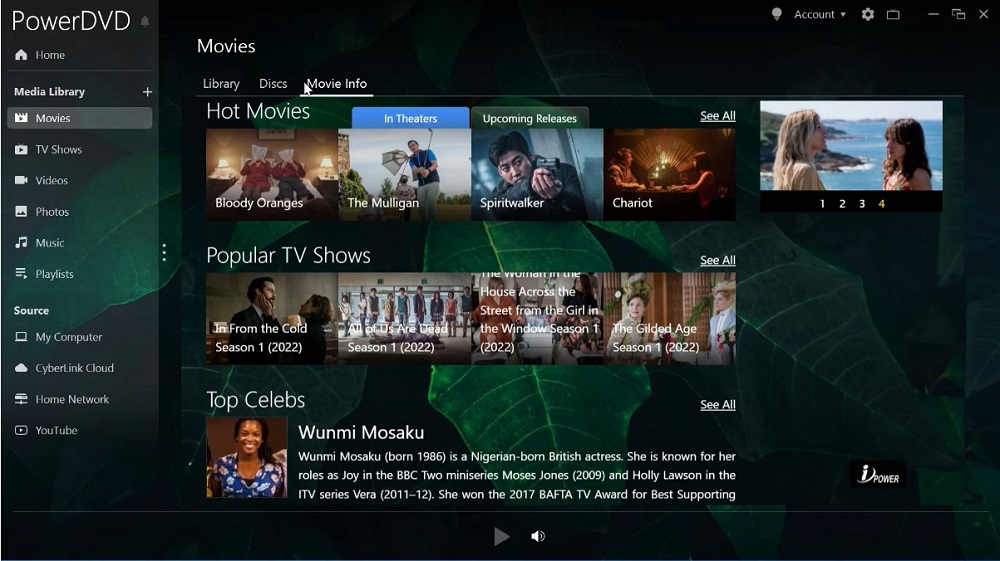
PowerDVD is more than just a media player. Not only will it play Blu-ray and standard DVDs, but it is also an all-in-one multimedia player that assists with organizing and playing your entire media library of movies, photos, videos, and music. It has excellent audio and video quality, giving you the best possible experience. It supports 4K HD videos, VR content, and a wide range of other features.
You can download the software on a computer or laptop that supports the Windows system. The software can then be used directly on the device you have installed or even cast the software over to your mobile devices at home to watch from different locations.
The PowerDVD Essential software even supports offline playback. All you need to do is sync the software to your private CyberLink cloud to enjoy your different entertainment options wherever and whenever you like.
PowerDVD Essential System Requirements
First, the file is 342.4Mb in size, so you will need to ensure your device has enough memory to store the software. You'll also need a minimum of Windows 7 to install the software on your device. If you require certain features, such as supporting Blu-ray, you can check out the entire system requirements page here.
Standard Features of PowerDVD Essential
With the standard version of PowerDVD Essential, you can use various media playback and organization features. These features include playing DVDs directly from your windows device and enhanced theater options such as color and lighting enhancements with TrueTheatre color, sound, and motion. The standard features of PowerDVD Essential make for a great overall movie experience.
You will have the ability to play the following video formats:
- MPEG-4 AVC (H.264)
- XAVC-S support for 4K/HD movies
- MKV
- FLV
- MOV
- 3GPP
With the software, you can trim and convert videos to MP4 format to download and play them on your mobile devices. You'll even get access to a range of functions within the media library, plus the ability to personalize and edit your software performance.
Overall, PowerDVD Essential is an excellent choice for anyone who needs a free DVD player. The software is easy to download and use, plus it has a full range of additional features that make it an ideal media player for Windows.
Download the standard version of PowerDVD Essential today.
Premium Features Of PowerDVD Essential
The premium features allow you to play Ultra HD Blu-ray videos with HDR and Dolby Atmos support, watch VR videos in full 3D, access online streaming services such as YouTube and stream your media library to different devices.
The premium version also has a media casting feature so you can cast the content of your screen directly onto your television or other monitors. The software also supports many other features, so if you're looking for a powerful multimedia player with additional features, then PowerDVD is worth checking out.
Its free download and premium option make it the perfect choice for anyone wanting to view their movies and videos in the best quality possible.
Download PowerDVD Essential today for free.
Downloading and Installing PowerDVD Essential
Go directly to the CyberLink website to download and install the software. You can do this by heading to the PowerDVD Essential webpage and then clicking on the ‘Download Now’ button at the top of the screen in the center. When you click on download, follow all the instructions given as it guides you through the installation process.
Once downloaded, go ahead and open PowerDVD Essential on your computer or laptop and let it take care of everything else for you. If you're a new user, the software will take you through all its features and show you how to get started with all its great benefits.
With PowerDVD Essential, it’s easy to stay entertained wherever you are. Now you can enjoy your movies and videos in the best quality possible. So go ahead and install the software today and start enjoying the benefits of PowerDVD Essential.
FAQ
First of all, head to the Cyberlink PowerDVD Essential page and click download at the top of the page. Once you have downloaded the software, head to your computer downloads folder and, double-click on the file, follow the instructions given by the installation wizard, which will then put the application onto your computer, ready to be used.
Windows 10 does not come with a DVD player software pre-installed. However, you can easily download one, such as PowerDVD Essential by CyberLink, which is totally free.
The most popular and reliable software for playing DVDs on your computer is PowerDVD Essential. It isn’t just a DVD player either; you can use it to play music, photos, and videos too. The best part is that it’s totally free to download.
PowerDVD Essential is the most popular and best-rated DVD player software. It’s free to download and has many features that make watching movies on your computer much more enjoyable and straightforward. Check out the world's number 1 DVD player software.