The Must-Have Instagram Photo Editors for Influencers


Are you trying to up your Instagram game? Perhaps you’re looking to grow your business’s Instagram following to gain new customers. Maybe you want to impress your friends and family or become an Instagram influencer and start making money off your posts.
Whatever the case, running your photos through a free Instagram photo editor is an effective way to create better-looking photos and gain more engagement on Instagram.
You can find dozens of Instagram photo editing apps on the Apple and Google Play stores. However, each of these apps offers different features, and determining the best one for you can be a challenge.
To aid you in your search, we rounded up and reviewed the three best photo editing apps for Instagram.
- How Do Influencers Choose the Best Photo Editor for Instagram?
- 5 Best Instagram Photo Editors
- PhotoDirector: Professional Edits One Click Away
- Promeo: Best for Any Kind of Social Media Post
- Canva: Good for Instagram Stories
- Snapseed: Best for Beginners
- Darkroom: Best for Intermediate Photo Editors
- Try the Best App to Edit Instagram Photos
- How To Edit Instagram Photos with PhotoDirector
- Instagram Photo Editor FAQ
How Do Influencers Choose the Best Photo Editor for Instagram?
Some claim that Instagram is already a photo editing app, so why would you need another one? Good question. But believe us – once you start editing your photos and try imitating popular effects that influencers use in their Instagram feed, you will notice how limiting Instagram’s photo editing features really are.
Therefore, a good photo editor for Instagram is necessary in order to stand out from the Instagram crowd.
What you want is an app that is easy to use and comes with simple editing tools and a variety of filters, effects, and content. AI-powered tools are also essential to take over tedious and time-consuming tasks like removing objects and swapping backgrounds without breaking a sweat or fine-tuning edits.
5 Best Instagram Photo Editors
1. PhotoDirector: Professional Edits One Click Away
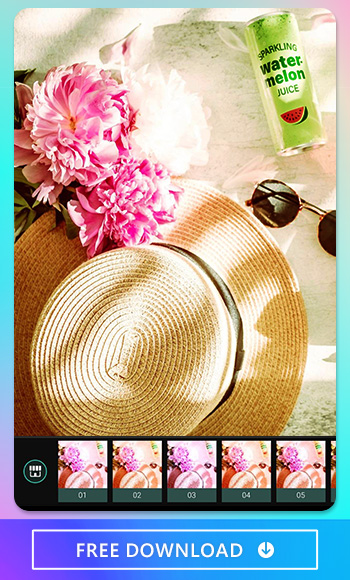
If you're looking for a free Instagram photo editor with a beginner-level interface that produces pro-level results, PhotoDirector is for you.
This impressive app is available for iPhone and Android devices. It includes all of the effects, filters, and editing tools you need to create wow-worthy Instagram posts. From basic features to advanced AI-powered effects, it's easy to apply top-quality edits to your photos.
Portrait tools such as Face Shaper and Face Smoothener work to alleviate those fine lines and gently glow your skin for the perfect selfie. Unlike on Instagram, you can use PhotoDirector to target the areas you want to enhance and fine-tune the results. You can also add the "Dewy Skin" filter to give your skin that nice Korean glass look.
If you want to add color, depth, and vibrance to your photos, PhotoDirector'sAI Sky Replacement feature can defeat even the moodiest skies. This tool automatically detects the sky in your image, allowing you to replace it with various attractive options. If you want to transform a gray, overcast beach photo, you can replace the clouds with a shining sun or gorgeous moonlit sky.
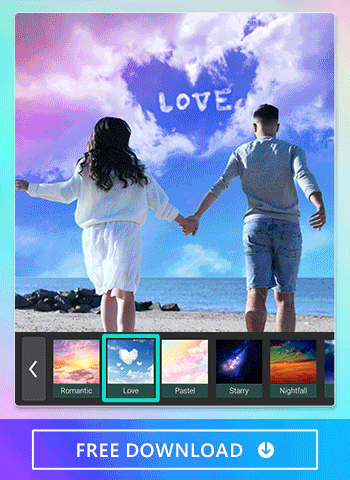
PhotoDirector also includes a variety of stickers and frames for your Instagram Stories. Simply upload your photo into the app, drag and drop your desired stickers, then export your image directly to Instagram.
If you don't want to spend time editing, you can choose from many themed collage templates. Beautifully designed, these captivating templates are straightforward and instantly enhance your memories.
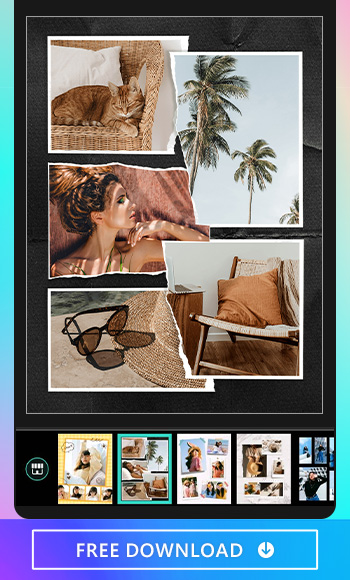
The app's user-friendly tools make it suitable for everyone. Even if you don't have any prior editing experience, you can download PhotoDirector and begin editing Instagram posts like a pro.
Reasons to Recommend:
- Easy-to-use photo animation effects and tools
- AI-powered sky replacement, object, and background removal
- Photo beauty retouch tools
- Quick and intuitive text features
- Frequent content updates
2. Promeo: Best for Any Kind of Social Media Post
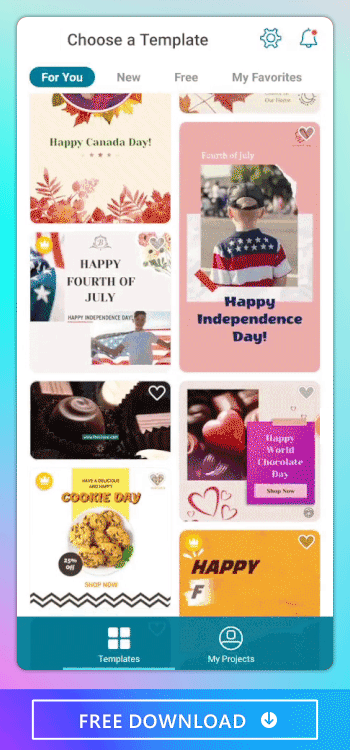
Promeo is an all-in-one video and image editing app that allows you to create stylish and engaging posts for Instagram with just a few clicks. Unlike many other apps, Promeo offers a huge variety of templates in different sizes depending on where you want to post your social media content.
What makes Promeo stand out even more is its ease of use for mobile users: The UI is simple but includes powerful tools to harness eye-catching colors, fonts, and effects. This makes the app suitable for beginners as well as intermediate photo editors.
The app offers a free trial of 7 days. Once you subscribe to it, you gain access to a whole library of video, photo, and music content provided by stock library giant Shutterstock. This gives you a leg up with designing posts and also lets you be more creative with content in your Instagram feed.
Key Features:
- Simple 3-step editing process
- Access to 10,000+ social media templates
- AI-powered cutout tools and an indispensable brand kit
3. Canva: Good for Instagram Stories
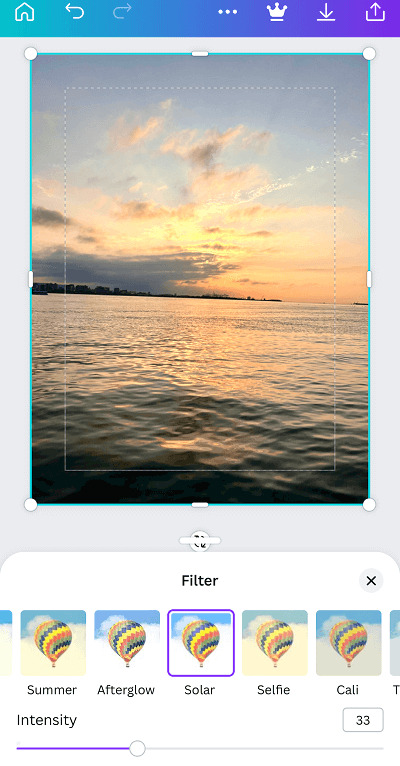
Canva is a popular Instagram photo editor due to its library of versatile, customizable templates. You can choose a Canva template that suits your needs, make a few adjustments, and have an Instagram Story ready for posting in no time.
The app also provides graphics that you can use in your Instagram Stories. If you’d rather not make a Story from one of the app’s templates, you can access Canva’s library of elements to create a post.
Unfortunately, Canva only offers a limited range of photo effects. If you want to produce higher-quality edits, you need to look for a more advanced app like PhotoDirector. Canva’s photo effects are limited to resizing, adjusting the color, and overlaying filters onto your photo.
Even so, Canva is suitable if you are looking for a free Instagram photo editor to create templated Instagram Stories or text-based Instagram posts.
Key Features:
- Wide range of templates and graphic design elements
- Beginner-friendly interface
- Some photo effects and filters
- Base-level photography effects
4. Snapseed: Best for Beginners

Sometimes all you need is a simple editing app to make base-level adjustments to your Instagram photos. If you're looking for a straightforward app without all the bells and whistles, SnapSeed may meet your needs.
SnapSeed is a free Instagram photo editor available for Apple and Android devices. It has a clean, attractive interface and easy-to-use tools that allow you to apply professional photography effects in seconds.
This option won't overwhelm you with excessive features. Once you open the app, you will see a grid with all the available editing tools, ranging from "Tune Image" or "Glamour Glow" to "Healing" and "Expand."
Clicking on an effect will take you to a page where you can use a slider or drag your finger across the photo to adjust the effect precisely.
While SnapSeed features some helpful tools and effects, it pales in comparison to other Instagram photo editing apps such as PhotoDirector. If you want to apply more than just basic edits to your photos, you will need a more advanced app.
Key Features:
- Crop, rotate, and perspective adjustments
- Selective enhancements and user-friendly features
- Simple photography effects, including Grainy Film
5. Darkroom: Best for Intermediate Photo Editors
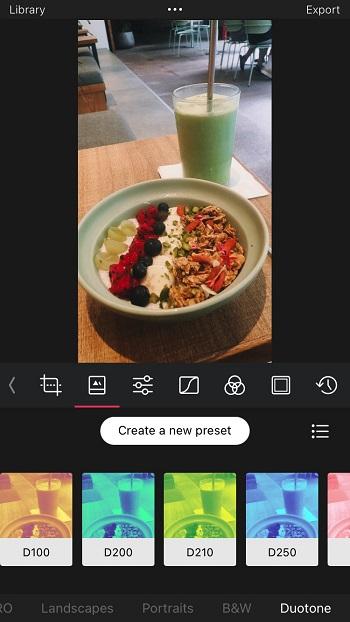
Darkroom's popularity among Instagrammers isn’t a surprise: It won the 2020 Apple Design award and is a perfect app for intermediate photo editors. It comes with a lot of smart tools like 3D mapping of your photos and AI-powered object removal. It even allows batch editing of your photos.
Besides these high-end features, it also has basic photo editing tools. Darkroom’s Curve tool allows manipulation of colors and saturation of your image. This tool makes Darkroom stand out in our list since it’s a high-end tool that is usually only found in premium software packages like Adobe or Lightroom; however, Darkroom’s version is much more user- and mobile-friendly. The downside is that while the overall app is free to use, you have to pay extra to enjoy this feature.
However, users of Darkroom complain about the stability of the product while editing. So if this is a concern for you, then you should opt for other photo editing apps like PhotoDirector or Promeo.
Key Features:
- Basic editing tools like crop, rotate, and filters
- The mobile-friendly curve tool lets you easily adjust colors and saturation
- Advanced editing tools like 3D mapping and RAW photo editing
Try the Best App to Edit Instagram Photos
Creating attention-getting photos for your Instagram feed doesn't have to be challenging. Each of the best free Instagram photo editors on our list features an easy-to-use interface that can produce great results.
However, if you're looking for a comprehensive app with all the features you need to make extraordinary photos, we recommend downloading PhotoDirector. This app for Apple and Android includes a wide range of essential to advanced features to make your photos truly stand out on Instagram.
If you're looking for a breakdown of the most popular effects for your photos, check out our article on the Best Instagram Filters & Effects.
How To Edit Instagram Photos with PhotoDirector
Editing your photos for Instagram with PhotoDirector couldn’t be easier.
If you’re ready to get started, here’s how to do it:
Filters
- Tap “Edit,” then choose a photo from your library or stock images. Then tap “Effect.”
- Tap “Look” and select your favorite category, then tap the filter you like.
- Drag the bar to adjust the strength of the effect.
- If you want to try more filters, tap the leftmost store icon to get more filters.
Sky Replacement
- Tap “Edit,” then choose the photo with the sky you want to enhance.
- Tap “Sky” and choose your favorite sky templates.
- Tap the template again to adjust its parameters (e.g., feather, horizon, etc.)
- Tap the “eraser” icon and draw the mask on the photo to remove or adjust the effect image layer.
Change Background
- Tap "Edit," then choose a photo from your library or stock images. Then tap "Background Art."
- Swipe left to search categories and select different templates to change backgrounds.
- Tap the "eraser" icon to use the brush/eraser tool to adjust the cutout mask.
- Then drag the bar to adjust harmonization.
Light Hits
- Tap “Edit,” then choose a photo from your library. Then tap “Effect.”
- Tap “Light Hits.” Then choose a light template you like.
- Drag the light on your photo to adjust the template’s position. You can pinch to zoom in on the light.
- Can tap the templates again to adjust their parameters (e.g., softness, brightness, etc.)
Lens Flare
- Tap “Edit,” then choose a photo from your library. Then tap “Overlay.”
- Tap “Lens Flare.” Then choose a template you like.
- Drag the light on your photo to adjust the template’s position. You can pinch to zoom in on the light.
Instagram Photo Editor FAQ
Whatever you want to create with your photos, PhotoDirector is one of the best free Instagram photo editors. Stylize, edit, and animate images in one easy-to-use app. With precision editing tools, you can make essential lighting and color adjustments, crop, and add one-touch looks to transform every detail of your photo.
Upgrade to premium to create captivating photo projects with unlimited access to our premium stock images. Developed by professionals, you’ll have all the content you need to make your masterpiece.
If you're short on time and looking to create Instagram photos like your favorite influencers, try PhotoDirector. Users caneasily preview and apply multiple effects simultaneously, unlike other Instagram photo editors.
Popular effects include Wrap-around,which puts you and your friends at the center of attention. PhotoDirector's blur effect tools and bokeh filtersare a great stylistic choice to produce striking, professional-looking images. If vintage is your vibe, check out loads of retro styles that will rival even the best Instagram filters. Including tons of effects such as Glitch to give your images that grainy, worn-out look.
For a breakdown of the best Instagram filters & effects, check out our article here.




![AI Smile Filter: Add Smile to Photo Easily for Free [Online & App]](https://dl-file.cyberlink.com/web/content/b3519/Thumbnail.jpg)
