How to Cartoon Yourself Online for Free


Searching for an innovative, engaging, and distinctive approach to revamp a selfie or portrait picture? Give the new photo editing trend of self-cartooning a shot. By employing a cartoon face application, you can transform an ordinary profile image into a lively cartoon replica.
In this article, we'll walk you through the process of cartooning your image using the top-notch cartoon face online tool— MyEdit. With just a few simple steps, you can apply various cartoon filters, eventually producing a charming profile image that's perfect for showcasing on social media.
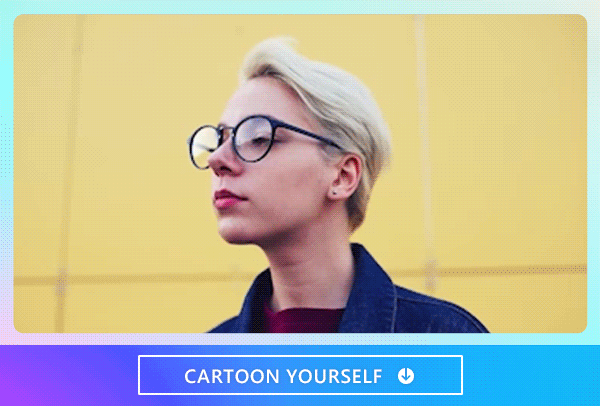
- How To Make a Cartoon of Yourself Online
- Why Use MyEdit To Cartoon Yourself?
- How to Cartoon Yourself in a Video
- 5 Best Online Tools To Cartoon Yourself
- Try MyEdit: The Best Online Cartoon Photo Editor
- Cartooning Yourself FAQ
How To Make a Cartoon of Yourself Online
The encouraging part is that you don't have to be a gifted artist or designer to create a cartoon version of yourself. With a robust photo editing tool at your disposal, you can transform your photo into a cartoon in mere seconds.
- Go to MyEdit.Online
- Upload a Photo Portrait
- Select a Cartoon Style
- Save and Share Your Cartoonized Photo
- Go to MyEdit.Online
The first step is to visit the website MyEdit.Online. MyEdit is a powerful, AI-driven photo editor equipped with an array of cartoon filter options. Utilizing advanced AI image recognition and transformation capabilities, it allows you to morph your photo into a cartoon version almost instantaneously. Convert any picture to a cartoon with a single click.
Cartoonize yourself or your friends in a fully automated process!
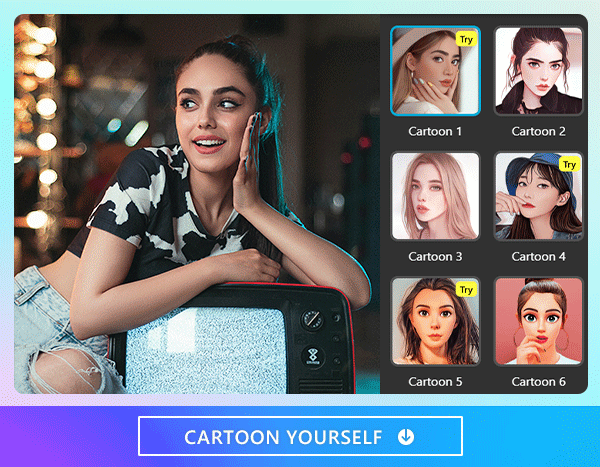
- Upload a Photo Portrait
Upon arriving at MyEdit, proceed by uploading the picture you wish to convert into a cartoon. For optimal results, choose a selfie or profile picture where your face is distinctly visible to create the most impactful cartoon effect. With over ten distinct cartoon styles at your disposal, you're poised to create an intriguing new profile picture.
- Select a Cartoon Style
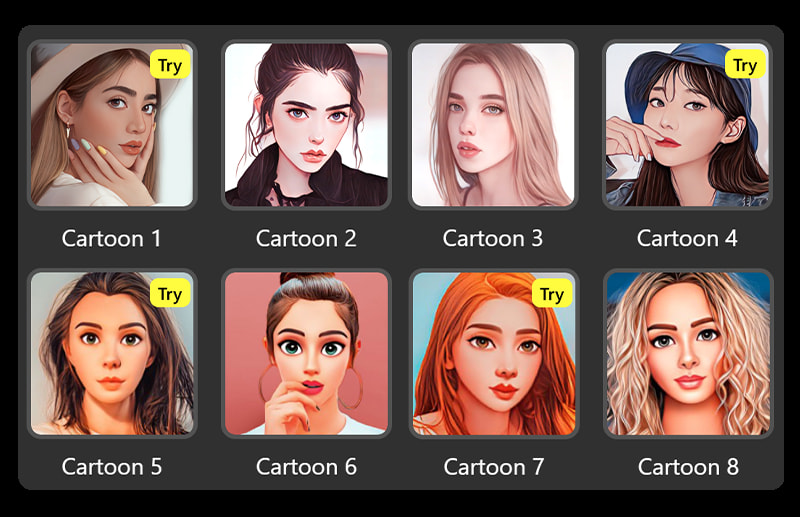
After successfully uploading your selfie, proceed to choose a Cartoon style. MyEdit employs AI image recognition technology to expediently morph your face. With just a single click, you can change an everyday picture of yourself into a captivating cartoon.
- Save and Share Your Cartoonized Photo
Next, download your cartoon image to your device and spread the fun by sharing it on social media platforms like Facebook or Instagram. Your cartoon photo makes an excellent profile picture, and it could be your key to enhancing your online popularity with this delightful cartoon creation.
The wave of cartoonized photos has taken social media by storm in recent times. Whether on Twitter, Facebook, or Tiktok, this cartoon photo craze is everywhere. MyEdit is the perfect tool to hop onto this trend due to its fast processing, high-quality output, data security, and wide variety of cartoon styles to pick from.

Why Use MyEdit To Cartoon Yourself?
If you're in the market for photo editing tools to cartoonize yourself, MyEdit comes out on top. What makes this online editor the ideal choice for cartoonizing yourself?
To start with, its cutting-edge AI technology enables you to cartoonize yourself in a mere blink of an eye. Next, you have the ability to swiftly try out various styles and crop the photo to make it fit for any purpose you have in mind.
But that's not all. MyEdit is more than just a cartoonizing tool; it's a comprehensive photo editing platform that boasts a range of fantastic features. These include background removal, object removal, deblurring, and denoising. Even after you've transformed yourself into a cartoon, there's still plenty of fun to be had tinkering with your photos further with MyEdit.

How to Cartoon Yourself in a Video
Diving into video animation no longer requires expensive software or years of animation experience. With the right tools, cartooning yourself in a video is not just achievable—it's fun, easy, and completely free. Here's how you can bring a cartoon version of yourself to life within your videos, adding a unique, animated flair to your digital presence.
Step Into the World of Animation
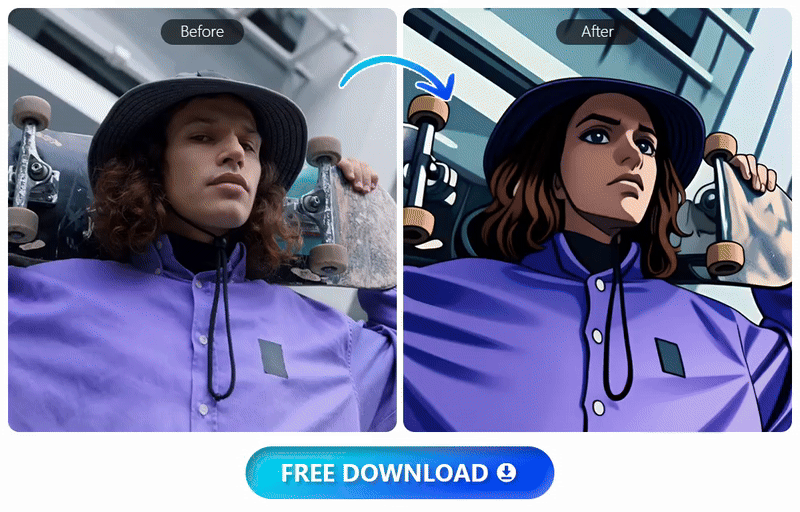
The first step in cartoonizing yourself in a video involves selecting powerful, user-friendly software designed for this purpose. Tools like PowerDirector can transform your videos into animated wonders with minimal effort. Its intuitive interface and simple process cater to beginners and more experienced users.
A Simple Click to Cartoon Transformation
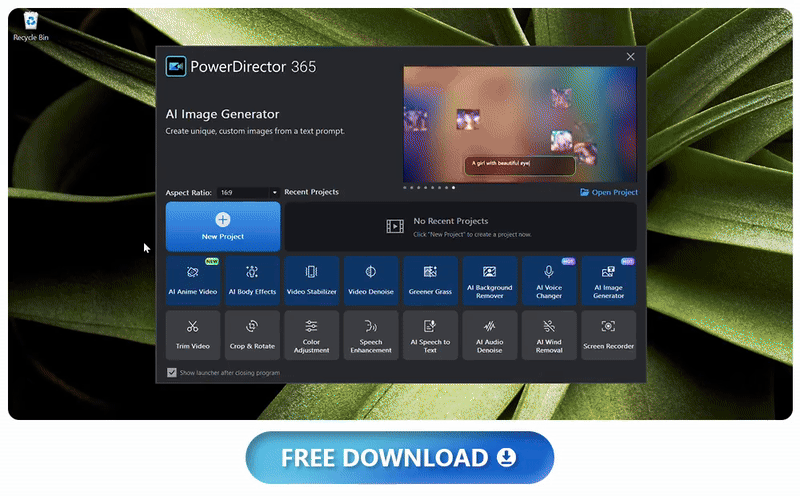
The magic of turning your video into a cartoon lies in the simplicity of the process. After importing your video into PowerDirector, you're just a few clicks away from seeing yourself animated in a style reminiscent of your favorite cartoons or anime. PowerDirector uses AI technology to apply animation effects that capture the essence of your movements and expressions, translating them into a captivating animated format.
Choose Your Animation Style
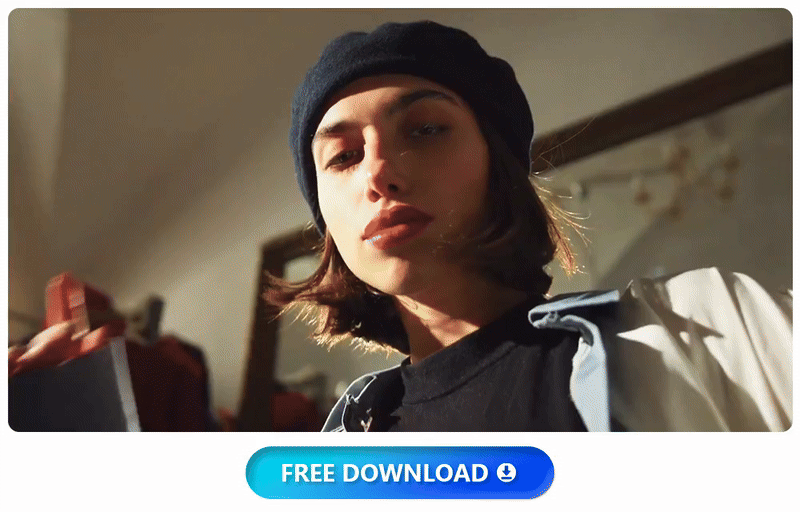
One of the joys of cartooning yourself in a video is the ability to choose from various animation styles. Whether you prefer the classic charm of vintage or the sleek aesthetic of modern anime, these platforms offer a selection of styles to match your taste. This customization ensures that the animated version of you resonates with your individuality.
Why Wait? Start Cartooning Today
Embarking on your animation journey has never been easier or more accessible. Download PowerDirector and start transforming your videos today.
5 Best Online Tools To Cartoon Yourself
The following are the 5 best online tools to cartoon yourself for free:
1. MyEdit: The Best Free Online Cartoon Yourself Photo Editor
MyEdit is a powerful AI-driven tool that promises and delivers seamless photo editing capabilities. From object removal, cropping, and rotation, to resizing and converting any image, MyEdit has it all.
It offers an AI Cartoonizer that allows you to turn any picture into a cartoon with a single click, preserving the unique features of the original image. Whether you want to cartoonize your photo or a friend's, the process is completely automatic and remarkably quick.
The platform takes user privacy very seriously, allowing you to cartoonize your photo while keeping your true identity hidden. This makes it an ideal choice for profile pictures on social media platforms like Discord, where privacy is paramount.
The user-friendly interface simplifies the transformation process into three easy steps: upload your image, select from 11 presets, and hit export! The cartoonizer does the rest, enabling you to transform photos into cartoons in mere seconds.
An added advantage is the preview feature, which gives you a chance to view and approve your edits before exporting. Undoubtedly, MyEdit is setting a new benchmark in online photo editing tools.
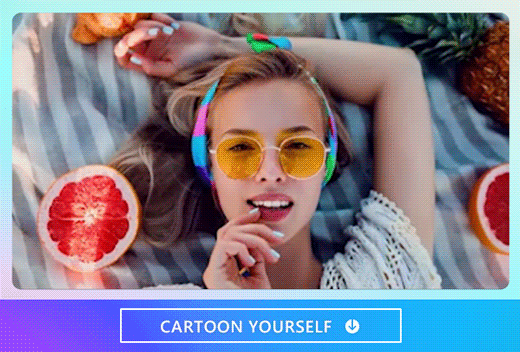
2. Cartoon.pho.to
In addition to allowing you to cartoonize your face, Cartoon.pho.to offers various features like image manipulation.
One of the highlights of this app is its compatibility with any image, be it portrait or landscape. It also gives you the option to select your image from Facebook or local storage, a feature that users find very handy.
3. Snapstouch
Snapstouch is ideal if you're interested in diverse image transformations like sketching and cartoonizing. With its online platform, you can create pencil sketches, paintings, and apply various color effects to your image.
All you need to do is upload the image and specify your desired modifications, and the website will take care of the rest, delivering impressive results.
4. Avatar Face Maker
Avatar Face Maker is a widely used online platform to cartoonize yourself. It offers a straightforward and user-friendly interface for the best user interaction.
Equipped with top-notch features, the app enables you to create your cartoon face quickly and conveniently. Additionally, it offers customization options for your face and body parts.
5. Cutout.pro
Cutout.pro Cartoon Selfie is the premier tool for cartoonizing portraits, utilizing a sophisticated AI algorithm to convert pictures into anime, capturing even the finest character details with accuracy.
With six distinct styles available, including 3D Cartoon Style, Colored Sketch Style, and Manga, it caters to a broad range of tastes. You also have the flexibility to tailor results based on your age and gender preference.
Try MyEdit: The Best Online Cartoon Photo Editor
When you're ready to transform a picture into a cartoon, head over to MyEdit.Online, the leading online photo editor. It's not just a user-friendly cartoon face tool, but it also packs an array of other photo editing capabilities that cater to a wide range of image editing requirements.
Cartooning Yourself FAQ
To cartoonize yourself, first, you need to visit the MyEdit.Online website. Then upload a clear selfie or a portrait picture that clearly shows your face. Once uploaded, select a cartoon style that suits your preference. The advanced AI technology of MyEdit will transform your picture into a cartoon in a single click.
The best website to create cartoons of yourself is MyEdit.Online. It offers an easy-to-use interface and a variety of cartoon styles to choose from.
On MyEdit, you can choose from more than ten different cartoon styles. This wide variety provides plenty of options to find the one that best fits your preferences.
The best type of photo to turn into a cartoon with MyEdit is a clear and well-lit selfie or profile picture where your face is prominently visible. This allows the tool to accurately capture and cartoonize your unique features.



![Discover the Best Photo Filters To Spice Up Your Images Easily! [iPhone & Android]](https://dl-file.cyberlink.com/web/content/b2168/Thumbnail.jpg)

