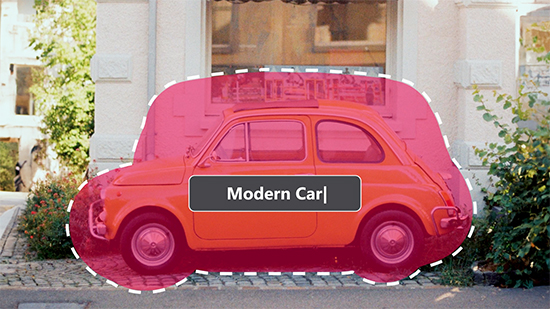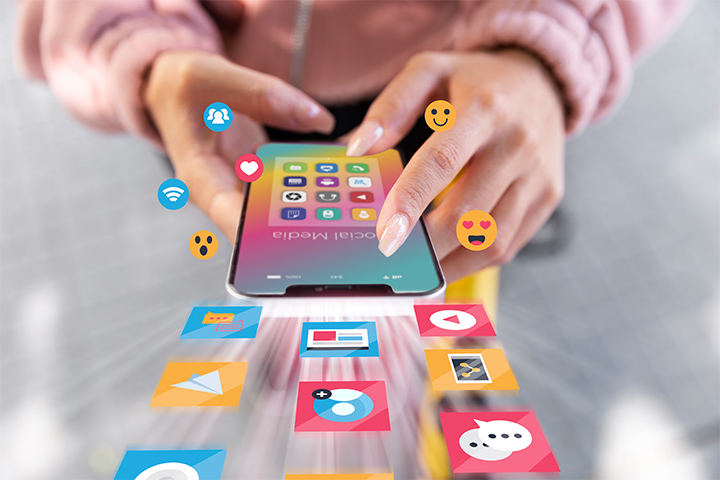The Best Video Creator in 2026 - PowerDirector

In today's world, video content is king, and having the right video creation tool can make all the difference when it comes to creating high-quality, engaging videos. With so many video creator options available on the market, it can be challenging to find the right tool for your needs. However, one video creator stands out from the rest: PowerDirector.
PowerDirector is a comprehensive video creator that offers a wide range of features and functions to help users create professional-grade videos.
In this article, we'll take a closer look at PowerDirector and explore why it's the best video creator available.
- PowerDirector 365 - Best Video Creator
- How to Make a Video With the Best Video Creator
- Video Maker FAQ
PowerDirector 365 - Best Video Creator

Compatibility: Windows & Mac
PCMag Reviewer Rating: 5/5
Key Features of the Best Video Creator
- Advanced AI-assisted Video Editing Tools: This feature allows you to utilize advanced artificial intelligence tools for crafting effects-based videos
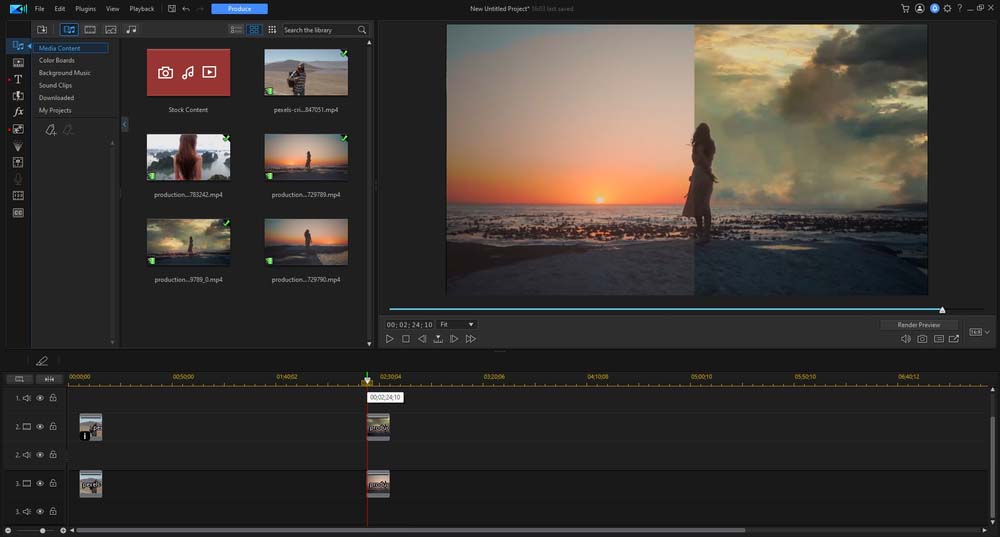
- Action Camera Center: This feature is designed to enhance the editing experience for users who capture footage using action cameras such as GoPro. With tools such as lens correction, stabilizer, and fish-eye removal, it makes the editing process more efficient and less time-consuming.
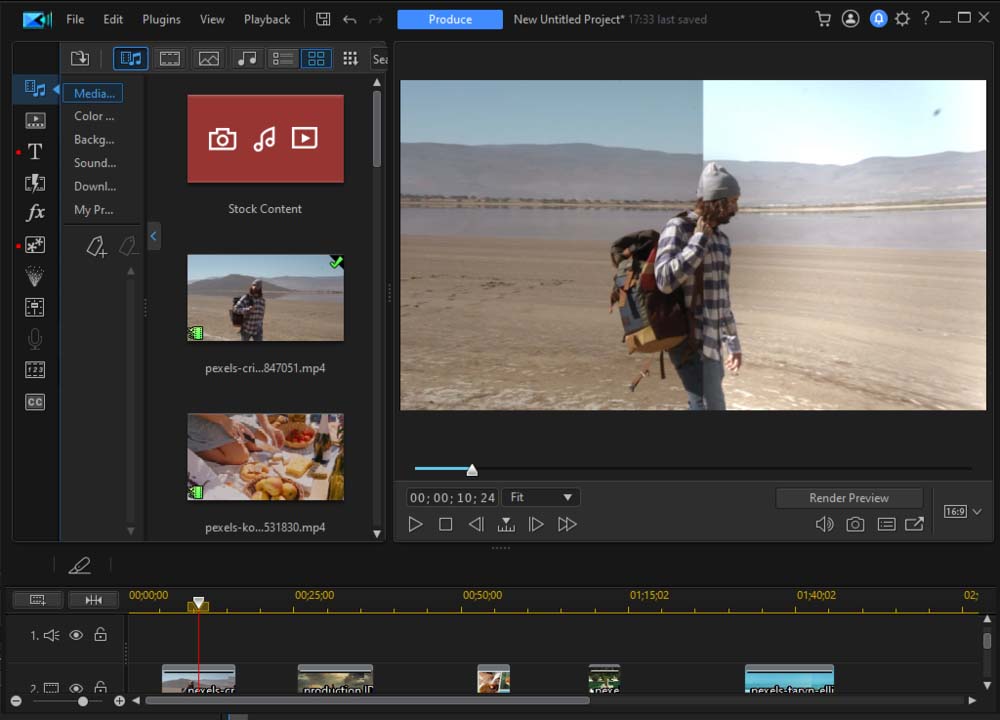
- Intuitive and Robust Video Collage Plugin: This feature provides a simple yet powerful solution for creating visually stunning video collages.
- Audio Editing: In addition to video editing, PowerDirector includes advanced audio editing tools such as vocal transformation and noise reduction. These tools enable creators to improve the sound quality of their videos and produce professional-grade audio content.
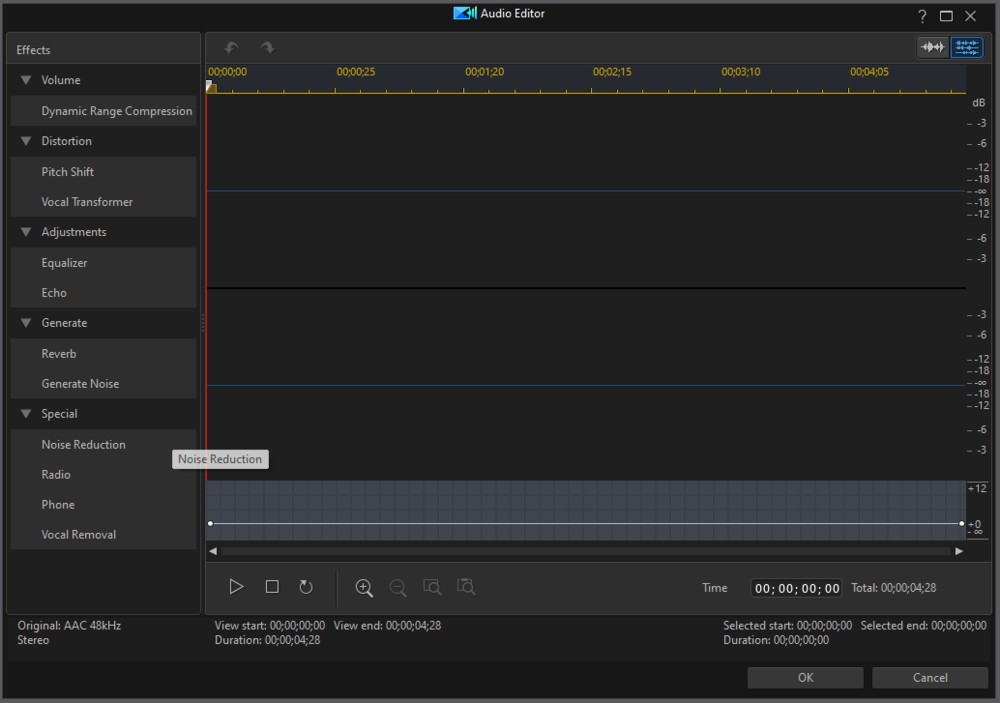
- Motion Graphics and Animated Titles: PowerDirector includes an extensive library of motion graphics and animated titles, allowing users to add visually stunning effects to their videos. With customizable templates and advanced editing tools, it's easy to create unique and engaging titles and graphics for your video projects.
Who is the Best Video Creator For
PowerDirector is a versatile video maker that caters to both beginners and experienced content creators. It offers professional-grade tools at an affordable price, allowing users to transform their videos into cinematic masterpieces.
Why We Chose PowerDirector as the Best Video Creator
PowerDirector is our best video creator pick for its user-friendly timeline interface, which makes it effortless to add video overlays, titles, and transitions. Additionally, it supports square and vertical aspect ratios, making it ideal for creating content for social media platforms. The drag-and-drop effects and motion graphics are perfect for beginners, while expert editors can use advanced features to customize their videos to their needs.
The Bottom Line About the Best Video Creator
PowerDirector 365 offers the best value when compared to other video creators. Its intuitive interface makes it easy to start editing immediately without spending hours learning the software. Whether you're looking to create a simple vlog or a complex video project, PowerDirector has the tools and features to bring your vision to life.
Pros and Cons of the Best Video Creator
Pros
- Easy to Use: The software's intuitive interface and streamlined design make it easy for beginners to learn and start editing videos quickly.
- Comprehensive Feature Set: PowerDirector offers a comprehensive set of basic and advanced features that cater to a wide range of video-making needs.
- Regular Updates: The software receives regular updates with new and exclusive features, ensuring that users always have access to the latest tools and functions.
- Optimized for Macs with M1/M2 Chips: PowerDirector is optimized for Mac computers with M1/M2 chips, providing fast and efficient performance that enhances the editing experience.
Cons
- Stock Libraries are Subscription-Based: Access to the stock libraries requires a paid subscription, which may be an additional cost for some users.
How to Make a Video With the Best Video Creator
To begin creating a video with PowerDirector, start by downloading and installing the software.
Then, open it and create a new project. Import your videos into the program by selecting them and dragging them to the video timeline.
Remember to save your project frequently, especially after making significant edits.
Follow these steps to trim and split video clips, add transitions, text, and music, and produce your final video:
- Trimming a Clip: Add the clip to the timeline and click and hold on an end. Use the mouse pointer to drag the clip in and out to trim it.
- Splitting a Clip: Move the slider to the desired location and click on the Split icon to split the clip. Delete the portion you don't want and fill the gap with another clip or have the software fill it automatically.
- Adding Transitions: Go to the Transition Room (lightning bolt icon) and choose a transition you like. Drag it between two video clips to apply it.
- Adding Text: Go to the Title Room (letter T icon) and select a font. Drag the font to the Title Track on the video timeline. Customize the text using the Title Designer and save your changes.
- Adding Music: Choose Background Music from the Media Content menu. Download a track and drag it to the music track on the video timeline.
- Producing Your Video: Open the Produce tab and select your preferred video format. Choose an output folder for the new video file and click the Start button to render and save it.
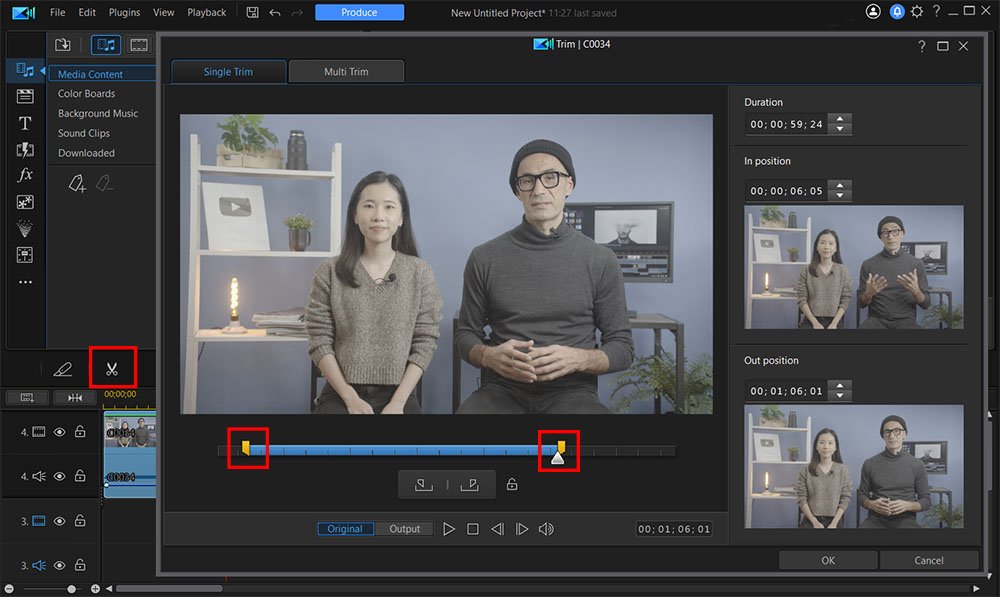
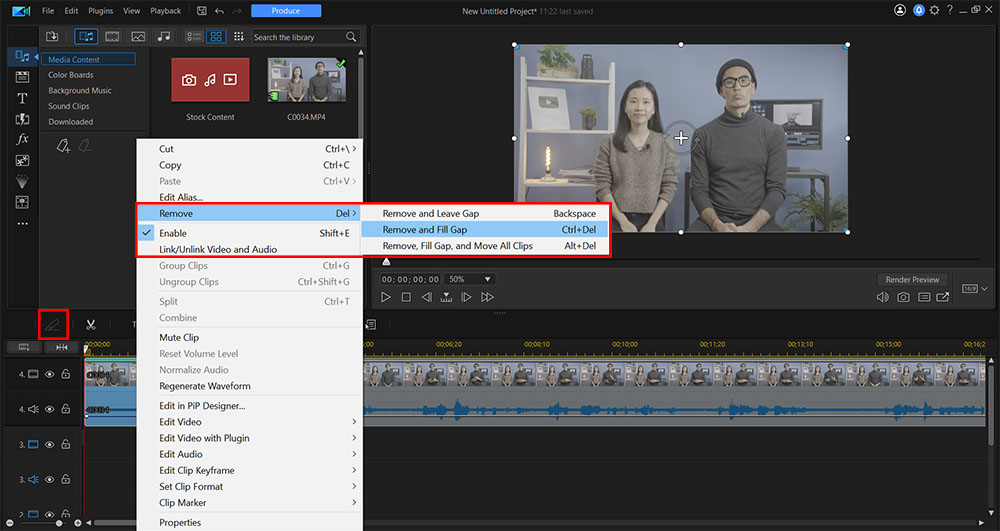
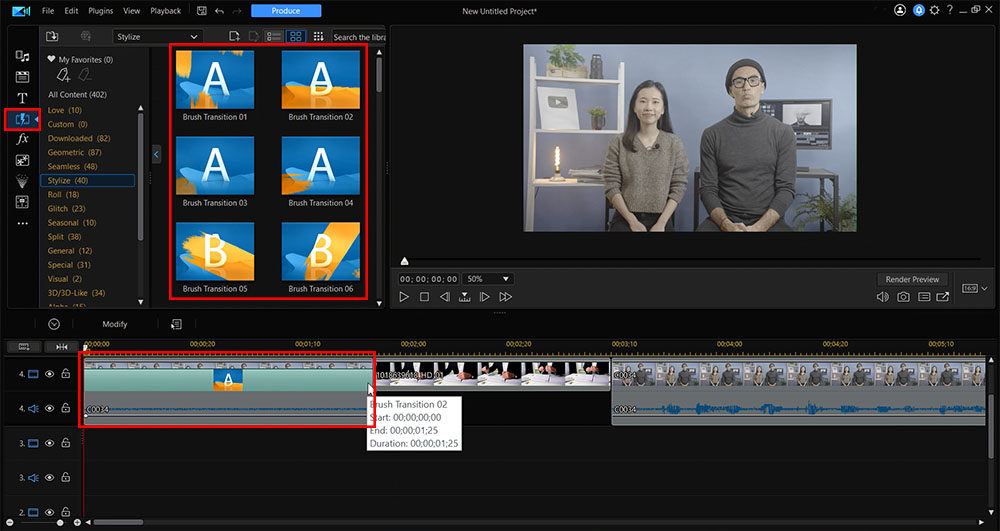
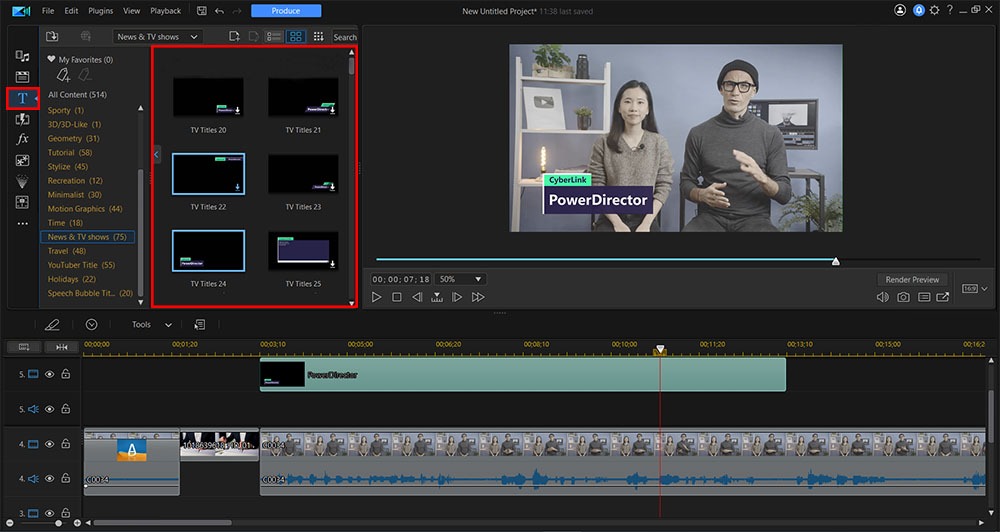
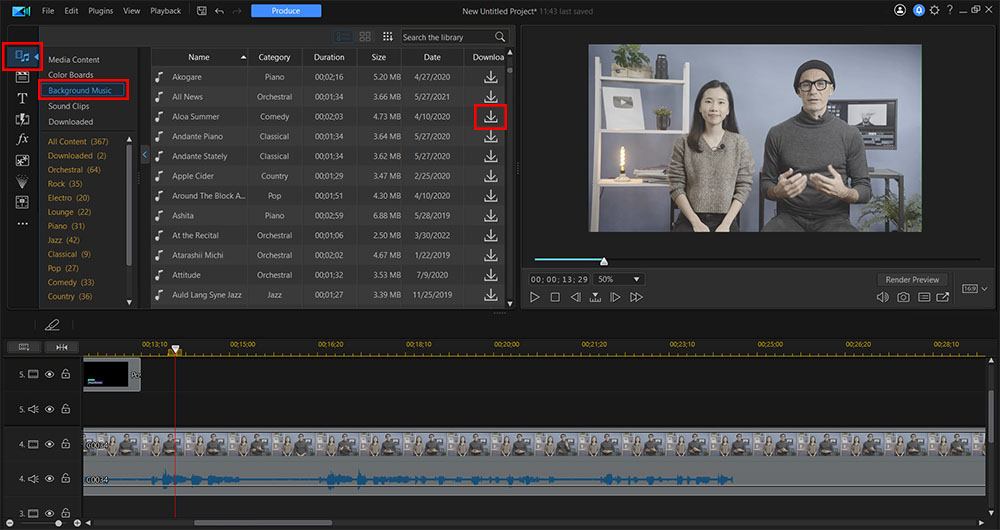
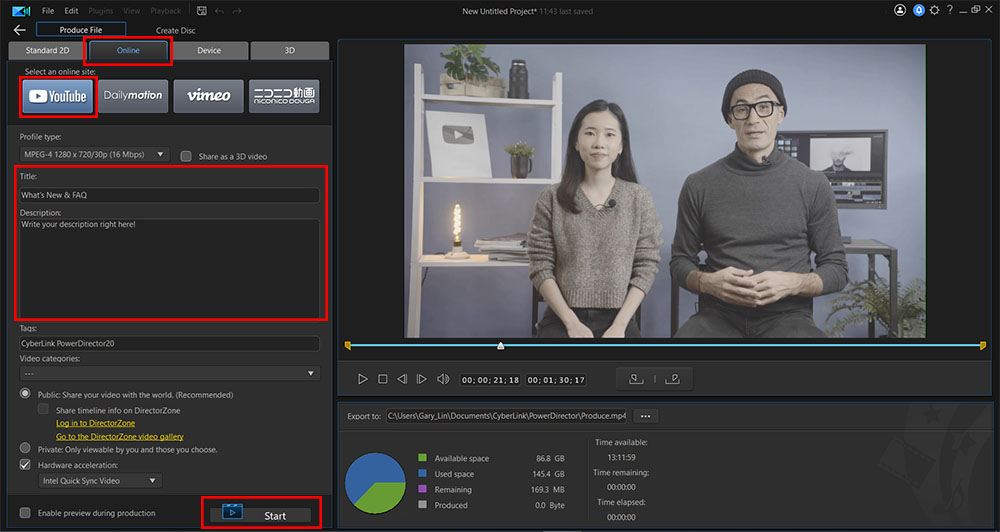
Video Maker FAQ
PowerDirector 365 is widely regarded as one of the best video creator options available. It provides a wide range of features and capabilities that cater to the needs of both beginner and advanced video makers. Furthermore, it is optimized for Apple Silicon and M1 Macs and receives regular updates with new and exclusive features and creative packs. This makes it a top pick for content creators in various fields.
PowerDirector 365 is widely regarded as the most user-friendly video creator on the market. Its intuitive interface, complete with drag-and-drop functionality, makes importing, editing, and producing videos a breeze. PowerDirector 365 caters to both novice and advanced users, offering a range of features and tools for all skill levels. With its user-friendly design and extensive feature set, PowerDirector 365 is an excellent choice for anyone looking for an easy-to-use video creator.
A video creator is a software application used to create and edit videos. It allows users to import video clips, audio, images, and other media to create professional-looking videos for personal or commercial use. Video creators come with a variety of features such as special effects, transitions, text overlays, and audio mixing. They allow users to add their personal touch to their videos and export them in various formats, suitable for different purposes such as social media, websites, and presentations.

The Cyberlink Editorial Team creates in-depth articles on video editing, multimedia innovation, and AI-powered creative tools. Our mission is to provide practical, easy-to-follow tutorials across video and photo editing, while showcasing AI features, product insights, and industry trends that empower creators around the world.