Fast-Rendering Video Editing Software That You Should Use in 2026

If you’re looking for the fastest video editing experience you’re going to want the editor with the fastest rendering. If you’re unfamiliar with the term rendering in association with video editing it’s the process of converting source material into the final picture or footage. In other words, it’s taking all the tracks on your timeline and displaying a preview or exporting a video file.
Depending on the quality of your footage, how many tracks you have stacked together and the effects you have applied, this process can take a very long time if you don’t use software designed for fast rendering. This means you could spend minutes or even hours just waiting to watch your video.
When choosing a video editor you’ll want to make sure it uses hardware acceleration. This makes processing, decoding, and encoding video more efficient. That way, you can spend less time waiting for a video to render and more time editing.
If you want top-tier rendering, you’ll need the most powerful video-editing software. The right choice will depend on your current level of video-editing skill and needs. Some popular options for intermediate filmmakers include DaVinci Resolve and HitFilm Express.
Professional audio and video editors gravitate toward Final Cut Pro X and Adobe Premiere Pro. The professional-grade systems come with advanced features and sleek interfaces, making them ideal for full-time use. If you can conquer the learning curve on these platforms, they provide an excellent return on investment.
However, if you want video editing software that can do it all, there's no match for CyberLink PowerDirector. PCMag named it the fastest rendering software for Mac and PC above all others, even Final Cut and Premiere Pro.
Find out why amateur and intermediate video producers trust PowerDirector when they need lightning-quick rendering. The video-editing software is a clear-cut choice for anyone who needs power and efficiency — TryPowerDirector for free today.
The Top 3 Fastest Rendering Software
1. PowerDirector

CyberLink PowerDirector makes life easy for video editors. The robust software has a wealth of cutting-edge features and a crisp interface. You can get more done thanks to its best-in-class rendering, whether you’re putting together short YouTube videos or a feature-length film.
PowerDirector thrives due to its hardware acceleration with AMD/NVIDIA/Intel graphics cards. Make sure you have up-to-date drivers and hardware to achieve optimal performance speeds. The tool helps speed up video-effect rendering, previews, hardware encoding, and hardware decoding. The software also handles 4K files without issue by reducing the downtime with CPU optimization.
The hardware acceleration enhances other aspects of video editing. For example, you want to have a reliable sense of what the final product will look like, PowerDirector allows you to preview your video in the highest quality without sitting around for hours while rendering.
One of the most notable features is CyberLink’s royalty-free library. You can download videos, photos, and audio without worrying about attributing credit or paying fees. Access to iStock by Getty Images libraries come as part of the annual PowerDirector subscription.
Another reason PowerDirector has surged in popularity is its combination of easy-to-use tools and advanced features. For instance, you can drag and drop text templates into your timeline with a single click. You can also use cinema-caliber green screening, motion tracking, and mask composites like the pros. When adding all these great effects to your videos you’ll be able to fully appreciate the fastest rendering software on the market.
Don’t forget to take advantage of CyberLink’s free cloud storage. The storage system lets you upload ultra-high-definition videos so that you don't max out your computer. It also enables your computer to commit more energy to rendering visuals.
Best of all, you can use PowerDirector for less than $6 per month. It deserves your consideration regardless of your editing abilities or budget. The subscription features the latest version updates, priority customer support, and nearly 200,000 stock photos, videos, and songs.
PowerDirector stands out for its well-rounded design, leaving no weak links in its performance. You can download CyberLink PowerDirector for Mac and PC. The high-performance video-editing software offers a better way to make your visual masterpieces come to life. Try today and see the difference for yourself..
2. Final Cut Pro

Apple has become a titan in the tech industry with its streamlined, beautiful products. Final Cut Pro X is no exception.
Final Cut Pro has a solid array of features such as multicam editing, 360-degree footage support, chroma key, and iPad Sidecar. Perhaps its best feature is the magnetic, trackless timeline that snaps clips into place automatically. This design helps avoid unwanted gaps in the footage.
You won’t have to worry about performance when editing with Final Cut Pro. Apple offers fast rendering and 4K video support. Even if you have massive files, the software does a more-than-serviceable job of handling them.
Apple continues to upgrade Final Cut Pro, making sure that the newest version builds on previous models. The latest offering has improved stabilization, new hardware, and 360-degree video-editing capabilities. While Apple doesn’t offer a free version, you can try the video-editing software for free with a trial.
Final Cut Pro serves as a high-water mark in the industry, but the video editing app has some drawbacks. Apple requires people to pay for the several-hundred-dollar software up front, a move that may turn off editors on a tight budget. The platform also lacks the wealth of tools and assets compared to other options, like CyberLink PowerDirector and Adobe Premiere Pro.
Cons:- Not as many features as its competitors
- Expensive upfront costs
3. Adobe Premiere Pro
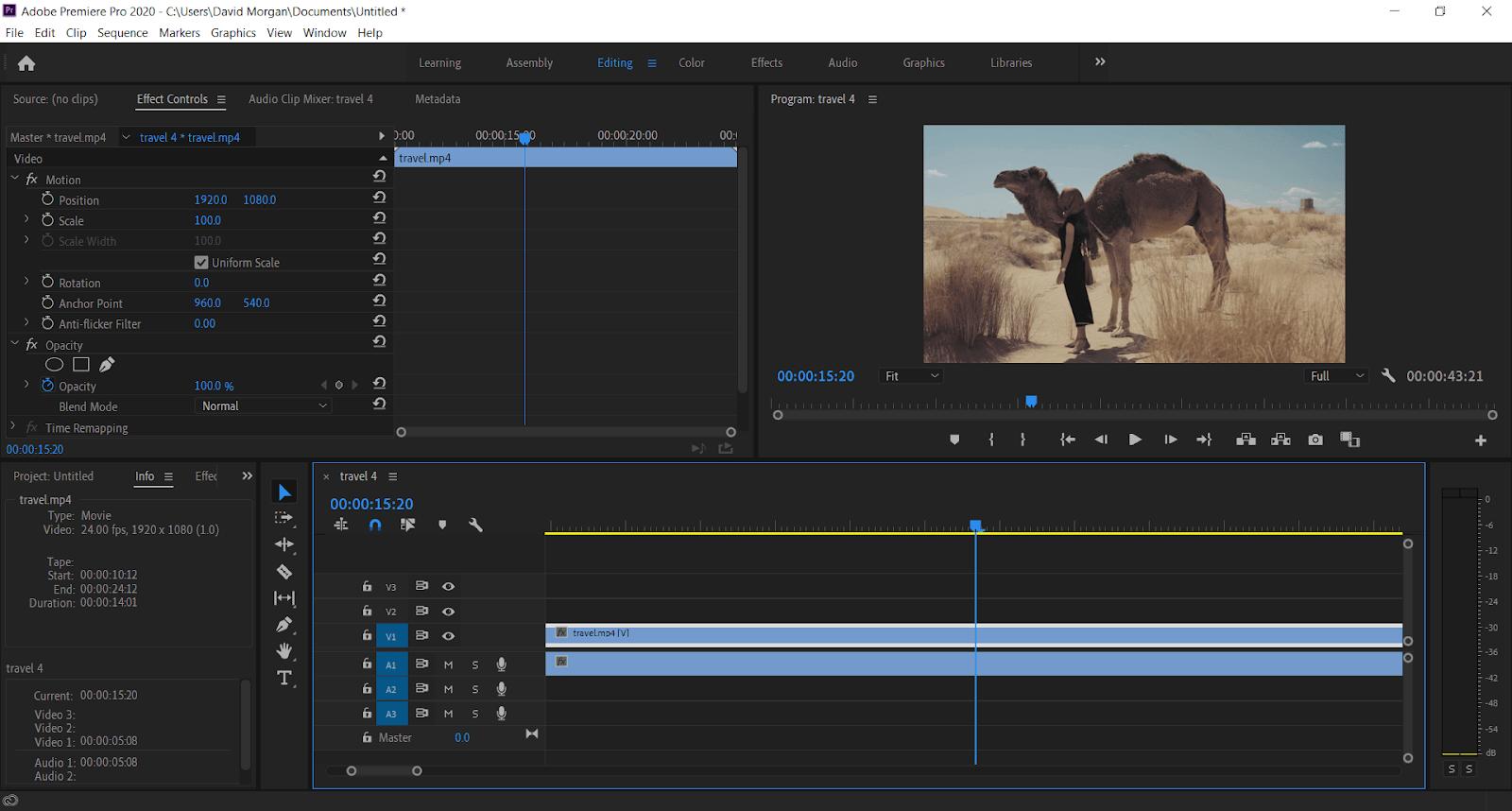
Video editors have long praised Adobe Premiere Pro as the professional industry standard for video-editing software. The platform features a comprehensive range of editing tools and an excellent response time. It's why professional video editors have used it to edit feature films such as Gone Girl, Hail Caesar!, and Terminator: Dark Fate.
The first thing you’ll notice when opening Premiere Pro is its clear but complicated interface. Some of the features include VR editing, video tilting and graphics, and motion graphics templates.
Premiere Pro has reliable rendering and supports HD and 4K clips. You can expect it to render a six-minute clip with multiple transitions in under ten minutes. Some users find that Premiere Pro renders slightly faster on PCs than Macs.
Premiere Pro isn’t for everyone, though. It has a hefty monthly fee and no option to purchase the software outright. You also have to pay more if you want to use other apps in the Adobe Creative Cloud, such as Lightroom or After Effects.
Secondly, you’ll need some serious video-editing experience before using this platform. Adobe designed the software for professionals, so you won’t find as many drag-and-drop tools as competitors have. If you're just starting as a video editor, it's worth considering a different application.
Cons:- Daunting learning curve
- Pricy monthly fees
Comparison Chart
| Software | PowerDirector | Final Cut Pro | Adobe Premiere Pro |
|---|---|---|---|
| Price | $69.99/yr | $299.99 | $239.88/yr |
| Supported Platforms | Windows, Mac | Mac OS | Windows, Mac |
| Beginner-Friendly | Yes | - | |
| Free Video, Photo, and Music Stock | - | ||
| System Requirements | Intel Core™ i-series or AMD Phenom® II and above 4 GB required (6 GB or above recommended) | 8 GB recommended for 4K editing 1 GB of VRAM recommended for 4K editing | Intel® 6th Gen or newer CPU 32 GB for 4K media |
Summary
Each video-editing platform on our list offers elite rendering speed. They make editing easy and fun, quickly processing encoded data into a final visual display. This hardware acceleration can save you time and stress, especially if you’re producing videos on a deadline.
Final Cut Pro and Adobe Premiere Pro favor advanced video editors. You’ll likely need a background in video production to conquer the learning curve. Additionally, these platforms have weighty price tags that may dissuade budget-conscious users.
On the other hand, CyberLink PowerDirector serves as the go-to choice for the everyman and everywoman, from beginners to pros. It's easy-to-use and chock-full of excellent editing tools. Not only does it have the best rendering speed in the industry but it’s the easiest video editor for beginners. The video-editing software even has a 30-day trial, so you can try it risk-free. Find out what PowerDirector can do for you today.





