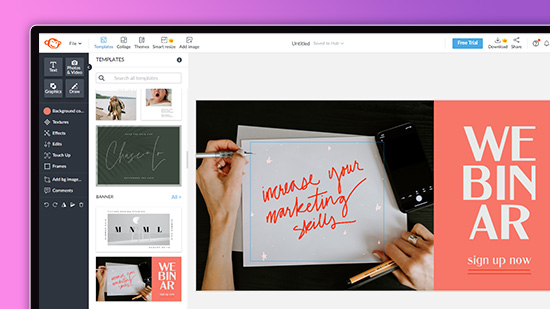CapCut banned? Try Best Free CapCut Alternatives Available Today
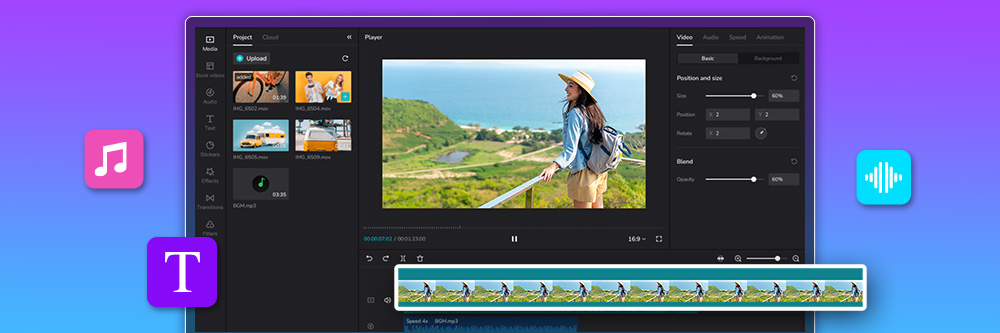
CapCut has long been a favorite video editing app, particularly among TikTok creators, thanks to its ease of use and ability to produce captivating content. However, with its parent company, ByteDance, facing significant legal challenges, CapCut's availability has become limited in the U.S., leaving users in search of user-friendly alternatives to meet their editing needs.
Don't worry—we’ve got you covered. In this article, we’ve curated the best CapCut alternatives for 2025, tailored to various editing styles, skill levels, and creative goals. Whether you're a social media enthusiast, an aspiring YouTuber, or a professional video editor, you’ll find the perfect tool to bring your ideas to life. Keep reading to discover your ideal video editor!
- Best CapCut Alternatives [Free & Paid]
- Best CapCut Alternatives in Comparison
- How to Choose a CapCut Alternative?
- Download the Best CapCut Alternative for Free
- FAQ about Alternatives for CapCut
Best CapCut Alternatives [Free & Paid]
We've tried out the video editors available to come up with the best CapCut alternatives, considering their compatibility, key features, pros, cons, and who they're best suited for.
- PowerDirector (Windows/Mac/Android/iOS)
- Vivid Glam (iOS)
- Adobe Premiere Pro (Windows/Mac)
- Promeo (Windows/Android/iOS)
- Final Cut Pro (Mac)
- DaVinci Resolve (Windows/Mac/Linux /iPadOS)
- HitFilm Express (Windows/Mac)
1. PowerDirector

Pros
- Beginner-friendly with an intuitive interface
- Wide array of special effects, transitions, and AI editing tools
- Quick rendering speeds and 4K video editing support
Cons
- Full access to the stock library requires a subscription
Compatibility: Windows, macOS, iOS, Android
Key Features:
- AI video editing capabilities
- AI background replacement
- Dedicated action camera tools
Price: Free
*Software Premium subscription available for $5.00/month, Mobile Premium subscription available for $5.99/month
PowerDirector sets itself apart as the top CapCut alternative through its blend of accessibility and advanced functionalities. It excels in providing an intuitive interface that caters to beginners while offering sophisticated tools including AI video editing features and 4K support makes it a forward-thinking choice for content creators focusing on quality and innovation. Fast rendering speeds and access to a comprehensive stock library (with a subscription) streamline the editing workflow, making it more efficient.
Since its inception, PowerDirector has continually evolved, incorporating user feedback and the latest technological advancements. Recent updates have enhanced its AI video editing capabilities and chroma key features, solidifying its position as the best CapCut alternative. Its commitment to providing high-quality, user-friendly video editing solutions is why we've ranked PowerDirector at the top of our list. Whether editing action-packed footage or creating professional-level projects, PowerDirector delivers a versatile and efficient editing environment.
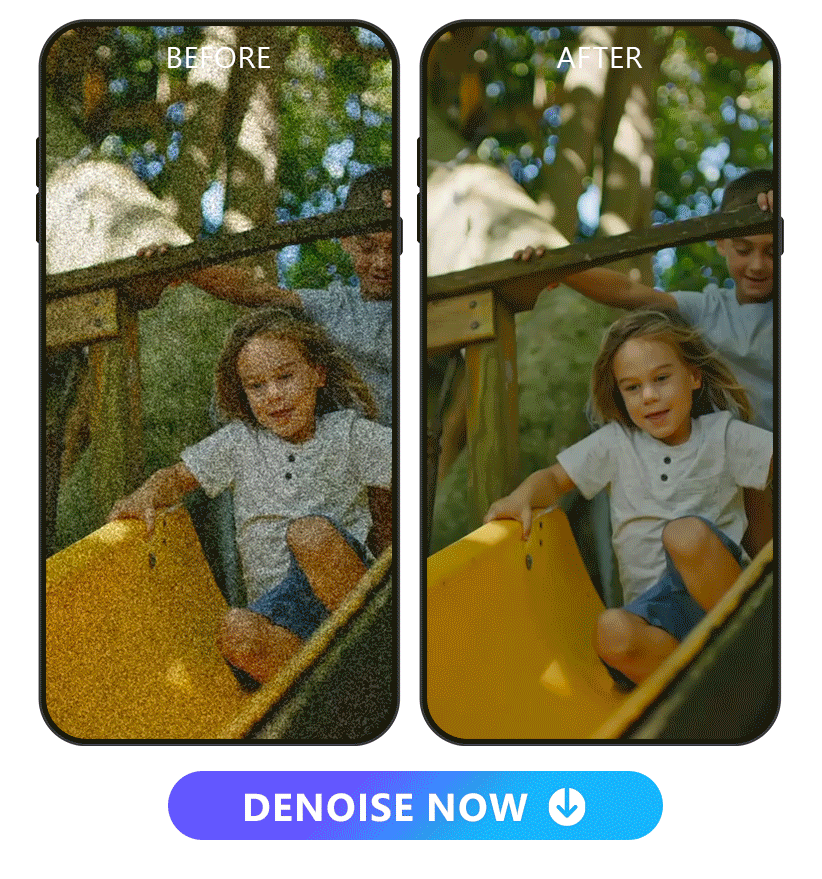
As for the app version, PowerDirector brings many of CapCut's popular features, plus some extras that make it a more versatile option. Its intelligent tools simplify the editing process, while trendy effects and automatic adjustments let users quickly enhance their videos. The app’s integration of AI capabilities, like AI background removal, AI voice generation and video enhancer, helps users elevate video quality with minimal effort. With features such as automatic subtitles and AI noise reduction, it offers a complete package for content creators who want to edit on the go.
PowerDirector is not just a replacement for CapCut but an upgrade, providing additional tools for photo editing, including AI image generation and transforming photos into cartoons or sketches. Its continuous updates and user-focused improvements ensure that it keeps pace with evolving video trends, solidifying its place as a top choice for mobile video editing.
2. Vivid Glam
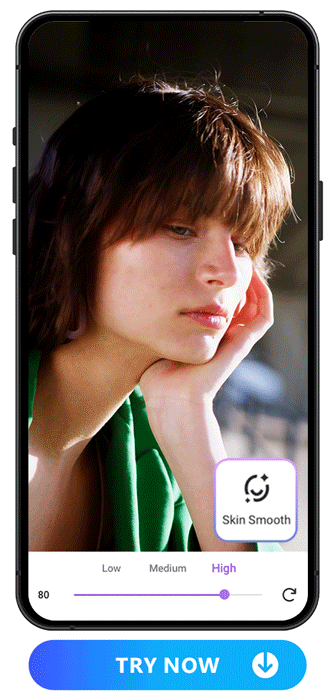
Pros
- Easy-to-use, fun, and highly intuitive interface
- Unique beauty enhancement features
- Regular updates with new features and enhancements
Cons
- Some premium features require a subscription
Compatibility: iOS
Key Features:
- Face Reshaping and Skin Smoothing
- Body Sculpting
- AI Color Magic
Price: Free
*Premium subscription available for $29.99/year
Vivid Glam stands out as a top alternative to CapCut by offering a specialized approach to beauty editing. With a focus on AI-assisted facial and body enhancements, the app provides users with intuitive tools to perfect their look in just a few clicks. It’s ideal for anyone who wants to create visually stunning videos for social media, from influencers to casual users who wish to enhance their videos with AI-powered beauty effects.
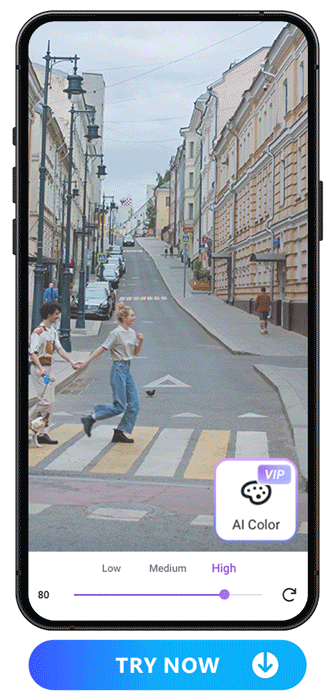
The app's most popular features include face reshaping tools that allow users to fine-tune facial characteristics like eyes, nose, lips, and jawline. Additionally, Vivid Glam's AI color correction and various video filters help bring videos to life, creating an eye-catching aesthetic. Released in September 2023, the latest AI tools, including body reshaping and skin smoothing, make it easy to enhance body features, such as slimming the silhouette or lengthening legs, without compromising the natural look of the video.
In addition to video editing, Vivid Glam supports photo retouching with a range of powerful yet easy-to-use tools for perfecting portraits. Users can reshape facial features, whiten teeth, apply makeup, and more, providing comprehensive beauty solutions for both videos and photos.

3. Adobe Premiere Pro
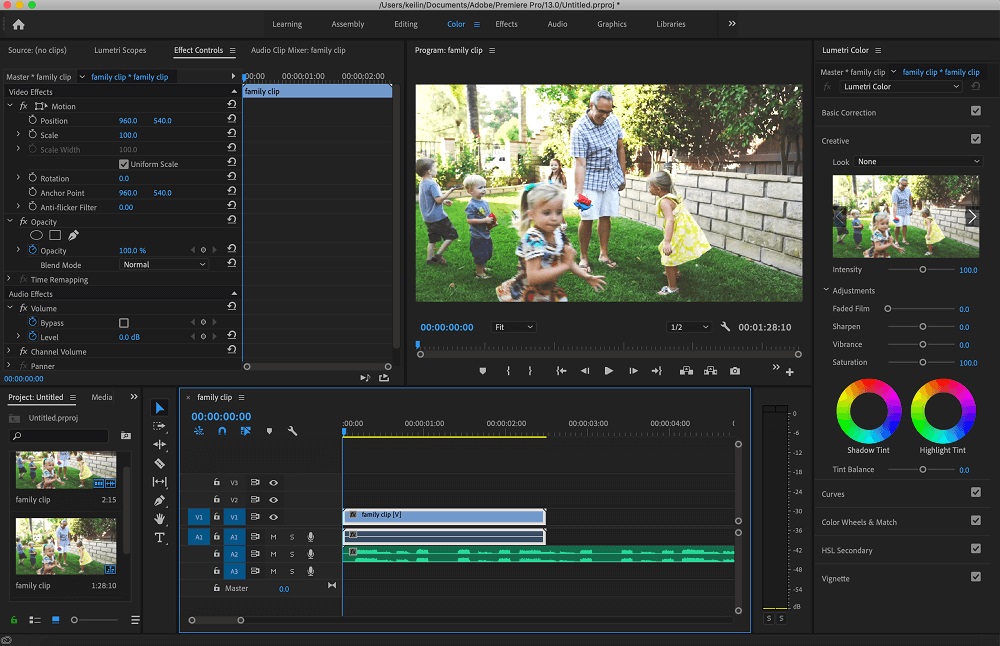
Pros
- Comprehensive and professional-grade feature set
- Seamless integration with Adobe Creative Cloud apps
- Support for 8K and virtual reality content editing
Cons
- May present a steep learning curve for beginners
- Operates on a subscription-based pricing model
Compatibility: Windows, macOS
Key Features:
- Multicam editing for dynamic video production
- Advanced color grading tools for cinematic quality
- Robust integration with Adobe applications like After Effects and Audition
Price: $22.99/month
Adobe Premiere Pro is recognized for its unparalleled depth and versatility, catering specifically to the needs of professional video editors and production teams. This software stands out for its comprehensive feature set and professional-grade tools that facilitate high-end video production workflows. Ideal for professionals and enthusiasts alike, Premiere Pro offers everything from multicam editing and advanced color grading to seamless integration within the Adobe ecosystem, making it the preferred choice for those engaged in complex, collaborative projects.
Adobe Premiere Pro adeptly addresses the critical demand for a robust video editing solution that can handle the complexities of professional production. Its seamless integration with other Adobe applications enhances productivity and creative flow, allowing for a more efficient and dynamic editing process. The software's advanced capabilities, including 8K and virtual reality editing, set a high standard for what professional video editing software can achieve.
Over the years, Premiere Pro has continuously evolved, incorporating cutting-edge technology and user feedback to enhance its functionality and user experience. These optimizations have cemented Premiere Pro's status as the leading professional video editing software. Its dedication to meeting the needs of professional video editors through constant innovation and integration is why we've chosen it as a top CapCut alternative for those seeking advanced editing capabilities.
4. Promeo
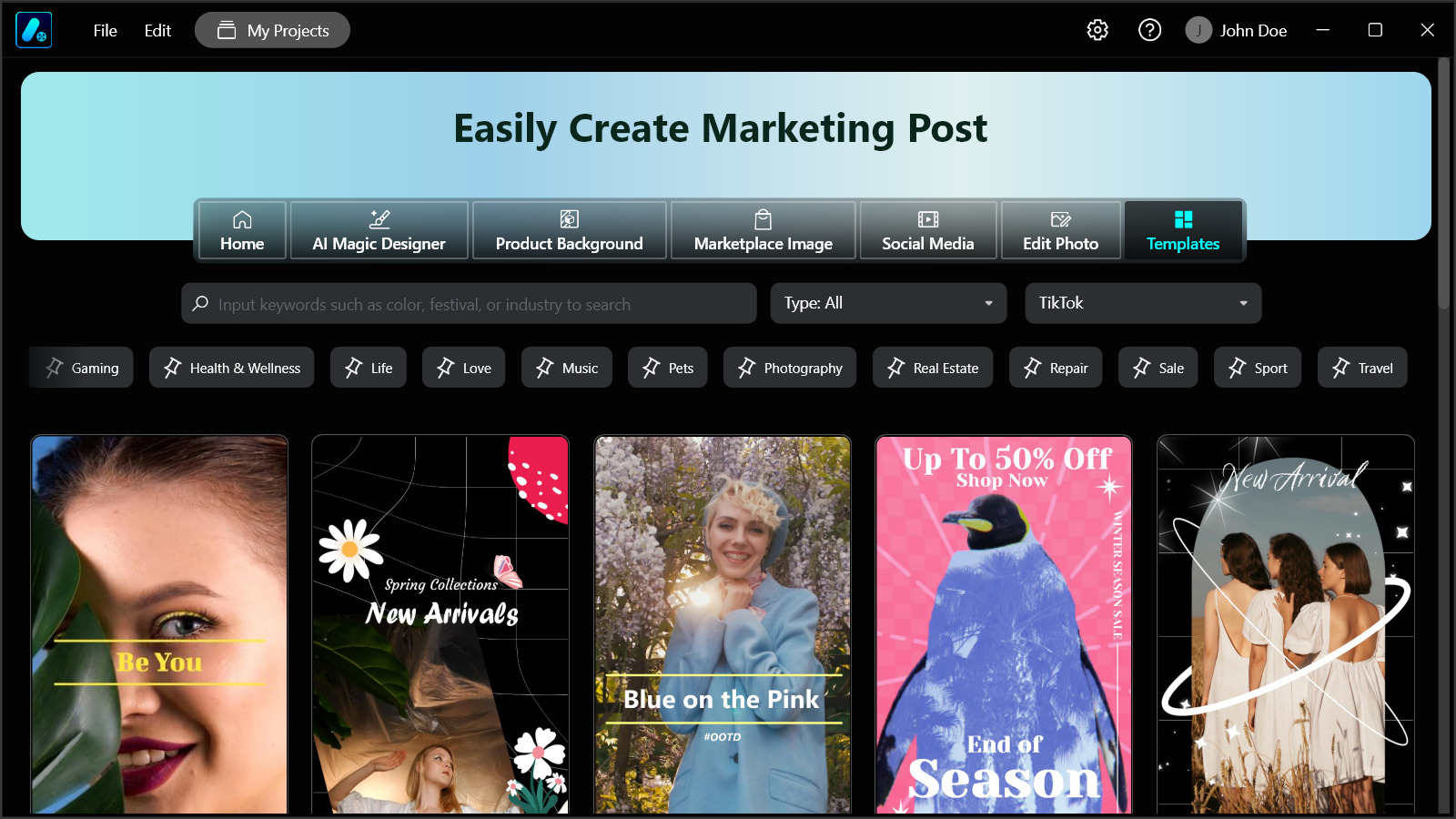
Pros
- Abundant easy-to-use templates in a wide range of aspect ratio
- AI Magic Designer
- Support both video and image format
Cons
- Not available for Mac users
- More content resource suitable for marketing purpose
Compatibility: Windows, iOS, Android
Key Features:
- Create templates and designs using AI and text prompts
- AI Background Removal
- Huge selection of customizable templates
- Brand kits for consistent visual designs
Price: Free
*Software premium subscription available for $2.5/month
Promeo is an all-in-one video maker that lets you effortlessly customize videos for social sharing, featuring user-friendly TikTok templates and more. This free app enables you to create polished, professional videos from your mobile or desktop device. Promeo is designed to let your creativity take center stage. With its free TikTok templates, you can craft your next viral video in just minutes.
We highly recommend Promeo for users leveraging TikTok or other social media platforms for marketing purposes. Packed with marketing-focused features, Promeo empowers users to create professional-quality videos and graphics that align seamlessly with their brand identity. Some useful features include Brand Kits, which allow you to set up your brand's color palette and fonts, as well as powerful product image enhancement tools like AI Product Background, Relight (for lighting adjustments), and AI Removal.
Definitely give it a try if you are a TikTok marketer!
5. Final Cut Pro

Pros
- Robust performance optimized for Mac
- Intuitive interface designed for the Apple ecosystem
- Advanced editing options, including magnetic timeline and 360-degree video
Cons
- Exclusive to macOS, limiting access for users of other platforms
- Pricing may deter casual users or those with limited budgets
Compatibility: macOS
Key Features:
- Magnetic timeline for flexible, non-destructive editing
- 360-degree video editing capabilities
- Native ProRes RAW support for high-quality video projects
Price: $299.99
Final Cut Pro, designed exclusively for Mac users, offers a powerful and seamless video editing experience optimized for macOS. Combining professional-grade features with an intuitive interface, it’s perfect for both beginners and seasoned editors familiar with the Apple ecosystem.
With its magnetic timeline, advanced color grading, 360-degree video editing, and ProRes RAW support, Final Cut Pro delivers robust capabilities for creative projects. Optimized for Apple hardware, it ensures unmatched performance and reliability, making it the ultimate tool for high-performance video editing on Mac.
6. DaVinci Resolve

Pros
- Exceptional color correction and grading tools
- Comprehensive video editing and post-production suite
- Free version available for users with limitations
Cons
- Presents a steep learning curve for newcomers
- Requires high-end hardware for optimal performance
Compatibility: Windows, macOS, Linux
Key Features:
- Industry-leading color correction and grading
- Multi-track editing for complex projects
- Integrated visual effects and audio post-production tools
Price: Free
*Premium version available for $295
DaVinci Resolve is renowned for its industry-leading color correction and grading tools, making it the top choice for professionals and enthusiasts focused on high-quality visuals. Offering a full suite of editing tools, visual effects, and audio post-production, it’s a complete solution for complex video production needs. Compatible with Windows, macOS, and Linux, it caters to a diverse user base with flexibility across platforms.
With unmatched precision in color grading, DaVinci Resolve empowers users to achieve professional-grade results. Its free version provides extensive features, with an upgrade option for advanced capabilities. Continuous updates and cutting-edge enhancements have solidified its reputation as the premier tool for color correction and comprehensive editing. For creators prioritizing visual excellence, DaVinci Resolve stands out as one of the top CapCut alternatives.
7. HitFilm Express
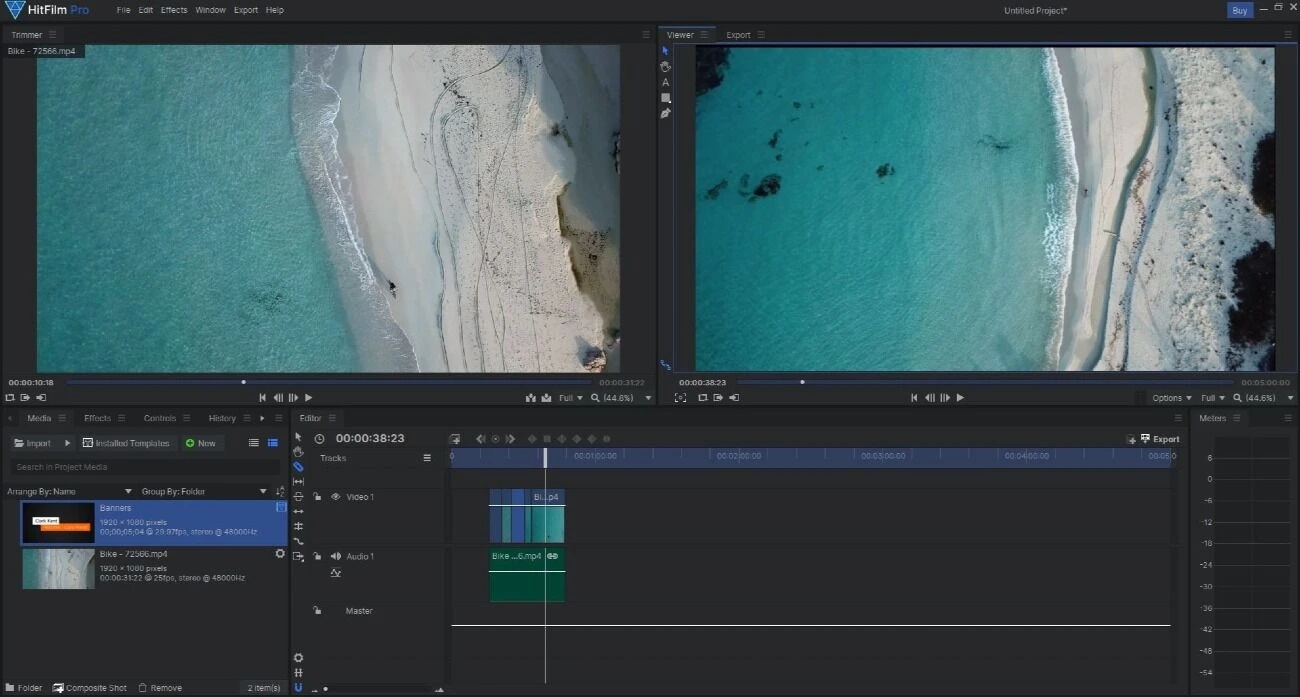
Pros
- Extensive range of features is available for free
- Specialized in VFX work with advanced compositing tools
- Supported by an active and helpful user community
Cons
- Premium features necessitate additional purchases
- The interface may initially challenge beginners
Compatibility: Windows, macOS
Key Features:
- Advanced compositing techniques for professional-grade VFX
- Over 410 effects and presets to enhance video projects
- Access to free video tutorials and projects for skill development
Price: Free
*Pro version available for $12.99/month
HitFilm Express is an excellent choice for beginners and intermediate users looking to dive into video editing and visual effects (VFX). It offers a perfect balance of accessibility and professional-grade tools, including advanced compositing, over 410 effects and presets, and cross-platform compatibility with Windows and macOS. Free resources like video tutorials, projects, and an active user community make it easy to learn and experiment without a significant financial commitment.
The software continues to evolve through regular updates, enhancing usability and expanding its feature set to meet the needs of its growing user base. While some advanced tools require a purchase, the free version provides a comprehensive platform for learning and creative exploration. For those venturing into VFX, HitFilm Express offers powerful capabilities and a user-friendly experience that make it a standout option.
Best CapCut Alternatives in Comparison
Not sure which video editor to try? Check out our comparison of the top CapCut alternatives, highlighting their strengths and pricing in a nutshell.
| Editor | Best For | Notable Feature | Price | Download |
|---|---|---|---|---|
| PowerDirector | Comprehensive video editing for all levels | AI video editing and 4K support | Free, Premium features available for $5.00/month after 30 days free trial | Download from the App Store for iOS and Android. |
| Vivid Glam | AI video beautifying for content creators | AI-assisted facial and body reshape | Free, Premium subscription available for $29.99/year | Download from the App Store for iOS. |
| Adobe Premiere Pro | Professional video editing and production | Integration with Adobe Creative Cloud | $22.99/month | Download |
| Promeo | Video editing with templates | Templates & AI Magic Designer | Free, Premium subscription available for $2.50/month | Download from the App Store for iOS and Android. |
| Final Cut Pro | Mac users seeking professional video editing | Magnetic timeline and 360-degree video editing | $299.99 | Download |
| DaVinci Resolve | Advanced color correction and grading | Multi-track editing and visual effects | Free, Premium version available for $295 | Download |
| HitFilm Express | Beginners to intermediate in VFX | Advanced compositing and 410+ effects and presets | Free, Pro version available for $12.99/month | Download |
How to Choose a CapCut Alternative?
With CapCut's availability limited in the US, here are some tips to help you choose the best alternative for easy and efficient editing considering your specific video editing needs. Here's a guide on how to select the best CapCut alternative for you:
1. Understand Your Needs
Before starting your search, take time to identify your needs and goals. Are you a beginner seeking a simple and intuitive interface? Or are you a seasoned editor needing advanced features for complex projects? Also, consider the type of content you're planning to produce. For example, you might need different tools for vlogs, cinematic films, or promotional videos.
2. Compatibility
Ensure the software you choose is compatible with your device, whether you're using a Windows PC, a Mac, or a mobile device. Also, consider the software's hardware requirements to ensure your device can handle it without performance issues.
3. Features
Look for features that align with your video editing needs. Some may need advanced color grading tools, while others might prioritize special effects or sound editing capabilities. If you frequently work with 360-degree or 4K videos, ensure the software supports these formats.
4. User Interface
The software's interface should be user-friendly and intuitive, whether you're a beginner or an expert. A cluttered or complicated interface can slow down your editing process and lead to frustration.
5. Pricing
Consider your budget and compare it with the software's pricing model. Some video editing software offers a one-time purchase, while others work on a subscription basis. Free software can be a good starting point, but paid software usually offers more features and customer support.
6. Community and Reviews
Look for reviews and feedback from the user community. They can provide insight into the software's pros and cons and its suitability for different types of projects.
Remember, there's no one-size-fits-all solution in video editing software. The best CapCut alternative for you depends on your specific needs, preferences, and goals.
Download the Best CapCut Alternative for Free
The CapCut ban might be a pain in the neck for now, but it’s also a great opportunity to explore advanced alternatives that have been available long before the change. For eye-catching titles, stylized transitions, and stunning video effects—while enjoying a user-friendly interface—we highly recommend trying PowerDirector.
Download PowerDirector for free now and start impressing your followers today!
FAQ about Alternatives for CapCut
Some free alternatives to CapCut include PowerDirector, Vivid Glam, DaVinci Resolve, Promeo, HitFilm Express, and Final Cut Pro for Mac users. These video editing tools offer basic to advanced features that can cater to various editing needs. However, note that while they're free, some may offer additional features through paid versions or in-app purchases.
Yes, there are several video editing software available for both PC and Mac. Here are the top choices for you to try:
- PowerDirector
- Adobe Premiere Pro
- DaVinci Resolve
Many CapCut alternatives are designed with user-friendly interfaces that cater to beginners. Software like PowerDirector and Final Cut Pro are known for their intuitive designs, which make it easy for beginners to navigate and learn.
Yes, many CapCut alternatives offer professional-grade video editing tools. Software like PowerDirector, Adobe Premiere Pro, Final Cut Pro for Mac users, and DaVinci Resolve are often used by professionals for their comprehensive features and capabilities.
Several CapCut alternatives are available for mobile devices. For Android and iOS, consider options like PowerDirector, Vivid Glam, Adobe Premiere Rush, and Promeo.
While there are several free CapCut alternatives available, many offer additional features or ad-free experiences through paid versions. The need to pay will depend on your specific editing requirements and the features you're seeking.
We recommend PowerDirector as the best free CapCut alternative to enjoy a similar user experience and advanced AI video editing features.
Yes, many CapCut alternatives, including PowerDirector and Adobe Premiere Pro, offer support for 4K video editing. However, keep in mind that editing 4K videos may require a more powerful device to handle the larger file sizes and higher resolution.