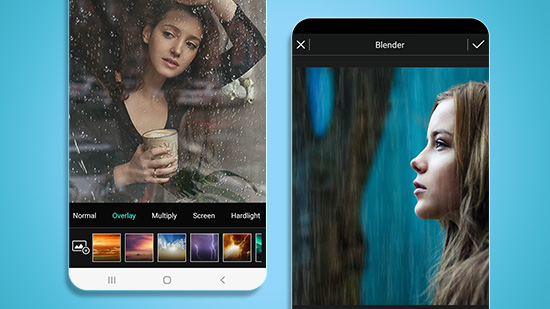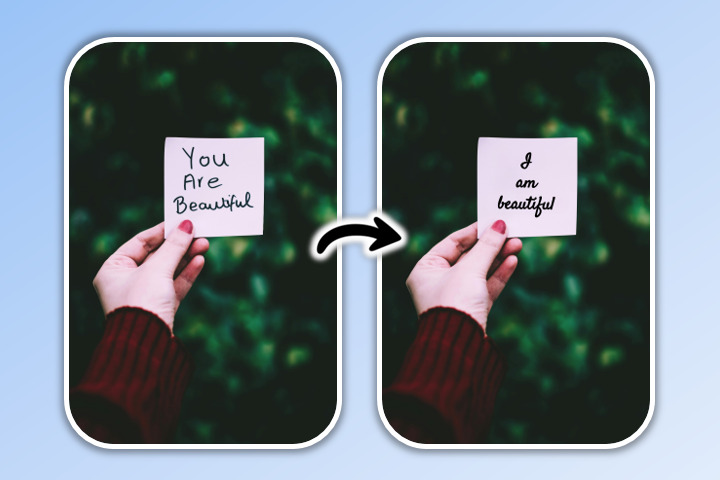Best Veed Alternatives
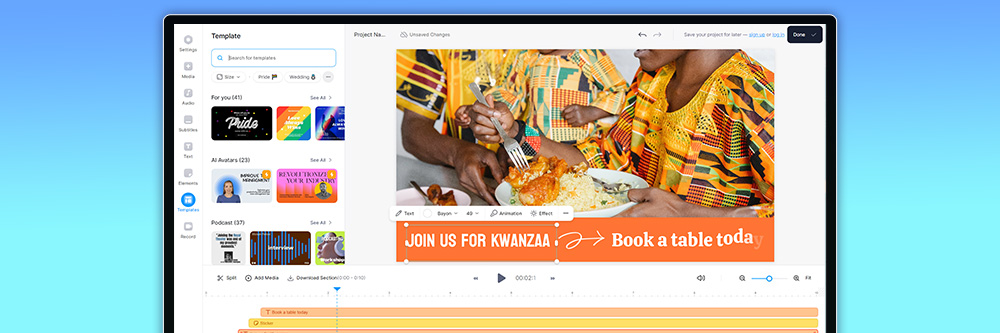
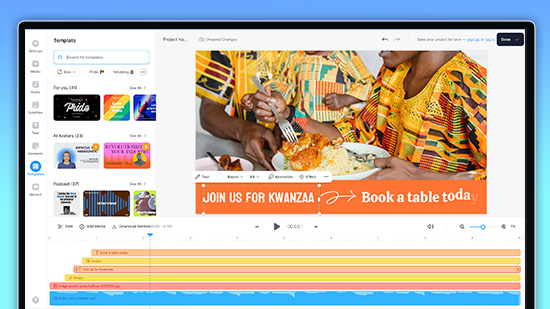
Video editing has become a crucial skill, whether you're a content creator, a marketer, or simply someone who loves making videos. Veed.io has emerged as a popular choice for many due to its user-friendly interface and versatile tools. However, it may not be the ideal solution for everyone. Whether you're looking for more advanced capabilities or different pricing options, it's essential to explore other alternatives in the vast landscape of video editing software.
In this article, we dive into the world of Veed.io alternatives, examining the strengths, weaknesses, and unique offerings of each contender. Our goal is to provide you with a well-rounded perspective, so you can find a video editor that aligns with your specific needs and budget. Get ready to uncover the best Veed.io competitors and find the perfect tool to take your video editing skills to the next level.
- Snapshot of Our Top 3 Veed Alternatives
- How to Choose a Veed Alternative?
- Best Veed Alternatives
- Download the Best Veed Alternative for Free
- Veed Alternatives FAQ
Snapshot of Our Top 3 Veed Alternatives

1. PowerDirector - Best Overall
PowerDirector 365 boasts a vast array of advanced features, an intuitive user interface, and a comprehensive library of effects and templates. This video editing software is perfect for anyone looking to upgrade their video editing experience, offering professional-level tools in an accessible package. From simple video trimming to complex multi-track editing, PowerDirector 365 can handle it all. Detailed Review >

2. Adobe Premiere Pro - Best for Professionals
Renowned in the industry for its professional-grade editing capabilities, Adobe Premiere Pro is a solid choice for seasoned video editors and professionals. It offers a wide range of sophisticated tools, including color grading, audio editing, and multi-cam editing, enabling users to create high-quality productions. Its seamless integration with other Adobe products further enhances its workflow capabilities. Detailed Review >

3. Kapwing - Best for Beginners
For those who are new to video editing, Kapwing provides a gentle introduction. It offers a user-friendly interface with straightforward, easy-to-use tools that make video editing a breeze. Despite its simplicity, Kapwing doesn't skimp on essential features, offering everything from trimming and captioning to transitions and animations. It's an excellent choice for beginners or those seeking simplicity without sacrificing functionality. Detailed Review >
How to Choose a Veed Alternative?
When choosing a Veed.io alternative, there are several key factors to consider to ensure you select the right video editing software for your needs. Here are some tips to guide your decision:
- Determine Your Needs: The best video editing software for you largely depends on your specific requirements. If you're a beginner, you might prefer software that's easy to navigate with intuitive controls. If you're a professional, you might require sophisticated features like multi-track editing, color grading, and advanced audio tools.
- Evaluate the Features: Look closely at what each software offers. Does it support 4K video editing? Does it have a wide array of special effects and transitions? How about its audio editing capabilities? The software should have all the features you need to create your desired video content.
- Assess Usability: Even the most feature-packed software can be frustrating if it's difficult to use. Make sure to choose a platform that has a user-friendly interface. Some software even offers tutorials or guides to help you get started.
- Compatibility: Ensure that the software you choose is compatible with your operating system, whether that's Windows, MacOS, or something else.
- Budget: Video editing software can range from free versions to subscriptions costing hundreds of dollars per year. Define your budget ahead of time and find software that provides the best value for your money. Remember that more expensive doesn't always mean better.
- Customer Support: Good customer support can be a lifesaver when you're having trouble with your software. Look for platforms that offer robust support, whether through FAQs, forums, live chat, email, or phone support.
- Reviews and Ratings: Check out user reviews and ratings to get a sense of how well the software performs in real-world scenarios. This can give you valuable insights into its strengths and weaknesses.
By carefully considering these factors, you'll be better equipped to choose a Veed.io alternative that fits your video editing needs.
Best Veed Alternatives
1. PowerDirector- Best Overall
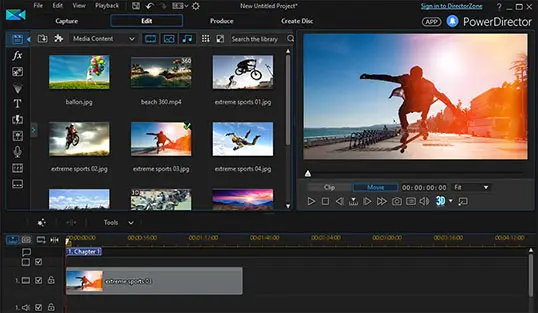
Compatibility: Windows, macOS, Android, iOS
Pros
- Easy-to-use and intuitive interface for beginners
- Powerful features to satisfy professional users
- Integrated with Shutterstock, offering access to a vast stock library
Cons
- Higher-end PC is required for 4K editing
Key Features
- Motion graphic & animated titles
- Green screen editing
- Multicam editing
- AI-powered tools
Who It’s For
PowerDirector 365 is great for both beginners and professionals. With an easy-to-use interface, beginners can get to grips quickly. For professionals, the range of advanced features, including 4K editing, makes this an attractive choice.
Why We Picked It
We picked PowerDirector 365 as a top Veed.io alternative because of its excellent balance between usability and powerful features. It's also one of the few video editing software that offers a complete 360-degree video editing workflow.
Bottom Line
PowerDirector 365 is a comprehensive video editing software that's well-suited to a wide range of users. Its mix of basic and advanced features makes it a great alternative to Veed.io for both novices and professionals.
2. Adobe Premiere Pro - Best for Professionals
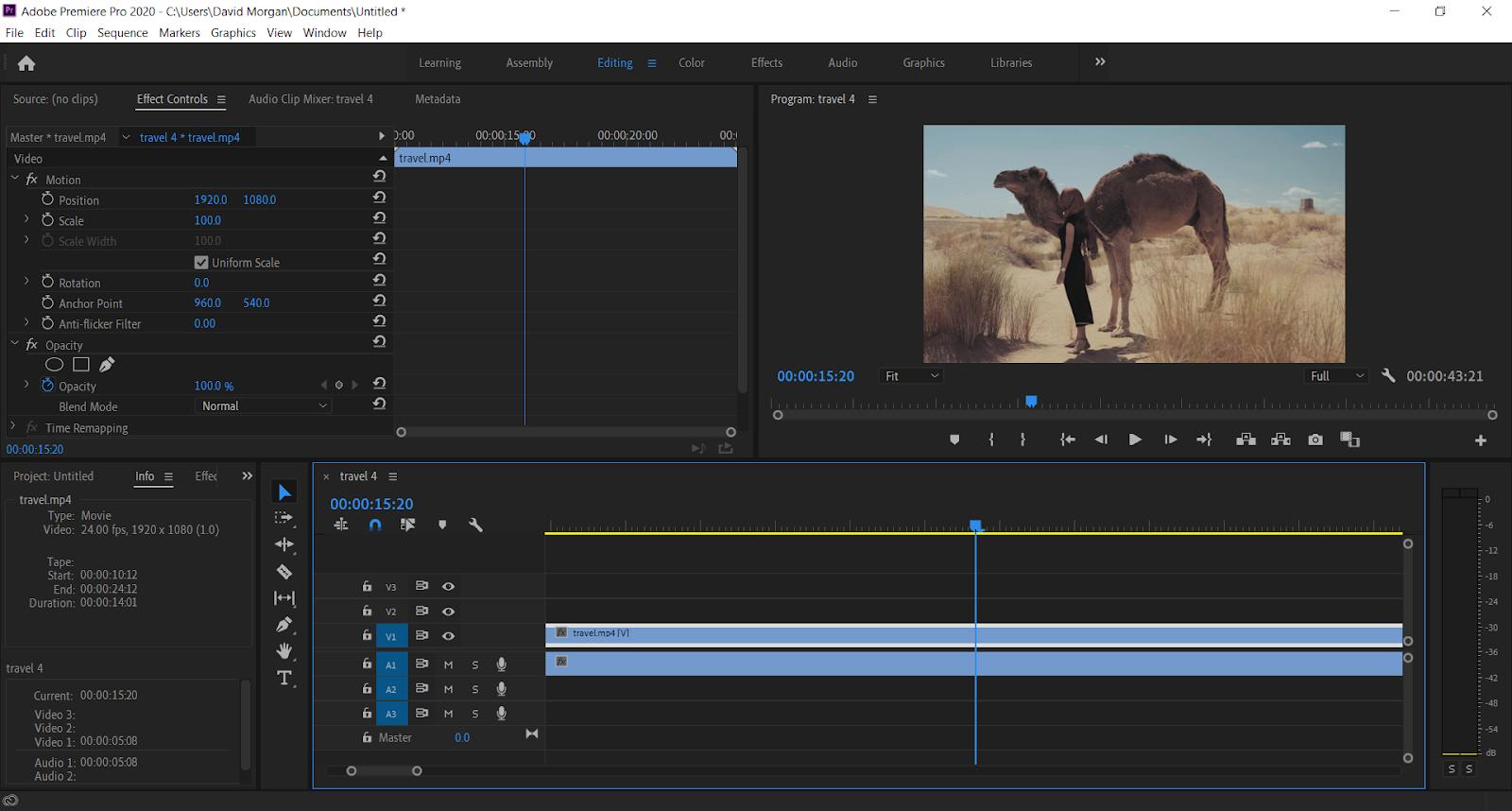
Compatibility: Windows, macOS
Pros
- Industry-standard software with powerful editing capabilities
- Comprehensive toolset for professional video editing
- Seamless integration with other Adobe Creative Cloud apps
Cons
- High learning curve for beginners
- Requires a powerful computer for smooth operation
Key Features
- Multi-cam editing
- 3D editing
- VR editing
- Color grading
Who It’s For
Professionals looking for advanced video editing capabilities.
Why We Picked It
Premiere Pro’s extensive range of professional-grade tools and integration with other Adobe apps make it an excellent choice for advanced video editing.
Bottom Line
If you're looking for professional-level editing tools and are comfortable navigating complex interfaces, Adobe Premiere Pro is a great CapCut alternative.
3. Kapwing - Best for Beginners

Compatibility: Web-based
Pros
- User-friendly interface perfect for beginners
- Wide array of templates for quick video creation
- No download required as it's web-based
Cons
- Limited advanced editing tools
- Free version leaves a watermark
Key Features
- Text overlays
- Video resizing
- Subtitles
- Meme maker
Who It’s For
Kapwing is perfect for beginners, social media influencers, and businesses that want to quickly create engaging videos with minimal hassle.
Why We Picked It
Kapwing stands out for its simplicity and ease of use, making it an excellent Veed.io alternative for those who are new to video editing or prefer an uncomplicated editing process.
Bottom Line
Kapwing is a user-friendly, web-based video editing tool. Its simplicity and array of templates make it an ideal Veed.io alternative for beginners and those needing to quickly create social media content.
4. InVideo - Best for Templates

Compatibility: Web-based
Pros
- Extensive library of pre-made templates
- User-friendly interface
- AI-assisted video creation
Cons
- Some advanced editing features missing
- Free version includes an InVideo watermark
Key Features
- Automated text-to-video
- Branding options
- Media library with over a million assets
Who It’s For
InVideo is best for content creators, marketers, and businesses who value speed and efficiency and require a wide array of templates for their video creation.
Why We Picked It
InVideo shines with its extensive template library and easy-to-use, AI-powered editing features, making it a solid Veed.io alternative for rapid video creation.
Bottom Line
If you need to quickly create professional-looking videos with the help of pre-made templates, InVideo could be your ideal Veed.io alternative.
5. HitFilm Express - Best for Visual Effects

Compatibility: Windows, macOS
Pros
- Advanced visual effects and compositing
- Good selection of tutorial content for beginners
- No watermarks in the free version
Cons
- Less suitable for basic video editing tasks
- High system requirements
Key Features
- 2D and 3D compositing
- Over 410 effects and presets
- Advanced cutting tools
- Green screen keying
Who It’s For
HitFilm Express is ideal for filmmakers, YouTube creators, and other video creators who want to incorporate advanced visual effects into their projects.
Why We Picked It
We chose HitFilm Express for its outstanding visual effects capabilities, making it an excellent alternative to Veed.io for those looking to step up their effects game.
Bottom Line
If you're keen on incorporating high-quality visual effects into your videos, HitFilm Express offers professional-grade tools that make it a compelling Veed.io alternative.
Download the Best Veed Alternative for Free
Now that you've explored the top Veed.io alternatives, it's time to make your choice. If you're looking to make a significant impact with slick transitions, engaging titles, and impressive video effects, we highly recommend PowerDirector.
Download PowerDirector for free now and start taking your video editing to the next level, capturing your audience's attention and wowing your followers today!
Veed Alternatives FAQ
Free alternatives to Veed.io include PowerDirector, HitFilm Express, InVideo, and iMovie. These tools offer a variety of basic to advanced features to meet different video editing needs. However, keep in mind that while these are free to use, some may offer extra functionalities through paid versions or in-app purchases.
Yes, several video editing applications are available for both PC and Mac users. PowerDirector, Adobe Premiere Pro, and Kapwing are just a few examples.
Yes, many Veed alternatives are designed with intuitive interfaces that cater to beginners. PowerDirector and Kapwing, for instance, are known for their easy-to-use interfaces that make navigation and learning the ropes simple for beginners.
Absolutely, many Veed alternatives offer professional-grade video editing tools. Applications such as PowerDirector and Adobe Premiere Pro are frequently used by professionals for their comprehensive range of features and capabilities.
Numerous Veed alternatives are available for mobile devices. For Android and iOS users, consider options such as PowerDirector, Adobe Premiere Rush, and KineMaster.
While many free Veed alternatives are available, most offer additional features or an ad-free experience through paid versions. Whether or not you need to pay will depend on your specific video editing needs and the features you require.
Yes, many Veed alternatives, including PowerDirector and Adobe Premiere Pro, support 4K video editing. However, bear in mind that editing 4K videos may require a more powerful device to handle larger file sizes and higher resolutions.