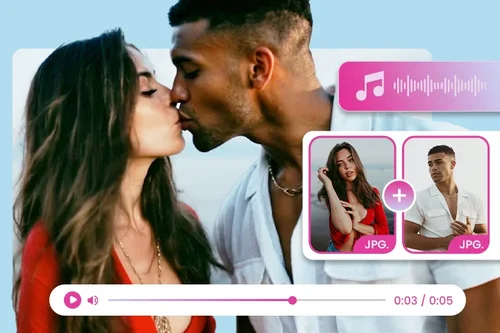8 Best AI Girlfriend Apps for a Realistic Virtual Companion in 2025

In 2025, AI-powered virtual companions are transforming the way we experience relationships, offering a new level of personalization and interaction.
From AI-generated girlfriends to immersive, interactive avatars, these tools let you design a companion that’s as unique as you are.
Ready to meet your perfect virtual match? Let’s dive into the top AI girlfriend platforms that make it possible.
- Best AI Girlfriend Apps
- AI Girlfriend Apps Compared
- How to Create a Talking AI Girlfriend
- Virtual AI Girlfriend FAQ
Top 8 AI Girlfriend Apps for a Realistic Virtual Companion in 2025
1. PowerDirector App

Compatibility: Android & iOS
Best for: AI-generated virtual girlfriends with image creation & talking avatar features
Pros
- AI-powered image generation with text prompts
- AI talking avatar syncs speech with lip movements
- Text-to-speech with diverse voice profiles & languages
Cons
- Less interactive than dedicated AI girlfriend chat apps
- No built-in conversation feature or personality customization
Key Features
- AI Image Generator to create an AI girlfriend from text prompts
- AI Talking Avatar to generate characters talk with lip-sync technology
- Text-to-Speech to convert text into lifelike voice with customizable profiles
Price: Free
**Premium subscription available
PowerDirector offers a unique way to create a fully customized AI girlfriend, combining image generation and AI-powered talking avatars. The AI Image Generator lets you design a personalized companion using a text prompt or reference image, with styles ranging from realistic to anime and futuristic. You can adjust facial features, hair, outfits, and even the background, ensuring your virtual girlfriend is exactly how you envision her.

Once your image is ready, the AI Talking Avatar feature animates the lips to match speech, using text-to-speech or a voice recording. Choose from various voice profiles and accents, making her come to life in a variety of tones and emotions.
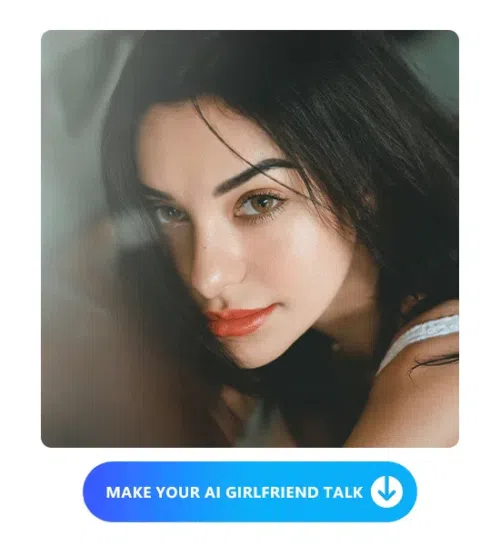
Another creative way to bring your AI girlfriend to life is with PowerDirector’s Image to Video feature. You can either start with a pre-made template or use a custom prompt to animate your AI-generated image, turning a simple picture into a moving, expressive video in just a few taps.


Beyond image and voice, PowerDirector’s full video editing suite lets you enhance and animate your AI girlfriend with AI effects, transitions, and filters, ideal for creating content for social media. While it doesn’t provide direct chat interaction, PowerDirector excels at visual and vocal AI character creation, making it perfect for those who want to craft dynamic AI-driven videos.
Download the app for free for Android & iOS!
2. PowerDirector
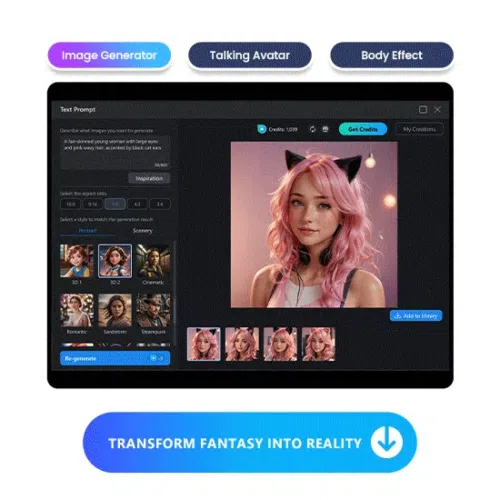
Compatibility: Windows & Mac
Best for: Creating and animating AI-generated girlfriends.
Pros
- Easy-to-use creative tools.
- Wide range of AI-powered features.
- Fast rendering speeds for video edits.
Cons
- Lacks chat or engagement features for direct interaction.
Key Features
- AI Image Generator for creating avatars.
- AI Talking Avatar with customizable voice.
- Enhance videos with effects, transitions, etc.
Price: Free
**Premium subscription available for $4.58/month
PowerDirector is a versatile video editing software that provides both beginners and experienced users with a seamless, user-friendly experience. With a wide range of tools and features, users can create professional-looking videos with ease, whether it’s for personal projects, social media, or more complex film productions.
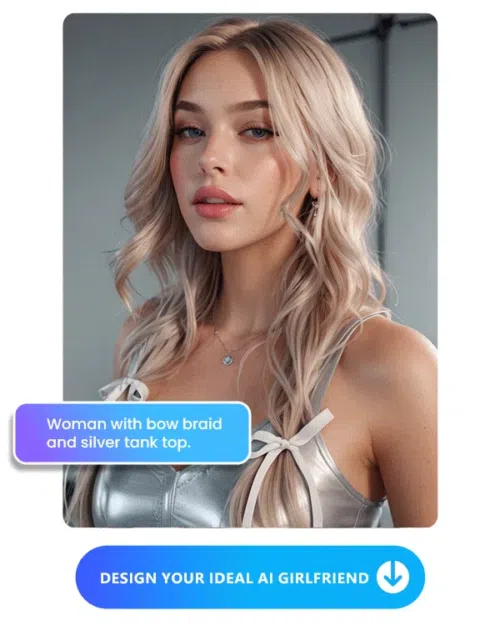
The Image Generator feature allows users to create customized avatars or portraits from text prompts, offering flexibility in terms of styles and designs. For instance, users can generate a virtual girlfriend by providing specific prompts about her appearance or style, making it easy to create personalized characters. Additionally, users can upload a face reference, and the software can virtually transform the rest of the portrait, making it even more customizable and unique.
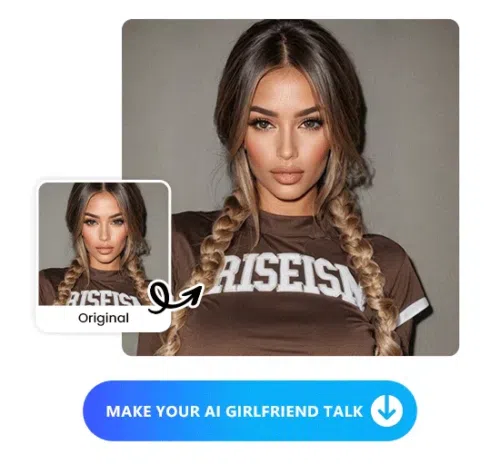
Building on this, the AI Talking Avatar feature takes the generated images and brings them to life with voice. By using a text-to-speech engine or uploading an audio file, users can add voice profiles to their virtual characters. This enables a deeper level of personalization, allowing users to create not only a visual representation but also a speaking companion. Whether it's an AI girlfriend or any other virtual persona, the combination of visual and voice customization makes it a powerful tool for users looking to bring their creations to life.
Beyond the avatar tools, PowerDirector is also packed with other valuable features such as AI-driven effects, transitions, and video enhancements. Additionally, PowerDirector’s regular updates ensure the software stays current with the latest trends in AI and video editing, providing users with cutting-edge features to keep their projects fresh and innovative.
3. MyEdit
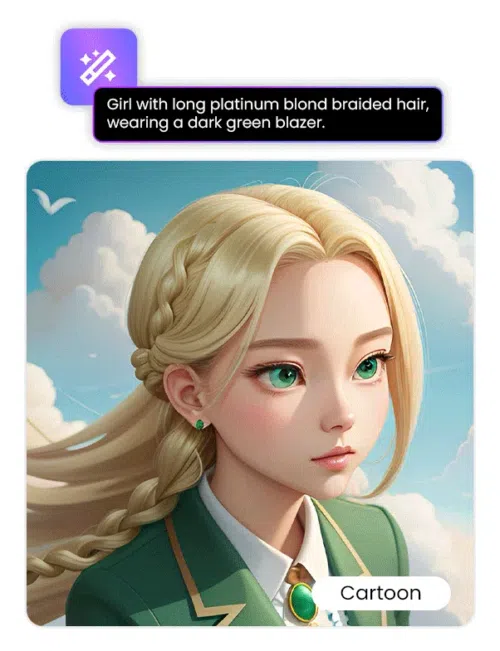
Compatibility: Web Browser
Best for: Creating customizable AI girlfriends with various artistic styles
Pros
- Text-to-image AI girlfriend creation
- Supports reference images for personalized results
- AI Avatar and AI Anime for stylized girlfriends
- No app installation required
Cons
- No interactive chat or voice features
- Some advanced styles may require credits
Key Features
- Text-to-Image to create a girlfriend using text prompts
- AI Avatar to generate digital avatars in various styles
- AI Anime to transform images into anime-style girlfriends
Price: Free
**Premium subscription available from $4/month
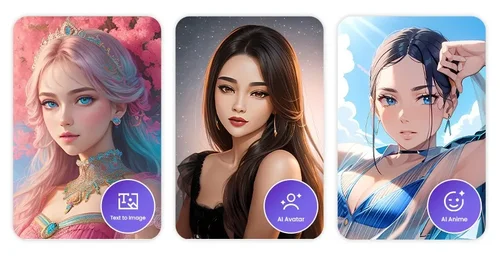
MyEdit is a powerful AI-driven platform for generating custom AI girlfriends from scratch. With its Text-to-Image Generator, users can simply enter a prompt and create a virtual girlfriend. It also allows adding a reference image to personalize the generated character further.
Beyond basic image generation, MyEdit offers AI Avatar and AI Anime, letting users transform their AI girlfriends into different artistic styles. Whether you prefer a realistic, cartoon, or futuristic look, the platform provides multiple creative possibilities.
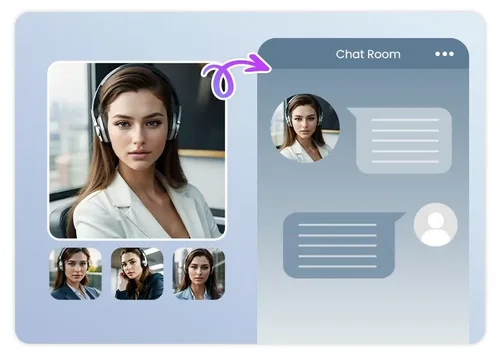
While MyEdit excels at visual customization, it lacks interactive chat or voice features found in AI companion apps. However, for those looking to create and experiment with different AI girlfriend styles, MyEdit is a solid tool with a user-friendly interface and versatile image-generation capabilities.
4. Candy.AI
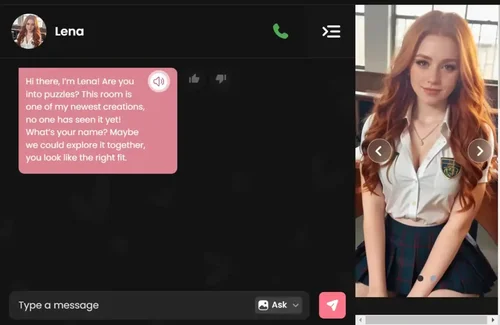
Compatibility: Web Browser
Best for: Custom AI Girlfriend with deep emotional connections.
Pros
- Simple and user-friendly interface
- Offers highly customizable AI personalities
- Realistic AI responses and voice features
Cons
- Free version is limited in features
- Can become repetitive after extended use
- Limited AI appearance customization in free version
Key Features
- Personalized AI character creation
- Voice synthesis for realistic communication
- Text-based conversation and roleplay features
Price: Free version available with basic features
Premium subscription: Starts at $10 per month for full access to all customization and voice features.
Candy.AI is a solid platform for creating and interacting with personalized AI companions. It offers emotional connections that go beyond simple chatbot interactions, with highly customizable personalities, voice synthesis, and text-based conversations.
The premium version unlocks additional features, including deeper personality adjustments and more engaging voice interactions. However, the free version can feel a bit limited for users looking for the full experience.
5. Grok Ani

Compatibility: iOS App (Grok)
Best for: Gamified anime-style virtual girlfriend experience with affection levels and unlockable features.
Pros
- Immersive 3D anime-style design with expressive animations
- Affection system keeps interactions engaging and goal-driven
- Unlockable features, including NSFW mode, at higher levels
Cons
- Only available for SuperGrok subscribers ($30/month)
- NSFW content and minimal age gating raise ethical concerns
- Some users report repetitive dialogue and emotional manipulation
Key Features
- Affection Level System that unlocks deeper interactions
- Anime-style 3D character with expressive voice and gestures
- NSFW mode (accessible at higher levels)
Price: Requires SuperGrok subscription ($30 per month)
Currently no free version available.
Grok Ani is xAI’s anime-inspired AI girlfriend integrated into the Grok iOS app. It’s designed as an immersive, gamified companion experience where you increase affection levels through daily interactions. Unlockable animations, personality traits, and even NSFW content at higher levels make Ani a unique but controversial entrant in the AI girlfriend space.
While the high subscription cost and lack of age verification have sparked criticism, Grok Ani’s visually striking design and interactive mechanics stand out among virtual companion platforms.
6. DreamGF.AI
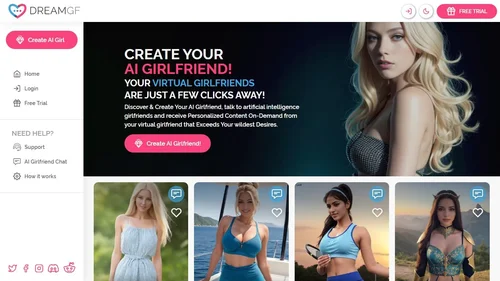
Compatibility: Web Browser & Android
Best for: Virtual AI girlfriend creation with customizable looks and personality.
Pros
- Highly customizable appearance options
- Virtual companion with realistic conversation
- Range of scenarios and relationship types
Cons
- Limited free version with basic features
- Interface can be a bit overwhelming
- Some interactions feel scripted or repetitive
Key Features
- AI-generated appearance customization
- Text and audio-based interactions
- Regular updates with new features and scenarios
Price: Free version with limited customization and features
Premium subscription: Starts at $14.99/month for unlimited access to customization, voice features, and premium interactions.
DreamGF.AI is a compelling platform for creating personalized AI girlfriends, with an emphasis on customizable appearances and interactions. The voice integration is one of the standout features, bringing a more realistic feel to the virtual companion experience.
The premium version offers full access to these advanced features, though the free version might feel basic for some users. Overall, DreamGF.AI offers a great value for those seeking a more personalized AI girlfriend.
7. Soulful AI Mate

Compatibility: Web Browser & Android
Best for: Creating emotionally intelligent virtual AI companions.
Pros
- Customizable personality traits
- Allows users to build long-term virtual relationships
- Offers both text and voice-based interactions
Cons
- Limited customization in the free version
- Voice conversations could feel repetitive
Key Features
- Personality customization (e.g., mood, interests)
- Voice interaction for a realistic companion
- Text-based conversations for casual chatting
Price: Free version with basic interaction features
Premium subscription: Starts at $9.99/month for full customization and voice features.
Soulful AI Mate stands out for its focus on emotional connections, allowing users to create a more intimate, personalized experience with their virtual AI girlfriend. The free version offers basic interaction, but the premium version unlocks advanced customization and voice features.
However, the lack of extensive appearance customization might limit some users’ desires for a more visual connection. Soulful AI Mate is perfect for users looking for a deeper emotional engagement rather than just visual or aesthetic appeal.
8. Anima AI
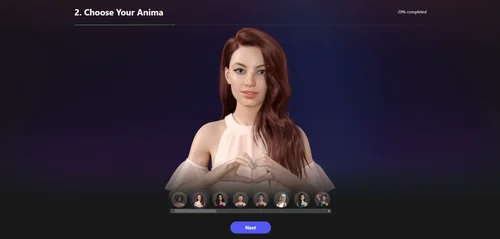
Compatibility: Web Browser, Android, & iOS
Best for: AI girlfriend creation with a focus on storytelling and roleplay.
Pros
- Allows users to create deep stories and scenarios
- Focus on interactive roleplay experiences
- Offers audio-based interaction
Cons
- Free version has limitations
- Interface can be a bit confusing for beginners
- Some conversations feel robotic or scripted
Key Features
- In-depth scenario and roleplay creation
- Highly customizable AI personalities
- Story-driven interactions with AI
Price: Free version with limited scenarios and interaction
Premium subscription: Starts at $12.99/month for full access to all features, including unlimited roleplay and deeper AI customization.
Anima AI offers an exciting platform for users who enjoy storytelling and immersive roleplay experiences with their AI companions. The ability to craft complex stories and interactions with your AI girlfriend is a unique feature.
While the free version offers basic features, the premium plan unlocks deeper customization and voice interactions. However, the platform’s focus on storytelling rather than emotional depth may not be suitable for users seeking a more intimate connection.
AI Girlfriend Apps Comparison Chart
| Tool | PowerDirector App | PowerDirector | MyEdit | Candy.AI | DreamGF.AI | Soulful AI Mate | Anima AI |
|---|---|---|---|---|---|---|---|
| Best For | Best for creating AI-generated girlfriends and video editing | Video editing with AI features | AI-generated images & avatars | Custom AI girlfriend with emotional connection | Creating virtual AI girlfriends with voice features | Emotionally intelligent virtual companions | AI girlfriend with storytelling and roleplay |
| Notable Feature | AI-powered image generation, talking avatar creation, video editing, and AI effects | Image Generation, Talking Avatar, Filters | Text-to-Image, Custom Girlfriend Styles, AI Avatar | Highly customizable AI personalities and voice synthesis | Customizable AI appearance and interactive voice integration | Focus on deep emotional engagement and personality customization | In-depth scenario creation and immersive roleplay features |
| Price | Free, Premium starts at $3/mo | Free, Premium starts at $4.58/mo | Free, Premium starts at $4/mo | Free, Premium starts at $10/month | Free, Premium starts at $14.99/month | Free, Premium starts at $9.99/month | Free, Premium starts at $12.99/month |
| Link | Connect | Try | Try | Try | Try |
How to Create a Talking AI Girlfriend in Minutes
How to Make an AI Girlfriend Using the PowerDirector App
Learn how to create your own AI girlfriend using the PowerDirector app. In just a few simple steps, you can design and bring your virtual companion to life!
- Download and install the PowerDirector app on your Android or iOS device from the app store.
- Open the AI Creation section and select the "Text to Image" tool. Describe the perfect AI girlfriend you envision, adding any specific details. You can also choose a style or upload a reference face. Once you're happy with the result, save the image.

- Next, head to the "Talking Avatar" tool within AI Creation. Import your custom AI girlfriend image, resize it, and apply any desired styles. Then, click "Continue."
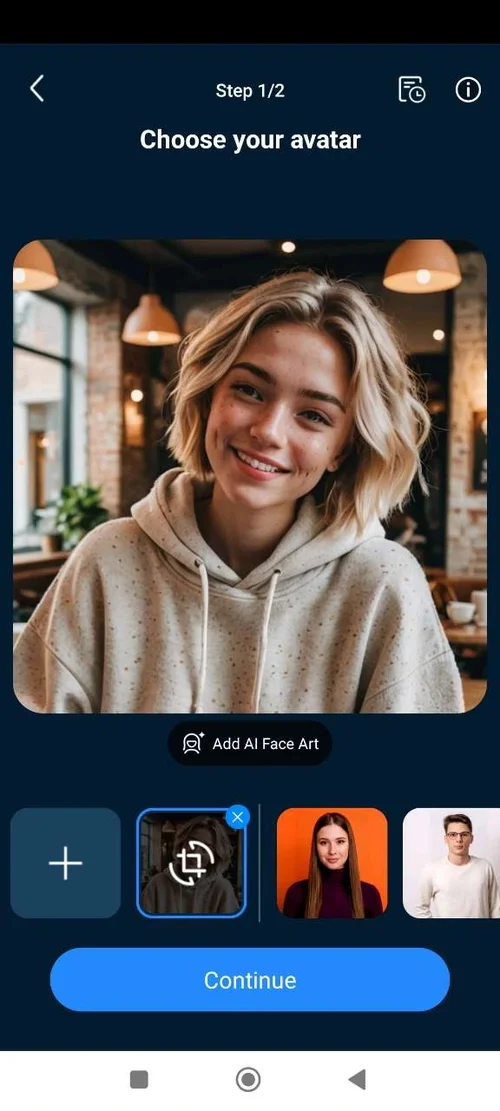
- Add custom text to the "Text to Speech" tool, choose from a variety of voice profiles, or upload an existing audio file to make her speak.
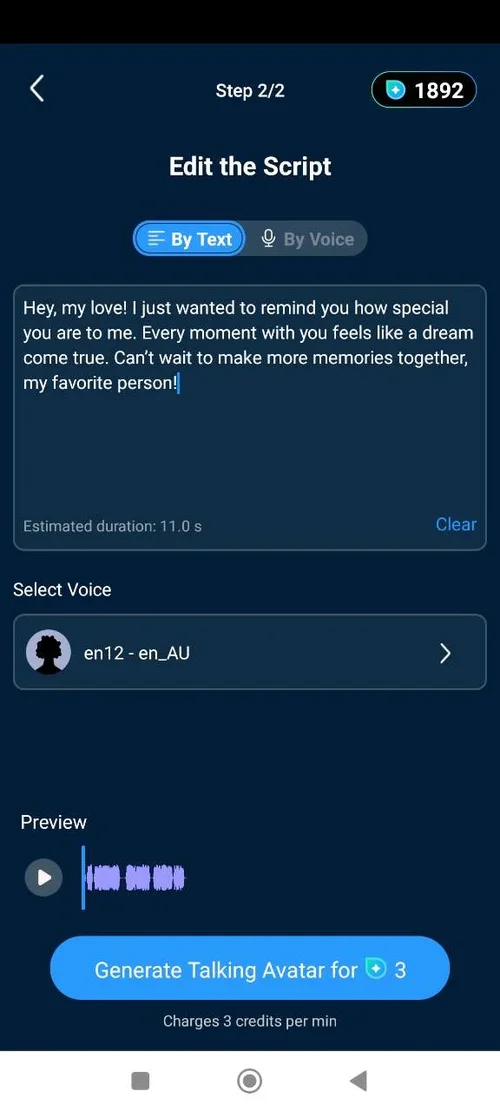
- Finally, click "Generate Talking Avatar" to create your virtual talking girlfriend and watch her come to life!
How to Design a Virtual AI Girlfriend with PowerDirector on PC
Creating your own talking AI girlfriend is quick and easy. Let’s see how you can design and bring her to life in minutes.
- Download and install the free PowerDirector video editing software.
- Open the Image Generator (use the shortcut "Text to Image - Text Prompt") and enter a detailed prompt to create your custom AI Girlfriend.

- Click "Add to Library" to save the image. Then, right-click on the image and select "Open File Location" to keep the folder open.
- Navigate to the "Talking Avatar" feature in the "Media" section, drag the image into the Portrait Photo upload area, and crop the portrait as needed.
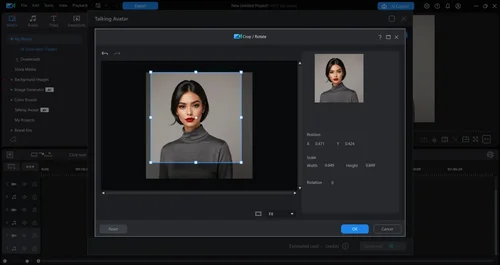
- To create audio, either upload an existing audio file or type the text you want your AI Girlfriend to speak.
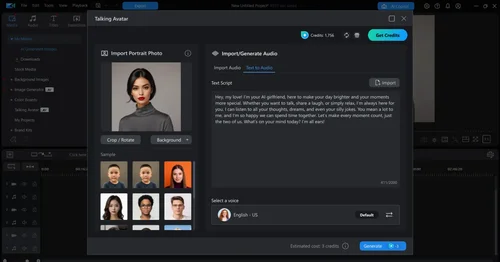
- Choose a suitable voice profile from the available filters.
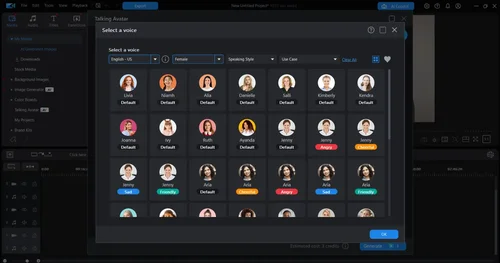
- Click "Generate" and wait for your AI talking Girlfriend video to be created.
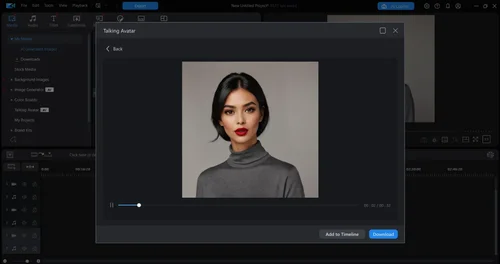
Related Articles:
Virtual AI Girlfriend FAQ
Yes, there are several AI girlfriend apps available, including PowerDirector, which lets you create a personalized AI girlfriend. With PowerDirector, you can design and customize your virtual companion, making it the perfect tool to create your own unique AI girlfriend.
The best AI for romance depends on what you're looking for. PowerDirector offers an excellent option for those who want to customize and bring their AI girlfriend to life with voice interaction. PowerDirector lets you create and personalize a virtual companion, offering a more interactive and engaging experience than traditional romance AI tools.
Yes, PowerDirector offers a free version of its software, which includes the Image Generator and Talking Avatar features. Get started with the free version and enjoy the experience of designing and interacting with your virtual AI girlfriend!
The best AI girlfriend simulator depends on your needs. stands out for creating a custom AI girlfriend with realistic talking avatars and voice profiles. If you're looking for an interactive chatbot, Candy.AI and DreamGF.AI offer engaging conversations. MyEdit provides AI-generated girlfriend images with different styles, while Soulful AI Mate focuses on emotional connections.
- MyEdit
- Candy.AI
- DreamGF.AI
- Soulful AI Mate
- Anima AI
Several AI girlfriend apps offer free versions with limited features. allows you to create and animate AI girlfriend images with a free version. MyEdit provides AI-generated girlfriend images at no cost. Candy.AI, DreamGF.AI, and Anima AI offer free chats with basic interactions, though advanced features usually require a subscription.
- Download and install the on your Android or iOS device from the app store.
- Open the AI Creation section and select the "Text to Image" tool. Describe the perfect AI girlfriend you envision, adding any specific details.
- Next, head to the "Talking Avatar" tool within AI Creation. Import your custom AI girlfriend image, resize it, and apply any desired styles.
- Add custom text to the "Text to Speech" tool, choose from a variety of voice profiles, or upload an existing audio file to make her speak.
- Finally, click "Generate Talking Avatar" to create your virtual talking girlfriend and watch her come to life!
Trademark Disclaimer:
“Ani” is a registered trademark of xAI. xAI and the “Ani” trademark are not affiliated with, sponsored by, or endorsed by CyberLink Corp. in any way.




![How to Remove Text from Images for Free [App & Online]](https://dl-file.cyberlink.com/web/content/b1832/s_Thumbnail.webp)