11 Best Free Voice Changers for PC/Online in 2026

In today's digital age, voice-changers have become increasingly popular. They can be used to create cool new characters for online gaming or audiobooks, to disguise your voice for privacy reasons in VoIP and chat programs, or as a fun way to prank your friends. Free voice changers are even used in professional applications like voiceovers and film dubbing. However, with a wide variety of options available, finding the best free voice changer can be daunting.
This article will review the best free voice changers that allow you to change tones and pitches, create different voice effects, disguise voices completely, and more. We'll discuss compatibility, the pros and cons of each, and key features.
Now, let's find you the best free voice changer that can quickly and efficiently shift how you sound.
- The Best Free Online Voice Changers in 2026 - Ranked
- Best Free Voice Changers Comparison Chart
- How to Choose the Best Free Voice Changer
- How We Test the Free Voice Changers on This List
- What is the Best Free Voice Changer?
- Free Voice Changer FAQ
The Best Free Online Voice Changers in 2026 - Ranked
- MyEdit for voice with a variety of characters and filters
- PowerDirector for diverse effects and profiles
- AudioDirector to edit, mix, record, modify, and restore a voice
- TopMediAI for celebrity voices
- Vidnoz AI for generating AI characters
- FineVoice for voice design
- MyVoiceMod for ease of use
- Murf Studio for generating VO from text
- Media.io Voice Changer for content creators
- CapCut for videos
- VoiceChanger.io for a quick and easy option
1. MyEdit
Best to change voice into different characters
MyEdit is the best free voice changer and audio editor you can use right from your browser. It is an incredibly quick and easy way to change voices. Simply visit the site, upload your audio, and choose an avatar that represents the voice you want. There are currently 159 realistic voices in English, Chinese, Japanese, and French, and you can quickly find the right one using the filters provided (Language, Gender, Age, and Style). You can even choose from 15 unique voice effects such as Walkie Talkie, Robot, or Megaphone, and adjust the pitch of any voice using a slider.
This is our pick for the best free voice changer because it has other AI tools to fine-tune and perfect your audio files. Before you change voices, you can get your audio in tip-top shape with restoration tools like Speech Enhancement, Wind Removal, and Audio Denoise. You can also isolate vocals by removing background music and trim the file to your preferred length. MyEdit is filled with helpful tools for creators including Text to Speech, Speech to Text, and a sound effects generator that creates sound effects from text descriptions.
Every time we review MyEdit, we find new voice effects and AI-powered tools. The site recently added 40 additional voices and completely redesigned the user interface, making it even easier to find your favorite tools. Best of all, you can still change voices completely free of charge, with a good variety of voices available in the free version. MyEdit also gives you 3 free credits per day to use on the Sound Effects generator, or for use on any of the site’s generative image tools.
Pros
- Simply visit the site and utilize voice effects for free - no sign-in required
- Change voices in seconds with no learning curve
- Includes AI-powered audio restoration tools
Cons
- Maximum file size is 100MB, and maximum file duration is 10 minutes
Key Features
- Apply fun voice effects like Demon, Old Radio, and Chipmunk
- Choose from 159 real human voices
- Remove vocals from music for karaoke, or isolate vocals for a capella
- Instantly narrate your videos with Text-to-Speech or add captions with Speech-to-Text
Compatibility: Web browser
Overall Rating: 5/5
Ease of Use: 5/5
Price: Free
*Premium subscription available for $4/month
Try MyEdit for free today by clicking the link below, and find out how easy it can be to change voices.
2. PowerDirector
Best voice changer for PC with diverse effects and profiles, all while offering robust video editing features
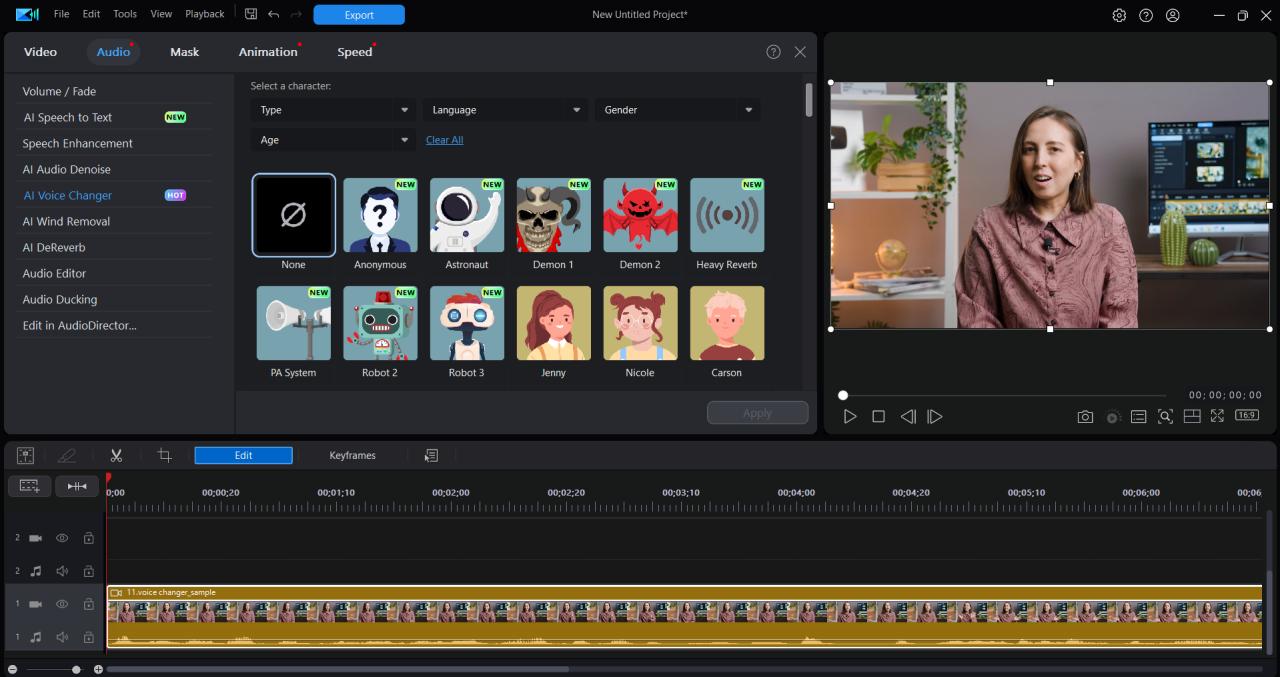
PowerDirector emerges as our #2 choice fo free voice changer due to its impressive range of features and user-friendly interface. While the software is primarily celebrated for its advanced video editing capabilities, it offers a surprisingly robust suite of voice modification tools that make it a standout choice for altering audio tracks.
One of PowerDirector’s major strengths is its extensive selection of voice profiles. Users can choose from a variety of voice types, including options in French, English, and Chinese, making it a versatile tool for global users. Additionally, PowerDirector includes several playful effects, such as duck and robot voices, which can add a unique touch to any audio or video project.
The software also allows for significant customization. Users can adjust audio settings to create a personalized voice module, giving them control over how their voice is modified. This level of detail ensures that users can achieve exactly the sound they're looking for, whether they're aiming for something subtle or more dramatic.
Beyond its voice-changing capabilities, PowerDirector’s intuitive interface is a major asset. It is designed to be accessible to both beginners and experienced users, which is particularly valuable for those who may be new to audio modification or video editing. The interface simplifies the process of changing voices and integrating effects, making it easier to achieve professional results without a steep learning curve.
Pros
- Free software for both Windows and Mac
- Wide range of voice profiles and fun effects
- Intuitive interface that makes video editing accessible to everyone
- Comprehensive video editing tools, including AI-powered features
Cons
- Screen recording feature is only available on Windows
Key Features
- Fun and realistic effects
- Variety of voice profiles
- Advanced voice customization
- All the tools needed for video editing
Compatibility: Windows, Mac
PCMag Rating: 5/5
Ease of Use: 5/5
Price: Free
*Premium subscription available for $4.58/month
Click the link below to see how easy it is to elevate your videos and customize voices with fun effects. Download now and unleash your creativity!
Check out these related topics for audio editing:
- How to Use A Voice Changer [Windows, Online]
- 15 Free Podcast Editing Software to Upscale Audio
- 13 Best Free Podcast Recording Software for High-Quality Audio
3. AudioDirector
Best audio editing software to edit, mix, record, modify and restore a voice
AudioDirector 365 is a free voice changer and audio editing software that can record, edit, mix, and restore audio files. It’s a quick, easy, and affordable voice changer for podcasters, gamers, musicians, voice-over artists, video editors, and more. We chose AudioDirector as a “Special Pick” because it is not available online but as a download for Windows PCs. It has the same voice-changing technology found in our best free voice changer, MyEdit, but includes additional audio restoration features for more professional projects. Improve individual elements of speech by removing clicks, pops, hums, hisses, plosives, and more. Control breathing noises, remove reverb, and eliminate extraneous sounds. Or use the new AI Restoration Assistant to make all the necessary adjustments with one click.
With AudioDirector 365, you can create a custom voice effect and change the attributes of speech in songs, voice-overs, or regular dialogue. Add artificial background ambiance to simulate a specific environment. You can also extract background noise from audio recordings and save it as a preset, to help match the ambiance across a project. Utilize Spatial Audio and Surround Sound panners to create immersive, 360-degree soundtracks. Finalize podcasts and videos with a sound effects designer and thousands of royalty-free background music tracks from Meta Sound Collection.
With AudioDirector 365's studio-quality tools, you can combine effects, record multiple channels, remove vocals, and mix your audio files. The just-released 2025 version brings even more AI-powered tools, including an updated voice changer, a Breath Control feature, and a De-Essing tool. This voice changer for PC is also updated monthly with new background music tracks and sound clips. AudioDirector 365 is the best free voice changer for all your audio editing needs.
Pros
- A one-stop shop for audio production
- Includes batch processing to apply voice effects to multiple clips at once
- Very easy to use
Cons
- This software is only available on Windows
Key Features
- Record your audio directly into the software with studio-quality results
- Get rid of noise, hiss, hum, or distortion with AI-powered restoration
- Automatically fit background music to the length of your audio clip
- Use voice effects to sound like a chipmunk, robot, old radio presenter, etc., or apply an audio effect like chorus or echo
Compatibility: Windows
TechRadar Rating: 4/5
Ease of Use: 5/5
Price:Free
*Premium subscriptions are available for $8.33/month for AudioDirector, or $8.08/month for Director Suite 365
Click the AudioDirector link below to download it for free. You can also click the link for Director Suite 365, and enjoy an audio editor, video editor, photo editor, and color grading software in one affordable package.
4. TopMediAI
Best for celebrity voices
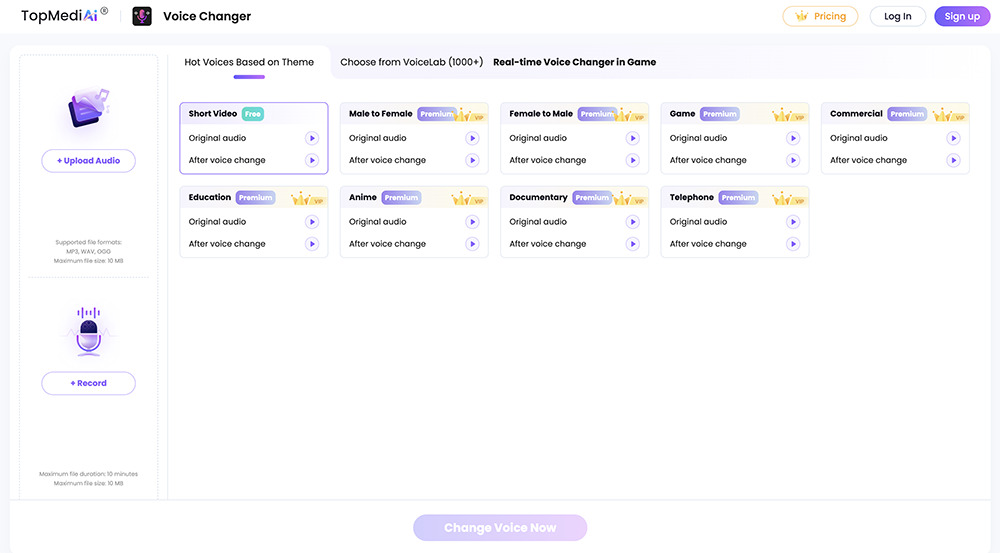
TopMediAI is an online tool you can use to sound like your favorite politician, actor, musician, or animated character. There are 200+ celebrity voices including Taylor Swift, Donald Trump, Snoop Dogg, Mickey Mouse, Mario, and SpongeBob SquarePants. Although the celebrity voices are only available in the top-tier Plus version, it is pretty affordable, at only $30 for the year. If sounding like specific people/characters is something you plan to do often, a subscription could be worth it.
The completely free voice changer offers only 3 options - Female, Male, and Giant. You can use these as many times as you wish without signing up for an account, but it is not available for commercial use. You can also sign up and get 10 free trials of Premium voices. There are 67 voices in the Premium tier, including a large selection of realistic human voices and generic characters such as Zombie, Astronaut, and Transformer.
TopMediAI is a fun way to change your voice to prank or amuse your friends. But it is only worth using if you are willing to pay, as the free version doesn’t offer much variety. While you can try the Premium voices for free, there is no way to test the celebrity voices in the Plus version before purchase. TopMediAI was extremely easy to use, and we tried both the recording and uploading options without issue. In our research, we found many users praised the site for its exemplary customer service.
Pros
- Excellent customer support
- A large mix of generic human voices, celebrities, and characters
Cons
- Only 3 voices available in the free version
- No customizations or adjustments
Key Features
- Record your audio from the app or upload a recorded file
- 270 voices in easily searchable categories
- Supports MP3, WAV, and OGG files of up to 10MB
Compatibility: Web Browser
Trustpilot Rating: 4.4/5
Ease of Use: 5/5
Price: Free
*Premium subscriptions are available for $4.99/month or $15.99/year for Premium, and $9.99/month or $29.99/year for Plus
5. Vidnoz AI
Best character generator
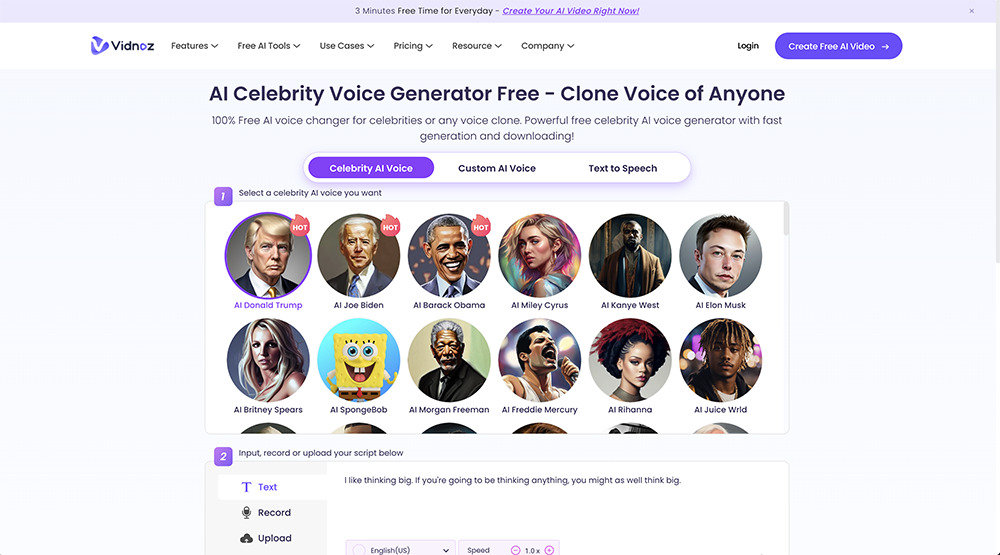
Vidnoz AI is a free voice changer and avatar generator found online.Once you change voices, you can generate a life-like character to lip-sync your script. Choose from over 1,000 pre-made avatars, or create a custom avatar from your own footage. It’s the best free voice changer for Explainer, Training, and E-Learning videos.
You can also change voices online without creating an avatar. Vidnoz has 86 celebrity and character voices to choose from and supports 140+ languages. You can upload or record audio files, or type in a script for the text-to-speech option. There is also a voice cloning tool to change voices with a friend or celebrity that is not offered in the library.
Although Vidnoz AI will let you preview the voice effects before converting the audio file, we found the previews were actual audio files of the person speaking, and not indicative of the AI results. The AI versions of the celebrities were very robotic and only sounded faintly like the target celebs. For celebrity/character voices, we prefer FineVoice or TopMediAI. But if you need an avatar to go along with your AI voice, Vidnoz is the best free voice changer for you.
Pros
- Support for over 140 languages
- Includes custom AI voices, voice cloning and text-to-speech
Cons
- Celebrity voices were robotic and sounded like AI
Key Features
- Clone or change voices with recorded audio or text-to-speech
- Generate an avatar to lip-sync your script for videos
- Choose from 80+ celebrity voices or create a custom voice
Compatibility: Web Browser
Product Hunt Rating: 4.9/5
Ease of Use: 4.5/5
Price: Free
*Premium subscriptions start at $13.50/month for 10 monthly minutes
6. FineVoice
Best voice design
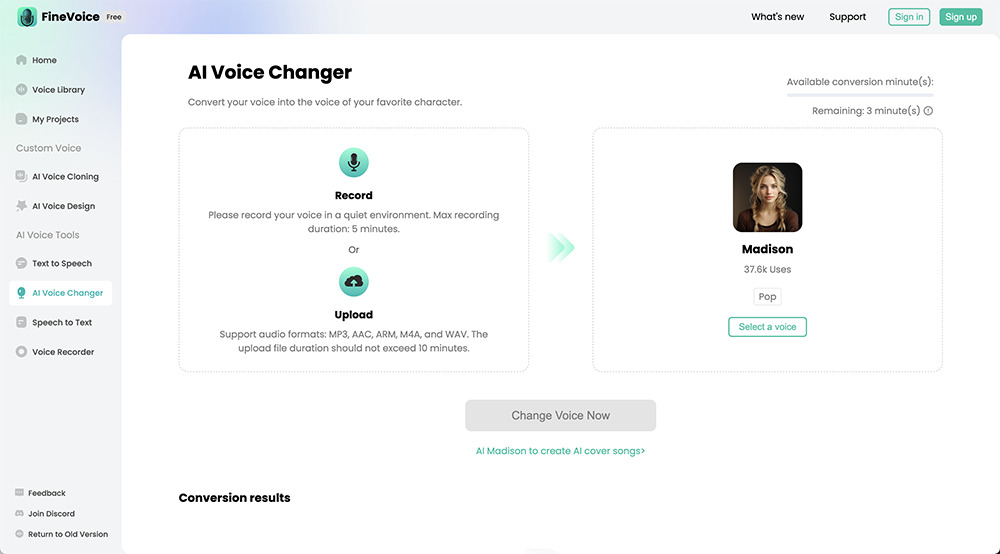
FineVoice is a free voice changer with a large selection of AI voices. If you can’t find what you want from over 1,000 options, you can design your own voices using the Voice Cloner or Voice Design Tools. Use the Voice Cloner to sound like a teacher, family member, or friend’s crush, and let the pranks commence! All you need is a sample of the voice for cloning. You can also create a custom voice from scratch. Choose a gender, accent/language, and voice style, and use sliders to adjust style intensity, speed, and pitch. You can even overlay a voice effect such as Robot or Echo. Then use text-to-speech to hear your created voice. You can save your cloned or created voices to use on future projects.
We liked using FineVoice to record specific dialogue for each voice we chose. It was one of the best free voice changers for recording, with obvious start and stop buttons (which seems like a no-brainer but was lacking from similar sites). You can also upload pre-recorded dialogue. The free voice changer allows up to 3 minutes of voice conversion, and we were able to try out many voices with our 10-second clip. We also liked that you could click on a voice to hear sample audio, which saved us from wasting our free conversion minutes trying out voices.
FineVoice is one of the best free voice changers thanks to a huge library of voices, including realistic voices for commercial VO, celebrity voices, and characters. In our testing, some voices were spot-on, and others needed us to re-record the audio or adjust the pitch to get the right sound. For instance, for the Morgan Freeman filter, we had to lower the pitch to match his deep voice.
Pros
- All 1,000+ voices are available in the free version
- Easy on-site recording
- Includes voice cloning and voice design tools
Cons
- The maximum file size is 3MB
- Generic human voices are only available in American English accent
Key Features
- Text-to-speech and speech-to-text tools for automatic VO/subtitles
- Over 1,000 celebrity/character voices and 33 professional VO voices
- Pitch adjustment for improved accuracy
Compatibility: Web Browser
Trustpilot Rating: 3.5/5
Ease of Use: 5/5
Price: Free
*Premium subscriptions are available for $5.99/month for Basic, $11.99/month for Pro, and $31.99/month for Enterprise
7. MyVoiceMod
Best for ease of use
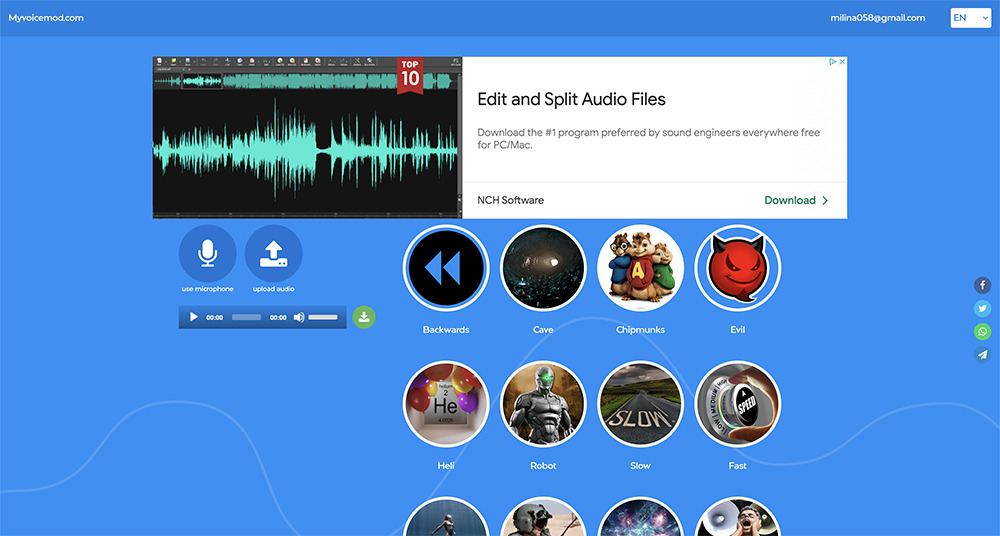
MyVoiceMod is a completely free voice changer found online. It could not be simpler or faster to use, and no sign-in is required. Use the sample audio provided, record using your computer’s microphone, or upload an audio file. Then change voices with a funny voice effect and download your new file.
There are only 12 voice effects to choose from, but they include a range of varied options. Change voices with Fast, Slow, and Backward effects, or apply a Chipmunk, Evil, Robot, or Helium filter. Some sound like devices (Megaphone and Radio), and others like they were recorded in various settings (Cave, Space, and Underwater).
This is by far the smallest selection of voices on our list, and it doesn’t include any realistic human voices. It’s best used for pranking or having fun with friends online. The developers of MyVoiceMod welcome any feedback and are actively working on new voice effects.
Pros
- Completely free with no sign-up
- Very easy to use
Cons
- No additional audio tools or features
- Only 12 voice effects and no realistic voices
Key Features
- Record directly into the app or upload an audio file
- 12 voice effects including Robot, Helium, and Space
- Slow-mo, Fast motion, and Reverse audio filters
Compatibility: Web Browser
Overall Rating: 3.5/5
Ease of Use: 5/5
Price: Free
8. Murf Studio
Best text-to-speech generator
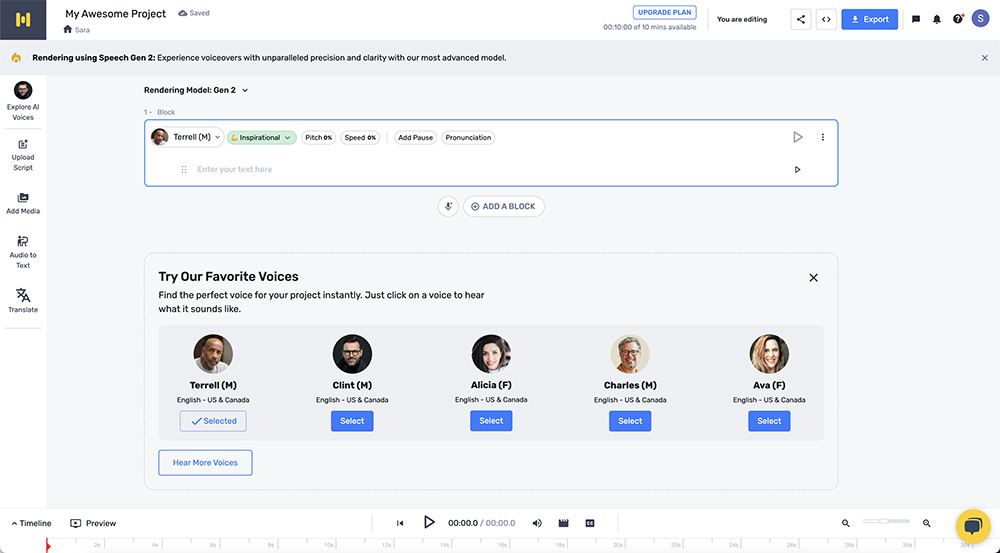
Murf Studio is a professional AI text-to-speech generator. We found it’s one of the best free voice changers for adding voiceover to videos and presentations. You can upload a script or manually type your dialogue. Then choose a language/dialect, gender, and age range and a generated AI voice will read your text in seconds. A subscription will let you change voices on audio files as well as text.
Convert your recorded audio into an editable script and move sequences as you would a Word document. You can also delete extraneous words, add or remove pauses, remove background noise, and change the pitch and speed. Murf Studio allows you to work with several different voices at once, allowing one person to record an entire script, and change voices as new characters are introduced.
Murf Studio offers realistic voices for professional projects, so if you are looking for parody voices or funny characters, look elsewhere. It’s also not the best free voice changer for gaming or live streaming as it doesn’t work in real-time. We’ve found it’s best for large businesses or big projects such as audiobook recordings that can afford the expensive monthly fee. We liked that the free version lets you try every voice, but you can’t download your audio files unless you stick with the free options - which are less than stellar. The free version restricts usage to 2 projects and 10 minutes of voice generation. Despite these limitations, it is high on our list of best free voice changers due to stellar online reviews.
Pros
- 120+ real voices available in 20 languages and several dialects
- Invite teammates to view and edit your VO with collaboration tools
Cons
- Not for gaming or live streaming
- The site uses a lot of computer resources and can cause it to run slowly or freeze
- The free text-to-speech voices are low-quality
Key Features
- Clone the voice of your choice and adjust pitch, tone, and speed
- Trim audio or mute a part of your VO
- Add extra force to certain words or phrases with the Emphasis Feature
Compatibility: Web Browser
Capterra Rating: 4.5/5
Ease of Use: 4/5
Price: Free for up to 10 minutes of voice generation
*Premium subscriptions are available for $23/month for Creator Lite, $39/month for Creator Plus, $79/month for Business Lite, and $159/month for Business Plus
9. Media.io Voice Changer
Best for content creators
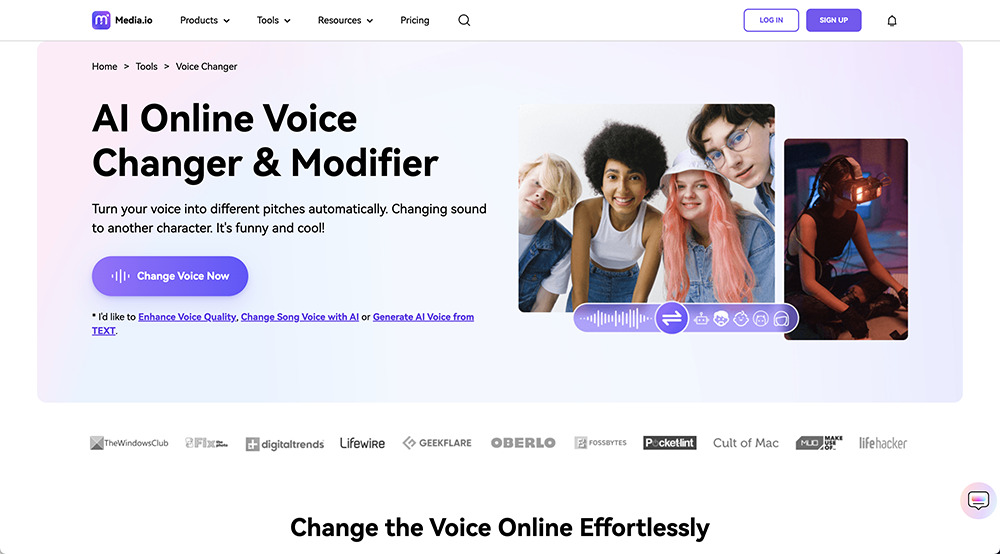
Media.io is an all-in-one platform for video, audio, and photo editing. You can try all of the online AI tools for free, and a subscription includes access to all features. Like our choice for the best free voice changer, MyEdit, Media.io offers necessary tools for content creators such as background removal, a subtitle generator, video/image enhancements, a face editor, and many more. It includes tools for editing, restoring, and generating new content.
Media.io Voice Changer has 24 voice effects, including Robot, Donald Duck, Radio, Snail Speed, and Fast Speed. It only takes seconds to upload an audio file and apply an effect. You can try all the voice effects, but you can only download one unless you are a subscriber. The free voice changer works with audio or video files. Other audio tools include an audio compressor, audio converter, vocal remover, and music generator.
We liked that we could use all the available voice effects in the free version. However, Media.io Voice Changer has one of the smallest selections of any free voice changer on our list. There are also only 3 realistic voices - Male, Female, and Kid. We found the payment system extremely confusing and couldn’t find any information on free vs. premium restrictions (we had to discover them via trial and error). We were gifted 3 free credits upon sign-in with no idea which tools use credits, and we couldn’t find the credits when we logged in the following day. Media.io has been around for 14 years and has done a good job keeping up with trending features. However, they seem to be expanding at a rate that the website designers can’t follow, with multiple interfaces, disappearing tools, and ever-changing payment plans that could be confusing to users.
Pros
- Easy-to-use online tools for any content need
- 1G storage available in the free version
Cons
- Only 1 male and 1 female voice offered
- Confusing website and unclear payment system
Key Features
- 24 voice effects in 4 categories: Device & Robot, People & Animals, Ambient, and Speed
- Background Noise Reducer lets you choose between speech enhancement, wind removal, click noises, and more
- Tools for audio compression and converting
Compatibility: Web Browser
Trustpilot Rating: 3.8/5
Ease of Use: 4.5/5
Price: Free
*Premium subscriptions are available for $6.99/month for Standard or $12.99/month for Premium
10. CapCut
Best for videos
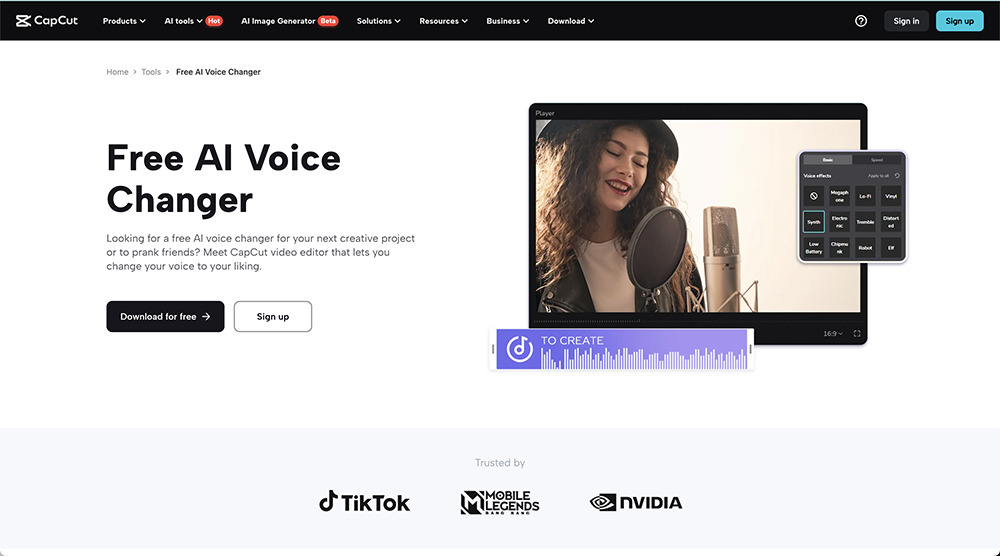
CapCut is a popular video editor owned by TikTok. It offers many editing tools for free, on both the online version and downloadable software. It’s the best free voice changer for videos because it has a full suite of video editing tools available, and comes with a library of free sound effects to further enhance your recordings.
With CapCut’s free voice changer, you can change voices from male to female, female to male, or apply a voice effect such as Synth, Elf, or Vinyl. Complete your sound clip with noise reduction, fades, sound effects, and more. CapCut also has Text-to-Speech to add VO to your videos with one click.
Unlike the other free voice changers on this list, with CapCut you can’t just visit the site and change voices. You can only access the voice-changing tool by starting a video project, but once inside, you can upload an audio-only file. Most users on chat sites like Reddit only recommend CapCut for short, simple videos, making it the best free voice changer for TikToks and Reels, but not much else.
Pros
- Comes with video editing tools
- Optimized for use on TikTok
Cons
- The mobile version is much better than the online option
- You need to launch the video editor to change voices
Key Features
- Speed and voice effects including Lo-Fi, Distorted, and Chipmunk
- Export files or share directly to social media
- Auto subtitles and transcription for videos
Compatibility: Web Browser, Windows, Mac
PCMag Rating: 4/5
Ease of Use: 4/5
Price: Free
*Premium subscription is available for $9.99/month or $89.99/year
11. VoiceChanger.io
Best quick option
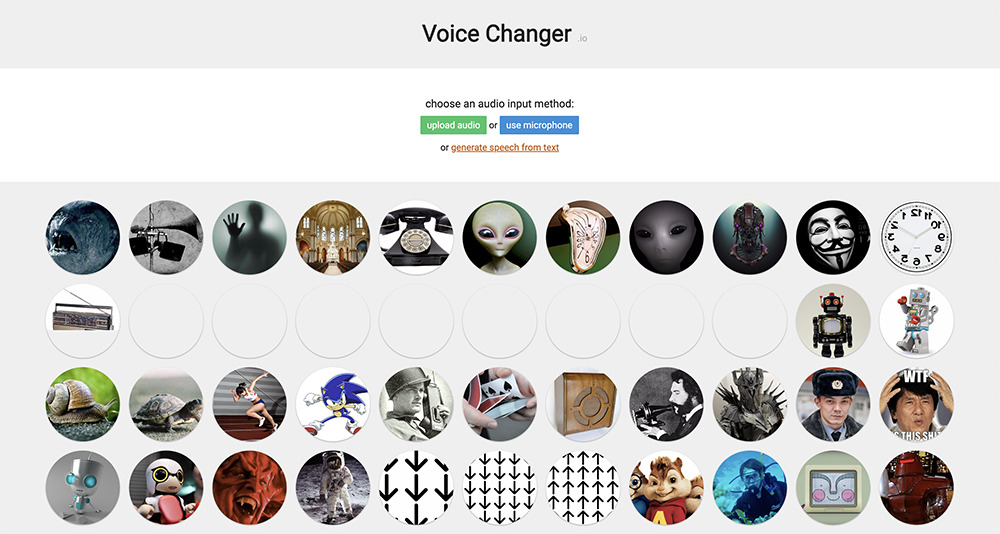
We found VoiceChanger.io to be one of the best free voice changers for beginners, kids, and anyone who wants to change voices quickly and easily. You can simply visit the site, upload an audio clip, and hear a fun voice effect, without signing in or registering for an account. The site features 51 voice effects, including Chipmunk, Alien, and Underwater. You can also create a custom voice by adjusting the pitch of any effect.
You can record audio directly into the site, upload a clip, or utilize the text-to-speech option. In our test, we couldn’t get the recording option to work, however, it was just as easy to record a voice memo and drag and drop it onto the site. The voice changer only offers creative voice effects, but using the text-to-speech tool gave us 48 realistic voices to choose from, with sliders to adjust pitch and speed.
VoiceChanger.io is a hobby project for its creators and isn’t updated regularly. You are free to use your changed audio clip for commercial purposes without payment or contribution. And the whole process took only a few seconds. It was fun trying out all the different voice effects, and most were pretty accurate. The voices are not labeled, so you are forced to guess what they might sound like based on the thumbnail image, and some were more straightforward than others.
Pros
- 100% free for commercial use - no sign-in required
- Creative voice effects and realistic voices offered
Cons
- The site is not updated regularly
- No audio editing or restoration features
Key Features
- Text-to-speech tool with a large selection of human voices
- 50+ unique voice effects
- Custom voice maker with pitch/speed adjustment
Compatibility: Web Browser
TopAI.tools Rating: 3.4/5
Ease of Use: 4.5/5
Price: Free
Best Free Voice Changers Comparison Chart
| App | Best For | Notable Feature | Price | Link |
|---|---|---|---|---|
| MyEdit | AI audio editing and restoration | 170+ human voices and unique voice effects | Free; Premium: $4/mo |
Try Online For Free
|
| TopMediAI | Celebrity voices | 270 voices in easily searchable categories | Free; Plans start at $4.99/mo | Try Online |
| Vidnoz AI | Generating AI characters | 1,000+ avatars to lip-sync your script | Free; Plans start at $13.50/mo | Try Online |
| FineVoice | Voice design | Voice Design tools to create a custom voice | Free; Basic: $5.99/mo Pro: $11.99/mo | Try Online |
| MyVoiceMod | Ease of use | Slow-mo, Fast motion, and Reverse audio filters | Free | Try Online |
| Murf Studio | Generating voiceovers from written content | Text-to-speech with professional AI voices | Free; Plans start at $23/mo | Try Online |
| Media.io Voice Changer | Content creators | AI tools for video, audio, and image editing | Free; Standard: $6.99/mo Premium: $12.99/mo | Try Online |
| CapCut | Videos | Free sound effects library | Free; Premium: $9.99/mo | Try Online |
| VoiceChanger.io | Speed | Pitch and speed adjustments for voice effects | Free | Try Online |
How to Choose the Best Free Voice Changer
Below we highlight how to select the best free voice changer for your requirements. Here are some important features to look for.
Compatibility
Compatibility encompasses the operating systems, hardware, and audio equipment the site supports. Your free voice changer must be compatible with your device's hardware, such as microphones or headphones.
User-Friendliness
How easy is the free voice changer to operate and navigate? It should have an intuitive user interface with options for customization.
Voice Quality
The quality of the voice effect is the most important factor to consider. The best free voice changers will have natural-sounding voices that are not distorted or robotic. If you choose a character voice, it should sound like the character and not like a poor imitation. Even better if the free voice changer has background noise removal and pitch adjustment, so your voice effect sounds as clear as possible.
Additional Features
The best free voice changers will have additional features, which can augment the functionality and user experience. Look for features like sound effects, recording, audio restoration, and editing tools.
How We Test the Free Voice Changers on This List
We've used all the products on this list to change voices and apply voice effects. Here's how we test and rank the sites we've chosen as the best free voice changers available today.
Rate Overall Experience
There are tons of free voice changers available, and most allow you to change voices automatically with similar results. That's why we put a big emphasis on the overall user experience to help rank the products on this list. Here are some questions we ask ourselves while testing each free voice changer: How straightforward is the setup process? Is the interface pleasing to look at, or is it an eyesore? Are there filters provided to find voices quickly, or will we waste time clicking on each one?
Compare Results
We use the same audio file on each voice changer so we can directly compare the results. We check for overall sound quality and accuracy. How realistic are the human voices? Do they correctly represent, the age, gender, and dialect they claim to be? Do the voice effects truly sound like the animal/object/creature/celebrity they intend?
Compare Value
While this is a list of the best free voice changers, some products only offer a free trial and some are “freemium,” meaning the free version has limited usage. We compare the free version of each voice changer to see which offers the most bang for no buck. If there are paid options available, we compare features available at each price point, in case users want to upgrade in the future.
What is the Best Free Voice Changer?
Whether you need to change voices for a YouTube video or are trying to disguise your voice in a game, using a free voice changer is quick, fun, and entertaining with the right tool.
MyEdit is the best free voice changer for pre-recorded vocal tracks. You can trim, restore, and change voices in minutes, even if it’s your first time visiting the site. It has one of the most extensive selections of human voices and voice effects to cover any need.
Try it for free by clicking the link below and see how easy it can be to change voices.
Free Voice Changer FAQ
A voice changer is an app or software that can change the tone or pitch of a vocal track and even distort it. With a voice changer, you can manually change many aspects of your voice, giving you endless possibilities in manipulating vocals for any project.
Depending on your intended use, some voice changers will let you change voices in real-time, while others will let you alter the voice in a recording.
MyEdit is the best free voice changer. Anyone, regardless of experience, can visit the site and change voices within seconds. It offers some fun voice effects, plus a large selection of realistic human voices.
Tap the link below to try it for yourself.
The top five features you should look for in the best free voice changer are:
- User-friendly
- A good variety of realistic human voices
- Voice effects
- Audio restoration
- Support for multiple languages
If you’re looking for a free voice changer that checks all of these boxes, we recommend MyEdit. Click the link below to try it today.
A voice changer is legal, as long as you use it for legal purposes. For example, changing the timbre of your voice for privacy purposes is fine, but impersonating a real person to steal their identity is not.
Yes, MyEdit has a library of realistic voices for any age and gender, and from a variety of regions. Change voices with realistic voice effects today by clicking the button below.
Yes, MyEdit allow you to change voices from male to female or vice versa.
Click the link below to change voices to another gender today.
Yes. With MyEdit, you can choose from a library of realistic AI voices from different regions, ages, and genders, and you can adjust the pitch.
Try it now by clicking the link below.
You can use MyEdit to sound like a different person - ie, male to female, elderly to young, etc.
However, if you want to replicate the voice of a person who exists, you need a voice cloner. Voice cloning is a powerful technology and should be used responsibly.
Change voices using the best free voice changer by clicking the link below.

The Cyberlink Editorial Team creates in-depth articles on video editing, multimedia innovation, and AI-powered creative tools. Our mission is to provide practical, easy-to-follow tutorials across video and photo editing, while showcasing AI features, product insights, and industry trends that empower creators around the world.



![How to Edit Videos on Your Phone [iPhone & Android] Step by Step Guide](https://dl-file.cyberlink.com/web/content/b102/Thumbnail.jpg)
![5 Best Apps to Remove Audio from Video in 2026 [iOS & Android]](https://dl-file.cyberlink.com/web/content/b984/Thumbnail.jpg)
