How to Create Engaging YouTube Intros / Outros [Step by Step Guide]
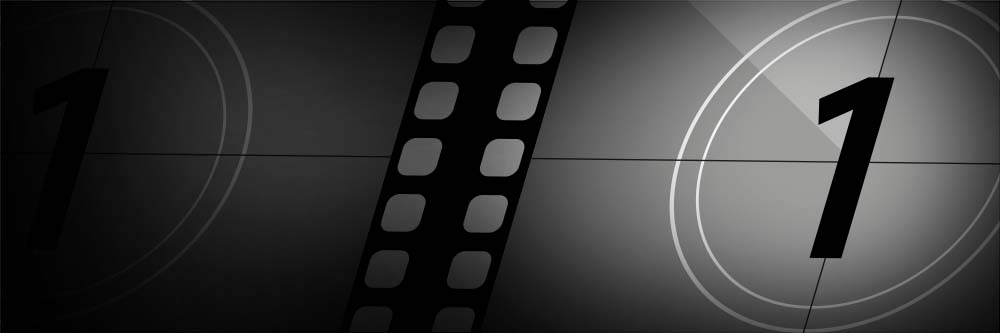

Have you ever seen a professional intro for a video on social media or YouTube and wondered how to accomplish something similar for your channel?
It used to be that only video editors with expensive software suites could create amazing YouTube intro videos. Recently, the emergence of free tools has leveled the playing field, making slick intros available to the masses. The only problem is that using a free tool can look, to be blunt, like you used a free tool.
Luckily, the video editing software PowerDirector has come out with an easy-to-use Intro Maker, which includes thousands of free, high-quality templates. Some templates were designed by professionals, while others were designed by PowerDirector users. All of them can be customized to your liking.
This guide will tell you everything you need to know about how to make a quality YouTube intro and outro. Download PowerDirector for free to create your own.
- What Is a YouTube Intro?
- How to Make a YouTube Intro and Outro
- Why Is a YouTube Intro Important?
- What Makes a Good YouTube Intro?
- Examples of Good YouTube Intros
- Elements of Good Intros
- Great YouTube Intro Ideas
- Download the Best YouTube Intro Maker For Free
What Is a YouTube Intro?
A YouTube intro is a short clip that plays at the start of each video on a channel. Intros range from about five to 30 seconds, and they help give the viewer an idea of what a channel is about. They create a mood or a vibe, and they can show your audience a sneak peek of what to expect.
On some YouTube channels, you might see an introductory video, which shows on a channel’s home page. This type of video is different from a YouTube intro.
The introductory video is a full-length video from the channel that the owner designates to play when someone lands on the home page. The intro video, on the other hand, is a short snippet that plays at or near the beginning of a video.
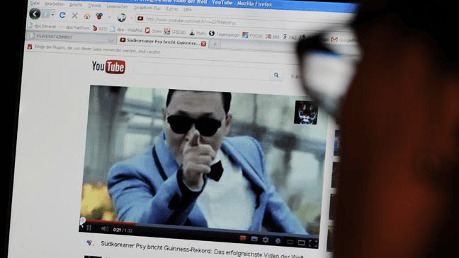
How to Make a YouTube Intro and Outro
Download and install PowerDirector on your computer and follow the steps to create your own YouTube intros and outros.
- Open PowerDirector in Full or Storyboard Mode and navigate to the Intro Video Room by clicking on the icon that looks like a play button with three dots underneath, found in the top left toolbar.
- Browse through the templates in the different categories until you find an intro design you like and double-click it. There are both intro and outro templates available.
- The Intro Video Designer will open and allow you to customize the template. Click on an element in the preview window to edit it.
- To change the duration of your intro, click on the Clock icon and set the length.
- Replace the background clip by clicking on the Replace Clip icon and importing a clip or downloading a stock video or image from Shutterstock or iStock.
- Trim your clip by clicking on the Scissor icon and adjusting the crop box to create new framing of your video.
- Crop your clip by clicking on the Crop icon and adjusting which section of your video will be used.
- Add additional text by clicking on the T icon. You can add text or motion graphic titles. If you add text, you can animate it. If you add a motion graphic title, you choose from various templates and customize it.
- Add an image by clicking on the Image icon and importing one from your computer.
- Add video stickers and overlays by clicking on the Picture-in-Picture icon and selecting one from the included library.
- Change the background music by clicking on the Music Note icon and importing a song from your computer or selecting one from the included stock library.
- Mix your audio by clicking on the Settings icon and setting your Video volume and Background music volume.
- Once you are happy with your intro, you can save your template, share it with other PowerDirector users, or add it to your timeline to include the template in a video or produce it on its own.
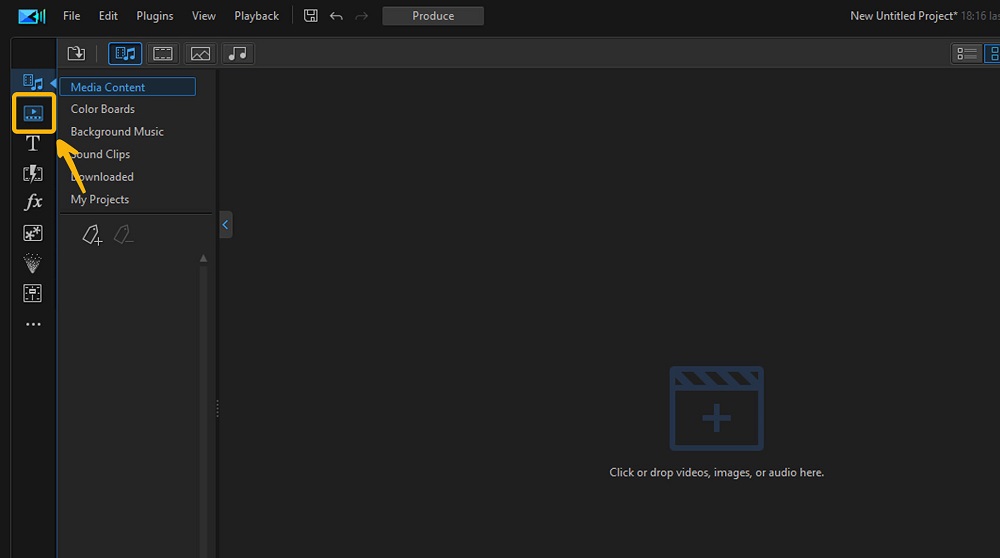
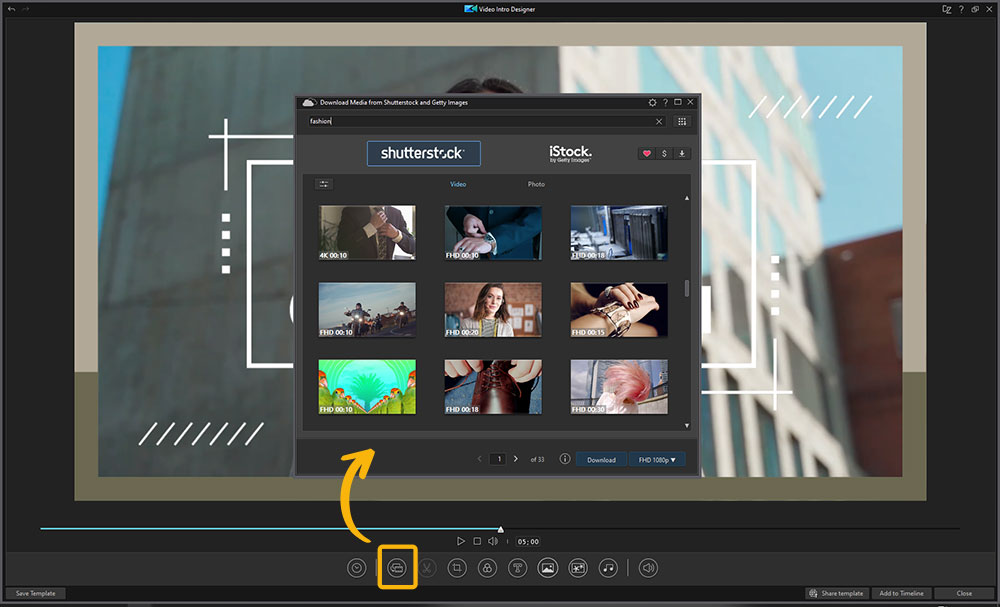


Want more help creating your first YouTube videos? Check out How to Edit Videos for YouTube: Beginners Guide 2022.
Why Is a YouTube Intro Important?
An intro does more than just look fancy. It serves two vital functions:
1. Hook Your Audience
When someone clicks on your video, the stakes are high. They’re giving you their time, and they don’t want to waste it. Within the first few seconds, that viewer is going to decide to either settle in and enjoy the ride or click the back button.
You don’t have much time to get your audience’s attention, so your intro must be compelling enough to reel people in to stay longer.
2. Establish Your Brand
In a crowded space, it can be hard to get discovered, let alone remembered. By including an intro that aligns with your brand, you’ll strengthen your brand’s consistency and even earn more recognition.
This is especially true if you’re in a crowded niche with a lot of people making videos similar to yours. By having a unique intro, you can establish your brand and become known and recognized faster.
What Makes a Good YouTube Intro?
There’s no limit to the type of intro you can create for your YouTube channel. To be a good intro, though, you’ll want to keep two rules in mind:
Timing is Everything
Shorter is better. The last thing you want to do is bore your viewers with a long, gratuitous intro. Keep it under 10 seconds. In fact, 10 seconds should be your absolute maximum. Depending on your audience, you might want to make it even shorter. Many successful channels have intros in the three to five-second range.
Have a Consistent Style
Your YouTube intro should match your overall brand. This means that the colors and themes will ideally match your channel art and video thumbnails. This is also a chance to reinforce the tone of your videos. For example, if you have a tech review channel, you might want an intro that features a sleek, black background. If your channel is about makeup, then consider incorporating snippets of makeup tutorials or feature beauty products.
But are intros really necessary?
There are some gurus out there that say to stay away from intros, but then if you watch their videos, you’ll see that most of them actually have an intro.
What gives?
The difference is that these YouTubers are putting their YouTube intro after the hook. Understanding that you only have a short time to grab an audience’s attention and pique their interest, experienced YouTube creators have moved their intros from the very beginning of the video to about 10 to 20 seconds into the video.
The formula for success goes something like this:
- Start your video with a hook (see our blog post Before You Shoot – How to plan a YouTube Video for ideas on how to structure this). This hook is also referred to in the biz as a “cold open.” In television, you’ve observed it as a scene that plays before the opening credits. It draws you into the show. The same technique can apply to your YouTube videos.
- Then, include a short, branded intro. Depending on the quality and length of your intro, it can also serve as a hook, which we discussed earlier.
- Discuss your topic.
- End with a call to action.
Examples of Good YouTube Intros
Sometimes, the best way to learn is by example, so we’ve included five of our favorite intros of all time to show you what works and give you some inspiration.
TED
The infamous TED Talks have an equally infamous tagline – ideas worth spreading. Each of their YouTube videos starts with an animated graphic set in an infinite outer space. The 8-second intro ends with their logo transitioning from a space theme to its iconic red and white version.

Simple Happy Zen
This YouTube creator does something clever in her intro. She offers value right away by advertising a free tool that she’s giving away that’s related to her channel. The theme of the channel is minimalism and decluttering, and she advertises freebies like decluttering guides and organization lists at the front of each video with an invitation to click on the link in her description.

How to Cook That
This channel’s intro is perfectly on-brand. The creator focuses mainly on baking, and her graphic intro shows pastries with a voiceover explaining what the video is going to be about. Unless you hate dessert, there’s no way you’re clicking away from this channel.

Guru Mann Fitness
This exercise channel features a two-part intro. The first couple of seconds is a logo that fades in with upbeat music. Then there’s a screenshot that shows Mann’s credentials. Once you see those credentials (and abs), you’ll want to stick around to see what’s next.

Elements of Good Intros
The best practices for intros have evolved over the years as viewers’ attention spans have shortened, and the technology to create intros has gotten more advanced.
As of 2020, here are the recommended elements for creating a high-quality and engaging intro for your YouTube channel:
Intro Sequence
Also referred to as the opening credits or the intro title, this sequence consists of text, graphics, or clips at the start of your video. It helps give the viewer context and sets the tone of the video. Is your video cinematic? Playful? The way you structure your intro sequence is what helps the viewer form a first impression and give them a taste of what they’re in for if they keep watching.
Intro Animation
To capture your viewers’ attention, we strongly recommend a YouTube intro that’s animated. There should be movement, whether it’s text, graphics, or objects. If you have a logo, then animating how it appears on the screen during your intro can give your brand a professional look while also making what would otherwise be a mundane sequence more engaging.
Intro Graphics
Breathe life into your intro by adding graphics. The only limit here is your imagination (or your editing software). Refer to the example intros we recommended in this guide and look at other YouTube creators you admire for inspiration.
By combining quality graphics and animation, you can create a Coppola-level masterpiece without having to go to Hollywood.
Intro Music
Music evokes emotion, so the trick here is to match the music with the style of your video. A channel about power tools is likely to have different music than a vlog about parenting.
Great YouTube Intro Ideas
Now comes the fun part. What do you want your intro to be? The possibilities are endless, but here are a few ideas to help inspire you.
Simple Logo
If your videos tend toward the shorter side, or you like to get right to the point, then an animated logo might be perfect. You can use some effects to make it fade in, rotate, or move across the screen to keep it visually interesting.
Cinematic Intro
In addition to (or instead of) your logo, you can add cinematic titles to set a tone or tell a story. Experiment with oversized text or fade-in effects to give your video even more drama.
Special Effects
Flames, paint splatters, and lasers are just a few examples of special effects you can add to your intros. It’s easy to go overboard with special effects. If you do add them, make sure you stay on brand.
Motion Graphics
Motion graphics encompass a wide array of digital effects, including text and images. Think of this type of intro as including multiple ideas into one compelling clip.
Want to see some of these ideas in action? Take a look at this video, featuring 15 different intros for the same brand.

Download the Best YouTube Intro Maker For Free
Having an intro that draws in your audience can help increase your watch time and signal to the YouTube algorithm that your channel is one to watch. Plus, it adds the benefit of having a recognizable branding device in all of your videos, so viewers instantly know it’s one of yours.
Here’s a pro trick: create several different YouTube intros and test which ones work best!
If that sounds like a lot of work, don’t worry. PowerDirector’s Intro Video Designer does all the fancy video editing for you. All you have to do is customize a few templates, which takes no time at all. Plus, PowerDirector is free to download.





