How to Optimize your Title tag and description to get more views on YouTube
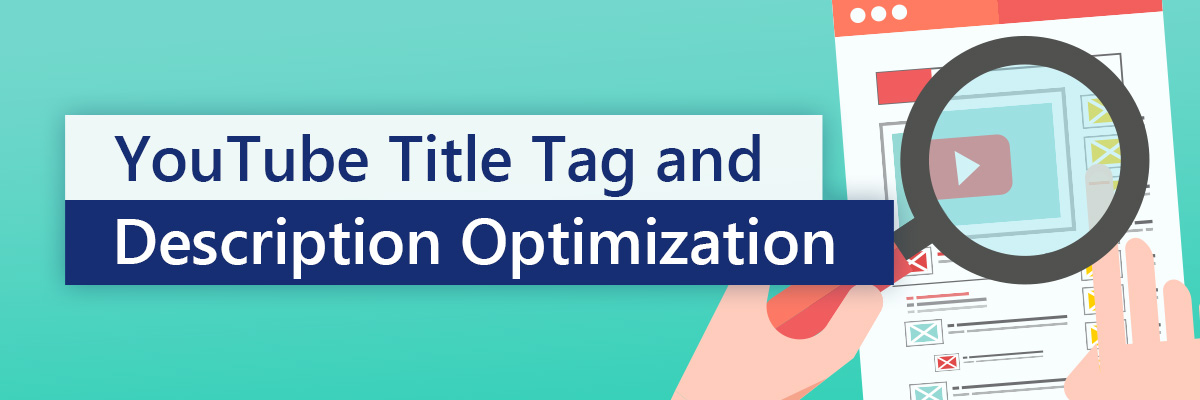
So you’ve created a YouTube channel, filmed your content with quality gear, and mastered the art of production. Now, you just upload and wait for fame, right? Not so fast. A very important step to YouTube channel success actually lies in the last step before uploading your videos.
Since YouTube is owned and powered by the search engine Google, you can bet it has a very powerful search engine. In fact, YouTube is the second largest search engine on the web behind Google itself! But how does a search engine search through videos? By searching a video’s metadata or the text information you attach to your video!
In order to have your videos seen, they have to be found first – and ideally by the right audience that’s searching for your content. Here, we will discuss some critical tips for how to make your YouTube channel grow by making it more discoverable with metadata. By correctly using tags and by optimizing your video title and description, you can ensure your channel achieves the success you’ve worked so hard for.
We bet by even looking at the above image you unconsciously started singing “Doo doo doo doo doo.” Sorry about that, but it does help us prove a point. This video and song went viral, not just because it is addictively catchy, but because the channel it comes from knows what it's doing. Pinkfong (read more about choosing a killer YouTube channel name here) is a South Korean children’s educational brand that has great content, but also knows how to make sure that people engage with that content. Do a deep dive into their channel to “shadow” an expert in the YouTube game.
Pinkfong knows that parents are searching endlessly for things to keep their kids entertained. Thus, a reliable tag for the channel to use is “Kids’ Songs & Stories.” This ensures that their videos pop up when an exhausted parent searches for some reprieve from the struggles of parenting. They also add “Sing and Dance,” “Sing and Draw” or whatever other descriptive to their titles to increase the likelihood of showing up on viewer’s feeds. All of their titles are enticing in a way that compels people to click. We will go into more detail about the types of metadata and what you should do with them to make sure your content is just as clickable.
- Types of YouTube Metadata
- What Are YouTube Tags and Why Are They So Important?
- How To Pick Tags for Your YouTube Videos
- How to Add Title, Description, and Tags to Your Videos
- How to Improve YouTube Video Metadata: Tags, Title, Description
- Tips for YouTube Video Title, Description, and Tags
Types of YouTube Metadata
Before we get into the tips, let’s quickly go over the types of metadata on YouTube. There are 3 types that Google/YouTube uses to search videos:
- Title: This is simply the title of your video. This shows up next to your video in search engines.
- Tags: These are keywords you choose to attach to your video to help the search engine identify what your video is about. These come in the form of single words or a short string of words. These can only be seen by you and the search engine.You can add as many as you’d like.
- Description: This is the written description of your video. It can be as detailed or as general as you’d like and can even contain links. This will appear underneath your video on the YouTube video page and the first 138 characters will appear next to your thumbnail in search results.
What Are YouTube Tags and Why Are They So Important?
Tags are simply keywords that you can attach to your video that help search engines and people identify and find video content. They can be extremely general or very specific – there’s really no limit to the number or types of tags you can use with your videos. We recommend using as many as you can think of for your videos with a nice mix of the following types of tags.
There are three different types of YouTube tags, and you must be incredibly intentional with each of the categories, as they will serve a particular purpose for your channel. The types of tags are:
- Specific. While it might seem redundant for us to explain this one, it is necessary. As is implied, specific tag types are keyword oriented. This means the keywords you choose in tagging your YouTube video have specific relevance to what your video contains. If you think back to naming your YouTube channel, how did you decide on your name? Did you write down words that related to the content you were going to produce? Refer back to this list for ideas that will help you when tagging your individual videos.
- Compound. Compound tags, just as compound sentences (remember middle school English class?!) contain more than one topic. Sure, this is an oversimplification of Mr. Smith’s grammar lesson, but it is certainly easier when you think of it like this: compound tags are the joining of two or more words. So, your compound tag will most likely be very similar, or identical, to the title of your YouTube video. This is a common approach and one that oftentimes works.
After you’ve gone through the process of naming your YouTube video, you should have all the relevant parts you need to come up with tags that will make your video as discoverable as it should be!
* Note that YouTube’s algorithm automatically ignores prepositions (such as like, as, and). Do not use any prepositions that are in your title for your tags. - Generic. Again, this one is easy! You could probably write the description for this category. Generic tags are ones that can typically be used for all videos on your channel. These will often be tags that are one or two-word descriptions of what your entire channel is.
Your channel should have consistency if you hope to have repeat viewers and an increase in subscribers. This consistency should also manifest itself in your general tags, or “default” tags.
The appropriate order of your tags in each category will be fairly obvious. Whatever you came up with first as you were brainstorming should probably be first in your tags. The relevancy of your tags will become more evident as you continue to expand your YouTube channel content and by engaging with other users’ content.
How To Pick Tags for Your YouTube Videos
If you haven’t read our blog on Naming your YouTube Channel, go do that now! There are many helpful tips and tricks in there that have direct applicability to this topic. There isn’t really a one-size-fits-all when it comes to the process of coming up with YouTube tags, but we certainly can point you in the direction that will save you time, energy, and frustration.
First, make a list of all of the subjects you cover in your video and start with general and work down to specific. Include them all and also consider any word variations that other people might use to search as well! Look for language that users are using and put yourself in their shoes: how might someone search for this video?
Another approach is to become familiar with your fellow YouTubers. What tags have they included on their videos? Rely on YouTubers that have achieved some level of success, as their strategies off camera are just as important, if not more so than their work on the screen. Make sure you look at what has clearly worked for them.
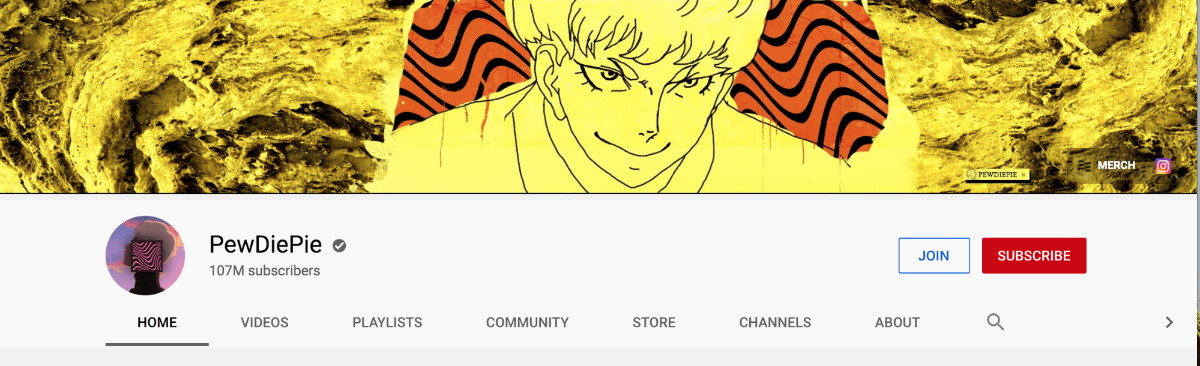
One of the most popular channels on YouTube is PewDiePie. He started posting gaming videos over 10 years ago, and has since amassed millions of dedicated followers. Notice how he has set up his channel. One of the tabs shows that he has put together playlists, which encourages viewers to check out his other material.
His playlists each cater to a specific niche of his viewers. He has expanded his reach to include not only gaming videos, but meme reviews, vlogs, and challenge videos among countless others. This allows him to continuously grow his network through gaining different fans under the same umbrella topic, such as the broader community of gamers, but playlists that are curated to be of just a specific game.
Additionally, he has a store, where you can buy different merchandise associated with the brand he has brilliantly built. While not all of us will end up being a PewDiePie, we can certainly take a page out of his playbook.
The next best place to learn about optimizing your YouTube channel, is by looking at people who have done it already! Go to channels such as PewDiePie and really think about the intentionality he puts behind everything he does on and offline.
How to Add Title, Description, and Tags to Your Videos
Now that you know the best practices for coming up with tags for your videos, it’s time to discuss the actual logistics of how to add tags on YouTube, as well as how to add the titles for each individual video and its accompanying description. For those that learn best by seeing, we have attached a photo below that shows exactly where to put tags on YouTube videos, but the simple steps are as such:
- Step 1) Sign in to your YouTube account.
- Step 2) Click the “Upload” button that will be in the top right corner of your screen
- Step 3) Select the video that you want to upload. The next steps after uploading are adding a title, description, and the tags you have come up with using our brilliant guide.
* Note, you will be able to change the title, description, or add/edit tags after you publish your video.
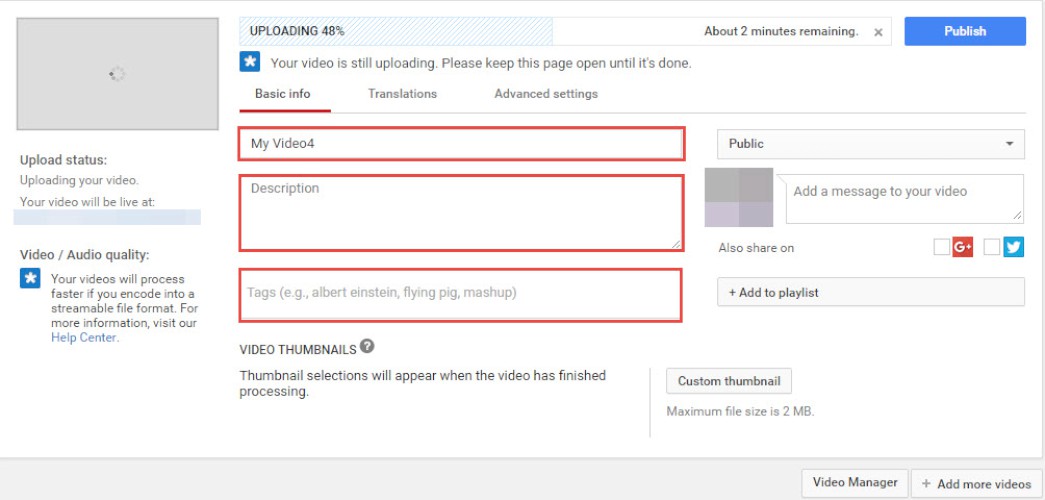
How to Improve YouTube Video Metadata: Tags, Title, Description
Metadata on YouTube is where both the viewers and the platform itself can find out what your video is all about. This helps not only in improving search ratings for your video but also to help YouTube to categorize it appropriately. If you give the weight to these components that they deserve, the reach of your content will extend significantly. Be sure your metadata is relevant to your content! It will only frustrate users and can potentially downrank your videos if you are misleading audiences to your content!
Tips for YouTube Video Title, Description, and Tags
Keep the word “relevant” playing on a loop in your head. Adding irrelevant words just in the hopes of boosting your channel will not play out to your advantage. YouTube will know and will penalize you if you try to cheat the system, so it’s best to start out the honest way.
- Title: Have keywords at the beginning of the title and limit them up to approximately 60 characters so it appears in full in search.
- Tags: Include 10-15 tags per video, from general keywords to more specific. You should be ready-to-go with choosing the best and most relevant tags that will optimize your channel.
- Descriptions: Although your description can be up to 5,000 characters (and we recommend using as much of this allotted space as possible), make sure that the first sentence or two are compelling enough to grab the attention of people scrolling through their searches. Include a Call-To-Action at the end of the description that tells viewers what to do next. This is another place you can compel them to subscribe, visit your website, search products, or watch more videos.
Lastly, remember to support your own content! If you don’t, why should other people? The best way to do this is by connecting the right viewers with the right content. Give your content its best shot at being discovered by your audience with great metadata. We hope we have answered your burning question; “ how do I get more views on YouTube?” With these tips and tricks, you should be in the fast-lane to YouTube success. We cannot promise your videos will go viral, but we can guarantee your viewer traffic will increase tenfold.
If you liked reading this article, you may like reading our ultimate guide to becoming a YouTuber. Check out our blog section to view even more great articles





