Easy to develop, accurate, and flexible.
FaceMe® Platform is an on-premise and server based facial recognition API system. It supports various OS’ (Windows, Red Hat, Ubuntu) that can be accessed through web browsers. FaceMe® Platform enables you to add facial recognition applications for many scenarios, such as ID verification, secure system login, and equipment access control. These applications cover many industries including financial, hospitality, retail, and government.
Comprehensive management features for developers to monitor system status and test APIs.
FaceMe® Platform is an easy-to-use solution built to meet the needs of developers. Consistently earning top rankings from NIST (National Institute of Standards & Technology), FaceMe® Platform’s facial recognition technology is amazingly accurate.
Furthermore with support for Docker, developers can streamline installation and deployment of FaceMe® Platform quicker and easier on either Red Hat or Ubuntu Linux.
Improve security of financial data and information by adding facial verification 2-factor authentication. FaceMe® Platform enables financial institutions to seamlessly incorporate employee facial verification to access sensitive company information from any device, from any location, without disruption to employee workflow.
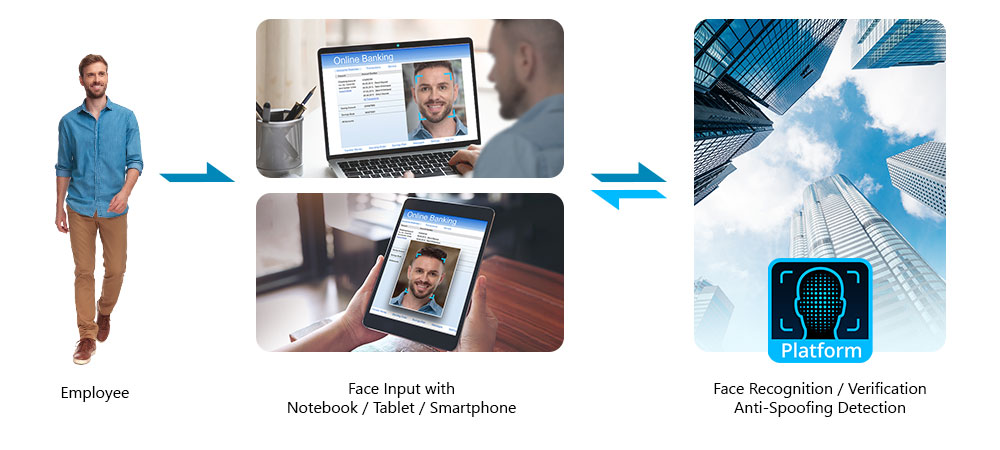
Achieve automatic clock-in/out of factory staff with FaceMe® Platform. Even when staff are wearing helmets, face masks, or both, FaceMe® Platform’s face recognition is incredibly accurate, helping to maintain safety while also managing employee clock-in/out.

FaceMe® Platform provides a comprehensive toolset for developing face recognition solutions.

FaceMe® Platform reliably provides face detection in milliseconds, even if faces are poorly lit, occluded (with masks), or in motion.
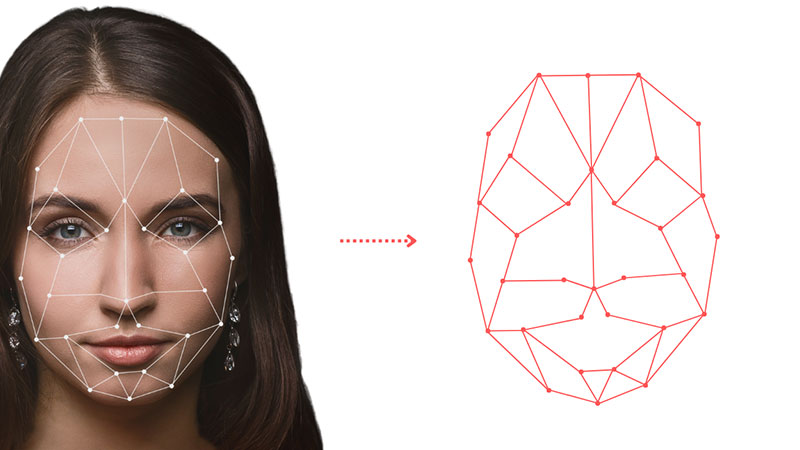
An n-dimensional vector set ("template") is extracted from a facial image.
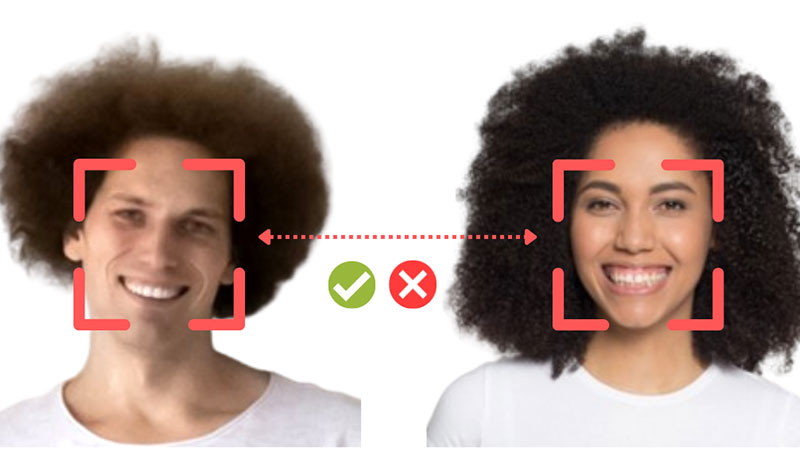
Verifies identity by comparing an extracted facial template to previously identified images.

1:N search compares a facial template with pre-enrolled faces in the database to find the best match and confirm a person's identity.

Multiple anti-spoofing technologies provide highly secure, accurate liveness detection to protect against biometric fraud, e.g. print attacks, replay attacks, and deepfakes. FaceMe® Platform supports liveness detection with 2D cameras, enabling anti-spoofing functionality using cameras on phones, tablets, and notebooks.
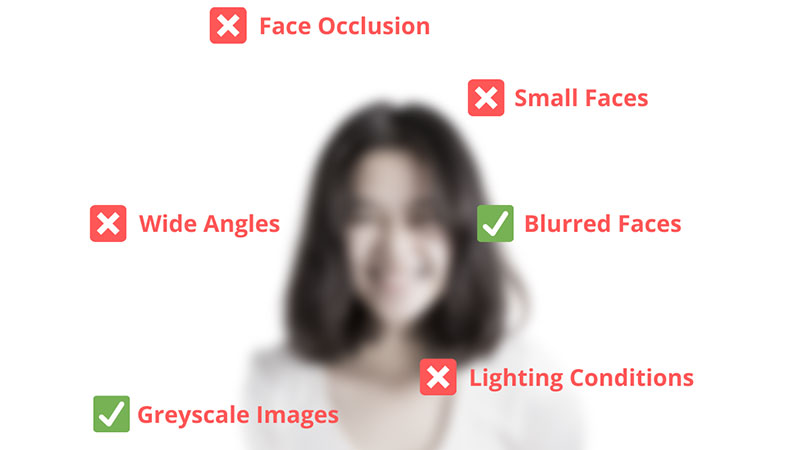
FaceMe® Platform verifies the quality of an image for any subpar conditions (blur, low light, etc.).

Add, delete, and update information about a person. Face management also does the same for specific facial images.
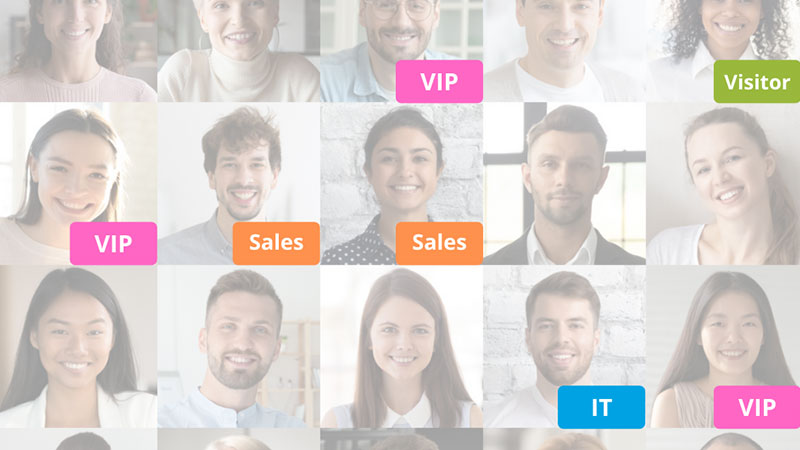
Group people according to specific criteria. Use groups as a target to apply a 1:N search, or on a video feed to perform facial recognition.
FaceMe® demonstrated outstanding age estimation accuracy with a Mean Absolute Error (MAE) value of 2.87 in NIST's latest Face Analysis Technology Evaluation (FATE) Age Estimation & Verification.

Detect person attributes such as age, gender, and clothing without face recognition. This allows for the search and tracking of specific individuals, such as lost persons or suspicious individuals.
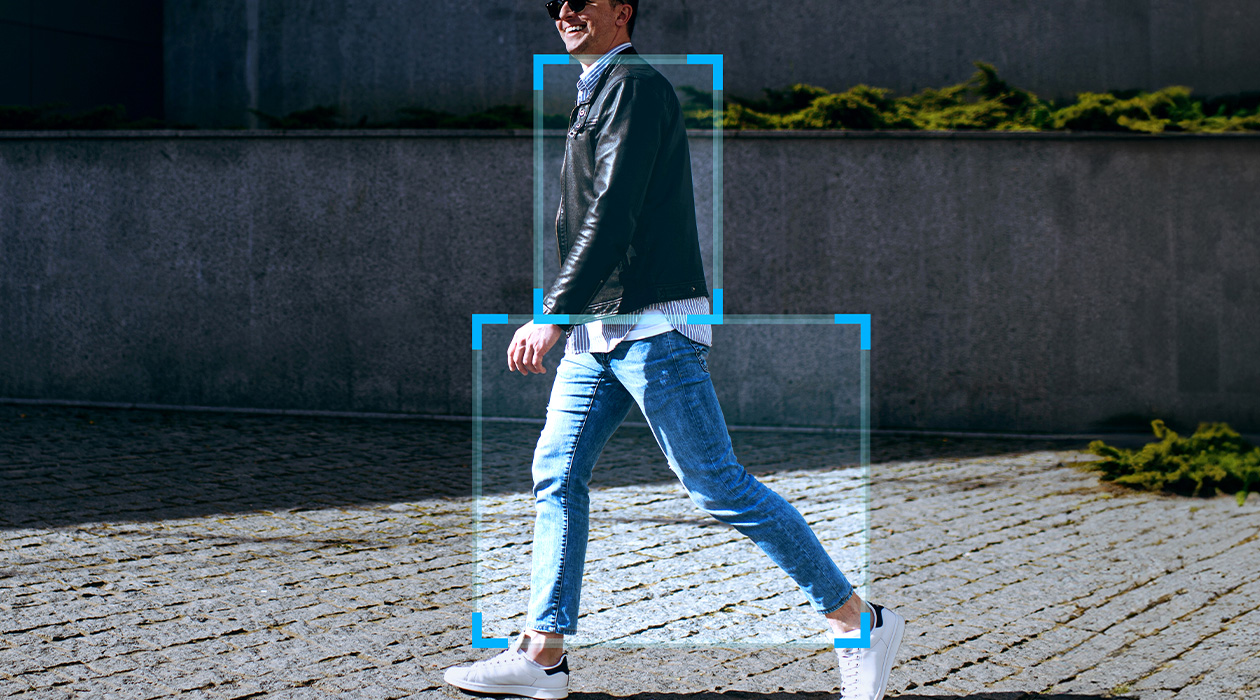
The FaceMe Platform provides comprehensive management consoles and API testing tools for developers to monitor and test functionalities.
Developer Dashboard
Developer Resources
Recognition Records
Database Management
Developer Settings
API Testing Tools
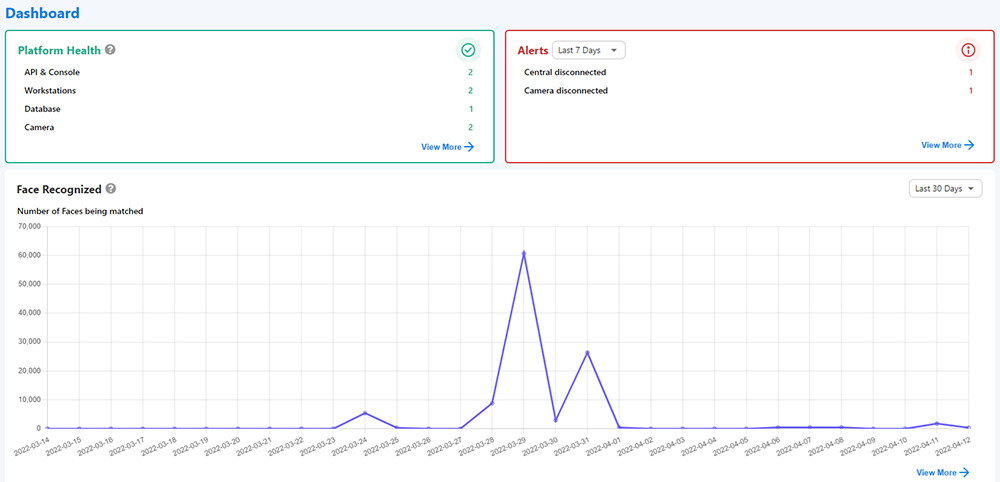
The web-based management console’s live dashboard provides the current system status, alerts, and logs.