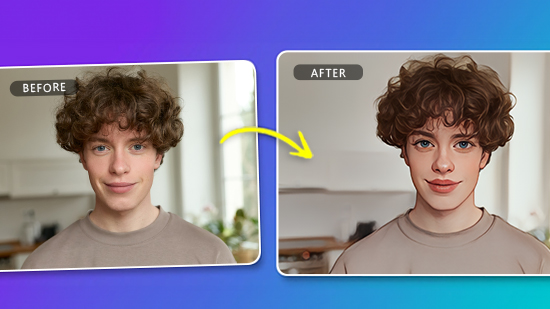Try On Trendy Halloween Makeup in 2026 with MyEdit

Your Halloween makeup can turn you into the scariest monster at the party or make your costume flop. Even when you’re putting together a costume, you still need to wear makeup that suits your skin tone and complements your overall aesthetic.
MyEdit gives you Halloween makeup ideas for any costume. Its AI tools make experimenting easy and cut down on the mess of searching for the right face for your frightful night. Keep reading to learn how to get makeup ideas with an AI generator and inspire yourself this Halloween!
- Trendy Halloween Makeup Ideas in 2026
- MyEdit — The Best Halloween Makeup Idea Generator
- How To Virtually Try on Halloween Makeup
- Try Turning a Whole Photo Into a Halloween Style to Generate More Ideas!
- Top 3 AI Apps for Generating Halloween Makeup Ideas
- Download MyEdit — The Best Halloween Makeup Idea Generator
- FAQs About Halloween Makeup Ideas
Trendy Halloween Makeup Ideas in 2026
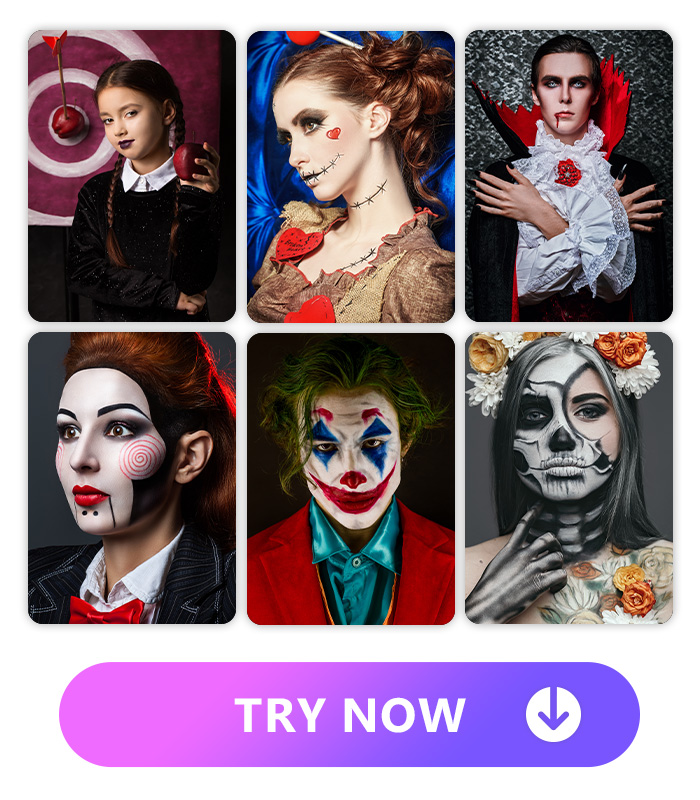
You can’t go wrong with the classics, but this year, we’re seeing some fun twists on the typical Halloween looks. They don’t always have to be spooky, but adding a touch of blood and bone can take a Halloween trend to another level and give you a unique take on a popular costume. Try these Halloween makeup ideas to hop on trends without blending in with the crowd:
- Scary Barbie
- Wednesday Addams gothic
- Jack-o’-lantern eyes
- Creepy skeleton
- Bloody face effects
- Haunting Little Mermaid
- Zombie celebrity
Even among these ideas, there are tons of ways to vary these looks. Even if you and your friends have the same costume idea, your makeup will make sure everyone can tell you apart.
MyEdit — The Best Halloween Makeup Idea Generator
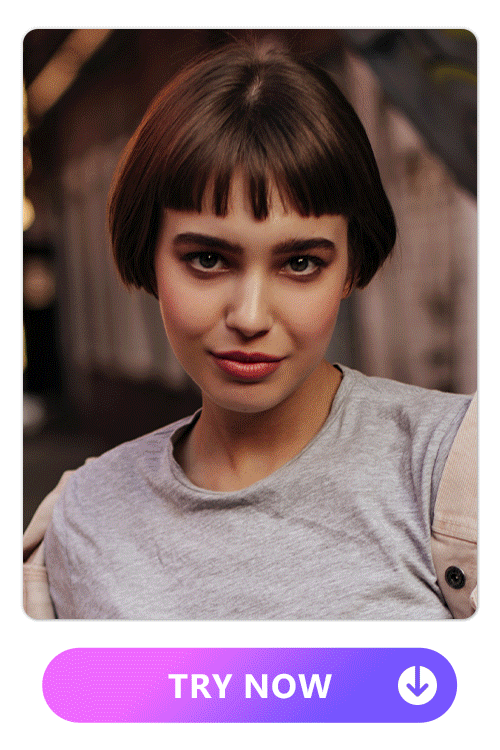
With the AI Avatar feature from MyEdit, you can try on many Halloween makeup styles for any character, monster, or celebrity you have in mind. It generates new ideas each time you prompt it, so you have multiple looks to choose from and decide which one suits you best. Whether you’re going as Physicist Barbie or keeping things chill as a ghost, this feature creates a new avatar of you to show you how you’d look with each idea it creates for you.
Learn More About AI Avatars:
- Step Into the Dark Side: Virtual Try-On for Goth Clothing with MyEdit
- The Best Cyberpunk Character Creator to Generate Cyberpunk PFPs
- 10 Best AI Baby Generators to Predict Your Child's Face
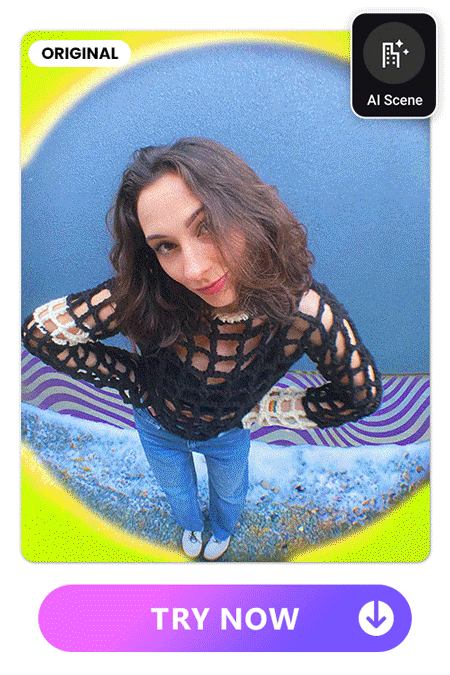
Along with creating an avatar of yourself, the AI Scene tool transforms a generic costume into an artistic experience. When you add your photo to the AI, it generates multiple new ideas for you featuring your subject. For example, you can upload a photo of yourself and tell MyEdit what styles you want, so it will turn you into a pumpkin, Kardashian, anime person, or anything else you dream up!
You can also use the AI Scene feature to get ideas for your entire costume, not just your makeup. Since the tool reimagines your whole photo, you can use it to come up with decorations for your Halloween party, too!
Learn More About AI Scene:
- Explore the 5 Best AI Interior Design Apps to Revolutionize Spaces
- 8 Best Free AI Background Changer Apps
- The Best AI Wallpaper Maker to Personalize Your Device With Magic
How to Virtually Try on Halloween Makeup
MyEdit makes it possible to try on Halloween makeup without making a mess while you experiment. Bring your vision back from the dead by using the AI Avatar feature and choosing your art style. Tap the Halloween option to tell the app how you want to look when it generates your ideas. Then, upload some photos, wait for the app to wave its magic wand, and discover the best makeup looks for your costume!
1. Download MyEdit and Tap “AI Avatar”
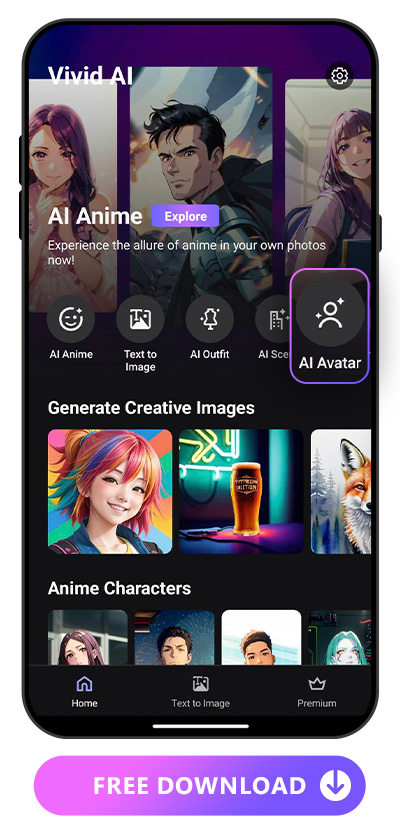
You can find MyEdit free to download from the App Store or Google Play. Once you have it on your device, you can try all of its features, including the AI Avatar and AI Scene tools.
To find your Halloween makeup, go to the AI Avatar tool. There, you’ll find plenty of style options, and the app will guide you through the process of making your avatar so you get the best possible makeup results. Then, you can replicate them in real life, just in time to celebrate the spooky season!
2. Tap “Realistic” or “Artistic”
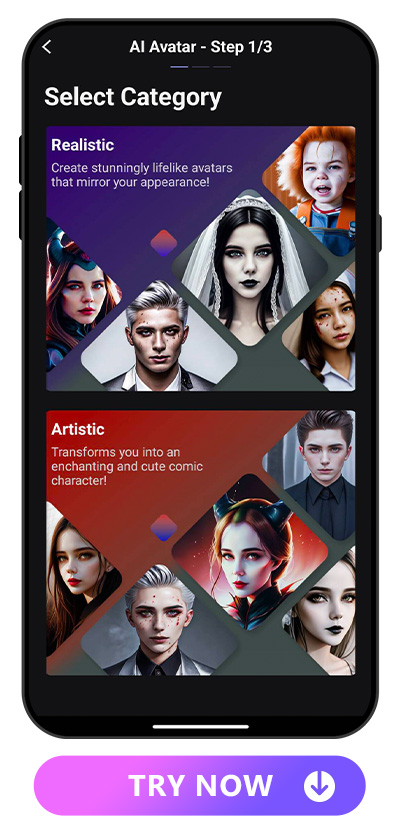
In the AI Avatar feature, you can choose between generating a realistic or artistic picture with the app. The Realistic option gives you an image that mimics a photo of you, so you get an accurate look at your makeup ideas.
With the Artistic style, you have more freedom to explore different versions of yourself with MyEdit. It’s a more creative look at your Halloween makeup, and if you’re going as a character from a show, you can see yourself in their world with this style. That said, it’s not the best one for determining how your makeup will look on your real self.
As you look for makeup ideas for Halloween, you can have fun exploring artistic and realistic styles! There’s no one right way to do it, so this part is all up to your preference.
3. Choose a Halloween Style
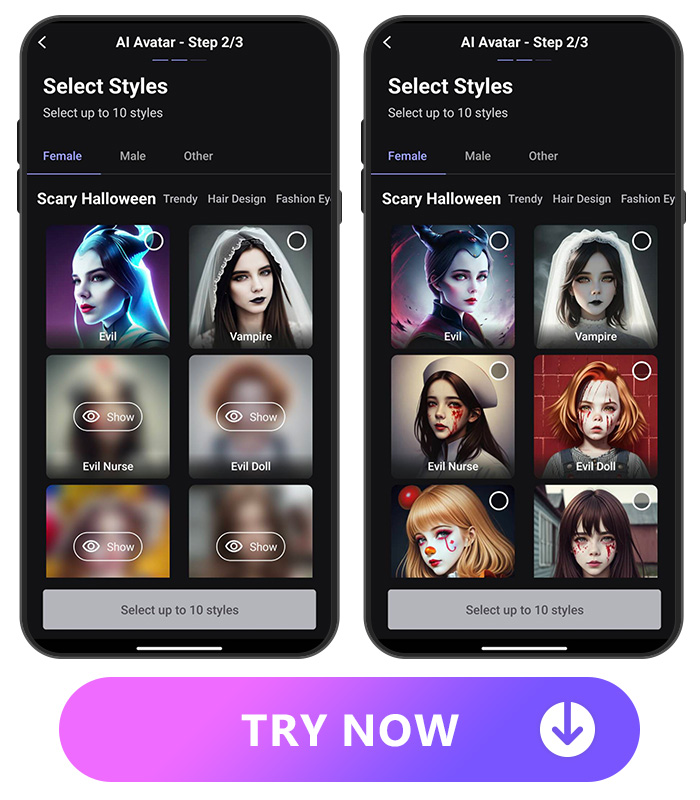
Whether you choose the artistic or realistic option, MyEdit will show you a Halloween style in each category. The Halloween style gives you the classic spine-chilling looks you love at this time of year as well as cute and creative makeup ideas.
You can choose up to 10 styles at once with the AI Avatar tool, so you may find some others that coordinate with your desired makeup look. Feel free to choose those along with the Halloween option to generate more looks and broaden your choices!
4. Import 10-20 Photos
To unveil your Halloween look using the AI Avatar maker, follow these essential steps. Adhere to the app's guidelines when uploading photos for accurate results matching your costume vision. Opt for portrait photos or selfies to enable precise facial feature detection and apply your Halloween makeup better.
Maintain eye contact with the camera to make sure you get a full face of makeup, especially for asymmetrical designs to reduce guesswork. Keep your expressions neutral, with subtle smiles accepted but avoiding extreme expressions.
Avoid group and full-body images to prevent algorithm confusion, focusing on yourself for a clear final image that showcases your makeup as intended, free from distractions or mix-ups.
5. Wait for the Spooky You!
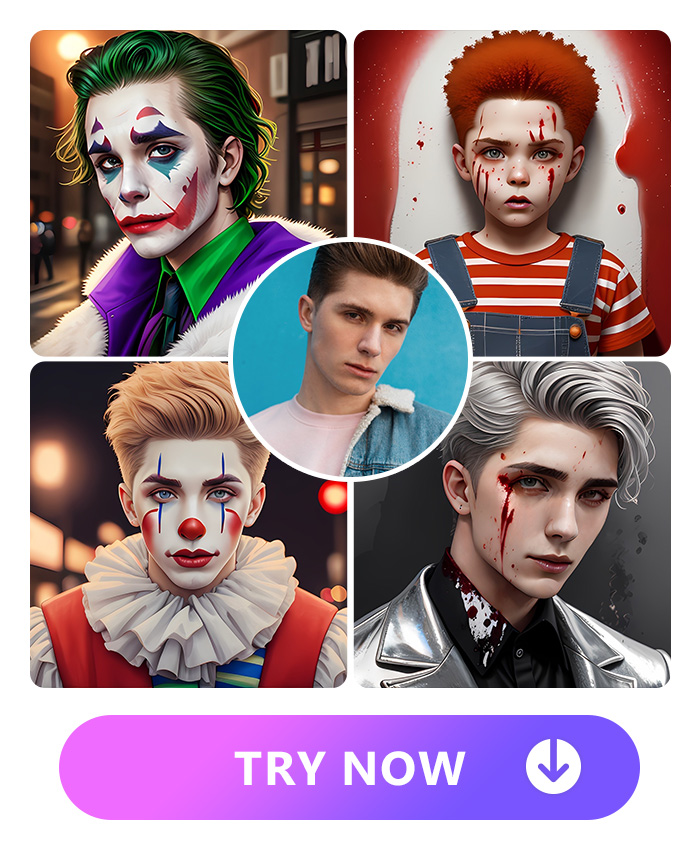
MyEdit will take it from here! It takes a few minutes to generate your images, so you can leave the app, check Instagram, or text your friends while you wait. When your Halloween avatars are done, MyEdit will notify you so you can come back and check them out.
You can save them all at once or download one at a time. Then, you can share them on your IG story to get your friends’ and followers’ opinions, or wait for Halloween to put on your new face!
Try Turning a Whole Photo Into a Halloween Style to Generate More Ideas!
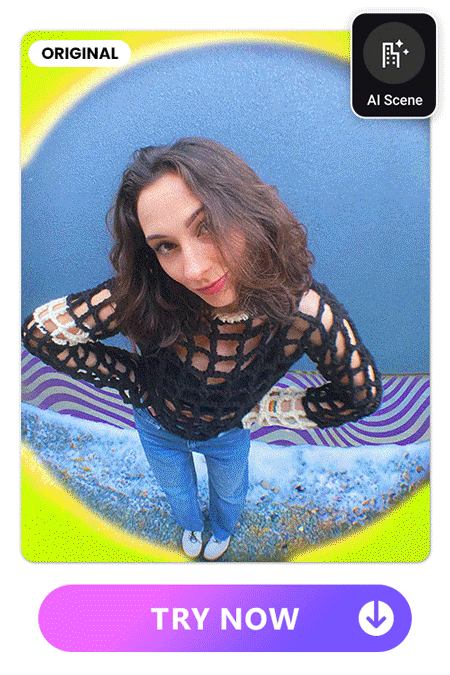
While the AI Avatar tool does your makeup, the AI Scene feature can change your background and redecorate any room in your home. If you want to change your phone’s wallpaper to a spooky design, this feature can seamlessly apply a new Halloween look based on what you tell it to do. Use it to put together a Halloween party, add ghosts and ghouls to your front yard, or try on Halloween outfits! Here’s how to make it happen:
- Download MyEdit for free on iOS or Android, and tap AI Scene from the launch page.
- Upload the photo you want to edit.
- Choose Custom from the style bar, and type in “Halloween.” You can also include any other details you want the AI Scene tool to add to your photo background to make it more personal to you.
- Wait for your results, and save the ones you love!
The AI Scene tool is a great way to get different style options for your party plans. With it, you can discover new themes and see how you can take tired ideas and revive them for an exciting event.
Top 3 AI Apps for Generating Halloween Makeup Ideas
1. MyEdit

With the AI Avatar feature from MyEdit, you can create endless makeup ideas. This powerful tool generates new images for you to save as Halloween makeup references, and you can use the AI Scene tool to change your background, too. Plus, its text-to-image capabilities let you tell the app what you want to see, and it will create it for you in minutes.
2. PhotoDirector

PhotoDirector has an AI Avatar tool with dozens of styles, including Halloween and seasonal ones. It goes beyond generating makeup ideas with Halloween wallpapers you can apply to your photos. To use it, go to the Background Art tool and tap the Halloween style you want on your spooky picture. Then, save your work and set it as your iPhone background or lock screen!
3. YouCam Perfect

YouCam Perfect’s AI Avatar feature dresses you up for Halloween from head to toe. It can give you makeup ideas, but it’s even better at generating costumes. You can use it to become a Marvel superhero, Barbie girl, or a gothic vampire by choosing from over 30 styles, including seasonal and holiday-themed looks.
Download MyEdit — The Best Halloween Makeup Idea Generator

MyEdit becomes your Halloween stylist this season, whether you’re handing out candy at home or going out to have a blast with your friends. The AI Avatar feature brings out the ghoul in you with its Halloween styles, and you can give your home a makeover with AI Scene, too.
The app has more to explore with its AI Fashion feature, which can help you find a last-minute costume. Use the text-to-image tool to refine your results, and when Halloween night arrives, give every photo a moody, gloomy touch with the AI Sky feature. Download MyEdit now to see the full potential of your Halloween makeup!
Explore Other Fun AI Features of MyEdit:
- The Best Random Outfit Generator to Virtually Try on Outfits
- The Best AI App to Turn Photos Into Line Drawings: Unleash Your Creativity
- Explore the 5 Best AI Interior Design Apps to Revolutionize Spaces
- 10 Best AI Image Generator Apps to Convert Text to Image
- 8 Best Free AI Background Changer Apps
FAQs About Halloween Makeup Ideas
You can follow this year’s spooky trends or create your own with a makeup app like MyEdit. The AI Avatar tool will show you the perfect vampire, zombie, or skeleton makeup you can apply later for a Halloween fright.
Costume makeup doesn’t work quite the same as your everyday eyeliner and lipstick, so finding the right shades and applying it for your evening out requires a creative approach. Plenty of apps will show you makeup ideas, but here are a few that take your Halloween makeup to the next level with realistic looks applied to your photos:
Using an app with AI capabilities makes trying on new makeup simple. MyEdit goes the extra mile with your Halloween makeup — and you don’t have to do any manual edits to try on a new face. You can save the looks it makes for you for fun, or get out your makeup bag and apply your favorite!
The AI Avatar tool only takes a few steps after you’ve downloaded MyEdit. Just choose whether you want a realistic or artistic look, and then select the Halloween style. Upload some portrait photos of yourself, and wait for MyEdit to generate new Halloween makeup ideas!

The Cyberlink Editorial Team creates in-depth articles on video editing, multimedia innovation, and AI-powered creative tools. Our mission is to provide practical, easy-to-follow tutorials across video and photo editing, while showcasing AI features, product insights, and industry trends that empower creators around the world.