How to Dress For an Interview? Let’s Dress To Impress In the Interview With MyEdit!

Your interview outfit makes an impression on the hiring manager before you even shake their hand. Dressing well for your interview shows you value the company’s time, so choosing your outfit carefully is important. But trying on suits can take time and create anxiety, which is where a fashion app comes in.
MyEdit shows you interview clothing options so you have one less thing to stress about. Keep reading to find out how to dress for an interview so you can spend more time preparing.
- MyEdit: Mastering Your Interview Wardrobe
- Tips for Choosing Your Interview Outfit
- Benefits of Knowing How To Dress Properly for Your Interview
- How Can MyEdit Help Me Dress for an Interview?
- Where To Use Your Interview-Style Photo
- Download MyEdit: Best App To Learn How To Dress for an Interview
- FAQs About How To Dress for an Interview
MyEdit: Mastering Your Interview Wardrobe
MyEdit’s tools put together interview clothing styles with its tryon feature, so you can try on new outfits whenever you want. Its business suit looks ensure you have an appropriate, stylish outfit for when you walk into your interview. After you get the job, you can keep using it to create a fit for every occasion.
MyEdit’s other features, like the AI Avatar and Text to Image tools, let you put in prompts to create images in any style, from sci-fi space scenes to fantasy landscapes. If you have a photo you want to edit, the AI Background and AI Scene tools can transform your backdrop to coordinate with your aesthetic.
Tips for Choosing Your Interview Outfit
Dressing well can boost your chances of getting the job, so use these tips as guidelines for choosing your outfit.
How To Dress for an Interview-Female

When it comes to how to dress for an interview, female styles give you plenty of room to find a unique formal outfit. A pantsuit or a suit with a pencil skirt shows you understand employer dress code expectations and respect the company you’re interviewing with.
It’s a good idea to wear neutral tones instead of loud colors or patterns. Some work environments may not allow open-toed shoes, so stay on the safe side with flats or low heels.
How To Dress for an Interview-Male

While you can sometimes get away with wearing a polo shirt or chinos, it’s better to err on the side of formality when going to an interview. Men should wear a formal suit that fits well with a matching jacket and pants.
Keep to dark, neutral colors, like black, dark blue, or gray, though you can wear a lighter dress shirt under your jacket. Finish your look off with a tie in a solid color or modest print that coordinates with the rest of your outfit.
Benefits of Knowing How To Dress Properly for Your Interview
Dressing well for your interview shows the hiring team that you care about the impression you make before you even shake hands. When you enter the interview room in a suit, it can increase your chances of getting hired because the hiring team may feel you can represent their company in a professional manner.
Your clothing can boost your confidence and affect your mindset before and after the interview. A professional outfit can improve your posture and communication, which leaves a better impression on your interviewer. As a result, you’re more likely to leave the interview feeling like you did well. It can even keep you motivated to continue your job search in the meantime.
How Do I Dress for an Interview With MyEdit?
MyEdit helps you find interview outfit that suit your style preferences. With its smart tools, you can check out as many looks as you want and make trying on new clothes faster and more fun.
You can download MyEdit for free to get started. Then, choose your outfit styles with the AI Try-On tool and upload a photo of yourself using the app’s guidelines. Once the app is done putting together your new outfits, save the ones you like best so you have them with you when you go shopping for your next interview.
Step 1: Download MyEdit
You can find MyEdit free to download from the App Store or Google Play. It comes with a ton of AI features that can help you find your ideal interview clothes.
With the AI Try-On tool, you can see formal styles for all genders. If you want to see more fantastical, cartoonish, or creative styles, the AI Avatar and Text-to-Image tools create brand-new images based on prompts you type in and photos you upload.
Step 2: Choose “AI Try-On” and Find Styles You Like
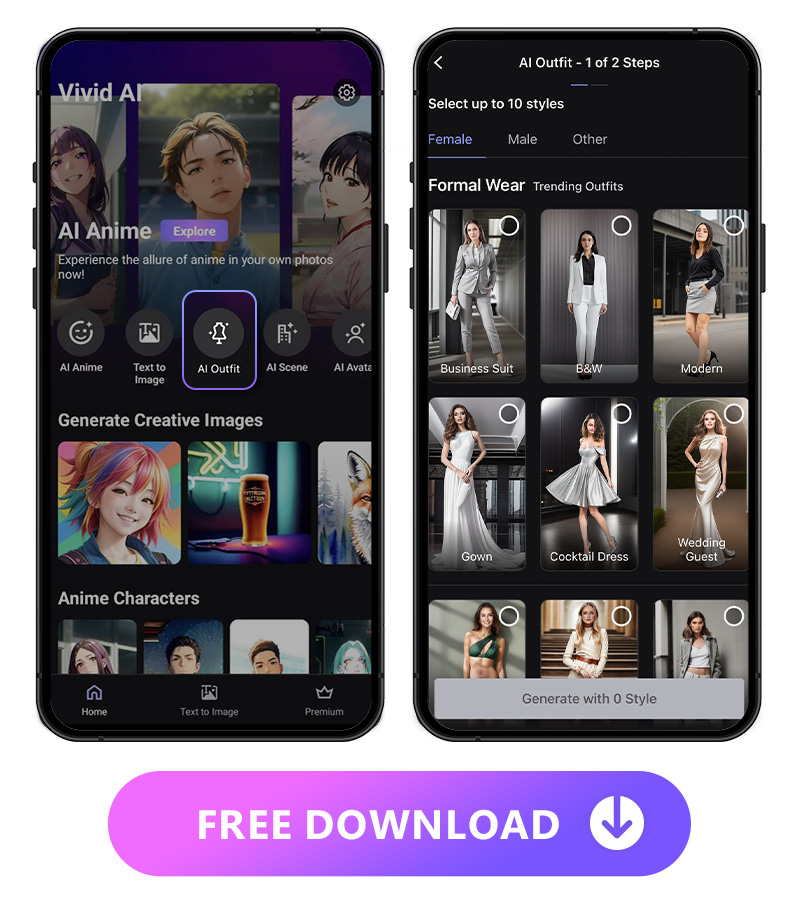
On the launch screen, choose AI Try-On. That will take you to the style screen, where you can select your gender from the app’s three options — Female, Male, and Other. Female and Male give you more stereotypically gendered styles, whereas Other mixes them up to give you a blend of both masculine and feminine clothing.
MyEdit has over 20 outfit styles, and you can select up to 10 at a time. For women, the Business Suit and Black & White styles are a great place to start. For men, try the Business Suit and Black Tie styles, where you’ll find plenty of office formal clothing you can tweak to fit your vibe.
Step 3: Upload Your Photo and Wait
Before you get your next interview outfit, upload a photo of yourself to the app. MyEdit will use this picture to show you each outfit it generates for you.
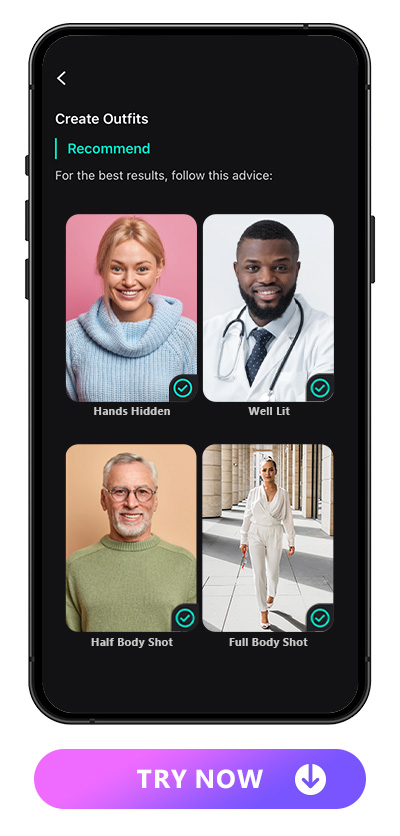
Your picture should show a half- or full-body shot of you so you can see each completed outfit in full. Make sure you upload a high-quality, well-lit photo. Grainy or blurry images can prevent the tool from being able to detect your body and apply your clothing accurately.

Keep your hands at your sides or behind you, and look at the camera to see how your clothes complement your face. Avoid putting your hands in front of your body or face, and don’t cover your face with sunglasses, headwear, or accessories.
Once you’ve uploaded your photo, MyEdit will take a few minutes to create your outfit. While it works, you can navigate away from the app, and it will send you a notification when it’s finished.
Step 4: Save Your Professional Look!
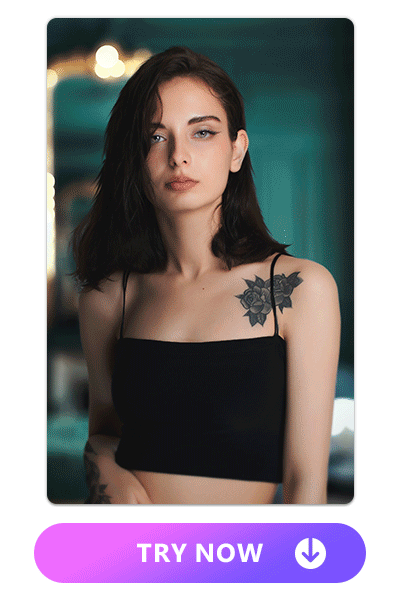
MyEdit generates several interview outfit at a time, so you can download the images you like best to save for when you go shopping. If you want even more outfit to choose from, start the process over for more one-of-a-kind interview pieces!
More Outfits Styles For You To Try On:
- The Best Random outfit Generator To Virtually Try On Outfits in 2023
Where To Use Your Interview-Style Photo
While MyEdit’s outfit work as inspiration, the app’s seamless results make for great professional photos you can use on your resume or online. Whether you’re creating new business cards or submitting your next application, here are a few ideas for how to use your AI Try-On photos.
Photo on Your CV
Including a photo doesn’t always boost your chances of getting an interview, but some countries and companies like to see them. An interview-style photo from MyEdit can provide a snapshot of your personality and show that you put effort into your application.
However, be careful when deciding whether to use a photo on a CV or resume. While it can sometimes benefit you, it can also make you more vulnerable to discrimination. Some employers even discard applications with photos without looking at the rest of the resume.
LinkedIn Profile
Potential employers often check your LinkedIn profile to see your work history, experience, and social media presence. Having your AI Try-On photo on your profile gives you a more professional appearance, and with the app, you don’t need to hire a photographer.
Business Card
Your business card design reflects you and your workplace. Using your photo from MyEdit here conveys professionalism and gives your clients and customers an idea of who you are. It also means you don’t have to buy a new suit for your photo each time you print new cards.
Download MyEdit: Best App To Learn How To Dress for an Interview
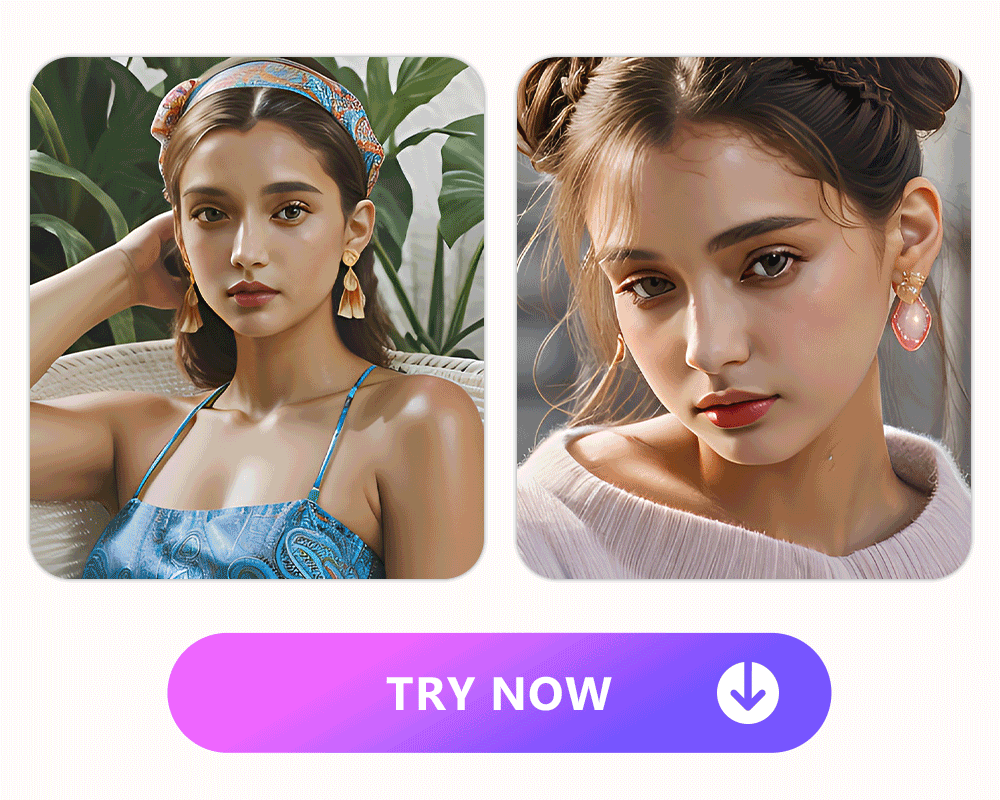
MyEdit offers an AI Try-On feature that assembles interview-appropriate clothing styles, including business suits, allowing you to experiment with new outfit at your convenience. It ensures a stylish appearance for interviews and can be used for various occasions even after securing the job.
Along with work styles, MyEdit can help you find inspiration for your next haircut with the Hair Design feature. You can also explore Trendy Accessories to bring your look together, and the app lets you safely experiment with outfit before your interview so you can dress to impress. Download MyEdit to go into your next interview with a professional look and the confidence to match!
FAQs About How To Dress for an Interview
A suit is always safe for an interview, but in general, wear formal business clothing in neutral colors. Avoid low-cut tops, open-toed shoes, and loud ties, as many workplaces have dress codes prohibiting them, and it may hurt your chances of getting hired.
Use MyEdit to try on clothes virtually with its AI Try-On feature. You can use the try-on generates as inspiration for your interview clothing and make it easier to find new pieces you love.
MyEdit helps you dress for your interview as the best outfit generator. Select the styles you want, and then upload a photo of yourself for the feature to use to apply your clothing. Then, let MyEdit do the rest of the work for you, and check out your new interview clothes!
MyEdit has the most realistic, seamless outfit generator for finding interview clothing. It’s easy for anyone to use, and you get a unique outfit every time you use it. You can save your favorites and use them as a guide when it’s time to pick out your real interview outfit, and once the interview process is over, you can keep discovering more looks.
MyEdit’s outfit photos work well as a picture on your CV or resume, LinkedIn profile, or business cards. They don’t require a photographer or advanced photo editing skills, and you don’t need to buy new formal clothing to look like a professional.

The Cyberlink Editorial Team creates in-depth articles on video editing, multimedia innovation, and AI-powered creative tools. Our mission is to provide practical, easy-to-follow tutorials across video and photo editing, while showcasing AI features, product insights, and industry trends that empower creators around the world.





