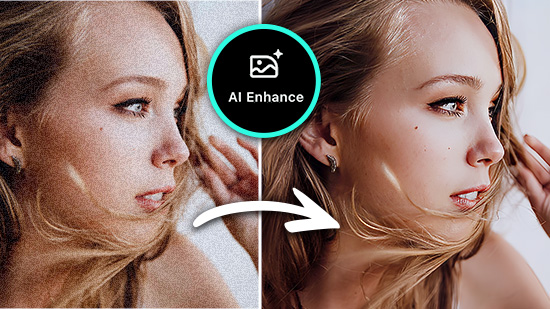Top 10 Photo Background Eraser Apps to Remove Backgrounds

A cluttered photo doesn’t have the same aesthetic as one where the background has been cleaned up. But many people think that erasing a photo background is time-consuming and boring. Fortunately, if you choose a good background eraser app, you can finish this work in a matter of seconds. Best yet, it’s free!
In this guide, you’ll discover the top 10 best photo background eraser apps. We’ll also give you quick steps to learn how to remove a background from any image. Grab your phone and give these top apps to remove backgrounds a try!
- 10 Best Background Eraser Apps
- How to Choose the Best Background Eraser App
- How to Remove Backgrounds with a Background Eraser App
- Download The Best Free Background Eraser App
- FAQs about Background Eraser Apps
10 Best Background Eraser Apps
- PhotoDirector
- Promeo
- YouCam Perfect
- Remove.bg — Background Remover
- PhotoRoom
- Background Eraser
- PicWish
- Pixelcut
- Picsart
- Fotor
1. PhotoDirector — AI Photo Editor
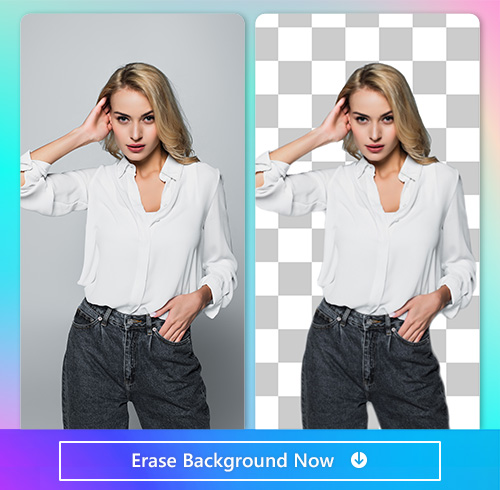
Available on: iOS and Android
PhotoDirector is an app with a ton of AI-powered features. With a few taps of your finger, you can easily remove unwanted objects, change your background, and edit photos with stunning effects. Add animation, cartoonize your image, and take your photo to a whole new level.
When it comes to background removal, PhotoDirector has the best number of options on this list.
You can use the cutout tool to make the background transparent. With just one click, you can remove the photo background, leaving you with the option to add a new background or create your masterpiece.
PhotoDirector also makes it easy to change the background. You can choose from a large library of backgrounds with the app’s Background Art feature. There are numerous styles allowing you to find the perfect fit for your aesthetic.

It’s also worth noting that with PhotoDirector, you can also tap into thepower of the Removal feature. The AI Removal tool lets you remove people and objects, rather than the whole background. This is a great way to declutter a busy image.

2. Promeo

Available on: iOS and Android
Promeo is equipped with abundant AI tools that help users produce marketing and promotional visual content easily and efficiently. The advanced technology extends to its Cutout feature, which allows users to automatically mark out the main image to keep and effortlessly remove the background. However, Promeo lets you refine your outline with its manual tools if you want to adjust any details. After marking the area of the main focus of the image, the app will instantly remove the image background and make it transparent, how convenient!

3. YouCam Perfect

Available on: iOS and Android
YouCam Perfect is another picture background remover to use that lets you quickly remove the background on your images. It’s similar in style to PhotoDirector with an added emphasis on the beautification of your image. This is a great pick when you want to remove the background, add a new one, and beautify your portrait. Retouch your selfies, and use the body tuner to optimize your image. Add fun frames and create the perfect portrait with this beautification app.
4. Remove.bg — Background Remover

Available on: Android
When you want an app with a remove background feature that is simple and geared toward erasing a background, Remove.bg for Android will do the trick. This app removes backgrounds within seconds and it’s easy to use. It is only available on Android and is limited in editing options.
5. PhotoRoom — Studio Photo Editor

Available on: iOS and Android
Remove unwanted objects with a swipe of your finger. That’s how editing your photos in PhotoRoom works. This background eraser app is particularly helpful when dealing with products. Quickly remove backgrounds to make your product shine.
6. Background Eraser — Cut Out Photos & Create Stickers

Available on: iOS and Android
This simple app to remove backgrounds lets you cut out your picture and make the background transparent. You can then use the image as a sticker within other apps or as a photo layer to make a collage.
7. PicWish — Background Eraser

Available on: iOS and Android
PicWish is designed as an all-in-one background eraser. You can remove backgrounds in bulk, cut out unwanted objects, and unblur multiple photos at once. It also lets you set a white background, add plain colors, or start a new backdrop.
8. Pixelcut — Remove Background Magic Eraser

Available on: iOS and Android
Pixelcut is a robust photo editor and graphic design tool. It will help you create a stunning image, using AI to help you create your new photo with ease. The background eraser tool will instantly remove the background from any photo. You can erase the background with the Perfect Cutout tool for a pristine effect. The app also has a Magic Eraser to remove unwanted objects and clean up the image.
9. Picsart — Video Editing & Avatar Maker

Available on: iOS and Android
The Picsart AI photo editor and video editor lets you quickly remove backgrounds with the Background Eraser tool. You can also clean up your photo by removing unwanted objects with the Remove Object tool. Additionally, you can add stickers, swap out backgrounds, and choose from stylized filters.
10. Fotor — AI Photo Editor, Collage

Available on: iOS and Android
Fotor is another all-in-one photo editor app. It uses AI to quickly remove the background from your images. Use the popular features built into the app such as One-Tap Enhance, AI Magic Remove, AI Background Remove, and Enhance Resolution.
How to Choose the Best Background Eraser App
With so many options for apps to remove backgrounds, how do you decide which one is right for you? First, it’s important to consider if you need the app to do more than simply erase the background. If you are hoping to touch up your photo with a few other edits, it’s best to pick an app that will go beyond just background removal. Also, try downloading a few apps and testing the interface. You want to choose an app that is easy to navigate and takes the work out of photo editing.
As we put together the list of our top 10 background eraser apps, the following are criteria we used to ensure the list has the best possible options:
- Easy to navigate
- Erased backgrounds cleanly, resulting in a quality finished image
- Free to download and use
- Good reviews
For our top picks, we looked for apps that could do more than just erase the background.
How to Remove Backgrounds with a Background Eraser App
If you are ready to get started, follow the simple steps below to quickly use the best background eraser.
- Download PhotoDirector App for free
- Upload the Photo and Choose “Cutout”
- Manually Erase the Background
- Choose Your Desired Background
- Save and Share!
First, download our top pick for background eraser apps. PhotoDirector is available on both iOS and Android, and it’s free. This app is easy to use and offers a robust set of editing tools.

When a photo has obvious objects or people in the background, AI will do the work for you. You’ll simply upload the photo and choose Cutout. The app will use AI to detect unwanted objects and will remove your background.

For some photos, if the app doesn’t detect the objects and people precisely, you can manually erase the background. You might also want to do this if you want to edit the details and have full control over the background removal. To do this, you’ll tap on the eraser and brush icons to manually adjust the section you would like to reserve.
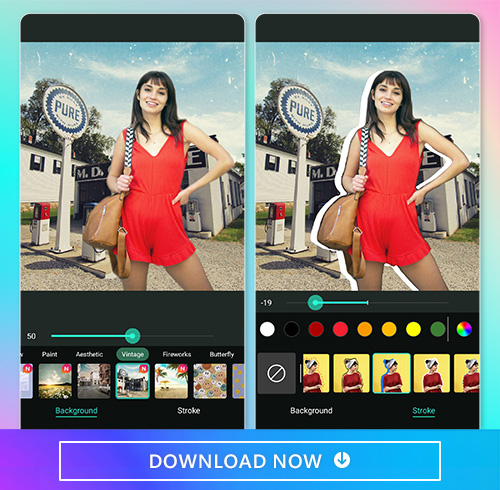
Now, you’re ready to add a new background to your photo. You can choose from a large library of backgrounds built into the app. Find the ideal aesthetic to match your image.
If you’d prefer a transparent background, you can simply save the photo after step three.
Finish your edits and save your new image! You can share it directly on social media or send it to a friend.
Download The Best Free Background Eraser App
PhotoDirector is the best free background eraser app. The app’s picture background remover tool is extremely easy to use. With the help of AI, you can simply tap a button and your image is decluttered.
Not only that, but the app has dozens of features that will help you enhance your photo after you have erased your background. Rather than saving a cutout and uploading it to another app, PhotoDirector lets you do all your edits in one simple workspace.
The interface of PhotoDirector is simple for beginners to use, but the huge array of tools means that an expert-level photo editor can go as deep as they want when customizing and personalizing their image.
FAQs about Background Eraser Apps
A background eraser is an app that lets you get rid of unwanted objects and people in the background of a photo. Some background eraser apps, like PhotoDirector, offer additional editing features. These all-in-one solutions let you cut out backgrounds, enhance images, add animation, and more.
PhotoDirector is the best free backgroud app to apply a whole new backdrop for your image. The app comes with AI background features, including AI Background Art, preset background options and AI generative background that can customize the backdrop you want.
Yes, there are plenty of free background eraser apps available. We recommend using the PhotoDirector app, a cutting-edge photo editor whose AI powered removal features allow users to remove background, object and people effortlessly and precisely.
PhotoDirector is the best free people remover app. Not only does the powerful AI technology built into the app make removing people and objects easy, but the app has countless photo editing features that will let you enhance your image.