The Best AI Art Generator App to Turn Photo into Sketch in 2025
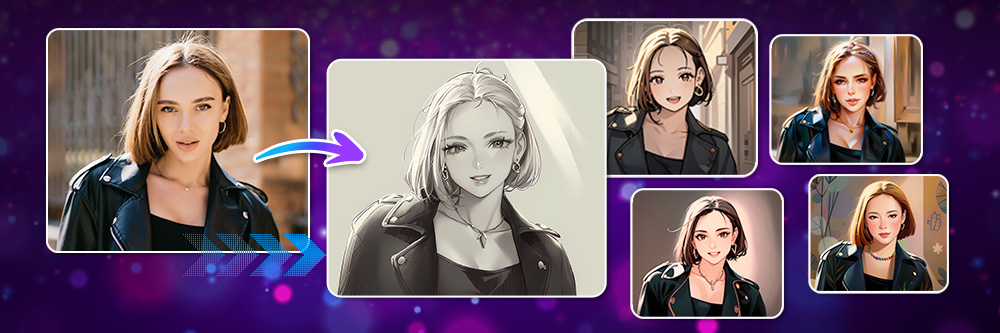
Tired of the same old snapshots? Embrace some humor by turning your photos into sketches. The delight stems from uncovering the allure crafted by the enchanting touch of AI. Join us as we navigate the effortless process of sketching with the best AI art generator app we found in the market. Let’s embark on this whimsical adventure of turning mundane moments into extraordinary masterpieces!
- The Best Free AI Art Generator App in 2026
- How to Turn Photos into Drawing with AI
- AI Art Options with AI Generator App
- FAQs About Photo to Sketch
- Download The Best AI Generator App to Turn Photos Into Sketches for Free
The Best Free AI Art Generator App in 2026

PhotoDirector stands out as an all-encompassing AI art generator, boasting an array of enchanting features such as Text to Image, AI Avatar, and more. Among its gems is the widely loved AI Sketch feature. Effortlessly turn photos into sketches with simplicity. The results not only mirror the original photo remarkably but also exude sophistication, making them versatile for use as a profile picture, comic material, or any other creative purpose.
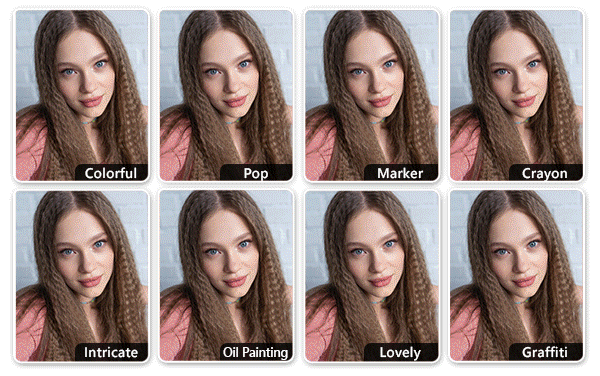
The AI Sketch feature in PhotoDirector app isn't limited to just turning photos into sketches; it's a treasure trove of artistic possibilities. Beyond the "minimalist" style, it offers a plethora of enchanting styles like marker, oil painting, graffiti, and crayon. This diversity lets you weave magic into your photos, making them as versatile as your imagination allows.
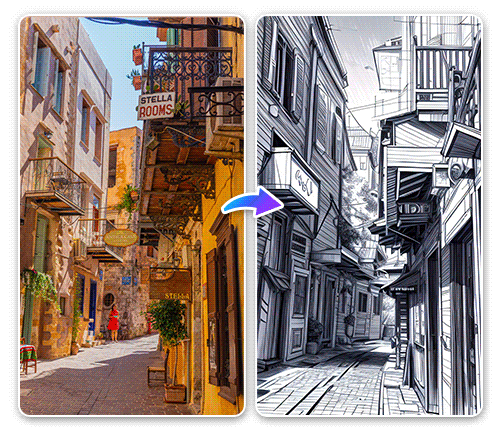
Beyond the captivating allure of AI Sketch to turn photos into sketches for profile pictures, Vivid AI unveils another feature — AI Scene, allowing users to transport any landscape or architecture photo into a myriad of art styles. What's more, customization is at your fingertips; simply type in your desired style and watch your shots evolve into personalized works of art!

How to Turn Photos into Drawing with AI
With An App
Let's experiment with the AI Art styles using our favorite PhotoDirector app. It's free and available for both PhotoDirector App and Android devices.
- Download PhotoDirector
- Select AI Sketch in AI Magic Studio category
- Upload a Photo
- Select an art style
- Save and Share!
Upload a photo of your choice for a picture transformation. Whether it's a selfie, solo shot or a group picture, ensure that there are people in the frame. For optimal results, let the face occupy the majority of the frame. Should your face not dominate the photo, fear not! Vivid AI has your back with a convenient crop feature, allowing you to effortlessly adjust the photo size.
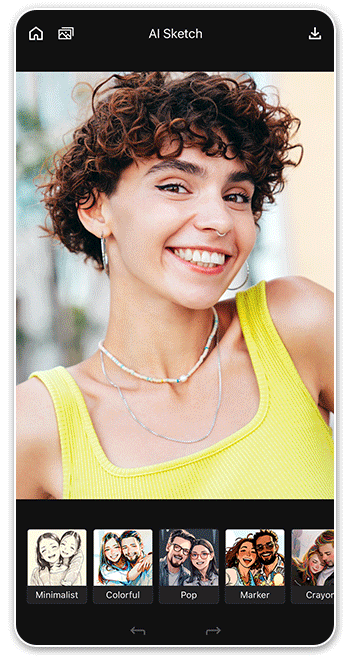
There are versatile styles for you to choose from. You can turn your photos into many different styles, including sketch, pop, marker, crayon, and graffiti. Feel free to explore and experiment with each style.
Stunned by the transformation? If the result doesn't quite hit the mark, simply tap the chosen style once more and let the magic unfold again. There is also a before-and-after slider, allowing you to witness the captivating evolution of your photos at the tap of a finger. Prepare to be wowed over and over again!
With a PC Software
PhotoDirector is also available as a PC software that allows you to turn photos into stunning sketches. Download and try it for free by clicking the CTA below!
- Click on GenAI Studio shortcut
- Import your image and choose "Photo to Sketch"
- Select a drawing style
- Export your image

Locate and click the "GenAI Studio" shortcut on your desktop to access the software's main interface for image editing.
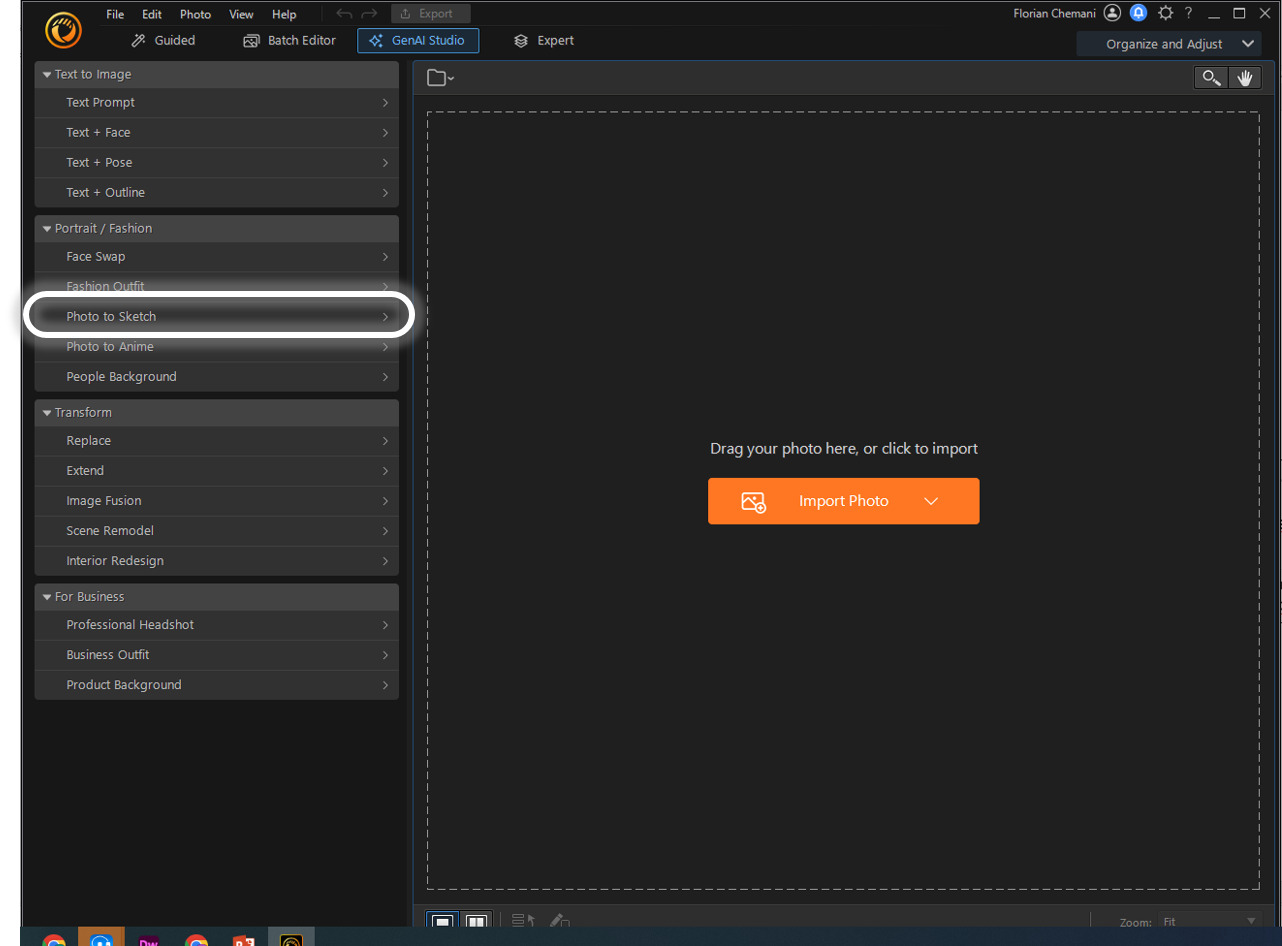
Upload your desired image into the software, then, under the "Portrait/Fashion" tab, select the "Photo to Sketch" feature to start converting your image into a sketch.

Choose the preferred drawing style from the available options, such as "Oil painting", "Colorful", "Crayon" to define how your sketch will look.

Once satisfied with the sketch, click on the "export" button to save your image.
AI Art Options with AI Generator App
PhotoDirector can not only turn photos into sketches but also transform them into AI Anime, Avatars, or even turn street photos and interior pictures into different art styles and decor styles. Download the app for free and brace yourself for a journey of constant awe and creative exploration!
Anime Art

Transforming photos into cartoons and anime is a raging trend in photo editing, and PhotoDirector's AI Anime feature takes it to the next level. Revel in a plethora of versatile styles, from festive flair with Santa styles to youthful vibes in "Sakura" and "School" and spooky ones with "Zombie" and "Horror". Still not finding your perfect fit? Simply tap Custom, type in your desired style, and let AI turn your photo-editing dreams into reality. Just follow the steps below:
- Open PhotoDirector and choose AI Anime in AI Magic Studio category
- Upload a Photo
- Choose a style or customize with the Custom button
- Save and Share the Masterpiece!
AI Avatars
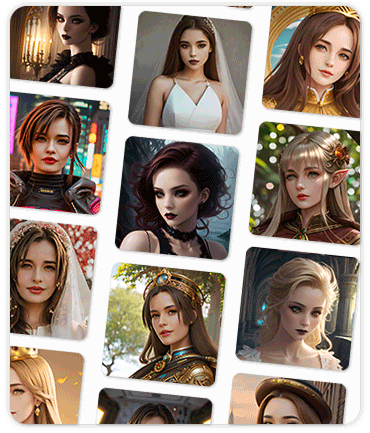
Dive into a myriad of styles to transform yourself — be it a Barbie-like doll, the Gothic allure of Wednesday from the series, or a baby face, PhotoDirector fulfills your desire to see yourself in every universe. Your fantasies come to life with AI Avatar, making it a must-try experience. Follow the simple steps below to curate your collection of personalized avatars:
- Open PhotoDirector and go to AI Avatar tool in the AI Magic Studio category
- Select up to 10 favorite styles
- Upload 10-20 of your Photos
- Let AI work its Magic!
AI Scene
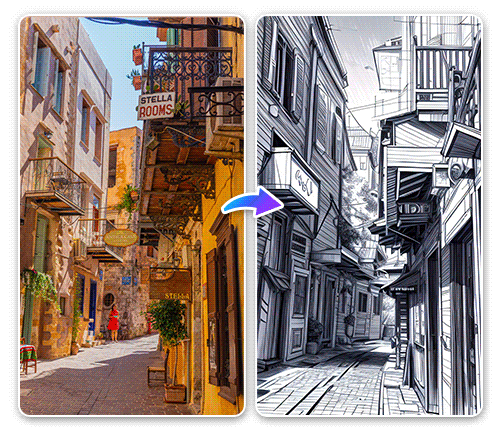
Whether you're injecting some fun into life, creating personalized cards or wallpapers, or diving into the world of art design, AI Scene from PhotoDirector is your best companion. Excelling in transforming photos into diverse art styles, it shines particularly bright with landscapes, street scenes, and architectures. From the whimsical Fairy to the serene Sunset, dynamic Vector Art, or the captivating Anime style, the options are boundless.
Just like with AI Anime, customization is at your fingertips. For instance, if turning a photo without figures into a sketch is your goal, simply type "Sketch" and let the magic unfold. Follow the steps below and unleash your creativity:
- Open PhotoDirector and go to AI Scene under the AI Magic Studio category
- Upload a photo
- Choose a preset style or customize your own with the Custom optiion
- Save and share the result

FAQs About Photo to Sketch
The process of transforming a photo into a sketch with AI involves neural networks that analyze and interpret image features. Using convolutional neural networks, the AI identifies edges and textures, capturing the essence of the original photo. By applying intricate stroke patterns, the AI generates a realistic and artistic sketch, seamlessly combining technology and creativity to breathe new life into digital imagery.
With apps like PhotoDirector, you can turn a photo into a sketch effortlessly. For example, PhotoDirector offers a dedicated feature called AI Sketch to turn photos into sketches with versatile sketch styles. Download the app and try for free now!
PhotoDirector stands out as the best AI art generator to turn a photo into a sketch. Distinguishing itself from other apps that offer a single sketch or painting style, PhotoDirector excels with its diverse range of sketch styles. Whether you prefer minimalist, pop, marker, or crayon aesthetics, the app provides a plethora of options for free, making it a user-friendly platform to effortlessly experiment with the enchanting world of photo-to-sketch transformations.
With PhotoDirector, you can turn photos into sketches easily with stunning results:
- Download PhotoDirector
- Go to AI Sketch feature
- Upload a photo
- Select your favorite art style
- Save and share the result!
Download The Best AI Generator App to Turn Photos Into Sketches for Free

Turning photos into sketches adds a creative flair, evoking nostalgia and enhancing storytelling. PhotoDirector stands out as the premier AI art generator app, offering a diverse range of free sketch styles, from minimalist to pop and crayon. Its versatility, user-friendly interface, and the ability to personalize images make PhotoDirector the top choice for effortlessly infusing artistic charm into your digital creations.





