The Best Dark Spot Removers in 2026 – Tested & Reviewed

We all know them, we all hate them, and worst of all, we all get them. They’re dark spots and blemishes! It's almost inevitable to have those annoying spots on your face, and it's so difficult and time consuming to get rid of them. So what can we do?
Thanks to AI and advanced editing technology, we have the solution — beauty apps can help us look good during the lengthy recovery progress of dark spot treatment. Read on to learn about the top 8 dark spot correctors and how we did the testing to help you find the one that meets your needs.
- 8 Best Dark Spot Corrector Apps to Get Rid of Blemishes & Flaws
- How to Remove Dark Spots Immediately
- Download The Best Free Dark Spot Remover App
- FAQs About Removing Blemishes & Dark Spots
8 Best Dark Spot Corrector Apps to Get Rid of Blemishes & Flaws
1. Vivid Glam
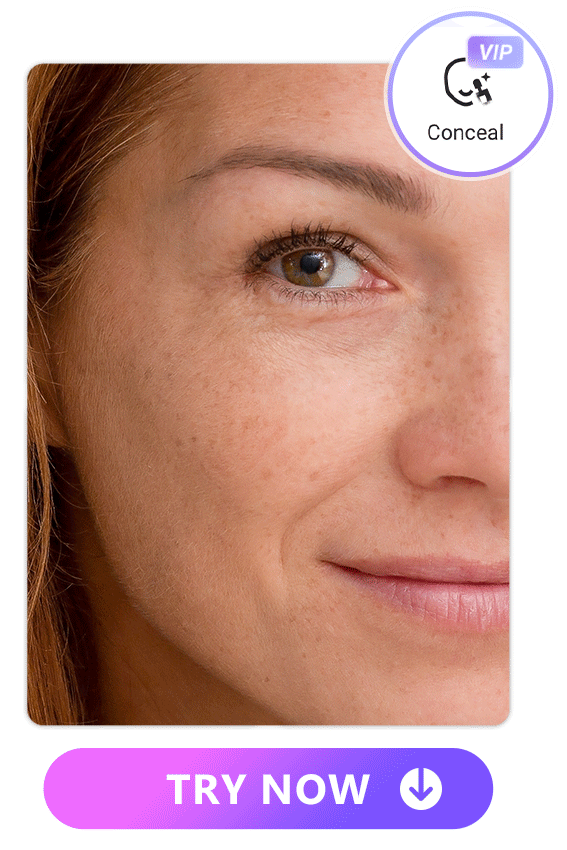
Available on: iOS
Vivid Glam is a strong AI retouch app that allows you to edit both photos and videos. With the Skin Smooth and Conceal tools to create flawless selfies and videos and share them with the world. The app offers various features to touch up your images and footages including face retouching, skin tone adjustment, teeth whitening, and body reshape.
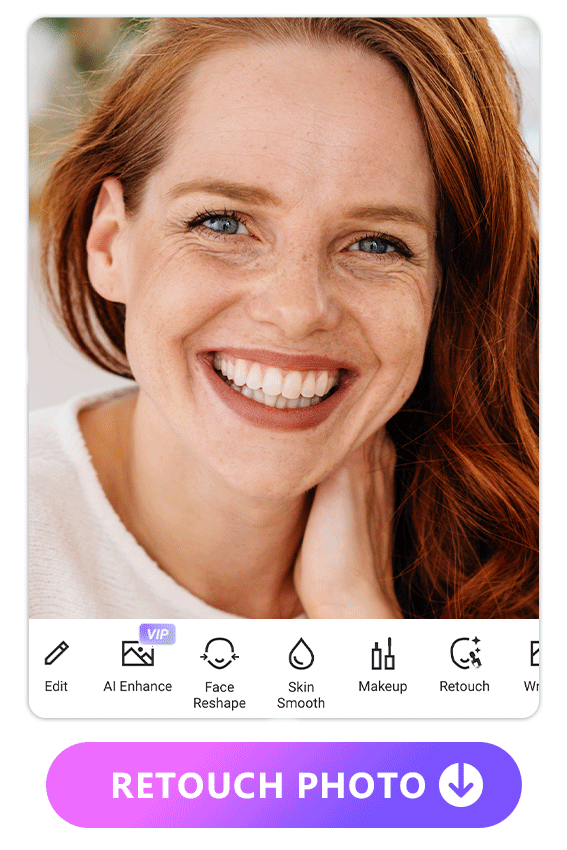
We are especially amazed by its Makeup tool as you're able to customize to the smallest details of the virtual makeup to create the vibe you want. With the app, you'll always have flawless skin and spotless look even you're halfway through your dark spot treatment process.
The possibilities are endless to beautify your photos and videos with Vivid Glam. Try it for free today!

2. PhotoDirector

Available on: Android and iOS
With PhotoDirector, you can easily remove imperfections on the face with its AI Removal tool. The AI powered feature not only does a great job to get rid of dark spots and scars but also provides natural results. On top of that, it’s easy and fast. There are several ways to achieve flawless skin with PhotoDirector::
- AI Editing tool: AI Removal
- Beautify tools: Auto Retouch, Conceal, Face Smoothen
PhotoDirector is available for both iOS & Android users! Download and try it for free now!
3. YouCam Perfect

Available on: Android and iOS
YouCam Perfect is an app to that features beautify functions with a simple and automatic process to remove dark spots, while manual edits are supported as well. Besides facial retouch features, you're able to touch up body parts such as arms and waist. The downside is that there is possiblity of unnatural results and containing ads.
4. Facetune

Available on: Android and iOS
Facetune has been specially designed to retouch faces in photos. It comes with several features, such as whitening teeth, correcting poor lighting, adding makeup, and of course, removing spots and smoothing the skin. The app is easy to use and offers amazing results; however, some features are only accessible with paid subscription.
5. FaceLab

Available on: Android and iOS
With FaceLab, you can touch up many aspects of your face with its various tools. The features are divided into eight categories, giving you the possibility to change your gender, haircut, and many other aspects. With the smoothing tool, you can get rid of annoying dark spots and flaws effortlessly. The best part of the app is that it comes with advanced tools totally free of charge. Unfortunately, users cannot modify the intensity or customize any details of the effects and filters.
6. Fotogenic

Available on: Android and iOS
Fotogenic allows you to highlight the areas that we want to dazzle the most, be it your face, teeth, or body, the app helps you stand out. Besides retouch tools, it's equipped with other tools such as teeth whitener and makeup filters. As for the tools available in paid version, users are able to make their bodies more athletic with the Body Building feature.
7. BeFunky
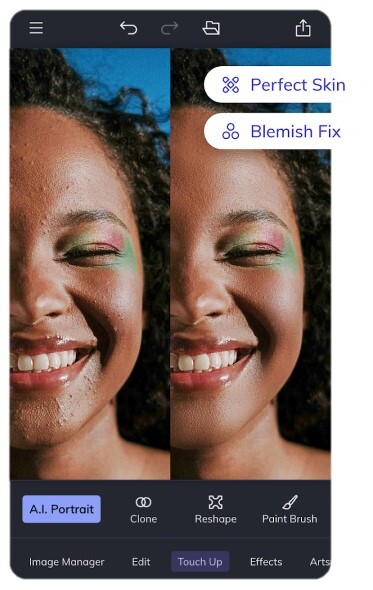
Available on: Android, iOS and Web browser
BeFunky is available as an app as well as an online tool. With the wide range of photo retouching tools, you can correct skin blemishes, whiten teeth, remove unwanted flaws, and many more. BeFunky also offers a variety of other features, such as filters, effects, and frames.
8. Cutout.pro
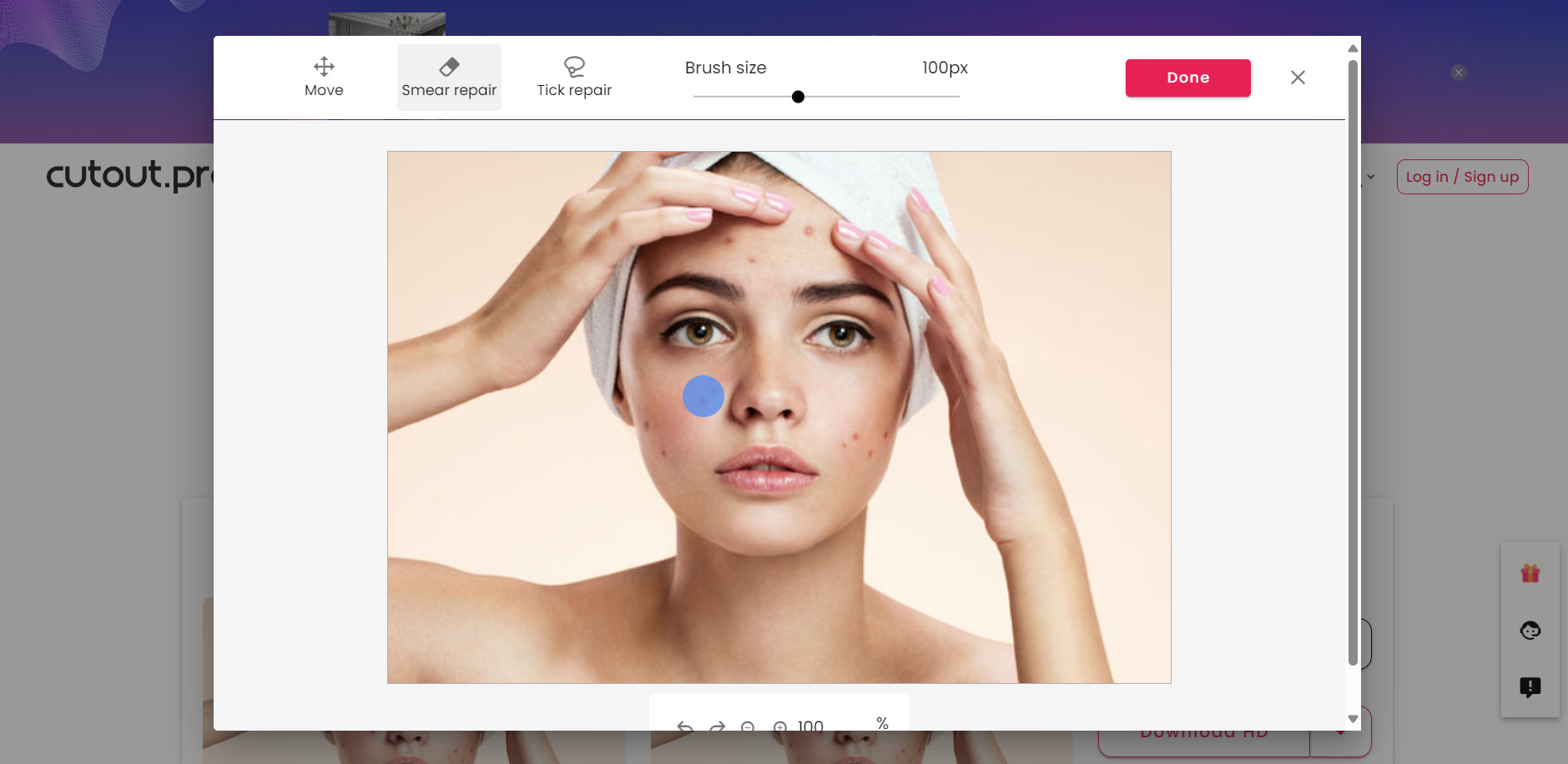
Available on: Web browser
Cutout.pro is a free online photo editing tool that offers multiple AI editing features such as removing unwanted objects, restoring old photos, and enhancing photo quality. With the removal tool powered by artificial intelligence, you could easily remove dark spots, people, objects, scratches, and skin blemishes from photos. Whatsmore, the online site also provides generative features such as creating AI art.
How to Remove Dark Spots Immediately
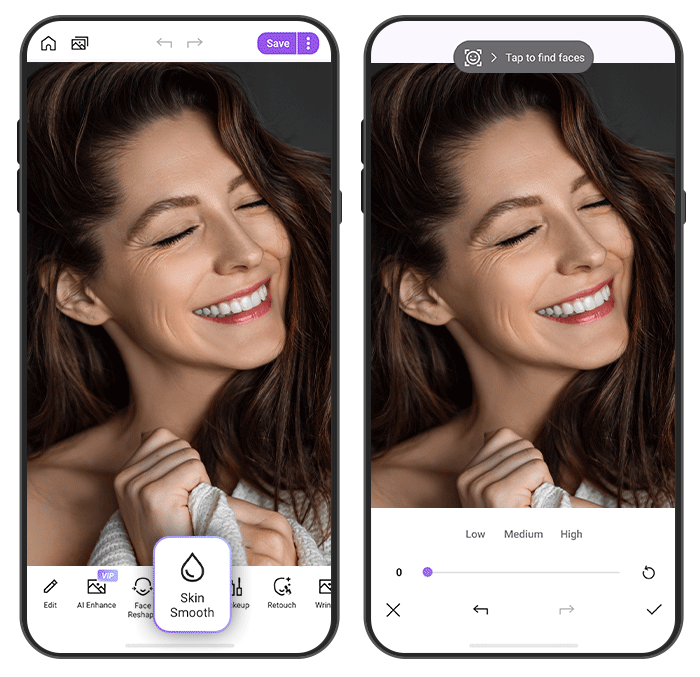
It may be challenging to keep your confidence with dark spots and blemishes on the face. Let us show you how to remove the imperfections instantly besides undergoing treatments.
- Download Vivid Glam for free on your iOS device
- Choose "Skin Smooth" and upload a photo or a video
- Save, share, and shine!
If you're working with an Android phone, we recommend PhotoDirector for its abundant AI photo editing tools, including strong face retouch tools.
In the "Skin Smooth" tool, you’ll see a slider at the bottom of the screen. By using that, the face or faces in the photo will be automatically detected, and the imperfections will be removed in no time. It’s like magic!
Once all the spots on your face are removed, you can save your flawless photo to your device, or share it on social media platforms immediately. You’ll show your followers your gorgeous skin!

Download The Best Free Dark Spot Remover App
When it comes to removing blemishes, remember to keep it natural when you can. You might be tempted to overcorrect your skin, but the best edits are the ones that look like you made no edits at all. With Vivid Glam, you can use the Smooth Skin tool to have clear skin in just a few taps! Download the app for free now to get started.

Pro Tips
Using an Android device? Try PhotoDirector!
The powerful photo editing app is available for both Android and iOS systems. Use the Blemish Removal tool to get clear skin now!
If you want to preview post-aesthetic treatment results for multiple areas risk-free, be sure to explore our Ultimate Guide to Cosmetic Treatment AI Simulation.
FAQs About Removing Blemishes & Dark Spots
Removing blemishes is quick and easy with Vivid Glam. Just download it to your device, select the photo you want to edit, and use the Skin Smooth tool! The dark spots will vanish before your very eyes.
If you’re interested in removing dark spots at home, there are a handful of strategies you can try. Some of the more popular remedies include steaming your skin to open the pores, exfoliating your skin to remove the dead cells on the topmost skin layer, using aloe vera gel, lemon, cucumber, apple cider vinegar, or tomatoes, and applying a cold and warm compress.
Removing blemishes from photos might sound complex, but it can actually be very easy if you use an app that is specifically made for this type of editing. Trusting an editing app such as Vivid Glam is the best and fastest way to go about removing flaws from a photo or video.
There are several photo editing apps on the market, but we recommend Vivid Glam as the best app to remove impeerfections on the face. It’s free to download, easy to use, and it works very well on top of all that!





