7 Best Instant Wrinkle Remover Apps to Remove Wrinkles on Phone

Wrinkles are a normal part of aging, but if you want to hang onto your youthful appearance in photos, a wrinkle remover can help smooth your skin without any complicated procedures or beauty routines. We’ve put together some of the best wrinkle remover apps to get you started, including PhotoDirector, to give you the most effortless photo editing experience and beautiful results.
- Understanding Instant Wrinkle Remover Apps
- 7 Best Face Wrinkle Remover Apps
- How To Remove Wrinkles from Photos with a Free Wrinkle Remover App
- Download PhotoDirector: The Instant Wrinkle Remover App
- FAQs about Wrinkle Remover Apps
Understanding Instant Wrinkle Remover Apps

An instant wrinkle remover app, like PhotoDirector, lets you get rid of unwanted facial wrinkles in photos. With an app, you can reduce the appearance of your wrinkles or create a more dramatic effect, depending on the options the app offers.
A wrinkle remover app should go beyond giving you younger-looking skin. It should boost your confidence in sharing your photos and make your followers look twice at your posts. Each app can create slightly different results, so it’s important to know which one makes your photos look best. Keep reading to discover the best apps to remove wrinkles in photos!
7 Best Face Wrinkle Remover Apps
1. PhotoDirector: Best for Easy and Natural Wrinkle Removal
Available: iOS/Android
Rating: 4.8/4.5
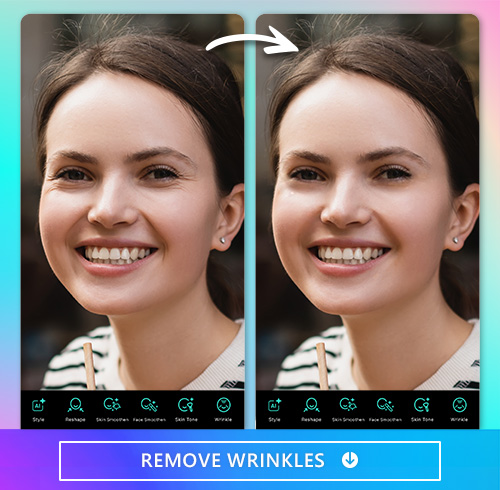
PhotoDirector’s user-friendly AI technology lets you remove wrinkles with a quick and convenient slider. It identifies your face instantly, and it doesn’t require any manual edits or photo editing skills, so it works well for beginners and more advanced editors. Its one-tap wrinkle remover gives you a realistic and professional edit while making you look younger. Plus, the app is free, and you don’t have to deal with ads while you edit.

PhotoDirector also lets you edit multiple faces in the same photo. You can choose to add a face and show the app where each person’s eyes and mouth are, and from there, use the same slider method to get rid of wrinkles. With the slider, you control how much you reduce your wrinkles to create the most natural look.
More Portrait Features To Retouch Photos:
- 4 Best Free Blemish Remover Apps To Remove Pimples on iPhone & Android
- 9 Best Apps To Get Rid of Bags Under Your Eyes
- Slim Down Your Face without Losing Weight with These Apps
- 12 Best Apps To Whiten Teeth for iPhone & Android in 2026
2. Facetune: Best for Refined Wrinkle Removal

Available: iOS/Android
Facetune has multiple methods of wrinkle removal, and each one gives you a different effect based on how you want your selfie to look. Create a less dramatic change with the app’s magic wand, or use the Smooth tool to edit the area manually. By zooming in on the areas you want to edit, you can catch all the little details that some wrinkle remover apps miss. With Facetune, editing face wrinkles can take longer since not all of its tools are automated.
3. AirBrush: Best for Removing Small Wrinkles

Available: iOS/Android
AirBrush’s Firm effect lets you zoom in and erase your wrinkles with precision. Choose your brush size and drag your finger over the areas you want to smooth over, and AirBrush will take care of the rest. It will even remove fine lines and small wrinkles, like crow’s feet, to give you a more youthful appearance. The app doesn’t always give you the most realistic look, though, so be careful not to smooth too much.
4. Peachy: Best for Total Wrinkle Removal

Available: iOS/Android
Many other apps only reduce wrinkles, but Peachy lets you go all the way. Its retouch wrinkle remover automatically identifies your wrinkles, and when you drag the slider, it makes them disappear instantly. The only problem is that it can go overboard with wrinkle removal and make your skin look too perfect and fake.
5. YouCam Makeup: Best for Customized Wrinkle Removal

Available: iOS/Android
With YouCam Makeup, you can target wrinkles in individual areas instead of removing wrinkles everywhere. Its precise tools let you choose to edit wrinkles on your forehead, eyes, and nasolabial folds, and you don’t have to get rid of all your wrinkles if you want to keep that mature look. YouCam Makeup won’t lower your photo quality, but you might get overwhelmed by its many retouching options.
6. Visage: Best for Removing Wrinkles with Makeup

Available: iOS/Android
Visage’s Concealer and retouch options work together to reduce wrinkles in your photos or get rid of them completely. It lets you select the area you want to change, giving you control over which wrinkles you remove and how much. The app can give you an unnatural finish with too much smoothing, so start small.
7. Retouch Me: Best for Subtle Wrinkle Removal

Available: iOS/Android
Retouch Me’s wrinkle remover is made to reduce wrinkles rather than take them away altogether. It accentuates your existing features and lets you choose between Natural and Intensive wrinkle removal. The app involves more manual editing than some others, but it helps create a more seamless look in your photos.
How To Remove Wrinkles from Photos with a Free Wrinkle Remover App
1. Download the Best Face Wrinkle Remover
You can download PhotoDirector for free from the App Store or the Google Play Store. The app supports iOS and Android devices, so you can immediately start editing on your phone. Simply tap the download button, wait for the app to download, and open it to get started!
2. Choose Portrait Tools and Tap Wrinkle

Go to Edit and open your phone’s gallery to select the photo you want to edit. After you choose your photo, go to the Portrait tool at the bottom of the screen and tap the wrinkle remover.
PhotoDirector’s portrait tools go beyond removing wrinkles, too. Its all-in-one photo editor has features for removing eye bags, whitening your smile, slimming your face, and removing blemishes like acne so that you get clearer skin and a more confident appearance in every selfie. With these combined tools, you can transform your face in seconds or make a few small adjustments for your ideal look.
3. Automatically Get Rid of Wrinkles in a Tap

PhotoDirector instantly detects your face, so you know the app will apply your wrinkle removal accurately. Drag the slider bar at the bottom of the screen to adjust the amount of wrinkle removal you want.
With PhotoDirector, you can soften your wrinkles without eliminating them altogether, or you can completely smooth your forehead, crow’s feet, and laugh lines in a single tap. The app gives you a clean edit and makes you look naturally younger in seconds.
4. Save the Photo without Wrinkles
You can save your newly edited photo to your gallery or share it directly from the app. Tap the save button and choose to share the photo to Instagram, Facebook, and other social media platforms without the extra step of downloading the photo first. Then, watch the likes roll in!

Download PhotoDirector: The Instant Wrinkle Remover App
PhotoDirector gives you some of the best, most attractive results when you want to remove wrinkles in photos. It only takes one tap to remove wrinkles with the app, so you don’t need to manually brush the areas you want to smooth.
The app keeps your photos from looking too touched up while giving them a professional-level appearance, even if you don’t have advanced photo editing skills, and it automatically detects your face, making wrinkle removal even easier. It can even edit more than one face in your photo!
As a complete photo editing app, PhotoDirector brings you plenty of other features to enhance your skin and shape your face. Its face slimmer lets you edit different areas of your face, and you can brighten your smile with the teeth whitener. Plus, if your skin needs some extra love, the app has other skin-smoothing tools that get rid of acne, dark spots, and other blemishes, as well as dark circles and eye bags.
Download PhotoDirector free for iOS or Android to find out how the best face wrinkle remover can change your photos and bring out your favorite version of yourself!
Read More Removal Articles:
- 4 Best Free Blemish Remover Apps To Remove Pimples on iPhone & Android
- 3 Best Free Apps To Remove Objects from Photos on iPhone & Android
- 10 Best Apps To Remove People from Photos on iPhone & Android
- PhotoDirector - Remove Watermarks from Photos for Free
FAQs about Wrinkle Remover Apps
A wrinkle remover app is a photo editing app with features that eliminate your wrinkles. They all work a little differently, but each one lessens the appearance of face wrinkles — and some completely remove them — to give you a more youthful look.
A face wrinkle remover app like PhotoDirector automatically detects your face and identifies areas with wrinkles. When you move the slider, the app lightens those wrinkles. With some apps, you may have to manually draw over your wrinkles before the app can identify and remove them.
A wrinkle remover app puts you in control of how your skin looks. Most face wrinkle removers are free to use, and they avoid the pain, recovery from, and risks of permanent surgery. Plus, many apps give you results that look just as natural.
When looking for the best face wrinkle remover, consider whether the app is easy to use and how fast it processes your edits. It should be free or have a lot of free features, and an ad-free app makes for a more user-friendly experience. Most importantly, your edits should look natural and keep the original quality of your photo — or improve it.
Yes. Once you’ve chosen the wrinkle remover tool, tap the icon in the upper left corner to select the face you want to edit. Then, move the eye and mouth tools to the right spots, so PhotoDirector can identify the right face and remove wrinkles.
PhotoDirector is the best wrinkle remover app because it gives you natural-looking results without needing professional photo editing knowledge. Its free platform is fast and easy to use, and you don’t have to worry about ads while editing your photos. The app also comes with plenty of other photo editing tools, so instead of downloading a different app for everything, you can do it all in one place and share them directly from PhotoDirector.



![10 Best Stop-Motion Apps in 2026 [iOS & Android]](https://dl-file.cyberlink.com/web/content/b934/Thumbnail.jpg)

