How to Remove Watermarks from Photos (Apps & Online Tools)

Do you need to remove watermarks from photos? In the past, it can be difficult to do without expensive software. With PhotoDirector the process is simple. Discover how to quickly remove unwanted watermarks from photos with a few clicks now!
- What is The Best App to Remove Watermarks from Pictures
- How to Remove Watermarks from Images on a Mobile Phone
- How to Remove Watermarks on Photos Online
- Get Rid of Watermarks from Pictures on PC
- What's More: Remove People, Blemishes, and Glare
- 4 Best Watermark Remover for iPhone & Android
- Download the Best Free Photo Watermark Remover App
- FAQs about Taking Off Watermarks from Photos
What is The Best App to Remove Watermarks from Pictures

Removing watermarks from photos used to be a challenge. It's frustrating to spend a lot of time removing watermarks only to find they don't come out well and all you get is still a useless image. However, these problems can be solved with PhotoDirector.
We recommend PhotoDirector as the best photo editing app to remove watermarks and any other unwanted elements in your image. With the most advanced AI-powered features, it can help you remove watermarks, logos, and people from photos effortlessly. By simply indicating the watermark and tapping remove, you will find that removing watermarks has never been easier!
In addition to removing watermarks from photos, PhotoDirector boasts many other professional and useful photo editing tools like Face Swap,AI Anime, AI Image Sharpener, Change Background, just to name a few.
On your PC or laptop? Click the button below to download PhotoDirector for Windows/Mac.
Read More AI Removal Articles:
- Remove Objects from Photos with AI for Free
- 10 Best AI Object Remover Apps To Remove Objects from Photos
- 10 Best Apps to Remove a Person from Photos
- Remove Unwanted People from Photos Online for Free with AI
- How to Remove People or a Person from Photos with AI for Free
How to Remove Watermarks from Images on a Mobile Phone
Removing watermarks from photos can enhance their visual appeal and usability, whether for personal or professional purposes. By leveraging the right watermark remover such as PhotoDirector, you can effectively eliminate watermarks without compromising image quality or integrity.
Follow these simple steps to clear watermarks from your image!
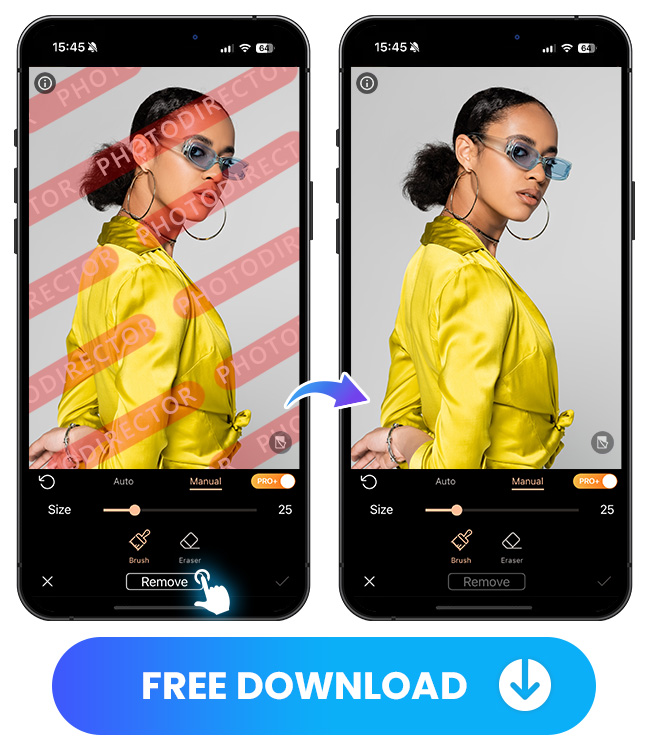
- Download PhotoDirector - The Best Watermark Remover
- Import an Image
When the application opens, select the option to Edit and select an image you want to remove watermarks from.
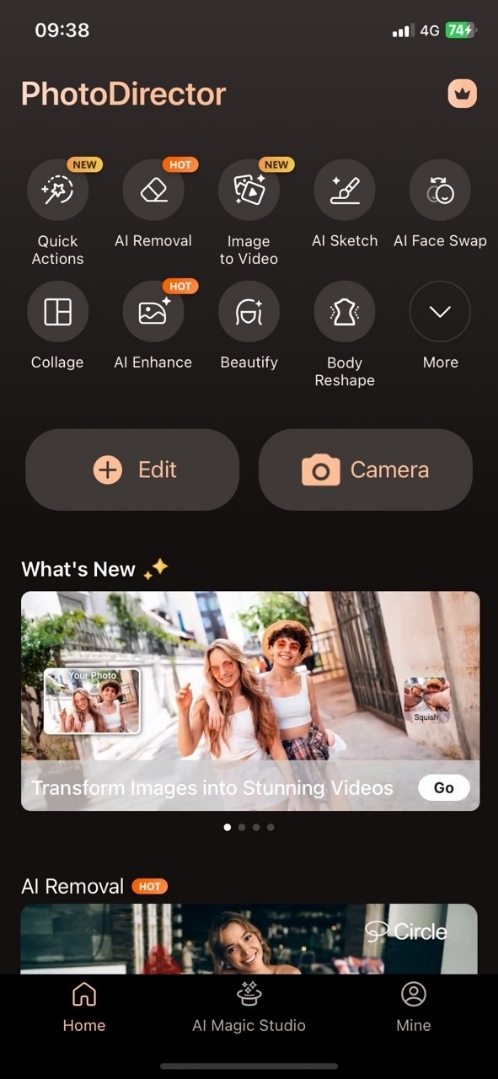
- Tap “AI Removal” to Remove Watermarks

- Use “Manual” to Identify the Removal Area
To select the watermark for removal, there are two helpful tools: a brush and an eraser. These two features are adjustable using the size scroll bar.
The brush tool removes the watermark but keeps the background. This helps to keep the image looking realistic. For accuracy, the size scroll bar can be used to adjust the size of the brush selection tool.
The eraser feature erases whatever is selected. This is a useful tool if the background of the watermark is a solid color. If a piece of an image is erased by accident, the action can be reversed by pressing the undo arrow.

- Save the New Photo and Share With Others
You can make more edits like adding text or effects to make the photo more unique!

Download from the App Store for iOS and Android.
How to Remove Watermarks on Photos Online
If you do not want to install anything on your device, choosing an online tool to remove watermarks from photos can also be a convenient and practical option.
MyEdit presents a user-friendly, AI-driven solution for effortlessly removing proof from photos online. It supports various image formats, making it easy to upload and edit your pictures seamlessly. MyEdit shines with its cutting-edge object removal algorithm, utilizing machine learning to automatically eliminate unwanted elements from your images, even handling watermarks on complex or textured backgrounds with efficiency.
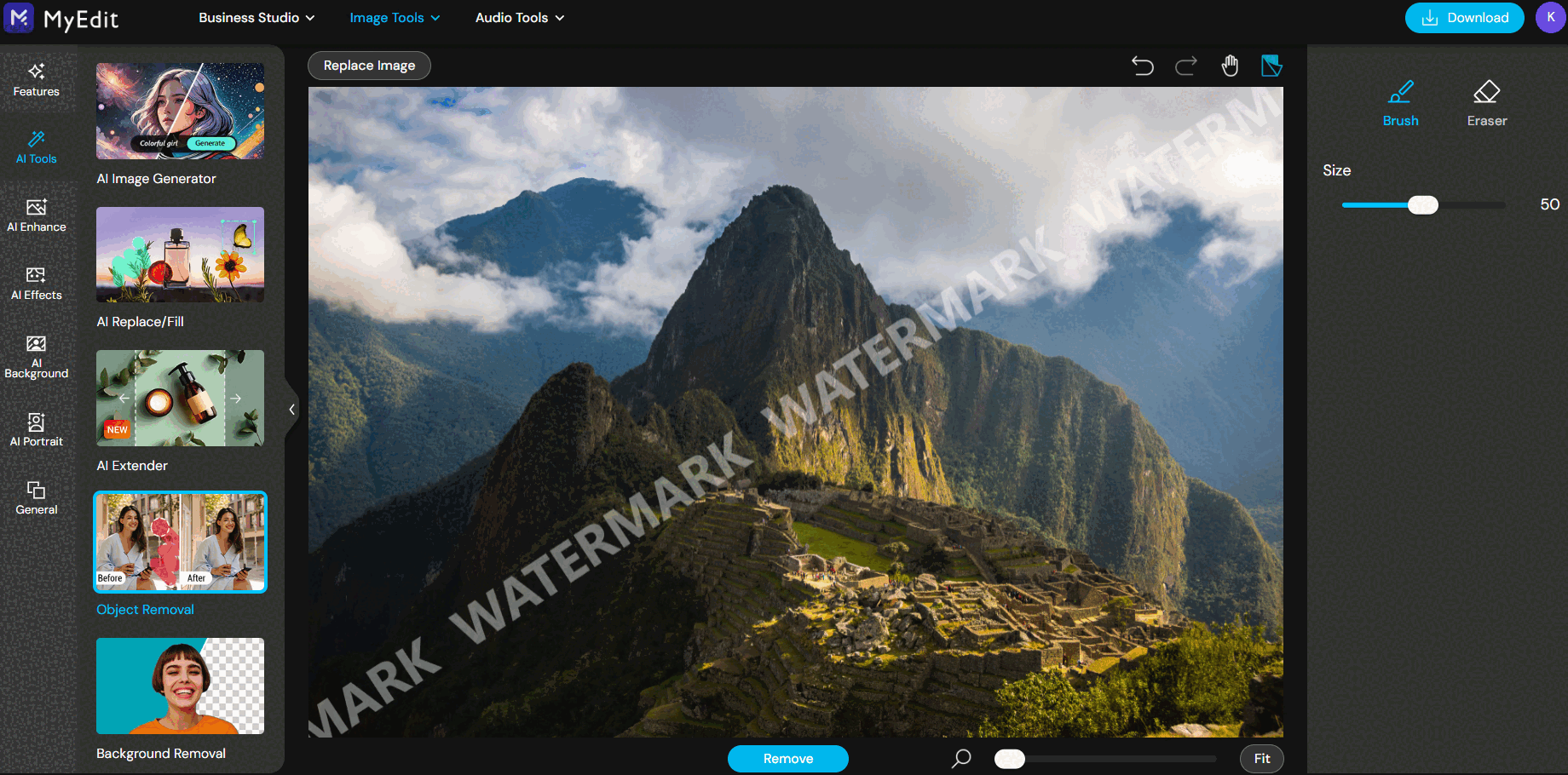
Here are steps of how to remove watermarks from an image with MyEdit :
- Go to MyEdit website and choose the Object Removal tool from the menu.
- Upload the image that you want to remove watermark from.
- Mark the area of watermark to be removed, and wait for the AI to erase the watermarks automatically with precision.
- Download the image without watermark.

Get Rid of Watermarks from Pictures on PC
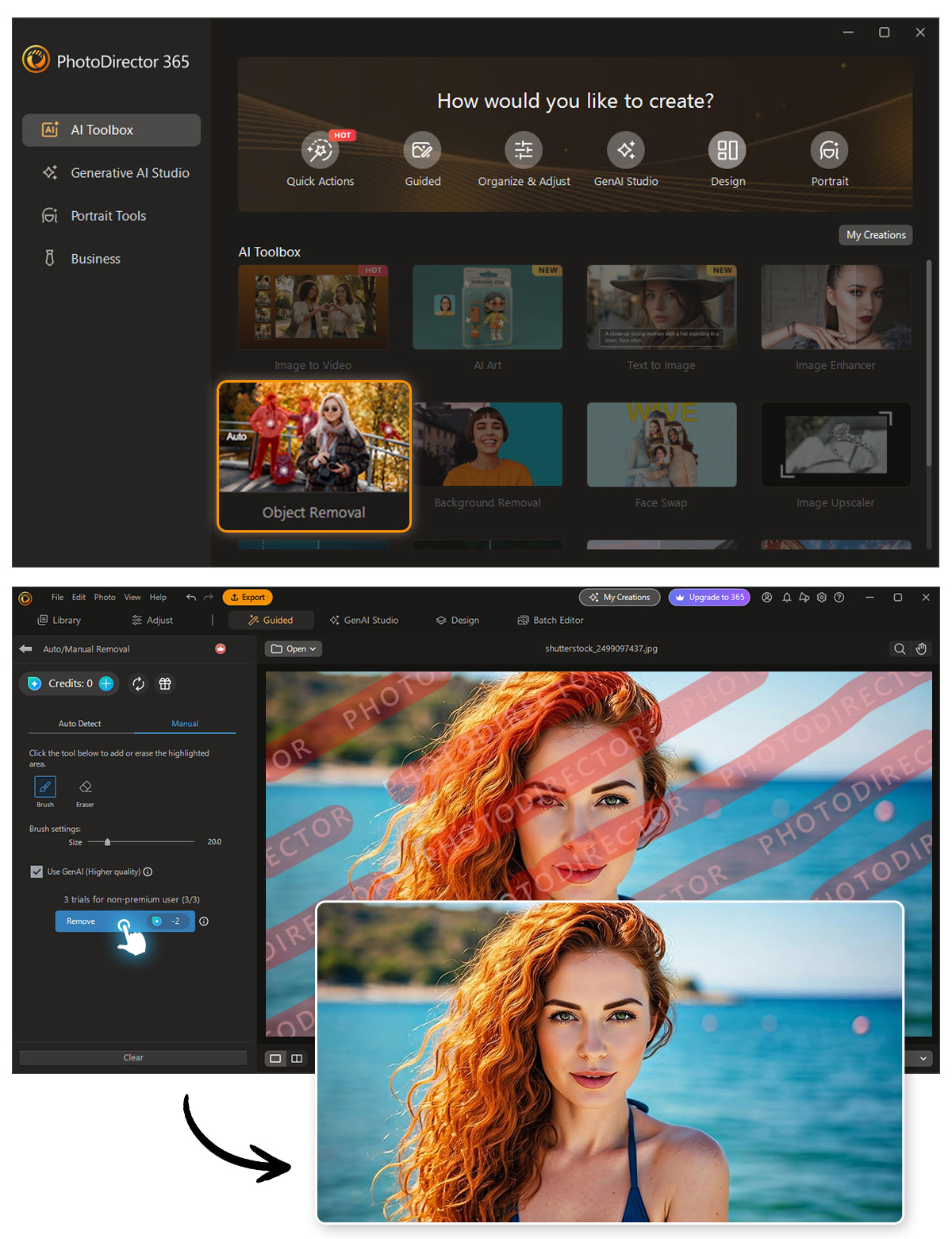
It's super easily to remove watermarks with a strong AI photo editor like PhotoDirector that helps you erase unwanted texts or watermarks from images quickly and precisely. Follow these simple steps now:
- Launch PhotoDirector and choose AI Removal from the menu
- Mark the area to remove watermarks
- AI removes watermark automatically with precision
- Download and save the image without watermark
What's More: Remove People, Blemishes, and Glare
With the powerful removal features of PhotoDirector, you can erase anything unwanted from pictures. Let's see besides removing watermarks from photos, what else can you remove?
1. Remove People

Do you often meet the situation where you have captured a fantastic scenic landscape photo but are marred by unwanted bystanders? PhotoDirector comes to the rescue, effortlessly removing people while preserving the image's natural beauty.
2. Remove Blemishes
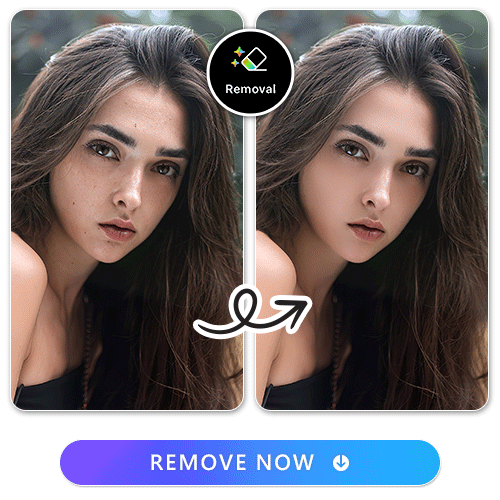
With PhotoDirector's removal tool, you can rescue your portraits from the frustration of facial blemishes. It effortlessly erases imperfections, leaving behind a flawless complexion, ensuring your photos radiate beauty and confidence.
3. Remove Glares

Have you ever taken a photo of a beautiful moment, only to be disappointed by unwanted glare? Glare can be annoying, obscuring details and diminishing image quality. Thankfully, with PhotoDirector's Removal tool, you can easily remove them, restoring and enhancing your photo
4 Best Watermark Remover for iPhone & Android
Looking for an easy-to-use app to remove watermarks? Here are some useful apps that remove watermarks from photos simply with a phone:
1. PhotoDirector

Available on:
This app is best for those who not only want a seamless watermark removal feature but who also seek other useful photo editing features such as adding overlay effects to photos, collaging photos, or blurring the background.
PhotoDirector is a powerful photo editing app. With its robust AI technology, you can remove watermarks from photos effortlessly. PhotoDirector is also packed with other useful features such as photo filters, and remove background from picture features.
2. YouCam Perfect
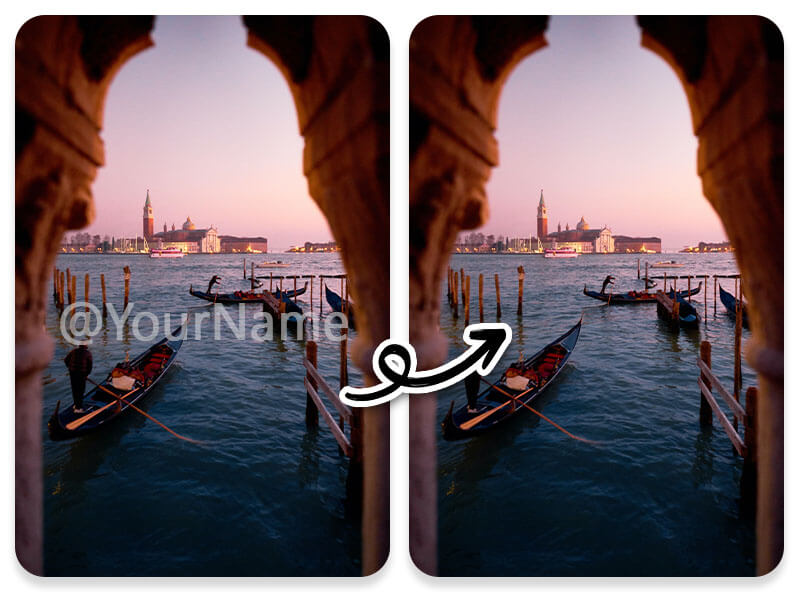
Available on: iOS and Android
YouCam Perfect is a powerful water remover app, thanks to its AI-powered object removal feature that makes getting rid of watermarks quick, easy, and natural. Its advanced AI technology not only pinpoints the areas you want to edit but also intelligently fills in the background for a seamless, professional-looking result.
With just a few taps, you can adjust photo quality, remove unwanted objects, and eliminate watermarks or date stamps from any image. In addition to watermark removal, you can enhance your photos by removing text, removing people, erasing unwanted objects, or even fixing glowing eyes.
Available on both iPhone and Android, YouCam Perfect turns a tedious task into a simple, efficient process—perfect for content creators, photographers, or anyone looking to clean up images quickly.
3. WatermarkRemover.io
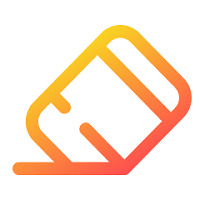
Available on: Android
WatermarkRemover.io is an app specifically designed for Android users. This app can help you smoothly remove watermarks from images in just a few seconds. The auto detection feature can save you from selecting the watermark area. Sadly, it’s only available on Android devices and is not embedded with other photo editing features.
4. Photo Retouch

Available on: iOS
Photo Retouch is an app specifically designed for iOS users. With Photo Retouch, you can erase anything you don't need in your pictures, including watermarks, unwanted people or other objects. Photo Retouch also includes basic video editing features which allow you to add stickers, texts or pictures.
Download the Best Free Photo Watermark Remover App
In the world of digital photography, watermarks can often mar the beauty of an image, making their removal a common necessity. PhotoDirector emerges as the ultimate watermark remover, effortlessly eliminating these distractions.
Moreover, its prowess extends beyond removing watermarks from photos; it's a versatile photo editing powerhouse. Whether you need to erase unwanted objects, retouch blemishes, or smooth out wrinkles, PhotoDirector provides the tools for perfection. It's undoubtedly your best choice for comprehensive and seamless photo editing.
FAQs about Taking Off Watermarks from Photos
By using a strong photo editor app like PhotoDirector, you're able to remove watermarks from images in no time!
Step 1: Download an image editing app
Step 2: Choose the AI Removal from the menu
Step 3: Upload an image to remove watermarks from
Step 4: Brush on the watermark area and AI removes them automatically
If you want to remove watermarks from TikTok videos, you can refer to the tutorial here.
Free apps are often low quality. The best way to get a high-quality watermark remover and avoid paying is to download PhotoDirector. It can seamlessly remove watermarks from photos while maintaining a natural and realistic appearance.
On your PC or laptop? Click the button below to download PhotoDirector for Windows/Mac.
The easiest way to remove watermarks is by using a simple, easy-to-use app like PhotoDirector. The app is user-friendly so anyone can learn how to remove watermarks from photos.
On your PC or laptop? Click the button below to download PhotoDirector for Windows/Mac.
Removing a watermark from a photo is easy with an app like PhotoDirector. It stands out from other watermark removal apps not only because the editing process is simple and quick, but also the seamless and professional outcome.
On your PC or laptop? Click the button below to download PhotoDirector for Windows/Mac.
Free watermark remover tools are generally available online and offer basic functionalities to remove simple watermarks. They may have limitations in terms of the number of images or videos that can be processed, the resolution of the output files, or the quality of the removal process. Some free watermark removers may also add their own watermark to the processed files as a form of advertisement.
Here are three popular watermark removers that people often use:
- PhotoDirector – This is a powerful photo editing app with a powerful AI removal tool, popular among photographers and casual users when removing watermarks from photos.
- WaterRemover.io – This is a watermark remover app only available for Android users to easily remove watermarks from images, offering a user-friendly interface.
- Photo Retouch – This app is commonly used for retouching photos, and it has a dedicated watermark removal feature.
The best watermark remover is PhotoDirector , because it is free and it works. Other apps claim to remove watermarks but can be difficult to figure out. PhotoDirector is simple to use and can help you remove watermarks from photos with a flawless result.

The Cyberlink Editorial Team creates in-depth articles on video editing, multimedia innovation, and AI-powered creative tools. Our mission is to provide practical, easy-to-follow tutorials across video and photo editing, while showcasing AI features, product insights, and industry trends that empower creators around the world.
![3 Tips for Color Correcting and Color Grading on Your Phone / Tablet [iOS & Android]](https://dl-file.cyberlink.com/web/content/b366/Thumbnail.jpg)
![How To Make Instagram Reels With the Best Apps For iPhone & Android [2026]](https://dl-file.cyberlink.com/web/content/b1300/Thumbnail.jpg)



