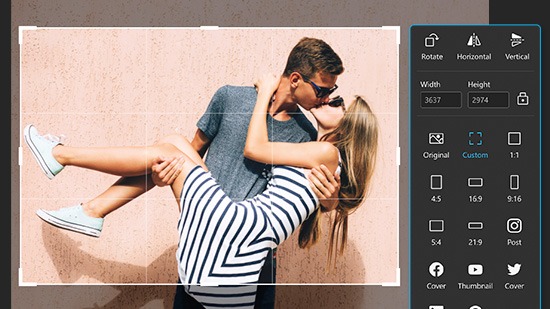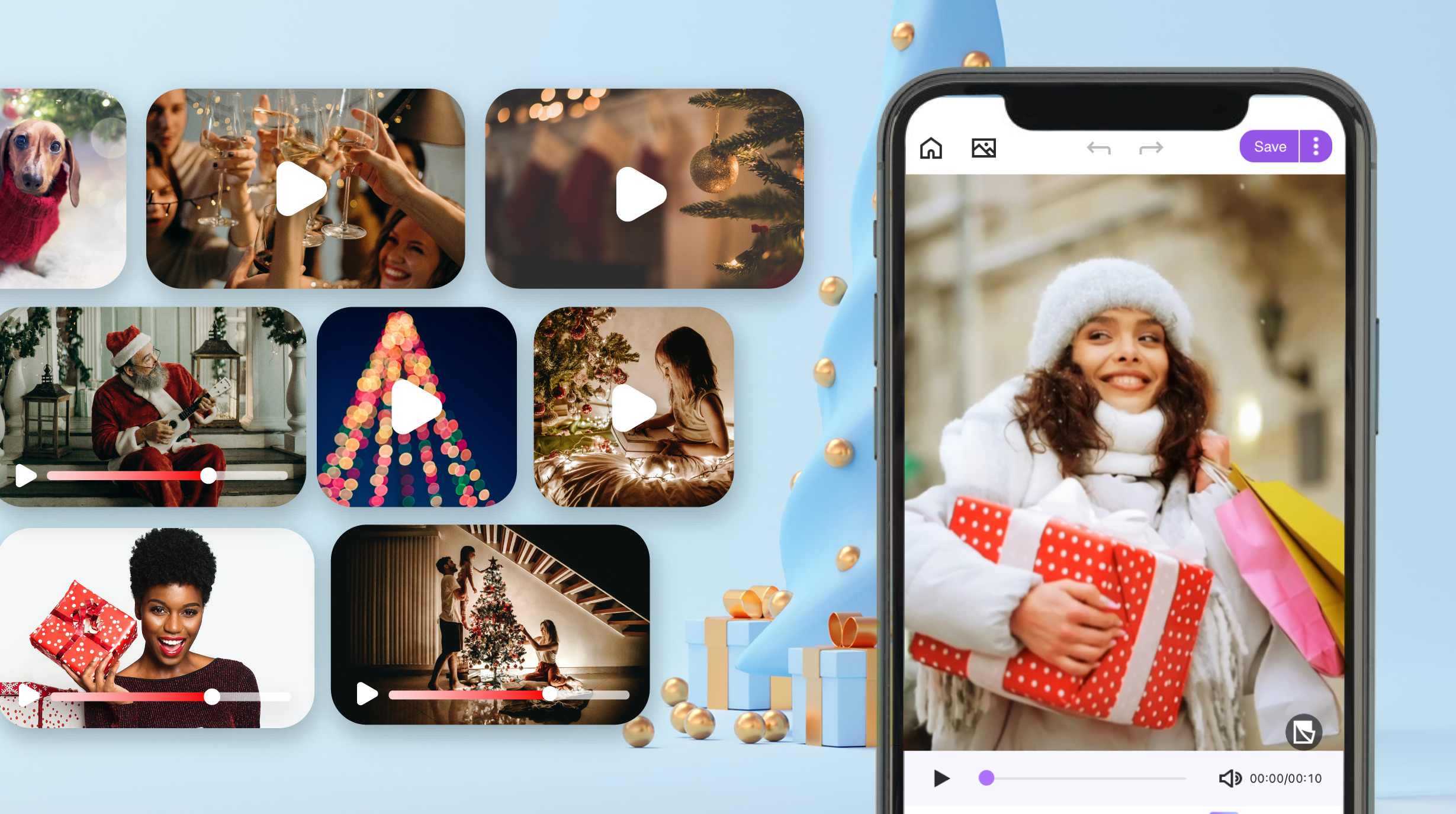A Comprehensive Guide to Enhance Your Photos With Best Free AI Photo Enhancer
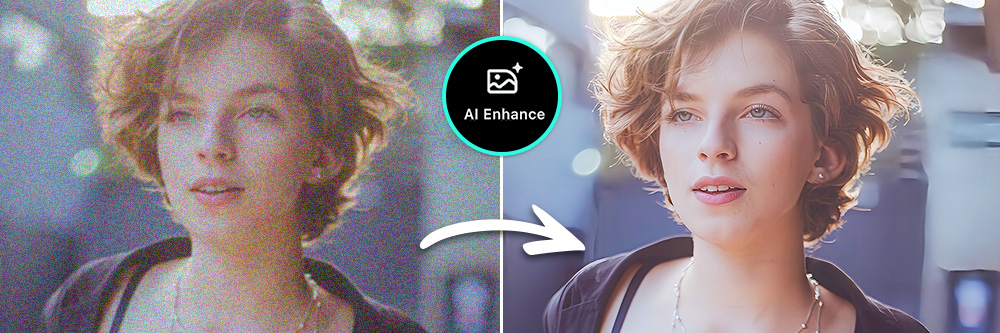
Imagine a situation where you stumble upon a collection of old photographs, filled with treasured memories but tarnished by time. Now envision the power to effortlessly transform those ordinary pictures into stunning visuals with enhanced clarity, balanced colors, and captivating appeal. AI photo enhancers offer precisely that, breathing new life into our cherished moments and granting us the gift of reliving them in all their glory.
In this article, we will introduce what photo enhancement is and how to enhance your photo with an AI photo enhancer in 1 tap. Just keep reading and follow our steps to discover the magic power of AI Enhance!
- What Is Photo Enhancement?
- When Will You Need To Enhance Photos?
- Who Can Benefit from Enhancing Photos?
- 3 AI Image Enhancers To Make Your Photos Better
- How To Enhance Photos with AI in 1 Tap
- 3 Tips To Enhance Photos Like an Expert
- Download PhotoDirector: The Best Free AI Image Enhancer App
- FAQs about How To Enhance Photos
What Is Photo Enhancement?
Photo enhancement is the technique of improving the quality and aesthetic appeal of digital or printed photographs with an AI image enhancer. It involves using various algorithms and tools to enhance different aspects of an image, such as brightness, contrast, color saturation, sharpness, and noise reduction. The objective is to elevate the overall visual quality, making the image more vibrant, clear, and pleasing to the eye. Photo enhancement can be done manually or with the assistance of AI image enhancers, allowing for efficient and intelligent adjustments to achieve desired results.
When Will You Need To Enhance Photos?
There are several situations in which the need to enhance photos arises. One common scenario is when you stumble upon old family albums or vintage photographs that have deteriorated over time. These images may suffer from fading, discoloration, or damage, making it challenging to relive the moments captured within them.
Additionally, in professional settings such as photography studios or advertising agencies, the demand for high-quality images is constant. AI photo enhancement becomes a valuable tool in these situations, as it can transform ordinary pictures into stunning visuals with improved clarity, color balance, and overall appeal.
Learn More about How To Enhance Photos
- How To Enhance Photos with the Best Photo Enhancer
- 10 Best Photo Enhancers To Enhance Images on iPhone & Android
- How To Unblur an Image with the Best Free Image Sharpener
- How To Apply Noise Reduction in Images without Topaz
Who Can Benefit from Enhancing Photos?
- Photographers: Professional photographers can significantly benefit from enhancing photos as it allows them to improve the quality, clarity, and overall visual appeal of their images, enabling them to showcase their work at its best.
- Social Media Enthusiasts: With the rise of social media platforms, individuals who are passionate about sharing their photos online can greatly benefit from enhancing their images. It helps them create visually stunning and engaging content that stands out in a sea of digital visuals, gaining more attention and interaction from their audience.
- Individuals with Personal Photo Collections: People who have personal photo collections, whether they are old family albums or cherished memories captured on their smartphones, can derive immense value from enhancing their photos. It allows them to revive faded or damaged images, bringing back the vibrancy and emotional significance of those moments, preserving them for future generations to enjoy.
3 AI Image Enhancers To Make Your Photos Better
Having an easy-to-use image enhancer is crucial as it empowers users to effortlessly improve the quality and aesthetics of their photos. The following are three AI enhancer apps with excellent functionalities.
1. PhotoDirector
PhotoDirector is a powerful and user-friendly photo editing app that enables users to enhance, manipulate, and beautify their digital images with a wide range of professional tools and effects. Here are the four powerful photo enhancement capabilities:
- AI Denoise: This feature utilizes artificial intelligence to reduce noise in photos, resulting in cleaner and sharper images. It effectively eliminates the grainy or pixelated appearance caused by low light conditions or high ISO settings.
- AI Deblur: Blurry photos can be frustrating, but with the AI Deblur feature, PhotoDirector can intelligently analyze and unblur images. It enhances the overall sharpness and clarity of the image, restoring important details that may have been lost.
- AI Dehaze: Photos taken in hazy or foggy conditions often lack clarity and depth. With the AI Dehaze feature, PhotoDirector can automatically remove haze, enhancing visibility and improving the overall atmospheric quality of the image.
- AI Enhance: The AI Enhance function of PhotoDirector utilizes advanced algorithms and AI technology to automatically analyze and enhance photos. It optimizes various aspects such as brightness, contrast, saturation, and sharpness, bringing out hidden details and improving overall image quality with a single click, making photo enhancement effortless and accessible to all users.
2. EnhanceFox

EnhanceFox is an AI-powered image enhancer app that enhances photo and video quality. It offers features like unblurring photos, restoring damaged images, improving video resolution, and fixing blurry videos. With its real-time editing capabilities and use of Luminar AI technology, EnhanceFox makes it easy to enhance the clarity and quality of your photos and videos. The following are some of its notable features:
- Fix blurry and low-quality photos: EnhanceFox has tools to fix blurry and low-quality photos, enhancing their clarity and making them clear and sharp.
- Enhance and colorize old photos: The app enables users to enhance and colorize old photos, bringing them to high-definition quality and revitalizing the colors to make them more vibrant.
- Retouch photos and remove unwanted elements: EnhanceFox allows users to retouch photos by marking and removing any unwanted elements or imperfections, ensuring cleaner and more polished images.
- Enhance video quality: EnhanceFox also offers the ability to enhance video quality, allowing users to improve the resolution and overall visual quality of their videos.
3. Remini

Remini is another AI-powered photo enhancer app that enhances and restores the quality of photos and videos. The algorithm behind Remini is exceptionally good with identifying objects present in the photo. Then those parts of the image will be reconstructed. You can use Remini photo enhancer to improve the quality of any damaged or noisy photo that you have. The following are some of its notable features:
- Old Photo Restorer: Remini is equipped with powerful restoration capabilities, allowing users to revive and restore old and damaged photos, bringing them back to life with improved quality.
- Image Enlarger: With Remini, users can enlarge their images without losing quality. The app uses AI technology to maintain details and sharpness when scaling up the size of an image.
- Color Fixer: Remini offers a color correction feature that helps to enhance and balance the colors in photos, ensuring accurate and vibrant representation.
- Face Enhancer: The app includes a face enhancement feature that focuses on improving facial details, smoothing skin, and enhancing overall facial appearance in portraits.
How To Enhance Photos with AI in 1 Tap
1. Download PhotoDirector: The Best AI Photo Enhancer
PhotoDirector is a free photo editing app available for iOS and Android. It offers an AI Enhance function that utilizes advanced algorithms to automatically improve the quality of photos. With its user-friendly interface, PhotoDirector makes it easy for users to enhance their images and create stunning visuals.
2. Click “AI Enhance” To Enhance Photos
After uploading the photo, just tap “Tools” and “AI Enhance”. It will enhance the photo automatically in seconds.
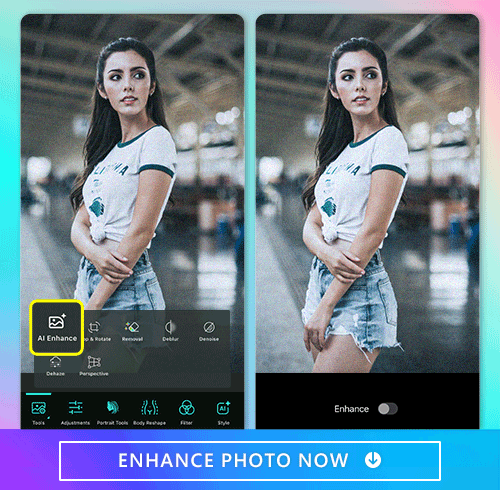
3. Save and Share!
Photo Enhancement has never been easier! Now you can save and share your enhanced photo!
3 Tips To Enhance Photos Like an Expert
Unblur Images
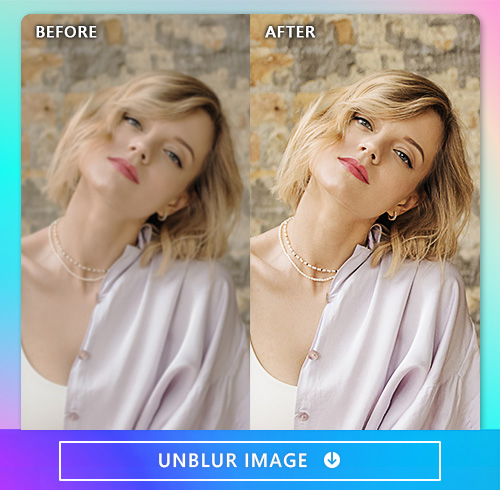
With the AI Deblur feature, PhotoDirector can intelligently analyze and correct blurriness. It enhances the overall sharpness and clarity of the image, restoring important details that may have been lost. After importing your photo, just tap Tool from the menu and navigate to Deblur. You can simply adjust the image deblurring effect with the slider. Feel free to play around with it until your photo is to your liking.
Learn More about How To Deblur Images:
- How To Unblur an Image with the Best Free Image Sharpener
- 7 Best Apps To Unblur Images
Denoise Images
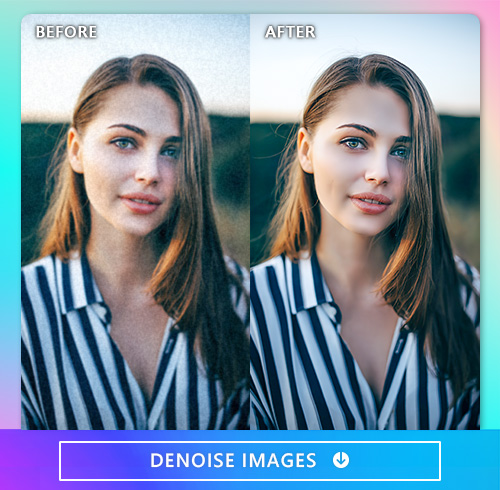
This feature utilizes artificial intelligence to reduce noise in photos, resulting in cleaner and sharper images. It effectively eliminates the grainy or pixelated appearance caused by low light conditions or high ISO settings.
Learn More about How To Denoise Images:
- How To Apply Noise Reduction in Images without Topaz
Dehaze Images
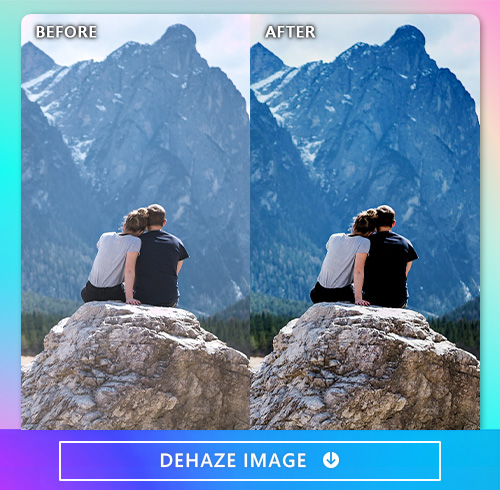
Photos taken in hazy or foggy conditions often lack clarity and depth. With the AI Dehaze feature, PhotoDirector can automatically remove haze, enhancing visibility and improving the overall atmospheric quality of the image.
Download PhotoDirector: The Best Free AI Image Enhancer App
Just like the functions mentioned above, PhotoDirector utilizes AI to reduce noise with AI Denoise, correct blurriness with AI Deblur, remove haze with AI Dehaze, and optimize various aspects of photos with AI Enhance. These features enhance image quality effortlessly and make photo enhancement accessible to all users. Download this powerful app to transform your photos!
FAQs about How To Enhance Photos
The need to enhance photos arises in various situations, such as restoring old family albums or meeting the demand for high-quality images in professional settings. AI photo enhancement is a valuable tool that can transform faded or damaged images into stunning visuals, improving clarity, color balance, and overall appeal.
Yes, you can enhance your photos on your phone using various photo editing apps. There are numerous photo editing apps like PhotoDirector, which is available for both iOS and Android platforms. It offers advanced editing features, filters, and AI-powered enhancement capabilities. These apps enable you to enhance the quality, clarity, and overall appearance of your photos directly on your phone.
Here are the three best apps in terms of AI image enhancing. All of them are good at AI enhancement techniques like AI Denoise, AI Deblur, AI Dehaze, and Old Photo Restoration.
Among these apps, PhotoDirector is the best AI image enhancer because you can enhance your photo in seconds with the AI Enhance feature or manually adjust the photo enhancement by applying deblur, denoise or dehaze features.
Yes, you can enhance your photo with it for free. It offers a wide range of powerful AI-based enhancement features, allowing users to effectively improve the quality, sharpness, and clarity of their photos with just a few clicks. Furthermore, PhotoDirector's advanced AI algorithms deliver impressive results, accurately analyzing and enhancing various aspects of the image to bring out hidden details, optimize colors, and improve overall visual appeal.
AI Deblur, AI Denoise, and AI Dehaze are powerful tools for AI photo enhancement. AI Deblur intelligently analyzes and deblurs images, restoring clarity and sharpness. AI Denoise reduces noise caused by low light conditions, resulting in cleaner and clearer images. AI Dehaze removes haze or fog, enhancing visibility and adding depth to photos. These functions improve overall image quality and enhance the visual appeal of your photos.
With PhotoDirector, you can enhance your photos with just one tap. Just click on the "AI Enhance" tool and everything will be done in just a second. There are also other features you can find below to enhance your photo naturally. Just remember to use subtle adjustments to bring out the best features of the photo without making it look artificial.
- AI Deblur: Intelligently analyzes and deblurs photos, restoring clarity and sharpness.
- AI Denoise: Reduces noise caused by low light conditions, resulting in cleaner and clearer images.
- AI Dehaze: Removes haze or fog, enhancing visibility and adding depth to photos.
Yes, an image enhancer like PhotoDirector can help fix blurry photos. With advanced algorithms and AI technology, image enhancers can analyze and correct blurriness, enhancing the overall sharpness and clarity of the image. This can help restore important details and improve the overall quality of the photo.