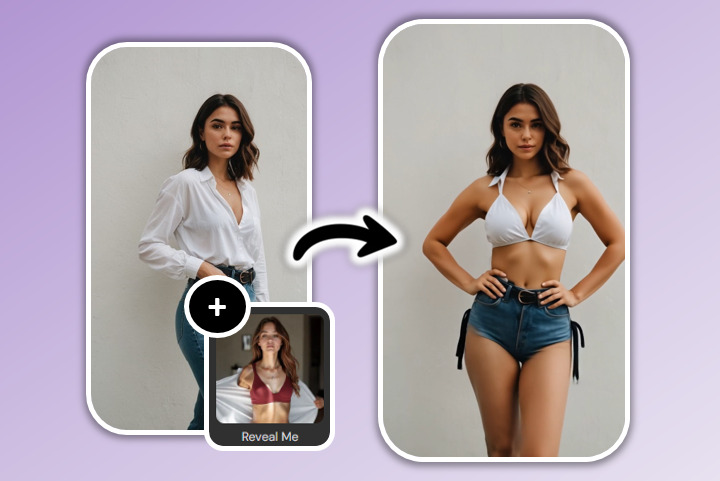12 Best Teeth Whitening Apps to Enhance Your Perfect Smile

In a world where maintaining a dazzling smile is essential, teeth whitening apps come to the rescue. Whether preparing for a crucial job interview or a special occasion, these apps provide a convenient and effective way to whiten teeth in photos, ensuring confidence and a photogenic grin on demand. In this article, we will introduce 10 best apps to whiten teeth and how to get a perfect smile with the best one — PhotoDirector.
- How To Choose the Best App To Whiten Teeth
- 12 Best Free Apps To Whiten Teeth
- How To Whiten Your Teeth on iPhone and Android
- How to Get Perfect Smile with other Portrait Retouch Tools
- Download PhotoDirector - The Best App To Whiten Teeth
- Whiten Teeth in Photos FAQs
How To Choose the Best App To Whiten Teeth
The most important things to look for in a teeth whitening app are ease of using the interface, speed of the teeth whitening process, how many distracting ads you’re bombarded with, and whether you can whiten teeth in photos automatically or are required to manually use your finger to hover over your picture to apply the effect.
12 Best Free Apps To Whiten Teeth
Here are the best free apps to whiten teeth in photos:
- PhotoDirector
- YouCam Makeup
- FaceTune
- AirBrush
- Teeth Whitener
- piZap
- BeautyPlus
- Visage
- Facelab
- Beauty Makeup Plus Face Editor
- Perfect Smile: Teeth Whitening
- BeFunky
1. PhotoDirector - Best App To Whiten Teeth
Best For: Teeth Whitening and Photo Editing
Available on: iOS and Android
Due to the strength of its AI-powered tools to animate photos, remove objects, change backgrounds, and touch up photos, PhotoDirector is by far the leading photo editing app on the market.
Its teeth whitening feature works flawlessly and achieves all-natural results. Below are the strengths that make PhotoDirector the best app to whiten teeth in photos:
- Virtually Try Out Teeth Whitening with PhotoDirector
- Naturally Whiten Teeth
- Easy To Adjust
- Detect Face Automatically
- Multiple Tools Allowing You to Get a Perfect Smile
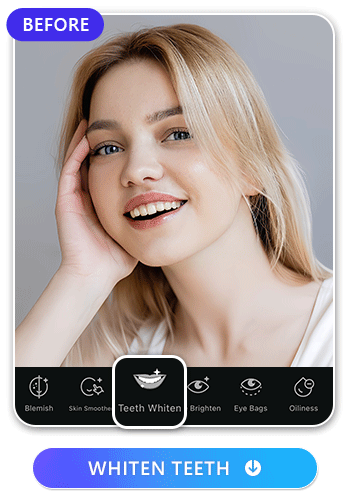
Surgery is the most effective way to permanently whiten your teeth, but it can cost time and money. The benefit of using an app is that it’s free and fast. You can also adjust the strength of the effect to get it just right.
PhotoDirector uses state-of-the-art AI technology to detect face shape and whiten teeth in photos automatically without affecting other areas and without you needing to manually indicate which areas to whiten by using a brush.
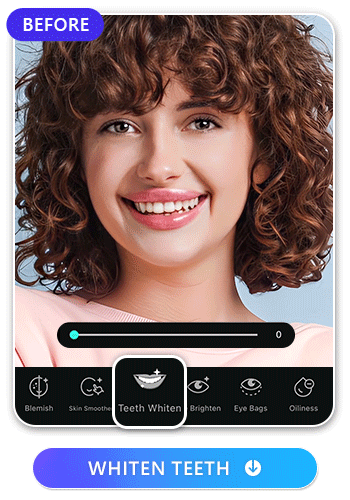
You can easily adjust the strength of the effect by using a slide bar.
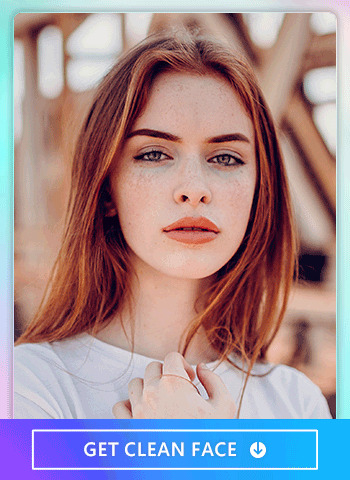
PhotoDirector lets you whiten teeth even if there are multiple people visible in your photo.
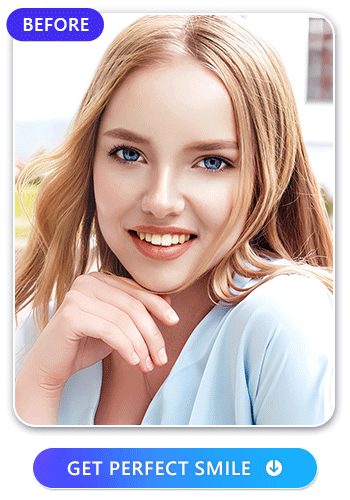
In addition to the teeth whitening tool, PhotoDirector provides multiple other portrait retouching tools that allow you to get a perfect smile. Learn More ->
More Photo Retouch Articles:
- 9 Best Apps To Get Rid of Under Eye Bags
- Slim Down Your Face Without Losing Weight with These Apps
- 4 Best Free Blemish Remover Apps To Remove Pimples on iPhone & Android
2. YouCam Makeup

YouCam Makeup uses AI technology in over 25 face retouching tools. You can automatically remove skin blemishes, edit the shape of your face or your nose, and whiten teeth. Its AI auto detection whitens your teeth automatically, and you can easily adjust the effect’s strength with a slide bar.
3. FaceTune
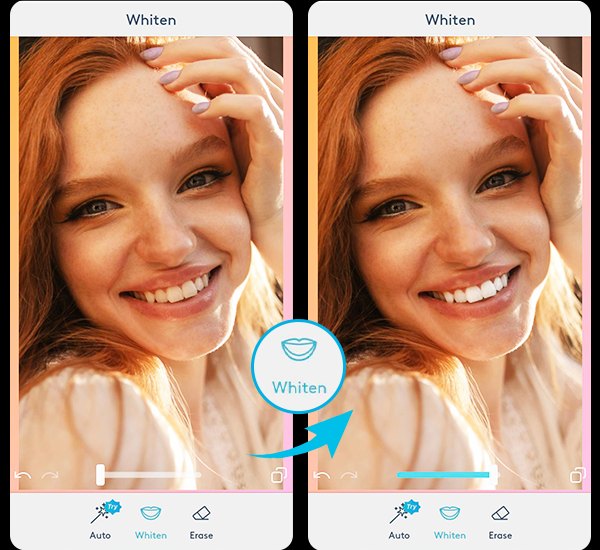
FaceTune is a selfie editing app with features that focus on face editing, skin smoothening, face reshaping, and changing hair colors. Its Whiten setting also allows you to whiten teeth in photos. However, a lot of its best features are only available during short free trials.
4. AirBrush

The teeth whitening feature in AirBrush is simple to use and achieves professional results. However, it does require some manual use. You have to first zoom in on your teeth and then manually choose how much of the effect to apply. There is an eraser tool to touch up any mistakes.
5. Teeth Whitener

The main feature of Teeth Whitener is that it lets you whiten teeth in photos and brighten them. You must manually select the teeth to whiten rather than having it done automatically. Then, you can adjust the teeth whitening effect and compare before and after photos. The app is simple, easy, and fun.
6. piZap

piZap is a fun photo editing app that seamlessly allows you to share pictures to social media platforms including Instagram, Facebook, and YouTube. It has a teeth whitening tool that allows you to choose different shades of white to find a good fit. However, this feature does not automatically apply the effect - it’s manual.
7. BeautyPlus

BeautyPlus is a teeth whitening app with many other beautification tools to edit your photos. Besides whitening, the app can also straighten your teeth, and it can even remove braces with a single tap of your finger.
8. Visage

Visage is a face retouch app that allows you to apply virtual skin makeup or eye makeup, remove pimples and wrinkles, and whiten teeth in photos. It also has a color enhancement and eye outlining feature to really take your beauty to the next level. All of these operations are made automatically.
9. Facelab

Facelab is a teeth whitening app that allows you to smooth skin, change your hair color, reshape your face, and more. In addition to being able to whiten teeth in photos, Facelab also lets you adjust the size, shape, and color of your lips and the corners of your mouth to better accentuate your whole smile!
10. Beauty Makeup Plus Face Editor

Beauty Makeup Plus Face Editor is a teeth whitening app that also allows you to retouch your face, edit out blemishes, and adjust the size of your lips and nose. It comes with a number of beauty filters that are fun to play around with. As an all-in-one makeup editor, the results are professional and also look natural.
11. Perfect Smile: Teeth Whitening

Perfect Smile: Teeth Whitening is a photo editing app that specializes in fixing teeth and lips in photos. The app automatically detects lips and teeth in photos, and then offers a variety of tools to whiten your teeth and tweak your smile. The app also lets you change lip colors and the shape of facial features.
12. BeFunky

BeFunky is an all-in-one photo editor with a complete suite of tools that achieves professional and natural results. To whiten teeth in photos, it has an AI Portrait Enhancer that enhances the exposure of images to soften facial features and blemishes on skin tones with a single touch.
How To Whiten Teeth in Photos on iPhone and Android
- Download PhotoDirector — the Best Teeth Whitening App
- Tap Portrait Tools and Choose Teeth Whiten
- Adjust How To Whiten Your Teeth with Slide Bar
- Save the Photo with White Teeth
Head to the App Store or Google Play Store to download PhotoDirector for free on iPhone or Android.

After choosing your photo, find the Portrait Tool from the bottom toolbar and select the Teeth Whiten option.
Try out the other Portrait Tools like eye bag removal, slimming your face, and smoothening your skin.

The app automatically detects your face and whitens your teeth. It’s easy to adjust the effect with the slide bar.
You can save your photo to an album or share it immediately to social media platforms.
How to Get Perfect Smile with Other Portrait Retouch Tools
• Remove Blemishes & Wrinkles
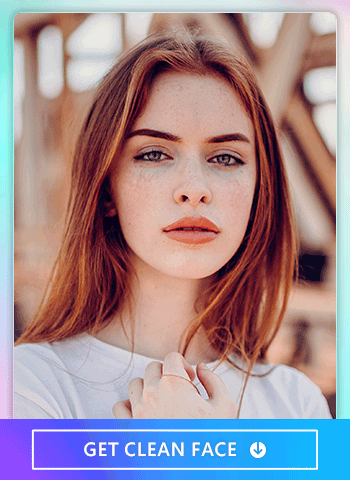
Blemishes and wrinkles can be annoying, denting your confidence in photos. However, with "Remove Blemishes & Wrinkles," these imperfections vanish, unveiling your perfect smile. The following are simple steps for you to remove them with PhotoDirector:
- Open PhotoDirector and Tap "Portrait Tool"
- Upload the Photo You Want to Retouch
- Find "Wrinkle" and "Blemish" in the ToolBar
- Get Satisfying Results
Learn More About Removing Blemishes and Wrinkles:
- 10 Best Free Blemish Remover Apps - CyberLink
- How To Remove Blemishes with the Best Photo Editing App
- How To Get Rid of Wrinkles from Photos with the Best Face Wrinkle Remover
• Reshape Your Eyes
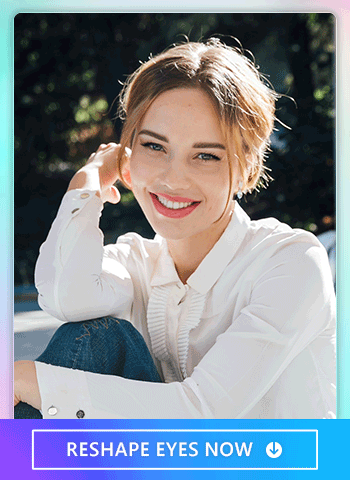
The eye reshaping tool of PhotoDirector allows you to adjust size, shape, and symmetry effortlessly. This feature not only enlarges but also customizes positioning for mesmerizing results. Below are steps to reshape eyes to get perfect smiles with PhotoDirector:
- Open PhotoDirector and Tap "Portrait Tool"
- Upload the Photo You Want to Retouch
- Find "Reshape" in the ToolBar
- Tap "Eyes" and Start Adjusting
- Save Edit
• Curve Up Your Lips
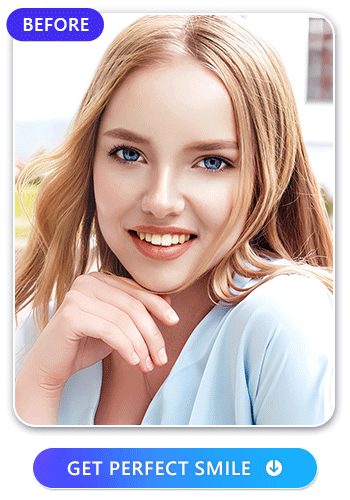
In a photo, an unsatisfactory lip curve can detract from a smile's charm. It may create an awkward or unflattering expression, diminishing the overall beauty and warmth of the smile. But don’t worry, PhotoDirector provide tool for you to reshape your lips curve, below are the steps to make it:
- Open PhotoDirector and Tap “Portrait Tool”
- Upload the Photo You Want to Retouch
- Find “Reshape” in the ToolBar
- Tap “Lips” to Find “Smile”
- Adjust the Lip Curve
- Save Edit
Download PhotoDirector - The Best App To Whiten Teeth
PhotoDirector is the best app to whiten teeth in photos because the effect is automatic and takes no time. Plus, there are no distracting ads. You can also separate the teeth-whitening effect when multiple people are in the same picture.
If you want to preview post-aesthetic treatment results for multiple areas risk-free, be sure to explore our Ultimate Guide to Cosmetic Treatment AI Simulation.
More Portrait Photo Articles:
- Best AI Selfie Generator App with 38 Stunning Styles
- Best App To Change Hair Color
- How To Cartoon Yourself for Free with the Best AI Photo App
- 10 Best Photo Enhancer Apps To Enhance Photo Quality Instantly
- How to Get Rid of Bags Under Eyes Immediately
Whiten Teeth in Photos FAQs
There are many apps to whiten teeth. Some include YouCam Makeup, FaceTune, Airbrush, and piZap. The best one of these is PhotoDirector.
You can whiten your teeth by using whitening toothpaste, trying whitening gel, and avoiding tea or coffee. But the fastest way to whiten teeth is to download a teeth whitening app like PhotoDirector.
In real life, dental surgery can give you white teeth, but this costs time and money. However, you can use PhotoDirector to whiten teeth in photos right away.
PhotoDirector is the best teeth whitening app because the effect works instantaneously, there are no distracting ads, and you can separate the teeth whitening effect when there are multiple people in your picture.




![5 Best Voice Recording Apps in 2026 [Free & Paid]](https://dl-file.cyberlink.com/web/content/b3414/Thumbnail.jpg)