5 Best Apps With Fonts For IG
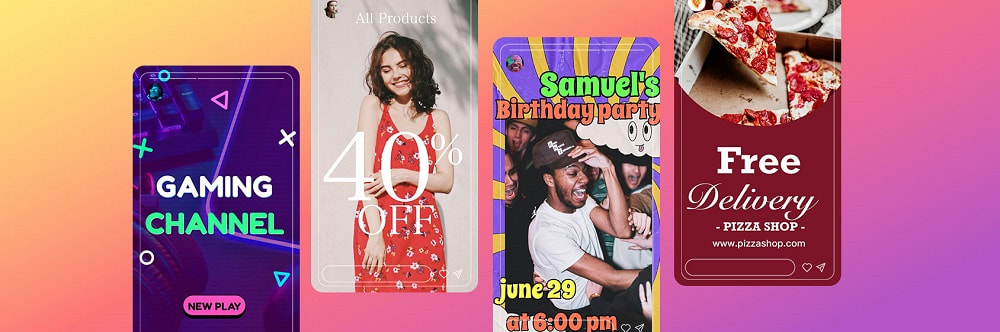
You are ready to post to your Instagram stories, but as you cycle through the fonts available, you realize nothing is matching your vibe. Unfortunately, while IG stories offer a few fun effects, filters, and font options, what is offered in-app is extremely limited. With only a handful of fonts, it is hard to create something unique and fun.
That’s where the right app can make all the difference in your IG stories. Discover the five best apps with cool fonts for Instagram, including our personal favorite — Promeo — for picking a font for IG easily and quickly.
- 100+ Different Style Fonts for IG
- Top 5 Popular IG Fonts
- 5 Best Apps With Cool Fonts for IG
- How to Apply Different Fonts for IG Story
- Download Promeo: The Best App to Apply 100+ Fonts for IG Stories
- FAQs of Fonts for IG
- Make Your IG Story Outstanding. Download Promeo Now
100+ Different Style Fonts for IG
There are only nine fonts available through IG. We know people need more than just nine fonts to express themselves. That’s why you can count on Promeo with its 100+ different fonts for IG. With Promeo, you can find a font that matches any mood, feeling, or style. The app is super simple to use, making it easy to quickly create the perfect IG story.
Top 5 Popular IG Fonts
When you download Promeo, you’ll immediately gain access to over 100 different fonts for IG. Get a sneak peek at the different fonts for IG offered by Promeo and discover which font will help you nail your IG story look.
1. Handwriting Fonts
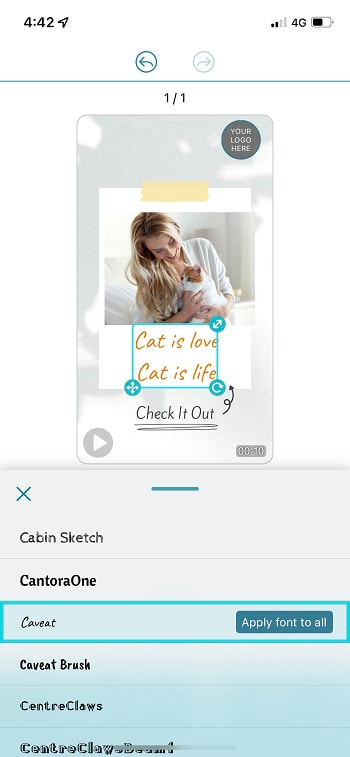
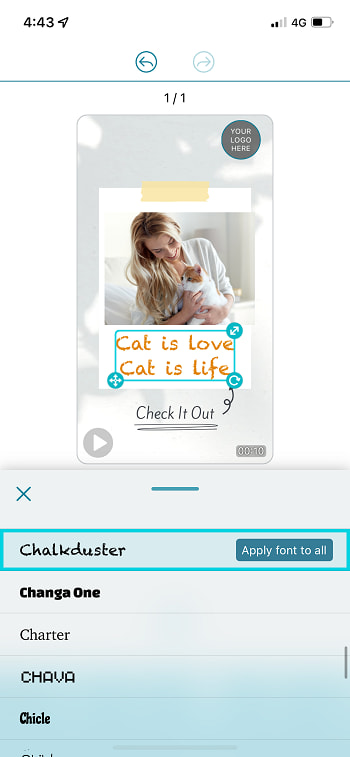
Sweeping, scrolling handwriting fonts are whimsical and fun. These are the perfect fonts for overlaying a heartwarming message on your IG story. Handwriting fonts will add a traditional touch to an image, making them a great choice for IG stories involving announcements or simply to showcase a name.
2. Gaming Fonts
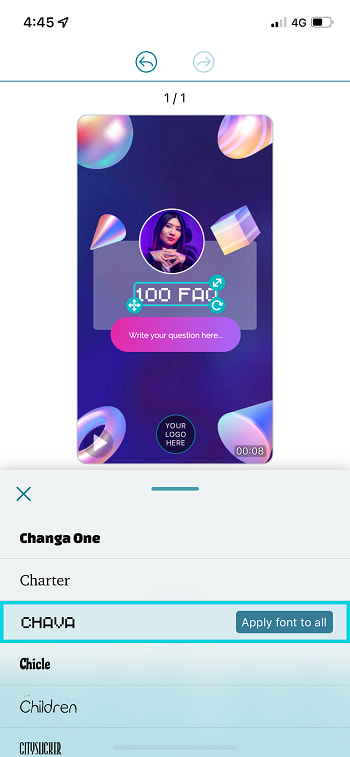
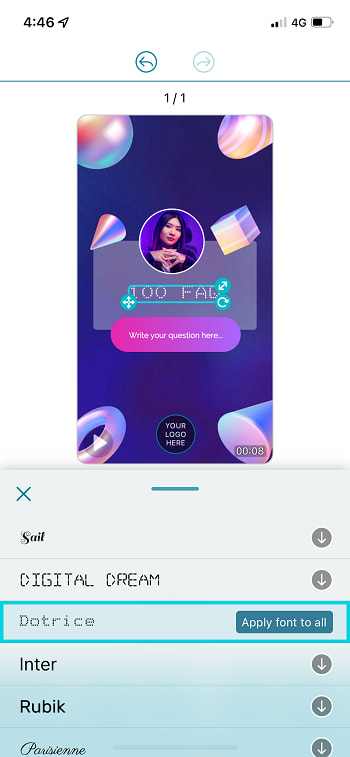
Level up your IG story with gaming fonts. These IG fonts are perfect for adding a gaming element to any image. Overlay an IG story about your latest gaming feat or add a computer-simulated feel to a photo.
3. Bold Fonts
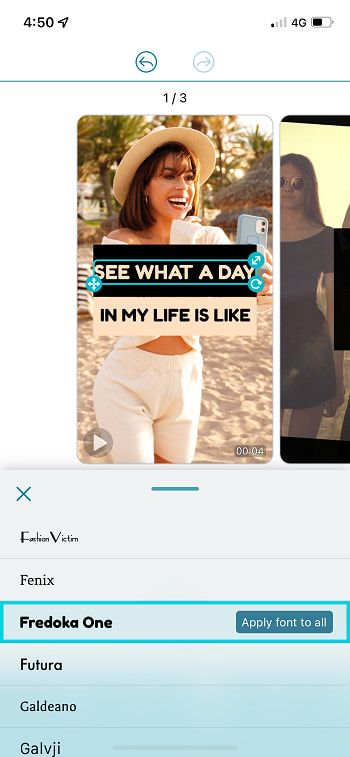
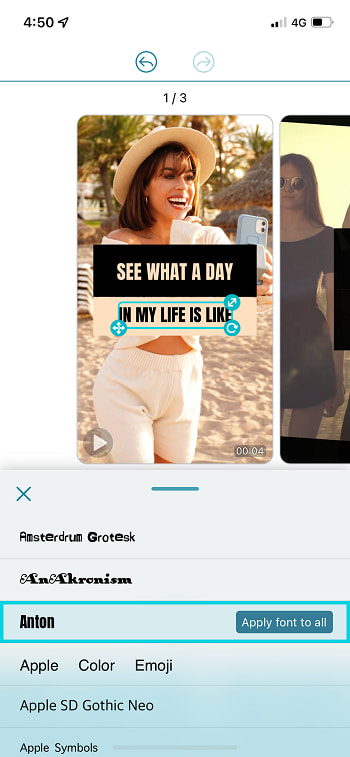
Bold fonts are easy to read and take center stage on your IG story. Bold fonts are a great match when you want your message to be the focal point of your IG story. They won’t fade into the background or become difficult to read. They pair best with succinct statements.
4. Outline Font
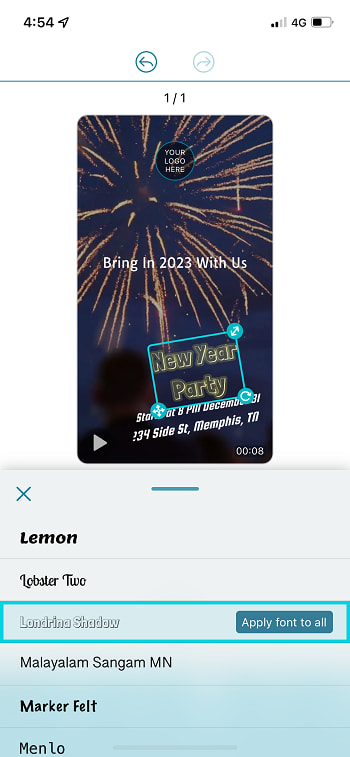
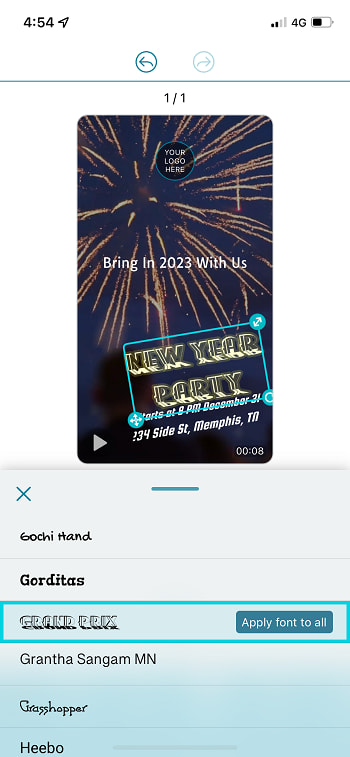
When it comes to cool fonts that will add a party vibe to your IG story, the outline font is a must. Outline fonts are fun and festive, and they make great overlays for parties and events.
5. Blackletter Font
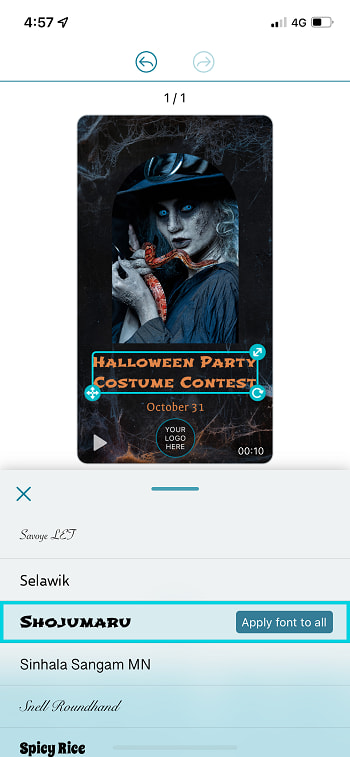
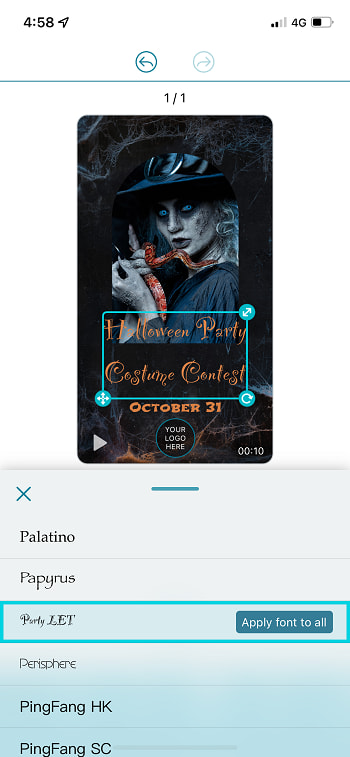
Give any IG story a gothic feel with blackletter fonts. These fonts are script-style and work well with spooky or dark images. Use a blackletter font on a Halloween image or in order to add a haunting feel to any pic.
5 Best Apps With Cool Fonts for IG
If you are looking for cool fonts for IG, we have you covered. Check out the top five best apps with IG fonts.
1. Promeo
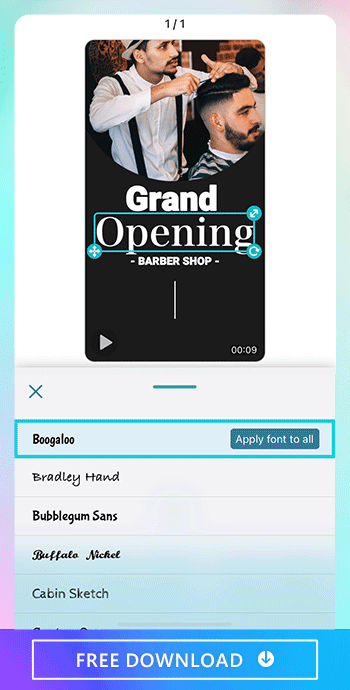
When it comes to offering different fonts for IG, no app beats Promeo. Promeo is an amazing template app with all kinds of social media post templates and different styles of fonts.
It has millions of royalty-free images, videos, and music. The app also features dynamic stickers that allow you to add a special touch to your IG story. You can also choose from over 100 fonts whilst editing their size, color, shadow, border, and more.
Learn More About Instagram Templates
- Guide To Creating an Engaging Instagram Story With a Story Template Creator
- 3 Best Free Apps to Make Customizable Instagram Template
2. PhotoDirector

PhotoDirector is another great app for adding text to an image. With PhotoDirector, you can quickly overlay text on a photo, choosing from numerous font styles for IG. You can transform the font with different colors, sizes, and shadowing effects. Add a border to your font as well to make your text stand out in an IG story.
3. Canva

Canva is a robust tool that can help you create everything from presentations to IG stories. With Canva, you can pick from hundreds of free fonts. Add text to an image and cycle between fonts. You can also resize the font, make it bold or italic, or change the font color. This tool has a lot of additional features, including templates specifically designed for IG.
4. Phonto

Phonto is a simplistic app that is designed to allow you to add text to photos. There are more than 400 fonts available on the app. If the 400 fonts aren’t enough, you can even install other fonts into the app. Your text is also editable, allowing you to change the color, size, stroke, shadows, and more. You can even curve your text or rotate it with Phonto.
5. Add Text: Write On Photos

As the name of the app says, Add Text: Write on Photos allows you to overlay your images with text. There are tons of fonts to choose from in this app, and the app makes it easy to add 3D effects to your IG fonts. Create a custom, artistic IG story with the app and layer multiple fonts for an extra special touch.
How to Apply Different Fonts for IG Story
If you want to apply different fonts for an IG story, follow these simple steps. With a few taps, you’ll have a customized IG story with unique text overlays.
1. Download the Best App With Different Fonts for IG
The first step in accessing IG fonts is to download the best app with different fonts for IG — Promeo. The app is free and available for bothiOS andAndroid devices.
2. Choose From “Story” Templates
With the app downloaded, choose the IG story template by searching the keyword in the box at the top of the template screen. After you type in IG Story, you’ll see the option for transforming your image with IG Story.
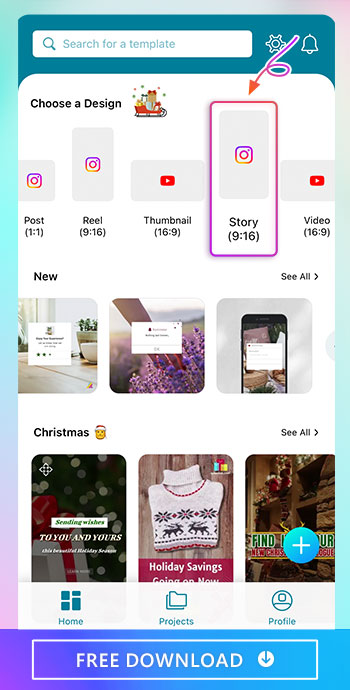
3. Tap Text and Switch IG Fonts
After tapping on the text, you can edit the text’s font, size, color, shadow, border, and more. There are over 100 fonts for you to add to your IG story, and the ability to customize these fonts makes the final product super unique and cool.
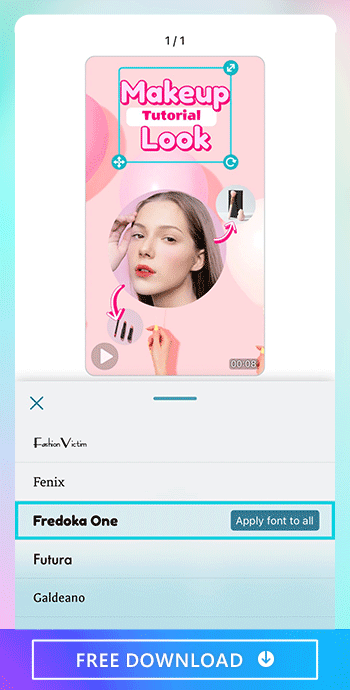
4. Preview and Share to IG
Take a look at what you have created and export it as a still image or a video. You can even save your creation as a template so other users can enjoy your customization.
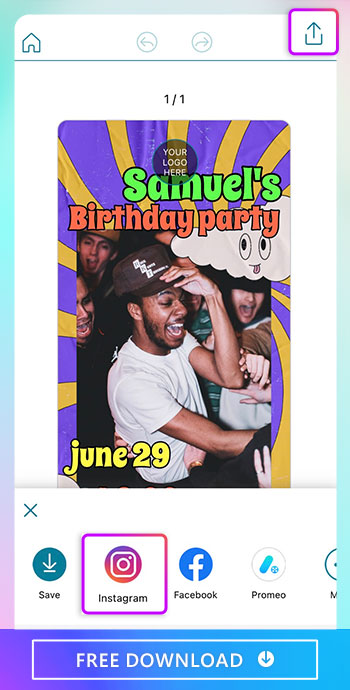
Download Promeo: The Best App to Apply 100+ Fonts for IG Stories
If you are looking for a simple way to apply over 100 fonts to your IG stories, download Promeo. This simple-to-use app features incredible font choices and makes it easy to add other effects. Choose from royalty-free images, add music to your story, and overlay it with stickers and fun filters.
FAQs of Fonts for IG
There are only nine default fonts to be chosen in IG story. This is obviously too few choices, and the fonts are not special enough to make your IG story pop. To avoid making an IG story that’s a total yawn, use Promeo to customize your text.
Promeo supports over 100 fonts. You can apply multiple fonts to the same image, and you can customize the fonts by changing the size, style, color, and more.
The five apps we recommend with unique IG fonts are Promeo, PhotoDirector, Canva, Phonto, and Add Text: Write On Photos. For the best, most robust option, Promeo is a quick win.
The best app with various fonts for IG is Promeo. This app is our top pick because of how many fonts are included and the customization it offers. It’s far more than just a way to throw text on your image. Make an IG story that is interesting, custom, and all you!




![5 Best Photo Glitch Effect Makers in 2026 [Windows, Mac]](https://dl-file.cyberlink.com/web/content/b850/Thumbnail.jpg)
