10 Best Free AI Video Enhancer Apps for iPhone and Android [2026]
Sometimes you're in a rush to capture the moment, but the video quality falls short. At this moment, you need an AI video quality enhancer! With an AI video enhancer, you can upgrade the video quickly and easily. We have rounded up these 10 free AI video enhancers to narrow your options and show you which one might work best for you!
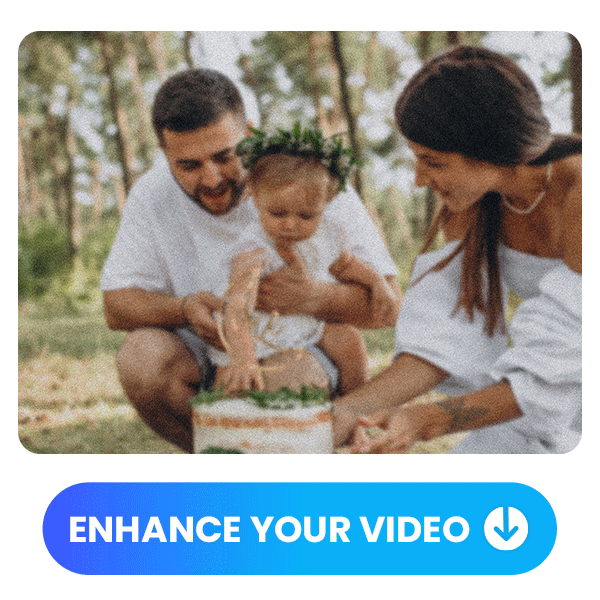
- How to Choose the Best AI Video Enhancer
- When Do You Need a Good AI Video Enhancer App?
- Top 11 Best AI Video Quality Enhancers
- How to Enhance Video Quality for Free on Mobile
- Download The Best AI Video Enhancer App for Free
- FAQs About AI Video Quality Enhancers
How to Choose the Best AI Video Enhancer
When you want to enhance your video, you’ll need the right features. Not all video editing apps have the adjustment features for a high-quality edit. Look for these details before you start editing brightness, contrast, hue, saturation, sharpness, and temperature.
Choosing the best app to enhance videos involves considering several crucial factors:
- Ease of Use: Opt for an app with a user-friendly interface to simplify the editing process.
- AI Capabilities: Look for robust AI features that can automatically enhance video quality, saving you time and effort.
- Adjustment Options: A good video enhancer should offer a range of adjustment tools, allowing you to fine-tune aspects like brightness, contrast, saturation, and more.
- Supported Resolutions: Ensure the app supports the resolution you need, especially if you work with high-quality formats like 4K.
When Do You Need a Good AI Video Enhancer App?
A video enhancer app can fix common issues in videos, especially when you’re shooting in less-than-ideal conditions. It can improve the look of your video when:
- A shaky hand blurs your shot
- Dim lighting creates low visibility
- Low resolution makes it hard to enjoy your video
- You want to upgrade your video with filters and effects
If you can adjust lighting, improve resolution, and stabilize a shaky video, you’re well on your way to getting more eyes on your video! You can do all of these things in just a few taps with an AI video enhancer app.
Top 11 Best AI Video Quality Enhancers
- PowerDirector
- YouCam Video
- Video Up
- Splice
- Videoshop
- Videoleap
- Inshot
- CapCut
- KineMaster
- AI Video Enhancer
- Magisto
1. PowerDirector — Best Free AI Video Enhancer
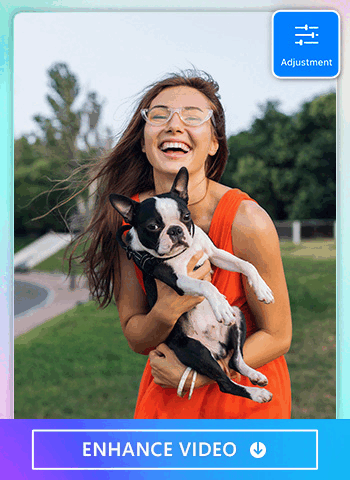
PowerDirector is the best free AI video quality enhancer app, featuring easy-to-use tools for quick editing to enhance your videos promptly.
For minor adjustments, effortlessly tweak brightness, contrast, saturation, lighting, and more using the Adjustment tool.
Moreover, PowerDirector offers advanced video enhancement technologies for instant improvements, including:
- Video Denoise:
- Frame Interpolation:
- AI Color:
- Stabilizer:
Reduce noise and enhance video clarity.
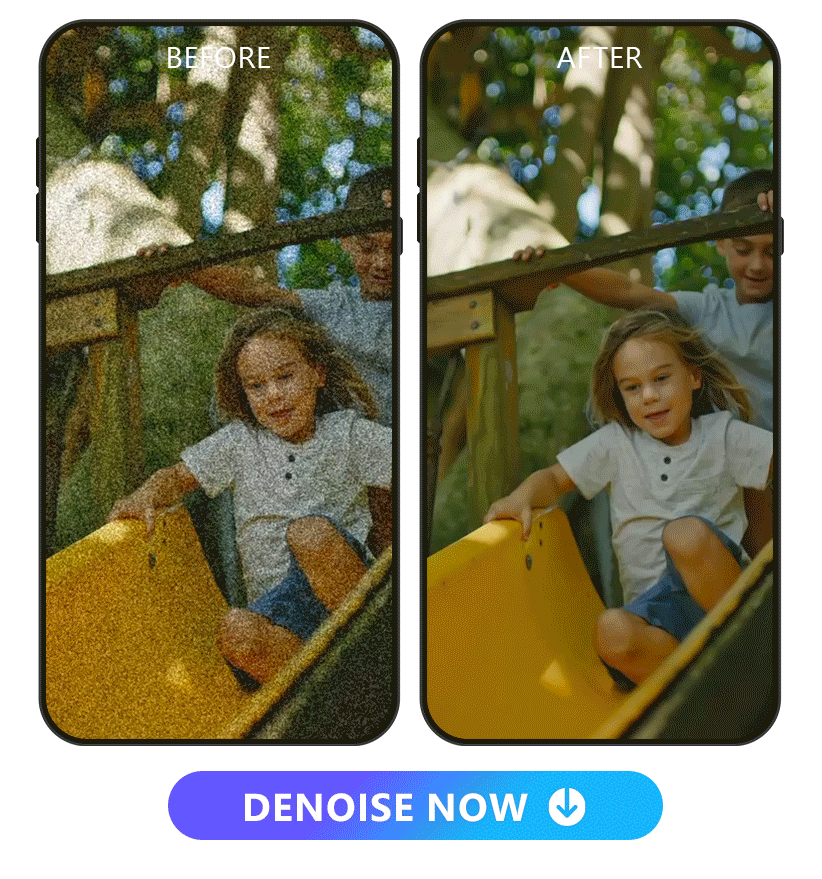
Improve video smoothness and transitions.
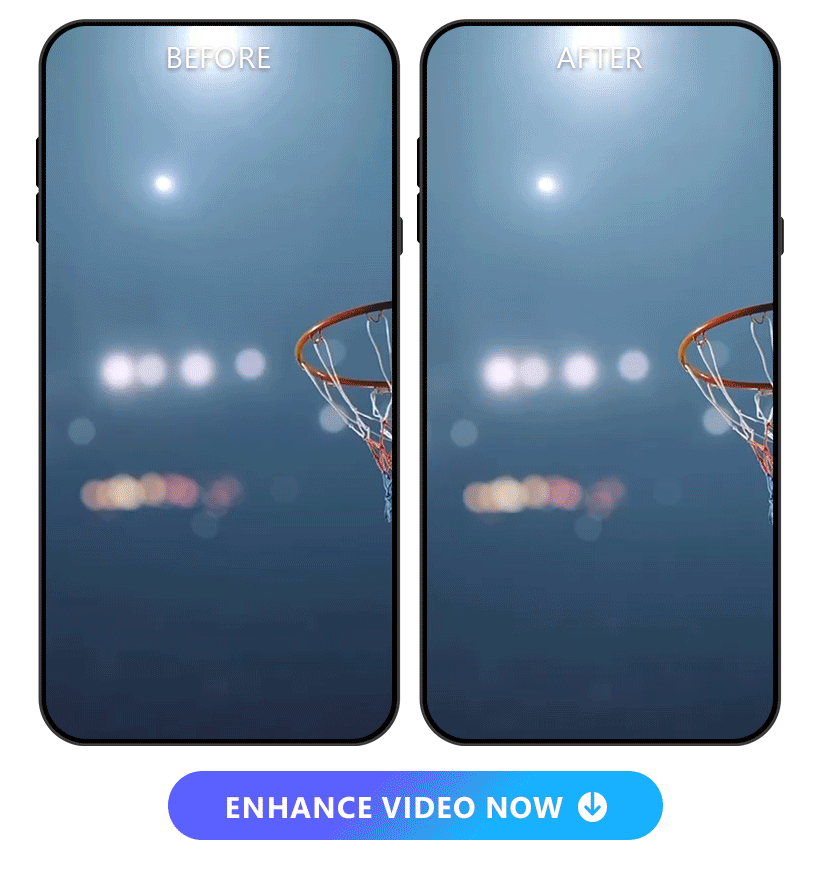
Enhance colors and tones for a vibrant visual experience.
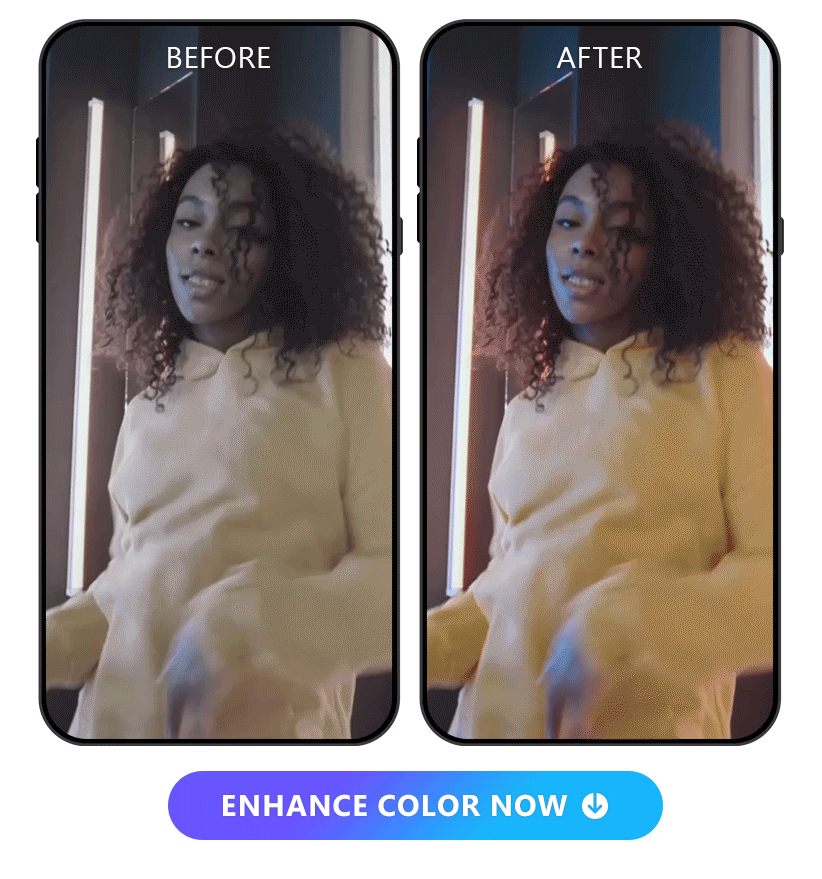
This feature eliminates camera shake, crucial for handheld or dynamic filming situations. Utilizing advanced algorithms, the stabilization feature analyzes and corrects shaky footage, ensuring improved video quality.
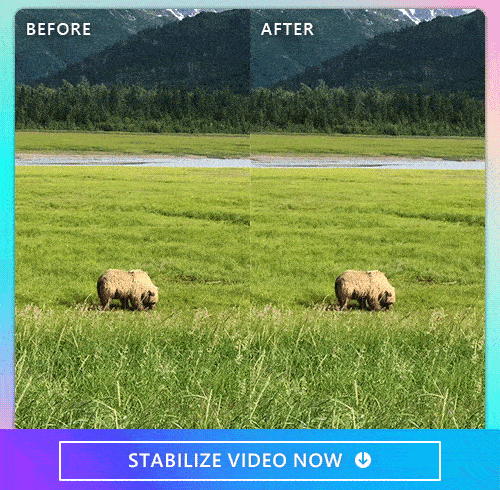
PowerDirector supports ultra HD videos and enables 4K video exports for the highest quality. Adjust sliders before downloading your edits to change resolution, bitrate, and frame rate for a clear, crisp video.
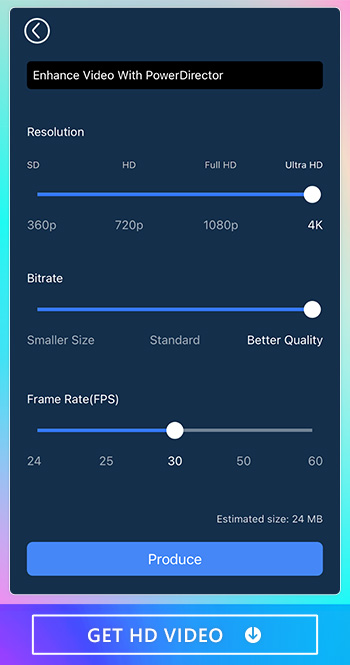
More Tips To Enhance Videos:
- 8 Best Video Stabilizer Apps for iPhone & Android
- Noise Reduction: How To Remove Background Noise from Audio and Video
2. YouCam Video - Best Video Enhancer on iPhone to Unblur Videos

Compatibility: iOS / Android
YouCam Video stands out in 2026 as the best video enhancer for iPhone, especially when it comes to unblurring and sharpening videos with ease. Its AI Video Enhance feature instantly improves clarity and sharpness, turning blurry or low-quality clips into crisp, professional-looking content.
3. Video Up — Best for Background Edits

Compatibility: iOS
Video Up features 10+ effects for a cleaner look, serving as a versatile AI video enhancer that can enhance your videos. You can edit only your background, adjusting the color and lighting in your shot to create a contrast between your subject and the background.
4. Splice — Best for Refining Video Details

Compatibility: iOS / Android
Splice offers a variety of AI adjustments, including exposure, contrast, saturation, and other tools. Serving as an AI video enhancer, it allows you to select specific parts of your video for editing and its advanced tools enable you to make minor and precise adjustments.
5. Videoshop — Best for Entertaining Video Edits

Compatibility: iOS / Android
Videoshop is made for an easy and fun AI video enhancer. It has all the basics when it comes to adjustments, and it lets you add audio from laugh tracks to animal sounds. It even has filters to change your video’s vibe with one tap!
6. Videoleap — Best for Mixing and Layering

Compatibility: iOS / Android
Videoleap boasts plenty of advanced editing features, such as green screen, chroma compositing, and layering. It allows for in-depth adjustments for a professional-level video edit. However, while it serves as a good AI video enhancer, many of these features are not free.
7. Inshot — Best for Artistic Video Adjustments

Compatibility: iOS / Android
Inshot features artsy video editing tools, incorporating five effects to enhance the visual appeal of your shots. Save your videos in 720p and 1080p for good quality, even though the saving process can be a bit slow. As an AI video enhancer, Inshot provides creative tools to elevate the look of your videos.
8. CapCut — Best for Editing Videos for TikTok
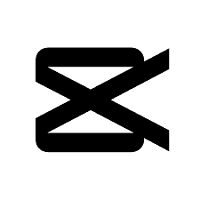
Compatibility: iOS / Android
CapCut was made by the same developers as TikTok, so its AI enhancement features lean toward improving the quality to share on that platform. That means this AI video enhancer’s enhancement features are super easy to use, and you can get more eyes on your videos.
9. KineMaster — Best for High-Quality Video Resolution

Compatibility: iOS / Android
KineMaster supports 4K videos, a necessary feature in an AI video enhancer app. It provides all the adjustment tools you need, along with thousands of other editing features. Additionally, it offers advanced tools like Auto HDR to brighten your video with just one tap.
10. AI Video Enhancer - HiQuality- Best for Professionals

Compatibility: iOS / Android
AI Video Enhancer - HiQuality is a professional video and photo enhancer app that uses advanced AI algorithms to enhance the quality of videos and photos. With just one tap, you can improve the resolution of all types of videos, including anime, 2D and 3D cartoons, and even old black-and-white films. The app can also restore facial details, increase the number of pixels, and adjust video parameters to make videos clearer and sharper.
11. Magisto - Best for Stabilizing Videos
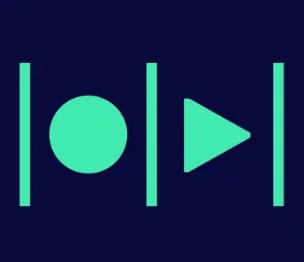
Compatibility: iOS / Android
Magisto is not just any ordinary video editing tool – it stands out as one of the best AI video enhancer apps on the market. Its state-of-the-art Artificial Intelligence technology makes it incredibly efficient at identifying the best parts of your footage and applying the most appropriate editing techniques to enhance the overall quality of your videos.
How to Enhance Video Quality for Free on Mobile
- Download PowerDirector — The Best Free AI Video Enhancer
PowerDirector is free to download from the App Store and Google Play Store. Search the app and tap the download button to get it for yourself!
Download from the App Store for iOS and Android. - Import Your Video
Open the app and tap New Project. This will open your phone’s gallery, where you can select the video you want to enhance and upload it to PowerDirector.
- Tap the Clip and Enhance the Video
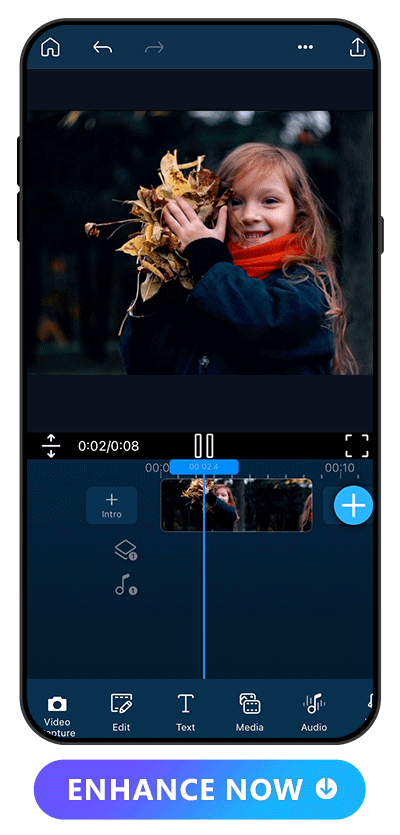
Tap the clip you want to edit in your video. If you only want to make minor adjustments, go to 'Adjustment' and choose from seven AI enhancement tools, including brightness, contrast, saturation, hue, temperature, tint, and sharpness.
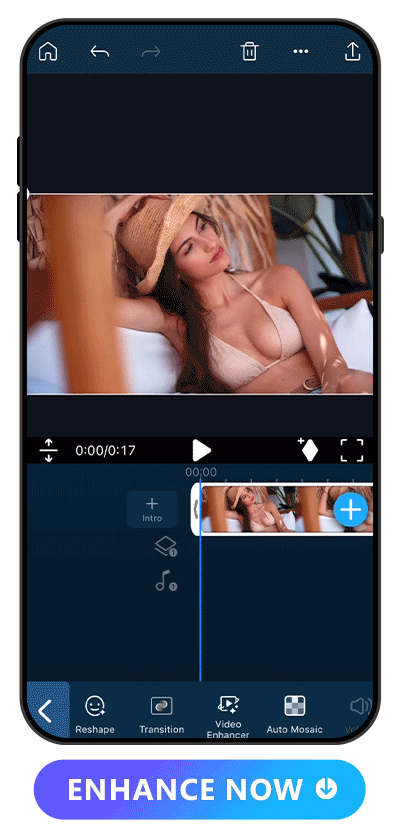
If you'd like to take your video to the next level, go to the homepage and click on 'Video Enhancer.' Here, you can improve video quality with video denoise, frame interpolation, AI color, and stabilizer.
You can also tap the icon to modify the level of enhancement.
- Save & Share Your Enhanced Video
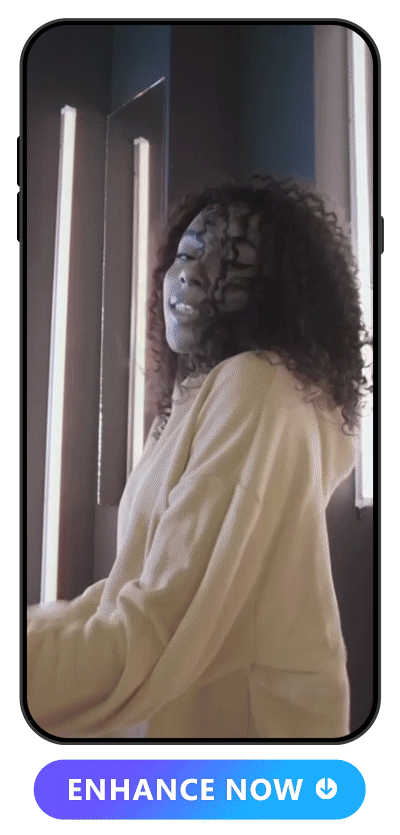
When you’re done editing, tap the download button at the top of the screen. There, you can choose your resolution (up to 4K), bitrate, and frame rate for the best quality video. Then, share it on social media!
Download from the App Store for iOS and Android.
Download The Best AI Video Enhancer App for Free
PowerDirector, a versatile and free AI video enhancer, offers a comprehensive set of distinct AI adjustment tools to elevate your videos, including video denoise, frame interpolation, AI color enhancement, and stabilizer. Serving as a robust video quality enhancer, it supports exporting high-quality videos in 4K. You don't need specialized video editing knowledge to achieve optimal lighting and beautiful colors in your shots.
PowerDirector goes beyond your typical AI adjustments, too, with features like green screen, video stabilization, and voice-changing tools. Whether you're seeking a free AI video enhancer or exploring advanced video editing capabilities, PowerDirector caters to your needs.
FAQs About AI Video Quality Enhancers
An AI video enhancer is a software or an app that utilizes artificial intelligence algorithms to improve the quality of videos. It can enhance various aspects such as resolution, sharpness, color, and noise reduction.
AI video enhancers can perform a variety of enhancements including upscaling low-resolution videos, reducing noise and artifacts, improving color accuracy and vibrancy, enhancing sharpness and detail, and even adding special effects or filters.
No, most AI video enhancers are not free. However, among the available options, PowerDirector is considered one of the best free AI video enhancers. It offers a range of features such as stabilization, color adjustment, brightness adjustment, video filters, and other video enhancement tools.
PowerDirector ’s AI enhancements are free to use and instantly improve saturation, lighting, contrast, and more. The app also has green screen, stabilization, and noise removal to boost your video quality in other ways.
PowerDirector has seven AI enhancement tools that improve your video in one tap. You can also try its stabilize video feature and remove noise from your background for a clear sound and steady picture.
PowerDirector lets you download and share your enhanced videos in seconds. Tap the download button to adjust your video quality for the platform where you plan to share it and upload to share it.
PowerDirector has advanced AI video enhancement tools to make your videos look cleaner and improve color, lighting, and other qualities. It supports 4K exporting, and with other video editing features you can make all your adjustments in one place.

The Cyberlink Editorial Team creates in-depth articles on video editing, multimedia innovation, and AI-powered creative tools. Our mission is to provide practical, easy-to-follow tutorials across video and photo editing, while showcasing AI features, product insights, and industry trends that empower creators around the world.



![Discovering the 5 Best Color Splash Software of 2026 [Windows, Mac]](https://dl-file.cyberlink.com/web/content/b1274/Thumbnail.jpg)
![5 Best Alternatives to VSDC Free Video Editor in 2026 [Windows, Mac]](https://dl-file.cyberlink.com/web/content/b1468/Thumbnail.jpg)
