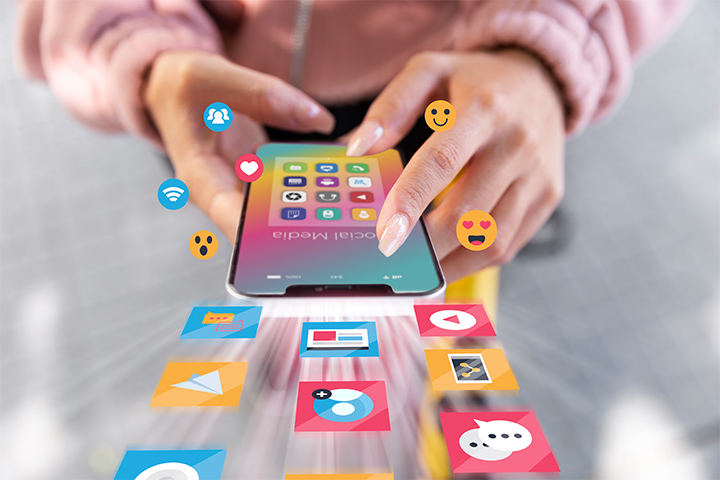9 Best Video Stabilizer Apps for iPhone & Android [2026]
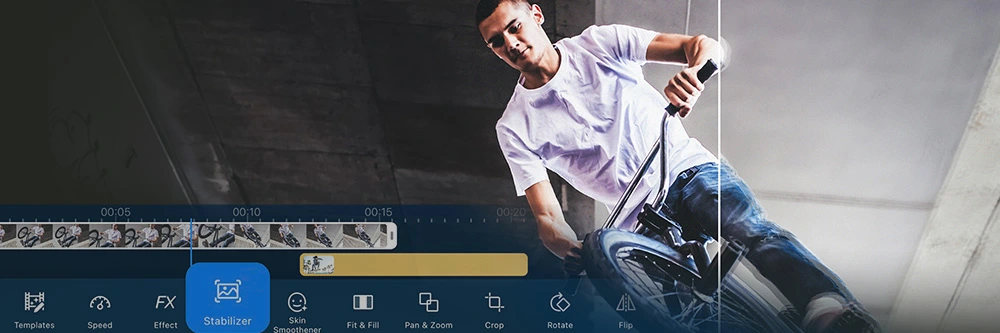
Shaky video footage can be distracting and hard to watch. It can also look unprofessional. Luckily, video stabilizer tools can eliminate camera shake and improve footage quality.
If you need help picking the best video stabilizer app for your next shoot, you’re in the right place. We’ve reviewed the market’s top Android and iPhone video stabilizer apps. Let’s look at what sets these apps apart from the competition.

- 9 Best Video Stabilizer Apps
- How To Choose the Best App for Video Stabilization
- Download The Best Free Video Stabilizer App
- The Best Tools to Avoid Recording Shaky Footage
- How Much Stabilization Should You Use?
- FAQs about Video Stabilization
9 Best Video Stabilizer Apps
- PowerDirector
- YouCam Video
- Shaky Video Stabilizer
- Emulsio
- Video Stabilizer
- VideoStabilizer
- GooglePhotos
- LumaFusion
- Stabcam
1. PowerDirector - The Best AI Video Editor for Stabilization
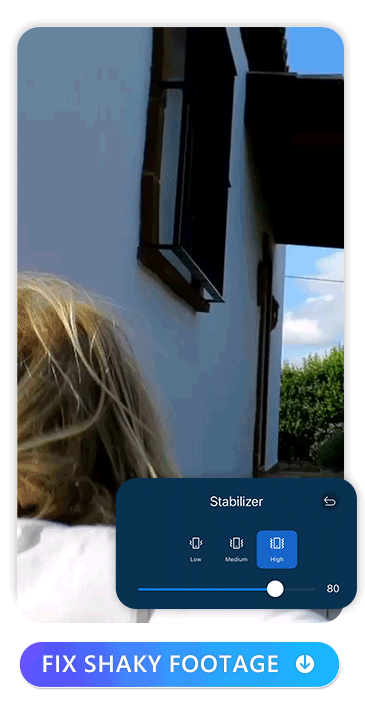
Compatibility: iOS / Android
Overall Rating: 10/10
Key Features:
- Video stabilizer
- Enhance video quality
- Excellent transitions
- Blending and compositing effects
- Multi-track editing
PowerDirector is our favorite video stabilizer app because it's easy to use and the results are fantastic. The PowerDirector app has a built-in video stabilizer to eliminate camera shake with precision.
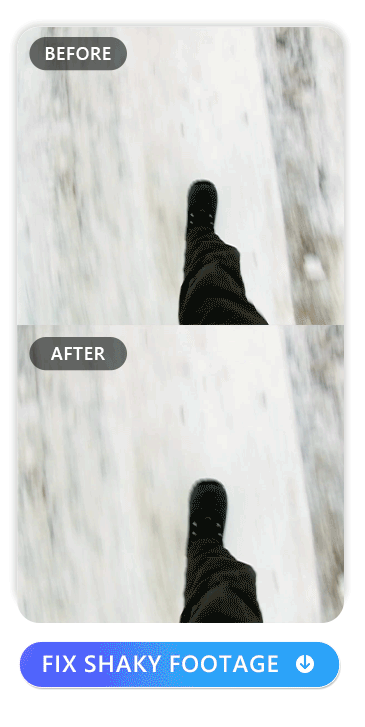
The app can process files in most video formats and the interface is intuitive for filmmakers of any level, packed with video editing tools, and frequently updated with new features.

2. YouCam Video - Best Stabilizer for Shaky Videos
Compatibility: iOS / Android
Overall Rating: 10/10
Key Features:
- AI-powered stabilization with adjustable strength
- Compatible with several video formats
- Includes color correction, effects, and retouch tools
- Easy to use for all skill levels
- Fast processing and high-quality results
YouCam Video's AI Video Stabilizer helps smooth out shaky footage instantly, making your videos look more polished and professional. Whether you're filming while walking, capturing action shots, or just holding your phone by hand, this feature automatically reduces unwanted movement to deliver clean, steady results. It's perfect for improving vlogs, travel clips, or social content, no tripod or reshoots needed. Just one tap for smoother, more watchable videos.
3. Shaky Video Stabilizer - The Best Choice for Side-By-Side Comparison on Android
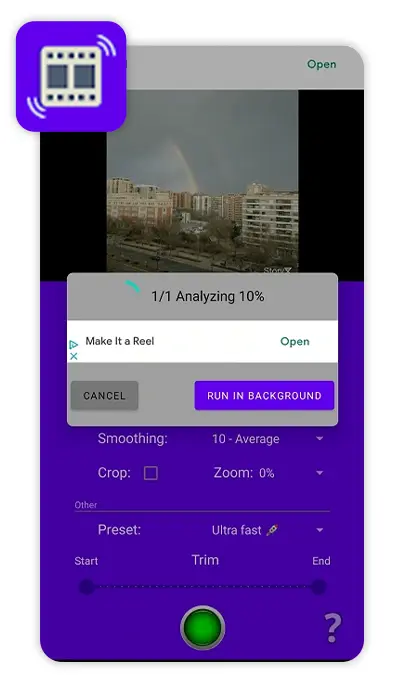
Image from Malavida
Compatibility: Android
Overall Rating: 9/10
Key Features:
- Works offline
- Compatible with several video formats
- Video analysis tool
Shaky Video Stabilizer is a free app for Android devices. It can eliminate camera shake from several video formats, including MP4, 3GP, and MKV. The tool is user-friendly, and you can watch before and after video clips to compare. It also has an internal video analysis tool that can point out shakiness, smoothing, accuracy, and other issues that require improvement.
While the Shaky Video Stabilizer is great for video stabilization, it lacks other essential video editing tools. However, it doesn’t have watermarks on edited videos, nor does it reduce video quality.
4. Emulsio - The Best Choice For Side-By-Side Comparison on iOS
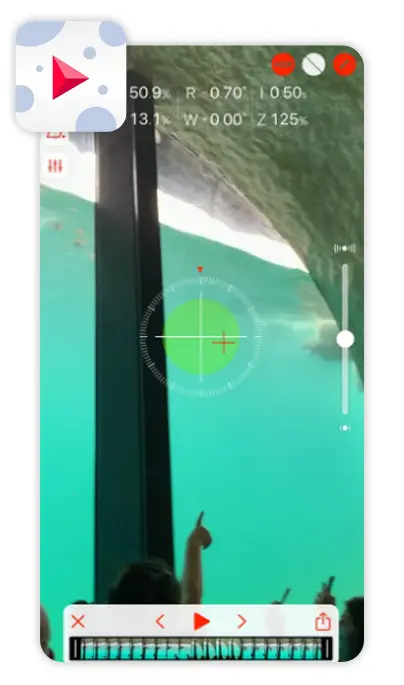
Compatibility: iOS
Overall Rating: 9/10
Key Features:
- Import videos to Emulsio from anywhere
- Horizontal, vertical, and rotational compensation for camera motion
- Eliminate rolling shutter distortion
Emulsio is a good iPhone video stabilizer app for jitter-free videos. It allows users to adjust stabilizer strength and compare before and after video clips without leaving the app.
Emulsio also has tools to trim footage. Users can share edited videos via social media or email. Unfortunately, the free version will only process 30 seconds of video.
5. Video Stabilizer - The Best Choice For a Basic Tool
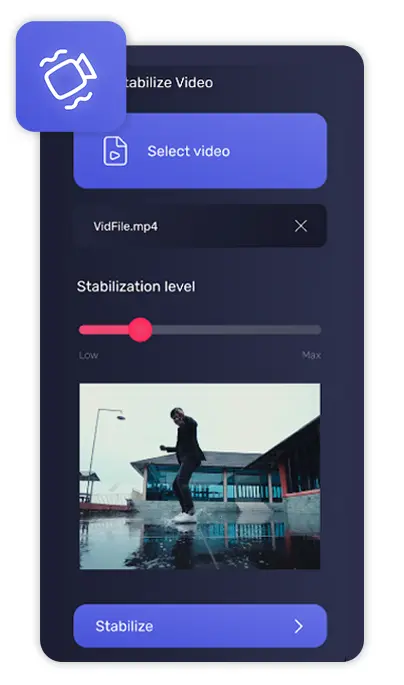
Compatibility: Android
Overall Rating: 9/10
Key Features:
- Freemium and premium versions
- Automatic video stabilization
This is an Android app that uses algorithms to make corrections. It has a simple UI, so it's a good choice for users with no editing experience.
Users can quickly export videos as MP4s. The app doesn't reduce video quality, but user control is limited.
6. VideoStabilizer - The Best Choice For Using With KineMaster
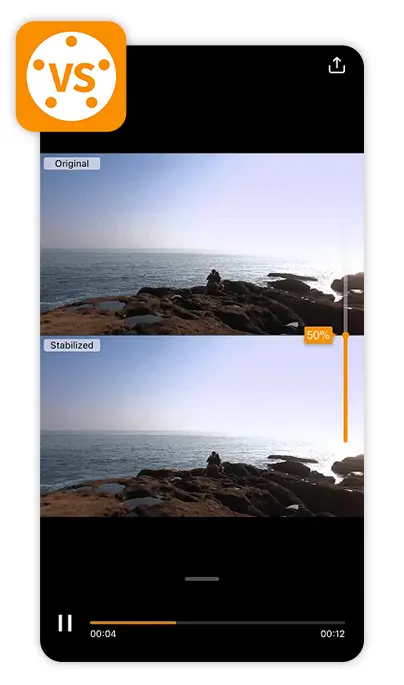
Compatibility: Android
Overall Rating: 8/10
Key Features:
- User-friendly interface
- Easy viewing of stabilized videos
VideoStabilizer is a free Android app that allows users to choose the preferred level of stabilization. Users can also preview the stabilized and original video side by side.
Users can also choose their preferred video quality and format. However, the app is highly limited in video editing options and adds a watermark to exported videos.
7. GooglePhotos - The Best Choice for Simple Editing on Android
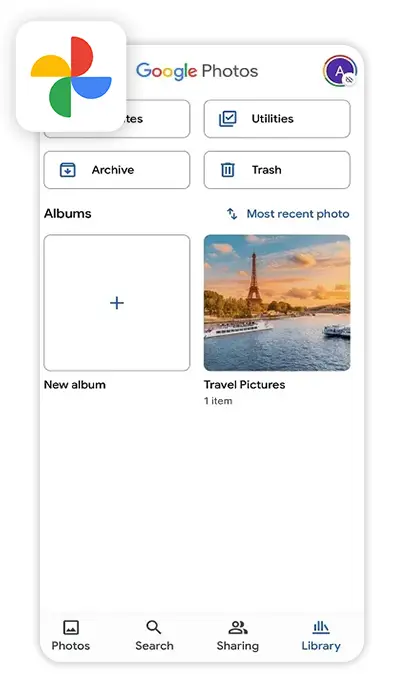
Compatibility: Stabilization feature is only available on Android
Overall Rating: 5/10
Key Features:
- Simple video stabilization feature
- Completely free
Even though the name might imply otherwise, GooglePhotos is available for both Android and iOS. It’s a free app offering simple video editing tools such as stabilizing shaky video footage. The video stabilization feature is very straightforward: select your video, tap on the Stabilize icon, and wait for GooglePhotos to balance your video automatically.
GooglePhotos is a simple app with few advanced features to further edit your videos. The video stabilization feature is very straightforward, but results may vary depending on how shaky your footage is.
8. LumaFusion - The Best Choice for Professionals
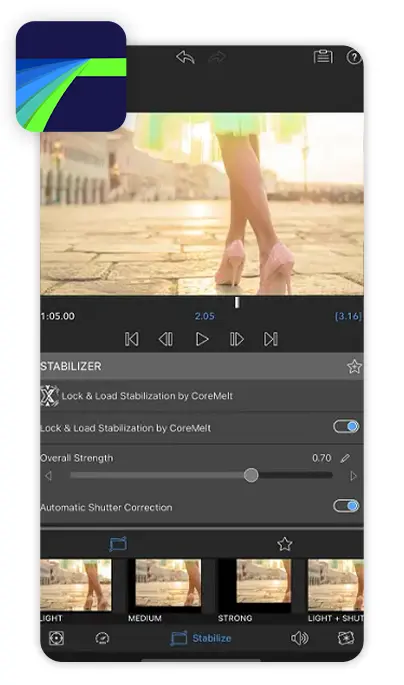
Compatibility: iOS, Android
Overall Rating: 6/10
Key Features:
- Very fast speed for stabilizing footage
- Excellent output quality
LumaFusion is a multi-track mobile video editor with an integrated feature that quickly stabilizes video footage. The quality of stabilization is excellent, with minimal distortion, if any.
However, the big downside is it is not free and not cheap either. It’s $29.00 for the app, which doesn’t include in-app purchases. Overall, it is a good choice if you are a professional with a budget.
9. Stabcam - The Best Choice for Beginners
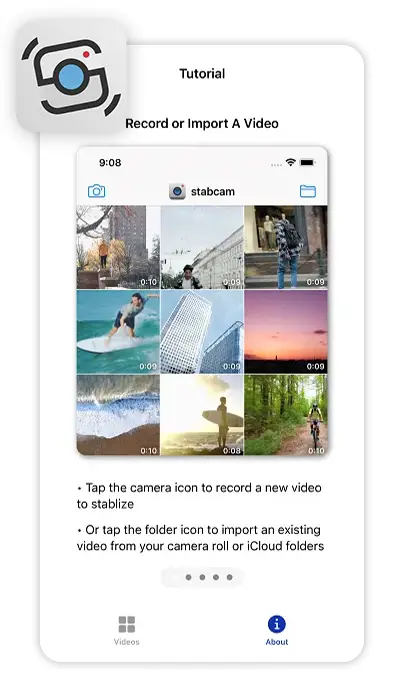
Compatibility: iOS, Android
Overall Rating: 6/10
Key Features:
- Simple and to-the-point
- Free and premium versions
As soon as you open stabcam, a short tutorial guides you through how to use the app, which is very straightforward.
Once you import your video, the app asks you how shaky it is and how accurately you want it stabilized (higher accuracy takes longer to render). Then it prompts you to input a couple of other basic settings.
The app then stabilizes the video based on your preferences and brings you to the share menu, where you can decide how to share it.
The free version only stabilizes the first 10 seconds of your video. You need the premium version to stabilize longer videos and to export them in the highest quality.
How To Choose the Best App for Video Stabilization

Selecting the best video stabilizer app involves prioritizing advanced stabilization technology, user-friendliness, compatibility, performance, and affordability. Look for additional features, read user reviews, and consider trial versions. Popular options include Google Photos, FilmoraGo, DJI Osmo Action Camera App, and Adobe Premiere Rush for various user needs.

Download The Best Free Video Stabilizer App
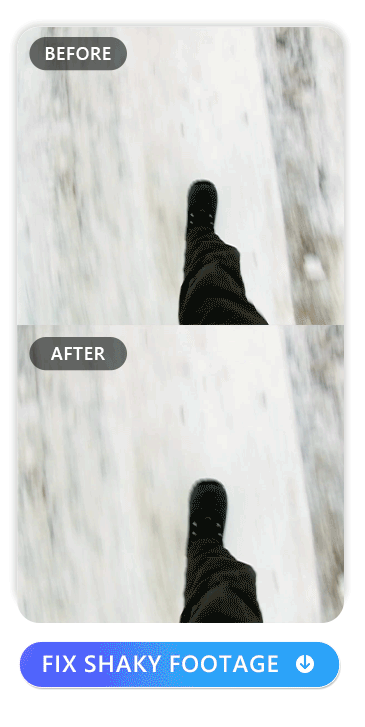
PowerDirector is a highly regarded video editing application known for its exceptional video stabilization capabilities, user-friendly interface, and a wide range of advanced features.
With PowerDirector, you can easily stabilize your videos with just a few clicks. It offers flexibility in adjusting the stabilizer degree, allowing you to fine-tune the stabilization effect according to your specific requirements. This ensures that your videos appear smooth and professional.
The Best Tools to Avoid Recording Shaky Footage
Here are the three most common accessories to stabilize cameras:
- Tripod - This portable device with three legs and a mounting head can support, stabilize, and elevate a camera.
- Unipod - This single pole or staff can support, stabilize, and elevate a camera.
- Gimbal - This handheld device uses pivoted support to allow a camera to rotate along multiple axes. The camera remains independent of the rotation to create smooth movement.
How Much Stabilization Should You Use?
Sometimes, too much video stabilization can result in unwanted distortions to your footage. If your video is extremely shaky, the video stabilization effect can warp certain areas, giving the video a feel that it’s been edited.
Sometimes the edges are cropped out of the video. Higher stabilization magnifies this effect. So, there is a trade-off between high stabilization and clipping the edges of the video footage. If using lighter settings, cropping occurs less at the edges.
We recommend deciding how important the very outer edge of your video footage is. If you are okay with having it cropped a little, a higher level of stabilization effect might be best for very shaky videos. But if you want to avoid clipping the edges, you might opt for a minimum amount of stabilization.
It’s a good idea to experiment to try hitting just the right amount.
FAQs about Video Stabilization
A video stabilizer app is a software application designed to reduce shakiness and motion blur in videos, resulting in smoother and more professional-looking footage.
Video stabilizer apps typically use algorithms to analyze and adjust frames within a video to counteract unwanted camera movements, such as shaking or tilting.
No, many video stabilizer apps are designed to be user-friendly and don't require extensive technical knowledge. Take PowerDirector for example, all you need to do is import the video, and choose the degree of stabilization.
Choosing a video stabilizer app entails prioritizing tech, ease of use, compatibility, performance, and cost. Consider extra features, user reviews, and trials. Options: Google Photos, FilmoraGo, DJI Osmo, Adobe Premiere Rush.
Yes, we recommend the following video stabilizer apps:
Yes, video stabilizer apps are often used to stabilize smartphone footage, which can be prone to shakiness.
Stabilizing videos can sometimes lead to a slight reduction in video quality, but modern apps aim to minimize this impact.
In summary, PowerDirector stands out as one of the best video stabilizer apps due to its easy-to-use interface, flexible stabilization options, and an array of other features like background removal, AI enhancement, and cartoon transformation. Whether you're an amateur video creator or a professional editor, PowerDirector provides the tools needed to make your videos look polished and engaging.

The Cyberlink Editorial Team creates in-depth articles on video editing, multimedia innovation, and AI-powered creative tools. Our mission is to provide practical, easy-to-follow tutorials across video and photo editing, while showcasing AI features, product insights, and industry trends that empower creators around the world.