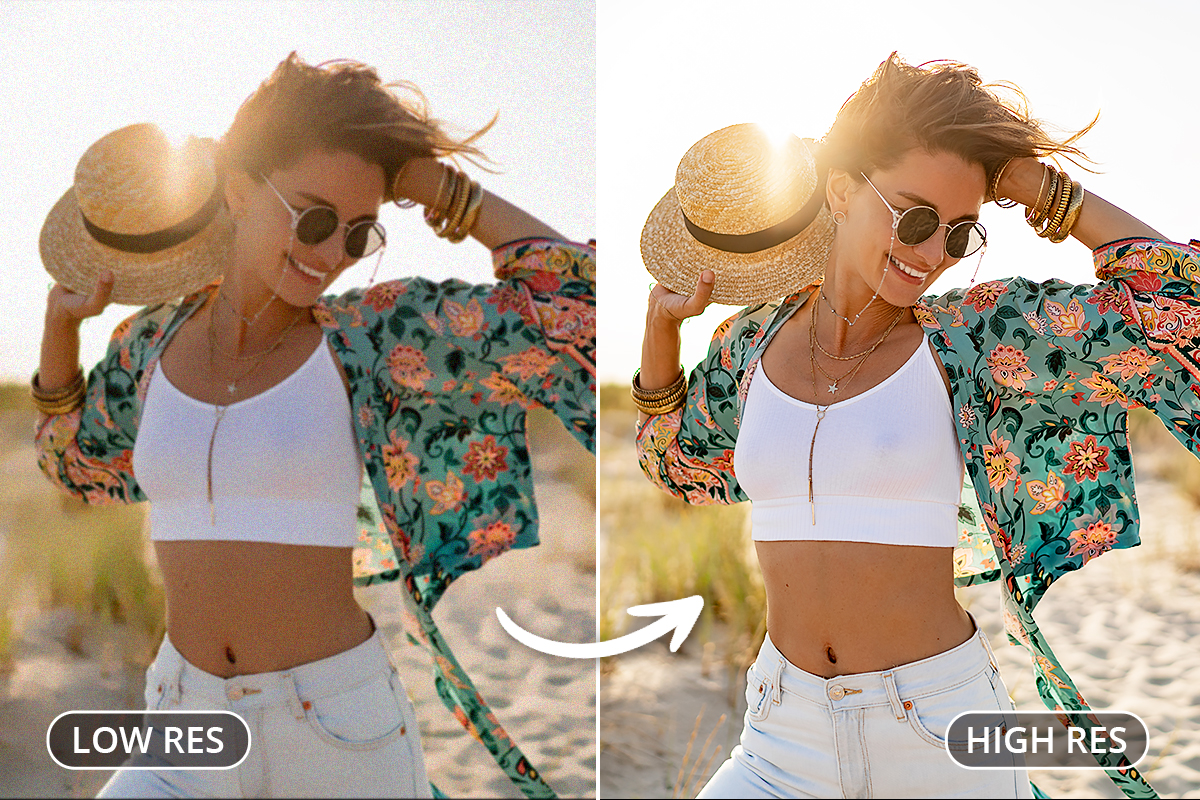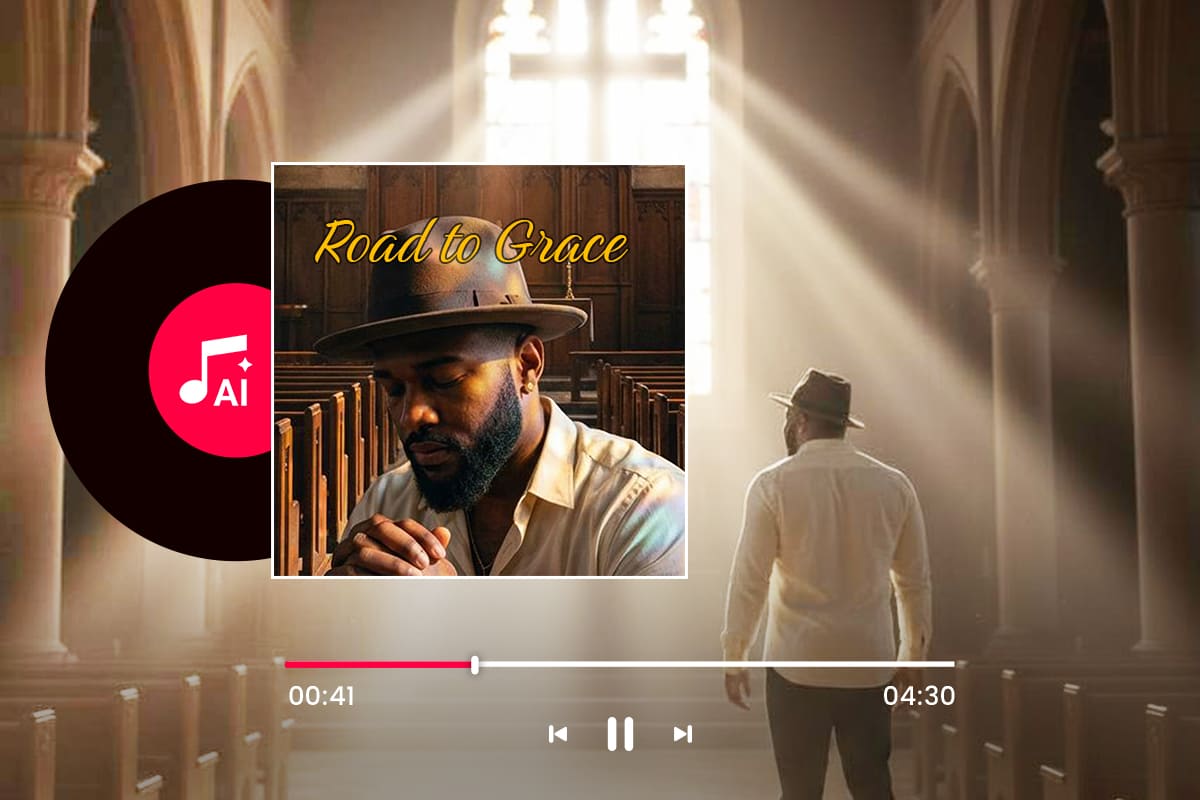How to Turn Video into Animation: Best Apps & Online Tools

As the popularity of animated content continues to soar, people are always looking for creative ways to convert their videos to cartoon-like animations. This is where video cartoonizer apps come in handy. In this ultimate guide, we will explore everything you need to know about videos or photos to cartoon conversion, including the benefits, how it works, and the top video editing apps available on the market today.
- Step-by-Step Guide to Video to Cartoon Conversion
- Best Apps to Turn Videos Into Cartoons
- Understanding Video to Cartoon Conversion
- Benefits of Video to Cartoon Conversion
- FAQs about Video to Cartoon Conversion
How to Convert Videos to Cartoons on App and PC?
How to Convert a Video to Anime With a Video Converter App?
Follow these quick steps to convert a video to anime with PowerDirector app:
- Step 1 : Download PowerDirector and Tap “AI Anime Video”
- Step 2 : Choose a Style and Upload Your Video
- Step 3 : Wait for the Magic!
- Step 4 : Save and Share the Cartoon Video
- Download PowerDirector and Tap “AI Anime Video”
- Choose a Style and Upload Your Video
- Wait for the Magic!
- Save and Share the Cartoon Video
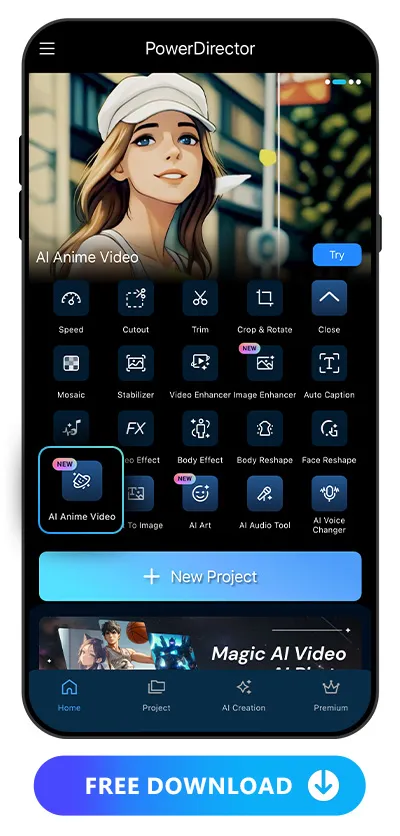
Open the PowerDirector app and tap the AI Anime Video feature on the main screen.
In the AI Anime Video feature, choose your art style first. PowerDirector currently has 17 art styles you can use. Then, choose the video you want to convert to an anime style from your album.
Generating a seven-second video takes just a few minutes, so please be patient while waiting for your results, it will be worth the wait!
No manual editing is needed, as PowerDirector's AI technology will automatically detect you in the video, refine your style, and apply seamless adjustments to create a polished, professional-quality result.
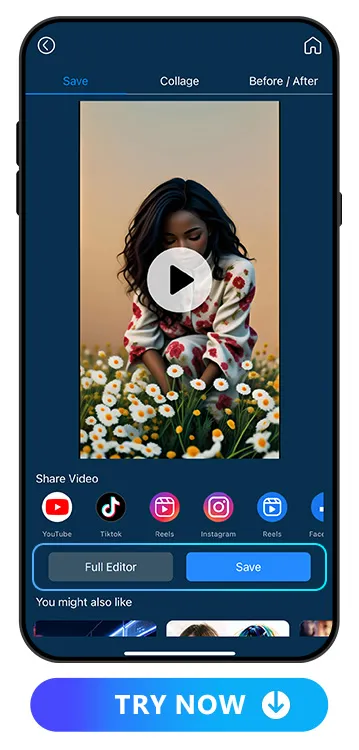
Now that you've rendered your video, you can save it and share it on social media with your friends. You can also utilize PowerDirector's other video editing tools to refine your video.
Learn how to transform your videos into cartoon animations using the PowerDirector app with this quick, step-by-step guide!

How to Use the Best Video to Cartoon Converter on PC?
Follow these easy steps to convert a video to cartoon with PowerDirector on PC:
- Step 1 : Download PowerDirector and Select “AI Anime Video”
- Step 2 : Select a Style and the Video Duration
- Step 3 : Import a Video and Adjust the Range of the Effect
- Step 4 : Let the AI Work Its Magic
- Download PowerDirector and Select “AI Anime Video”
- Select a Style and the Video Duration
- Import a Video and Adjust the Range of the Effect
- Let the AI Work Its Magic
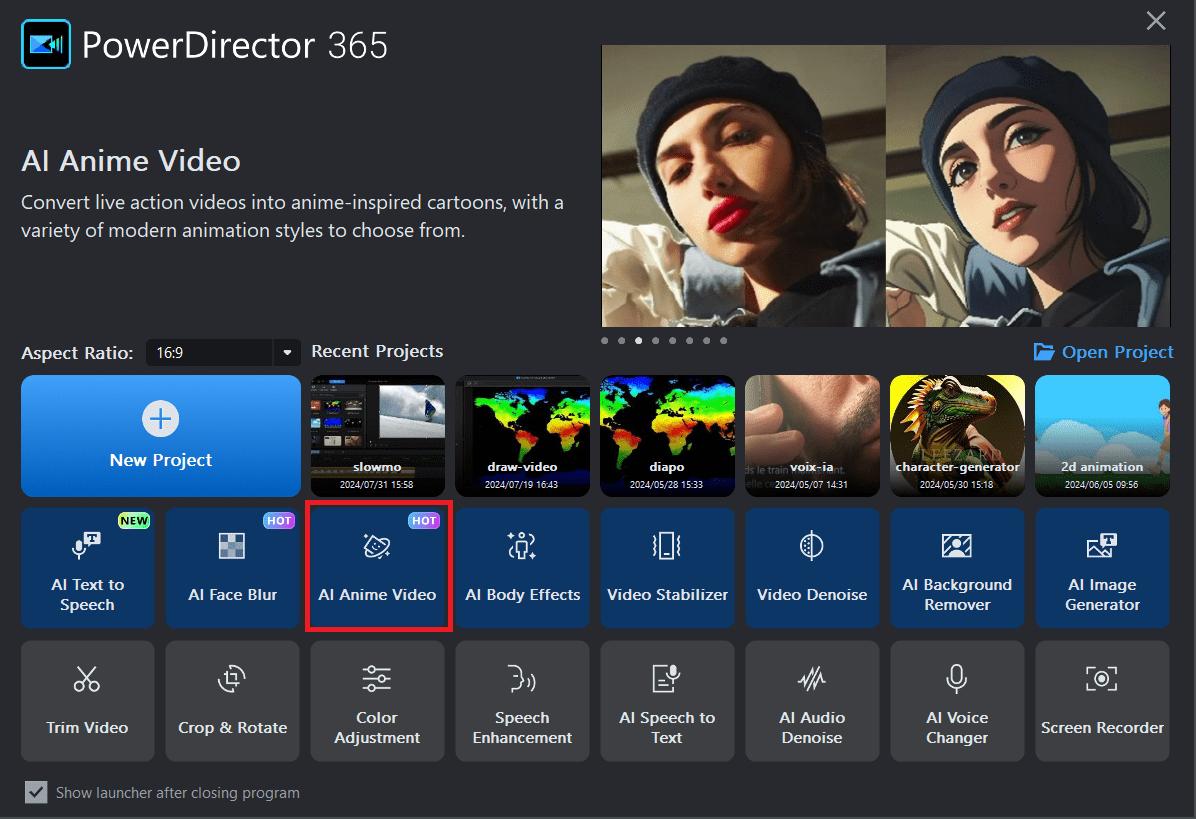
When opening the software, select the AI Anime Video feature on the launcher.
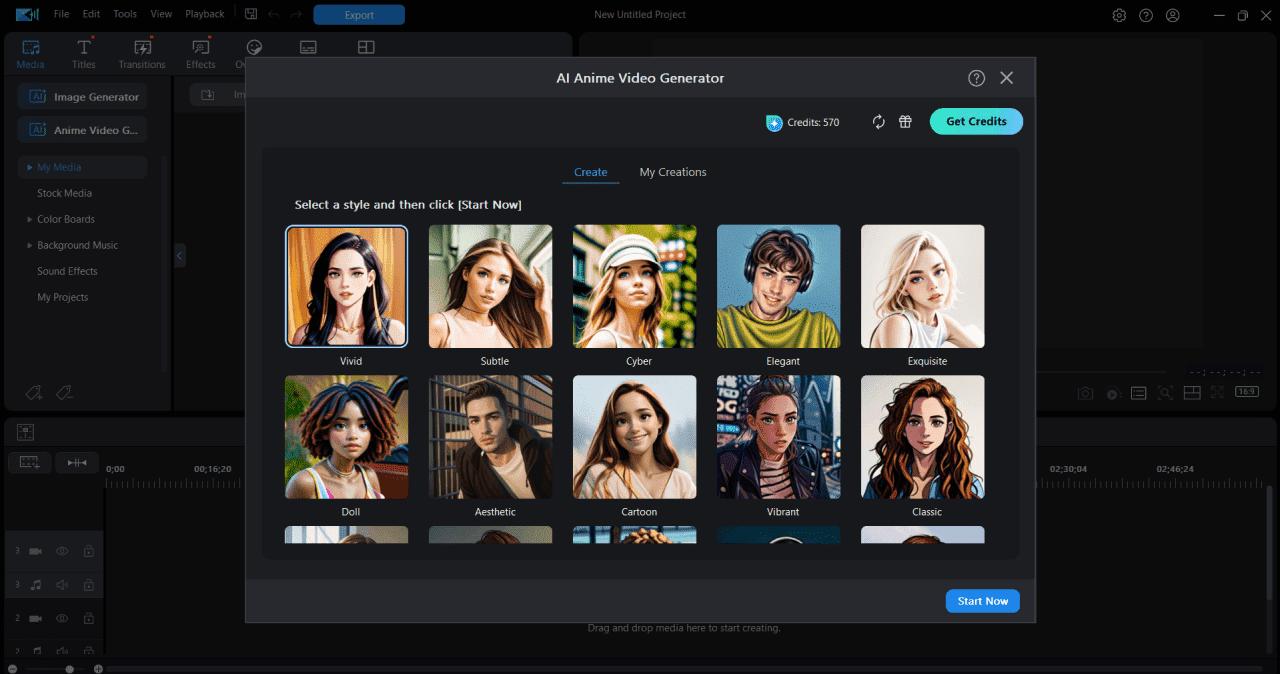
Pick one style from an array of anime and cartoon templates available. Then, select the duration of your video.
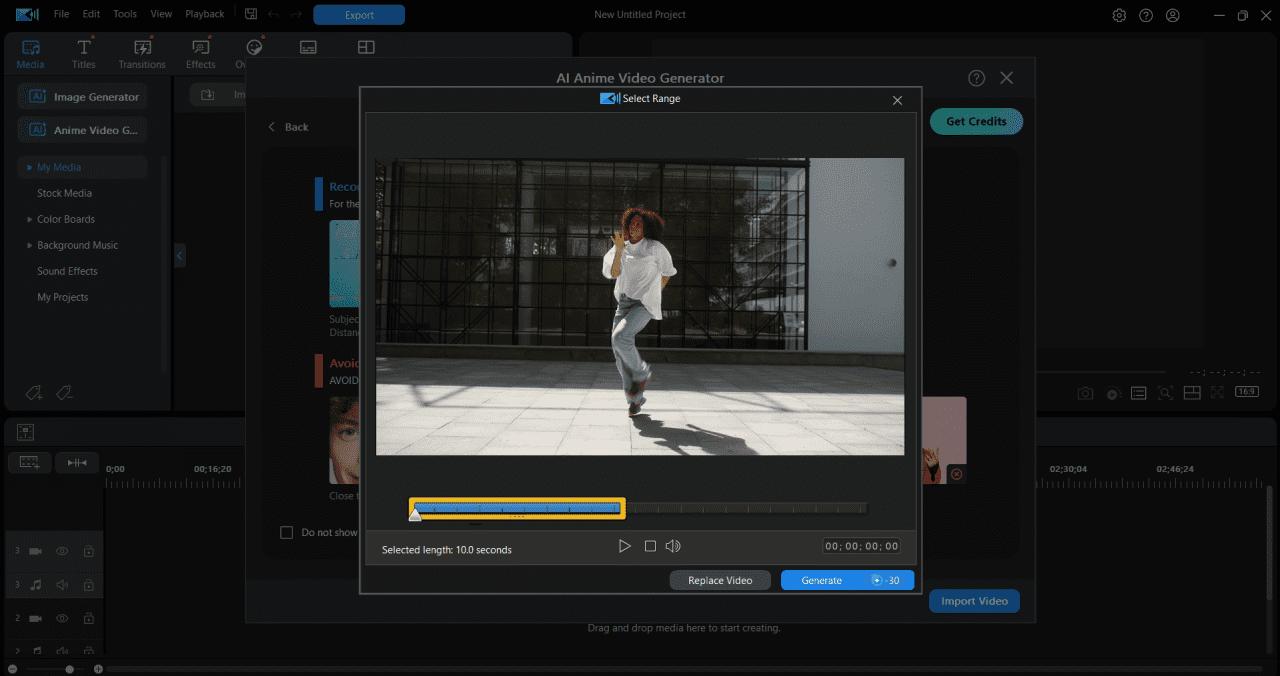
You can now select the video of your choice - there is some criteria to follow for a better result. If your video is longer than the effect duration, then adjust its timing.
After a few minutes, you will receive your final cartoonized video.
How to Turn Video into Animation Online?
Follow these easy steps to convert a video to animation using MyEdit, the best AI video-to-animation converter:
- Step 1 : Go to MyEdit and click the "Video to Anime" feature
- Step 2 : Upload the clip you would like to convert
- Step 3 : Select your preferred style
- Step 4 : Click "Generate" to preview the result
- Go to MyEdit and click the "Video to Anime" feature
- Upload the clip you would like to convert
- Select your preferred style
- Click "Generate" to preview the result
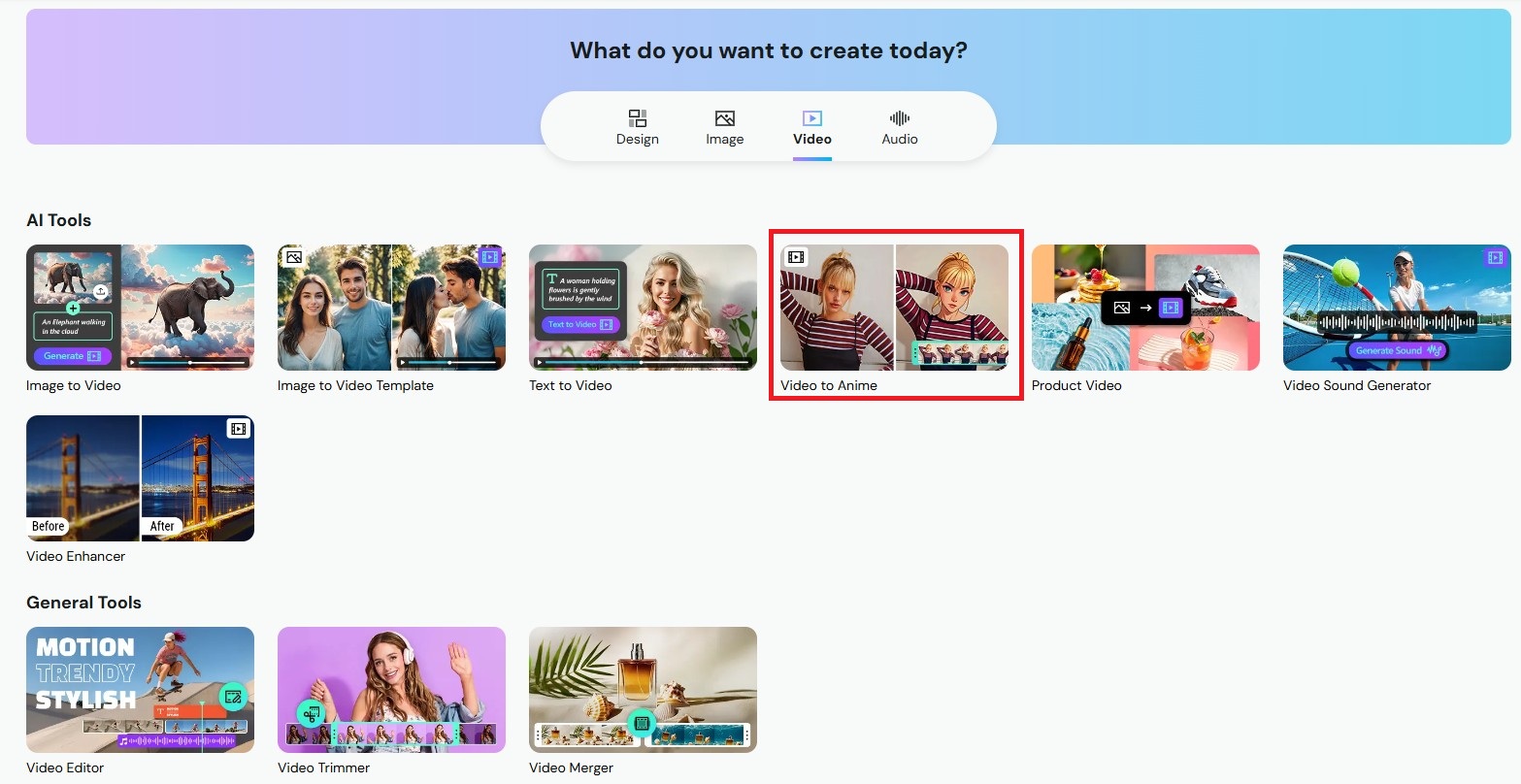
Open the website and select the Video to Anime feature from the main menu.
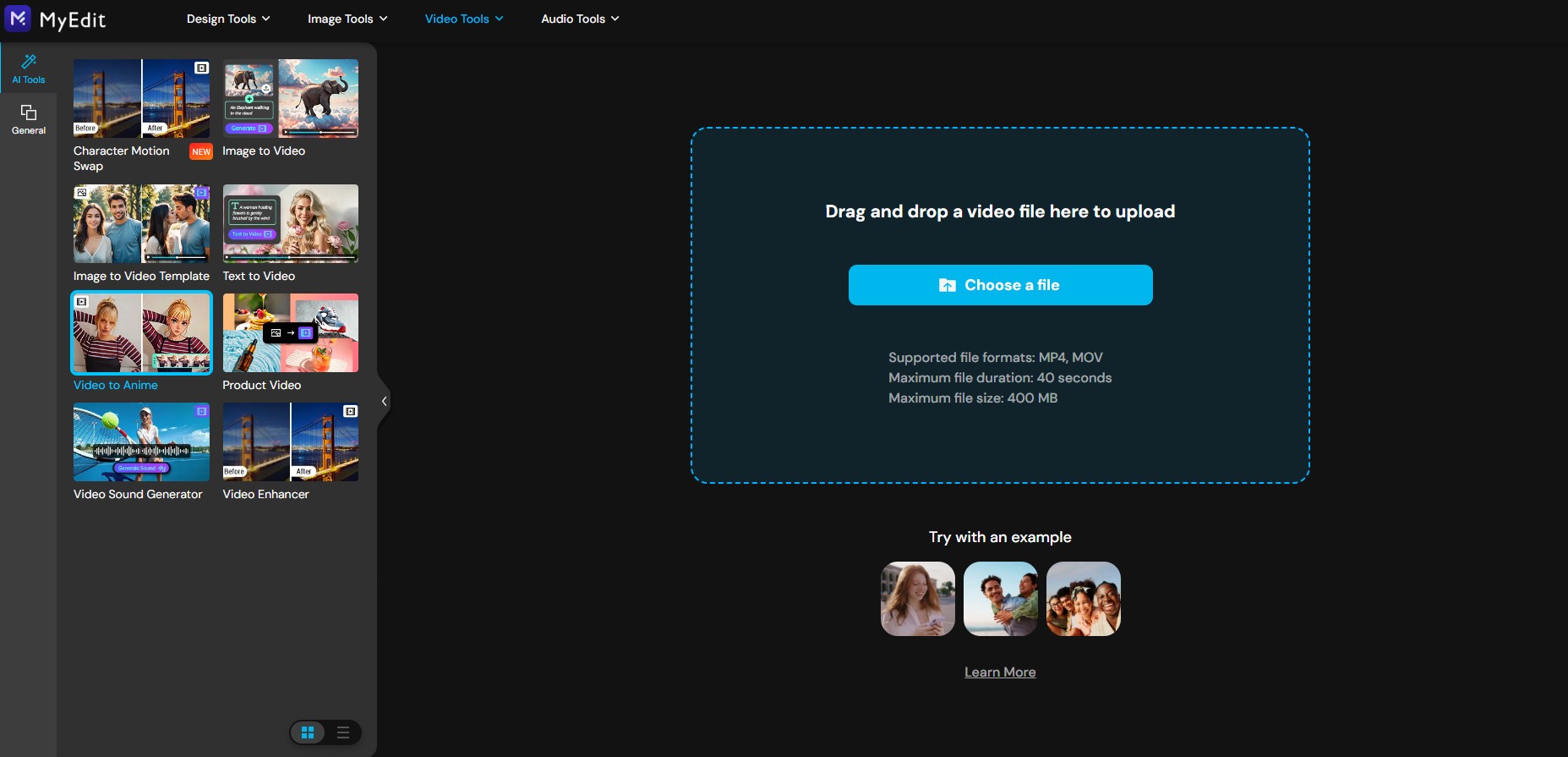
You can also trim the video after uploading it.
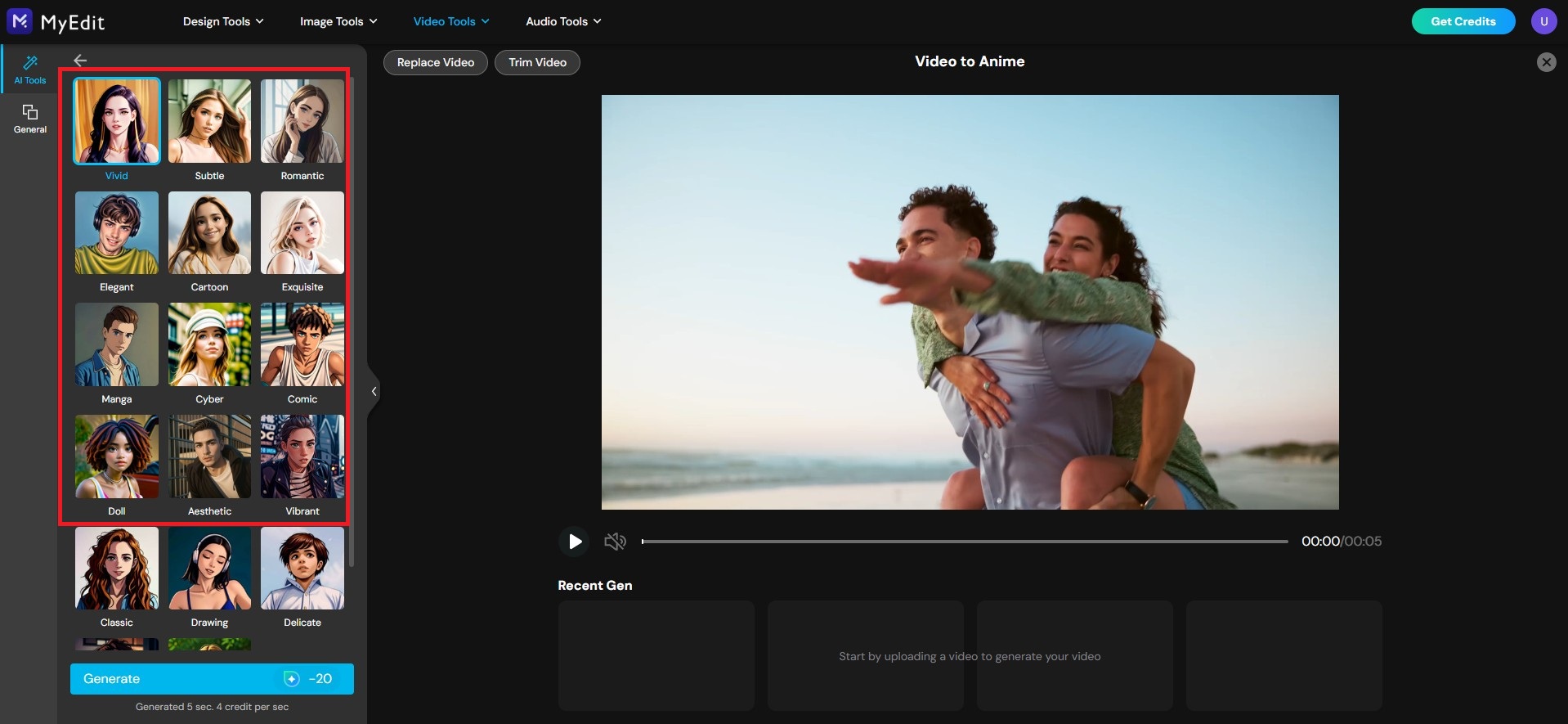
We offer 17 different animation styles.
After a few minutes, you will receive your final animated video.
6 Best Video to Cartoon and Anime Converters in 2026
- PowerDirector App (Android/iOS)
- PowerDirector (Windows/Mac)
- MyEdit (Online)
- Vivid Glam (iOS)
- Media.io (Online)
- DomoAI (Online)
1. PowerDirector App - The Best App to Convert Videos Into Cartoons
Available on: Android / iOS
PowerDirector is a standout video editing app that can transform videos into cartoons. In one click, Its AI Anime Video features give your videos a whole new vibe. Not every video editing app offers this effect, but its easy-to-use AI-powered tools make it appear like you animated your own video with an original art style.
The AI Anime Video feature revolutionizes video editing by seamlessly transforming videos into captivating anime. It offers 17 distinct styles, flawlessly adapting moving footage into the selected anime style for a visually dynamic experience.
Take your video editing to the next level:
- Top 6 Free AI Video Background Removers: Best Apps & How-To
- 10 Best Free Green Screen Apps for iPhone & Android
- 8 Best Video Stabilizer Apps for iPhone & Android
2. PowerDirector - Best Video to Cartoon Converting Software
Available on: Windows / Mac
PowerDirector is a popular video editor that is making video editing accessible to everyone. Featuring numerous AI tools, PowerDirector stands out with its robust AI Anime Video Effect feature, which effortlessly converts live-action videos into stunning anime cartoons.
You will be able to convert a video to a stunning cartoon using unique and stylish templates that will adapt to your clip.
Other popular features of PowerDirector include thousands of drag-and-drop video effects, overlays, titles and transitions, speech-to-text for automatic captions, and text-to-speech with realistic AI voices, plus much, much more.
Download PowerDirector, the best video editing software for everyone!
3. MyEdit - Best Online Video-to-Cartoon Converter
Available on: Web Browser
MyEdit brings professional-level video editing directly to your web browser, making high-quality creation accessible to all. MyEdit stands out with a cutting-edge AI Video to Animate feature that instantly reimagines your live-action footage as captivating anime and cartoons.
Transform your videos into stunning animations using 17 built-in unique and stylish templates that will adapt to your clip.
Other popular features of MyEdit include AI-powered object removal, background removal, voice changing, audio denoising for clear sound, and image-to-video generation, plus much, much more.
Try MyEdit online, the best video editing tool for everyone!
4. Vivid Glam - Best AI Anime Video Converter App
Available on: iOS
Vivid Glam stands out as the ultimate beauty video editing app allowing users to maintain a flattering appearance effortlessly.
The app offers a feature converting videos to anime on your iPhone using stunning and fun selections of 20 AI Art filters. Ranging from classic options to whimsical styles like love, bubble, rainbow, and confetti.
Vivid Glam offers features that will make you look prettier both in photos and videos using tools such as face reshape, body reshape, and skin smoothening.
Download Vivid Glam now to create stunning Cartoon videos!
5. Media.io - Best Online Video Cartoonizer

Available on: Web Browser
Media.io Video Cartoonizer is a powerful AI-driven tool that effortlessly transforms your videos into vibrant, animated cartoon styles. Whether you want a Disney-like effect, cyberpunk aesthetics, or a fun doodle look, this online tool offers a seamless way to add a unique artistic touch to your videos.
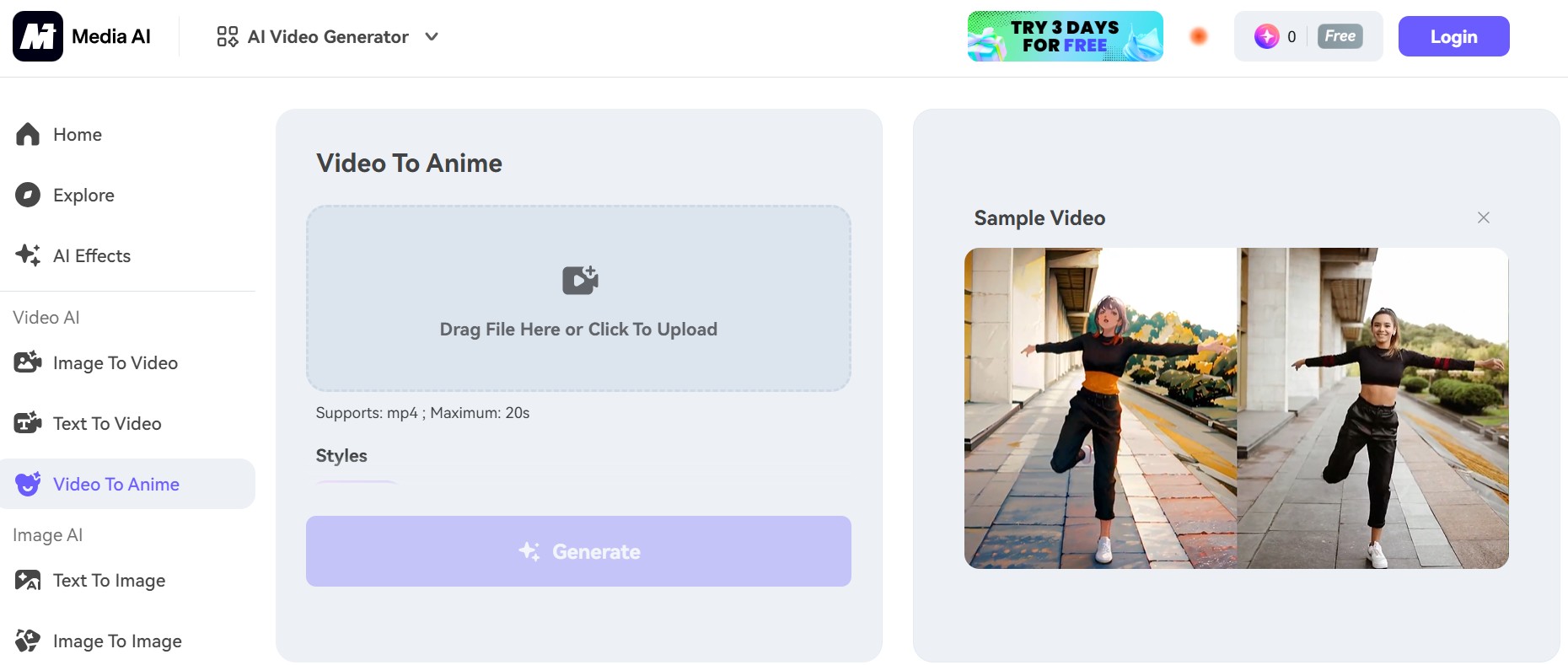
You can enjoy a free 3-day trial, giving you full access to the tool. The conversion process is quick and seamless, delivering results in just minutes. However, the maximum resolution currently caps at 720p.
6. DomoAI - High Quality Online Cartoon Video Maker
Available on: Web Browser
DomoAI's Cartoonize Video Object stands out with its AI-powered precision, offering over 30 unique animation styles, such as anime and illustration. It automatically detects subjects and features a user-friendly interface and high-resolution output, delivering professional-grade animated videos effortlessly.
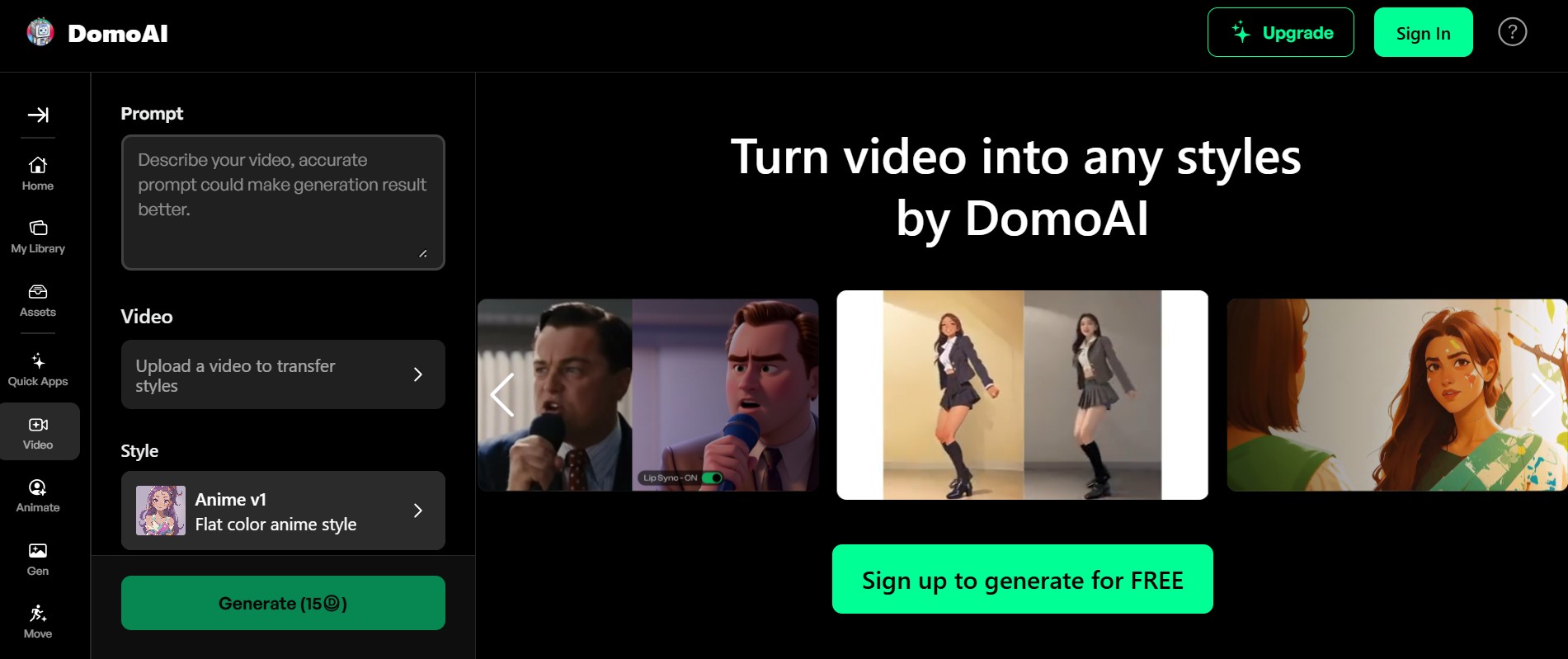
The free version allows for a 3-second conversion but limits access to full premium features and adds a watermark to animations. For those needing advanced features, the paid version is recommended.
Understanding Video to Cartoon Conversion
Advancements in video editing tech have brought forth tools in apps that can convert live-action videos into cartoons. Through intricate algorithms and AI, these apps morph original footage into cartoon-like visuals, enabling even non-animation-savvy users to craft captivating content. Familiarity with video-to-cartoon technology is crucial for those seeking to fashion viral TikTok or Reels videos.
This process involves analyzing video frames and employing filters, like outlining, color reduction, shading, and texturing, to achieve an animated effect. Specialized video cartoonizer apps automate the procedure, empowering users to effortlessly generate distinct, engaging cartoon-style videos.
Try converting your video to a cartoon-like anime now!
Benefits of Video to Cartoon Conversion
Enhance Video Engagement
Cartoons and animations are known to be highly engaging and can capture viewers' attention in a way that live-action videos can't. With video cartoonizers, you can enhance your video engagement and attract a larger audience.
Stand Out on Social Media
Social media platforms are highly competitive, and standing out from the crowd can be challenging. However, by converting videos to cartoons, you can add a unique touch to your social media presence and differentiate yourself from your competitors.
Learn More about Video to Cartoon Usage on Social Media:
- 8 Best Tiktok Filters You Cannot Miss
- 10 Best Free Video Editors for YouTube: Create Stunning Videos for Your Channel
- How To Make Instagram Reels with the Best Apps for iPhone & Android
Save Time and Money
Creating original cartoon animations can be time-consuming and expensive. By using video to cartoon conversion apps, you can save time and money while still achieving a professional-looking result.
FAQs about Video to Cartoon Conversion
Video to cartoon conversion is a digital technique used to convert a video into an animated cartoon style. The process involves specialized video cartoonizer apps or tools to transform video footage into an animation, giving it a hand-drawn or computer-generated cartoon-like appearance.
While video to cartoon technology has advanced significantly in recent years, not all videos can be converted to a cartoon. In general, videos with clear outlines and strong contrasting colors tend to work best for video to cartoon conversion. Videos that are too dark, blurry, or contain low-resolution images may not produce a high-quality cartoon effect.
The cost of video cartoonizer apps can vary widely depending on the features and functionality of the app. Some video to cartoon apps are available for free, while others may require a one-time or recurring payment. As for PowerDirector, there are free and paid video to cartoon effects available, so you can try them out first and decide whether to make the payment depending on the result.
Video to cartoon technology has become increasingly popular in recent years, with many people using it for creative projects, social media content, and even commercial purposes. It offers a unique way to transform videos and bring them to life in a new and engaging way.
Yes, you can convert videos to cartoons even if you have no artistic skills. The video to cartoon process is automated using specialized apps or tools, which means you do not need to be skilled in drawing or animation. For example, with PowerDirector, all you need to do is upload the video and choose an AI effect template you like, and you can turn a video into a cartoon in no time.
There are many video cartoonizer apps and tools available on the market, some of which are designed for beginners and do not require any prior knowledge or experience. PowerDirector is one of those video editing apps. PowerDirector typically offers user-friendly interfaces, intuitive controls, and pre-made templates that can be used to turn a video into a cartoon quickly and easily.
In conclusion, if you are looking for the best video editing app for video to cartoon creation, PowerDirector is a great choice. It offers a range of features and tools that can help you create a professional-looking cartoon quickly and easily.

The Cyberlink Editorial Team creates in-depth articles on video editing, multimedia innovation, and AI-powered creative tools. Our mission is to provide practical, easy-to-follow tutorials across video and photo editing, while showcasing AI features, product insights, and industry trends that empower creators around the world.