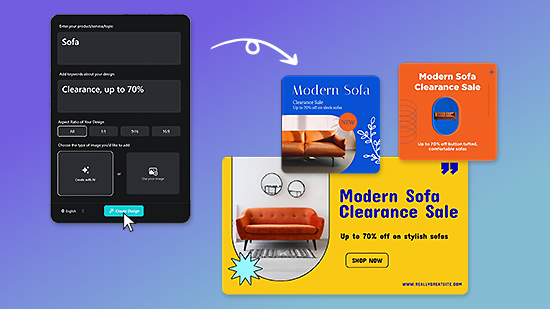7 Best PC Software for Windows 11

Microsoft has released Windows 11, an updated version of the Microsoft operating system. It features a sleek new interface, better integration with Android apps, and an overall refreshing appearance.
As you prepare to update your PC to Windows 11, you should consider what programs you need to download to optimize your experience with this new OS. Some of the programs you currently use may not be compatible with Windows 11. Similarly, you may want to swap out some of your outdated programs with ones that match the new user interface.
Downloading a Windows 11-compatible video editor, photo editor, media player, and other software right now will prepare your computer to perform its best when the Windows 11 update arrives.
Read on to learn the best software for Windows 11 to download now.
- The Best Windows 11 Software
- Best Web Browser for Windows 11: Google Chrome
- Best Media Player for Windows 11: PowerDVD
- Best Antivirus for Windows 11: Kaspersky
- Best Video Editor for Windows 11: PowerDirector
- Best Photo Editor for Windows 11: PhotoDirector
- Best Writing Tool for Windows 11: Grammarly
- Best Unzipper Tool for Windows 11: 7-Zip
- Best Windows 11 Software For All Your Creative Projects
The Best Windows 11 Software
1. Best Web Browser for Windows 11: Google Chrome
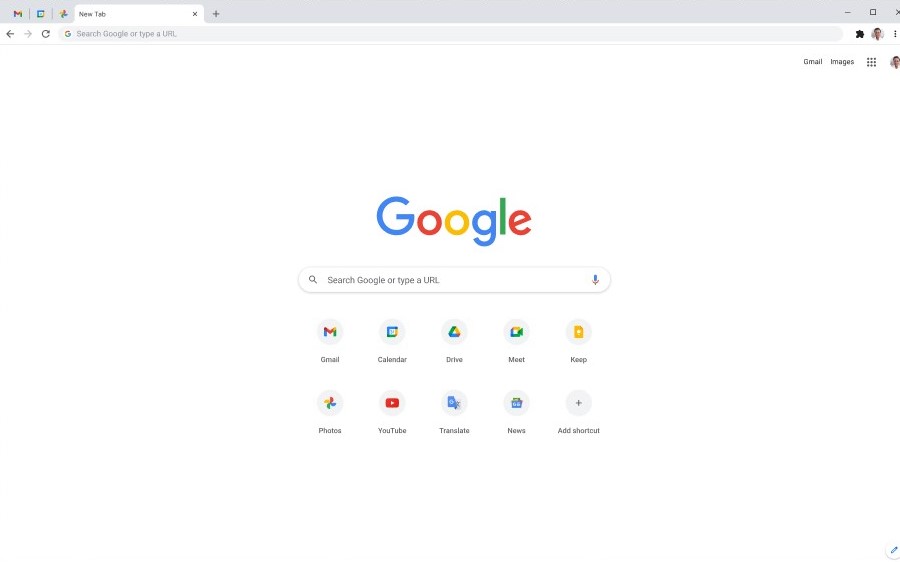
Windows operating systems typically come with Microsoft Edge as the default browser. However, we recommend downloading Google Chrome and setting it as your default browsing program instead.
Google Chrome is the web browser from the Google parent company. As one of the most popular browsers available, it offers several advantages over the Windows default Microsoft Edge.
First, Chrome is faster than Microsoft Edge. You can load Chrome up on your PC in just a few seconds and begin searching the web without any slow loading speeds or glitches.
Next, Chrome is more popular than Edge, making it more widely supported among websites and online web apps. You can feel confident that any website you visit or browser app you want to use will be compatible with Google Chrome. We can't say the same for lesser-used browsers like Edge.
Here are a few key features of Google Chrome:
- Visual browser history
- Bookmarks bar
- Task manager
- Reopen closed tabs feature
- Quick launch compatibility
Overall, if you're looking for a browser with optimized performance for Windows 11, we recommend Google Chrome.
Download Chrome
2. Best Media Player for Windows 11: PowerDVD

If you plan to watch DVDs or downloaded videos on your PC, you will need to download a media player compatible with Windows 11. While you can find dozens of media players on the Windows app store, we recommend PowerDVD as the best choice.
PowerDVD is a Blu-ray and 8K media player available for Windows 11 PCs. This program allows you to view a wide range of media types, including photos, videos, music, DVDs, and Blu-ray discs, in a high-performing application.
PowerDVD includes the following key features:
- 360-degree video playback
- Ultra HD 8k viewing experience
- Support for Blu-ray discs
- Media library management features
- TrueTheater cinematic experience
If you're looking for the best way to view media on your Windows 11 operating system, we highly recommend downloading PowerDVD.
3. Best Antivirus for Windows 11: Kaspersky
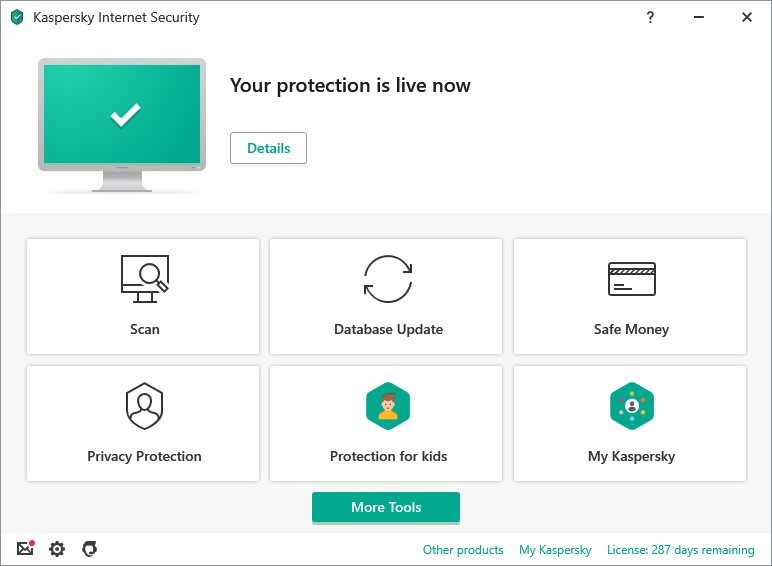
Protecting your computer against malware and cyber threats is essential to maintaining your digital security. We recommend downloading Kaspersky as the best antivirus program for Windows 11.
Kaspersky Anti-Virus offers real-time protection against threats and removes a wide range of malware types. The program also includes a password manager that you can use to keep your passwords safe and create secure passwords to prevent hackers from stealing your information.
Kaspersky includes the following key features:
- System cleanup tools
- Free VPN with all plans
- Anti-phishing protection
- Parental controls
- Rescue disc feature
We recommend downloading Kaspersky as soon as possible to begin protecting your computer against viruses.
Download Kaspersky
4. Best Video Editor for Windows 11: PowerDirector

You probably take videos from time to time. Having a reliable video editor on your PC can make it easier to edit your videos at home.
PowerDirector is a user-friendly video editor with a wide range of high-quality AI features that streamline the video editing process. Unlike other popular video editing programs, PowerDirector requires no previous editing knowledge or training to master. You can navigate the program’s interface and make pro-level changes to your videos with ease.
PowerDirector also comes with a stock library provided by iStock by Getty Images. You’ll have access within the app to all the royalty-free photos, and videos you’ll ever need.
PowerDirector's key features include:
- Motion tracking and video stabilization
- 360-degree footage effects
- Layer effects
- Green screen editing
- Keyframing
- Motion graphic titles
Keeping this impressive video editor on your PC will allow you to edit your video footage quickly and effectively.
5. Best Photo Editor for Windows 11: PhotoDirector

Nowadays, editing your photos before posting them to social media is essential to capturing your followers' attention. Thankfully, PhotoDirector makes it easy to pull off professional-level edits without any prior editing experience.
PhotoDirector is a high-performing, user-friendly image editing program with an impressive selection of tools and features. This program is much easier to learn than popular editors like Photoshop and includes all of the tools you need to turn basic, raw images into masterpieces.
PhotoDirector also comes with a stock library provided by iStock by Getty Images. You’ll have access to all the royalty-free images you’ll need while layer editing.
Here are a few key features of PhotoDirector:
- Layer-based editing
- Raw file support
- Beauty tools
- Photo and animation effects
- LUTs and color matching
6. Best Writing Tool for Windows 11: Grammarly
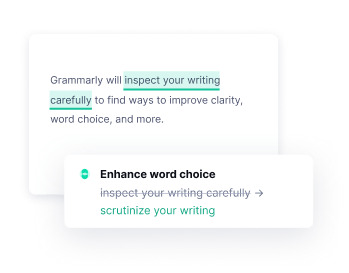
If you use your computer for any sort of writing, including emails or crafting social media text posts, you need a writing tool to perfect your spelling and grammar. We recommend downloading Grammarly to keep your writing and grammar in tip-top shape.
Grammarly is a browser extension that automatically checks grammar, punctuation, spelling, and clarity in all of your documents, then makes suggestions to improve your writing. You can use this program in your email, Microsoft Office applications, and even social media platforms.
Grammarly includes the following key features:
- Clarity suggestions
- Tone adjustments
- Plagiarism detection
- Formality suggestions
Download Grammarly
7. Best Unzipper Tool for Windows 11: 7-Zip
Keeping an unzipper tool on Windows 11 can allow you to decompress any zipped files and folders quickly and easily. We recommend 7-Zip as the best unzipper tool for Windows 11.
7-Zip is an unzipping and archiving tool that can help you keep files organized in a single location on your computer. You can use this tool to compress and unzip files, create a grouping of similar files, and free up space on your hard drive.
A few key features of 7-Zip include:
- File compression
- File management
- Multiple-core CPU threading
Download 7-Zip
Best Windows 11 Software For All Your Creative Projects
Whenever there is a big operating system update you should always make sure you are using the best-performing software. This way you’re getting the most out of your machine and benefiting from all the improvements Microsoft has made.
This also gives you a great opportunity to find new and exciting applications for more creative projects.
For example, this could be a great time for an all-in-one editing solution for your video, photo and audio projects?
If this sounds like something you might like, you should try Director Suite. This comprehensive suite of software includes both PowerDirector and PhotoDirector from our list. It provides everything you need for any creative project and is great for beginners yet powerful enough for professionals.
Download Director Suite for free to give it and try. Then check out our guide to editing videos on Windows 11 and prepare to transform your footage on the newest Windows OS.