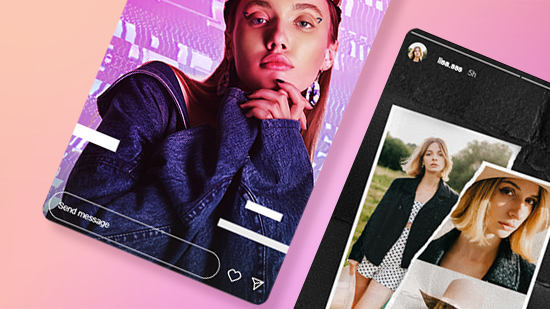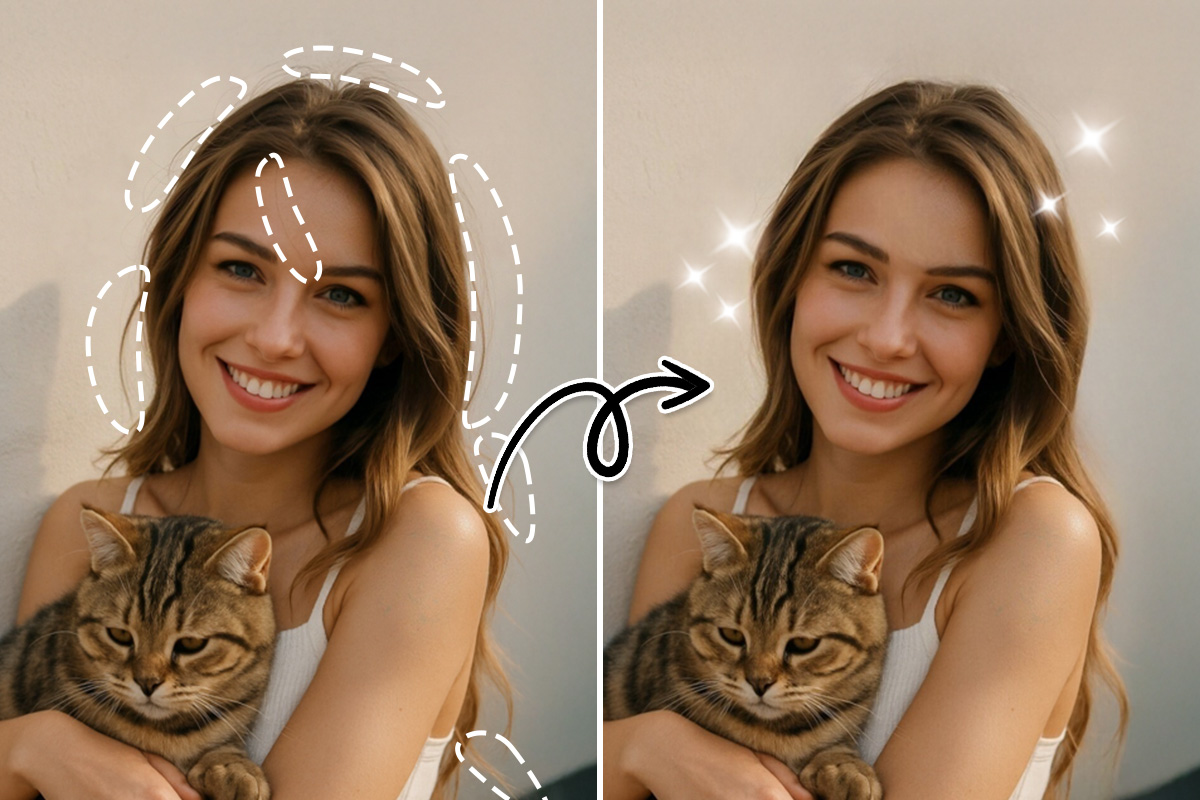8 Best Tiktok Filters You Cannot Miss in 2026

TikTok filters are one of the best ways to have fun with your content, tap into the latest trends, and make videos that inspire people to tap that like button. While TikTok itself has quite a few filters to choose from, when you want to make your video stand out, the best way is to use an app with bonus filter features.

In this guide, we’ll help you learn how to use the best TikTok filters of 2026 with extra tips for upgrading your filters with advanced settings and effects only found in the free video editing app, PowerDirector. Learn how you can take your videos to the next level.
- What Are TikTok Filters and Effects?
- Top 8 Best TikTok Filters & Effects You Don’t Want to Miss
- Download PowerDirector — The Best Free Video App With TikTok Filters
- FAQs about TikTok Filters
What Are TikTok Filters and Effects?
TikTok filters and effects let you enhance your video. You can use these filters to adjust brightness, contrast, and hue, but you can also use them to add fun effects and overlays. From turning your film into anime to changing out a boring background for something more interesting, TikTok filters and effects are all about customizing your footage.
Along with the filters and effects you’ll find in TikTok, you can also find more advanced TikTok filters and effects through video editing apps. For example, PowerDirector offers the same filters and effects that TikTok does, but with more customization capabilities.
Top 8 Best TikTok Filters & Effects You Don’t Want to Miss
Before you tap upload on your next TikTok video, make sure you’re not missing out on the latest filters and effects. Every day it seems like new options are dropping. The following are eight of the latest, trendiest filters and effects that are worth trying out on your own videos.
1. TikTok Anime Filter
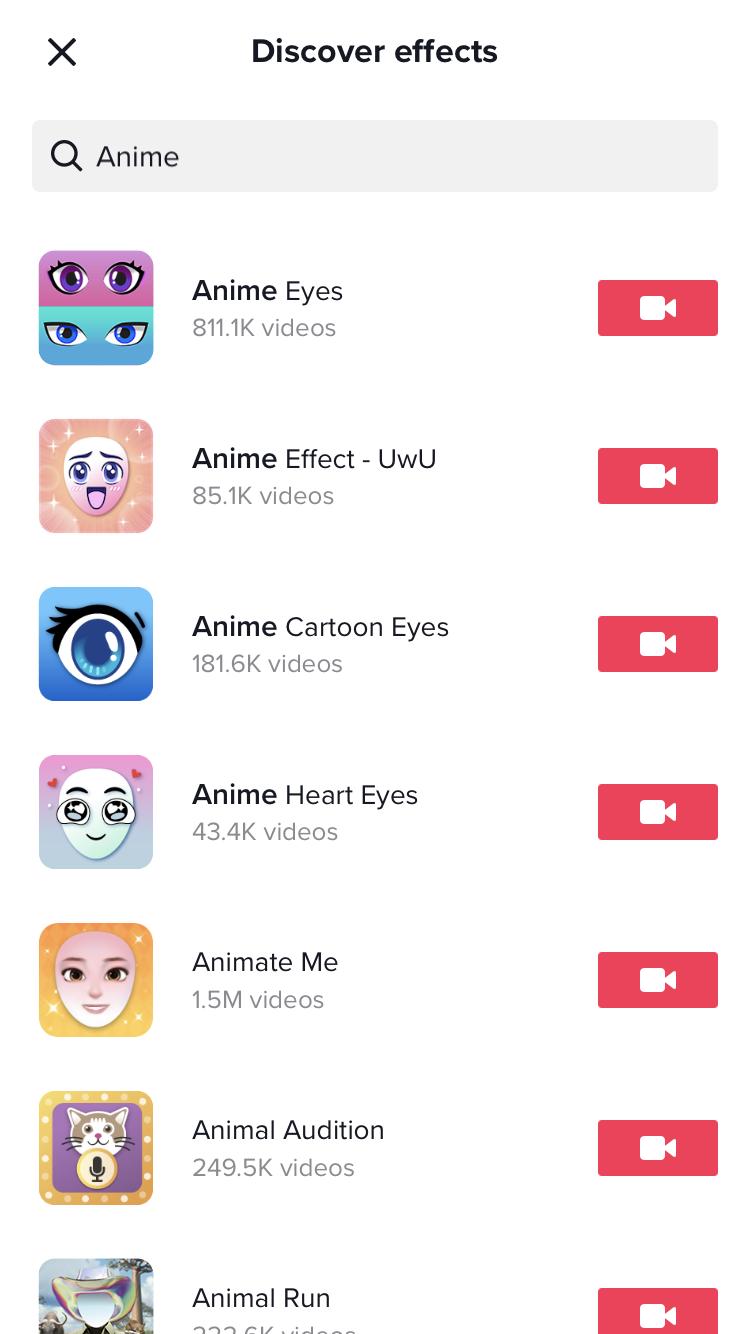
Have you ever wondered what you’d look like as an anime character? TikTok has the answer. You can use the TikTok anime filter to transform your face into a cartoon character. Choose from fun effects, such as Anime Eyes, Anime Effect, and Anime Cartoon Eyes.
If you want to go even further, use PowerDirector to create a fully cartoonized video. While TikTok only makes your face animated, PowerDirector will apply the anime effect to your whole video.
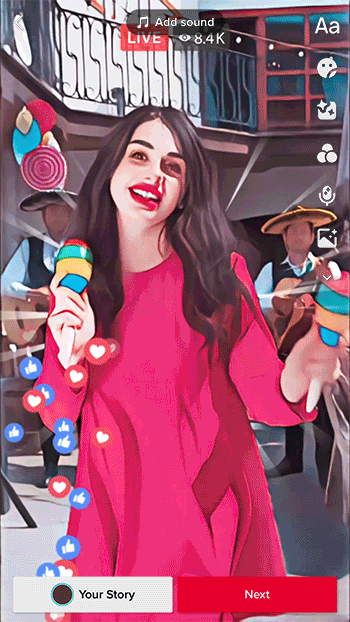
2. TikTok Green Screen
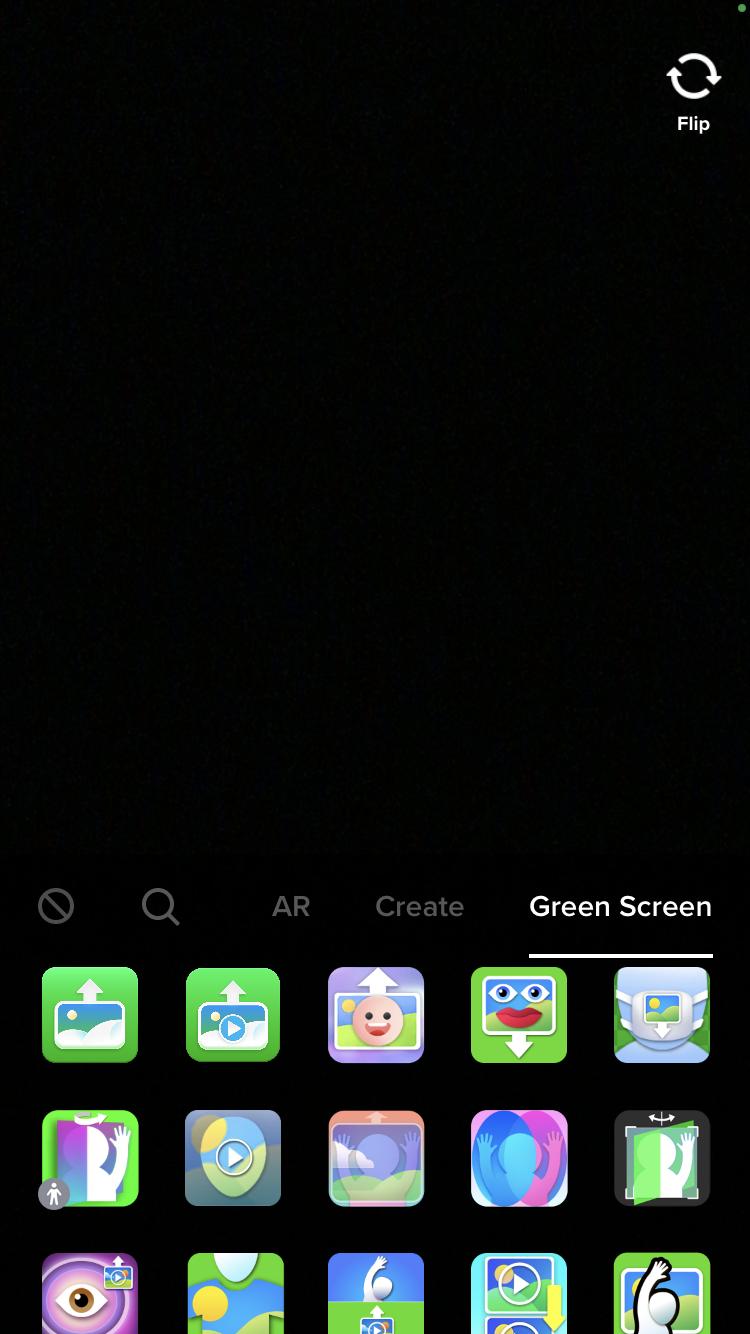
Sure, you could shoot your video with your bedroom as your backdrop, but why not make a video with a background that transports you to a whole new place? With the TikTok green screen effect, you can remove your existing background and add a new photo to your backdrop instead.
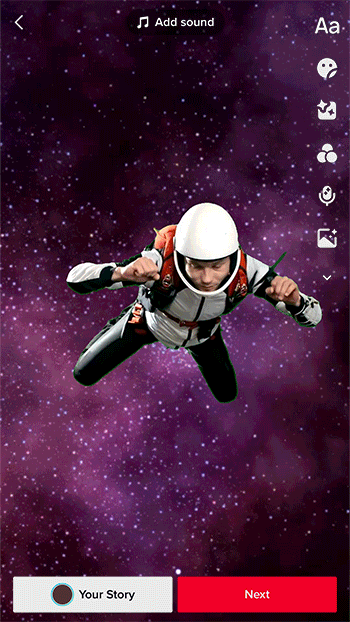
PowerDirector can not only use a green screen effect but also add incredible video backgrounds to your footage. PowerDirector’s green screen effect is more customizable and offers you the opportunity to use animated moving footage as your backdrop.
3. Change the Video Background for Your TikTok Video
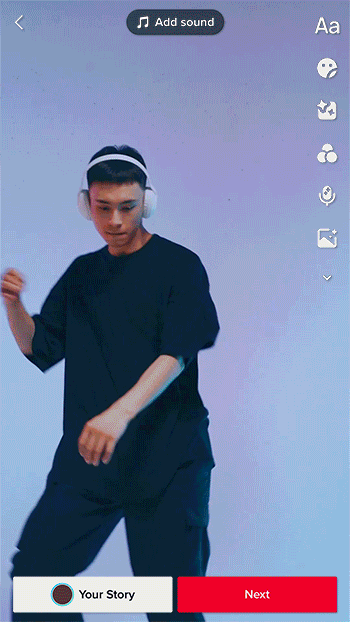
Another fun way to make your TikTok video more interesting is to use the background removal feature in PowerDirector. Similar to the green screen effect, you can pull your background out of your video and add something new in its place. The fun part about PowerDirector’s background removal feature is that you can add multiple video clips to your background, flipping through videos and images to match the mood of the footage.
4. TikTok Voice Filter
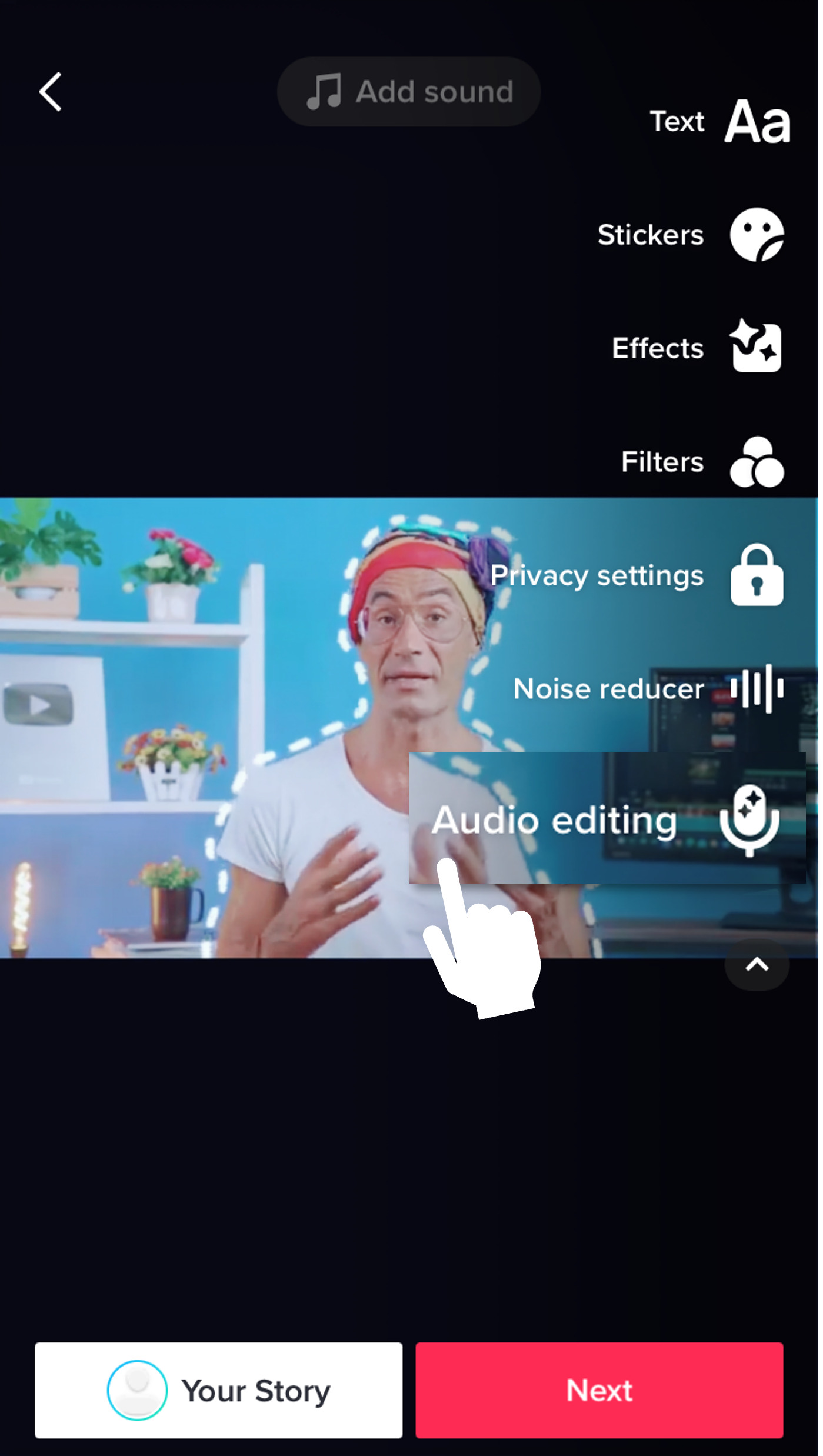
Want to create a fun or humorous clip? Use the TikTok voice filter effect to transform your audio. All you have to do is upload your video, tap the audio editing tool on the right side of the screen, and choose your voice style. You can change from a chipmunk voice to a synthesized effect. You also have the option of either changing the voice on the original audio or recording new audio to replace it. Keep in mind that whatever audio effect you choose will be applied to the whole video.
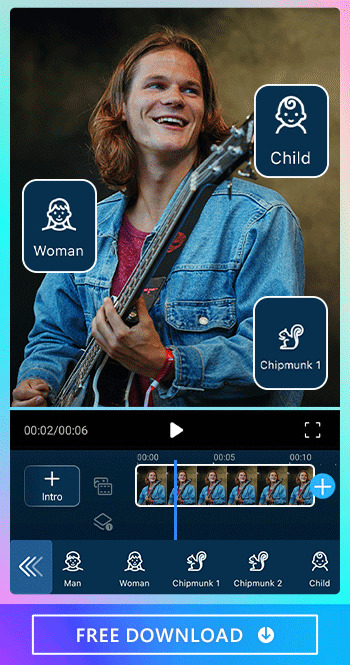
If you use PowerDirector to change your voice, you’ll have even more options. You can choose from twelve voices and apply the effect to specific parts of your audio, rather than the whole thing. You can record a voice-over and then change that voice as well.
5. Speed Up Music for Your TikTok Video
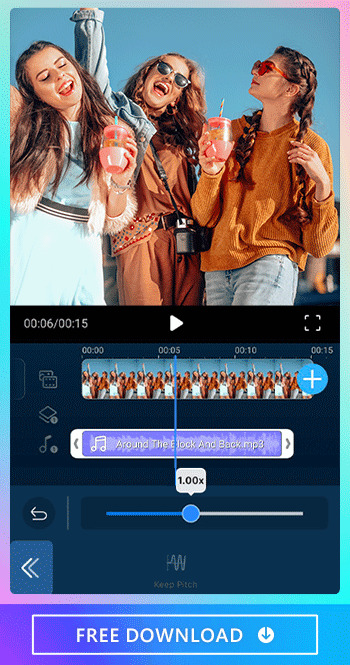
If you haven’t already, now is the time to get on board with the TikTok trend of speeding up the music in your video. With this fun effect, you can completely change the feel of any music clip.
The best way to speed up songs is to use PowerDirector’s speed-up feature. You can extract the audio in any clip and speed up the sound. You can keep the current pitch or change it to match a different vibe.
6. TikTok Beauty Filter
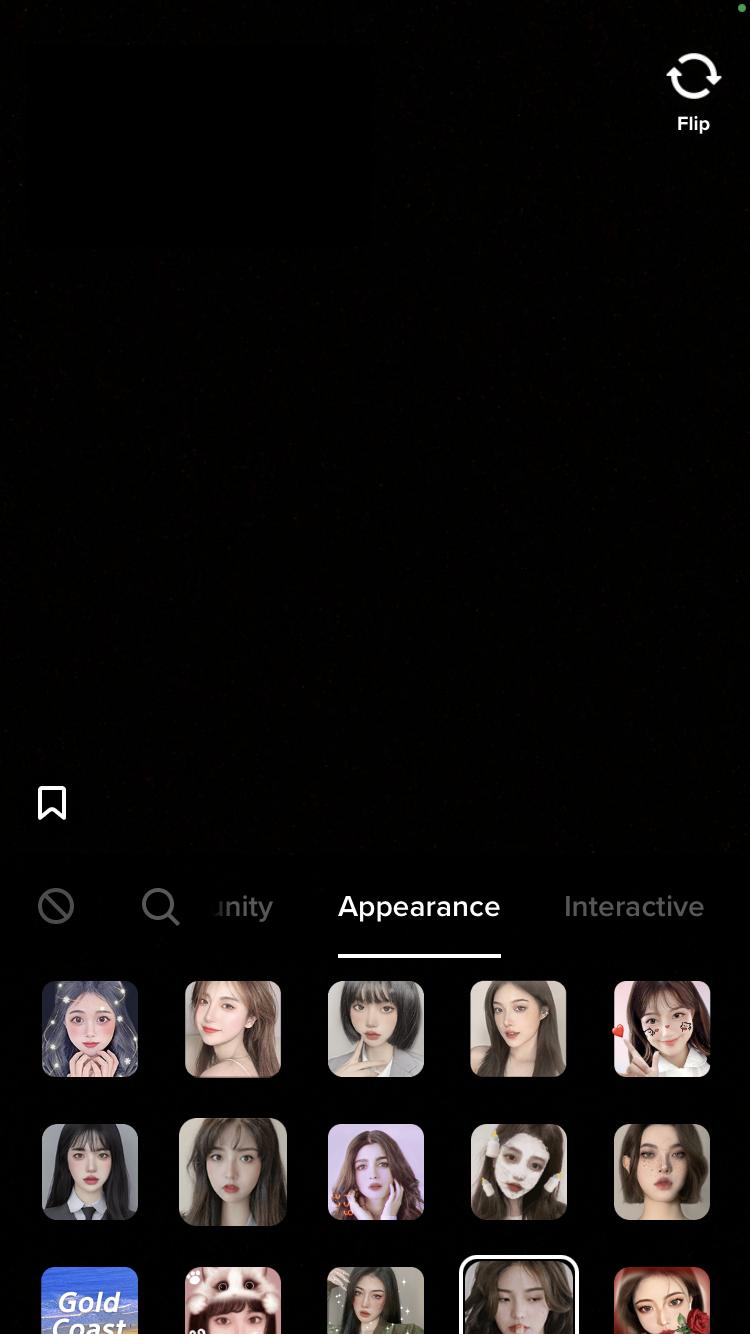
Want to look like a movie star in your next TikTok clip? The TikTok beauty filter is here to make you look your best. This beauty effect enhances your appearance by smoothing over blemishes and adding the perfect brightness to your face.
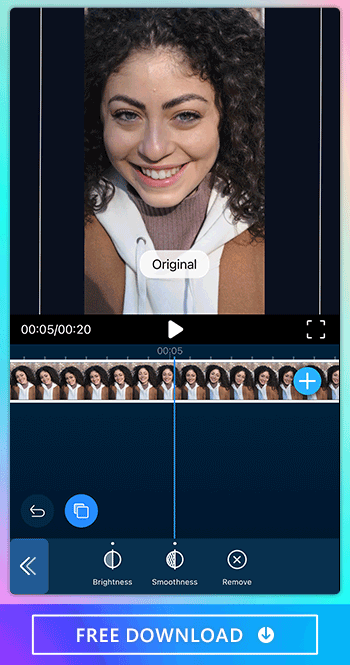
If you want to go a step further, you can use PowerDirector to manually adjust your look. Use the skin smoother feature to adjust the brightness and smoothness of your portrait, creating the perfect look.
7. Customize Your TikTok Video Color
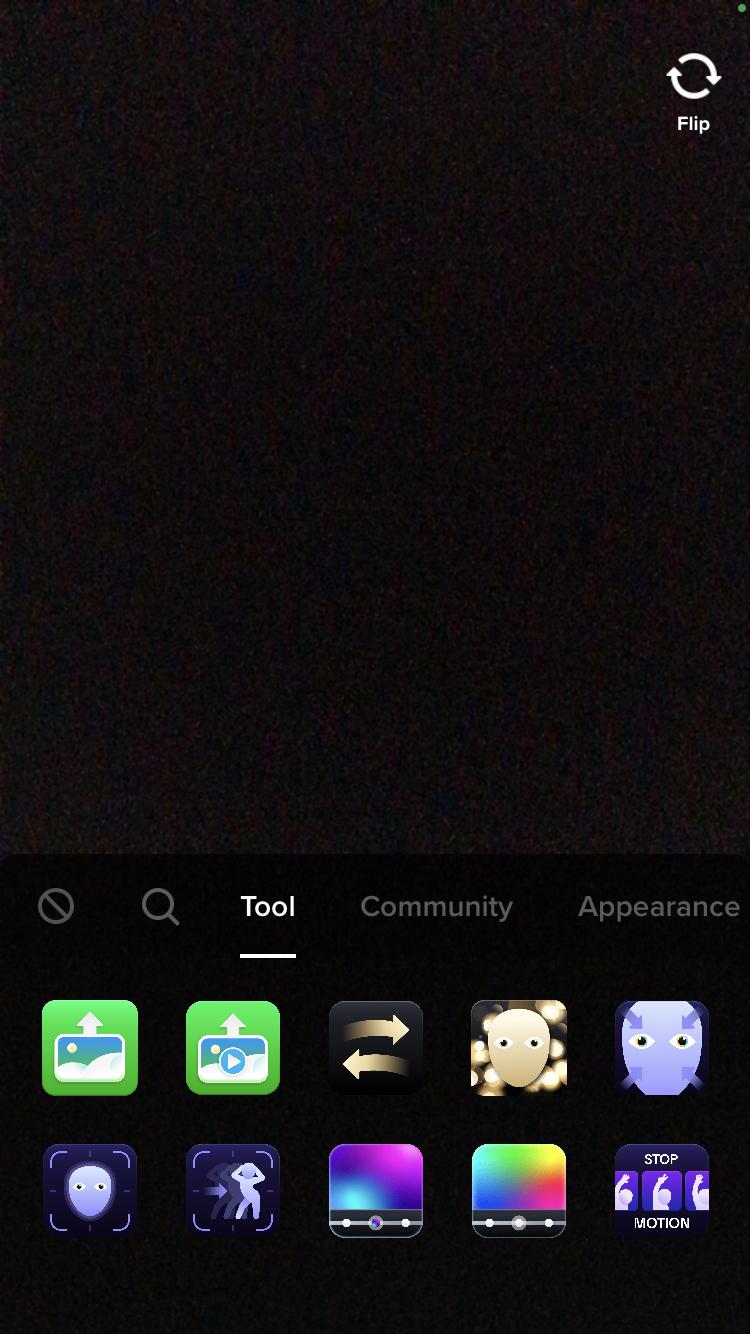
When you want to nail a specific aesthetic, the TikTok video color filter is the perfect pick. By tapping on Effect and choosing Tool, you can adjust the color tone of your video. Create the ideal mood by transforming your image into a colorful display.
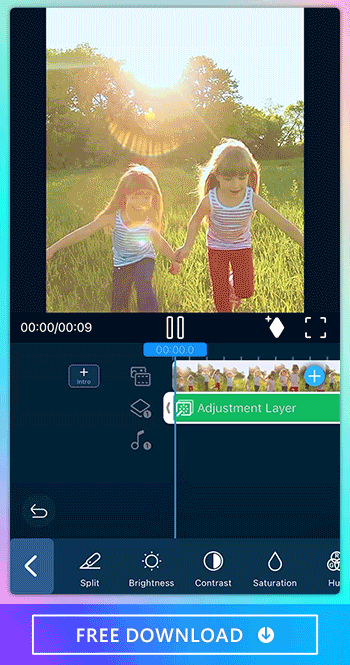
Another option is to use PowerDirector to customize not only the color of your video but to also adjust the contrast, hue, saturation, sharpness, and temperature. This is a great option when you want to get creative beyond pre-set filters.
8. TikTok Glitch Filter
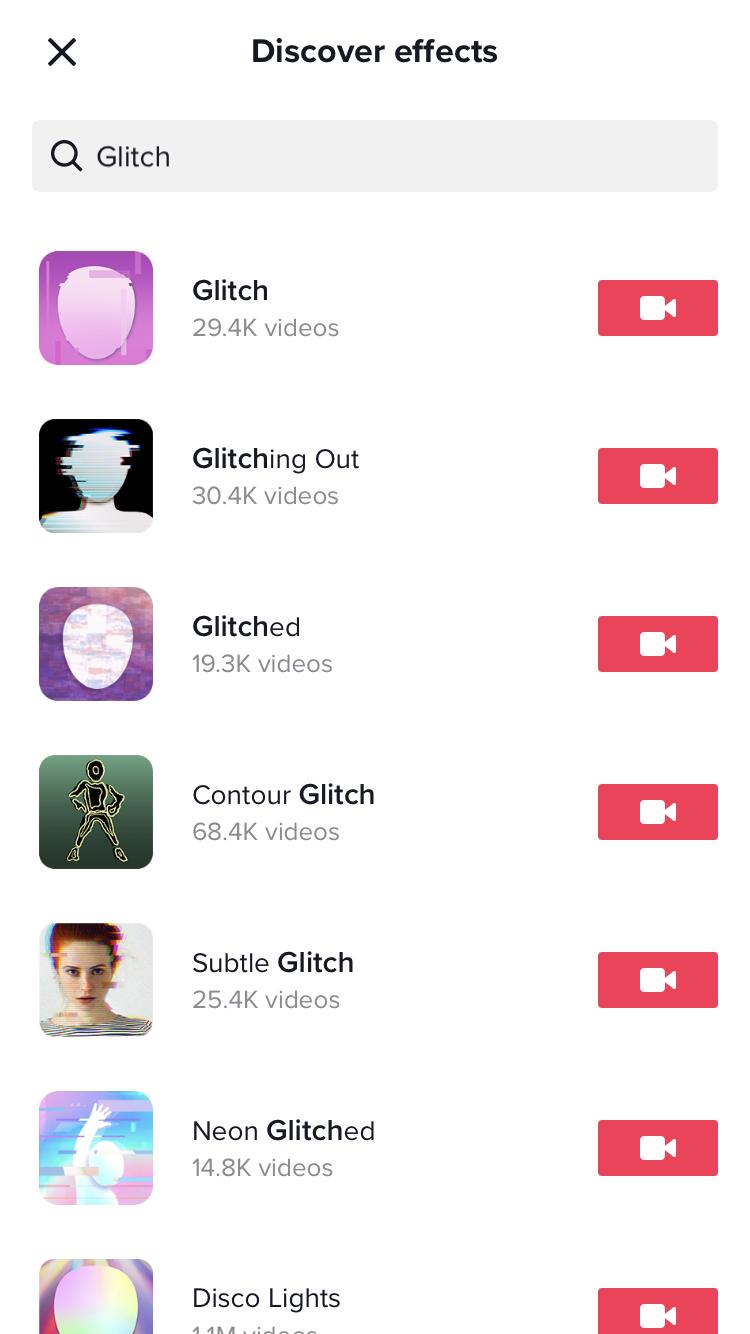
The TikTok glitch effect is a great way to make your video visually interesting. It can add emphasis to a specific moment in your video. To add the effect, tap on Effect and search for “glitch.”
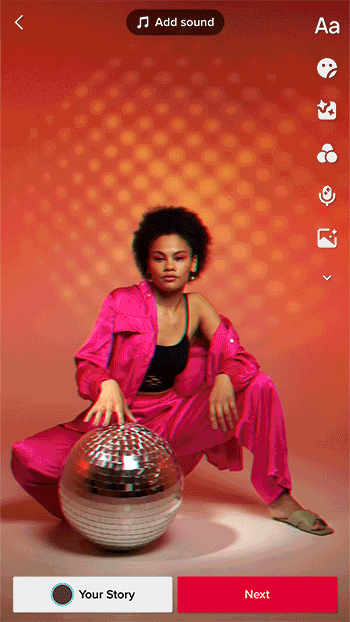
For even more glitch effect options, use PowerDirector’s glitch feature. There are 10 types of glitch effects built into the app. Glitch effects can make your videos stand out even more by adding a unique style to them.
Download PowerDirector — The Best Free Video App With TikTok Filters
Are you ready to apply the latest, trendiest filters and effects to your TikTok videos? If so, download PowerDirector. This free app offers the same amazing filters and effects as TikTok but with way more options. You can use the app to perfect your videos like a pro with effects like green screen, video stabilization, voice changer, and more.
FAQs about TikTok Filters
The most popular TikTok filters in the U.S. are the TikTok green screen, anime filter, beautification filter, glitch effect, video color changer, voice filter, and sped-up music effect. These filters and effects are often used by influencers to make their videos more interesting and unique. You can add them through TikTok or by using PowerDirector.
You should use PowerDirector to catch up with TikTok filter trends because the app offers far more customization than TikTok alone. You’ll have access to exclusive filters and effects, letting you make videos that are incredibly unique.
Yes, once you are done editing your video with PowerDirector, you can share it directly to TikTok. You can also share it on other popular platforms, such as your Instagram Reels.
The best video editing app with viral TikTok filters is PowerDirector. This app has all the same trendy filters as TikTok and more. It takes the same ideas as TikTok and makes them even easier to customize and take to the next level.