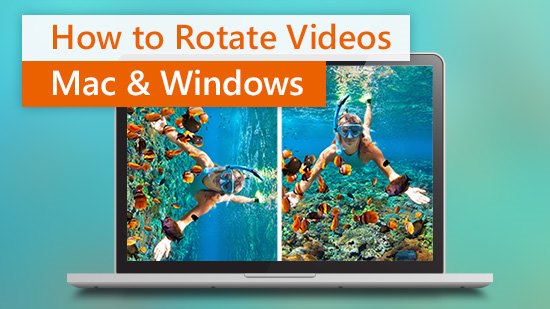5 Best Free Flyer Maker Apps with Thousands of Templates
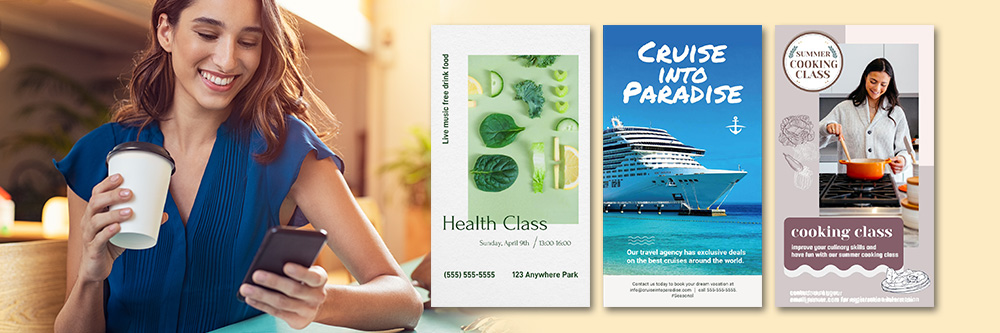
Have you ever thought about creating stylish flyers? They can be used for various purposes, such as announcing a kindergarten play, promoting a flea market, advertising a school festival, or even promoting a company. While traditionally they were created using paper media, nowadays it's more common to publish them on the web or share them on social media.
In the past, creating flyers was associated with the need for a PC and expensive design tools, typically handled by professionals. However, with the advancement of smartphones and the availability of various apps, you can now easily create flyers yourself with just a few taps.
In this article, we will introduce how to easily create flyers on your smartphone with just a few taps, as well as five recommended free flyer maker apps that make it possible.
- How Flyers Can Be Made with Phone Apps
- 5 Best Free Flyer Maker Apps
- How To Design a Flyer with the Best Flyer Maker App
- Summary of Flyer Maker Apps
- FAQs about Free Flyer Maker Apps
How Flyers Can Be Made with Phone Apps
Until recently, creating flyers required a PC and expensive design software. However, with the advancements in smartphones and available apps, you can now easily create flyers directly on your smartphone.
You can create various types of flyers, from small local events and birthday parties to professional advertisements for companies. However, starting from scratch to create a flyer can seem daunting. There are many things to consider, such as arranging photos, setting backgrounds, placing text, selecting fonts, and more. Of course, having a sense of design is also necessary.
But don't worry. The recommended free flyer maker apps we will introduce in the next section come with professionally designed templates that you can easily use. Simply replace the desired photos and modify the text, and your flyer will be ready.
5 Best Free Flyer Maker Apps
1. Promeo: Design Fabulous Flyers with Over 11,000 Templates
Promeo is an all-in-one video and image flyer maker app that allows you to create images and videos for social media platforms with just a few taps. Of course, you can easily create professional-looking flyers, posters, image, and video advertisements.
With over 10,000 templates available, composed of eye-catching color combinations, fonts, and effects, you can select the perfect design to create captivating Instagram posts and flyers. Furthermore, you have the flexibility to customize the templates according to your preferences.
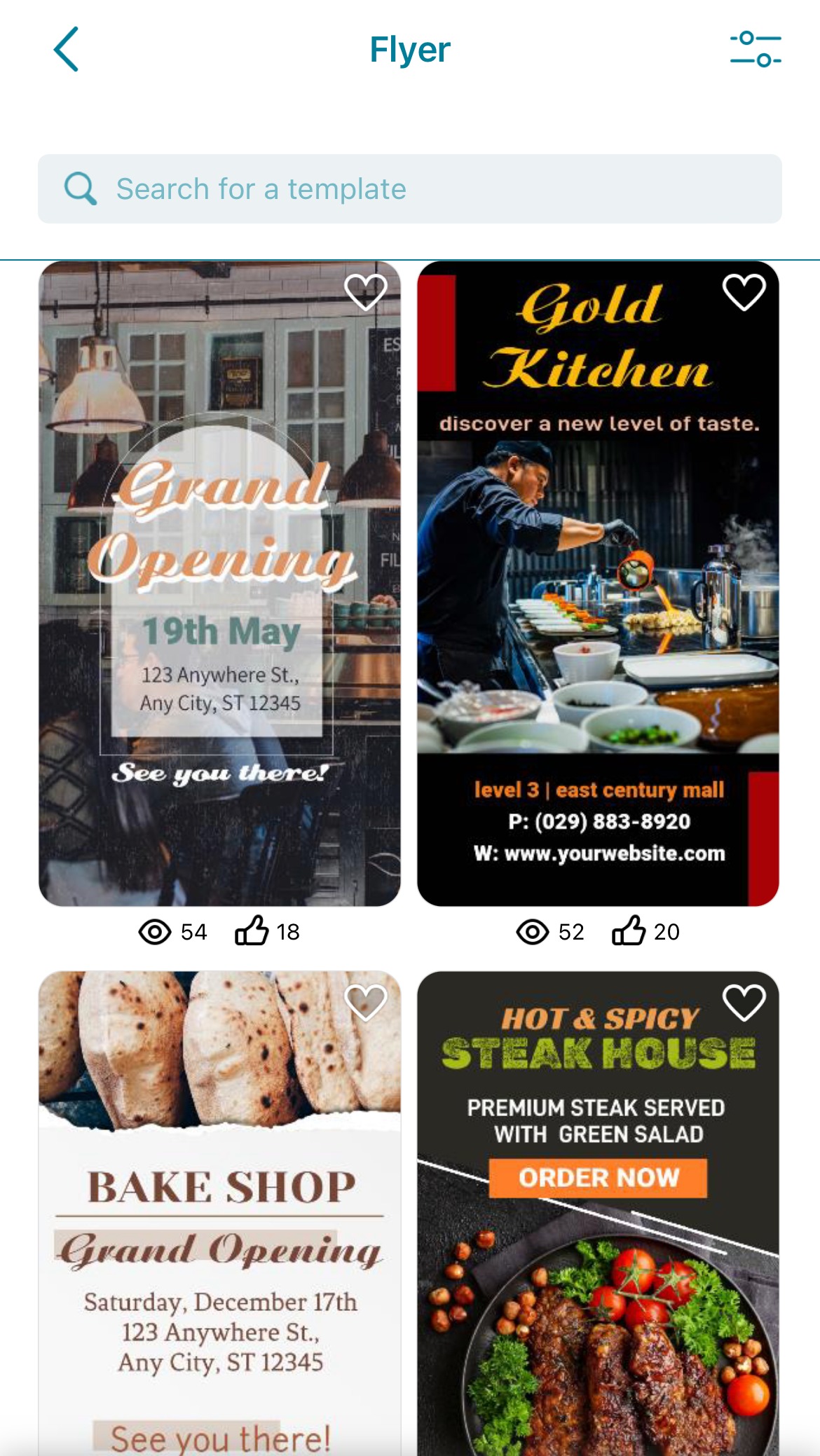
▲ More than 10,000 stylish templates that can be used for flyers! Very easy to customize!
In addition to offering a wide range of ready-to-use templates designed specifically for social media content like Instagram posts or Instagram reels, the app also provides access to a vast collection of videos and photos from iStock's extensive material library, which you can freely use by subscribing to the service.
Moreover, even beginners can easily enhance their photos with just a few clicks, making them even more captivating.

▲ Layout and font design can be done with just one app!
You can learn more about how to design a flyer in the next section. Feel free to download the best free flyer maker app at the App Store or Google Play Store and make an eye-catching flyer by yourself!
Learn More about Promeo’s Templates:
- Top 5 Free Poster Maker Apps with Thousands of Templates: Create Posters with One Click! (2026)
- Promeo: Best Free Poster Maker with Creative Poster Design Templates
- 6 Best Thumbnail Maker Apps To Quickly Create Thumbnails for YouTube
- 10 Best Birthday Video Makers To Send Unique Birthday Video Messages
- Best Free Invitation Maker for Birthday Invitations
2. Picsart: Recommended Flyer Maker App for Beginners

Picsart is an app that provides various features for photo editing, such as creating collages, designing stickers, removing or changing backgrounds, and more. With the built-in templates, filters, effects, text options, and collaging tools, even beginners can easily create professional-looking flyers.
You can choose from free flyer templates that resemble designs created by professional designers, add speech bubbles, apply artistic effects, add layers, and even make handwritten adjustments. This means you can effortlessly create vibrant Instagram photos that match your desired vision.
3. Canva: A Flyer Maker App with a Rich Collection of Stylish Flyer Templates

Canva is a free flyer maker app that offers a wide range of design templates for flyers. The available templates are stylish and include designs resembling a page from a fashion magazine or professionally created flyers that look like corporate advertisements.
Furthermore, you can also edit these templates themselves. So, if starting from scratch to edit an image seems time-consuming but you still want to create your own original flyer design without using templates as they are, you have the option to edit existing templates and customize them according to your preferences.
4. VistaCreate: The Cloud-Based Flyer Maker App

VistaCreate is an app that allows you to create various designs, perform image editing, photo manipulation, and create animations using a vast collection of materials and templates.
As a cloud-based tool, you can design photos on your smartphone and make modifications on a PC, or vice versa. With a wide range of templates available, even if you don't have experience in photo editing, you can easily create high-quality flyers.
However, please note that the free plan comes with limitations, such as a monthly download limit of up to 5 images and the inability to remove backgrounds. If you're considering the free version, it's important to check the limitations before installing to ensure it meets your requirements.
5. Poster Maker, Flyer Designer: The Amazing Flyer Maker with Functional Features

With Poster Maker, Flyer Designer, you can effortlessly craft stunning flyers, advertisements, and cover photos. The app's incredible collection of backgrounds, textures, effects, fonts, and stickers guarantees attention-grabbing visuals. Simply select your preferred background, add text with stylish fonts, include specially curated stickers, and voila!
How To Design a Flyer with the Best Free Flyer Maker App
Now that we have introduced some recommended apps, let's go ahead and design a flyer using one of them. In this section, we will provide a guide using the app mentioned earlier, Promeo.
Promeo can be installed for free, so please click on the link below to install it and follow along with the article while operating the app.
1. Choose a Flyer Template
When you tap the Promeo icon to start it, you will see a screen like the one below. You can create a flyer by tapping "Flyer" design and search for a template that is similar to the image of the flyer you want to make or the photo you want to use.
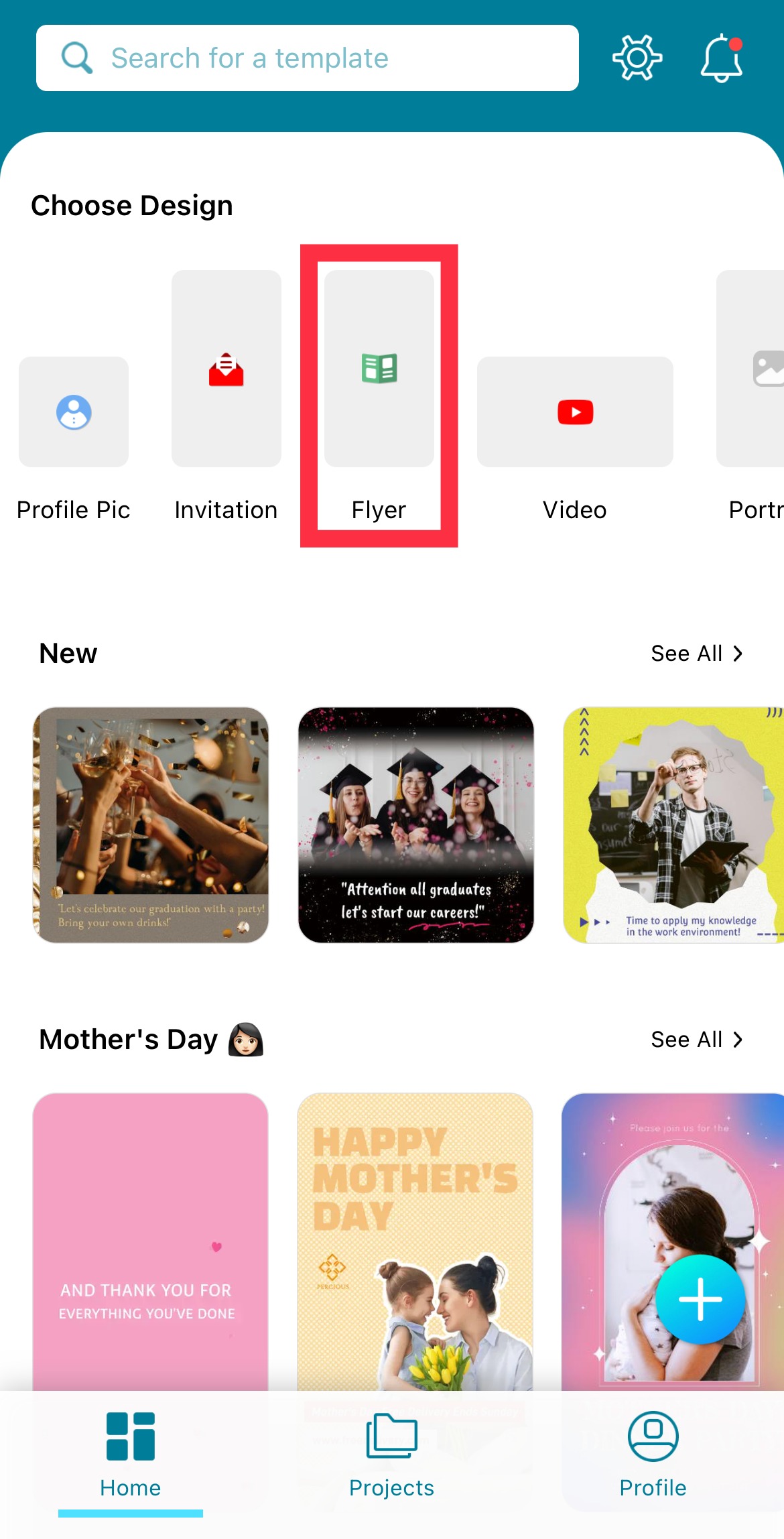
2. Replace the Photo
Once you tap on the main photo section to select it, let's proceed by tapping on "Replace" from the bottom menu. This will display a list of photos stored in your smartphone's album, and you can choose the photo you want to use.

3. Apply the Mask & Crop Feature
There is a feature in which you can add a border-like element to the photo called "Mask & Crop".
While the rectangular shape of the photo is fine, let's try giving it a stylish touch.
With the photo selected by tapping on it, from the bottom menu tap on "Mask & Crop," and then try selecting a circular mask. You’ll get a more attractive flyer with a slight change.
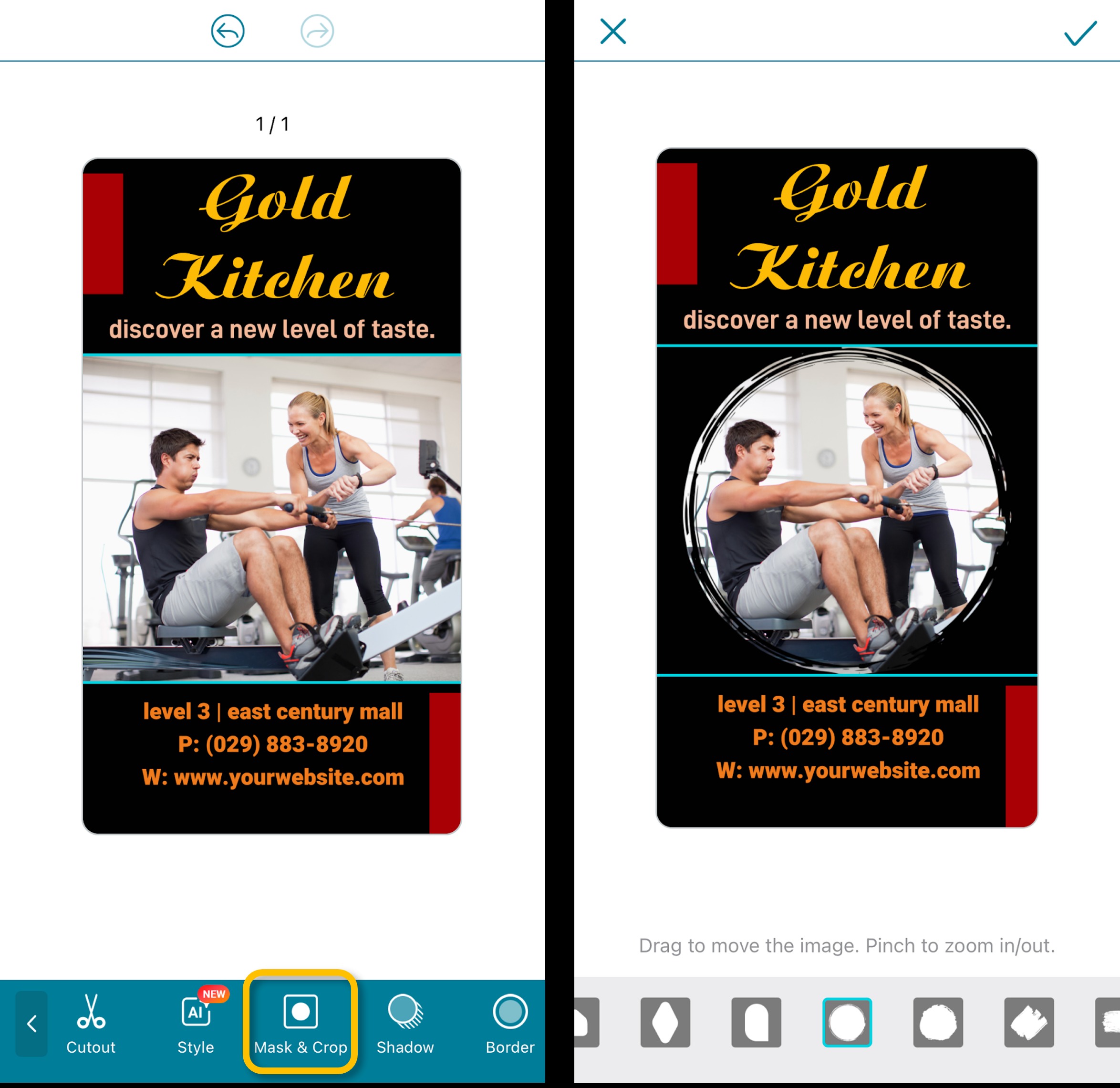
4. Rewrite and Customize the Flyer Text
To edit the text, tap and select the text you want to modify. While in the selected state, tap on "Edit" from the bottom menu. You can also enter edit mode by double-tapping on the text.
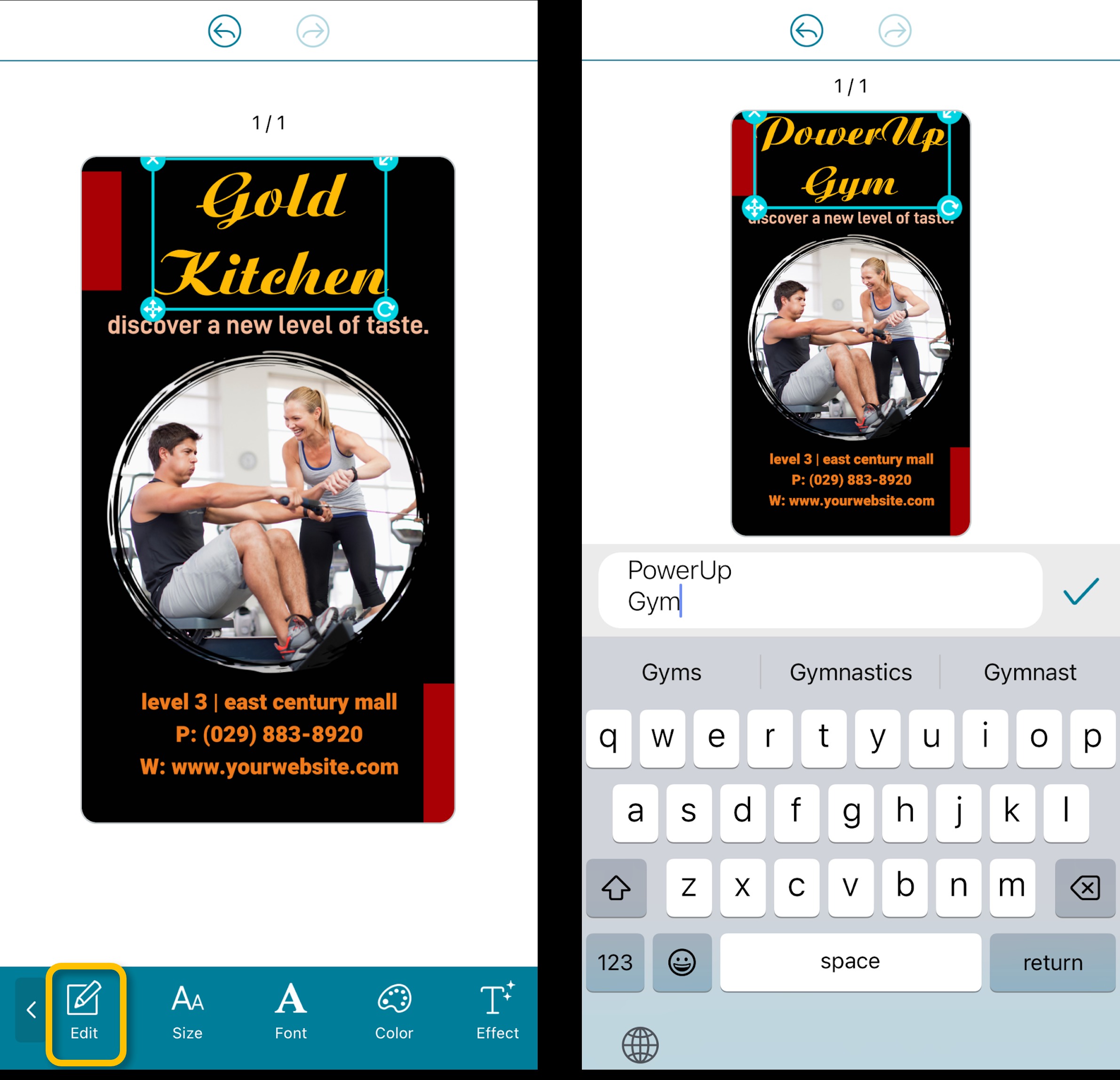
Promeo offers a wide range of fonts. Let's take this opportunity to change the font to match the flyer's image. To change the font, select the text you want to modify, and from the bottom menu, tap on "Font".
Choose a font from the abundant selection that suits the theme of the flyer or the photo, and apply it to specific text or to all text in the flyer.
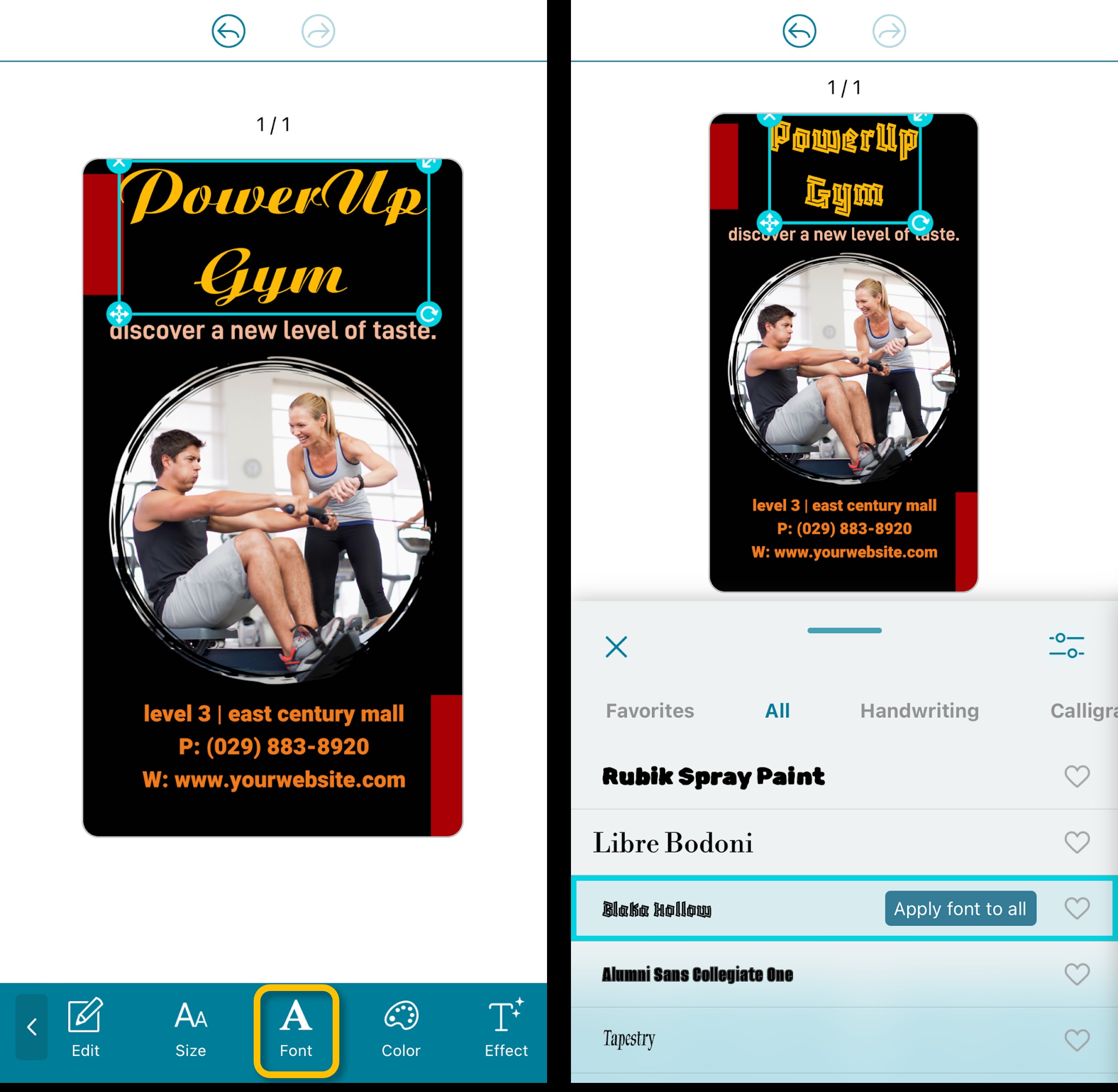
5. Change the Color Layout of the Flyer Template
Let's also try changing the overall color scheme of the flyer. While you can change it one by one, with Promeo, there are color sets curated by designers that you can use.
Tap on "Colors" from the bottom menu and choose a color set that matches your desired image from the extensive selection. Furthermore, by tapping the same color set multiple times, you can change the order of the colors. Feel free to give it a try!
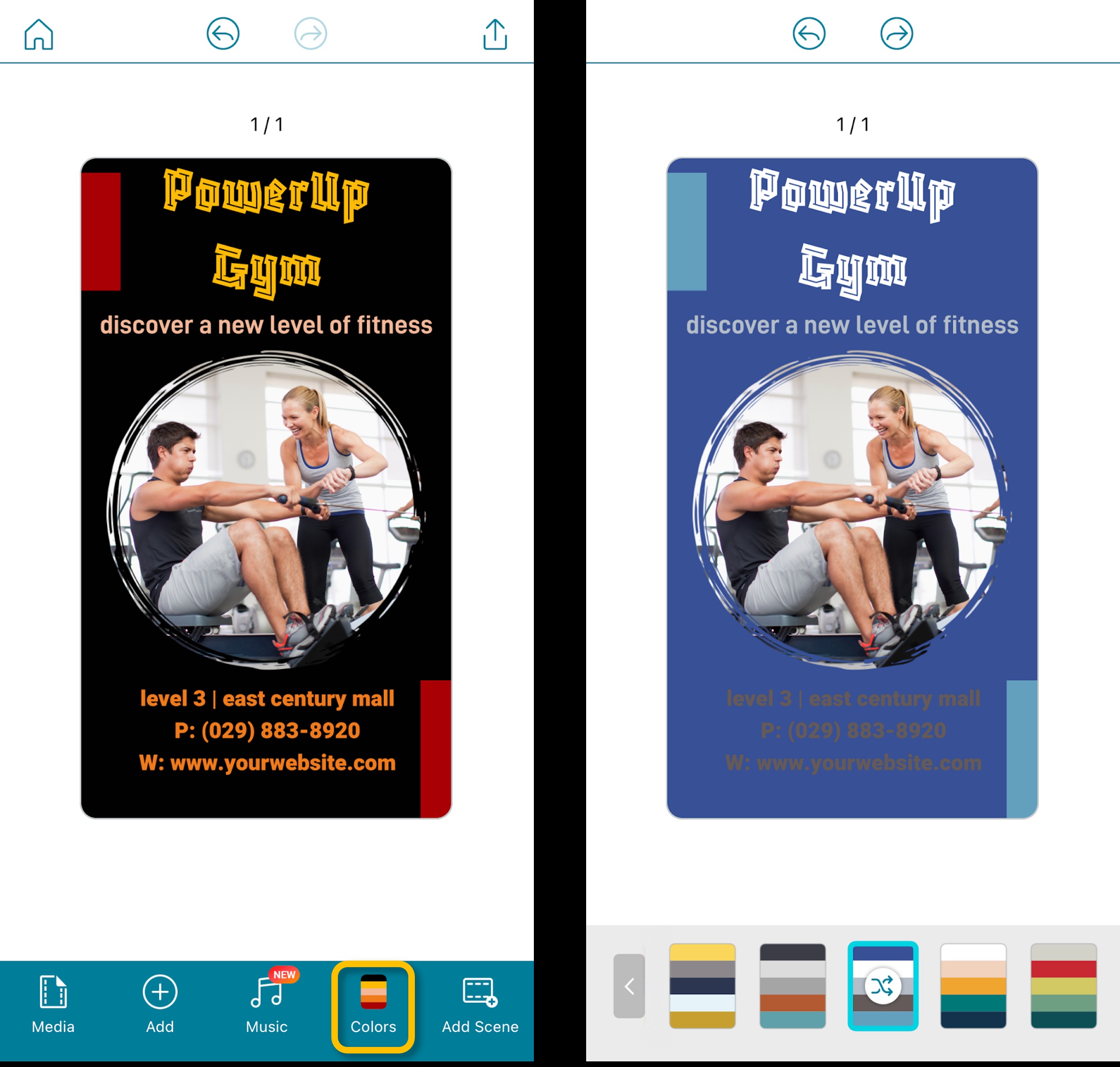
Finally find a color set you want to use, but find out some text is difficult to read? You can try changing the text color to solve the dilemma.
Select the text you want to modify and tap on "Color" from the bottom menu.
Then, simply tap on the desired color, and the text color will be changed.
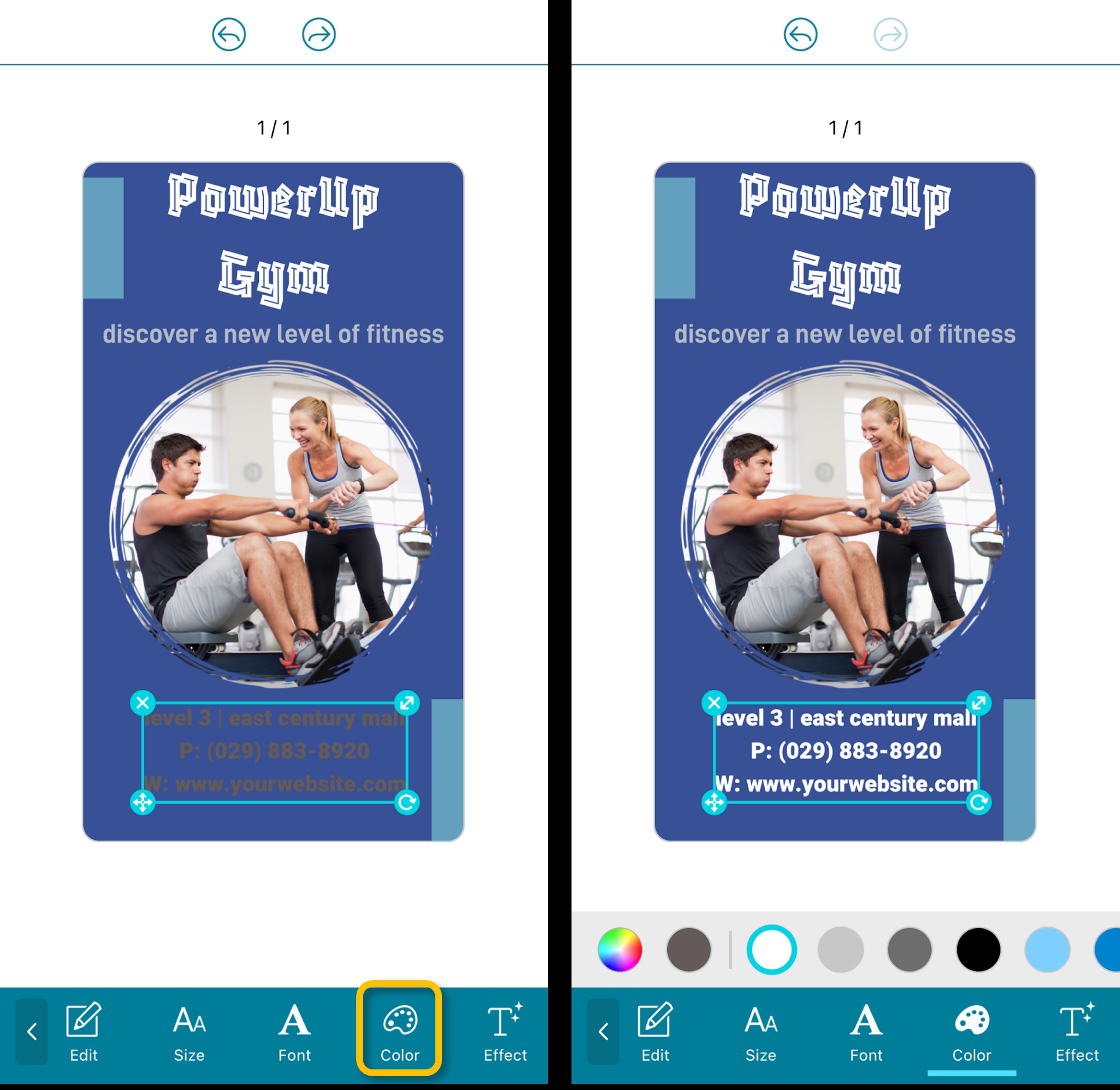
6. Export and Share the Flyer
Since you have finished designing the flyer, it’s time to export it and share your masterpiece.
Tap the "upward arrow" icon in the top right corner of the screen. This will take you to the export options screen. You can save the flyer to your album as PNG or JPEG, or share it to social media like Instagram or Facebook.
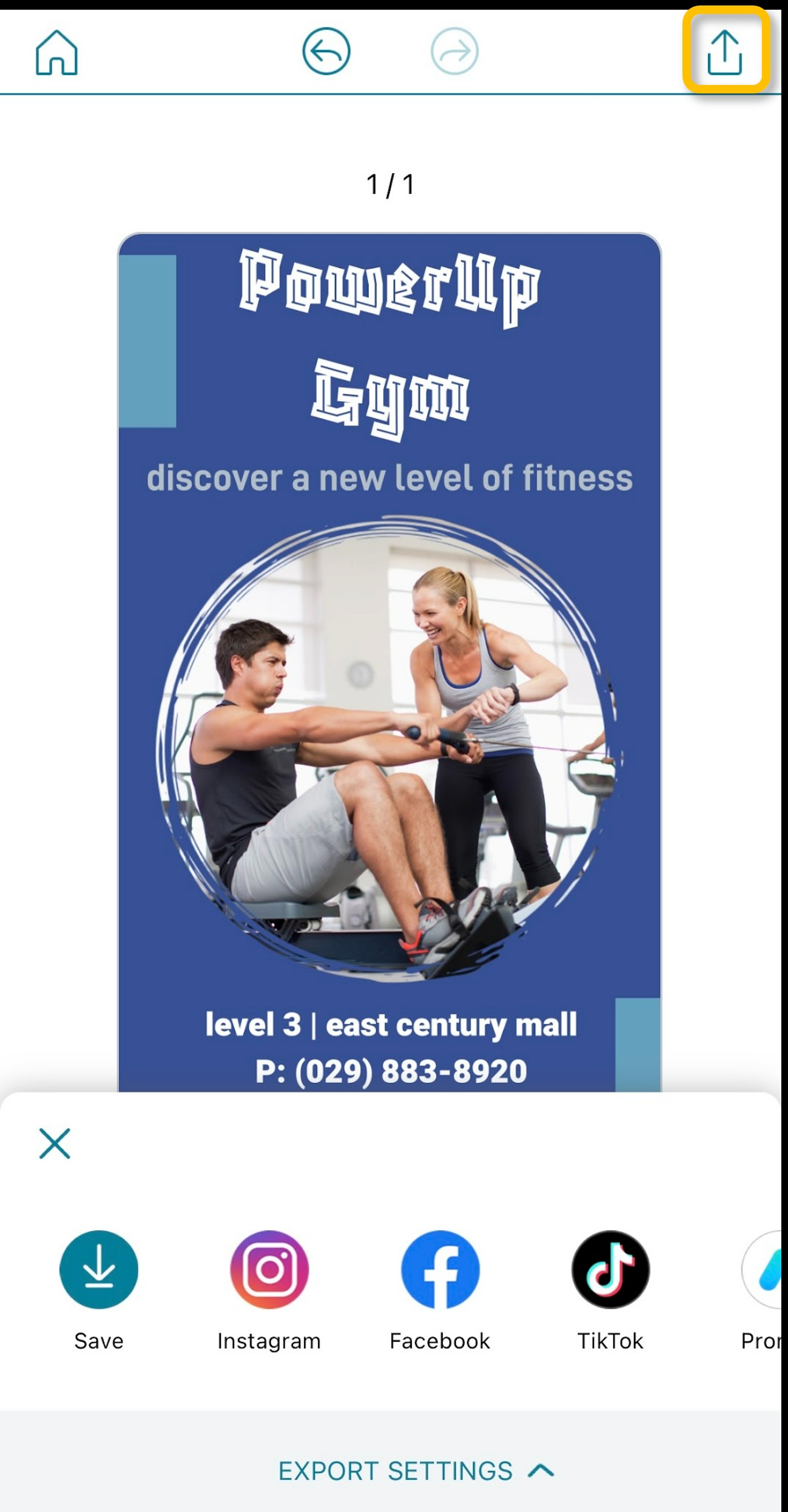
Below are other examples of works created by modifying existing templates. With simple modifications, you can create completely different original flyers with a different atmosphere.


Summary of Flyer Maker Apps
We have introduced 5 recommended free flyer maker apps and how to design flyers on your smartphone with one of the best ones - Promeo.
Promeo is released by CyberLink, which makes the popular video editing software "PowerDirector”. In addition, the advanced processing technology of PowerDirector, which makes video processing easy, is also used in the app, so even beginners can use it with confidence.
If you are not sure which flyer maker app to choose, don’t hesitate and download Promeo to create attractive flyers using various photos and templates in no time!
FAQs about Free Flyer Maker Apps
A flyer maker app is a mobile app that allows users to design and create flyers using various tools, templates, and editing features on their smartphones or tablets.
With a flyer maker app, you can design and customize flyers for various purposes such as events, promotions, announcements, and more. You can choose from a wide range of templates, add images and text, apply filters and effects, adjust colors, and create visually appealing designs.
No, you don't need to have advanced design skills to use a flyer maker app. These apps are designed with user-friendly interfaces and provide pre-designed templates, fonts, and graphics that can be easily customized. Even beginners can create professional-looking flyers with just a few taps.
Yes, we recommend the following 5 free flyer maker apps.
- Promeo: Design fabulous flyers with over 11,000 templates
- Picsart: Recommended flyer maker app for beginners
- Canva: A flyer maker app with a rich collection of stylish flyer templates
- VistaCreate: The cloud-based flyer maker app
- Poster Maker, Flyer Designer: The amazing flyer maker with functional features
Yes, you can import and use your own images from your device's gallery or cloud storage when designing a flyer with Promeo. This enables you to personalize your flyers with photos or graphics that are relevant to your message or brand. There are more customizable flyer edits you can do with Promeo.
Promeo is the best free flyer maker app for creating image and video flyers for every event. With 10,000+ templates, customizable designs, and access to iStock's library, even beginners can make professional flyers and captivating posts easily.