5 Best Free Sound Effects Libraries


Whether you’re producing music, backing tracks for movies, or just need to grab a few sound effects for a cool side project, it can be hard to figure out where to get sound effects, especially free ones. To further complicate things, it can also be challenging to figure out if you’re legally allowed to use the sound effects in your projects.
In this article, we’ll dive into the five best free sound effects libraries and how to figure out which ones you can legally use. We’ll also explain how to download free sound effects so you can get started adding sound to your videos and slideshows right away.
- Snapshot of Our Top 5 Sound Effects Libraries
- How to Know Which Sound Effects You Can Legally Use
- 5 Best Free Sound Effects Libraries
- PowerDirector – Best Overall
- Freesound – Best for User-Uploaded Sounds
- Free SFX – Best for Variety
- Sounds Crate – Best for People Who Already Have Video Production Software
- 99Sounds – Best for Original Sounds
- Best Free Sound Effects Libraries Comparison Chart
- How to Download Sound Effects
- Download the Best Free Sound Effects Library for Free
- Best Sound Effect Library FAQ
Snapshot of Our Top 5 Sound Effects Libraries

1. PowerDirector – Best Overall
PowerDirector tops our list of the best free sound effects libraries due to its huge variety of free effects and ease of use. Not only do you get many sounds with PowerDirector, but they’re organized in categories and are easily accessible on the primary video editing screen. To top it off, unlike other sound effects libraries, PowerDirector is an app you can use to not just grab cool sounds but also work them into your productions, as well as edit both the sounds and the videos you’re pairing them with. Detailed Review >

2. Freesound – Best for User-Uploaded Sounds
Freesound earns the #2 spot due to both the variety of user-uploaded sounds and the information provided with each one. Freesound unabashedly showcases its user-powered sound library, which features thousands of clips and loops created by users, but in addition, many of the sounds also feature extra details regarding how the user created or discovered the sound. Detailed Review >

3. Free SFX – Best for Variety
Free SFX is a website with a large repository of free sound effects, and it provides helpful tips about the different kinds of sound effects you can use. Free SFX also teaches users about the different kinds of sound effects and how people tend to use them. Detailed Review >
How to Know Which Sound Effects You Can Legally Use
Sound effects, like many other audio assets, are intellectual property. Therefore, there may be some that you may not want to use to avoid legal issues, particularly if you plan on marketing your project for sale. Here’s a brief breakdown of which sound effects you can use legally and why.
If you have a video editing app with sound effects, you can use these sound effects however you want. This is because the producers of the app either:
- Purchased the sounds along with a license to sell them to producers or
- Produced the sound effects themselves with the intent of selling them to producers who will be marketing the sound effects
But does that mean that all sound effects, particularly those you find online, can be used in commercial products for free? No. Here’s why.
If you find sound effects online, there’s a chance the person who posted them did so without the permission of the person who produced them. If that were the case, you could get hit with a lawsuit if you use the sounds in your project.
For example, suppose a website owner were to take a sound effect they thought sounded cool from the soundtrack of a movie. You go on that website, download the sound, and put it in a video you post on YouTube. You start earning money on YouTube for the views you get on your video. If the original copyright owner of the sound effect recognizes it—or if YouTube’s algorithms recognize the effect—your video could be taken down, or you may get sued for using someone else’s intellectual property.
5 Best Free Sound Effects Libraries
1. PowerDirector – Best Overall
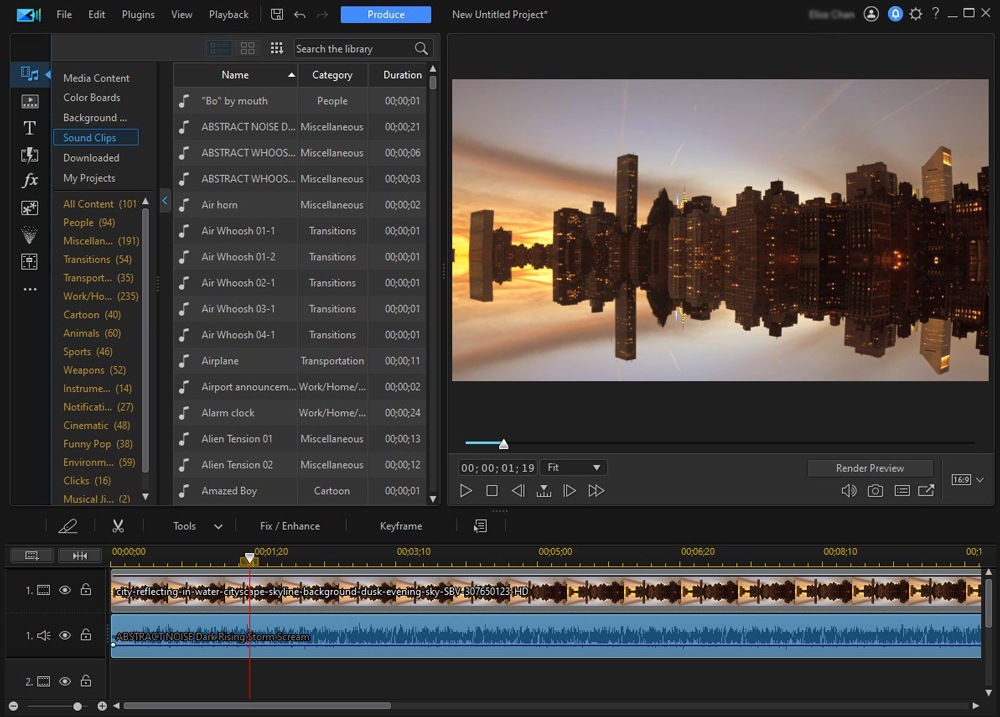
Overall Rating: 5/5
Notable Features:
- PowerDirector not only has a wide variety of sounds, but it’s also a full-featured video editing software.
- PowerDirector’s sounds are easy to sort through and select.
- Implementing PowerDirector’s sounds directly into your project is very fast and straightforward.
Who It’s For
PowerDirector is an excellent fit for anyone who needs sound effects for video or slideshow projects, which is why it has earned the Best Overall classification. Anyone who needs an all-in-one solution for full-fledged video production can use PowerDirector to choose, edit, process, and finalize the sound in their project.
Why We Picked It
PowerDirector is our top pick because it saves both professional producers and hobbyists at least a few steps when it comes to incorporating sound effects into their projects. With some other sound effects libraries, you still have to figure out how to edit the video into which you’re incorporating the effects. You also have to hope that the sound matches the sampling rate of the project you’re importing it into — or spend extra time getting the sound effect into the right format.
Bottom Line
PowerDirector gives users a convenient, all-in-one solution for choosing good sound effects and putting them into your productions.
Pros
- Makes it easy to include sounds in your overall project
- Wide variety of some of the most commonly used sound effects
- Royalty-free sounds
Cons
- Not as many sounds as some of the online sound repositories
- If you want to use the sounds in another project, you’d have to export them first or record them live into the other software
Download PowerDirector
2. Freesound - Best for User-Uploaded Sounds
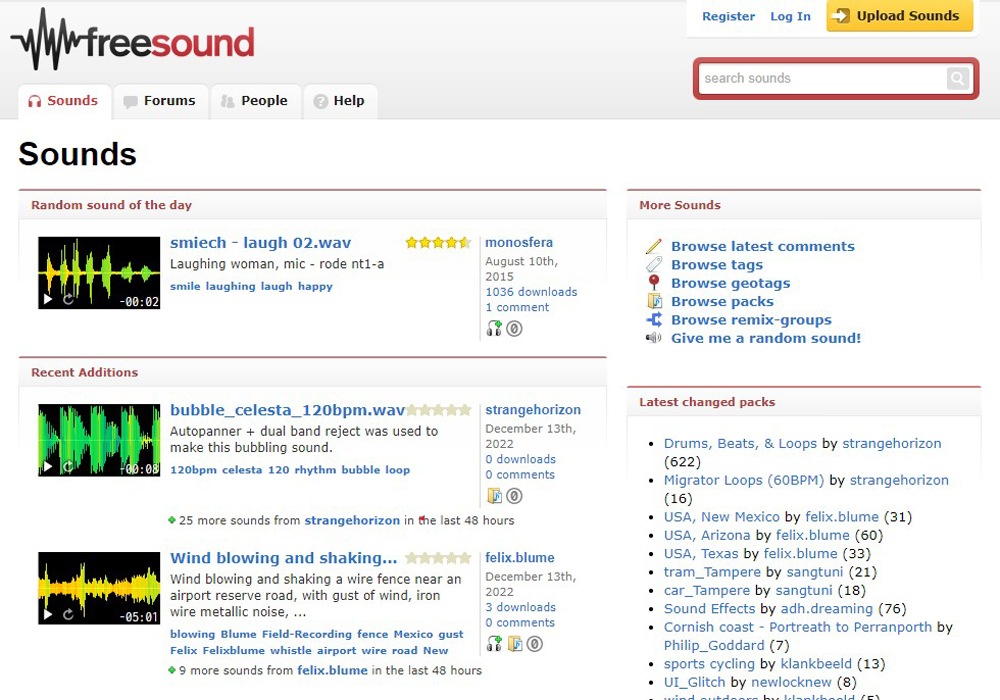
Overall Rating: 4.4/5
Notable Features:
- Freesound makes it easy to source sounds based on your favorite uploader.
- Freesound has an easy-to-access forum where you can talk about sound effects with other users.
- It’s easy to figure out which sounds can’t be used commercially and which ones you must credit the creator when using.
Who It's For
Freesound is a user-dominated site featuring a diverse collection of samples and clips. The site makes it easy to search for sounds based on the user who uploaded them, as opposed to performing general searches for sounds based on genre or category. For example, if you’re enjoying a certain user’s sounds, you can use their People tab to find them and check out their entire portfolio.
Why We Picked It
We picked Freesound because it leaves no doubt whether each sound can be used in commercial productions — primarily because each user upload has all the info you need. In addition, for people who tend to fall in love with the quality, creativity, or uniqueness of one creator’s work, Freesound enables you to quickly access the portfolios of each producer.
Bottom Line
Freesound is a great tool for people who want to source sound effects from outstanding producers without having to worry about whether they’re using them in the best way. However, the quality of each sound may vary depending on the skills of its creator.
Pros
- It’s easy to identify producers whose sound effects you really like
- Crystal-clear usage and attribution requirements for each sound
Cons
- The quality of sounds can vary based on how good each producer is
- Freesound doesn’t make it easy to search for sounds based on genre or type
3. Free SFX – Best for Variety
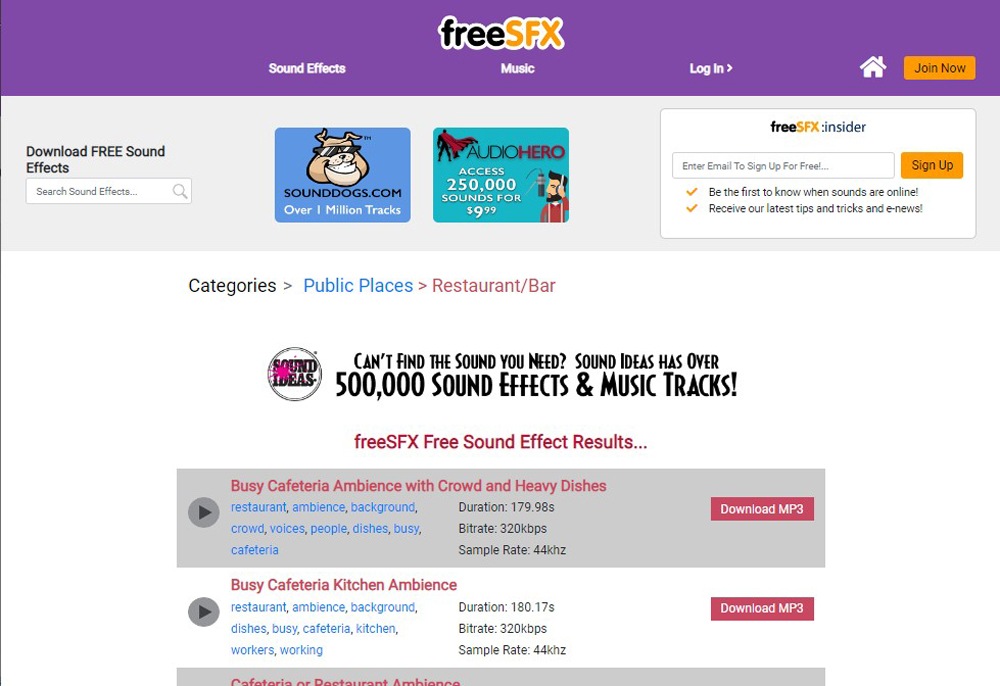
Overall Rating: 4.2/5
Notable Features:
- Free SFX is a basic website that has a good selection of sounds to choose from.
- Free SFX has over 500,000 sounds to choose from.
- Many of Free SFX’s sounds are uploaded by users.
Who It's For
Free SFX is for people who need a wide range of sounds but may not be using them for commercial distribution. This site earns the Best for Variety accolade because it not only features hundreds of thousands of sounds but also comes from users, meaning there’s no limit to the kinds of sounds you can gain access to. However, if you plan on using your sound effects for anything that could be sold or distributed commercially, you may want to use a different source. Free SFX may not be able to get rid of all sound effects users upload that violate copyrights.
Why We Picked It
We chose Free SFX because it has such an expansive variety of sounds to choose from. Free SFX also gives you the ability to choose from different kinds of sounds based on their categories.
Bottom Line
Free SFX gives you a huge selection of sounds, but, unlike PowerDirector, you may not be able to use what you download royalty-free. Also, Free SFX is only a website, so you’d have to get your own audio or video production software to work its sounds into your project.
Pros
- Hundreds of thousands of sounds to choose from
Not just many sounds, but many different types of sounds
Cons
- The sounds may not be royalty-free
- Some of Free SFX’s sounds are of low quality because users upload them
4. Sounds Crate – Best for People Who Already Have Video Production Software
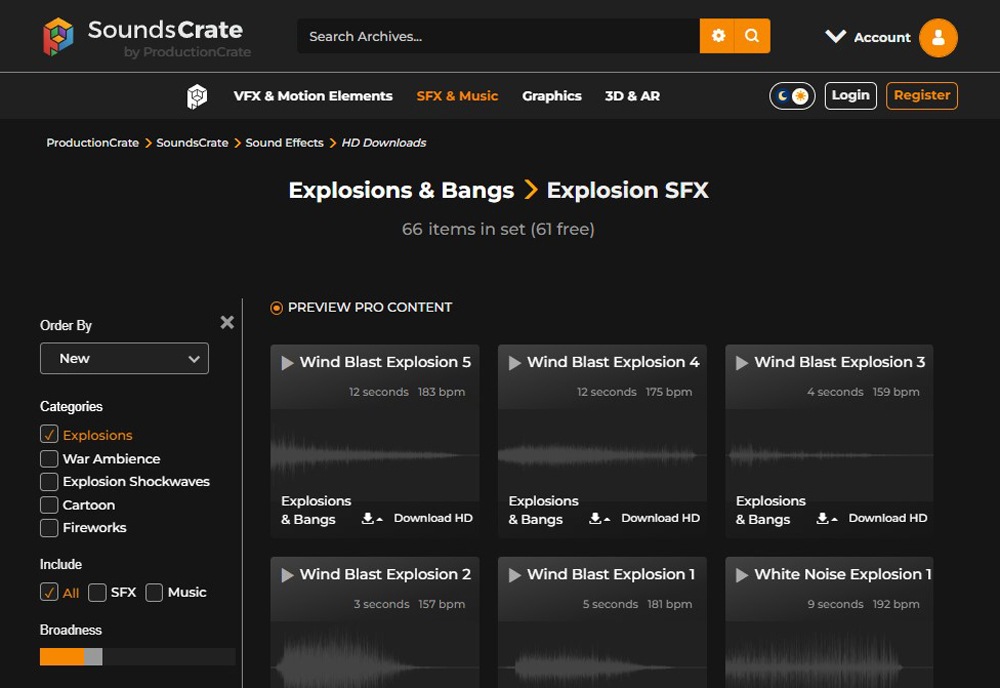
Overall Rating: 4.1/5
Notable Features:
- Sounds Crate has a versatile mix of sound effects and music for different kinds of projects.
- Sound Crate’s sounds are broken down into a few basic categories, which makes them easy to search through.
- Sound Crate’s website is easy to navigate and filled with high-quality, helpful graphics.
Who It's For
Sounds Crate earned the label Best for People Who Already Have Video Production Software because it provides a solid selection of sounds, but you do need production software to use them in your projects. Users who want to create short films, jingles for ads, or engage in other kinds of sound design may find Sounds Crate helpful.
Why We Picked It
We picked Sounds Crate because it provides a nice selection of sound effects for a relatively wide range of applications. The site also makes it easy to find royalty-free sounds, so you can sample away without having to worry about a lawsuit coming your way.
Bottom Line
Even though Sounds Crate could be a reliable option for a variety of hobbyists and producers, it has its drawbacks. For example, the number of sounds has been inflated by the presence of “unique” sounds that are merely copies of others with their pitches adjusted to make them sound different. For example, in the category Sword Sound Effects, you’ll find a bunch of “different” sword sounds that are merely the same exact sound with the pitch shifted a few semi-tones up or down.
Pros
- Easy-to-use website
- Sound effects for a wide range of applications
Cons
- Some very low-quality sounds
- Some sounds are copied and pitch-shifted to inflate the site’s numbers
5. 99Sounds - Best for Original Sounds
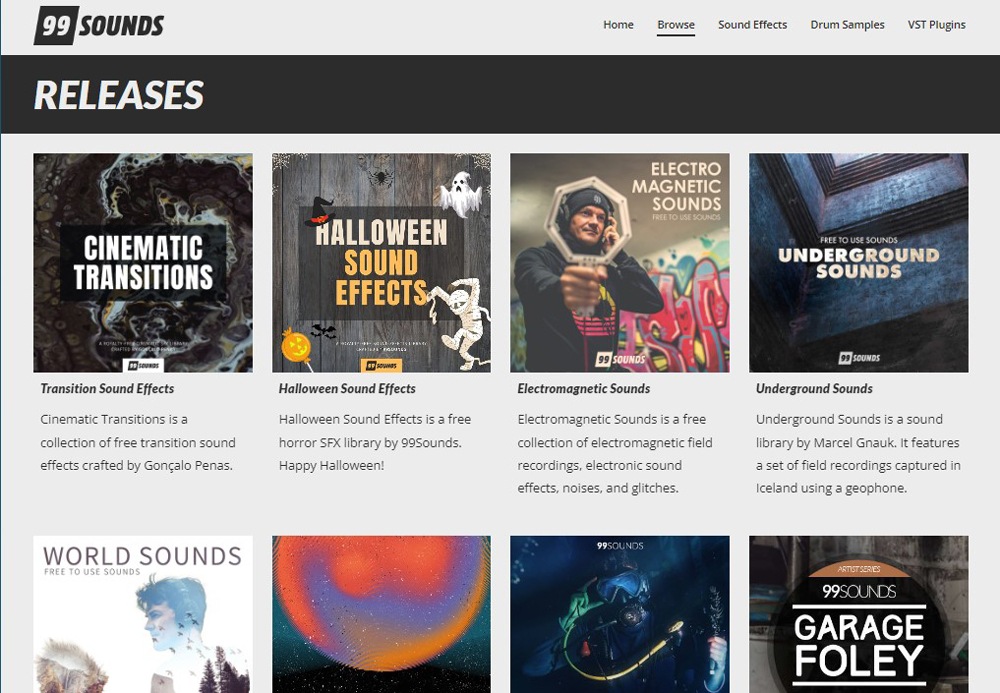
Overall Rating: 4/5
Notable Features:
- 99Sounds simplifies the process of finding the most common and popular sound effects.
- The website arranges sound effects into simple libraries based on category.
- 99Sounds features specialty sound effect kits based on certain times of the year, such as holidays.
Who It's For
99Sounds is best for original sound effects because it features extremely high-quality audio clips made by skilled producers. If you want very high-quality, popular sounds, such as movie transitions and action effects, 99Sounds may have what you’re looking for.
Why We Picked It
99Sounds is a good resource for people who need the kinds of sound effects that producers and hobbyists commonly feature in their creations. Where 99Sounds really stands out is in the quality of the creations it features. These are highly vetted effects made using modern synth software, such as those produced by Native Instruments. In addition, 99Sounds has VSTs, so if you want to use your own audio software to create or tweak sound effects, this site may have what you need.
Bottom Line
99Sounds is good for users who need common, popular sounds. But, unlike PowerDirector, you only have access to a limited variety of effects. So if you want a wider selection, PowerDirector may be a more effective solution.
Pros
- Very high-quality sounds
- It’s easy to locate some of the most popular sound effects
Cons
- Limited number of sounds
- Difficult to search for specific sounds
Best Free Sound Effects Libraries Comparison Chart
| Solution | PowerDirector | Freesound | Free SFX | Sounds Crate | 99Sounds |
|---|---|---|---|---|---|
| SFX | Yes | Yes | Yes | Yes | Yes |
| Music | Yes | Yes | Yes | Yes | Yes |
| Photos | Yes | No | No | No | No |
| Videos | Yes | No | No | No | No |
| Video Templates | Yes | No | No | No | No |
| Try It Now | Download from the App Store for iOS and Android.
| Visit Website | Visit Website | Visit Website | Visit Website |
How to Download Sound Effects
It’s easy to download sound effects with PowerDirector using the following steps:
- Download and install the software.
- Launch PowerDirector and open the Timeline Video Editor.
- In the Media Room open Sound Clips.
- Preview sound and then download it.
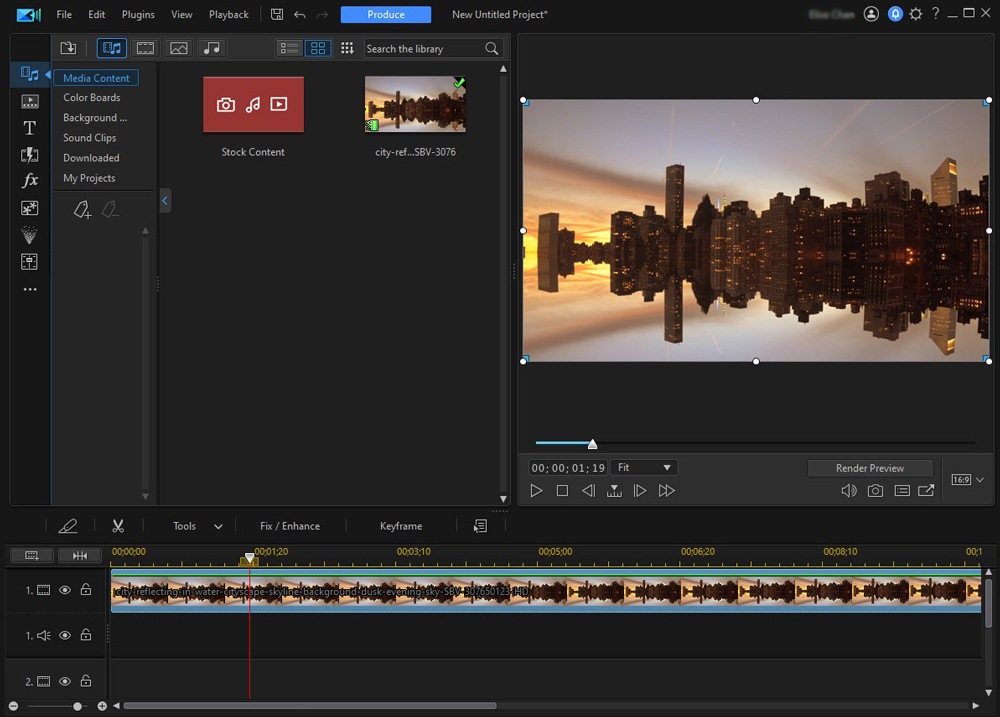
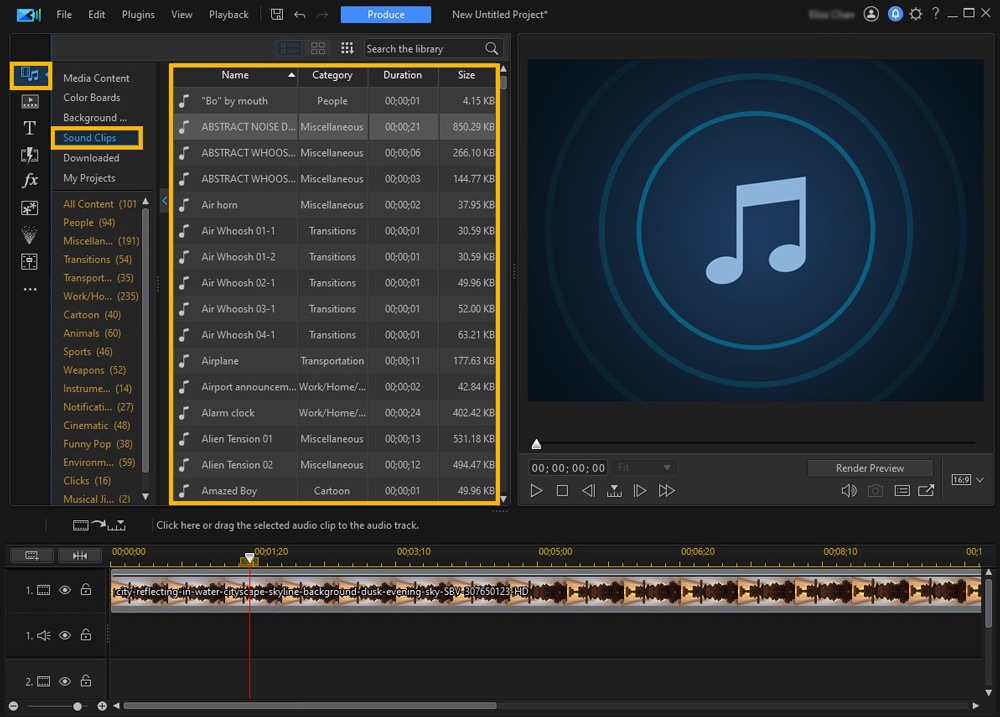
Download the Best Free Sound Effects Library for Free
Finding a range of sound effects for your audio/video productions can be difficult, especially when want to avoid using sounds that could get you into legal trouble. With PowerDirector, you get a ton of royalty-free sounds that are easy to search through and download.
PowerDirector has an organized sound effect library embedded into its video creation platform. This enables you to seamlessly pull the best sound effects for your project directly into it in a matter of moments. You can also use PowerDirector to download sounds and then record them live into audio production software, enabling you to use them in music creation projects as well.
Best Sound Effect Library FAQ
You can get free sound effects from PowerDirector, as well as from various websites, such as Freesound, Free SFX, Sounds Crate, and 99Sounds.
Audio beauty is in the ear of the beholder, but some really good sound effects include transitions you can use between scenes in a video and environmental sounds for the backgrounds of your creations to create a natural feel.
The most famous sound effect may be the Wilhelm scream, which has been featured in Star Wars and hundreds of other movies.
The term “sound effect” refers to a sound incorporated in an audio or video production that doesn’t come from the people or things actually in the production and instead gets added to the composition.
Sound effects are used to intensify actions, create emotional power, make a project sound more realistic, add thematic or plot elements, or just for fun.



![Discovering the 5 Best Color Splash Software of 2026 [Windows, Mac]](https://dl-file.cyberlink.com/web/content/b1274/Thumbnail.jpg)

