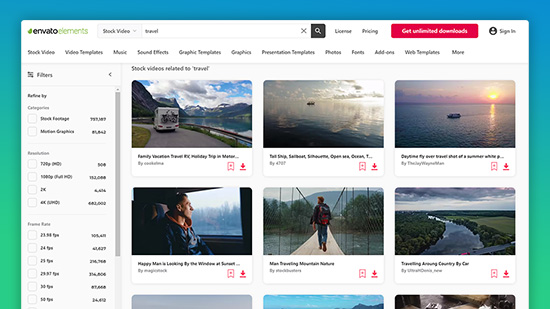How to Change Your Voice With an Online Voice Changer


Exploring the world of vocal alteration can be exciting, and mastering the use of a voice changer is a great place to start. These tools, often referred to as voice transformers, are available in multiple forms. Some are designed to alter voices as they are being spoken, offering real-time modifications, while others are tailored to manipulate vocals in already recorded audio tracks. In this piece, we'll delve into how to utilize a voice changer effectively for pre-recorded audio files on the internet.
If you need a real-time voice changer, we recommend checking out our Best Voice Changers for the top solutions available.
Not only will you learn how to use a voice changer in this article, but you'll also learn about the best online voice changer MyEdit.
If you are in a hurry, we recommend visiting MyEdit. It is incredibly straightforward and should only take a few minutes to understand how to use it fully.

- What is a Voice Changer?
- The Best Online Voice Changer
- How to Change Your Voice Online
- Try the Best Online Voice Changer
- Voice Changer FAQ
What is a Voice Changer?
Essentially, a voice changer is a device or software that modifies your voice in a way that it seems to be emanating from someone else. This transformation is accomplished by altering the pitch or frequency of your voice. A higher pitch results in a voice that sounds more elevated, while a lower pitch creates a deeper sounding voice.
Voice changers also enable you to apply various sound effects to your voice. These effects can range from making you sound like a machine, an animal, or even changing the perceived gender of your voice. Voice changers find their application in several areas, including but not limited to:
- Engaging in online gaming
- Executing pranks
- Creating audiobook narrations
- Performing voice-overs in different contexts.
The Best Online Voice Changer
MyEdit
MyEdit is an excellent option if you want to use a voice changer without having to download any software. All you need is an internet connection and a recording, and you're good to go!
What's great about it is that it's very user-friendly and easy to use. Even if you've never used a voice changer before, you'll be able to figure out how to use this one easily.
MyEdit also offers a wide range of voice effects that you can choose from. For example, you can sound like a robot, a duck, or even a different gender. You also have the option to change the pitch of your voice to make it sound higher or lower.
How to Change Your Voice Online
In this tutorial, we will use MyEdit to add vocal effects and change your voice. Head on over to MyEdit and follow the steps given below:
Step 1: Upload Your Audio File
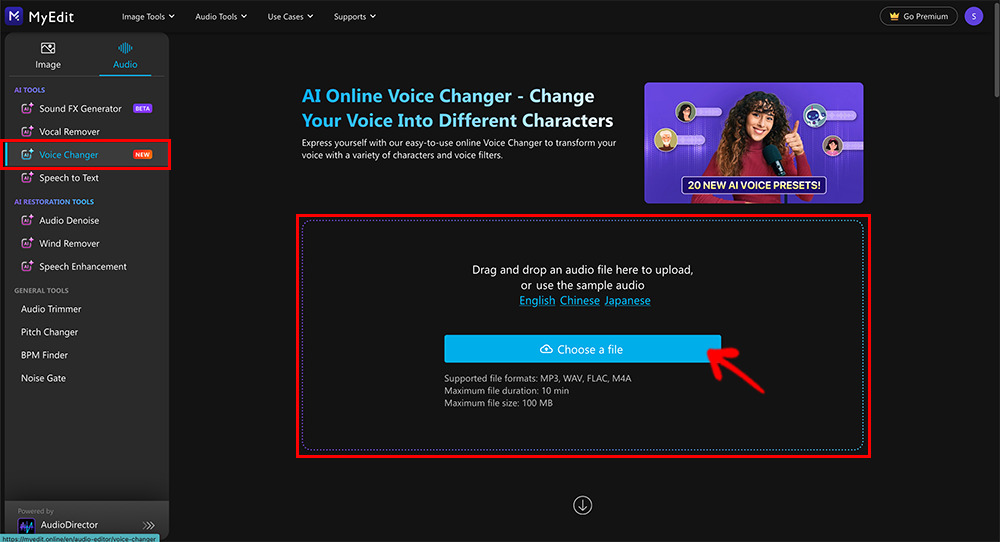
The first step when using a voice changer online is uploading a file you want to edit. You can do this by clicking on the Choose a file button in the middle of the page.
MyEdit supports the most popular audio formats, including mp3, WAV, and M4A.
The file size should be under 100MB, and the duration of the audio must be under 10 minutes. If you need to work with a larger or longer file, check out our article How to Change Your Voice in Audio and Video Clips.
Step 2: Choose a Voice Effect
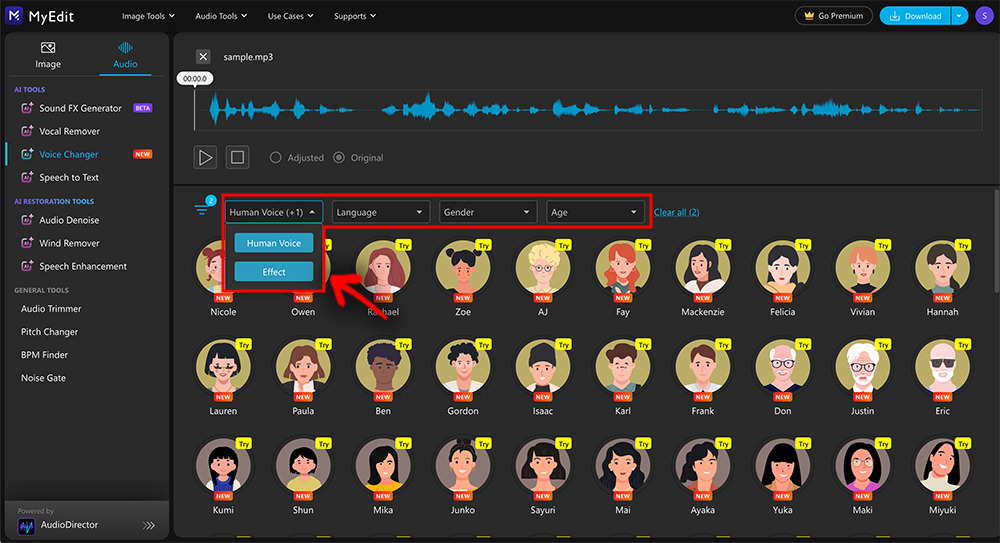
After uploading the file, the next thing you need to do is to choose the voice effect that you want to add from the Preset drop-down.
Step 3: Preview the Added Voice Effect
After adding the desired effects, preview the audio file by clicking on the play button. If you aren't happy with the results, some options will let you shift their pitch, or you can try another preset.
Step 4: Download Your Modified Audio File
When satisfied with the results, you can download the file by selecting the Format you would like and clicking on the Download button.
Try the Best Online Voice Changer
MyEdit stands out as a superb choice for those seeking to use a voice changer without the hassle of downloading software. With just an internet connection and a recording, you're all set to start!
The platform shines with its user-friendliness and simplicity. It's designed so intuitively that even first-timers with no previous experience in voice changers can navigate and utilize it with ease.
One of the highlights of MyEdit is its diverse array of voice effects available for users. Whether you're aiming to mimic the sound of a robot, a duck, or explore a different gender voice, this tool has got you covered. Additionally, it gives you the flexibility to adjust the pitch of your voice, enabling you to experiment with various high and low sound tones.
Try the Best Online Voice Changer
Voice changers typically work by processing the inputted voice signal and altering its properties such as pitch, speed, and tone. This can be done in real-time or with pre-recorded audio.
Yes, many voice changers can alter voice characteristics to make a voice sound more typically masculine, feminine, or androgynous. However, the effectiveness varies with different software.
Voice changers are legal for recreational and creative uses. However, using them to deceive, commit fraud, or for other illegal activities is prohibited.