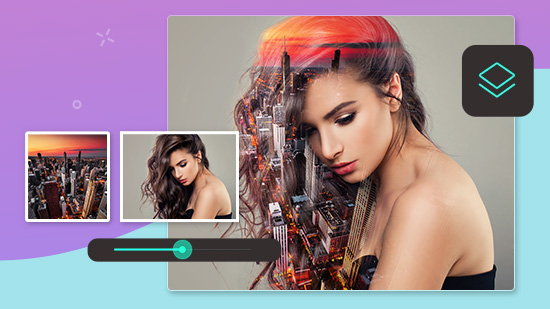Effortless Ways to Look Younger in Photos Every Time

Have you ever taken a selfie and wished you could hit the rewind button to look young again? In a world where every click captures a moment, looking young in photos isn’t just a wish - it’s an uplifting way to showcase our vibrant selves!
This article provides a guiding light to help you look youthful when taking pictures. We also show you how to utilize the beauty app Vivid Glam for natural yet effective photo retouching. Stay tuned for step-by-step guidance to bring out your best in every picture!
- Tips on How to Appear Younger in Photos
- Vivid Glam – The Best App That Makes You Look Younger in Photos
- How to Retouch Photos to Look Younger?
- Discover Other Retouching Tools to Achieve a More Youthful Look
- FAQs about How to Look Younger
- Download Vivid Glam – The Best App That Makes You Look Younger in Photos
Tips on How to Appear Younger in Photos
Do you want to avoid spending a fortune on cosmetic treatments to look younger in photos? We’ve got great news! Here are some easy and non-invasive tips on appearing youthful in a photo without hassle.

- Use Soft Lighting
- Wear Bright Colors
- Smile Naturally
- Find Your Angle & Posture
Soft lighting helps to minimize harsh shadows and reduce the appearance of wrinkles on the skin, resulting in a smoother and more flattering look. When taking pictures, you can utilize natural light sources such as windows and position yourself where the light is indirect or filtered through sheer curtains.
One of the most effective ways to look younger is through the colors we wear. Bright or pastel colors reflect light on your skin, which draws attention away from fine lines and imperfections, giving you a youthful glow.
If colorful outfits aren’t your thing, simply adding a pop of color will do the trick. Incorporating brightly-colored accessories like scarves, earrings, or brooches near your face will work wonders. They highlight your facial features, making you appear more fresh and youthful in photos.
Avoid tense facial expressions, as they can add years to your appearance. A natural smile often lifts the cheeks and corners of the mouth, which can counteract sagging or drooping features associated with aging. Besides, a genuine smile with bright teeth conveys warmth and joy, thus creating a more lively vibe in photos that transcend age and make you appear younger.
To capture your best self in photos, experiment with different angles to find your most flattering pose beforehand. Additionally, fixing your posture makes a significant difference as well. Good posture helps lift and elongate your body, instantly creating a youthful silhouette and boosting confidence.
Vivid Glam – The Best App That Makes You Look Younger in Photos
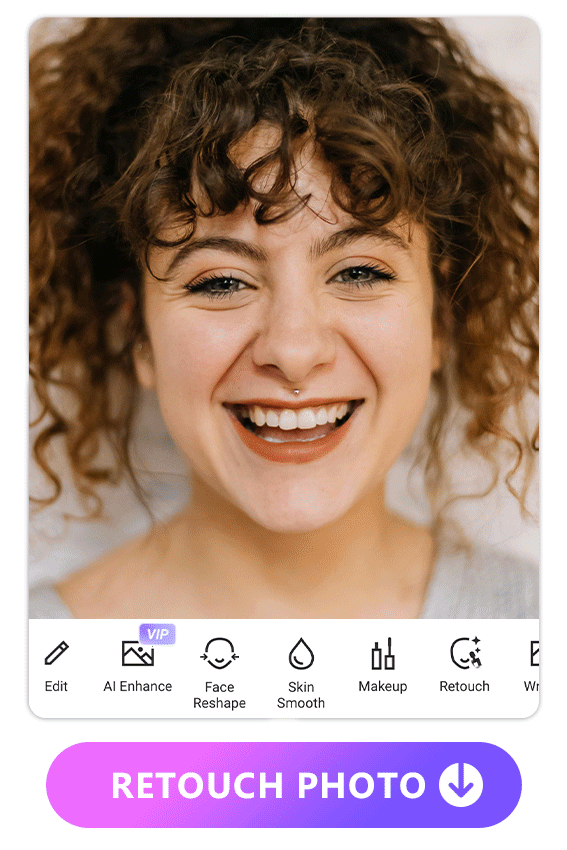
If you are searching for apps to make yourself appear younger in photos, look no further! Vivid Glam is the best retouching app, and it is free to download from the App Store. With its easy-to-use features, Vivid Glam is beginner-friendly, allowing users to edit photos or videos in just one click. The app boasts various retouching features, such as slimming your face, applying makeup, and whitening your teeth. There's no doubt that Vivid Glam is the top choice for achieving a youthful look effortlessly.
Applicable to Videos, too!
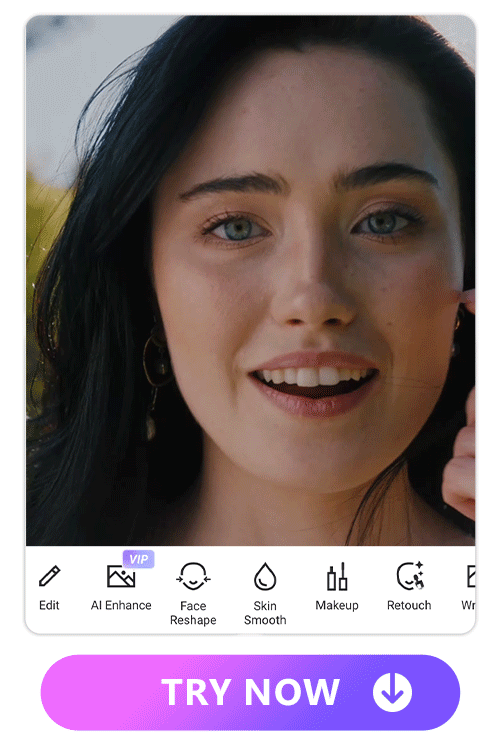
Have you ever felt frustrated because video editing apps lack similar retouching features? Have you hesitated to share exciting videos because you wanted more from how you looked in them? Worry no more! Vivid Glam is also a comprehensive AI video editor that empowers users to make all desired video modifications easily. Aside from face and body reshaping tools, the app offers captivating Body Effects that make your video more engaging and a Cutout feature that seamlessly removes and changes video backgrounds.
Learn More About Vivid Glam:
- Vivid Glam: The Best Photo Retouching Beauty App
- 10 Best AI Video Editor Apps for iPhone in 2026
How to Retouch Photos to Look Younger?
Vivid Glam works magic with just one click if you want to make your photo look younger. For a more in-depth tutorial, follow these steps.
1. Download Vivid Glam – The Best Beauty App to Make You Look Younger
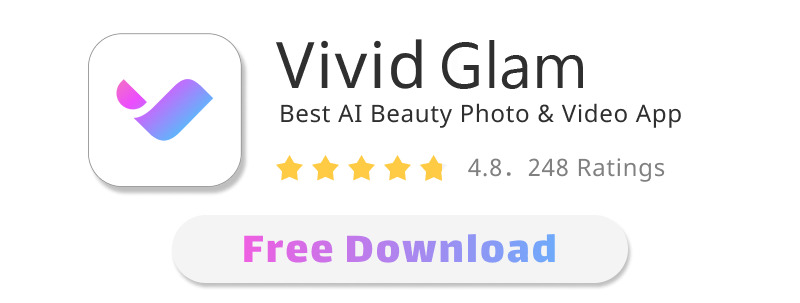
Vivid Glam is currently only available for iOS. iPhone users can download it from the App Store and start using their photo retouching skills!
2. Tap “New Project” and Upload a Photo or Video
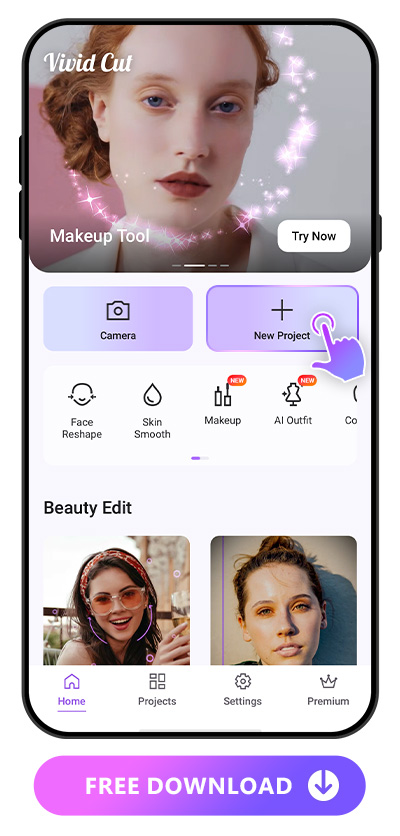
Upon launching the application, select "New Project" and upload a picture/video of yourself. Choosing a portrait image/video where your lips are fully visible is advisable for optimal results.
3. Tap “Skin Smooth” and Adjust the Intensity
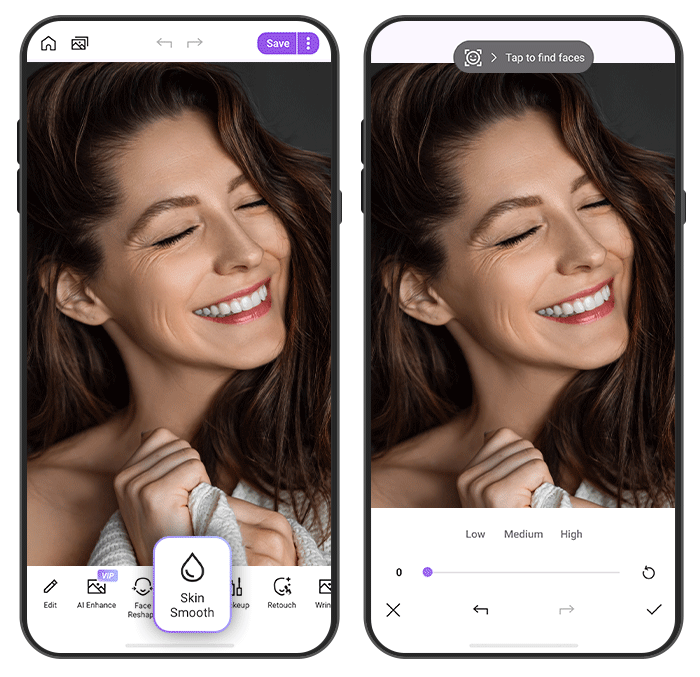
You will see many editing options in your toolbar; click the “Skin Smooth” feature. Vivid Glam allows users to adjust the intensity of the effect freely, enabling you to fine-tune it according to your preferences. Within seconds, fine lines, pores, blemishes, and pigmentations disappear, making you look younger. Then, keep editing with other features until you are satisfied with the result.
4. Save & Share
After retouching the photo/video, tap the Save button to download your new edits. Vivid Glam also supports sharing your work directly from the app. Simply click the social media platform you want to post on or the messaging app to share with your friends.
Discover Other Retouching Tools to Achieve a More Youthful Look
- Face Reshaper
- Concealer
- Makeup
- Teeth Whitening

Vivid Glam has four face shapes to choose from, including beauty, natural, slim, and baby, to automatically adjust your face. And, when you want a custom look, you can manually alter your face width, jaw, chin, and hairline. What’s more? You can also make adjustments to your eyes, nose, mouth, and eyebrows.
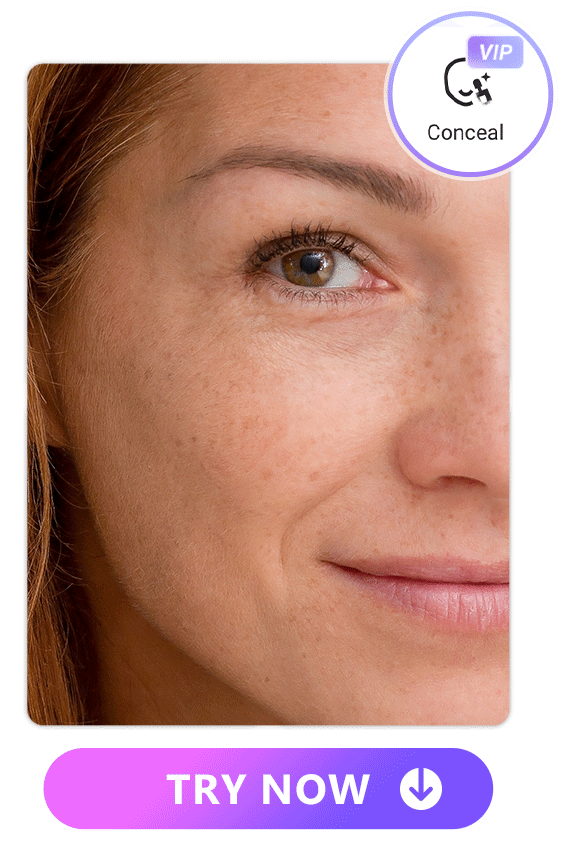
You can adjust Vivid Glam's settings to low, medium, or high to determine the amount of concealer you need. It effectively covers any blemishes, giving you the confidence to show off your skin.
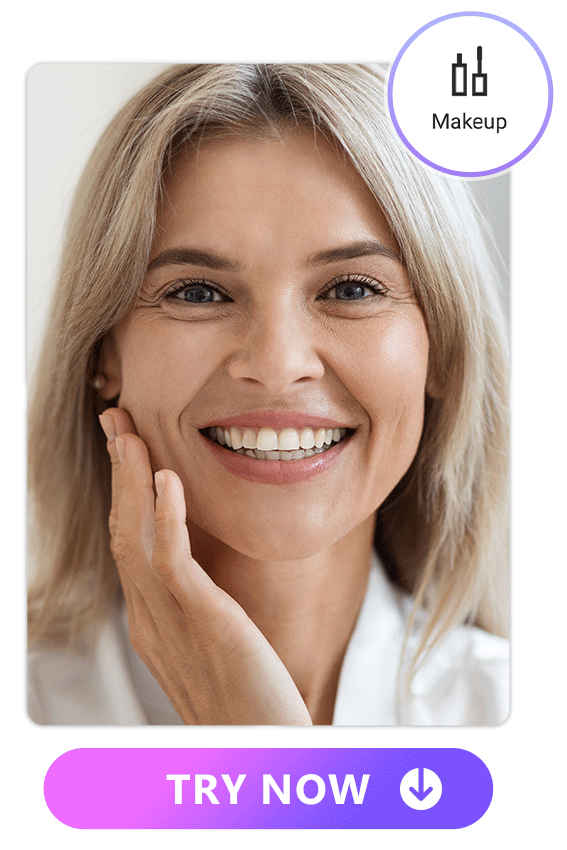
Vivid Glam offers an array of makeup filters with more than 60 lipstick colors, each having seven textures. You can choose from twenty blush colors and six styles to give your cheeks the perfect glow. To add the finishing touch, select from over 15 contour placements and 10 eyebrow shapes to frame your face.
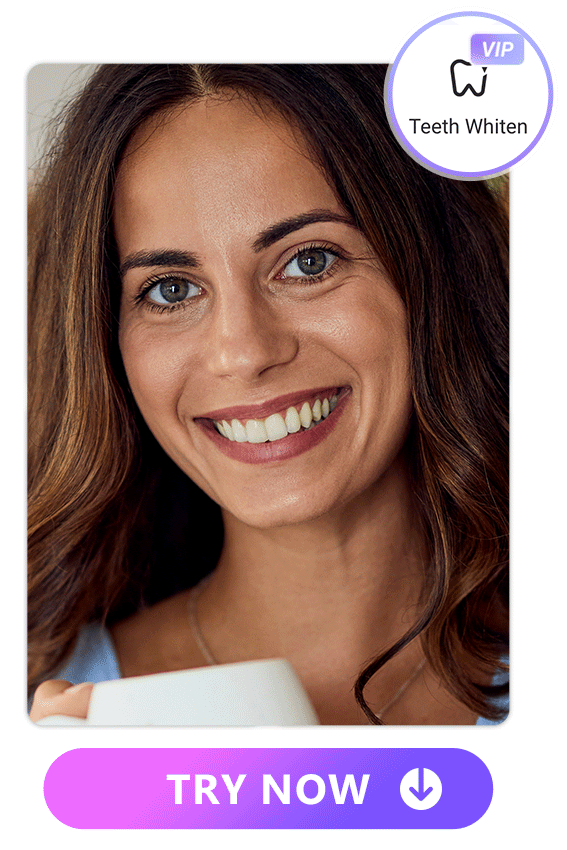
As teeth naturally discolor with age, white teeth give you a more youthful appearance. Vivid Glam’s teeth whitener makes your smile shine, and you can decide how dramatic a difference the tool makes.
FAQs about How to Look Younger
There are easy ways to appear younger in photos without spending a fortune on cosmetic treatments. These tips include using soft lighting, wearing bright colors, smiling naturally, and finding your angle and posture.
Soft lighting minimizes harsh shadows and reduces wrinkles, while bright colors reflect light on your skin and draw attention away from fine lines. A natural smile lifts the cheeks and corners of the mouth, counteracting sagging or drooping features. Experimenting with different angles and fixing posture can also create a younger-looking silhouette.
Certainly! Try out Vivid Glam. This app is an AI video editor that empowers users to make all desired video modifications easily. You can smooth your skin, reshape your face and body, whiten your eyes, and apply makeup with Vivid Glam. Aside from the beauty features, the app offers captivating Body Effects that make your video more engaging and a Cutout feature that seamlessly removes and changes video backgrounds.
With these four simple steps, you can retouch your photos and videos to look younger with Vivid Glam:
- Download Vivid Glam - The Best Beauty App to Make You Look Younger
- Tap “New Project” and Upload a Photo or Video
- Tap “Skin Smooth” and Adjust the Intensity
- Save & Share Your New Edits
We suggest using Vivid Glam as it is an excellent app for editing photos and making yourself look younger. You can download it for free from the App Store. The app offers numerous editing features, such as face slimming, makeup filters, and teeth whitening. Its user-friendly interface lets you achieve a younger-looking appearance with just a few clicks.

Download Vivid Glam from the App Store and take your photo and video editing to the next level. Once you've uploaded your desired image or video, click " Skin Smooth" and “ Conceal” tools. With Vivid Glam, you can adjust the intensity of the effect to your liking, ensuring your retouched images and videos match your preferences perfectly.
Download Vivid Glam – The Best App That Makes You Look Younger in Photos
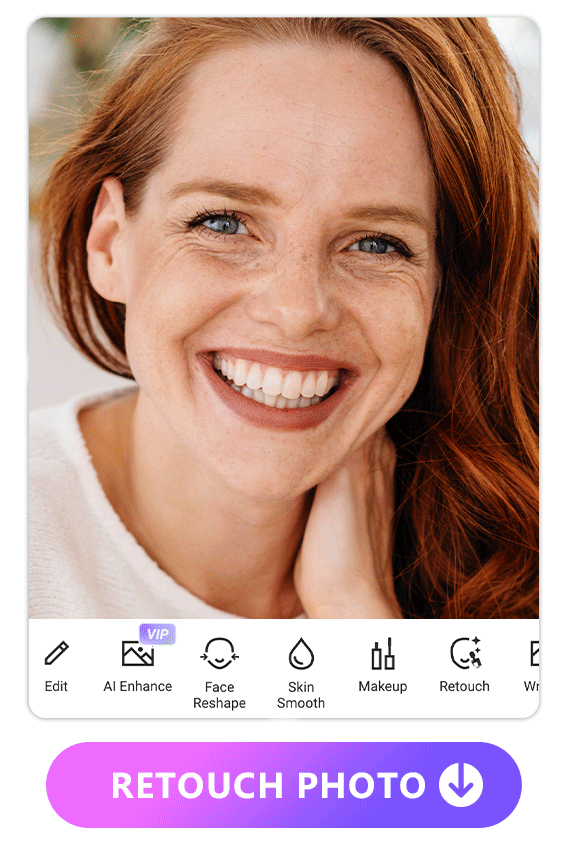
Vivid Glam stands out as the best app for photo retouching, offering unparalleled capabilities to enhance your appearance and make you look younger in photos and videos. It has numerous editing features, including face smoothening, makeup filters, and teeth whitening. You don't need advanced editing skills to retouch like a pro, and you don't have to worry about overdoing it. Download the app for iOS and start to showcase your vibrant self!


![[Free & Online] YouTube Thumbnail Maker to Get More Clicks](https://dl-file.cyberlink.com/web/content/b966/Thumbnail.jpg)