5 Trending Snapchat Filters & More Filter Apps You Must Know

When you send your bestie your fifth selfie of the day, adding a Snapchat filter makes each one feel fresh — even if you took them all from the same spot. With a filter to liven up your picture, you can add fun visuals from MyEdit and Vivid Glam! We’ll show you how to find Snapchat filters with these apps and how many more options you have when you use them!
- What Are Snapchat Filters?
- Top 5 Trending Snapchat Filters
- The Pros and Cons of Using Snapchat Filters
- MyEdit: A Stunning AI Snapchat Filter App
- Vivid Glam: Endless Makeup Filters for Your Snaps
- Download MyEdit & Vivid Glam — The Ultimate Apps Beyond Snapchat Filters
- FAQs About Snapchat Filters
What Are Snapchat Filters?

Snapchat filters use different design elements to add flair to your selfies. They detect your face in a photo to apply different effects, like colors, flower crowns, makeup, cartoon effects, and other changes. You can use filters to look more put together in your photos or to have fun with your selfies and videos.
Top 5 Trending Snapchat Filters
Snapchat has thousands of filters — where do you start? If you need help, we’ve listed the five most popular Snapchat filters and lenses. Try them to hop on the current trends!
Snapchat Filter #1: Anime Style Lens
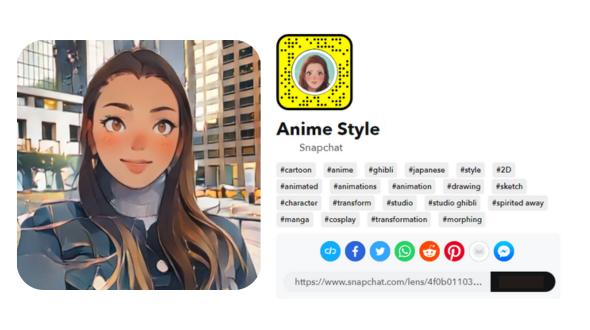
The Anime Style lens instantly turns you and your background into a scene from a Japanese anime. Its simple artistic style gives you the signature big anime eyes and cute style you love. Snapchat offers only one anime filter, but when you try MyEdit, you get 12 styles!
Snapchat Filter #2: AI Cute Cartoon Lens

Get a 3D cartoon look, like your favorite Disney movies, or just feel like a kid again. A cartoon lens makes you look like the main character of your favorite childhood show with round, softened facial features. Snapchat only has one of these cartoon styles available, but you can try many more with MyEdit’s AI Cartoon filters.
Snapchat Filter #3: Light Makeup

If you want to look polished without doing your makeup, Snapchat’s Light Makeup filter gives you a minimalist makeup look. With a little eyeliner and mascara paired with a pink lip color, you’re camera-ready. But, with only one style available, it limits your creativity. Want more makeup looks? Try Vivid Glam’s makeup filters!
Snapchat Filter #4: Big Lips Lens
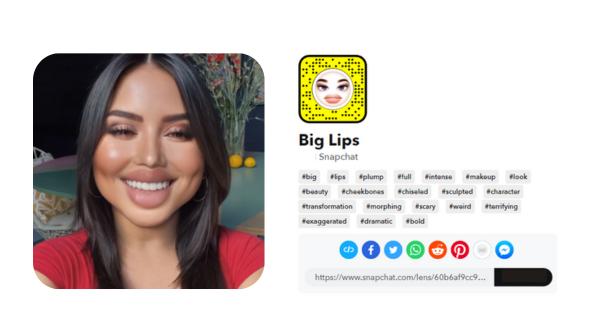
You can make your lips plump and pouty with the Snapchat Big Lips lens. It automatically adds thicker lips, but you don’t get any option to adjust them. If you want a more customizable lip filter, Vivid Glam’s face filters let you change the thickness to suit your preference.
Snapchat Filter #5: Tervot Lens
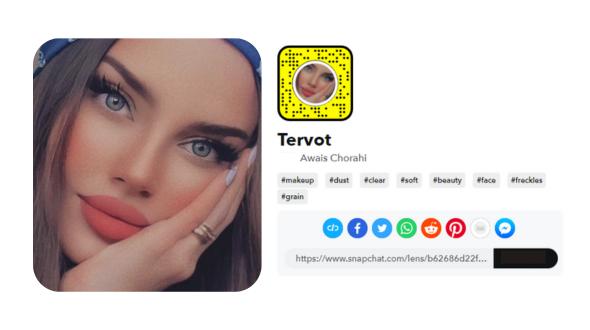
With Snapchat’s Tervot lens, you can adjust the lighting and texture of your selfies. It adds an artistic grain to make your photos look vintage while giving you a softer look. MyEdit and Vivid Glam can give you similar effects with even more styles!
The Pros and Cons of Using Snapchat Filters
Snapchat filters add variety and artistry to your photos and videos, making them even more fun to share with friends. They can make your photos look more polished, so you can send selfies even when you’re not looking or feeling your best.
At the same time, Snapchat limits how you use the filters since you can only apply them when you take a live photo or video. You can’t use them on videos or pictures saved in your album, and most of the styles have only one option. That’s why you need other filter apps, like MyEdit and Vivid Glam, to give you more flexibility and customization tools!
MyEdit: A Stunning AI Snapchat Filter App

MyEdit is filled with artistic filters that you can use to upgrade your selfies. Turn them into cartoons, anime, and drawings to show yourself in a new light using multiple styles with each feature. You can use them all for free on iOS and Android with pictures from your phone’s album and get creative in every snap!
- AI Anime: Anime Snaps & Videos
- AI Cartoon: Cartoonize Your Snap
- AI Sketch: Turn Your Snaps into Art
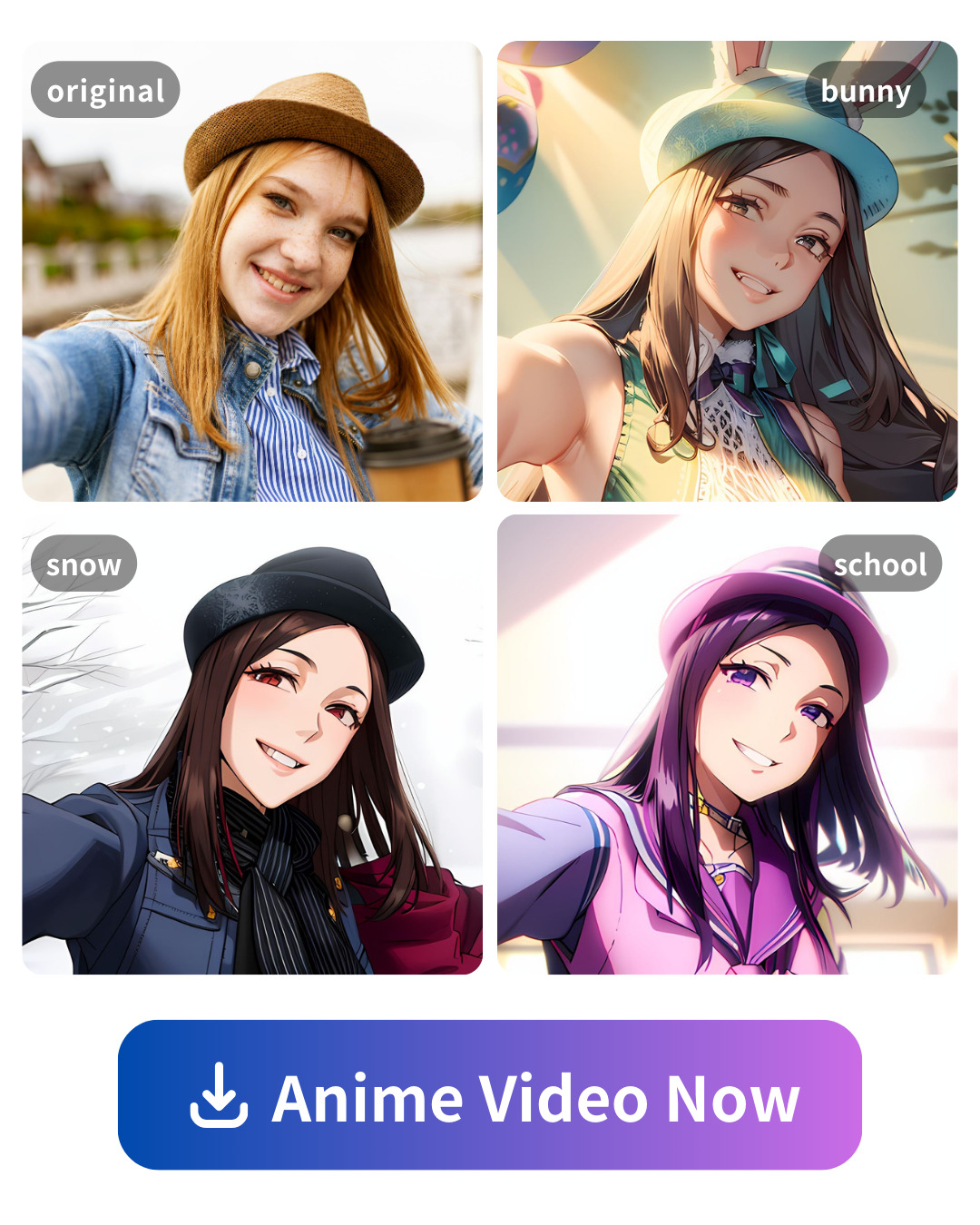
When you want to capture the style of Japanese animation in your photos, the AI Anime feature has plenty of looks to choose from, including Bunny, Snow, School and more. You can customize them after you apply them by typing text prompts to make them truly your own.
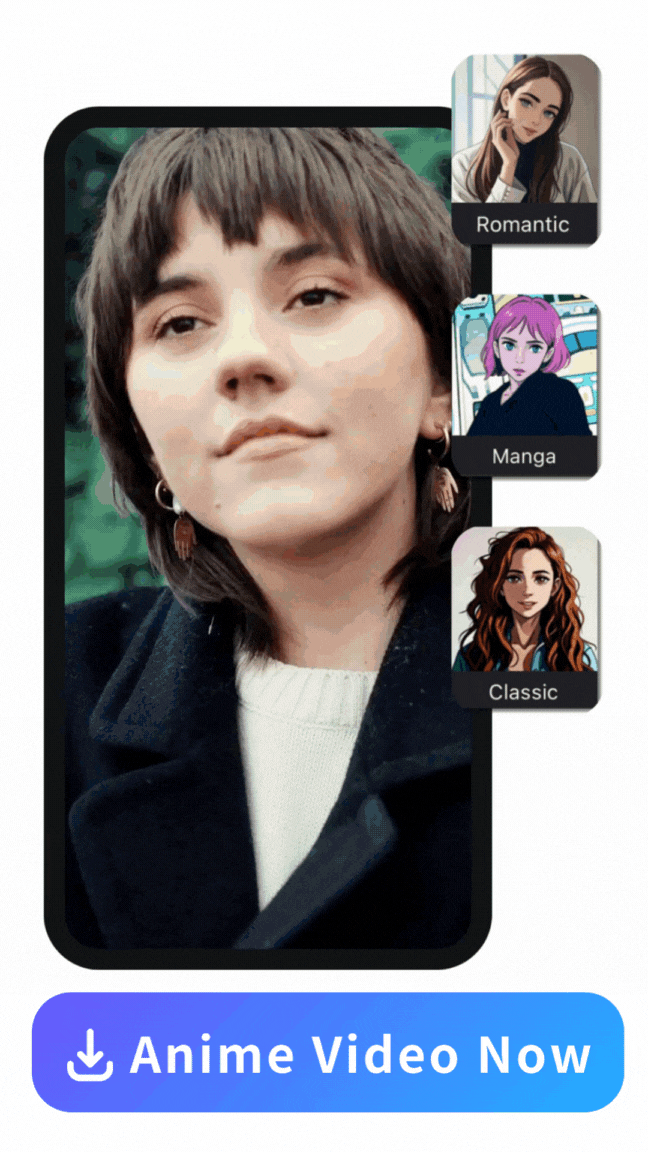
And, if you want to add the anime look to your video, the AI Anime Video feature gives you a video game-style effect! Make your video feel like an animated show with styles that appear like drawings, comics, and elegant scenes.
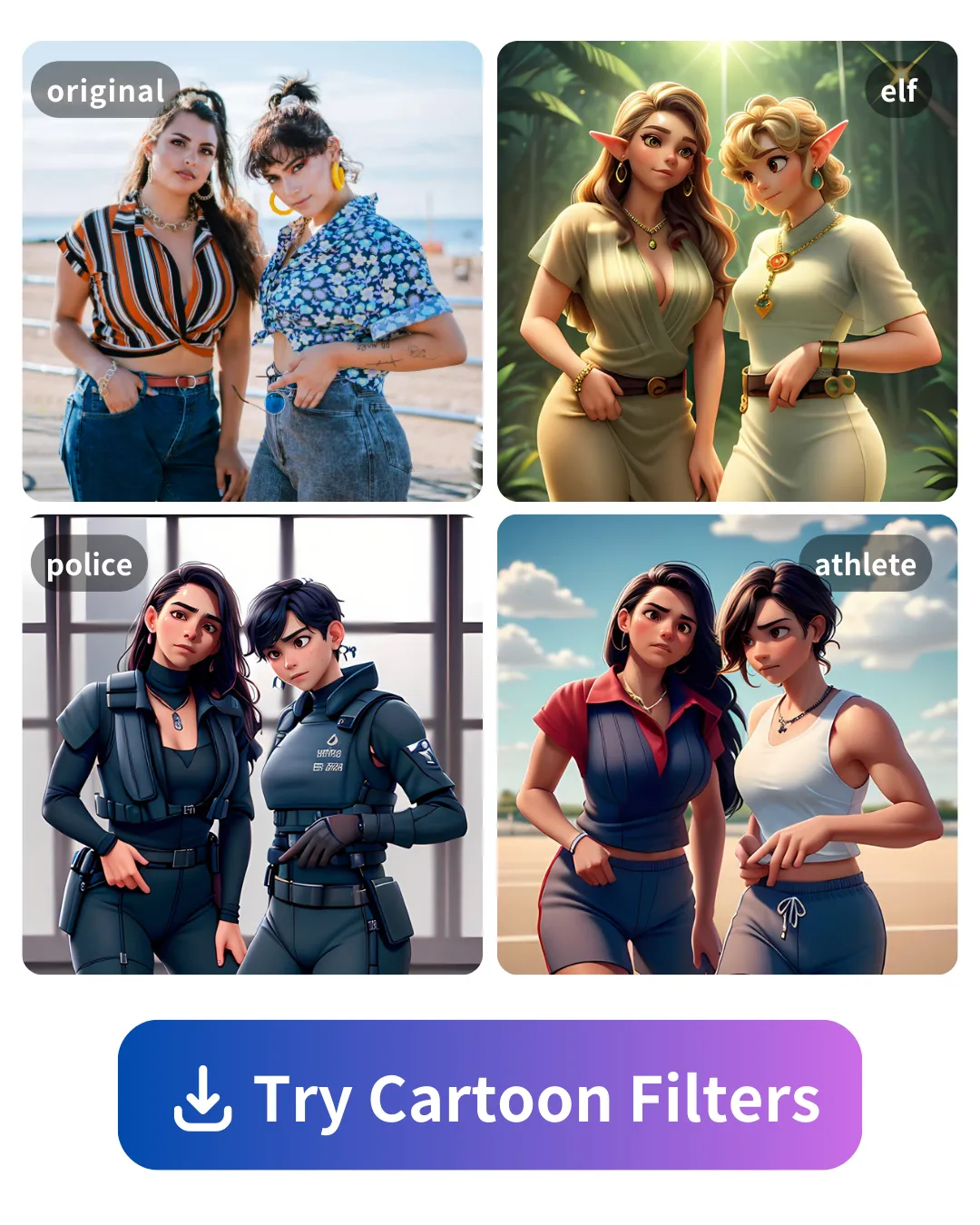
The AI Cartoon feature includes several cartoon styles that make you look like your favorite Disney animation. It offers more 3D styles than the anime feature, so you can look cute with a slightly more realistic touch.
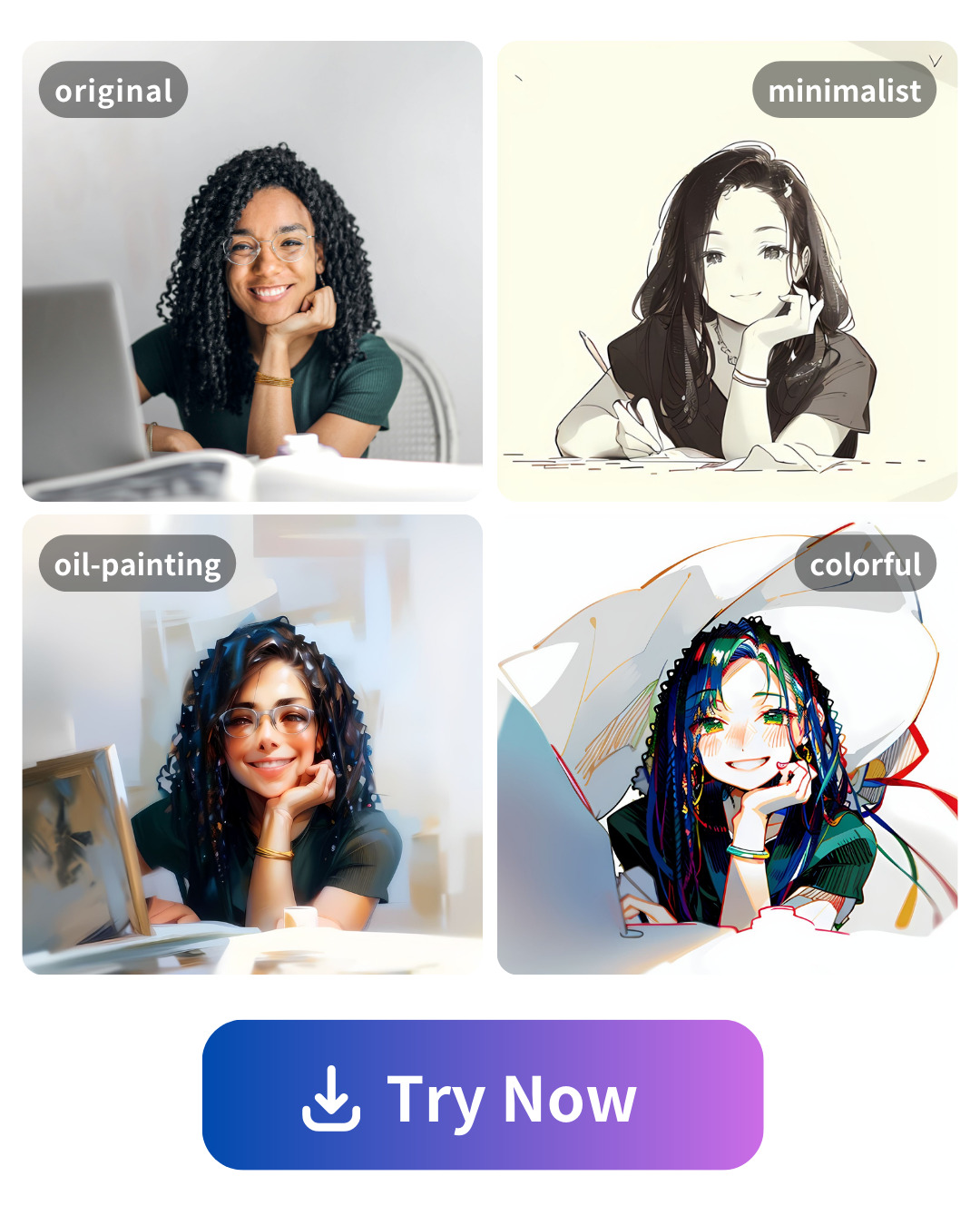
Turn yourself into a drawing with the AI Sketch tool! MyEdit gives you plenty of styles, like minimalist, oil painting, colorful, and intricate, so you can explore the ones that match your aesthetic.
Vivid Glam: Endless Makeup Filters for Your Snaps
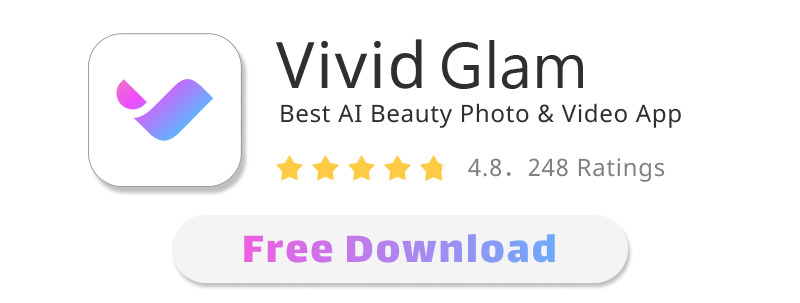
Vivid Glam takes your Snapchat videos to another level with filters that apply makeup, reshape your face, and add texture. This free AI beauty app makes editing videos quick and easy, and you can do much more than add a snap filter with its other editing tools. It’s free foriOS so you can add filters from any device.
- Makeup Filter: Enhance Snaps with Makeup
- Face Filter: Easily Reshape Snaps
- Eyes
- Nose
- Mouth
- Eyebrows
- Jawline
- Vintage Film Grain Filter
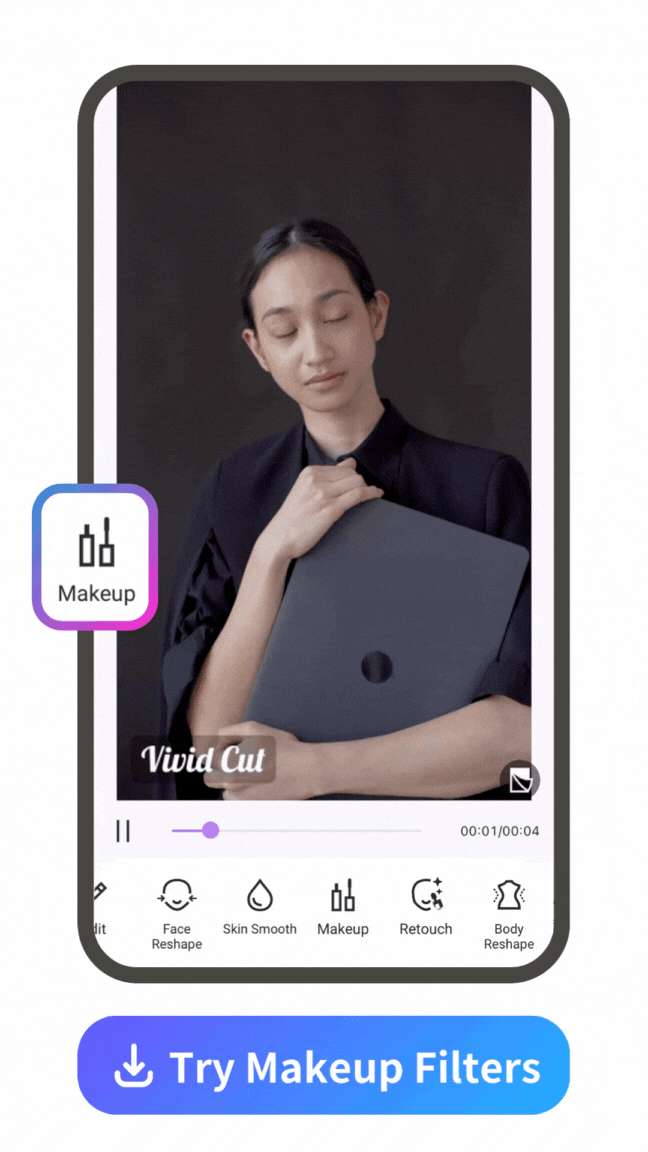
Vivid Glam offers makeup filters of all kinds so you can create your own makeup look. Combine lipstick, blush, eyeliner, and more styles, and layer filters to create something unique that suits you. And don’t forget to add a set of beautifully manicured eyebrows!
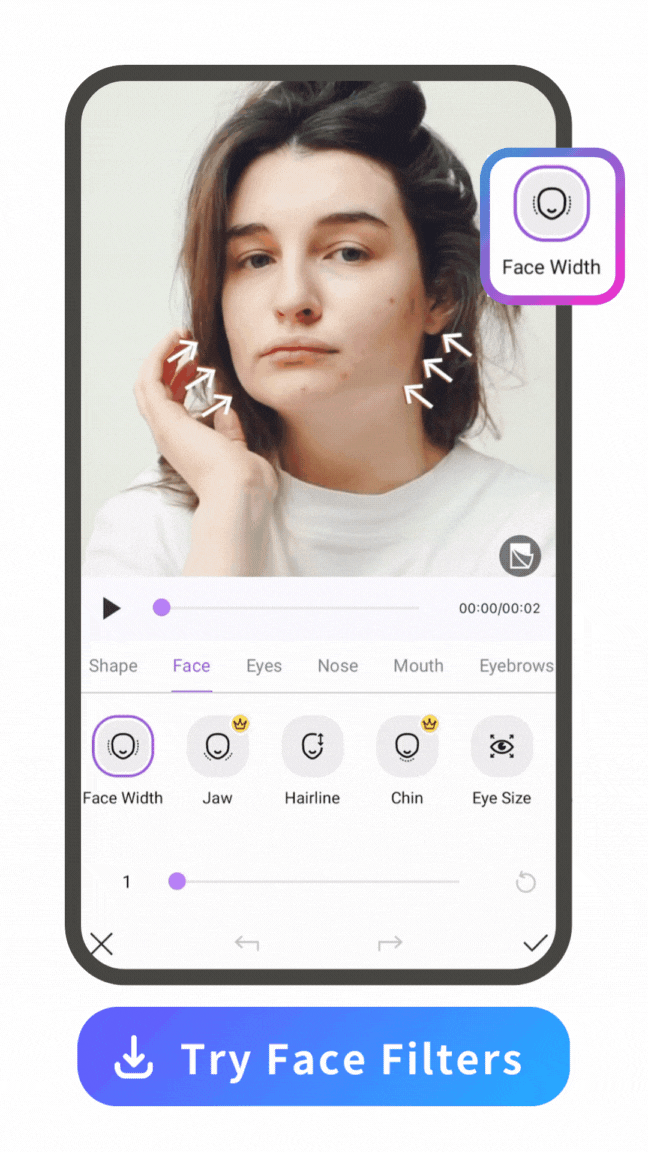
Along with applying your virtual makeup, Vivid Glam’s filters can reshape different parts of your face, including your:
You can try each filter individually or combine them to create the overall shape for your video. Plus, Vivid Glam lets you adjust the intensity of each one, so you have control over your new look.
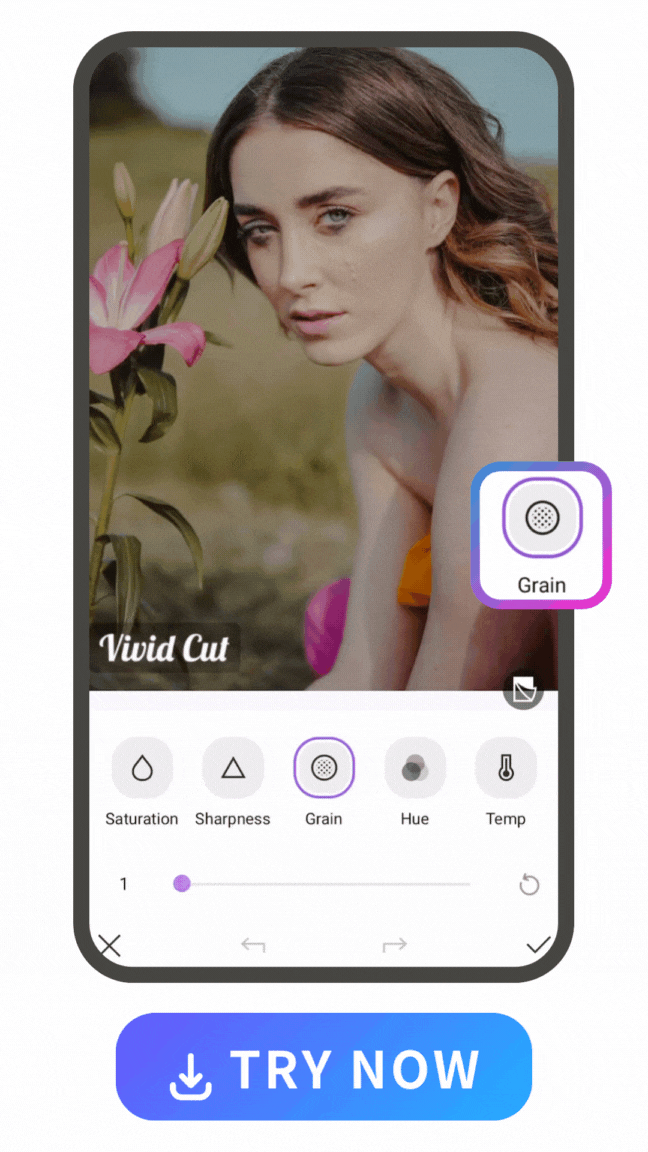
A film grain filter adds texture and personality to your videos. You see it more in vintage photos, but with Vivid Glam, you can add it to videos, too. It has the same effect as Snapchat’s Tervot filter but with more flexibility and depth.
Download MyEdit & Vivid Glam — The Ultimate Apps Beyond Snapchat Filters
MyEdit and Vivid Glam do more for your photos and videos than any snap filter. With dozens of filter styles and complete customization across their features, you can create something beyond Snapchat trends. Download each app free from the App Store or Google Play to up your Snapchat filter game!
FAQs About Snapchat Filters
Snapchat filters use overlays that detect your face in photos and videos live to give your snaps a more interesting look. With them, you can add artsy elements before you message your friends or hop on fun trends!
Open the Snapchat app and tap the camera. Swipe left or right to see different filters, and when you find one you like, tap it. Tap or hold the circle at the bottom of the screen to take a photo or video, then send or save it!
No, Snapchat only allows you to apply its filters when you take a photo or video with the app. However, with apps like MyEdit and Vivid Glam, you can apply filters like the ones in Snapchat to pictures and videos you’ve already taken.
Many apps provide filters that you can use for your snaps, but MyEdit and Vivid Glam have the widest selection. You can layer filters, turn yourself into art, and dream up a new look each day.
MyEdit’s AI Anime, AI Cartoon, and AI Sketch features let you see yourself in different art styles. Turn yourself into Japanese animation, a Disney film character, or a rough black-and-white sketch. Each feature has several different styles to explore.

Vivid Glam’s makeup filter has a tool for every kind of makeup you could possibly want, so you don’t have to put your face on before you film. With the face filter, you can reshape various parts of your face individually for a tailored look. Lastly, apply the vintage film grain filter to add texture to your videos and make it feel like you’ve traveled back in time.



![8 Best Free Apps to Turn Photos into Drawings [2026]](https://dl-file.cyberlink.com/web/content/b1246/Thumbnail.jpg)
