How to Create a Podcast

Thinking about starting a podcast but not sure about the next steps?
In this guide, we'll show you how to create a podcast from start to finish, including what equipment you need and the best podcast software to make editing a breeze.
You'll also learn how to choose a name and the best ways to promote your podcast once you publish it.
You might be wondering if you're too late to jump on the podcasting bandwagon, and we're here to tell you that the podcast party's just beginning! Podcast listenership more than doubled between 2015 and 2019, with 90 million Americans reporting that they listened to a podcast within the last month.
Even though it seems like everyone has a podcast these days, podcasting is less competitive than blogging or creating a YouTube channel. According to Buzzsprout, there are 750 blogs and 29 YouTube channels for each podcast in existence.
You will never find a better time to be a podcast maker, so let's get started!
- What Is a Podcast?
- Equipment Required for a Podcast
- Find Your Niche
- Choose a Name, Music, and Logo
- Podcast Hosting Provider
- How to Edit Your Podcast
- How to Publish Your Podcast
- How to Promote a Podcast
- Conclusion
1. What Is a Podcast?

A podcast is an audio program that people can listen to on demand. You can think of it like a radio show that anyone can listen to from their smartphone, computer, or other personal devices. Instead of tuning into a radio station, podcast listeners visit podcast directories like Apple Podcasts (formerly iTunes), Google Podcasts, Spotify, Stitcher, or Pocket Casts to stream or download episodes.
Podcasts can be about any topic and get recorded in a variety of formats. You could have a one-person setup where you share your expertise, tell stories, or discuss a topic from your perspective. Alternatively, your podcast could include interviews, or you could have one or more co-hosts who banter back and forth.
2. Equipment Required for a Podcast
One of the most surprising things about starting a podcast is how low the barrier to entry is. You don't need fancy or expensive equipment.
You can get started with basic equipment and upgrade later if you end up turning your podcast into a long-term gig. Here's what you need.
Microphone

Your podcast mic is the most crucial part of your podcasting toolbox. That makes sense, right? After all, a podcast is an audio product, so you're going to want the best sound quality possible. And that starts with a quality microphone.
The good news is that professional-sounding mics aren't nearly as expensive as they used to be. You can sound like a smooth-talking radio DJ in a professional sound studio using a microphone that costs less than $100.
In addition to considering cost and sound quality, you'll also want to decide whether you want a USB or analog mic.
- A USB microphone plugs directly into your computer, so you won't need any extra sound recording equipment.
- An analog mic requires the additional purchase of an audio interface.
Typically, analog microphones outperform USB in terms of sound, but they are more expensive and require more equipment.
The field of choice can be overwhelming, so we'll share our top picks recommended by professional podcasters on a budget:
1. Audio-Technica ATR2100x-USB – This handheld mic has a variety of applications, and it is one of the most popular among podcast creators in 2021. It has both USB digital output and XLR analog, allowing you to experiment with different setups or take your podcast on the road without having to lug around a bunch of gear.
It also includes tech that reduces unwanted background noise, which you'll definitely appreciate when it comes time to edit your podcast.
2. Blue Yeti USB Mic – Blue Yeti is a trusted brand name for YouTube stars and podcasters alike. One of the best things about this mic is that it has four pickup patterns—which means you can specify where you want the mic to pick up sound and from which direction you'd like noise canceled. If you've got a multi-person podcast and don't want to spring for more than one mic yet, this model can be a good workaround.
Audio Interface
An audio interface is an intermediary that connects an analog mic to your computer. Remember, you only need this if you're using an analog mic. This equipment isn't necessary if you're a solo podcaster using a USB mic.
However, if you plan to have a co-host or feature guests in the same room or studio with you, you'll need two separate mics. You'll run into technical and editing issues if you try to plug two USB mics into a single computer. In cases like these, we highly recommend analogue mics and an audio interface.
Our recommendation is the Tascam US-2x2 USB Audio/MIDI Interface. This audio interface won't break the bank (currently $179.99 at the time of publication), and its compact design means it won't take up a ton of space in your studio (or closet). It's also compatible with both Mac and Windows systems.

Pop Filter

No matter how good your microphone is, it can pick up extra sounds, especially the whoosh of air that comes out of your mouth when you're talking. You'll notice this effect, especially with words that have "S" and "P" sounds.
A pop filter solves this by creating a barrier to soften the sound. It's a simple piece of foam that fits directly over your microphone head.
They're all pretty comparable in quality and usually cost less than $10.
Headphones

You might be wondering if you need headphones. The answer is an unequivocal yes! By having your headphones plugged into your mic, you can hear exactly how your voice sounds. Is it too loud or soft? Is there feedback? Are you echoing?
If you don't have headphones, you won't know how the podcast sounds. Without that knowledge, you could end up with an editing nightmare – or worse, scrapping the episode altogether.
Headphones are highly personal, and what one person loves another person loathes. Our advice is to choose a pair that you're comfortable wearing for long periods. It would be best if you also used headphones that cover your ear. Otherwise, the sound could leak and end up on your track as background noise.
Editing Software
Your choice of editing software will depend on whether you're using a Mac or PC.
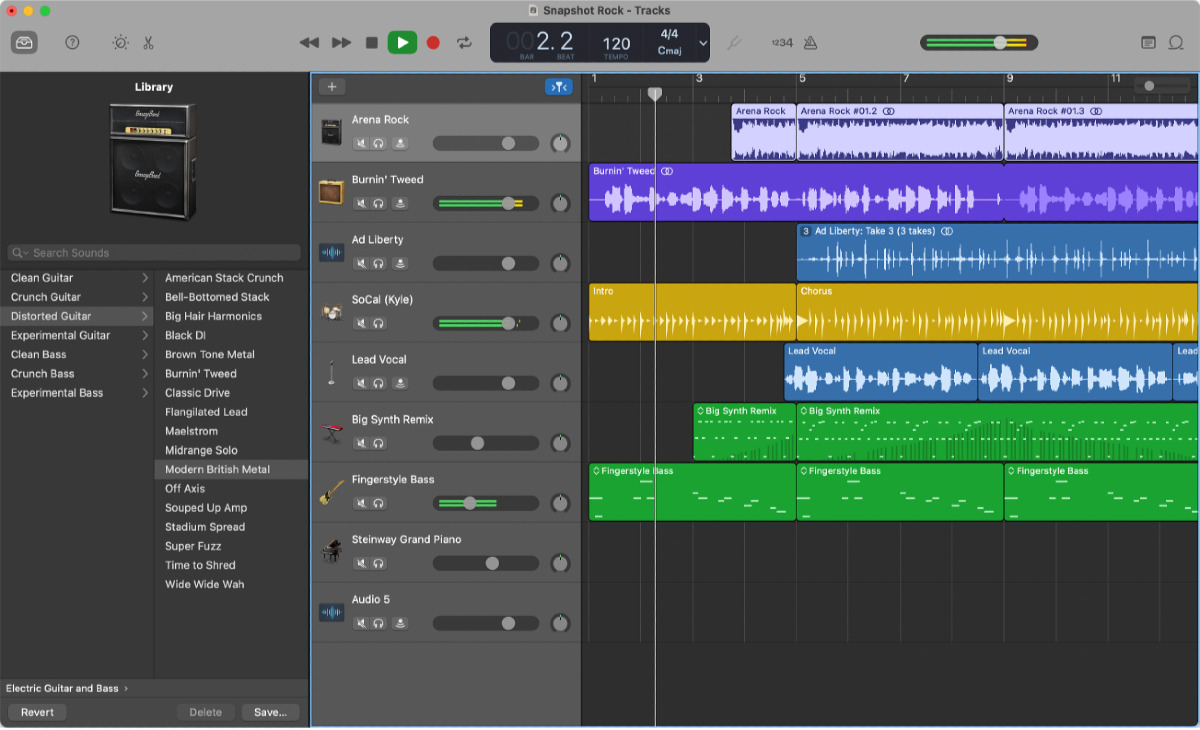
Windows PC users have our top choice for beginner podcasters AudioDirector. This program has an intuitive interface and includes features that will give your podcast professional sound quality, including wind removal, de-reverb, vocal balance and removal, and a lot more. Plus, it's easy to add music, do voiceovers, and add effects.
If you've got a Mac, we recommend GarageBand or Logic Pro.
Despite the name, GarageBand does more than just turn you into a musician. This flexible program also allows you to record and edit a podcast. And, the best thing is that it's free for Mac and iOS users. There is a bit of a learning curve, so we encourage you to check out this tutorial.

Another option for Mac users is Logic Pro. This software does come with a relatively hefty price tag of $200, though. It is compatible with GarageBand, so if you decide to upgrade, it's completely seamless.
3. Find Your Niche

You've probably got some thoughts in mind about topics or niches already, but let's take a moment to figure out how to refine your ideas and test them for audience appeal.
The best topics will be either something at which you're an expert or something about which you're passionate – preferably both.
Once you've got a few ideas in mind, it's time to refine and validate them. For example, let's say you want to start a podcast about cooking. What, in particular, about cooking would you like to discuss? It's a good idea to get specific, at least in the beginning, because cooking is a broad topic. It's going to be tough to differentiate yourself unless you're already famous like Gordon Ramsay.
You could drill down and make your podcast about cooking for a family when you're a busy mom—or how to create delicious meals in the keto, paleo, vegan, or gluten-free space. This is just an example, but you get the idea.
Once you have a specific topic in mind, it's time to find out who wants to listen to it. To do this, visit a site that tracks podcast rankings like Chartable and look at its top podcasts for each niche.

If no one has a podcast about this topic, it probably means no one cares. To confirm whether this is true, take a look at Google Trends and see if there's any interest in your topic. If not, switch to Plan B, topic-wise.
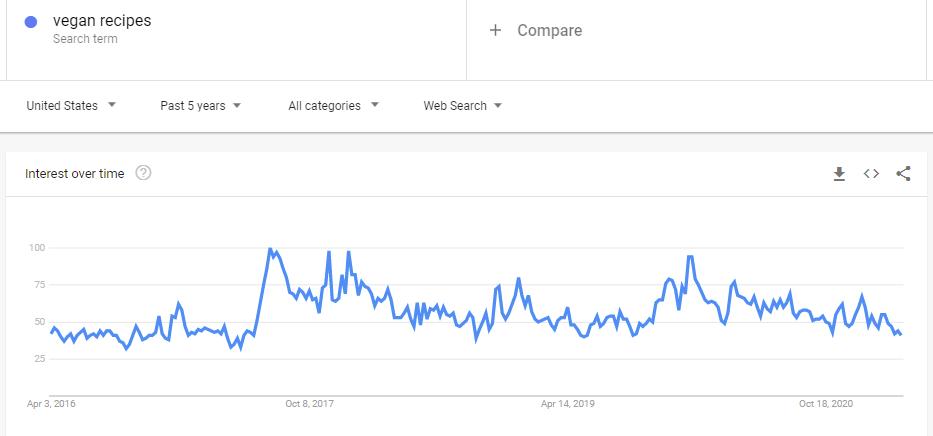
4. Choose a Name, Music, and Logo
Once you've chosen a topic for your podcast, it's time to get to work on the branding. Try not to get too hung up on the name. Though you want something clever and creative, stick with a descriptive name that has your main keyword in it.
For example, assuming your podcast is about cooking, it would be smart to include the word "cooking" in your podcast name. Consider what helps people discover your podcast in search, and it also prompts them to click because they know what to expect. A podcast with the name "5-Star Cooking on a 2-Star Budget" would inspire more clicks than a show with the name "Table Scraps."
A logo (also referred to as the thumbnail or cover art) is also essential for your podcast's success. You want something clean and clear that also grabs your audience's attention.
CyberLink's PhotoDirector empowers you to turn your photos into art. By having this tool at your fingertips, your podcast's logo is sure to stand out among the crowd. You can get PhotoDirector as a standalone product or as part of the Director’s Suite 365 bundle that includes PhotoDirector, PowerDirector, AudioDirector, and ColorDirector all at a steeply discounted price.
5. Podcast Hosting Provider
Just as a website needs a host to store its files, your podcast also needs a hosting provider to store those giant media files. Top podcast hosting companies include Buzzsprout, SoundCloud, and Libsyn. Podcast hosting tends to be affordable, ranging from $3 to less than $20 per month.
Of the three providers we listed, SoundCloud has a reputation as the easiest to use, but it doesn't include a site builder. A site builder is useful if you don't have your own website and want to use the podcast platform as a standalone website.
6. How to Edit Your Podcast
When you're just starting out, you don't have to be a skilled podcast editor. Focus on editing out awkward pauses, extraneous bits, and adding music.
We'll walk you through the steps of editing, mixing, and exporting a podcast with AudioDirector.
How to Edit a Podcast Episode with AudioDirector
1.Import or record your audio into AutoDirector. You'll have your main audio track for your discussion, and you'll want to reserve an empty track underneath for sound effects, music, and other audio.
2.Listen to your audio and delete the sections you don't need.
3.Remove any excess background noise with the noise reduction tool.
How to Mix a Podcast Episode with AudioDirector
Mixing a podcast can be time-consuming and tedious, but with AudioDirector, it's as easy as dragging, dropping, and adjusting levels.
- Arrange your tracks in a hierarchical order. It could be something like:
- Your host audio
- Guest or co-host audio
- Sound Effects
- Music
- Master track
- Organize your audio clips, making sure that each voice gets its own track.
- Adjust the volume if needed to keep consistent noise levels.
- Add fades and music when appropriate.
- Listen to your mix and make adjustments as necessary.
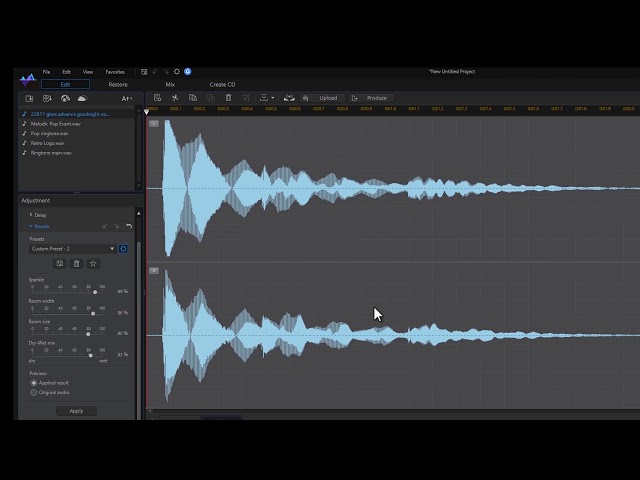
How to Export a Podcast Episode with AudioDirector
The process of exporting a podcast with AudioDirector couldn't be easier.
- After you've finished editing and mixing, simply click File > Produce > Produce Audio.
- Select your output folder.
- Click Produce.
7. How to Publish Your Podcast
Publishing a podcast means submitting it to the most popular podcast directories, including Apple Podcasts, Google Podcasts, and Spotify. Each podcast directory has unique instructions, so we've included a list of the top 28 directors and their instructions here.

8. How to Promote a Podcast
Promoting a podcast takes some hustle. You've got to put some thought into it. Though we would all love the Field of Dreams saying "If you build it, they will come" to be true, it doesn't work that way in the real world. Sure, a few stray listeners might discover you, but you have to promote your creation to get listeners at scale.
Here are our top tips:
9. Conclusion

The information in this guide has everything you need to get started. Don't be afraid if your first few episodes are cringeworthy. Everyone has to start somewhere!
Need proof? A top podcaster, Russell Brunson, the founder of Click Funnels, first started podcasting in his car during his daily commute. The episodes were terrible (he freely admits it), yet he kept going, and now his episodes get millions of downloads.
Try out AudioDirector today. It's the easiest and most straight forward solution for recording, mixing and producing a podcast





