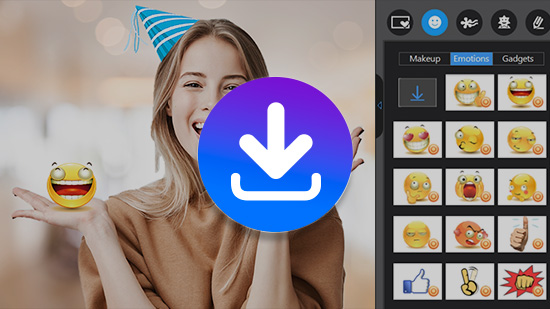Best Online Image Resizers - Easily Resize Any Image
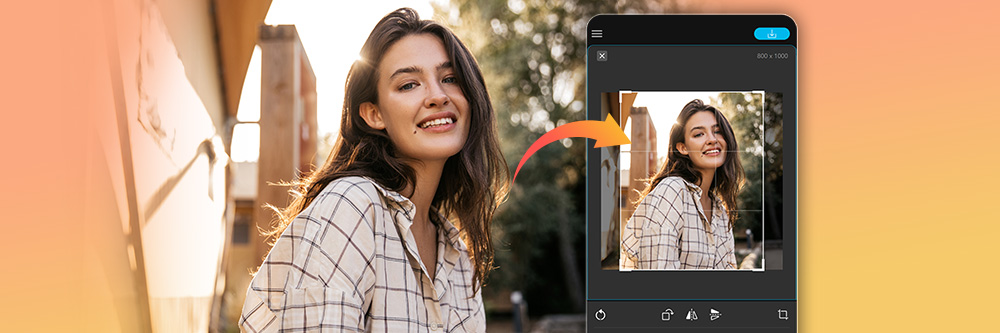
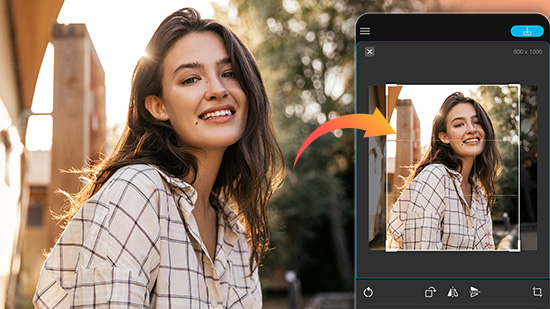
In today's digital world, having the right image size is crucial for various online platforms, including websites, social media, and online stores. With countless image-resizing tools available, it can be challenging to find the perfect one for your needs. That's why we've compiled a list of the best online image resizers to help you quickly resize any image without compromising quality.
In this guide, we will explore the top image resizing tools, their key features, pros, and cons, allowing you to make an informed decision and effortlessly create stunning visuals for your online presence. So, let's dive in and find the ideal image resizer!
- Snapshot of Our Top 3 Online Image Resizers
- How to Choose an Online Image Resizer?
- Best Online Image Resizers
- MyEdit.Online - Best Overall
- Social Image Resizer Tool - Best for Social Media
- BIRME - Best for Batch Resizing
- Free Image Resizer by Shopify - Best for Shopify Merchants
- BeFunky - Best for More Extensive Editing
- How to Use the Best Online Image Resizers
- Online Image Resizers FAQ
Snapshot of Our Top 3 Online Image Resizers

1. MyEdit.Online - Best Overall
Powered by artificial intelligence, MyEdit.Online is a remarkable free online photo editor that boasts a wide range of robust photo editing features. With this exceptional tool, you can effortlessly resize, eliminate unwanted elements, crop, rotate, and convert any image to suit your needs. Detailed Review >
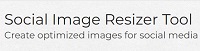
2. Social Image Resizer Tool - Best for Social Media
Social Image Resizer Tool is an excellent solution for all your social media image needs. Simply upload your photo and choose from a dropdown menu containing various options, such as Facebook cover photos, LinkedIn profile pictures, Twitter banners, YouTube channel art, Pinterest and Instagram thumbnails, and more. Detailed Review >

3. BIRME - Best for Batch Resizing
BIRME is an online image resizer that allows users to optimize several photos at once, rather than editing them individually. Users can add customizable borders to each photo and preview the results before finalizing, making the process fast and easy. Detailed Review >
How to Choose an Online Image Resizer
When choosing an online image resizer, consider the following factors to ensure that you select the best tool for your needs:
Ease of use: Look for an image resizer with a user-friendly interface that allows you to quickly and easily upload, resize, and save images without requiring extensive technical knowledge.
Supported file formats: Make sure the image resizer supports the file formats you commonly use, such as JPEG, PNG, GIF, and others.
Resizing options: Choose a tool that offers various resizing options, such as custom dimensions, percentage scaling, and aspect ratio locking, to give you more control over the resizing process.
Additional features: Look for image resizers that offer extra features, like cropping, rotation, compression, or image optimization, which can help fine-tune your images for various applications.
Batch resizing: If you frequently need to resize multiple images simultaneously, consider an image resizer that supports batch processing to save time and effort.
Speed and performance: Opt for an image resizer that processes images quickly and efficiently, especially if you're working with high-resolution images or large batches of images.
Privacy and security: Choose an image resizer that respects your privacy and ensures the security of your uploaded images, especially if you're working with sensitive or copyrighted material.
Considering these factors, you can select an online image resizer that meets your specific requirements and allows you to resize images efficiently for various purposes.
Best Online Image Resizers
1. MyEdit.Online - Best Overall
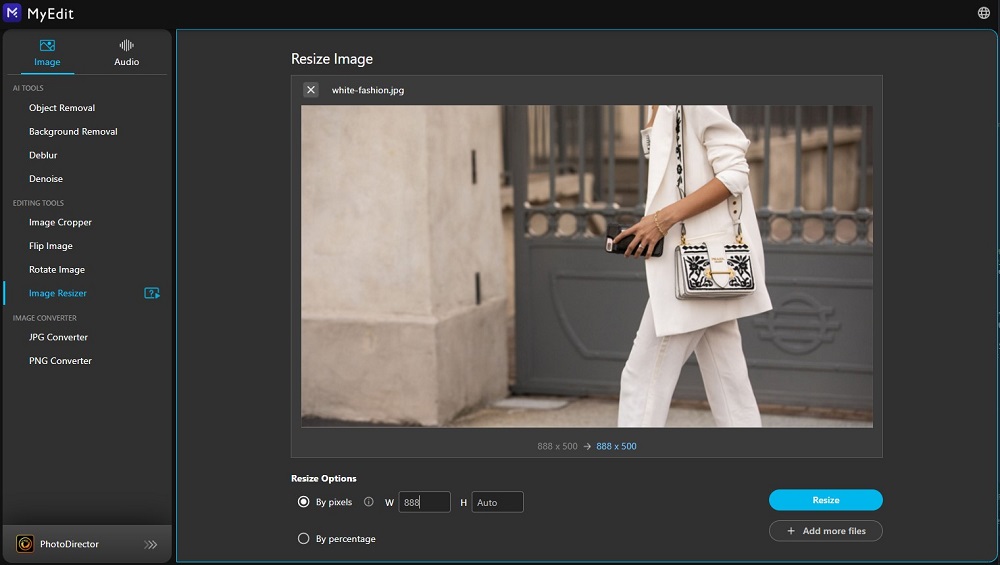
Key Features
- Resize photos and images by pixels or percentage
- Rotate, flip, and crop
- Deblur and denoise
- Object and background removal
- Maximum file size: 50 MB
Who It's For
MyEdit.Online is a browser-based, user-friendly tool for editing, improving, and converting images, perfect for users ranging from beginners to professionals.
Why We Picked It
MyEdit allows you to make edits effortlessly without downloading anything onto your device. The platform utilizes artificial intelligence to streamline your workflow, enabling intricate tasks to be accomplished with just a few simple clicks.
Bottom Line
MyEdit is the best free online image converter and basic editor, offering user-friendly image and audio tools. Instantly upload and convert images or audio files while benefiting from AI-driven editing capabilities such as object removal, cropping, rotation, resizing, and background noise elimination in audio.
Pros
- Image and audio tools
- Easy to use
- Fast processing
- PC and mobile compatibility
- Quick results and preview
Cons
- No video tools
2. Social Image Resizer Tool - Best for Social Media
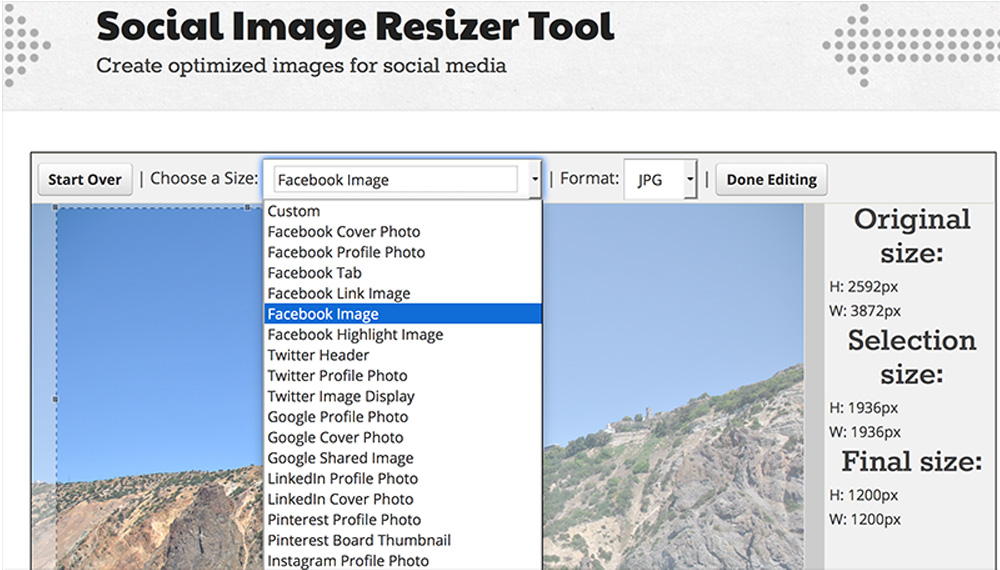
Image from Internet Marketing Ninjas.
Key Features
- Simple user interface for resizing and cropping
- Multiple preset dimensions for popular social media platforms
- Custom size option
- Supports various image formats (JPG, PNG, GIF, ICO)
Who It's For
Social media enthusiasts, webmasters, and anyone who needs to resize and crop images for online use without dealing with complex image editing software.
Why We Picked It
The Social Image Resizer Tool simplifies the process of resizing and cropping images to fit various social media platforms. It eliminates the need for costly and complicated software like Photoshop, allowing users to quickly and easily prepare images for online use.
Bottom Line
This user-friendly tool is perfect for those who want a hassle-free solution to resizing and cropping images for social media and other online purposes.
Pros
- Easy-to-use interface
- Predefined dimensions for popular social media platforms
- Custom size option
- Supports multiple image formats
- Download or email resized images directly
Cons
- Maximum file size is 2 MB, requiring additional tools for larger images
3. BIRME - Best for Batch Resizing
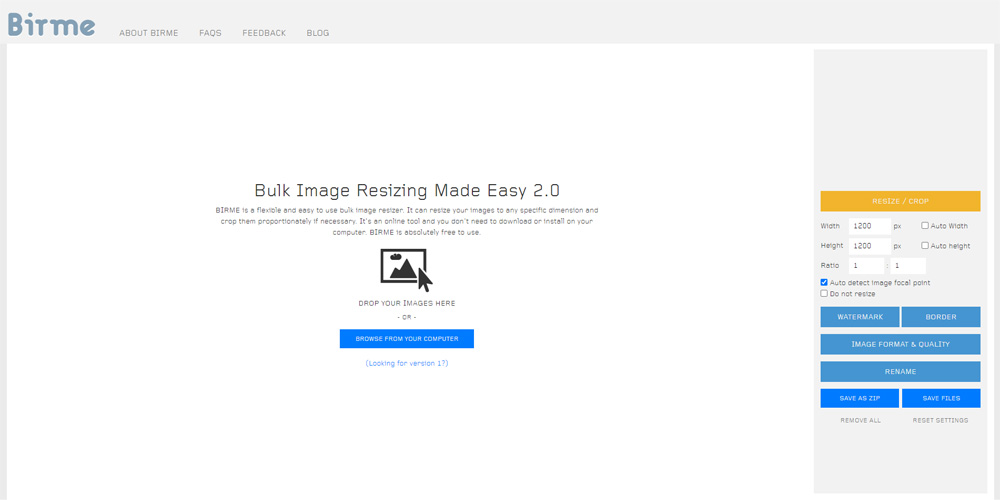
Key Features
- Batch image resizing
- Customizable border thickness
- Preview images before finalizing
- Supports WebP format
Who It's For
Individuals and businesses that need to resize multiple images simultaneously without the need for expensive or complex software.
Why We Picked It
BIRME (Batch Image Resizing Made Easy) is an efficient online tool that streamlines the process of resizing and cropping multiple images at once. With features like auto focal point detection and the ability to preview images, BIRME makes editing a breeze.
Bottom Line
BIRME is a user-friendly and powerful solution for anyone looking to resize multiple images simultaneously, without the hassle of dealing with complicated software or installations.
Pros
- Batch image resizing capabilities
- Customizable border options
- Preview images before finalizing
- Supports various image formats
Cons
- No watermark customization feature yet
4. Free Image Resizer by Shopify - Best for Shopify Merchants
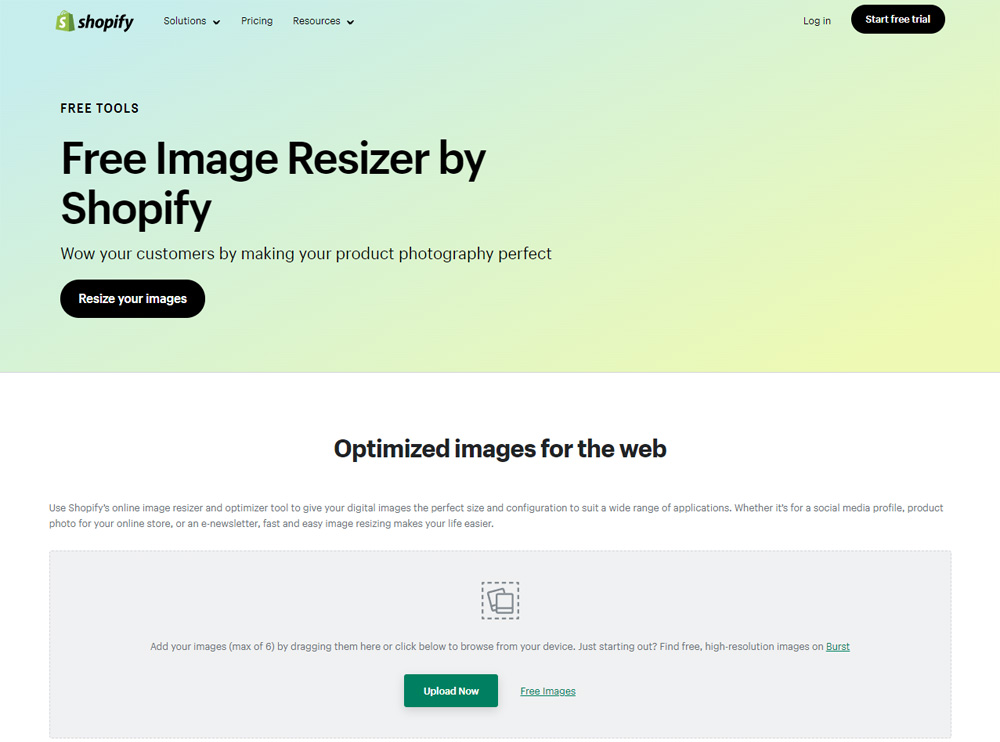
Key Features
- Easy-to-use online interface
- Optimize images for full-width displays
- Ideal for product photos, blog images, and social media graphics
- Drag and drop or upload up to six images
Who It's For
E-commerce store owners and marketers who need to optimize images for their online stores, blogs, and social media platforms.
Why We Picked It
Shopify's image resizer tool is an online software that simplifies the process of transforming digital images for a wide range of applications. Its user-friendly interface and efficient resizing algorithms ensure that your images are optimized and ready to use for your e-commerce store.
Bottom Line
Shopify's image resizer is a practical and efficient solution for e-commerce store owners who need to optimize their images for various online platforms.
Pros
- Simple online interface
- Optimizes images for full-width displays
- Suitable for product photos, blog images, and social media graphics
- Fast and efficient resizing algorithms
Cons
- Limited to a maximum of six images at once
5. BeFunky - Best for More Extensive Editing
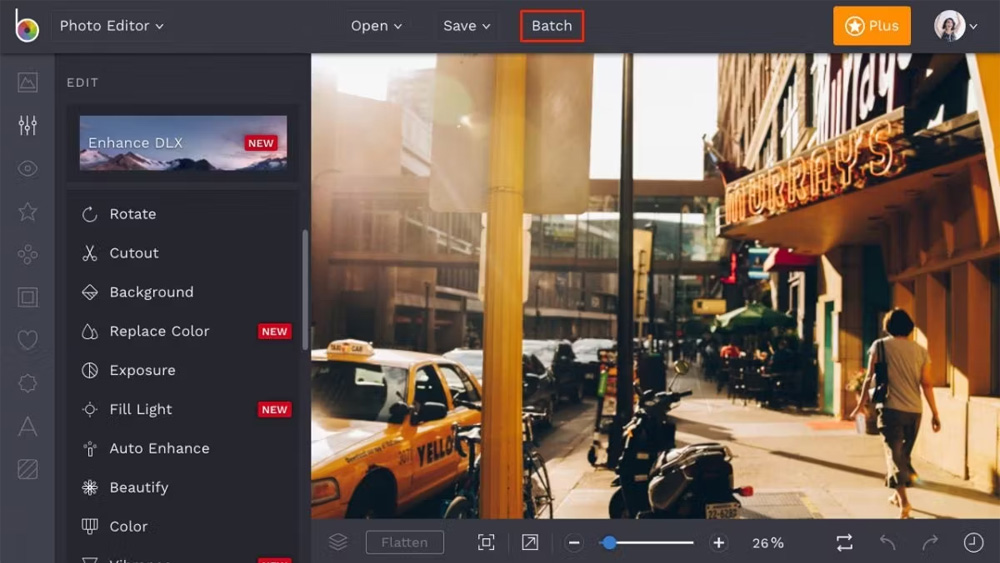
Image from Software Advice.
Key Features
- Resize photos by width, height, or percentage scale
- Lock Aspect Ratio option
- Free basic photo resizing and editing
Who It's For
Individuals who need a quick and simple tool for photo resizing and basic editing, as well as those interested in advanced photo editing and graphic design features.
Why We Picked It
BeFunky offers a user-friendly and versatile free image resize tool with various options. It allows you to resize photos easily and maintain image quality. For those who want more creative options, upgrading to BeFunky Premium provides access to additional features and tools.
Bottom Line
BeFunky is perfect for quick and simple photo resizing, as well as advanced photo editing, collage making, and graphic design for users of all skill levels.
Pros
- Easy-to-use interface
- Free basic photo resizing and editing
- Resize photos by width, height, or percentage scale
- Option to lock aspect ratio
Cons
How to Use the Best Online Image Resizers
How to Resize Images with MyEdit's Online Image Resizer:
- Upload Image File(s)
- Choose to Resize Image(s) by Pixels or Percentage
- Download Image(s)
Supported formats are JPG and PNG.
Customize resizing to your exact specifications or add more photos to resize.
Click "Resize" to export your resized image(s).
Online Image Resizers FAQ
An image resizer is a tool or software that allows users to change the dimensions of an image while maintaining its aspect ratio and quality. Image resizers are commonly used for optimizing images for web use, social media platforms, or other specific requirements. These tools enable users to scale images up or down, resize them proportionally or by fixed dimensions, and sometimes offer additional features such as cropping, rotating, and image compression. Image resizers are standalone tools, online services, or built-in features within more extensive photo editing software packages.
An image resizer manipulates an image's dimensions, either increasing or decreasing its size, based on the user's requirements. The process typically involves the following steps:
- Load the image: The user uploads an image file or provides the URL of an online image to the image resizer tool.
- Set new dimensions: The user specifies the desired width, height, or percentage change for the resized image. Many image resizers have a "lock aspect ratio" feature, ensuring the image's original proportions are maintained during resizing.
- Resampling: The image resizer tool calculates the new pixel values for the resized image using various algorithms. These algorithms interpolate the color values of the original pixels to determine the color values for the new pixels in the resized image. Common resampling algorithms include Nearest Neighbor, Bilinear, and Bicubic interpolation.
- Compression (optional): Some image resizers also offer compression features that reduce the file size of the resized image without a significant loss of quality. This is especially useful for web use, where smaller file sizes lead to faster loading times.
- Save or export the resized image: Once the resizing process is complete, the user can save the new image in various formats (such as JPEG, PNG, or GIF) or share it directly on social media platforms.
By using an image resizer, users can easily create different versions of their images optimized for various purposes, such as web design, social media posts, or printing.

The Cyberlink Editorial Team creates in-depth articles on video editing, multimedia innovation, and AI-powered creative tools. Our mission is to provide practical, easy-to-follow tutorials across video and photo editing, while showcasing AI features, product insights, and industry trends that empower creators around the world.