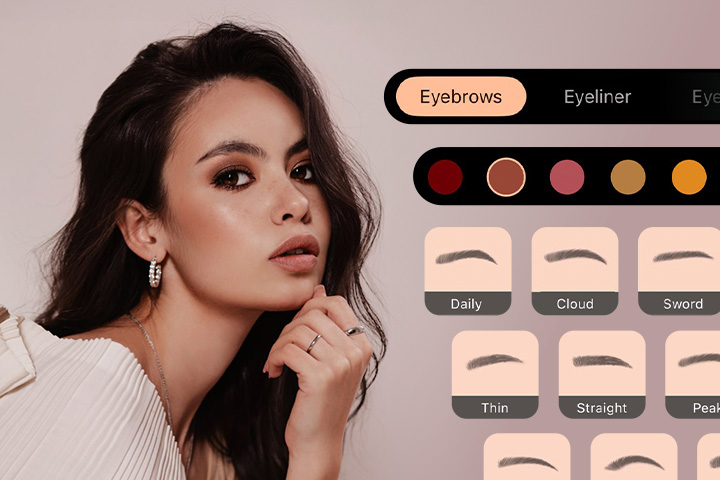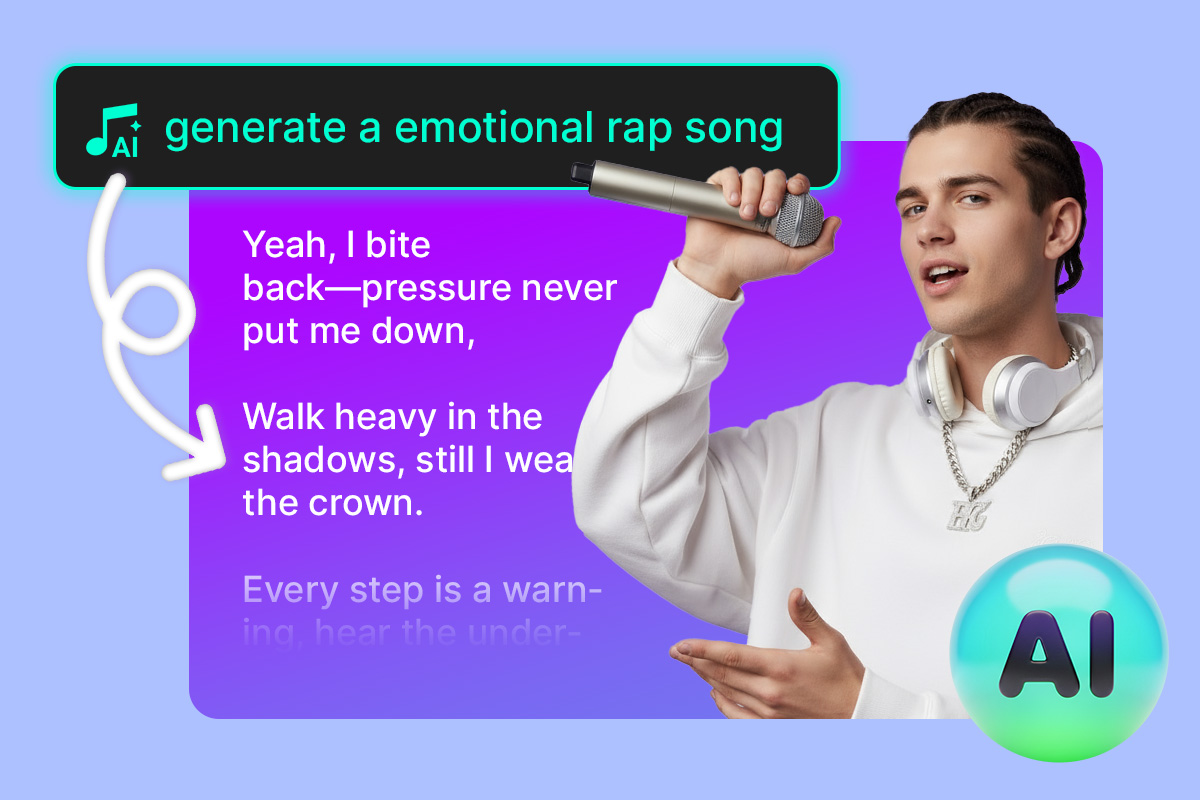11 Best Free Online AI Art Generators in 2026
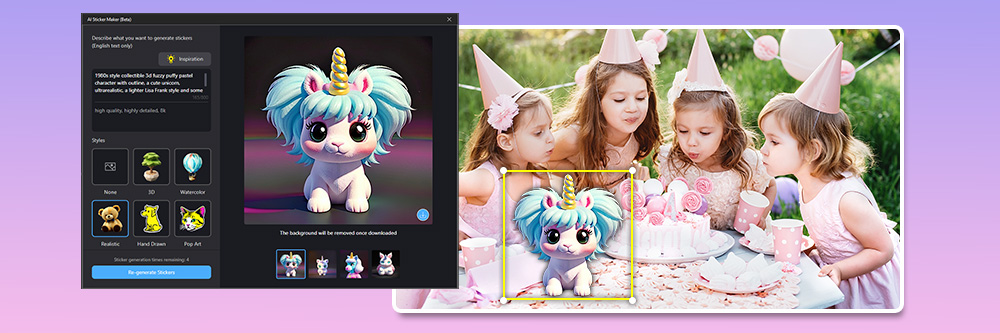
Artificial intelligence (AI) has revolutionized many industries, and the arts are no exception. AI text to image generators are now available that can create stunning images from text prompts.
In this article, we will explore some of the best AI art generators available. We will discuss their features, benefits, and drawbacks, so you can decide which one is right for you.
Whether you are a creative professional looking for a new tool to help you with your work, or a hobbyist who wants to experiment with AI art, we’ll help you find the best AI art generator for you.
- The Best Online AI Art Generators - Ranked
- How to Choose the Best Online AI Art Generator
- How We Test the Best Online AI Art Generators on This List
- Best AI Art Generators Comparison Chart
- What is the Best Online AI Art Generator?
- Best Online AI Art Generator FAQ
The 13 Best Free Online AI Art Generators - Ranked
Let’s explore the top online AI art generators that are revolutionizing the creation of virtual art.
- MyEdit Online Photo Editor
- PhotoDirector (Windows/Mac)
- PhotoDirector App (iOS/Android)
- Midjourney
- NightCafe
- DreamStudio
- StarryAI
- Stable Diffusion
- DALL·E 3/ChatGPT
- Fotor
- Picsart
- Runway
- Craiyon
1. MyEdit Online Photo Editor
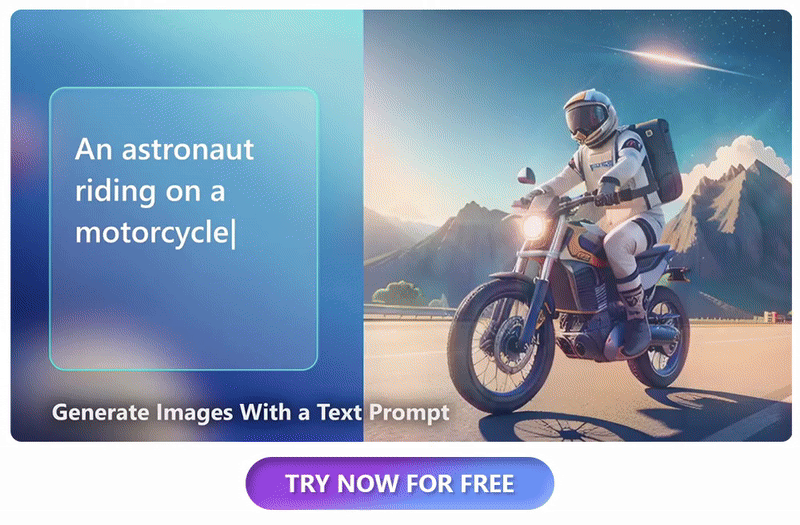
Best For: Generating creative and artistic images, landscapes, and portraits with AI
MyEdit stands out as one of the best online AI art generators, offering impressive versatility to turn your ideas into stunning visuals. Its powerful AI algorithm enables artists, designers, and content creators to quickly transform concepts into art. With a free version allowing multiple prompts daily, MyEdit gives you ample opportunity to explore its tools and create unique artwork. It also boasts 10+ AI features, with more being added regularly.
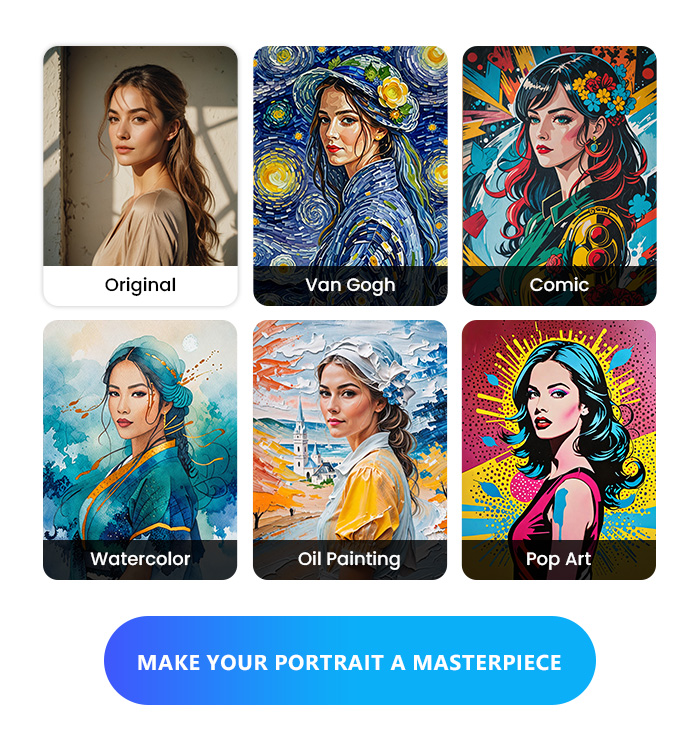
MyEdit’s AI Image Generator opens up unlimited possibilities for creating art, offering high-quality results across numerous styles. Whether you’re transforming a simple photo into a masterpiece or exploring a variety of artistic approaches, the generator's versatility is unmatched. You can even upload a reference image, allowing the AI to adapt the content around your chosen portrait, perfect for creating personalized portrait.
Beyond image generation, MyEdit offers specialized features like AI Sketch and AI Anime, which convert photos into sketches or anime-style visuals. AI Room lets you reimagine spaces with different décor styles, while AI Product Background provides a range of high-quality backgrounds for product images. The standout feature, AI Scene, allows you to completely alter landscapes or settings, providing creative options such as LEGO-inspired scenes, jungles, or winter settings.
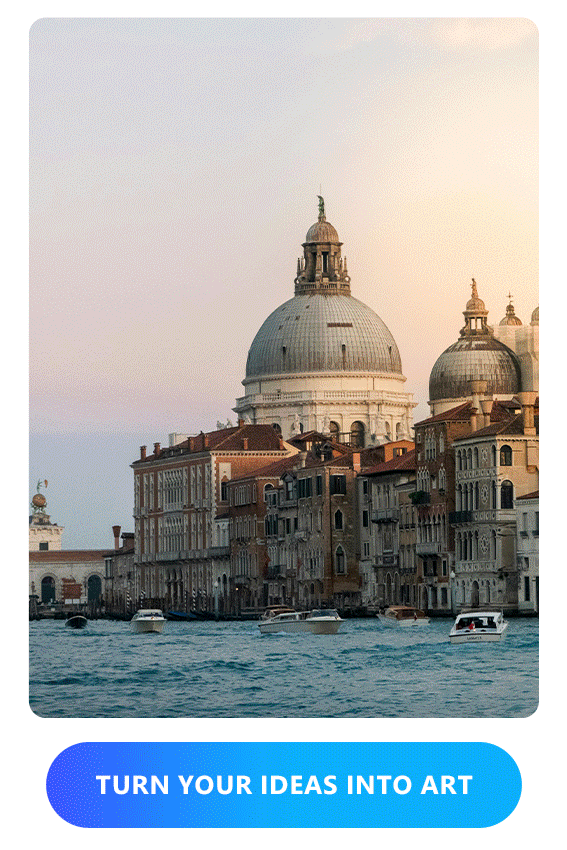
MyEdit combines user-friendly design, a diverse range of tools, and professional-grade results, making it the go-to AI art generator for anyone looking to create or refine stunning visuals.
Pros
- Extremely fast and stable with low system requirements
- Get free images per day, including multiple unique prompts
- Many AI features beyond image generation
Cons
- Some styles are only available with a subscription
Key Features:
- AI Art Generator
- AI Outfit Generator
- AI Scene Generator
- AI Anime Generator
- AI Avatar Generator
- AI Product Background Generator
Compatibility: Web Browser
Outside Reviewer Rating: No reviews available
AI Art Quality: 5/5
Price: Free *Premium subscriptions available for $4/month for Image and $7/month for Image + Enhancer
Visit the best AI art generator by clicking the link below and redeem your free credits today.
Check out these related topics for AI:
- Best AI Image Generators
- Best AI Photo Editors
- Best AI Video Editor
2. PhotoDirector
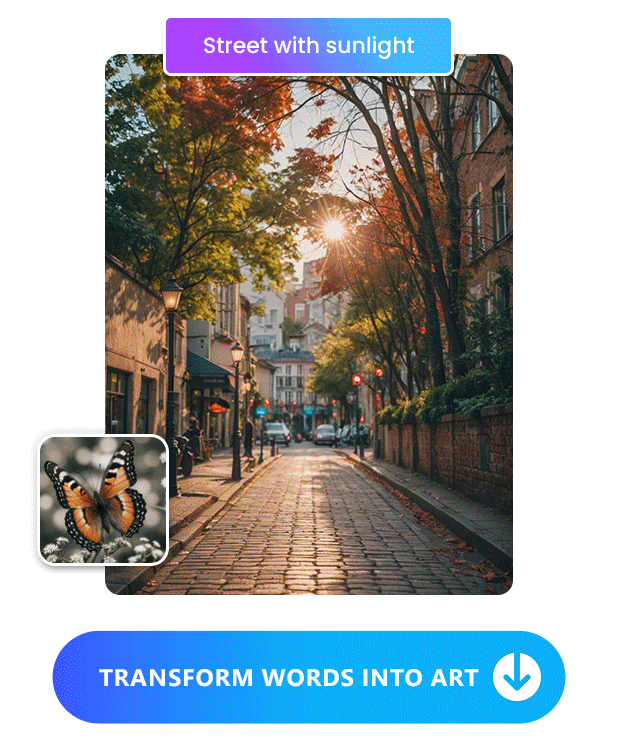
Best For: Users seeking an AI image generator with face reference and creative blending tools.
PhotoDirector is a feature-rich AI-driven photo editor that offers a robust AI Image Generator, enabling users to create stunning visuals from text prompts. With a wide range of artistic styles—including realistic, anime, oil painting, cyberpunk, and more—users can generate unique images tailored to their vision.
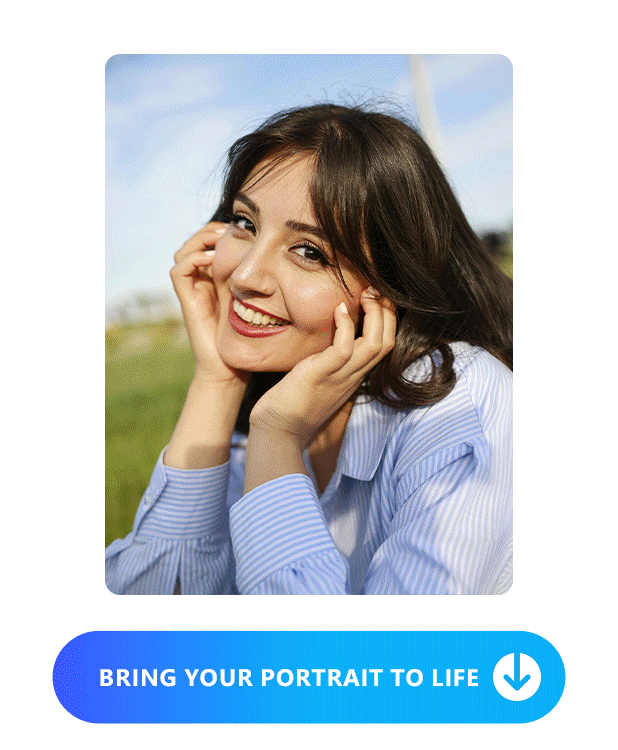
The Face Reference feature enhances AI-generated portraits by allowing users to incorporate real facial features, ensuring greater accuracy and personalization. Whether you want to transform yourself into an anime character, a Renaissance-style painting, a cyberpunk hero, or a hand-drawn sketch, this tool adapts facial elements while maintaining the chosen artistic style.
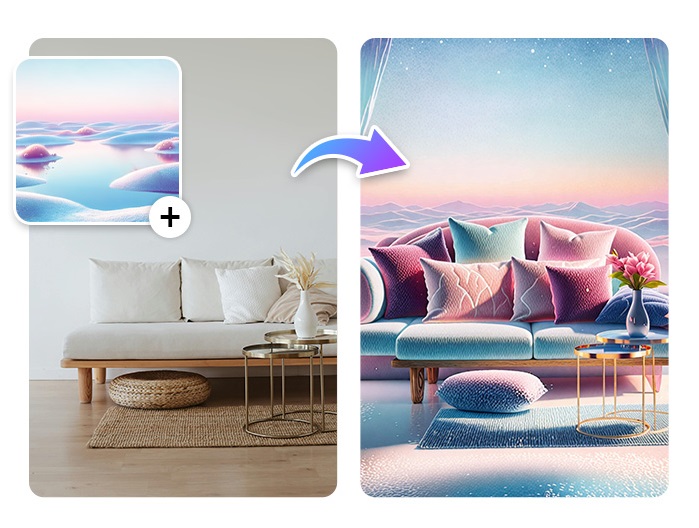
Beyond generation, Image Fusion lets users seamlessly blend two images, making it ideal for surreal compositions, double exposure effects, or artistic collages. PhotoDirector also includes AI Sky Replacement, which can swap out dull skies for vibrant sunsets or starry nights, and AI Object Removal, allowing users to erase unwanted elements with precision. Additionally, its AI Deblur and AI Denoise tools enhance image clarity, making it an all-in-one solution for AI-powered creativity.
Pros
- Easy-to-use interface, great for beginners
- Fast AI image generation with high-quality output
- Regular updates with new AI features
Cons
- Some advanced tools have a learning curve
Key Features:
- AI Image Generator with various artistic styles
- Face Reference feature for personalized AI portraits
- Image Fusion for blending two images creatively
Compatibility: Windows, Mac
PCMag Rating: 4/5
AI Art Quality: 5/5
Price: Free trial available, premium version required for full features
3. PhotoDirector App
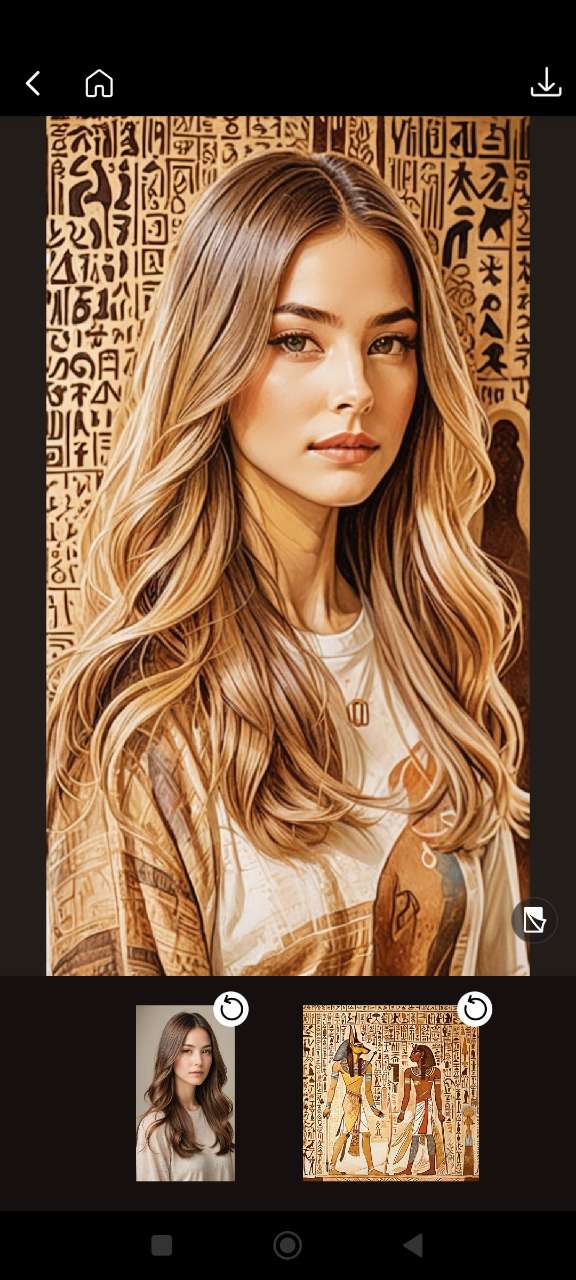
Best For: Mobile users looking to create artistic masterpieces effortlessly
PhotoDirector App offers an exceptional mobile photo-editing experience powered by advanced AI. The app's AI Style Transfer allows users to apply artistic styles from famous painters, such as Van Gogh or Picasso, or choose from a wide selection of templates. Users can blend a reference image with their own photo to create unique and visually stunning artwork. Whether you want to transform your photo into an oil painting, comic strip, or even a futuristic cyberpunk scene, the possibilities are endless.

Another standout feature is AI Sketch, which converts your photos into hand-drawn sketches, caricatures, or digital paintings. This feature is perfect for turning everyday photos into creative, fun, or professional-looking artwork with minimal effort. The app also offers tools like AI Portrait Enhancement, which can refine skin tones and enhance facial features for a flawless, polished look.
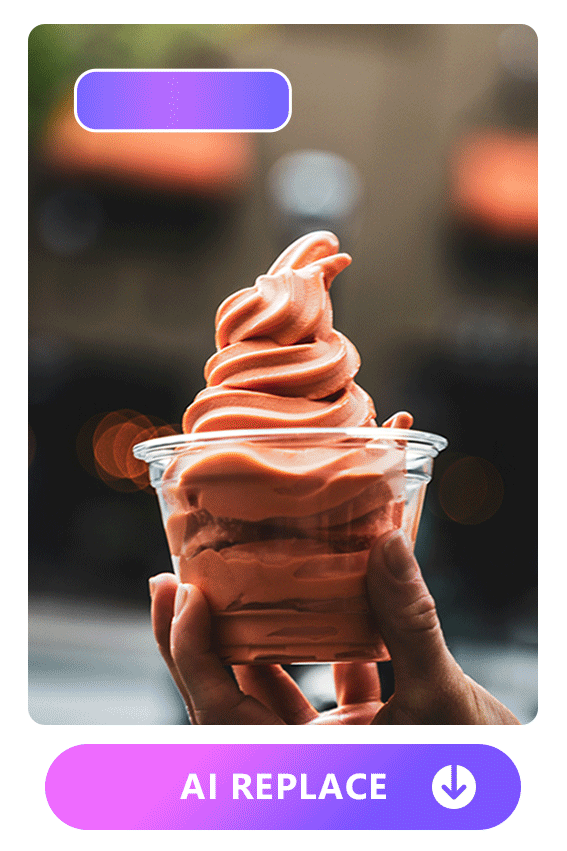
For users looking to make more traditional edits, the app also includes essential features such as Background Removal, Object Removal, and AI Replace, giving users full control over their photos. Whether you're enhancing your selfies, creating digital portraits, or simply experimenting with artistic effects, PhotoDirector App has you covered.
Pros
- Convenient mobile editing with AI-powered effects
- One-tap Style Transfer and AI Sketch filters
- Frequent updates with new artistic styles
Cons
- Free version has limited AI effects
Key Features:
- Customizable Style Transfer with reference images
- AI Sketch for painting, drawing, and caricature effects
- User-friendly interface for quick edits
Compatibility: Android, iOS
Outside Reviewer Rating: No reviews available
AI Art Quality: 5/5
Price: Free version available, premium for advanced effects
4. Midjourney
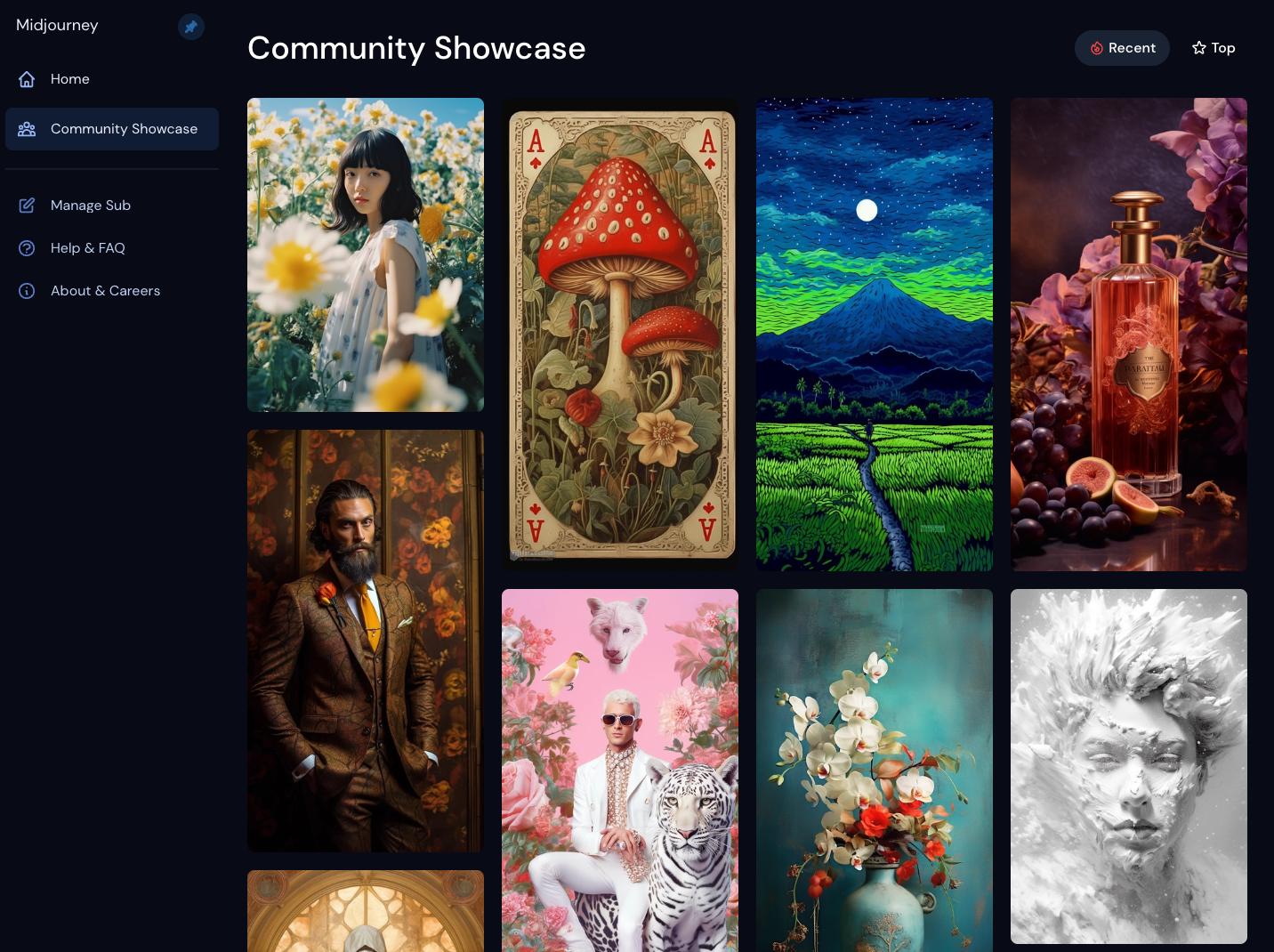
Best For: Discord users
MIdjourney is the best AI art generator for regular Discord users. Users can join Midjourney's Discord server or invite the Midjourney bot to their server. By default, every image generated is shared publicly on the Midjourney page. There are over 19 million members to view and comment on your AI-generated art.
The AI-generated art Midjourney produces is consistently top-notch. The images have incredible cohesiveness, with rich textures and vibrant colors. Midjourney is the best AI art generator for making people and real-world objects look lifelike and natural, without needing a ton of specific instructions. It's no wonder it was the first AI image generator to win an art competition.
A few months ago, we wrote that Midjourney’s results were more captivating and visually appealing than other programs. The accuracy and quality of its AI-generated art placed it well above the competition and were the reason users put up with the high price tag. However, we noticed a huge upsurge in the quality of AI-generated art as a whole, and Midjourney is no longer lightyears ahead of the game. In fact, there’s very little difference in quality between most of the best AI art generators on this list. While the price has recently decreased, it still costs more than most, and the fact that it is only available through Discord is a dealbreaker for many AI artists.
Pros
- High-quality, life-like results
- No daily limit
Cons
- Need a Discord account to use
- AI-generated art is public on Basic and Standard plans
- Expensive
Key Features:
- Turn text to images with 4 variations per prompt
- Download, upscale, or edit generated images
- Upload 2-5 images and the Blend command will meld them into one novel image
Compatibility: Web Browser
Product Hunt Rating: 4.5/5
AI Art Quality: 5/5
Price: $8/month for Basic, $24/month for Standard, $48/month for Pro, $96/month for Mega
5. NightCafe
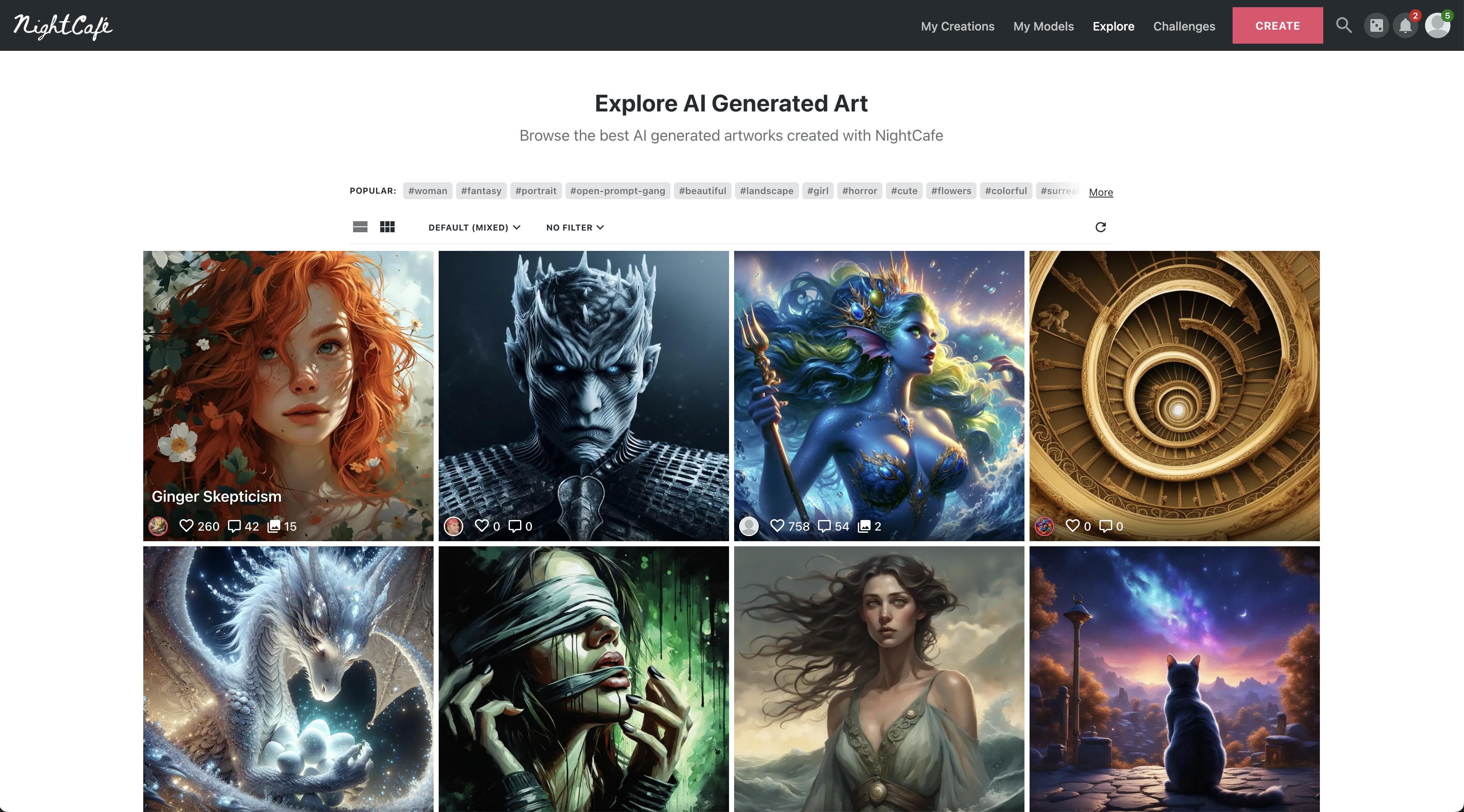
Best For: Joining an AI art community
If you love sharing your AI-generated art with others, you’ll love NightCafe. It’s the best AI art generator for sharing and discussing AI art within a thriving online community. With a free account, you can publish your text to image creations and receive Likes and Comments from other NightCafe users. You can follow your favorite creators, join a chat group, or compete in a community challenge. The site also offers a daily contest where you can submit and vote for AI-generated art based on the day’s theme.
NightCafe allows you to choose from a list of AI models for each prompt, including Stable Diffusion and DALL-E. There are 41 style presets to choose from, and the site will let you know which is the best AI art generator model for a particular style. Each user is given 5 free credits, which reload daily. We loved how you can earn additional credits in a variety of ways, such as publishing content to the site, visiting 2 days in a row, or agreeing to promotional emails. Once you have transformed your text to images, you can use credits to enhance or remix your original creation. There are also additional tools saved for subscribers. The most interesting of these tools is the ability to upload photos of yourself, your pet, or favorite items and use them in your AI-generated art. You could send your child’s favorite toy into space, or create product mock-ups for your online store.
NightCafe is by far one of the best AI art generators in terms of image quality. The AI-generated art we created with NightCafe was high-resolution and very similar to our prompts. However, unlike the best AI art generator, MyEdit (which gives you 4 different image options for 2 credits), NightCafe only gives you one image option per credit. Many online reviews mentioned the poor customer service, and many users had their accounts shut down with no warning or explanation, losing all of their content as a result. While we think this as one of the best AI art generators available, we recommend users download and save their favorite images, just in case.
Pros
- Accurate and realistic images that reflect the given Style
- A large community of AI-generated art enthusiasts
Cons
- Poor customer service
- Accounts deleted without warning or explanation
- Only get to view one generated image per credit
Key Features:
- Order museum-quality prints through the site
- Upload images to teach the AI model what you look like, then place yourself in fun scenarios
- Publish your favorite text to image creations and get feedback from other users
Compatibility: Web Browser
Get App Rating: 4.3/5
AI Art Quality: 4.5/5
Price: Free
*Premium subscriptions available for $4.79/month for 100 credits, $7.99/month for 200 credits, $15.99/month for 500 credits, or $39.99/month for 1400 credits6. DreamStudio
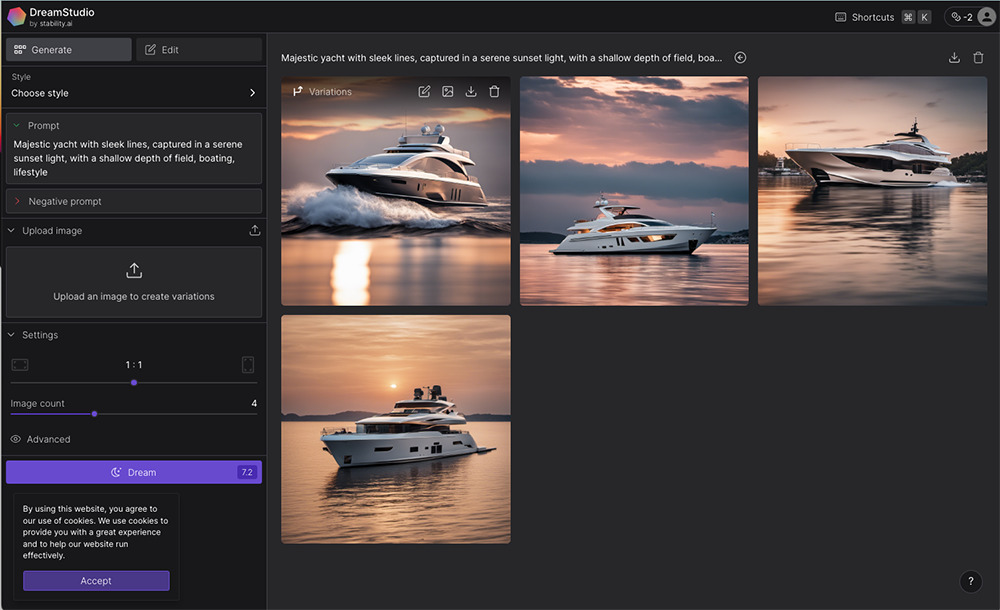
Best For: Those who prefer a pay-as-you-go model to a monthly subscription
DreamStudio is one of the best AI art generators for both beginners and advanced users. Enter a simple prompt and choose a style, or utilize advanced tools such as choosing the generation steps and version of the AI model used. There were some unique style options, such as Craft Clay and Origami. You can also enter a negative prompt, explaining what you don't want to see generated. The default aspect ratio for your results is a 1:1 square, but a slider is provided to make it landscape or portrait.
It’s the best AI art generator if you prefer a pay-as-you-go system over a monthly subscription. However, the credit system is confusing and fluctuates per person. The amount of images you can get for a credit is based on the power used to generate images with your computer. In our test, one image was worth .23 credits, meaning you can get about 4 images per prompt for a credit. Fortunately, the slider shows you exactly how many credits you will use up for each image you request. When you sign in with your email, you are given 25 free credits, but they do not replenish.
Like many of the best AI art generators on this list,DreamStudio has added a tool that allows you to upload an image and make changes using a text to image prompt. However, we tried it on a few images and kept receiving our original image with no changes. We also tried clicking the Variations tool, which automatically gives you a new take on your image without the use of a prompt. Again we wasted credits and were given our original image. If your goal is to make AI-generated art using your own images as a base, we recommend MyEdit, which comes with several text to image tools for editing images.
Pros
- High-quality, accurate results
- Easy and advanced settings
Cons
- Heavy on computer resources
- Confusing credits system
Key Features:
- Blur/Eraser brushes
- Aspect Ratio slider
- Support for negative prompts
Compatibility: Web Browser
ProductHunt Rating: 4.6/5
AI Art Quality: 4/5
Price: Free for 25 credits, $10 for 1,000 credits (5,000 images)
7. StarryAI
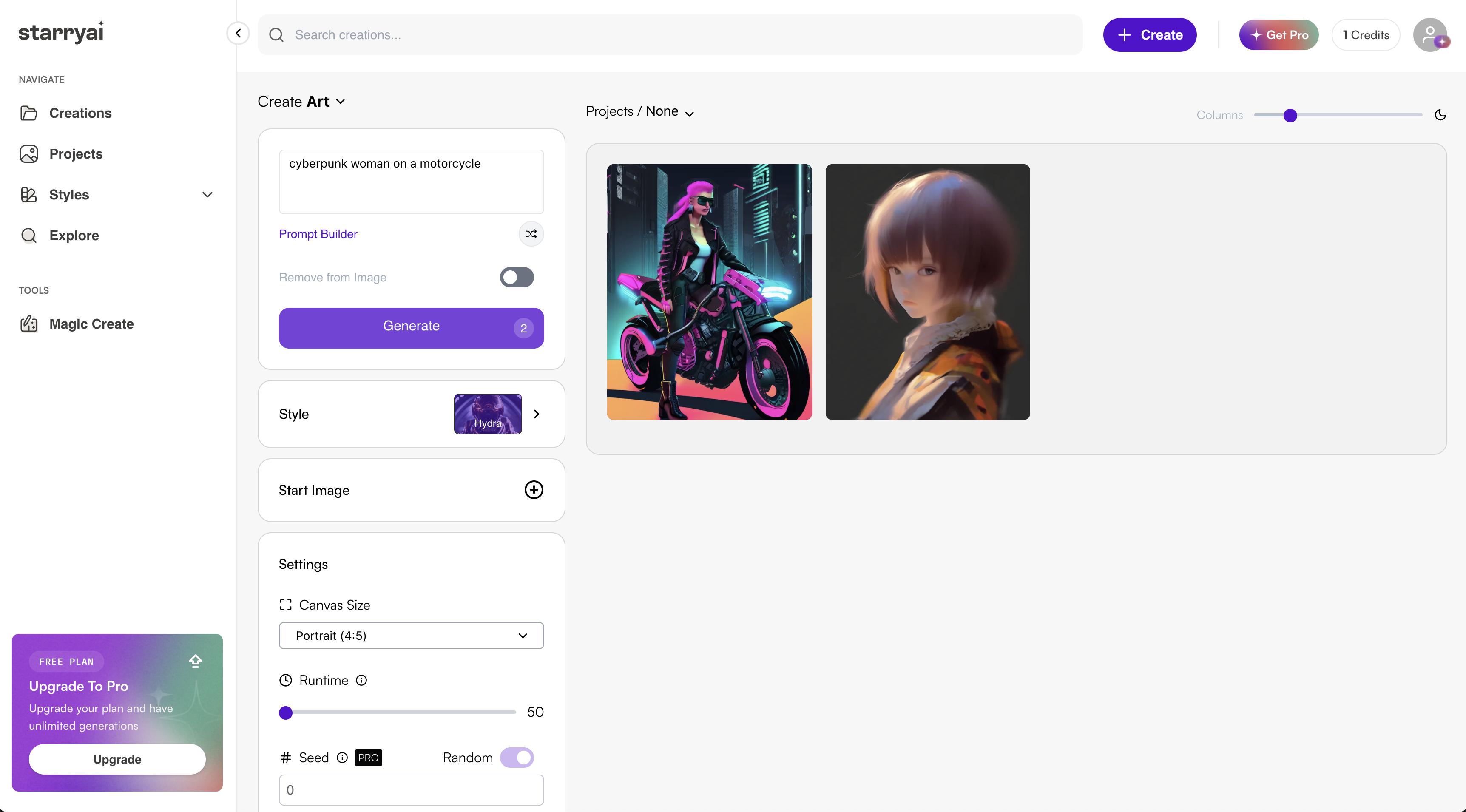
Best For: Unique styles
StarryAI is a text to image tool with 3 distinct categories: Photographs, Art, and Illustrations. Under each category you can find a handful of interesting style presets for your AI-generated art. For instance, under “Art” you can choose Comic, 3D, Woolitize, and even images in the style of Tim Burton. But what makes StarryAI the best AI art generator for unique styles are the thousands of user-made styles you can browse and apply to your images. You can also create and store your own personal styles. Train the AI model by uploading 5-60 images in the style you want to emulate, then name and store your style for future use.
We think StarryAI is also one of the best AI art generators for realistic human images. While some text to image programs have trouble recreating human features, StarryAI can generate highly detailed images that look like photographs. It’s also a great tool for anime, comics, or any type of portrait. We love that you can change part of your generated image by using a mask and a new text prompt.
With StarryAI you get 5 free credits per day, and 1 credit will get you 4 image options per prompt. This is very useful for the casual user, however, if you require more credits, the purchase options are relatively expensive. While most subscriptions are monthly, StarryAI users must pay weekly, and the numbers add up. Because StarryAI is one of the best AI art generators for creating detailed portraits, it seems to be the go-to for those who want to make risque, pin-up style images. If you want to explore AI-generated art from other users, NightCafe has more variety.
Pros
- Highly detailed portraits
- Get 4 image options per prompt/credit
Cons
- Paid version is an expensive weekly subscription
- No image editing features
Key Features:
- Train the AI with your own unique style
- Upscale AI generated art 4, 8, or 16x the original resolution
- Paint a mask onto part of your image and generate new content in its place
Compatibility: Web Browser
ProductHunt Rating: 4.4/5
AI Art Quality: 4/5
Price: Free
*Premium subscriptions available for $1.99/week for Starter, $7.99/week for Unlimited Pro, and $15.99/week for Unlimited Pro Max8. Stable Diffusion
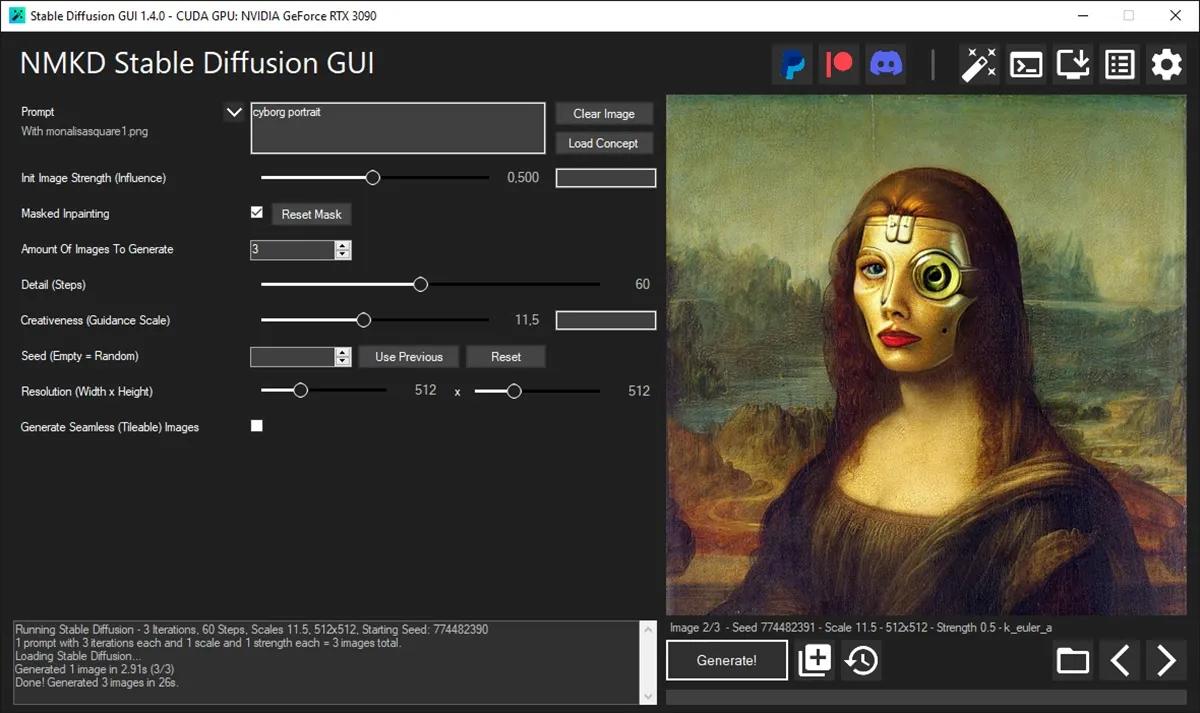
Best For: Searching images by keyword to find the best prompts
Stable Diffusion is one of the best AI art generators if you need help coming up with prompts. It has a database of 12 million prompts you can search using keywords. You’ll see all the images generated using similar prompts, so you can tweak your prompts before wasting credits.
Since our previous article, Stable Diffusion has changed more than any other art generator. It used to be completely free, but unstable with poor results. Now it is a paid program, but the stability of the site and quality of the results have greatly improved. It also lacked a library of Styles and the ability to download or save images - all features that have been added in recent months. You can create AI-generated art from scratch using text to image, or upload an image and type in a prompt to create a variation.
These improvements helped Stable Diffusion move up our list from #10 to #6. The platform gives you 10 free credits a day, with one image generation per credit, which makes it one of the best AI art generators for the casual user on a budget. However, keeping to the free version means you have to put up with annoying ads that sometimes block crucial functions. Your AI-generated art will expire after 1 week, so make sure you download your favorites before they disappear. By contrast, MyEdit stores your content for a full year.
Pros
- 10 free credits a day
- Affordable paid options
Cons
- No other AI tools or editing features
- Images are only stored for 7 days
Key Features:
- Use Text to Image tool to create variations in a previous image
- Adjustment slider for Height and Width
- Prompt search engine and database
Compatibility: Web Browser
G2 Rating: 4.4/5
AI Art Quality: 4/5
Price: Free
*Premium subscriptions available for $7/month for Pro and $14/month for Max9. DALL·E 3/ChatGPT
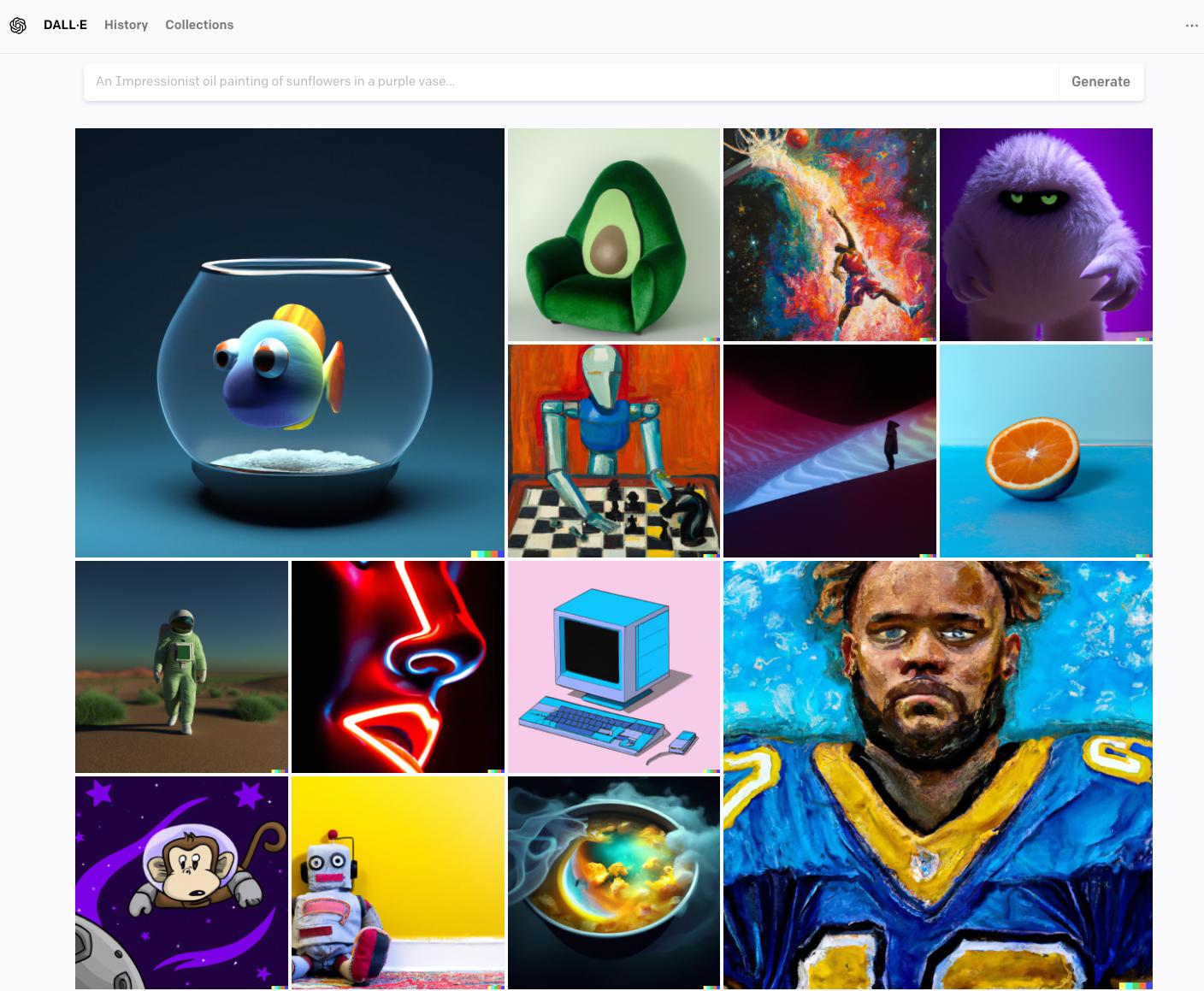
Best For: AI-generated prompts
Since OpenAI was one of the first companies to release an AI art generator, it has a moral obligation to make sure the technology is headed in the right direction. For instance, the DALL·E 3 model has been trained to decline requests for images in the style of a living artist. Artists also have the ability to opt in or out of having their images used to train the AI. And as with previous models, steps have been taken to ensure that no pornographic, violent, or hateful images get through.
While we love that we can get a top-notch text to image generator and AI writing tool in one package, it does make the price the highest of all the best AI art generators on this list. But if you already subscribe to ChatGPT, or have been in the market for an AI scripting tool, then DALL·E 3 is the best AI art generator for you.
Pros
- Built-in safety measures to prevent violent, hateful, or adult images
- Lots of documentation and resources for developers
- Uses ChatGPT to assist with prompt writing
Cons
- No way to test the art generator before purchase
- Can’t offer variations of the same image
Key Features:
- Outpainting and Inpainting for uploaded images
- Visualizations of creative writing samples
- API and tutorials to help build your own app
Compatibility: Web Browser
G2 Rating: 3.8/5 (for DALL·E 2)
AI Art Quality: 4/5
Price: $20/month for Plus, $25/month for Teams
10. Fotor
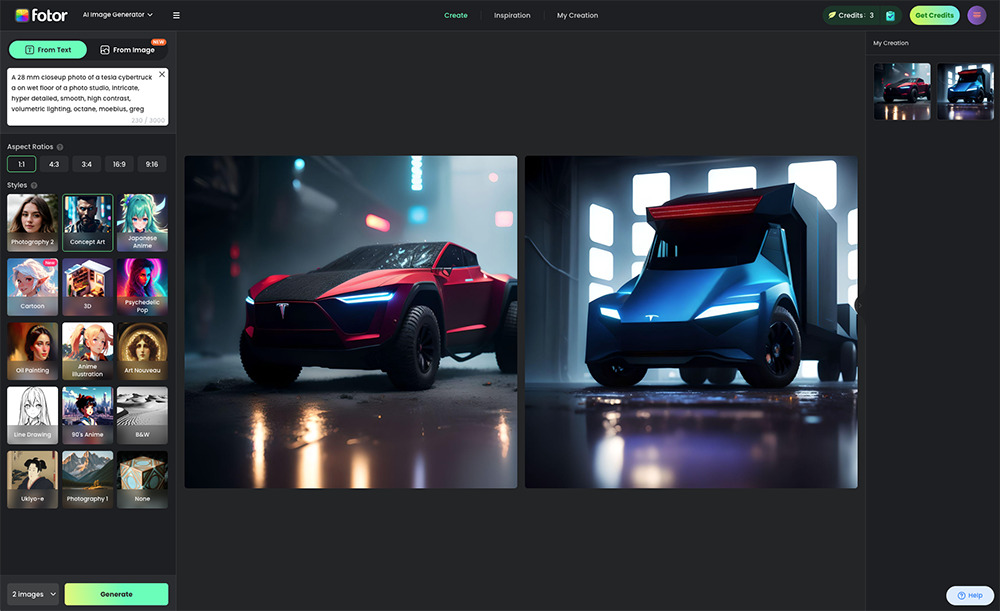
Best For: Profile pics
Fotor offers a plethora of AI-generated content for any need, but we think it’s one of the best AI art generators for creating unique profile pictures. Similar to our top choice, MyEdit, Fotor offers multiple text to image tools to transform your selfies and portraits into interesting Avatars or headshots. It includes AI Avatar, AI Headshot, AI Face Generator, and a new Face Swap feature.
Create AI-generated art from a prompt or by using the new From Image tool, which changes your photographs into a selected style, such as Zombie, or Christmas. With AI Replace, you can brush out a part of your image and replace it with another object via a prompt. Fotor is one of the best AI art generators because it includes photo editing software, so you can make a myriad of changes to your AI-generated art.
Since our last review, Fotor has added some new features and released its M2 AI model, which yields more realistic results. New users are given 5 credits, and you get 2 free credits per day. However, you only get one image per credit (unlike MyEdit, where you can get 4 images for 2 credits). Make sure you read user reviews if you are planning to use the free trial, as many claim it is a scam.
Pros
- Large selection of generative AI features
- Fully-featured photo editor
Cons
- Only one image per credit
- Poor customer service reviews
Key Features:
- AI Art Effects/NFT Creator
- AI Avatar Generator with Similarity Slider
- AI Expand zooms out of your images and fills in the added space
Compatibility: Web Browser, Windows, Mac
G2 Rating: 4.2/5
AI Art Quality: 4/5
Price: Free *Premium subscriptions available for $3.33/month for Pro and $7.49/month for Pro+
11. Picsart
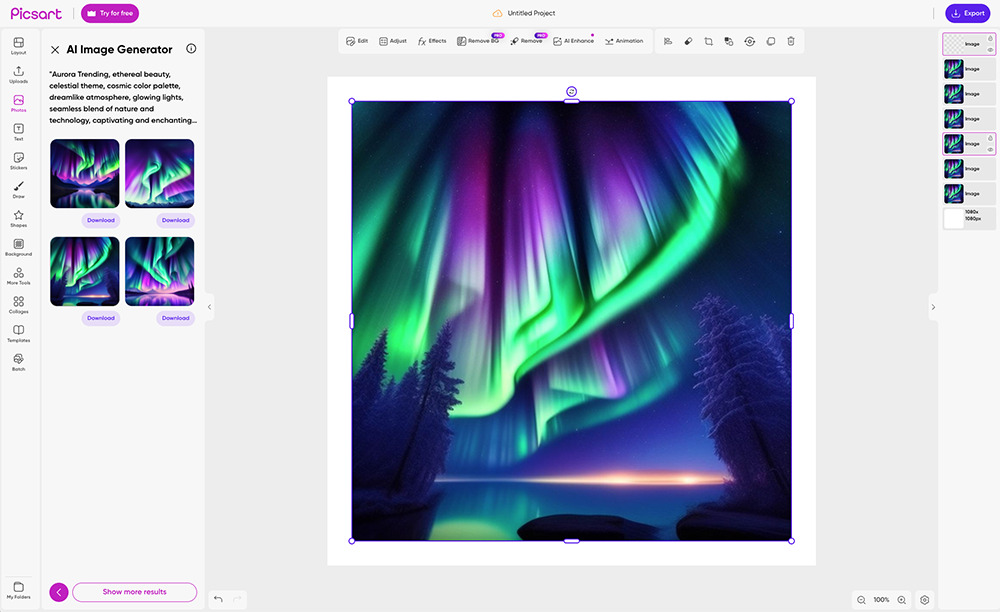
Best For: Combining backgrounds, images, and text for invites or social media posts
Picsart is one of the best AI art generators because the sheer volume of AI tools it offers is astounding. You can create AI-generated art, text, stickers, logos, backgrounds, and more, then use the software’s layer editing tools to put it all together Yinto a unique and highly personal graphic design project.
We could use the AI Image Generator for free after signing in with an email. It’s one of the best AI art generators for beginners. Simply write a prompt, choose an aspect ratio, and pick your favorite styles. In our last test, Picsart also let us choose Artist Style, Quality, Colors, and Mood, but these options have been removed in the name of simplicity. You get 4 images per prompt, and they generate directly into the photo editor, so you can start editing right away.
Picsart has an amazing number of Text to Image tools, and all are available for free use - up to a point. We were happily using all the tools when without warning we were cut off (other software will let you know precisely how much free content you can generate so you can plan accordingly). It doesn’t seem to work on a credits system, however, the Pro version claims you have “Increased use of AI Image Generator” compared to the Plus version and the limits are unclear. While Picsart is not the best AI art generator for high-quality or accurate images, it saves you from having to pay for multiple subscriptions for Logo Makers, AI Writers, Sticker Generators, etc.
Pros
- Tons of AI-generated content available for free
- Beginner-Friendly layer editing
Cons
- AI-generated art is not as accurate or realistic as other programs
- Not clear how much AI-generated content you can get with a subscription
Key Features:
- AI background creator
- AI logo generator
- AI style transfers
Compatibility: Web Browser, Windows, Mac
TrustRadius Rating: 4.1/5
AI Art Quality: 4/5
Price: Free *Premium subscriptions are available for $5/month for Plus and $7/month for Pro
12. Runway
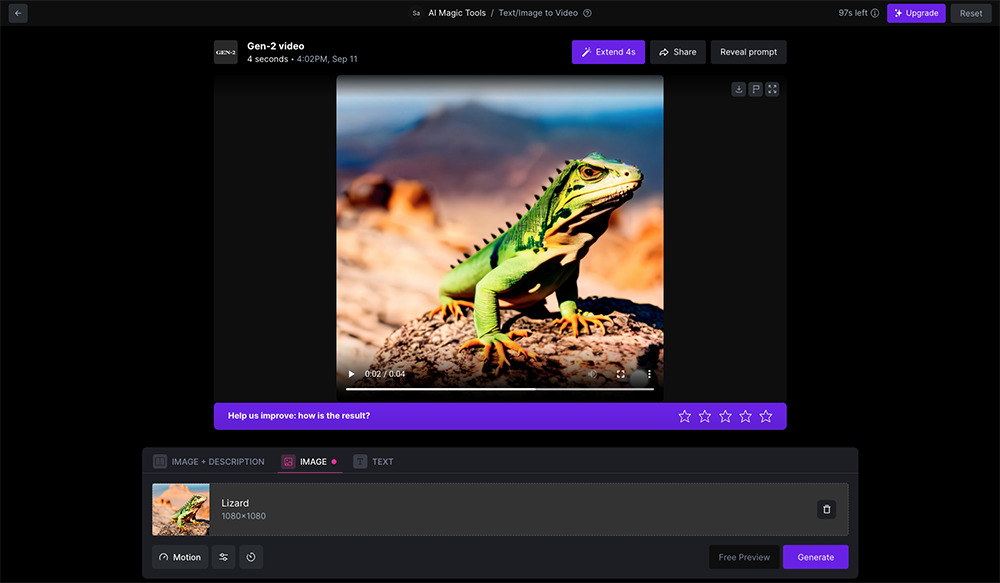
Best For: AI-generated video
We think Runway is one of the best AI art generators for videos. Video generation tools include Text to Video, Image to Video, and Video to Video (the latter takes your video footage and changes it to a preferred style, such as Claymation or Sketch).There are also AI video editing features such as generated subtitles, audio restoration, slow motion, depth of field, and motion tracking.
Runway is second only to MyEdit as far as the number of AI tools offered. Generative AI features include Text to Image, Image to Image, Expand Image, Erase and Replace, Infinite Image, Backdrop Remix, Image Variation, and 3D Texture. It’s one of the best AI generators for its unique styles, however, you couldn’t see a preview of what the style looked like before using. There are some additional image editing features to colorize black and white images and increase resolution.
When new users log into Runway they are gifted 125 free credits. We thought this was quite a lot, until we realized one second of video generation costs 14 credits, and each image is 5 credits. And unlike MyEdit, free credits never replenish. We had fun testing Runway’s many video tools, but we don’t think they’ll replace actual video footage any time soon. The results weren’t very realistic and were often confusing. However, the text to video and text to image tools have improved since we last tested the platform.
Pros
- Includes a large number of generative AI tools for video and images
- Includes editing tools
Cons
- Results are mixed
- No thumbnail preview of Styles
- Free credits do not reload, and the paid subscriptions are pricey
Key Features:
- Generate videos with text or image prompts
- AI training using your own models
- Background remover
Compatibility: Web Browser
Product Hunt Rating: 4.6/5
AI Art Quality: 3.5/5
Price: 125 free credits, $12/month for Standard (625 credits), $28/month for Pro (2250 credits) $76/month for Unlimited (unlimited video)
13. Craiyon
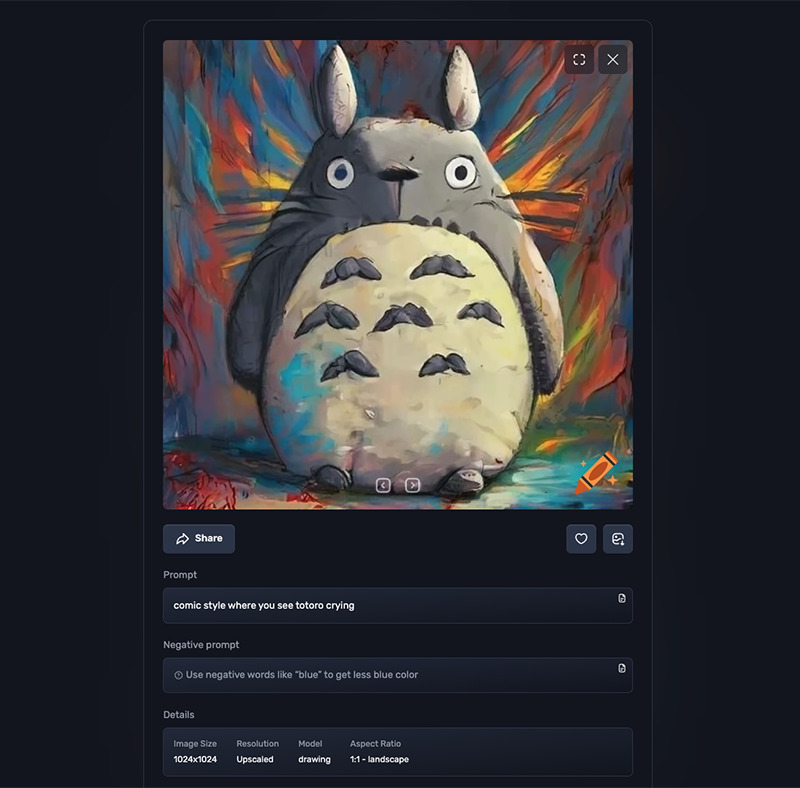
Best For: Users on a budget
Craiyon is one of the best AI art generators you can use for free. You can visit the site and turn your text to images right away with no signup or payment. There are no limits on the number of images you can generate, and you are given 9 images per prompt, plus a library of similar images. You can even upscale your images and remove backgrounds in the free version. The paid versions allow for much quicker results, remove the ads and watermark, and keep your images private.
Enter your prompt, choose a style (there are 3 options - Drawing, Art, and Photo), and type a negative prompt if there are elements or colors you don’t want in your AI-generated art. Craiyon is one of the best AI art generators for helping users come up with prompts, thanks to a helpful section called Need Prompt Ideas, which adds to your original prompt for more accurate results. For instance, the prompt “Alien in Paris” only produced close-ups of aliens. The site suggested “Extraterrestrial visitor exploring the streets of Paris” which yielded slightly better images of aliens in cities.
Craiyon is the only site on our list of the best AI art generators that permits unlimited free usage. But as usual, you get what you pay for. The results are the least accurate and lowest quality of any of the text to image tools we tested, landing it the last spot on our list. The worst part, however, was the number of annoying ads that caused the site to freeze multiple times during our short test. There is a paid version for only $5 a month, but based on the image results, it may not be worth it. By comparison, our choice for the best AI art generator, MyEdit, is only $4 a month, with much higher quality images and a large selection of AI generative and editing features.
Pros
- No limits on the number of free images you can generate
- Helpful suggested prompts and similar items library
Cons
- Stability issues
- Lots of ads that caused the site to repeatedly crash
- Results are hit or miss and take some time
Key Features:
- Support for negative prompts
- Similar Images library
- Suggested prompts
Compatibility: Web Browser
G2 Rating: 4.3/5
AI Art Quality: 3./5
Price: Free *Premium subscriptions available for $5/month for Supporter and $20/month for Pro
How to Choose the Best Online AI Art Generator
Budget
The best AI art generators vary in price from free to expensive monthly subscriptions. Fortunately, most of the products on our list will allow you to change text-to-images for free a limited number of times. We recommend trying out a few options to see what yields the best results and decide if the aesthetic difference is worth the price difference.
Speed
If you have a specific image in mind you wish to generate, it could take many tries with different prompts to get it right. If your text-to-image tool takes a long time to generate images, it could cause frustration and hinder your workflow. The best AI art generators will get you results quickly.
Accuracy
The best AI art generator will have a high level of accuracy. The level to which your AI-generated art matches your prompt is the most important aspect of using a text-to-image tool. An accurate tool will save you time and allow for more creative freedom.
Other Features
The best AI art generators will have additional features such as editing tools. Once you’ve transformed your text to image, you may want to turn it into a flyer, poster, or invite and need graphic design tools. Maybe your plan is to remove the background from your generated creature and add it to one of your personal photos. Or you may like some aspects of the art, but want to brighten/change colors or remove a funky-looking object. The best AI art generator will have all the features you need to complete your projects.
How We Test the Best Online AI Art Generators on This List
Use the Same Prompts
The easiest way to compare and rank the best AI art generators is to see how they transform text-to-images side-by-side. We used the same 5 prompts for each product and compared the quality and accuracy of the generated images.
Try Different Styles
Many of the best AI art generators offer style templates. After we compared the first round of prompts with no style attached, we'd use the same prompts and try out a handful of styles. We looked to see if adding a style actually changed the results, and that the results matched the given style.
Compare Speed, Features, and Stability
Next, we compare how quickly the tool was able to change the text-to-image, and if there was an increase in quality that was worth the extra time. We note the best AI art generators' stability (some worked perfectly with no issues, while others continually crashed), and make a list of additional features.
Best AI Art Generators Comparison Chart
| Product | Best For | Notable Feature | Price | Online Link |
|---|---|---|---|---|
| MyEdit | Generating content for all of your AI needs, such as artwork, environments for game development/animation, unique profile pics, or product mock-ups for ecommerce | Get stylized avatars, professional headshots, and AI-generated outfits all based on your own photographs | Free; Image: $4/month Image + Enhancer: $7/month |
Try for Free
|
| Midjourney | Discord users | High-quality images for the Discord community | Basic: $8/month Standard: $24/month Pro: $48/month Mega: $96/month | Try Online |
| NightCafe | Joining an AI art community | An online social platform where you can post, like, and comment on AI-generated art | Free; 100 Credits: $4.79/month 200 Credits: $7.99/month 500 Credits: $15.99/month 1400 Credits $39.99/month | Try Online |
| DreamStudio | Beginners and advanced users | Advanced settings for art generation, including generation steps, AI model, and prompt strength | $10 for 1,000 credits | Try Online |
| StarryAI | Unique styles | Train the AI model with your own images to create a new style | Free; Starter: $1.99/week Unlimited Pro: $7.99/week Unlimited Pro Max: $15.99/week | Try Online |
| Stable Diffusion | Searching images by keyword to find the best prompts | Find similar prompts and fine-tune your prompting skills before wasting credits | Free; Pro: $7/month Max: $14/month | Try Online |
| DALL·E 3/ChatGPT | AI-generated prompts | Use ChatGPT to write detailed prompts from a few words | Plus: $20/month Teams: $25/monthTry Online | |
| Fotor | Profile pics | Create lifelike human faces with the AI Face Generator | Free; Pro: $3.33/month Pro+: $7.49/month | Try Online |
| Picsart | Combining backgrounds, images, and text for invites or social media posts | Multiple gernative AI tools for art, stickers, logos, GIFs, and more | Free; Plus: $5/month Pro: $7/month | Try Online |
| Runway | AI-generated video | Generative AI and AI editing tools for images and videos | Standard: $12/month Pro: $28/month Unlimited: $76/month | Try Online |
| Craiyon | Users on a budget | Get 9 images per prompt, plus a library of similar images | Free; Supporter: $5/month Pro: $20/month | Try Online |
What is the Best Online AI Art Generator?
Are you ready to explore the limitless possibilities of AI-driven art creation? Look no further than MyEdit, the best AI art generator that allows you to unleash your creativity effortlessly. The best part? You can get started for free!
MyEdit offers a wide array of AI-powered tools, including AI Headshot, AI Outfit, AI Avatar, Image Enhancer, Image Upscaler, Image Generation, AI Anime, AI Scene, Cartoonize Effect, Object Removal, Background Removal, Product Background, Deblur, and Denoise. With these tools at your disposal, you can bring your artistic visions to life, whether you're an aspiring artist, designer, or content creator.
Click the link below to try the best AI art generator for free today, and see a visualization of your wildest dreams.
Best Online AI Art Generator FAQ
No, AI art generators themselves are not illegal, as you can see from the sheer number of options available for use online. However, there are several pending lawsuits from artists claiming certain AI art generators use data scraping from the internet to train their technology, resulting in art that directly copies a particular artist’s style or a writer’s way of speaking.
The legality of AI art is a complex issue that is still being debated. In the United States, the Copyright Office has stated that works created by AI are not eligible for copyright protection. However, there are some exceptions to this rule. For example, if a human artist provides significant input into the creation of AI art, then the work may be eligible for copyright protection.
It is important to note that the law around AI art is still evolving. As AI technology continues to develop, it is likely that the law will need to be updated to reflect the new realities of AI-created content. The best AI art generators are already implementing certain content restrictions to make sure their AI-generated images don’t break copyright laws.
Join the debate by clicking the link below and visit MyEdit , the best AI art generator.
Since January 2023, there have been several lawsuits surrounding AI-generated art. Stability AI has been served with 2 separate lawsuits, one from Getty Images claiming the site uses their images to train its art generator. Another was filed by visual artists (who also named Midjourney and DeviantArt in their complaint) saying that AI-generated art infringes on artists’ rights.
MyEdit is the best AI art generator because it uses best practices in every aspect of AI development. Try the text-to-image tool today by clicking the link below.
Yes, AI-generated art does sell. There are a number of websites and galleries that sell AI-generated art. Prices for AI-generated art vary widely, but they can range from a few dollars to thousands of dollars.
If you are interested in making your own AI-generated art, try MyEdit . It’s the best AI art generator because it quickly delivers high-quality results that closely match your prompts. Click the link below to try it for free and see for yourself.
There are a number of controversies surrounding AI art generators. One of the biggest concerns is that AI art could lead to the displacement of human artists. If AI art becomes more sophisticated and affordable, it could make it difficult for human artists to compete.
Another concern is that AI art could be used to create fake art. This could be a problem for collectors and art dealers who want to be sure that they are buying authentic art.
Finally, some people argue that AI art is not "real" art. They argue that human beings should create art and that AI art is simply a simulation of art.
Despite these concerns, AI art is a growing trend. There are a number of talented artists who are using the best AI art generators to create beautiful and unique works of art. It remains to be seen how AI art will impact the art world in the years to come.
If you are interested in AI-generated art, we recommend MyEdit . It is the best AI art generator available because it is fast, affordable, easy to use, and most importantly, it yields highly accurate results. Click the link below to try it for free today.
At first, AI companies were using millions of artworks to train their technology and come up with new versions. These artworks came from human creators and were being used without consent.
There is a school of thought that finds this practice no different from any artist learning their craft by studying other artists. Then there are others who think this is blatant copyright infringement.
Now, many of the best AI art generators will decline your prompt if you ask to see art “in the style of” a living artist.
The website haveibeentrained.com will let you see if your artwork is being used to train AI art generators. Some of the best AI art generators now get artist permission before using.
If you would like to try changing text-to-images, we recommend MyEdit as the best AI art generator. Click the link below to see for yourself.
Whether AI is impacting the livelihood of artists is an ongoing debate. Artists, writers, and musicians are already being replaced by AI in some companies. There are several lawsuits that have been filed by artists against the best AI art generators claiming AI is hurting artists, and that it will only get worse as the technology gets better.
On the one hand, it can be helpful for small business owners to create marketing materials without paying a fee to an outside company, or for an independent filmmaker to create a movie poster or storyboard without hiring a third party. On the other hand, the marketing company, poster designer, and storyboard artist also need to make a living.
To try AI-generated art for yourself, click the link below. You can try our choice of the best AI art generator, MyEdit , for free.
The answer depends on a number of factors, such as if the artist is still living (or their work is still under copyright protection), and how well-known they are.
A good example is Vincent Van Gogh. All the best AI art generators on our list can copy Van Gogh’s style. Van Gogh died over 100 years ago, and his work is no longer under copyright (protection typically lasts 70 years after an artist’s death). His style is also so well known that even people uninterested in art can spot his style immediately. Therefore, if you have AI create a picture of your cat in the style of Van Gogh, you are legally and morally in the right. Everyone who sees it will know it is an homage to Van Gogh, and no one is losing out financially.
However, lesser-known living artists are greatly affected. Fans could steal their style and pass it off as their own. They could create counterfeit artworks, driving down the cost of the originals. They can also create art that looks similar to the artists but at a lesser quality, tarnishing the artist’s brand.
Everyone learns by copying someone else. But there are best practices to follow. In the end, always make sure you credit the original source.
To try a Van Gogh style effect on your own photos, or create AI-generated art in a variety of well-known styles, try MyEdit . Click the link below to try it for free today.
The best AI art generators will clearly state in the terms and conditions who owns the rights to the art generated using their product. Most give the human creator who wrote the prompt the rights to the artwork. However, the nature of AI means that the next person who uses that prompt could come up with a very similar image, and they would own the rights to that image.
A recent court judgment found that AI-generated art can’t be protected under copyright, so if you plan to use your AI output in a public forum, you do so at your own risk.
Try the best AI art generator, MyEdit , for free today by clicking the link below.
The best AI to use for creating art depends on the type of art you want to produce, but MyEdit stands out as an excellent option for a wide range of artistic needs. MyEdit offers advanced AI tools for transforming your creative ideas into stunning visuals. Whether you're looking to generate unique art styles, modify images, or even try out new concepts.

The Cyberlink Editorial Team creates in-depth articles on video editing, multimedia innovation, and AI-powered creative tools. Our mission is to provide practical, easy-to-follow tutorials across video and photo editing, while showcasing AI features, product insights, and industry trends that empower creators around the world.