10 Best Free Windows Movie Maker Alternatives in 2025

Windows Movie Maker was a top-rated movie editor for beginners and a staple for many Windows users. The program arrived pre-installed on all Windows devices and was beloved for its simplicity and fun special effects. Most importantly, it was entirely free.
However, Microsoft stopped supporting Windows Movie Maker in 2017 and warns that free downloads of Movie Maker provided by 3rd parties may contain malware, viruses, or hidden costs.
If you’re looking to edit videos with a Windows Movie Maker alternative, you’ve come to the right place. We’ve compiled a list of the top 10 free replacement options. Best of all, the Windows Movie Maker alternatives on our list offer much more than the discontinued movie editor ever did.
- Snapshot of Our Top 3 Free Windows Movie Maker Alternatives
- How to Choose a Windows Movie Maker Alternative
- 10 Free & Comparable Windows Movie Maker Alternatives
- Best Windows Movie Maker Alternatives Comparison Chart
- How to Edit a Video with a Windows Movie Maker Alternative
- Download the Best Windows Movie Maker Alternative for Free
- Windows Movie Maker Alternatives FAQ
Snapshot of Our Top 3 Free Windows Movie Maker Alternatives

1. PowerDirector 365 - Best Overall
PowerDirector is the best Windows Movie Maker alternative because it is incredibly beginner-friendly, yet has more features than the Windows movie editor. A huge library of one-click tools such as ready-made transitions, titles, templates, and AI-powered effects means that even first-time users can put together a polished video in minutes. Detailed Review >

2. OpenShot - Best for Beginners
An open-source free Windows Movie Maker alternative with a clean user interface and easy-to-use tools. It also comes with some advanced features for more experienced users. Detailed Review >

3. VideoProc Vlogger - Best for Action Cam Footage
An entirely free Windows Movie Maker alternative that is easy to use and allows you to edit videos with lots of speed and motion effects. Detailed Review >
How to Choose a Windows Movie Maker Alternative
Our list includes 10 of the best Windows Movie Maker alternatives available, however, they are all very different, and each has its own strengths and weaknesses. The best option for you depends entirely on your individual needs. Read below for important things to remember when choosing a Windows Movie Maker alternative.
- Skill Level
- Features
- Compatibility
If you are in the market for a free Windows Movie Maker alternative, chances are you are a beginner. After all, one of the best things about Movie Maker was its ease of use. If you are new to editing (or someone who needs to churn out content in a hurry), shy away from movie editors that are not beginner-friendly. Customizable templates and AI-powered tools will be your best friend and allow you to edit videos that look professional with little effort or know-how.
If you are a more advanced user, don’t despair, we have you covered! There are several Windows Movie Maker alternatives on our list appropriate for professional use.
Each movie editor has a very different feature set, so we recommend making a list of must-have tools you need to edit videos before choosing a Windows Movie Maker alternative. Some have tools that cater more toward short videos for social media, while others can be used to edit videos that are feature-length. Some are heavy in graphic elements, while others specialize in special effects.
Since this is an article about Windows Movie Maker alternatives, all of the movie editors on our list are compatible with Windows. However, some can edit videos on older Windows devices, while others require new computers and a lot of available RAM. Check the system requirements of any software before downloading. You want to make sure you not only have enough space to download the movie editor, but also have enough room that it will function properly.
You may need to edit videos on Mac or Linux, or perhaps you prefer an online option. Our list has options to cover every need, just check the Compatibility section in each of our reviews.
10 Free & Comparable Windows Movie Maker Alternatives
- PowerDirector
- OpenShot
- VideoProc Vlogger
- Magix Movie Studio
- Lightworks
- WeVideo
- VideoPad Video Editor
- Shotcut
- Movavi Video Editor Plus
- Icecream Video Editor
1. PowerDirector 365 - Best Overall

Key Features:
- Over 3,000 transitions, templates, and overlay effects: Access an extensive library of creative tools to enhance your video projects.
- Ready-Made animated titles: Choose from a collection of professionally designed animated titles to quickly and easily add polish and visual interest to your videos.
- Easy-to-Use Green Screen Effects: Create stunning visual effects effortlessly with the movie editor’s accurate chroma key tools.
- Tons of AI-assist tools:Leverage cutting-edge AI technology to streamline the editing process and achieve professional results with minimal effort.
Compatibility: Windows, Mac
PCMag Rating: 5/5
Beginner-Friendly Tools: 5/5
Price: Free
*Premium subscription available for $4.33/month
Who It’s For
PowerDirector is an intuitive, modern Windows Movie Maker alternative with a range of unique tools and features. It’s simple to learn and navigate and allows you to create Hollywood-level films and clips right from your Windows or Mac computer.
New users can learn the ins and outs of this movie editor for Windows quickly to achieve incredible, studio-quality results. You don’t have to be an editing pro to use green-screen effects, add cool filters and graphics, or enhance raw footage — PowerDirector does all of the work for you.
Why We Picked It
PowerDirector's user-friendly design makes it easy to edit videos with advanced visual effects with the touch of a button. It utilizes a dual-screen, customizable editing workspace to streamline your video editing process.
Once you finish crafting the perfect video, this Windows Movie Maker alternative offers a range of high-resolution exporting formats, including Ultra HD 4K, to help you preserve your video’s quality. You can also share your video straight to YouTube or other social media sites, saving you time.
Bottom Line
PowerDirector is incredibly user-friendly and has both manual and automatic tools to cover a range of skill levels. And while Movie Maker is no longer being updated, PowerDirector is updated monthly with trending design packs and the latest technology. For these reasons and more, the critically acclaimed software is recommended as the #1 Windows Movie Maker alternative.
Click the button below to download PowerDirector and start making high-quality video content today.
Check out these related topics for video editing:
- 23 Best Free Video Editing Software for Windows PC
- FREE Download | Video Editing Software for Beginners
- 9 Hottest YouTube Trends You Can't Ignore
2. OpenShot - Best for Beginners

Key Features:
- Animated titles: Create engaging and visually appealing animated titles to effectively convey information.
- Audio mixing: Achieve the perfect balance between music, sound effects, and dialogue.
- Remove background: Effortlessly remove and replace video backgrounds and create unique compositions.
- Time-Mapping and speed adjustment: Manipulate the speed and playback of your clips, adding dynamic and captivating effects to your projects.
Compatibility: Windows, Mac, Linux
Capterra Rating: 4.3/5
Beginner-Friendly Tools: 4.5/5
Price: Free
Who It’s For
If you’re looking for a straightforward, free Windows Movie Maker alternative, OpenShot is an excellent option. This program goes above and beyond Movie Maker’s capabilities but still keeps its interface easy to use for beginners. Nothing is intimidating about OpenShot’s workspace, making it an excellent choice for amateur editors.
Why We Picked It
OpenShot offers a range of impressive-looking editing features, such as 3D animations, slow-motion effects, and text editors. You can add unlimited tracks and layers to your timeline and use keyframes and frame accuracy to create precise, detailed edits. This Windows Movie Maker alternative has a straightforward platform that makes it easy to edit videos precisely to your liking.
Bottom Line
Like our #1 Windows Movie Maker Alternative, PowerDirector, OpenShot offers the same level of user-friendliness found in Movie Maker but with way more features. This movie editor has moved up our list to #2 because it continues to add more advanced tools yet remains beginner-friendly. However, it has a long history of instability issues. Many users have reported that the platform regularly freezes or lags, which means it could take longer than necessary to edit videos.
3. VideoProc Vlogger - Best for Action Cam Footage
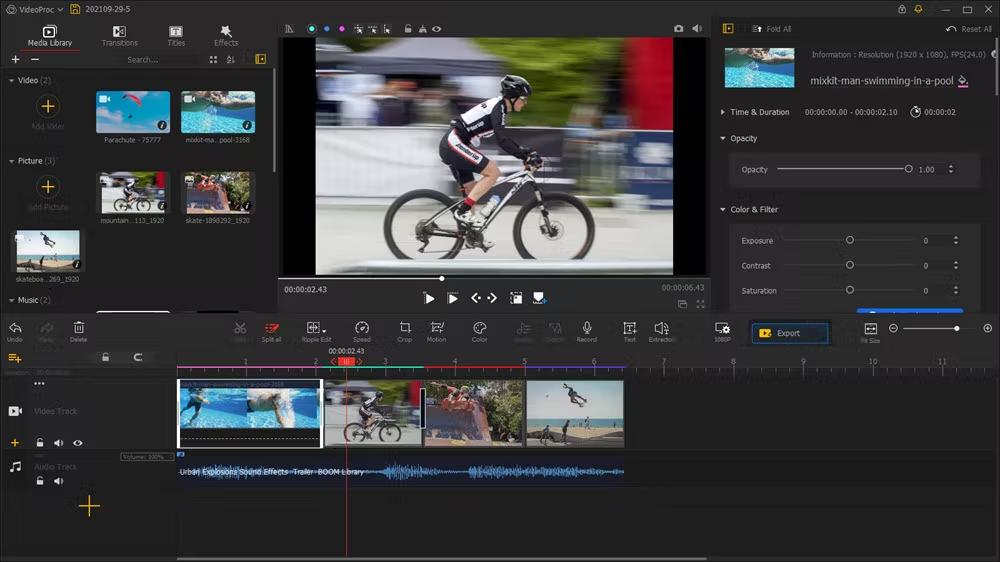
Image from Capterra.
Key Features:
- Audio extractor: Easily separate audio from video clips allowing for independent editing and manipulation.
- Blending modes: Create unique visual effects and enhance the overall look of your video projects.
- Color correction: Achieve a professional and polished look by adjusting and correcting colors in your videos with the movie editor’s comprehensive color tools.
- Chroma key: Remove and replace backgrounds, enabling the creation of captivating visual effects and seamless compositing.
Compatibility: Windows, Mac
KommandoTech Rating: 4/5
Beginner-Friendly Tools: 4.5/5
Price: Free
Who It’s For
If you need a Windows Movie Maker alternative to edit video shots taken on an action camera or drone, VideoProc Vlogger is for you. This free movie editor comes with all the tools you need to fix action cam footage, including video stabilization, fisheye removal, and noise reduction. It also has action-enhancement features like advanced speed adjustment tools and a motion simulator.
Why We Picked It
VideoProc Vlogger is beginner-friendly and has advanced tools such as bezier curves, visualized speed ramping, and automatic keyframes. Other key features include a time-lapse tool, an audio editor, and picture-in-picture effects.
Bottom Line
This Windows Movie Maker alternative is a great budget-friendly option for travel or sports bloggers to edit videos with cool motion effects. However, in our test, VideoProc Vlogger took a very long time to render short videos, an issue we saw was mentioned repeatedly in user reviews. PowerDirector is also beginner-friendly, with many of the advanced features found in this software, but it has some of the fastest rendering times in the business, so you can upload finished videos in no time and get on with your day.
4. Magix Movie Studio - Best for Video Collages

Image from Magix Tutorials
Key Features:
- Direct upload to social media: This movie editor makes it easy to share your videos on popular social media platforms.
- Speed adjustment tools: Effortlessly manipulate the playback speed of your video clips to create slow-motion or time-lapse effects.
- Image stabilization: Improve the quality of shaky or unstable footage.
- Layer masks: Selectively apply effects or adjustments, allowing for more precise and creative video editing.
Compatibility: Windows
TechRadar Rating: 4/5
Beginner-Friendly Tools: 4.5/5
Price: 30-day free trial, then $2.99/month for Movie Studio, $3.99/month for Platinum, and $4.99/month for Suite
Who It’s For
We think this Windows Movie Maker alternative is a good fit for anyone who likes to make video collages. The newest version of Magix Movie Studio allowed us to move multiple videos around in the main preview window, making collage creation a breeze. We also appreciated the extra-large manipulation tools, so we could easily make precise adjustments to a clip’s size and rotation.
Why We Picked It
This movie editor has tools to suit any level of expertise. Beginners can edit videos in Storyboard mode and use one-click solutions such as Remove Beginning or Split Movie. More experienced editors can switch to frame-by-frame editing and manually tweak over 900 effects, transitions, and titles.
Bottom Line
Like our top choice, PowerDirector, Magix Movie Studio offers tools for both beginners and professional video editors. However, this Windows Movie Maker alternative is too unreliable to give it a top spot on our list. In our research, we found many users complained of frequent crashing, and that older projects didn’t carry over to newer versions of the software. Also, there is no dedicated free version, only a free trial, which places it below the entirely free VideoProc Vlogger.
5. Lightworks - Best for Intermediate Editors

Key Features:
- 100s of transitions: Tons of options to ensure seamless and visually engaging scene changes.
- Motion graphics: Create dynamic and captivating motion graphics to elevate the quality and impact of your videos.
- Filters and LUTs: Apply a wide range of filters and LUTs to achieve a polished and professional look.
- Auto-Save: Safeguard your work and prevent the loss of progress due to unexpected crashes or errors.
Compatibility: Windows, Mac, Linux
Capterra Rating: 4.3/5
Beginner-Friendly Tools: 4/5
Price: Free
*Premium subscriptions available for $9.99/month for Lightworks Create and $24.99/month for Lightworks Pro
Who It’s For
Lightworks is a completely free and less-complicated version of Lightworks Pro, which has been used to edit Oscar-winning films. Although the website labels this software “easy to use,” we found in our test it was too difficult for most beginners. That’s why we think this Windows Movie Maker alternative is a good choice for intermediate editors, who can edit videos with this slightly pared-down professional-level software at no cost.
Why We Picked It
This Windows Movie Maker alternative offers a comprehensive range of sound controls, advanced color correction, and editing features like ripple, roll, slide, trim-slip, and backfill which are uncommon in free software. It offers both simple and advanced trimming and helpful tooltips that pop up to explain each feature (these can be turned off as your editing skills grow).
Bottom Line
In our updated list, we moved Lightworks above WeVideo because it has a much more usable free version, and a recent update has given it a more intuitive and customizable UI. But while Lightworks makes it easier to edit videos than the other professional movie editors on our list, Avid Media Composer First and DaVinci Resolve, it’s still a bit complicated for beginners looking for a Windows Movie Maker alternative. If you are looking for a movie editor with advanced tools that is easy enough for first-time users, we recommend PowerDirector.
6. WeVideo - Best for Templates

Key Features:
- Screen recorder: Capture your screen effortlessly to create tutorials, presentations, and more.
- 50 transitions: Choose from a collection of 50 pre-built transitions to add polish and seamless scene changes to your video projects.
- Voice-Over recorder: Record professional-quality narration or commentary directly within the software.
- Meme maker: Create engaging and shareable video memes with ease
Compatibility: Web Browser
G2 Rating: 4.3/5
Beginner-Friendly Tools: 4/5
Price: Free
*Premium subscriptions available for $4.99/month for Power, $7.99/month for Unlimited, $19.99/month for Professional, and $36.99/month for Business
Who It’s For
WeVideo is a web-based Windows Movie Maker alternative you can get for free. We like WeVideo for its social-media-friendly templates in very specific categories such as How-To Makeup, Unboxing, Livestream Coming Soon, and Just Sold. It also comes with a variety of text templates and animated titles. WeVideo’s customizable templates are perfect for beginners and busy influencers.
Why We Picked It
Users can edit videos with cool green screen effects using the chroma key tool found in this movie editor. WeVideo even has green screen footage available in its stock library. There are 30 other effects available that are easily applied with one click. This is a good choice for beginners, but unlike PowerDirector, it lacks the control over effects that more seasoned editors would need.
Bottom Line
WeVideo is a good Windows Movie Maker alternative, but only if you are willing to pay. While we like the paid movie editor for content creators, the free version is unrealistic for any serious influencers or YouTubers. It only allows 5 minutes of exported content per month, and the max resolution is 480p. Also, key features like branding assets and direct uploads to YouTube are saved for their pricey Professional or Business plans.
7. VideoPad Video Editor - Best Export Options

Key Features:
- 3D and 360-degree editing: This Windows Movie Maker alternative allows you to create immersive or spherical videos for use in a range of industries
- Customizable transitions: Includes a wide range of customizable transitions, enabling seamless and professional-looking scene changes.
- Trimming and splitting: Easily achieve precise edits and create a polished final product.
- Speed adjustment: Create captivating slow-motion or time-lapse effects, adding visual interest to your videos.
Compatibility: Windows, Mac
G2 Rating: 4.1/5
Beginner-Friendly Tools: 4/5
Price: Free
*Premium versions available for $70 for Home Edition and $129 for Master’s Edition
Who It’s For
VideoPad Video Editor is a beginner-friendly application used to edit videos with a straightforward but slightly outdated interface. This Windows Movie Maker alternative includes features to streamline your social publishing workflow. Efficiently complete your video’s metadata, such as the title tags and description— without using YouTube’s publishing tools. Then export to one of over 60 supported formats.
Why We Picked It
This Windows Movie Maker Alternative basic editing features and tools for direct content capture, including voiceover. You can add files to your project by dragging and dropping them onto the timeline, and you can resize the content. Other features include stereoscopic 2D to 3D conversion, title animations, and camera shake reduction. There are also audio effects like choral, echo, and distortion.
Bottom Line
VideoPad doesn’t put a watermark on the free version, which is rare for a free movie editor. However, the program is somewhat outdated and lacks advanced features such as multi-camera editing. This movie editor has a library containing extra features, but you will have to pay for each one you want to add. For a free Windows Movie Maker alternative with advanced features, try PowerDirector or Magix Movie Studio.
8. Shotcut - Best for Color Adjustments

Key Features:
- Blending modes: Create unique visual effects and enhance the overall look of your video projects.
- Webcam capture: Record footage directly from your webcam, streamlining content creation and editing workflows.
- Auto-Rotate: Automatically correct the orientation of your video clips.
- Keyframing: Create smooth and precise animations, adding depth and visual interest to your videos.
Compatibility: Windows, Mac, Linux
TechRadar Rating: 4/5
Beginner-Friendly Tools: 4/5
Price: Free
Who It’s For
Shotcut is a free, open-source, cross-platform movie editor. It offers wide format support for audio, video, and images. While Windows Movie Maker was greatly lacking in color adjustment tools, this Windows Movie Maker alternative offers color wheels for color correction and grading, and an eyedropper tool to help with white balancing.
Why We Picked It
Users editing multiple videos in one go will love Shotcut’s batch encoding and unlimited undo and redo options. This movie editor offers a large selection of transitions and filters - including 360-degree video filters. And because Shotcut is open-source, it has regular upgrades made by the community.
Bottom Line
Shotcut has a higher learning curve than Windows Movie Maker, and the interface is not as clean. If you want a beginner-friendly Windows Movie Maker alternative with a clean, user-friendly interface, try PowerDirector or WeVideo.
9. Movavi Video Editor Plus - Best for Automated Effects

Key Features:
- Video stabilization: Improve the quality of shaky footage and create smooth and professional-looking videos.
- Picture-in-Picture: Showcase multiple video clips simultaneously.
- Chroma key: Replace the background of your videos and create unique and engaging compositions.
- Voice-Over: Record high-quality narration or commentary using this Windows Movie Maker alternative.
Compatibility: Windows, Mac
PCMag Rating: 4/5
Beginner-Friendly Tools: 4/5
Price: 7-day free trial, then $54.95
Who It’s For
Movavi Video Editor is a Windows Movie Maker alternative with a user-friendly interface and low learning curve. This movie editor has a wide selection of automated effects like fading or panning, so you can edit videos to completion in minutes.
Why We Picked It
It’s straightforward to edit videos with Movavi, and you can shorten and lengthen clips easily by dragging the edges. It has key features like color adjustment, pan/zoom, and crop/rotate, plus video effects like blur, vignette, and slow-mo. A recent update added helpful AI-powered tools like noise and background removal, and direct uploads to TikTok. These additions have increased the movie editor’s Beginner-Friendly Tools score and moved it up our updated list.
Bottom Line
Movavi Video Editor lacks advanced features like keyframing and screen recording and like Windows Movie Maker, gives you limited control over effects. It’s also only available for free as a 7-day trial. Try PowerDirector for a Windows Movie Maker alternative with advanced features and a free-forever version.
10. Icecream Video Editor - Best for Short Videos

Key Features:
- Stickers: Personalize social media posts with a huge library of stickers and graphics.
- Transitions: Over 20 transitions you can choose to place between your clips.
- Speed adjustments: Add slow motion or fast motion effects to an entire clip or only a section.
- Animated Titles: Choose a title preset and adjust position, size, and speed.
Compatibility: Windows
Capterra Rating: 4.4/5
Beginner-Friendly Tools: 3.5/5
Price: free
*Pro version is available for $29.95
Who It’s For
If you often edit videos for TikTok or Instagram Reels, then Icecream Video Editor could be the movie editor for you. This Windows Movie Maker alternative has all the tools needed for short, stylized videos that are sure to get Likes. You can edit videos quickly and meet your one-a-day quota by merging video, audio, and images on a single, storyboard-style timeline.
Why We Picked It
This Windows Movie Maker alternative has a Random feature that allows you to create a video slideshow instantly. Simply upload your images and it will add motion effects and transitions with the click of a button. You can add your own background music from an MP3 file and adjust the volume, add fades, and add audio effects.
Bottom Line
Icecream Video Editor is a great Windows Movie Maker alternative because you can make short videos for free with no ads or watermarks. After 3 videos, however, it will watermark any videos longer than 5 minutes or 10 scenes, so it’s not the best option for YouTubers. The Pro version is an affordable one-time fee, but even at a good price, it’s not worth it because it doesn’t add many features. If you are willing to spend some money on a good Pro video editor, we recommend going with PowerDirector’s paid version instead.
Best Windows Movie Maker Alternatives Comparison Chart
Once you edit videos with these Windows Movie Maker alternatives, you’ll see why Windows Movie Maker is a thing of the past and come to learn the outstanding features of modern platforms. You’ll never look back.
PowerDirector also includes dozens of tools and features that Windows Movie Maker omits. Check out some of them below:
| Software | OS | Beginner-friendly | Supported Input/Audio Formats | Royalty-Free Stock Library | Advanced Features |
|---|---|---|---|---|---|
| Windows Movie Maker | Windows | Yes | WMV, AVI, MPEG, MOV | No | No |
| PowerDirector | Mac, Windows | Yes | H.265/HEVC, MOD, MVC, MOV, Side-by-Side Video, MPEG-1, Top-under Video, MPEG-2, Dual-Stream AVI, MPEG-4 AVC, FLV, MP4, MKV, TOD, 3GPP2, VOB, AVCHD, VRO, AVI, WMV, DAT, WMV-HD, WTV, DV-AVI, Dolby Digital audio*, DVR-MS, WebM, HDR, ProRes, MXF AVC, V210, XAVC,360 Video, Dolby Digital audio WAV, MP3, WMA, M4A, OGG, FLAC, AAC, AMR-NB, Opus | Videos, photos, music, and sound effects | Yes |
| OpenShot | Windows, Mac, Linux | Yes | Extremely wide format support through FFmpeg | No | Yes |
| VideoProc Vlogger | Windows, Mac | Yes | H.265/HEVC, H.264/AVC, HDR, Apple ProRes, QuickTime, MP4MOV, MKV, AV1, VOB, WebMMP3, AAC, M4A, M4R iPhone Ringtone, OGG, AIF, AIFF, FLAC, ALAC, WAV, WMA, Opus, Dolby Digital, DTS, A52, AC3, AIF, AIFF, AMR, ANX, AOB, APE, AQT, ASX, AXA, CAF, M2A, MKA, MLP, MP1, MP2, MPA, MPC, OGA, OMA, RA, RAM, SPX, TTA, VOC, VQF, WAVE, WV, XA, XM | No | Some |
| Magix Movie Studio | Windows | Yes | AVI, MJPEG, MKV, MOV, MXV, VOB, WMV, HEVC/H.265*, MPEG-2/4, MP3OGG, WAV, WMA | Only available in Platinum version | Some |
| Lightworks | Windows, Mac, Linux | No | ALE, FLX, CSV 35mm 3-perf, 35mm 4-perf, 16mm-20, MXF OP1a, MXF OPAtom – P2, MXF OPAtom, QuickTime, AVI, .mts, .m2ts, .m2t, .mpg, .mp4, , .ts , .m2v, .asf .vob | No | Yes |
| WeVideo | Web Browser | Yes | MOV, MP4, HVEC | Only in Professional Plan | No |
| VideoPad Video Editor | Windows, Mac | Yes | AVI, MPEG, WMV, divX, Xvid, MP4, MOV, VOB, OGM, H.264, RM , WAV, MP3, M4A, Mid, FLAC, AAC, WMA, Au, AIFF, OGG, RAW, DVF, VOX | Sound effects | No |
| Shotcut | Windows, Mac, Linux | No | Extremely wide format support through FFmpeg | No | Yes |
| Movavi Video Editor Plus | Windows, Mac | Yes | H.263, H.264, MPEG-4, .asf, MPEG-4, VC-1, WMV V7, .avi, H.264, MPEG-4, H.263, MJPEG, DivX, Xvid, DV, DivX, .flv, .swf, FLV1, HD Video, MPEG-2, MPEG-4, H.264, WMV V8, HD Video, MPEG-2, MPEG-4, H.264, AVCHD, WMV 9, mkv, MJPEG, .mxf, OGV , .mov, .webm, VP8, VP7, VP9, .wmv | No | No |
| Icecream Video Editor | Windows | Yes | MP4, AVI, WEBM, MOV, JPG, PNG, GIF | No | No |
OS
Windows
-
Beginner-friendly
Yes
-
Supported Input/Audio Formats
WMV, AVI, MPEG, MOV
-
Royalty-Free Stock Library
No
-
Advanced Features
No
-
How to Edit a Video with a Windows Movie Maker Alternative
Here are the most basic steps to edit videos on your Windows device using our #1 Windows Movie Maker alternative, PowerDirector. Click the button below to download PowerDirector for free.
- Launch PowerDirector, then choose an Aspect Ratio for your video from the welcome screen and click New Project. Click the Import Media icon in the upper left and choose your video clips, then click Open.
- Trim and splice clips. Click the Trim icon to open the Trim Interface. Move the Timeline Sliders to your desired position and click OK.
- Add transitions between clips. Click the Transition Room icon (looks like a lightning bolt), then drag your chosen transition between two video clips.
- To add text, click the Title Room icon (the letter T). Click and drag a title text template to the title track on the video timeline. Click on the added title template and then click Designer.
- Add music.Click the Media Room icon (filmstrip and music note) and choose Background Music. Click the Download icon on the music of your choice, then drag it onto the audio track on the timeline.
- Save your project and export your video. Click on the blue Export button. Choose Local or Online and select your preferred video format. Select an output folder where the new video file will be saved then click the Start button to produce the file.

Even though your video is displayed in the preview pane, you can’t edit a video until you drag the video thumbnail onto the editing timeline.




In the Title Designer enter the text you want to use. Select the text, click to open theCharacter Presets, and then select a preset to modify the text. Click OK to save.


For a detailed look at how to edit videos with special effects, go to How to Edit with Special Effects to Create Cool Videos.
Download the Best Windows Movie Maker Alternative for Free
If you’re looking for a Windows Movie Maker alternative, PowerDirector will amaze you with its large selection of features, from basic to advanced. Edit videos with cinematic effects like animated overlays, slow motion, video stabilization, chroma key, and so much more. It has a large royalty-free library of background music, sound effects, photos, and videos, as well as fun audio effects like a voice-changer.
PowerDirector is a favorite movie editor amongst users of all skill levels because it combines the advanced features of expensive, professional video suites with the price and user-friendliness that appeals to beginners. It also comes with guided edits, templates, and tutorials to help with every aspect of the editing process.
If you’re looking for a movie editor for Windows that is easy to learn, has a robust toolset, and can scale to any size production level, click the button below and download PowerDirector today.
Windows Movie Maker Alternatives FAQ
1. What is Windows Movie Maker?
Windows Movie Maker is a discontinued software program created by Microsoft. It was initially part of the Windows Essentials software suite and allowed users to create, edit, and publish videos. This movie editor was a beginner-friendly way for users to create simple projects such as home videos.
2. What are the best free Windows Movie Maker alternatives for Mac?
The best free Windows Movie Maker alternatives for Mac are
- PowerDirector
- VideoPad
- iMovie
- VideoProc Vlogger
- Kapwing
For an in-depth look at the above software, check out our article Best Free Video Editing Software for Mac in 2025.
3. What features should I look for in a Windows Movie Maker alternative?
The top ten features you should look for in a movie maker for Windows are:
- Titles and motion graphics
- Color correction
- Audio tools
- Transition effects
- Composing tools
- Video speed controls
- Motion tracking
- AI-powered tools
- Fast rendering
- CPU and hardware optimization
If you are looking for a Windows Movie Maker alternative that checks all of these boxes, we recommend PowerDirector.
4. Why was Windows Movie Maker discontinued?
Windows Movie Maker did not achieve the success Microsoft wanted, and they didn’t like the cost of updating and supporting old Win32 software.
5. Is Windows Movie Maker still available?
Windows Movie Maker was officially discontinued on January 10, 2017, and is replaced by Video Editor (formerly Microsoft Story Remix), which is built-in with Microsoft Photos on Windows 10.
Beware of free downloads of Windows Movie Maker offered by 3rd parties as they may contain malware, viruses, or hidden costs.
6. Does Windows 10/11 have a movie maker?
Yes, Windows Video Editor which is found in the native photos app on Windows 10 and 11.
7. How do I get Movie Maker on my laptop for free?
Download PowerDirector for free on your laptop. It is the best Windows Movie Maker alternative available.
8. Is Windows Movie Maker totally free?
Yes, Windows Movie Maker was free for Windows users but is no longer available.
9. What can replace Windows Movie Maker?
We recommend PowerDirector as the best Windows Movie Maker alternative. It is beginner-friendly but offers more features than Movie Maker.
10. Does Windows 11 have a video editor?
Yes, Windows 11 comes with Windows Video Editor, which is found in the Microsoft Photos app.
11. What is the best free video player for Windows 11?
PowerDVD is the best free video player for Windows 11. Read more about the best media players/video players for Windows.
12. Can you still get the old Windows Movie Maker?
Yes, however, we recommend using PowerDirector instead. Microsoft has since ceased supporting Windows Movie Maker, which means there won’t be any more updates or customer service provided. If you're longing for the past, there are sources online where you can find downloads for the old Windows Movie Maker, but do some research before downloading software from a 3rd party to make sure it is not malware.
13. What is the difference between Windows Movie Maker and video editor?
With Windows Movie Maker, you could create new movies from video clips, but Windows Video Editor is best for editing existing videos.










