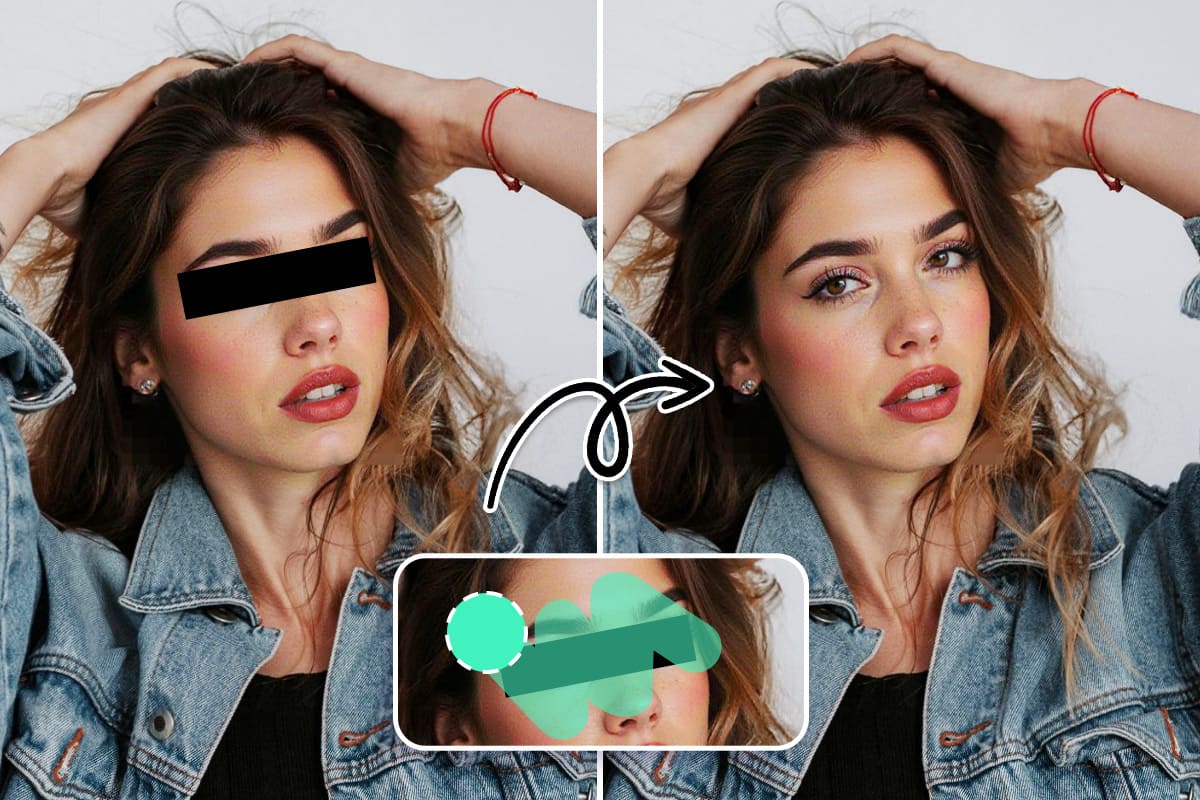7 Best Alternatives to Video Pad Video Editor in 2026 [Windows, Mac]

When it comes to video editing software, Video Pad has been a solid choice for many years. Unfortunately, as many older editors have evolved over the years, Video Pad has not kept up. While being able to handle basic editing tasks well, it lacks more advanced and up-to-date features commonly found in video editors today.
If you are looking for an alternative to Video Pad to help you produce videos quicker and at a higher level, you have come to the right place. We have rounded up the seven best options and laid out their benefits and shortcomings with the aim to help you find the right video editor for you.
- Top 3 Alternatives to Video Pad Video Editor Snapshot
- What is Video Pad?
- 7 Best Alternatives to Video Pad Video Editor
- PowerDirector – Best Overall
- Shotcut Video Editor – Best for Amateurs on Windows
- iMovie – Best for Amateurs on Mac
- Corel VideoStudio – Best for Intermediate Users on Windows
- Movavi Video Editor – Best for Intermediate Users on Mac
- Adobe Premiere Pro – Best for Professionals Using Windows
- Final Cut Pro – Best for Professionals Using Mac
- Best Alternatives to Video Pad Comparison Chart
- How to Edit With an Alternative to Video Pad
- Download the Best Alternative to Video Pad for Free
- Video Pad FAQ
Top 3 Alternatives to Video Pad Video Editor Snapshot

1. PowerDirector - Best Overall
PowerDirector is the best option for any video project, whether an expert or novice creates it. It includes dynamic tools and cutting-edge features to speed up the creation process while delivering pro results. Detailed Review >
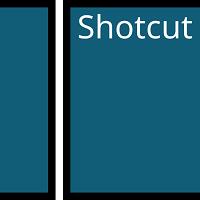
2. Shotcut Video Editor – Best for Amateurs on Windows
Shotcut is an open-source, cross-platform video editor. Its major features include native timeline editing, support for a wide range of codecs, Blackmagic Design input and preview monitoring, and video resolutions up to 4K. Detailed Review >

3. iMovie – Best for Amateurs on Mac
iMovie makes the video editing process accessible to anyone. While Video Pad is simple, iMovie is intuitive and straightforward. While both programs tend to have a similar user base, iMovie has kept up with the times and what amateur editors really need. Detailed Review >
What is Video Pad?
Video Pad is the software for editing videos that creates stunning videos and carries out simple editing activities with its movie maker tools. It is a fantastic option if you prefer older style software or want to make videos for your family and friends.
The fundamental video editing features are sufficient for novices to intermediate users despite the lack of a wide range of sophisticated options.
7 Best Alternatives to Video Pad Video Editor
1. PowerDirector - Best Overall

Compatibility: Windows, Mac
Overall Rating: 10 / 10
Beginner-friendly: 10 / 10
Key Features
- Timeline and template based editing
- 4K and 360 degree footage support
- AI-powered video enhancement tools
PowerDirector is the best alternative to Video Pad Video Editor as it easily creates edits of a professional caliber. You can quickly produce videos using both a traditional timeline editor and a template-based designer.
With the latest AI technology, you can replace skies, remove unwanted background noise, and auto-fit background music to the length of your projects. Additionally, the software includes vast libraries of transitions, titles, effects, and even 8,000,000+ stock videos, photos, and music.
Find out for yourself why PC Mag has named PowerDirector an Editor’s Choice year after year.
Reasons to Recommend
- User-friendly with almost no learning curve
- Amazing transition and effect options
- Fast, reliable, and always on the cutting edge of technology
2. Shotcut Video Editor- Best for Amateurs on Windows
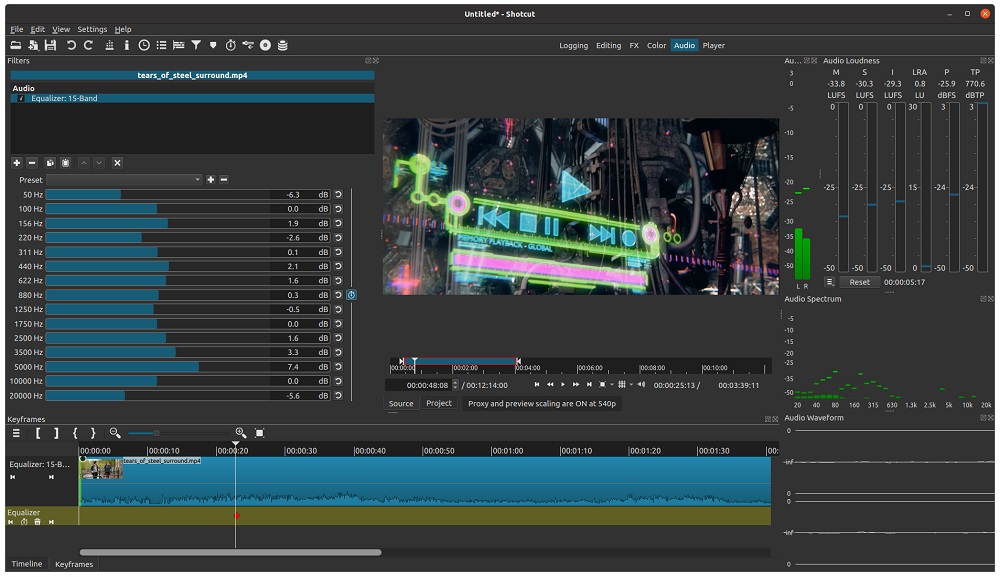
Image from Shotcut.
Compatibility: Windows, Mac, Linux
Overall Rating: 8.6 / 10
Beginner-friendly: 8 / 10
Key Features
- Deinterlacing
- Auto-rotate with manual override
- 360-degree video filters
An extensive library of instructional videos is available for the open-source, cross-platform video editor Shotcut. This is great for beginners who might have trouble getting started.
Instead of using a media library, native timeline editing enables users to add video clips directly into their project files. A multiformat timeline allows for blending several resolutions and frame rates within a project. 4K, ProRes, DNxHD, png, and jpeg are just a few of the many formats it supports thanks to FFmpeg.
Pros
- Free and Customizable
- It includes advanced effects and tools
Cons
- It needs improvement patches in its performance, having vague instructions and effects on a project
- A bit laggy
3. iMovie - Best for Amateurs on Mac
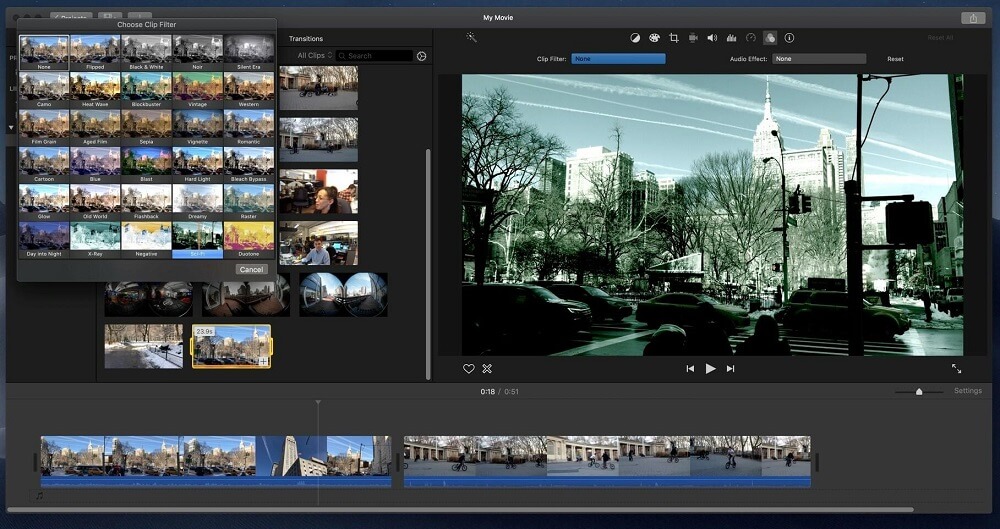
Image from DesignBuckle.
Compatibility: Mac
Overall Rating: 8.4 / 10
Beginner-friendly: 8 / 10
Key Features
- Support 4K video resolution
- Background noise reduction
- Chroma key
MacOS includes the well-known iMovie video editor. Like many other native Apple products, the drag-and-drop interface of iMovie makes it easy to transfer files from your drive to your computer.
It allows users to produce movies with a cinematic quality with the support of a 4K resolution. You can work on the same project using your iPad, iPhone, and Mac by cloud-storage features. While it is a fanatic choice for basic projects like cutting together home movies, you should not expect professional results.
Pros
- Beginner friendly and easy to learn
- Quick edits to get a presentable video swiftly
Cons
- Only includes basic functionality
- Eventually will need to upgrade to another video editor
4. Corel VideoStudio - Best for Intermediate Users on Windows
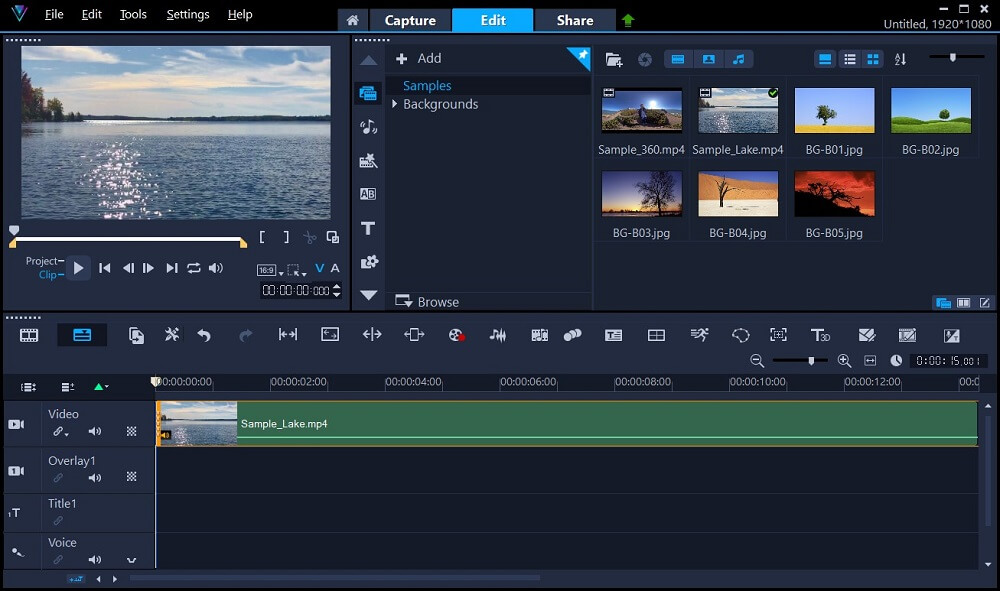
Compatibility: Windows
Overall Rating: 8 / 10
Beginner-friendly: 7 / 10
Key Features
- Supports stop motion
- Basic video masking
- Audio ducking
In order to make video editing genuinely enjoyable, Corel VideoStudio has improved its combination of user-friendly training, interface, and features. In addition, it makes improvements to your videos with premium effects and animated AR Stickers.
Video masking is included to create effects, facial recognition technology to save time, and split screen templates and multi-cam editing to reveal multiple perspectives. You can even add animation and speed effects for a dynamic motion-packed result.
Pros
- Simple editor
- Updated relatively often
Cons
- Not all tools are as accurate as ones in more professional level editors
- Some training is necessary to utilize all features
5. Movavi Video Editor - Best for Intermediate Users on Mac
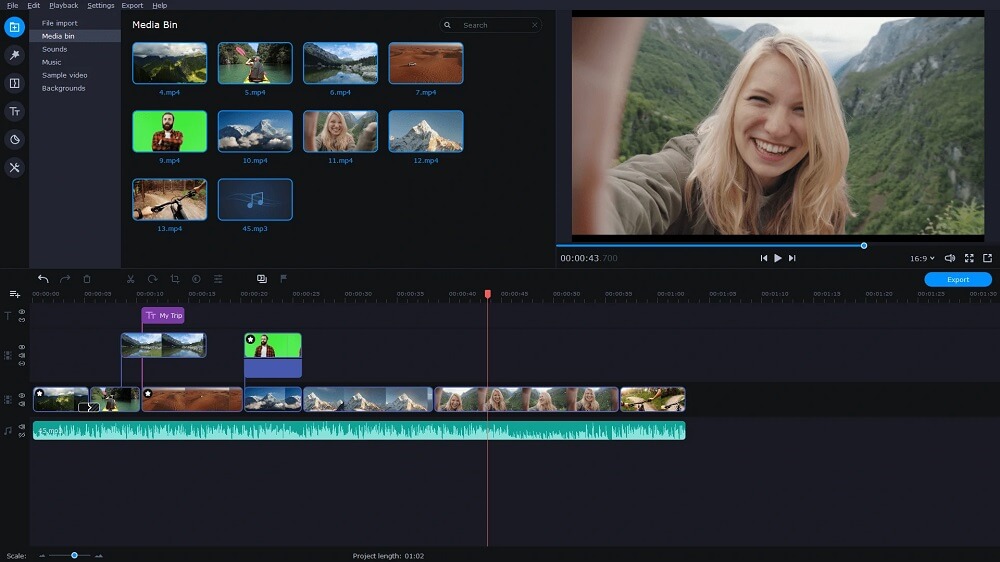
Compatibility: Windows, Mac
Overall Rating: 9 / 10
Beginner-friendly: 7 / 10
Key Features
- Keyframe animations
- Fast processing of 4K resolution videos
- Effects and transitions
Movavi Video Editor is the ideal tool for producing your ideas. It will assist you in creating engaging videos that you can post on YouTube and other social media sites.
It's possible to make mind-blowing challenge videos using slow motion, reverse, and other special effects. Add pre-made intros, animation titles, and theme stickers to your daily vlog episodes to make them more attractive. The chroma key allows you to change the background of your videos from a solid color to whatever you would like.
Pros
- Relatively straightforward
- Chroma key capabilities
Cons
- Rendering on the slow side
- Not directly compatible with Apple Silicon M1
6. Adobe Premiere Pro - Best for Professionals Using Windows
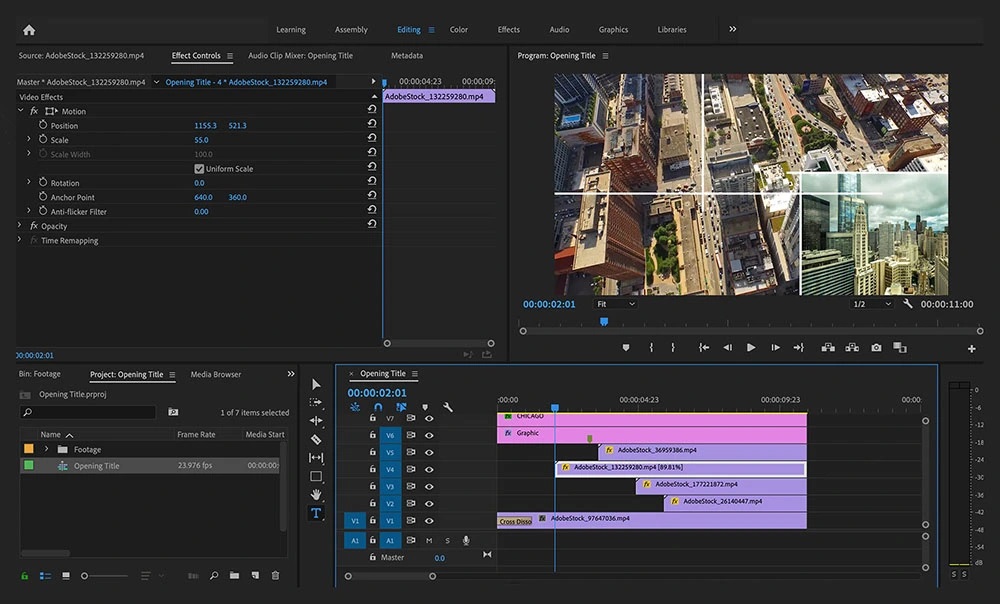
Image from Adobe.
Compatibility: Windows, Mac
Overall Rating: 8.8 / 10
Beginner-friendly: 5 / 10
Key Features
- Edit video and audio
- Visual effects
- Motion graphics
Adobe Premiere Pro is a professional video editing program that has become an industry standard. It has paved the way for many editors to follow. However, while producing the highest quality results, new video editors must be prepared to invest a lot of upfront time learning how to use it.
Adobe Premiere Pro can create basic motion graphics without needing After Effects. You can also use it to create basic videos effect, color correct, and sound design. In addition, there are options for 5.1 surround sound mixing, VST audio plug-in support, and audio sample-level editing.
Pros
- Many configurable options, features, and extensions
- Integrates seamlessly with other Creative Cloud software
Cons
- Very expensive
- Difficult to learn
7. Final Cut Pro - Best for Professionals Using Mac
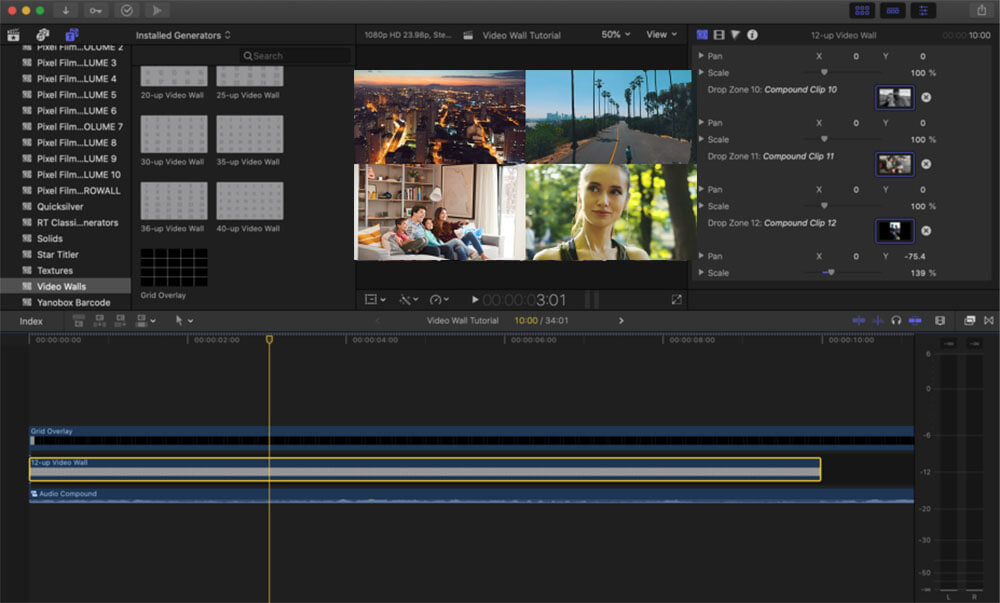
Image from BolderVideo.
Compatibility: Mac
Overall Rating: 8.8 / 10
Beginner-friendly: 6 / 10
Key Features
- Object Tracker
- Magnetic Timeline
- Compound Clips
Final Cut Pro offers astounding performance and efficiency on Mac machines using Apple hardware. Final Cut Pro optimizes your video post-production for the M1 Max and M1 Ultra on the new Mac Studio, transforming it with unmatched performance.
Timecode, audio waveforms, and markers are used to automatically sync video and audio clips recorded on different devices to create a single clip. If you are a professional using a Mac, there is no better option.
Pros
- Non-linear editor is very intuitive once you are accustomed to it
- Quick render
Cons
- Require lots of space and memory
- Expensive
Best Alternatives to Video Pad Comparison Chart
| Software | OS | Beginner-friendly | Intro Designer | AI Tools | Stock Content | Download |
|---|---|---|---|---|---|---|
| PowerDirector | Windows, Mac | Yes | Yes | Yes | Yes | Download |
| Shotcut Video Editor | Windows, Mac, Linux | Yes | No | No | No | Download |
| iMovie | Mac | Yes | Yes | Yes | No | Download |
| Corel VideoStudio | Windows | No | Yes | Yes | No | Download |
| Movavi Video Editor | Windows, Mac | No | Yes | Yes | Yes | Download |
| Adobe Premiere Pro | Windows, Mac | No | No | Yes | Extra Cost | Download |
| Final Cut Pro | Mac | No | No | No | No | Download |
How to Edit With an Alternative to Video Pad
Here are the steps to editing videos with our top pick, PowerDirector.
- Download PowerDirector for Windows or Mac and open the program.
- Select the Import Media option in the top left corner to add the video files you wish to edit.
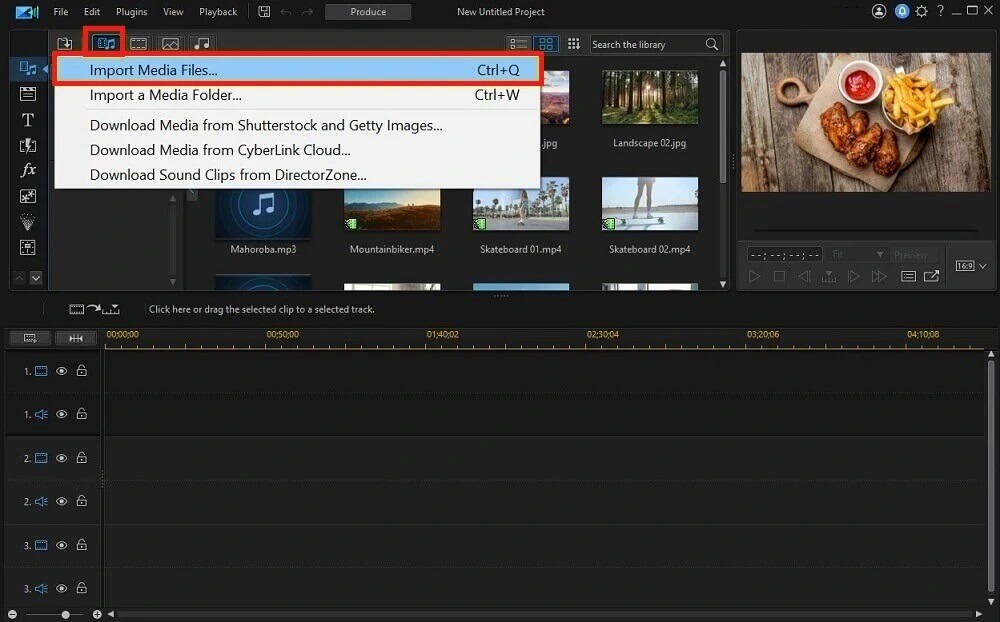
- To arrange your video clips, audio, and image files, drag them to the timeline.
- Split, trim, and rearrange your video clips as necessary.
- If desired, add transitions between your clips via the Transition Room
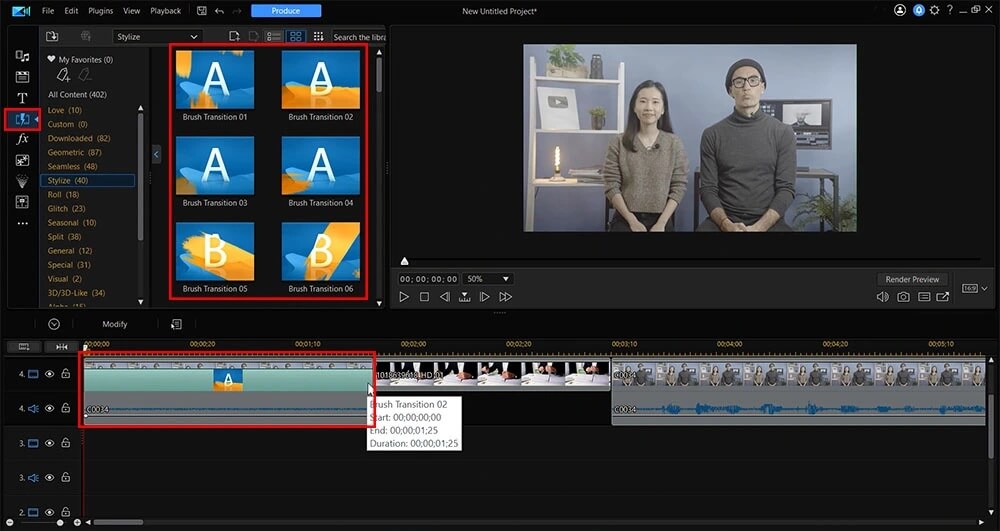
- To add a title to the beginning of your video, go to the Title Room
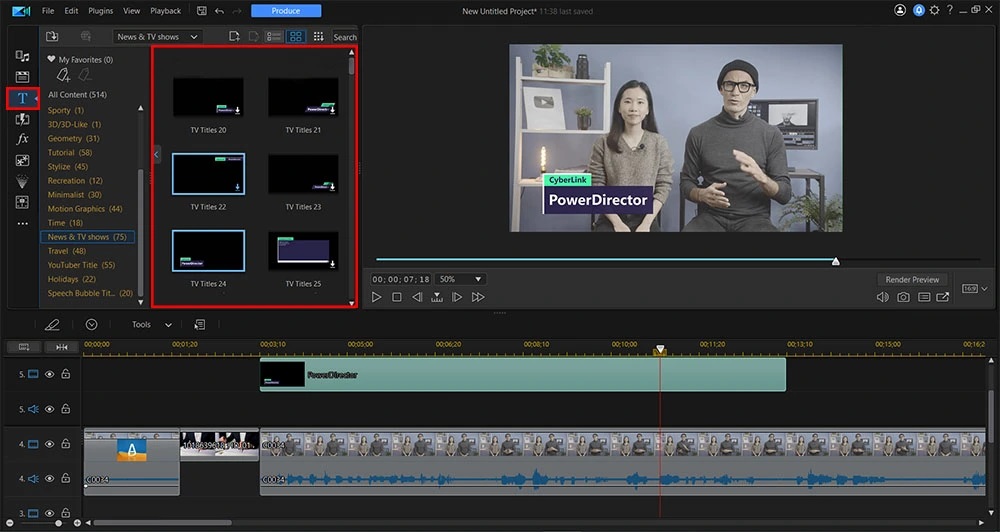
- Find effects you can add in the Effects Room
- Add sound effects and music via the Media Room
- Click Produce when you are ready to export your video.
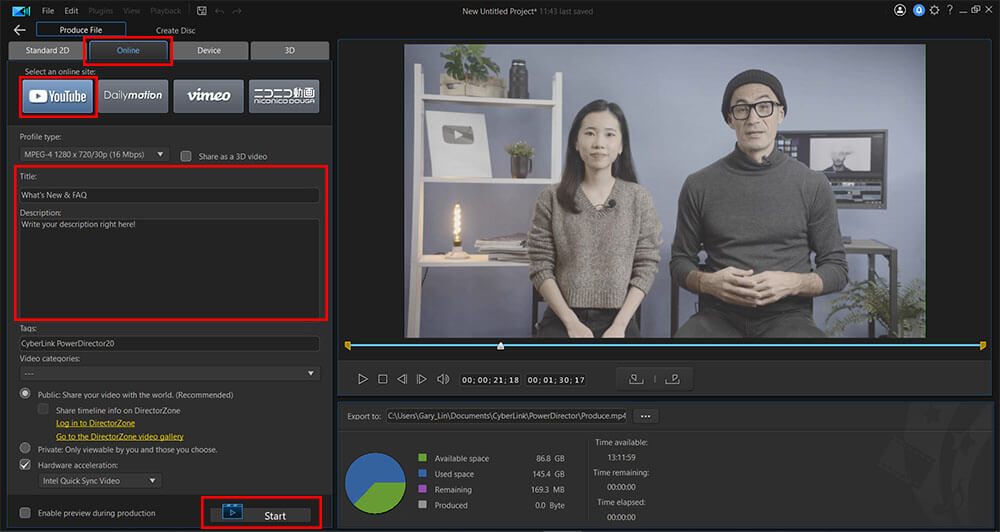
Download the Best Alternative to Video Pad for Free
In today’s world, there has been a massive increase in demand for video editing software and apps. An all-inclusive video editing program like PowerDirector is invaluable for content creators. PowerDirector rises above other video editing options with its unique blend of user-friendliness with pro-level results. In addition, no other editor offers a faster creation process while delivering Hollywood-quality videos.
If you are ready to start making the highest caliber content while investing less time and effort, download PowerDirector for free now.
Video Pad FAQ
PowerDirector is the best video editor and a far better choice compared to Video Pad Video Editor. With professional tools and artificial intelligence (AI), your videos will look and sound their best when you edit with PowerDirector.
PowerDirector is better than Video Pad Video Editor because editors of all ability levels can use it to get the results they want.
The ten features you should look for are
- The latest in video technology
- Video templates
- AI-powered tools
- 4K support
- Video effects
- Transitions
- Titles
- Support for popular video formats
- Drag-and-drop editing
- Chroma key

The Cyberlink Editorial Team creates in-depth articles on video editing, multimedia innovation, and AI-powered creative tools. Our mission is to provide practical, easy-to-follow tutorials across video and photo editing, while showcasing AI features, product insights, and industry trends that empower creators around the world.


![How to Merge Photos Together [Windows, Mac]](https://dl-file.cyberlink.com/web/content/b1307/Thumbnail.jpg)