10 Best Free Adobe Premiere Alternatives of 2026

Are you a video editing enthusiast looking for a free Adobe Premiere Pro alternative? If you are, then you've come to the right place. Adobe Video Editor is a popular choice for professional video editors, much like Adobe Photoshop is for photo editing. However, the software can be quite expensive and may not be the best fit for everyone, especially beginners.
But don't worry, there are plenty of free Adobe Premiere Pro alternatives available that are just as powerful and user-friendly. In fact, we've compiled a list of the 10 best options. Whether you're on a budget or just starting in the world of video editing, you're sure to find an option that suits your needs.
Keep reading to learn more about these top-tier alternatives to Adobe video editing that can help you create stunning videos without breaking the bank.
- 10 Best Free Adobe Premiere Pro Alternatives & Competitors
- Free Adobe Premiere Pro Alternatives Comparison Chart
- How to Choose a Free Adobe Premiere Pro Alternative
- How to Edit Videos With a Free Adobe Premiere Pro Alternative
- Download the Best Adobe Premiere Pro Alternative for Free
- Free Adobe Premiere Pro Alternatives FAQ
10 Best Free Adobe Premiere Pro Alternatives & Competitors
- PowerDirector
- DaVinci Resolve
- iMovie
- Avid Media Composer First
- VideoProc Vlogger
- Blender
- Final Cut Pro
- Shotcut
- HitFilm
- Corel VideoStudio
1. PowerDirector - Best Overall

Pros
- Fast: Quickly edit videos with fast, intuitive tools that make video editing a breeze.
- Clear, concise interface: Enjoy a clean UI that makes it easy to navigate and use the software.
- Tons of advanced tools and effects: This free Adobe Premiere Pro alternative has a wide range of advanced tools and effects to enhance your videos, including color correction, audio editing, and more.
Cons
- Requires a large amount of hard drive space: Like the Adobe video editor, it may require a large amount of hard drive space to store all of its downloadable content.
Key Features
- Transitions: Discover a library of drag-and-drop transitions to connect footage perfectly.
- Millions of royalty-free stock assets: Access millions of royalty-free stock assets, including photos, videos, graphics, and more.
- Ready-Made motion titles: This alternative to Adobe video editing software has hundreds of customizable drag-and-drop titles and animated motion graphics.
- Thousands of templates: Save time with thousands of customizable video intros and an intuitive template designer.
Compatibility: Windows, macOS
PCMag Rating: 5 / 5
Price: Free
*Premium subscription available for $4.33/month
Who It’s For
PowerDirector is the ideal free Adobe Premiere Pro alternative for beginners who want to edit videos immediately with no learning curve. It offers an intuitive user interface with tools that are both easy to find and use. There are hundreds of drag-and-drop tools, including transitions, titles, stickers, and effects. Anyone who wants to create polished, professional videos without a film degree should try this free Adobe Premiere Pro alternative.
Why We Picked It
You’ll find effects similar to those in Adobe video editing software, such as a mask designer, chroma key, blending modes, and motion tracking. Both PowerDirector and Adobe Video Editor offer time-saving tools such as automatic captions, a library of background tracks, and fast rendering. But PowerDirector is much easier to use and much more affordable.
One of the program’s strengths is its huge selection of AI-powered tools, which make it quicker and easier for users to apply advanced effects - regardless of skill level. Object detection, body effects, sky replacement, an art generator/sticker maker, speech enhancement, and background noise removal are just some of the one-click AI tools you can use to edit videos with this free Adobe Premiere Pro alternative.
Bottom Line
This Adobe Video Editor alternative is quick and comprehensive, with pro-level features available at consumer-level simplicity. PowerDirector has been renowned for being on the cutting edge of speed and support for new video formats and effects. In fact, it has been PCMag Editors' Choice for years. Even though it comes packed with features, the program’s interface is straightforward and not as daunting as other professional software suites.
Try the top free Adobe Premiere Pro alternative today by clicking the link below.
Check out these related topics for video editing:
- 12 Best Adobe After Effects Alternatives [Free & Paid]
- The Best Video Editing Software for Macs [Inc. M1/M2]
- 9 Hottest YouTube Trends You Can't Ignore in 2026 (Updated)
2. DaVinci Resolve - Best for Independent Filmmakers

Pros
- Many precise tools: Access a wide range of tools to edit videos with utmost precision, including color correction, audio editing, and more.
- Excellent user interface: Enjoy a user interface that is intuitive and easy to navigate, making it a joy to use.
Cons
- Requires lots of computational power: Similar to Adobe Video Editor, it requires a lot of computational power to run effectively, which may be a concern for those with older or less powerful computers.
- Very complex for new editors: The software has a high learning curve, making it challenging to learn and use effectively.
Key Features
- Color Grading: Adjust the color and tone of your videos with color grading tools that can create a desired look and feel.
- AI-Based magic mask: Using this free Adobe Premiere Pro alternative, you can isolate specific elements in your videos, making it easy to edit specific parts of the image.
- Multicam editing: Edit multiple camera angles at once, making it easy to switch between different shots and create a polished final product.
Compatibility: Windows, macOS, Linux
TechRadar Rating: 4.5 / 5
Price: Free
*Premium version available for $295
Who It's For
DaVinci Resolve is a powerful alternative to Adobe video editing software used by professionals in the film industry. Some movies that have used it for post-production are Avatar, Dune, and Thor: Love and Thunder. We love DaVinci Resolve for independent filmmakers because it has a robust free version filled with pro-level tools.
Why We Picked It
This free Adobe Premiere Pro alternative is divided into Pages, which are dedicated workspaces for each post-production stage from cutting to delivery. It includes a powerful Audio engine with support for 2,000 tracks, precise color grading tools, and high-quality visual effects.
Bottom Line
DaVinci Resolve is a handy video production toolkit that comes with all the features that professionals need for every aspect of post-production. However, this free Adobe Premiere Pro alternative is not for the faint of heart and should only be used to edit videos by experts.
3. iMovie - Best for iPhone Videographers
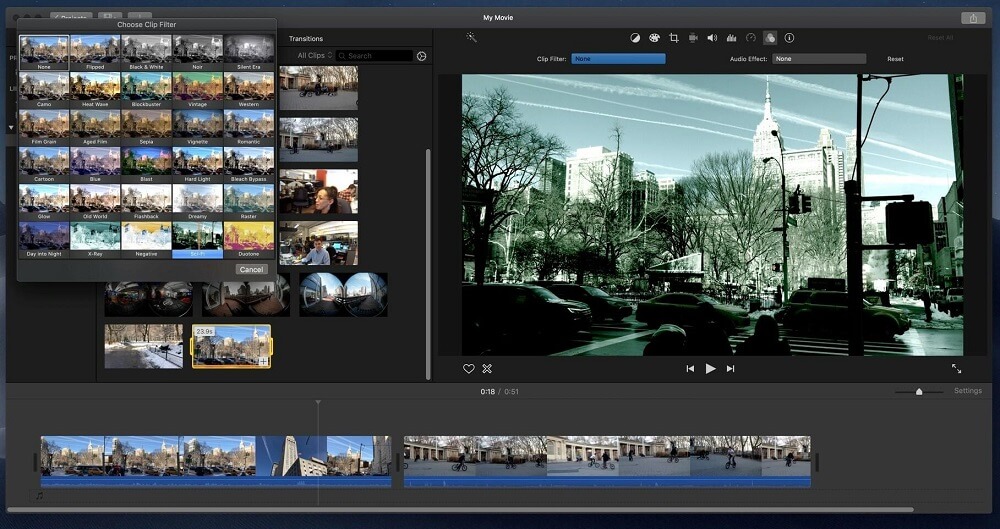
Image from DesignBuckle.
Pros
- Simple and effective: A great free Adobe Premiere Pro alternative for beginners.
- Apple Silicon integration: The software benefits from improved speed and performance.
Cons
- Limited features: It lacks tools such as motion tracking, multicam editing, and support for 360-degree footage, which means it’s not a good alternative to Adobe Video Editor for professionals.
- Irregular updates: Users have to wait a long time between updates, and it often lags behind Adobe video editing software in terms of new technology and trending features.
Key Features
- Green screen effect: Replace the background of your videos with one click.
- Speed adjustment tools: Adjust the speed of your videos and create fast-paced or slow-motion effects.
- Picture-in-Picture: Easily combine multiple elements on the same screen using this free Adobe Premiere Pro alternative.
Compatibility: macOS
PCMag Rating: 4.5 / 5
Price: Free
Who It's For
iMovie is the perfect alternative to Adobe video editing software for nonprofessionals who want to create a home-style video, such as a child's sports game or a family vacation. Like Final Cut Pro, it is fully optimized for iPhone footage. With this free Adobe Premiere Pro alternative, you can adjust the strength of Cinematic Mode, and even shift focus between subjects. You can easily share videos with all of your Apple devices and edit footage on your iPhone, iPad, and Mac.
Why We Picked It
Beginners can jump right in with the Storyboards feature. This is a feature that allows you to create a rough draft of your video by piecing together clips in a sequence. This free Adobe Premiere Pro alternative also has a Magic Movie tool, which identifies the best parts of your footage and automatically edits a cut with a few clicks.
Bottom Line
iMovie helps people create beautiful digital movies quickly and easily. This is definitely a top alternative to Adobe video editing software for any Mac users who have never tried to edit a video. However, we found our top choice PowerDirector to be more intuitive. And while iMovie won’t grow with you as your editing skills progress, PowerDirector has advanced features to help you bridge the gap between novice and pro.
4. Avid Media First - Best for Aspiring Professionals
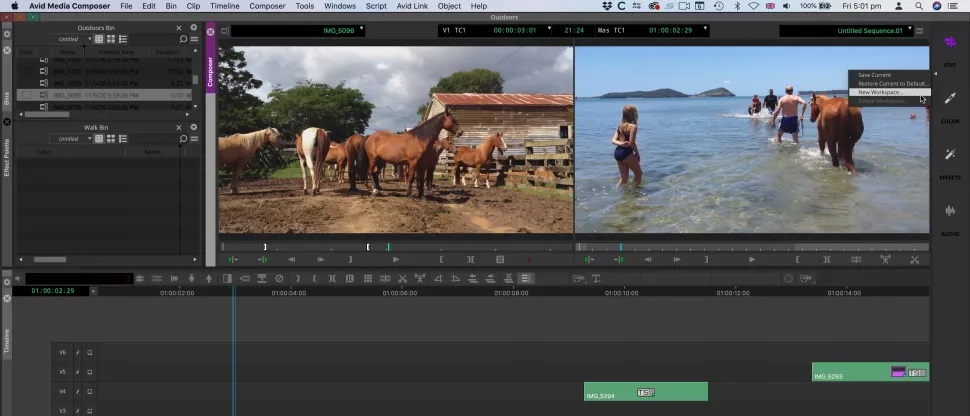
Image from TechRadar.
Pros
- Customizable: Tailor the software to your specific needs with a high degree of customization.
- Excellent collaboration features: Similar to Adobe video editing software, you can share projects, bins, or media with teammates in the same room or across the globe.
Cons
- Complicated to use: This free Adobe Premiere Pro alternative is challenging for new or less experienced editors.
Key Features
- Multicam editing: Edit up to 64 camera angles at once, making it easy to switch between different shots and create a polished final product.
- Motion effects: With this alternative to Adobe video editing software, you can add movement to static shots such as zoom, pan, dolly, and more.
- Advanced color correction: Correct and adjust color with advanced tools, including tone mapping, color grading, and more.
Compatibility: Windows, macOS
G2 Rating: 4.1 / 5
Price: Free
*Premium subscriptions start at $23.99/month
Who It's For
Avid Media Composer First is the free Adobe Premiere Pro alternative for you if you want to learn to edit videos with the same software used by Hollywood professionals. It is the completely free and pared-back version of Avid Media Composer, a highly professional video editor created with professionals in mind. Like Adobe video editing software, it has excellent collaboration tools for large teams, and helpful tools to make cutting big projects easier.
Why We Picked It
If you are familiar with Adobe video editing and are looking for a free Adobe Premiere Pro alternative, Avid Media Composer First is a good option. It has a similar interface and learning curve to the Adobe video editor, and if you want to spring for the premium version, the price is the same. However, unlike Adobe video editing software, it is fully customizable.
Bottom Line
Avid Media First is a budget-friendly way for budding editors to learn the industry standard video editor. However, even the free version has a learning curve, and users ready to upgrade may find the price too high.
5. VideoProc Vlogger - Best Camera Movements
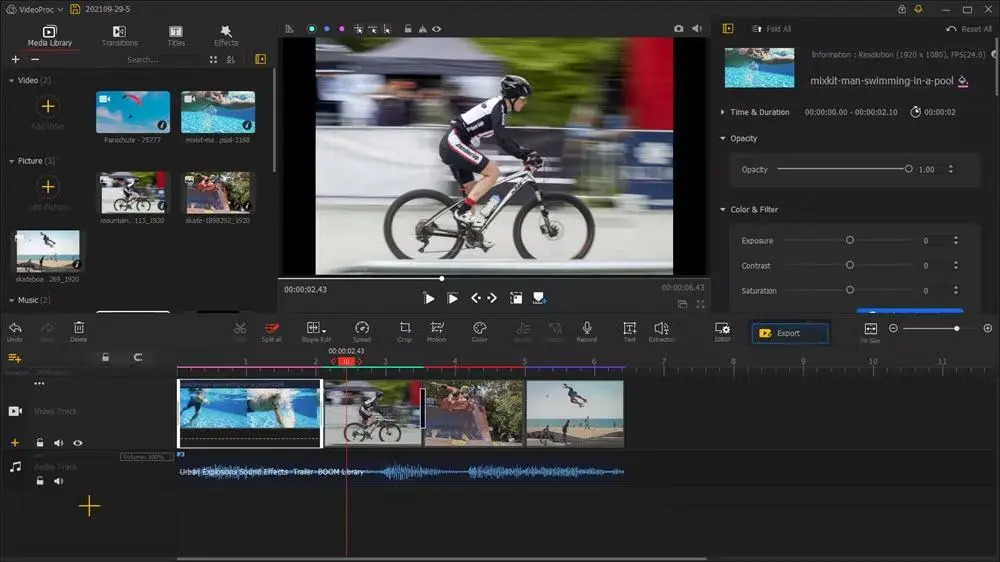
Image from TechRadar.
Pros
- Free with no ads or watermarks: A 100% free Adobe Premiere Pro alternative with no catch.
- Very beginner-friendly: Easy-to-use tools and a clear UI make it a good free Adobe Premiere Pro alternative for brand-new editors.
Cons
- Slow rendering: Takes time to export videos with effects.
- Lacks some advanced tools: Missing some tools professionals could need, such as 3D support and collaboration tools.
Key Features
- Transitions: 60+ presets to get you from one scene to the next.
- Speed adjustments: Slow down or speed up footage manually or with one of 20 speed presets.
- Audio editing: Remove background noise, fade in/out, apply audio effects, and edit videos to the beat using this free Adobe Premiere Pro alternative.
Compatibility: Windows, macOS
Creative Bloq Rating: 4 / 5
Price: Free
Who It's For
VideoProc Vlogger is a free Adobe Premiere Pro alternative with an impressive set of camera movements. Add a cinematic look to action camera footage or create motion where there is none using 28 motion presets. It goes beyond zooms and pans with complex camera movements you’d expect from Adobe video editing and not from free software. Apply tilt, dolly, roll, truck, fast zoom, rotation, and similar effects to your footage easily, then use the manual tools to customize effects precisely to your liking. You can even apply more than one motion effect on a single clip.
Why We Picked It
This alternative to Adobe video editor also comes with advanced color grading and color correction tools. You can import your own LUTs or use one of the software’s color filters. It offers support for RAW or HDR photos, and 4K or LOG video footage.
Bottom Line
VideoProc Vlogger is one of the best free Adobe Premiere Pro alternatives for anyone with an action camera such as a GoPro or drone. But it also works for a variety of uses and users (not just vloggers). However, it renders files quite slowly, especially when compared to the speed you get with Adobe video editing, and it lacks some tools more professional users might need.
6. Blender - Best for Animation
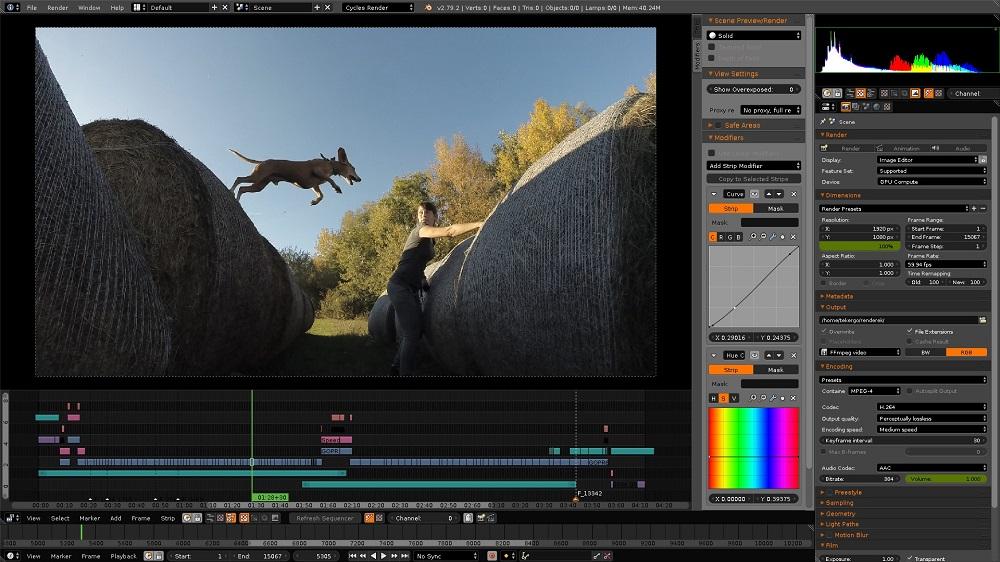
Image from Blender Artists.
Pros
- Packed with animation tools: The software is packed with advanced features for 3D animation, making it an excellent choice for professional animators.
- Entirely free: An entirely free Adobe Premiere Pro alternative for animators on a budget.
Cons
- Complicated to learn: The software has an overwhelming interface and is challenging for new users.
- Very hardware intensive: Similar to Adobe video editing software, you need a powerful computer to get the best performance out of the software.
Key Features
- Live preview: Preview your edits in real-time, making it easy to see the changes you are making.
- Waveform visualization: A free Adobe Premiere Pro alternative that lets you see the shape and structure of your audio to make more precise edits.
- Realistic simulations: Powerful simulation tools offered from industry-standard libraries such as MantaFlow and Bullet.
Compatibility: Windows, macOS, Linux
PCMag Rating: 4 / 5
Price: Free
Who It's For
Blender is an open-source and free Adobe Premiere Pro alternative with many features you would expect to find in an advanced paid program. Blender excels in the area of 3D animation and is the perfect Adobe Video Editor alternative for animators or VFX artists on a budget.
Why We Picked It
Video editors interested in animation will love Blender’s toolset, which includes modeling and sculpting tools, a character animation pose editor, and motion paths that can be applied to character bone joints. This alternative to Adobe video editing software is also a full video editor, with adjustment layers, speed controls, and audio mixing tools among others
Bottom Line
Blender is loaded with tons of capabilities, from video editing to 3D animation. It is the equivalent of combining Adobe video editing software After Effects and Premiere Pro, but instead of paying over $50 a month for Adobe video editors, Blender is entirely free. While we highly recommend Blender for animators, if you are simply looking to edit videos, this is not the tool for you. Blender is highly complicated and filled with tools unnecessary for most video projects.
7. Final Cut Pro - Best for Apple Users
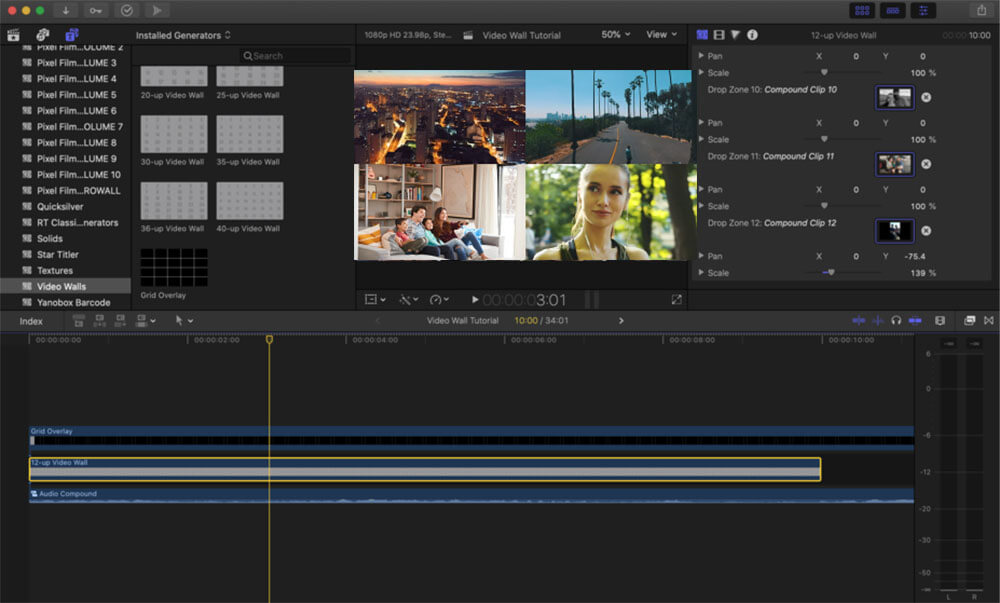
Image from BolderVideo.
Pros
- Magnetic timeline: Clips snap into place easily, filling in blank spaces.
- Very stable software: The software is known for its stability, making it a reliable choice for video editors working on large projects.
Cons
- Not traditional: If you are used to Adobe video editing, there will be a learning curve, as the workflow and interface are very different.
- Has a big learning curve: The free version has a time limit and will require payment after 90 days.
Key Features
- Supports 360-degree footage: Edit and enhance 360-degree footage with tools designed specifically for this type of content.
- Object tracker: Track specific moving objects in your videos.
- Motion graphics: Add motion graphics to your videos to create engaging and dynamic content.
Compatibility: macOS
TechRadar Rating: 4 / 5
Price: 90-day free trial, then $299
Who It's For
Final Cut Pro is an excellent alternative to Adobe video editing software for professionals seeking a one-time purchase versus a subscription. Apple loyalists will enjoy Final Cut Pro’s many advantages, such as support for videos shot in Cinematic mode on an iPhone, optimization for Apple Silicon, and unrivaled performance on MacBook Pro and Mac Studio.
Why We Picked It
The latest version of Final Cut Pro has a sleek, modern interface without tracks in the timeline.
This Magnetic timeline allows you to edit clips without destroying the original footage. It also utilizes Compound Clips, which allow users to bundle video and audio clips into a movable package. This is an alternative to Adobe video editing that makes it easy to rearrange your project without having to move each clip individually.
Bottom Line
We included Final Cut Pro on our list of free Abobe Premiere Pro alternatives because it has a very generous 90-day free trial, allowing you to edit videos for free for a full 3 months (Adobe video editor only has a 7-day free trial). However, its lack of a dedicated free option moved it behind the completely free Blender and VideoPro Vlogger on our updated list.
8. Shotcut - Best for Intermediate Users
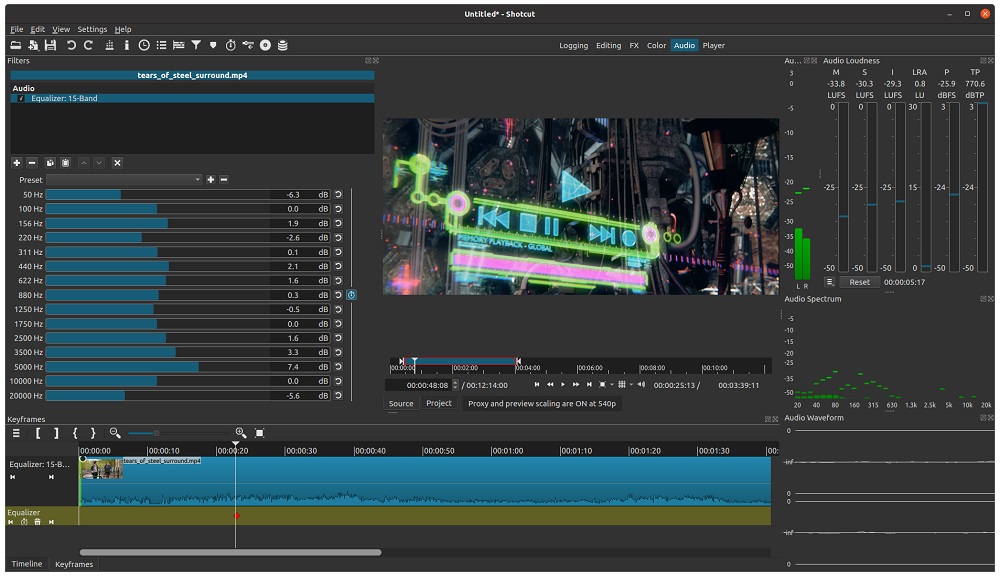
Pros
- Customizable: Unlike Adobe video editors, you can adjust and personalize your editing experience.
- Support for batch editing: Make changes to multiple elements at once using this free Adobe Premiere Pro alternative.
Cons
- No live previews: You will not have previews of effects and transitions while you edit videos, creating a lot of trial-and-error.
- Lags: This free Adobe Premiere Pro alternative may experience lags, making it slow and frustrating to use.
Key Features
- Keyframing: Use keyframing to create precise and detailed animations, adjusting elements over time to create a desired movement or effect.
- Audio Mixing: Mix and edit your audio tracks to create professional-sounding audio for your videos.
- Blending Modes: Use similar tools to those found in Adobe video editing software to combine multiple elements on the same screen, creating unique and visually engaging effects.
Compatibility: Windows, macOS, Linux
TechRadar Rating: 4 / 5
Price: Free
Who It’s For
There are 3 free Adobe Premiere Pro alternatives on our list that are open source, and Shotcut falls in the middle. It has fewer advanced features than Blender, but more than OpenShot. It is also easier to use than the former, but not as beginner-friendly as the latter, making it our best alternative to Adobe video editing for intermediate users.
Why We Picked It
With Shotcut, you have access to advanced editing features similar to those found in Adobe Video Editor, but completely free of charge, including 360-degree video filters, color correction and grading tools, and over 40,000 templates. It also offers excellent format support and a wide variety of device and transport options.
Bottom Line
Shotcut is a free Adobe Premiere Pro alternative that is updated regularly to fix bugs and add the newest trends and technology. It is full of features but is missing a few key tools, such as direct uploads to social media and the ability to preview effects. It also has a slight learning curve, so brand-new editors looking for an open-source alternative to Adobe video editing software should try OpenShot.
9. HitFilm- Best for VFX Hobbyists
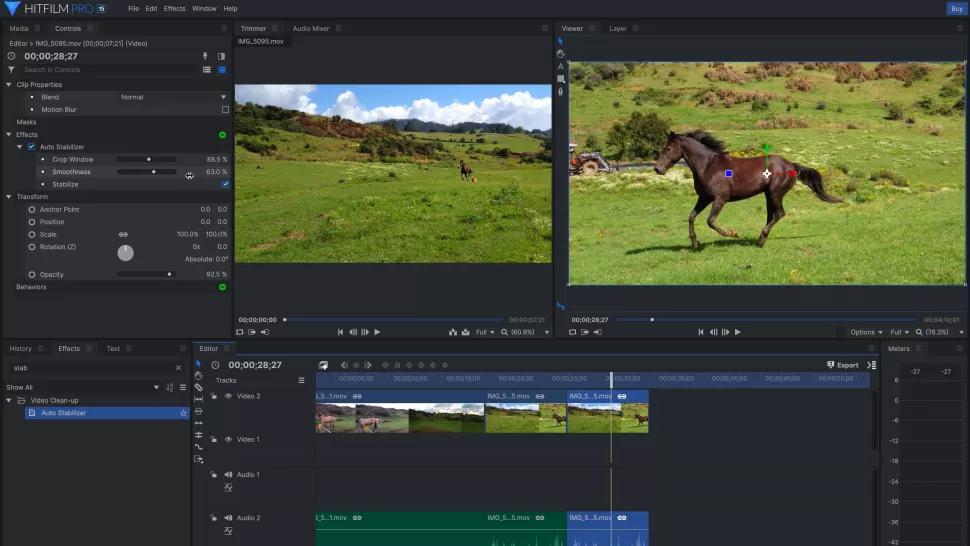
Pros
- An impressive list of tools: The free Adobe Premiere Pro alternative is suitable for a variety of video editing tasks.
- Improved user interface: It has an improved, fully-customizable user interface, making it easy to use and personalize.
Cons
- High system requirements: The software is resource-intensive, making it difficult to use on older or lower-end computers.
- Not for professionals: This is not a free Adobe Premiere Pro alternative for professionals, as it may lack the advanced features needed for professional-level work.
Key Features
- Audio effects: Use effects to enhance the audio in your videos and create professional-sounding audio tracks.
- Light leaks and lens flares: Create a desired look and feel with light effects.
- Social media presets: This free Adobe Premiere Pro alternative optimizes videos for popular social media platforms.
Compatibility: Windows, macOS
TechRadar Rating: 4 / 5
Price: Free
*Premium subscriptions are available for $7.99/month for Creator and $12.99/month for Pro
Who It’s For
We recommend HitFilm for YouTubers and amateur filmmakers interested in VFX. This Adobe Video Editor alternative has over 180 editing effects which include keying, motion tracking, and 3D compositing. It also offers plug-in support to further expand its VFX capabilities.
Why We Picked It
VFX artists can edit videos from start to finish with HitFilm’s standard editing features like trim, crop, split, and flip, as well as drag-and-drop transitions, stock music, and text tools. Best of all, it is a completely free Adobe Premiere Pro alternative with premium subscription options at much more affordable price points.
Bottom Line
HitFilm’s list of features may sound daunting, but there are plenty of easy-to-find tutorials right on the UI, so beginners can learn to edit videos with VFX. It is also much easier to use than other VFX-heavy software, however, if you are a professional or advanced video editor you should try Blender or DaVinci Resolve as your free Adobe Premiere Pro alternative.
10. Corel VideoStudio- Best for Editing Enthusiasts
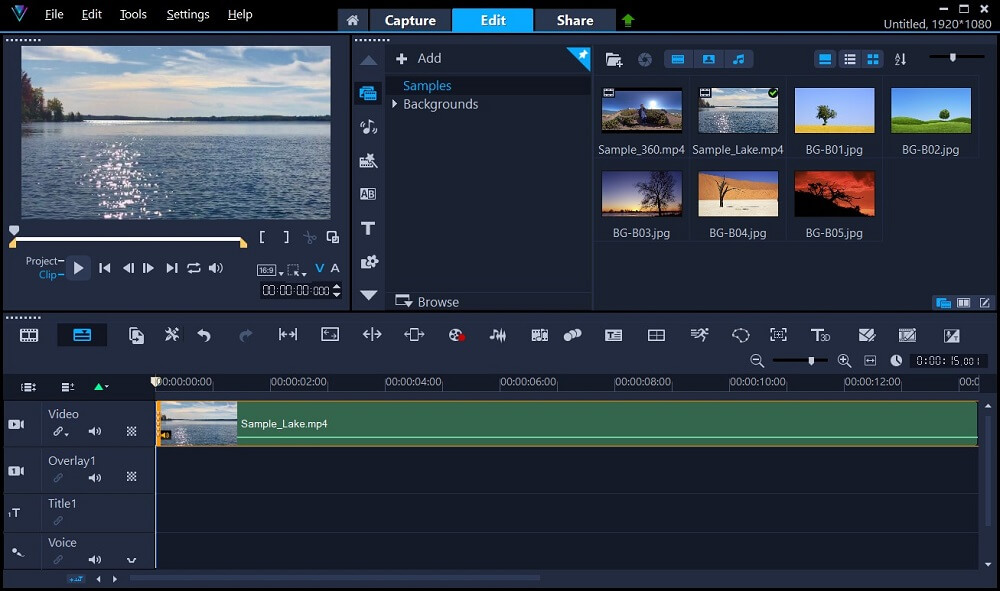
Pros
- Quick rendering: Enjoy quick rendering times, allowing you to create and export your videos faster.
- Filled with unique features: This alternative to Adobe video editing software is filled with unique features that can help you create visually engaging and dynamic videos.
Cons
- Limited audio editing: May be a challenge to create and edit audio tracks using this software.
- Not suitable for professional editors: The software may be considered gimmicky, making it less suitable for professional projects.
- Only a free trial: The free version has a time limit and will require payment after one month of use.
Key Features
- Split-Screen templates: Easily combine multiple elements on the same screen using presets.
- Color grading: Adjust the color and tone of your videos to create a desired look and feel.
- Motion tracking: Use this alternative to Adobe video editing software to track specific moving elements in your videos.
Compatibility: Windows
PCMag Rating: 4 / 5
Price: 30-day free trial, then $79.99 for Pro and $99.99 for Ultimate
Who It’s For
Corel VideoStudio is an Adobe Video Editor alternative for nonprofessionals such as students, teachers, influencers, and YouTubers. Really anyone looking to create content for the fun of it will enjoy VideoStudio’s many features.
Why We Picked It
With this alternative to Adobe video editing, you can make unique and exciting home videos with 3D and 360-degree capability, stop-motion animation, animated AR stickers, and interesting face effects. Content creators will enjoy the handy speech-to-text tool, GIF creator, and project templates that allow you to edit videos quickly.
Bottom Line
Intuitive and feature-packed, Corel VideoStudio is a good alternative to Adobe Video Editor for consumers. We placed it lower on our updated list, however, because it lacks an entirely free version.
Free Adobe Premiere Pro Alternatives Comparison Chart
| Software | OS | Beginner-friendly | Comparison to Adobe Video Editor | Regular Updates | User Interface | Free Download |
|---|---|---|---|---|---|---|
| PowerDirector | Windows, Mac | Yes | Great for beginners to pros | Yes, Monthly | Intuitive, streamlined | Download from the App Store for iOS and Android. |
| DaVinci Resolve | Windows, Mac, Linux | No | Video production toolkit | Yes | Excellent user interface for pros | Download |
| iMovie | Mac | Yes | Simple and practical | No | Storyboards | Download |
| Avid Media Composer First | Windows, Mac | No | More professional, but more complicated | Yes | Customizable, but steep learning curve | Download |
| VideoProc Vlogger | Windows, Mac | Yes | Free and much easier to use | Yes | Clear and intuitive | Download |
| Blender | Windows, Mac, Linux | No | A free option for VFX and animation | Yes | Difficult interface to learn | Download |
| Final Cut Pro | Mac | No | Magnetic timeline and no subscription | No | Sleek | Download |
| Shotcut | Windows, Mac, Linux | Yes | Good for Linux users | Yes | Spartan, takes some time to find things | Download |
| HitFilm | Windows, Mac | No | Better for audio effects and 3D compositing | No | Clunky | Download |
| Corel VideoStudio | Windows | Yes | Great for TikTok and YouTube content | No | Straightforward | Download |
How to Choose a Free Adobe Premiere Pro Alternative
When it comes to choosing a free Adobe Premiere Pro alternative, there are a few things you need to consider:
Features
Some of the free Adobe Premiere Pro alternatives on this list offer the same advanced features found in the Adobe video editor. Others are limited trial versions with few features compared to their premium counterparts. You’ll find beginner-friendly, pared-back toolsets and advanced editing software appropriate for professionals. Make sure you check that any free Adobe Premiere Pro alternative you consider has the features you need to edit videos.
Compatibility
What operating system do you use? Adobe video editing software is only available on Windows and Mac. It also requires a powerful computer with plenty of available RAM. When deciding on an alternative to Adobe Video Editor, be sure to check your computer against the software’s system requirements.
Skill Level
How much experience do you have with video editing? If you're a beginner, you'll want something simpler to use. If you're more experienced, you might be able to edit videos with a more complex program. Some free Adobe Premiere Pro alternatives will market themselves as “easy to use” but actually be anything but. If you are a beginner, be sure to read reviews to see what real users have to say before downloading software.
How to Edit Videos With a Free Adobe Premiere Pro Alternative
Here is a quick tutorial on how to edit videos using PowerDirector. Click the link below to download our #1 free Adobe Premiere Pro alternative and follow along.
- Open PowerDirector and choose a video aspect ratio. Click New Project.
- Click the giant Import icon, choose a video (or videos) to edit, and click Open.
- Once your video files are in the Media Library, drag and drop them onto the Video Timeline.
- Trim clips by moving the Video Timeline Slider to the place where you want to trim your video. Click the Scissors icon above the timeline to Trim. If you want to split your clip, click the Cutter icon.
- Click on the Transition Room icon which looks like a lightning bolt and can be found in the left-hand vertical menu. Here you can preview transitions, then drag your favorite between two clips.
- Enter the Title Room (letter T icon) and drag your preferred title template to the title track. You can customize your text using the Text Designer.
- Enter the Media Room, select Media Content, then Background Music to add a background track to your video. Download your favorite, then drag it to the audio track on your timeline.
- Click the blue Export tab from the top left of your screen to export your video. Once you’ve selected your output format and location, hit Start to produce and save your video.
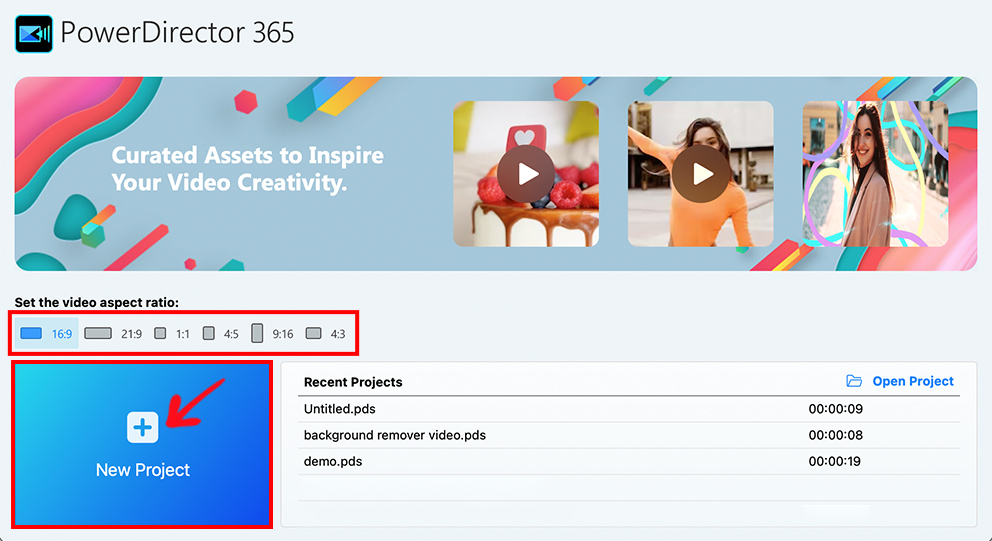
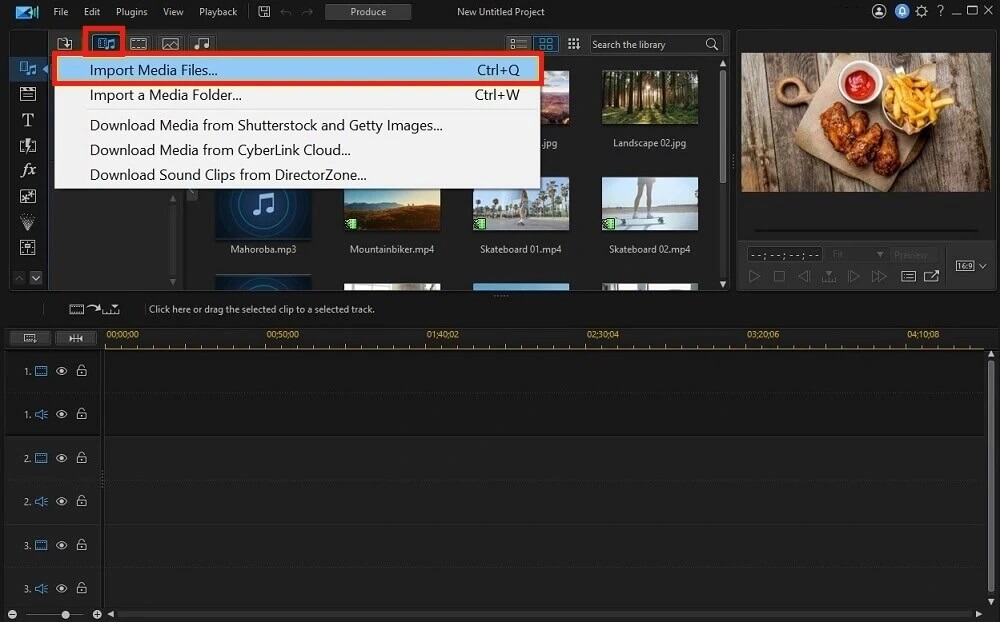
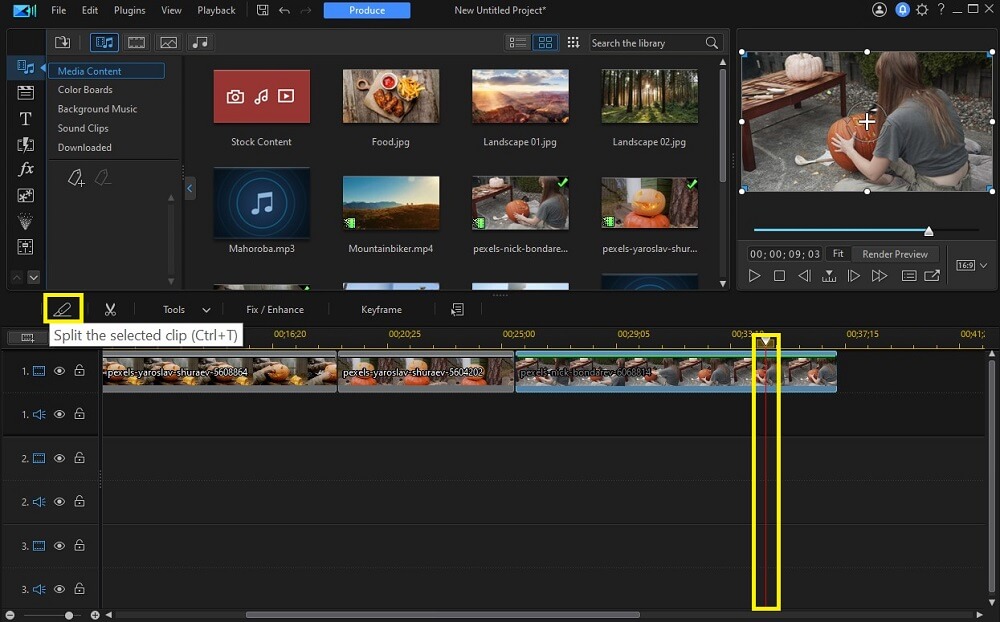
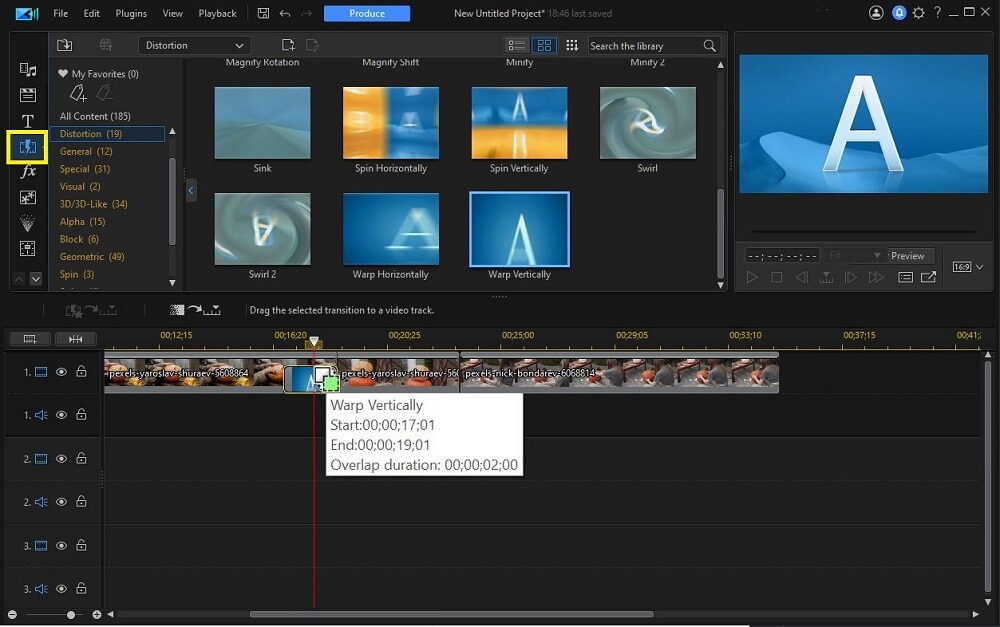
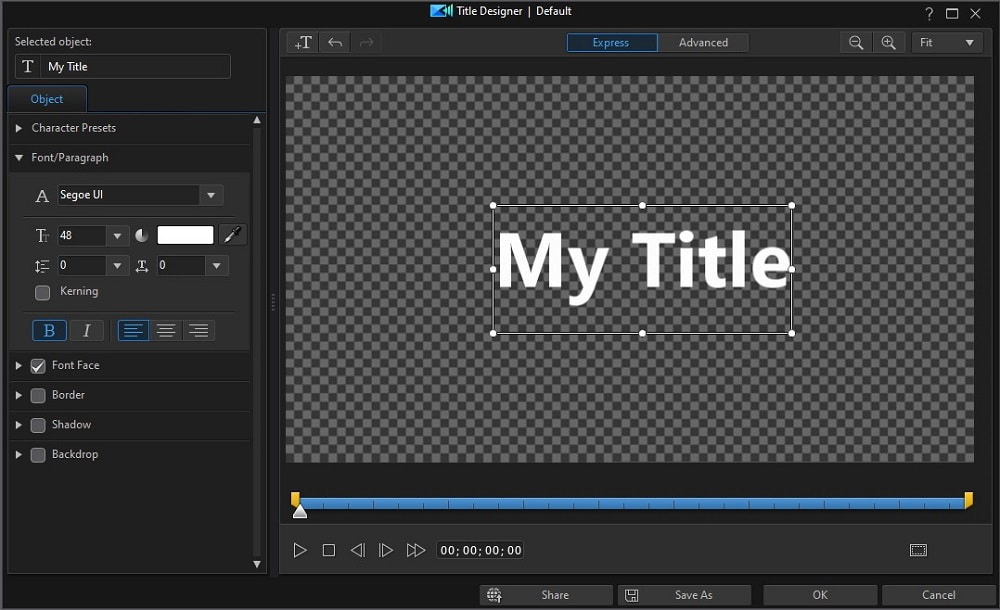
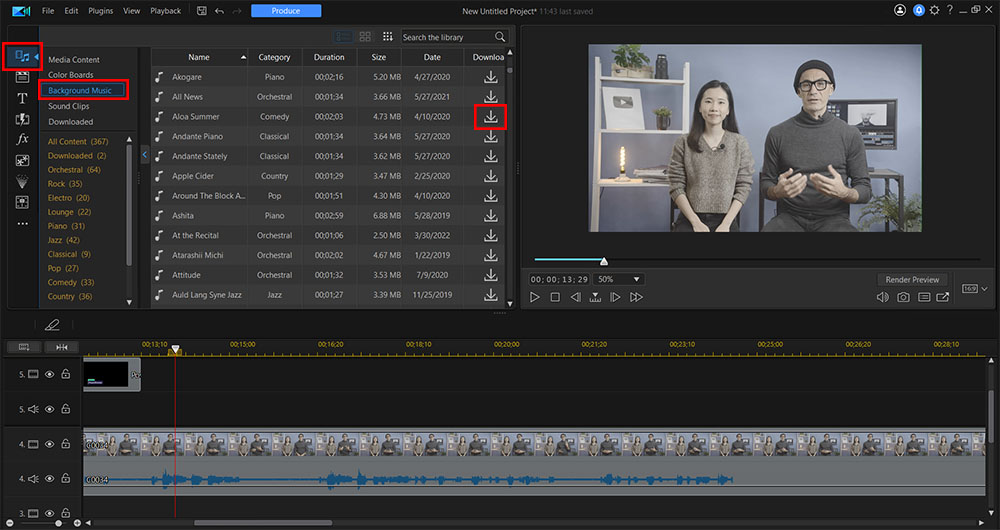
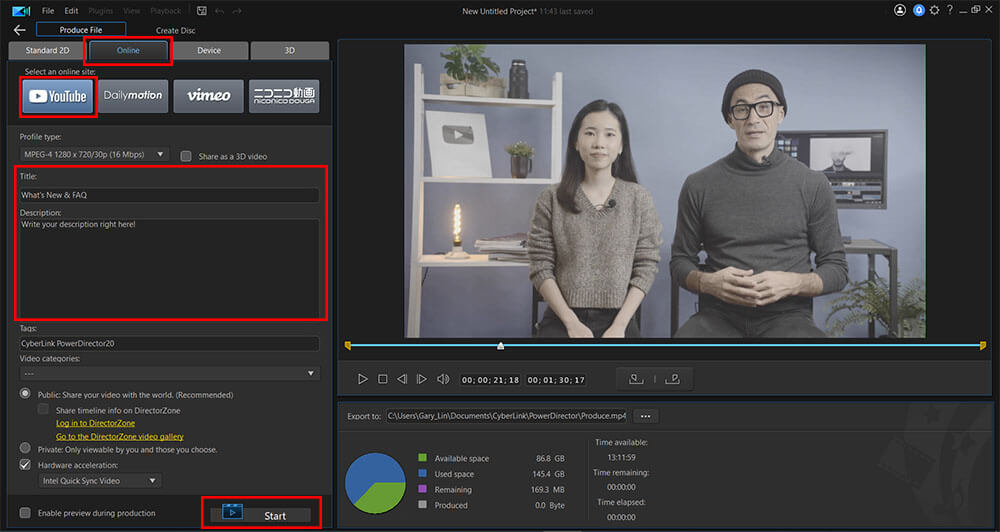
For more information on how to edit videos with our top free Adobe Premiere Pro alternative, visit the Learning Center.
Download the Best Adobe Premiere Pro Alternative for Free
PowerDirector is the best free Adobe Premiere Pro alternative. Like Adobe, PowerDirector offers a wide range of advanced tools and features that home video creators, social media influencers, YouTubers, and independent filmmakers can use to edit videos from start to finish. However, PowerDirector is much easier to use and costs much less.
Of all the alternatives to Adobe Video Editor on this list, PowerDirector is #1, with the best combination of value, features, and user-friendliness.
It is free to download, so you can check it out for yourself by clicking the link below. See why PCMag named this free Adobe Premiere Pro alternative “The best enthusiast-level video editor money can buy.”
Free Adobe Premiere Pro Alternatives FAQ
Adobe Premiere Pro is a video editing software that is part of the Adobe Creative Cloud suite of tools. Professionals use it to edit videos for TV, films, and web videos.
Adobe Premiere Pro is mainly used to edit videos for TV, films, and YouTube.
No, which is why we recommend PowerDirector as the best Adobe video editor alternative..
Adobe Premiere Pro is mainly aimed at professionals with a lot of video editing experience. The software is not suitable for most beginners.
Adobe Premiere Pro is only available on a monthly subscription basis. You can get it on its own or as part of the Adobe Creative Cloud suite of tools. It is not possible to buy it permanently.
PowerDirector would be a better choice than both Final Cut Pro and Adobe Premiere Pro for first-time editors.
Most users agree that Final Cut Pro is more beginner-friendly than the Adobe video editor. It has a simpler interface and is easier to use overall.
Adobe video editing software is available on a subscription basis. The monthly subscription for the Adobe video editor on its own costs $20.99. To get it as part of the Adobe Creative Cloud suite (which includes PhotoShop and AfterEffects) costs $54.99 per month.
Adobe video editing software is not free. It offers a 7-day free trial, but after the trial, you must purchase a monthly subscription, which is why many users look for a free Adobe Premiere Pro alternative.
You can cancel the Adobe video editor by logging into your account and going to the 'Plans' section. From there, you can select the 'Cancel Plan' option.
Open the Creative Cloud, go to the 'Apps' section, and find Adobe Premiere Pro. Select 'Uninstall' from the drop-down menu.
For hobbyists or casual editors, we recommend enthusiast-level software such as PowerDirector. The monthly fee and time it would take to learn Adobe video editing software would make it a poor choice. However, if you are a professional video editor and make a good living editing videos for clients, then a professional software such as Premiere Pro is a good investment.
PowerDirector is the best video editing software for beginners. It has a clean, easy-to-navigate user interface, Guided Edits, and a Storyboard Mode beginners can use while they get used to a traditional editing timeline. Even though all of PowerDirector’s tools are easy to find and use, it offers tons of tutorials and blogs with step-by-step instructions on using every feature.
Best of all, PowerDirector has a wide range of AI-Powered tools, so beginners can apply advanced effects with one-click.
YouTubers typically edit videos using PowerDirector, a popular video editing software that offers many advanced features, including multi-cam editing, 360-degree video editing, and support for 4K video resolution. PowerDirector is more affordable than Adobe video editors and offers a user-friendly interface that makes it easy to use for beginners.
No, you’d have to use third-party software such as PowerDirector as a free Adobe Premiere Pro alternative.
PowerDirector is the best alternative to Adobe video editing software there is. It has similar advanced functionality for professionals, yet remains beginner-friendly with a low learning curve. It’s also much more affordable.
Yes. PowerDirector is the best free Adobe Premiere Pro alternative on this list. It has a free-forever version and an affordable paid version. Plus, you can access all the premium features for free for 30 days before deciding which version is best for you.
You can’t get Adobe video editing software for free, however, you can get PowerDirector, a free Adobe Premiere Pro alternative for free forever. PowerDirector offers similar tools and features but has a free version with no expiration date.
PowerDirector is the best way to edit videos without an Adobe video editor. It is easier to use than Adobe but offers similar features.

The Cyberlink Editorial Team creates in-depth articles on video editing, multimedia innovation, and AI-powered creative tools. Our mission is to provide practical, easy-to-follow tutorials across video and photo editing, while showcasing AI features, product insights, and industry trends that empower creators around the world.





![How to Create an Anime Face in Photos [Windows, Mac]](https://dl-file.cyberlink.com/web/content/b1641/Thumbnail.jpg)