CyberLink PowerDirector - Free Video Editing Software Download

Are you passionate about creating video content for social media and YouTube but feel overwhelmed by the thought of editing? You're not alone! Millions dream of becoming content creators but are held back by a lack of video editing experience.
Imagine capturing fantastic footage on your smartphone, only to hit a roadblock when it's time to edit. That's where CyberLink PowerDirector comes in. This powerful yet user-friendly video editing software allows you to transform raw clips into professional-quality videos effortlessly—and it's free to download!
With CyberLink PowerDirector, editing your videos becomes a fun and enjoyable experience. Whether you're a beginner or a seasoned creator, this software offers intuitive tools and features that make video editing a breeze. Keep reading to discover how to download CyberLink PowerDirector and start turning your creative vision into reality today!
- PowerDirector - Best Free Video Editing Software for Beginners
- How to Edit Videos With PowerDirector - The Best Free Video Editing Software
- Tips for Editing Videos for Beginners
- CyberLink Powerdirector Free Download
- Download Free Video Editing Software for Beginners FAQ
PowerDirector - Best Free Video Editing Software for Beginners
PowerDirector Essential - The Ultimate Video Editing Software
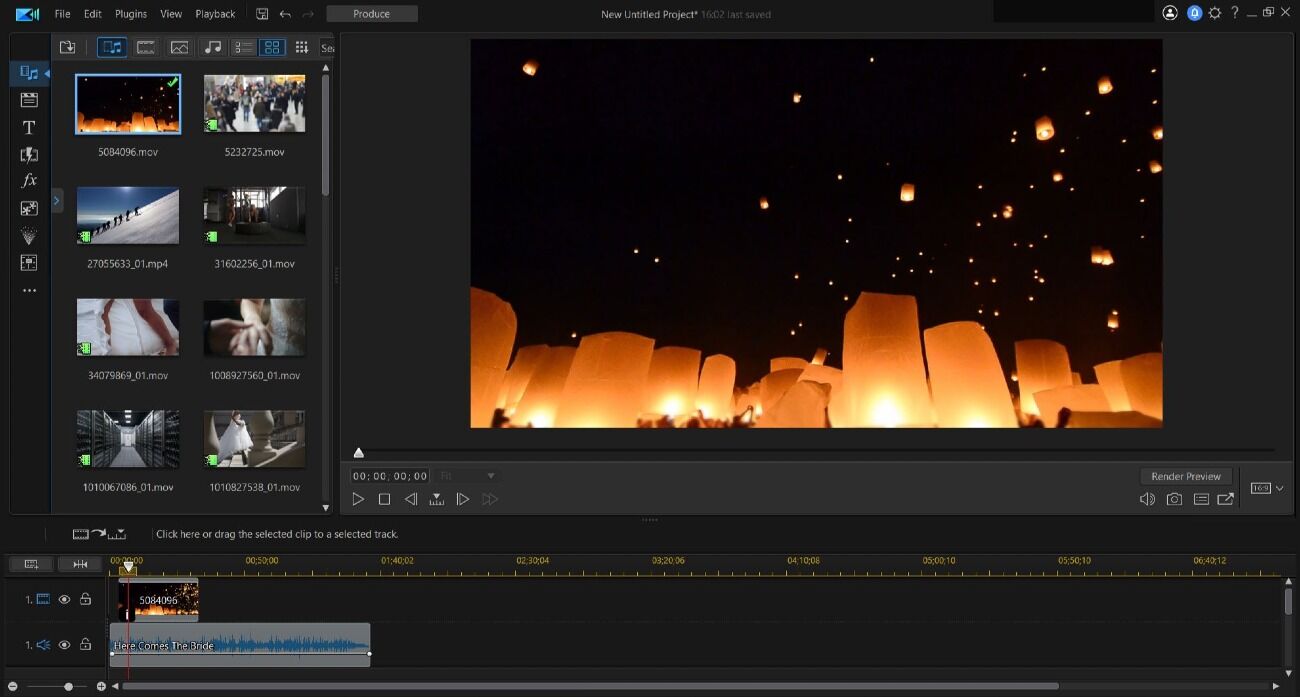
Compatibility: Windows, Mac
PCMag Rating: 5/5
Price: Free
*Premium subscription available for $4.33/month
Key Features:
- Intuitive drag-and-drop effects and transitions
- User-friendly pro-quality editing tools
- Simple chroma key for green-screen effects
- Video collage and slideshow designer
Why PowerDirector Essential is the Best Choice:
If you're looking for the best free video editor, PowerDirector Essential is your go-to solution. This free version of the award-winning PowerDirector software is perfect for beginners and seasoned editors alike, offering powerful features and an easy-to-navigate interface at no cost.
PowerDirector Essential makes video editing accessible and enjoyable. The Online Learning Center is packed with step-by-step tutorials and insightful blogs that break down complex editing tasks into simple instructions. Within the editing interface, Guided Edits help you navigate every feature, complemented by intuitive drag-and-drop tools.
For those new to video editing, PowerDirector’s Auto Mode is a game-changer. Using the Magic Movie Wizard, you can automatically create stunning videos in just a few clicks. As your skills improve, transition to Full Mode for advanced editing capabilities and complete creative control over your projects.
Bottom LineUnlike typical free trials, PowerDirector Essential offers a free-forever version with no expiration date. You can also explore all premium features for 30 days at no cost. When you’re ready to upgrade, PowerDirector remains one of the most affordable and powerful video editing solutions available.
Pros
- User-friendly interface
- Free-forever version
- Extensive library of templates and pre-made effects
Cons
- Some features not yet available to Mac users
Ready to transform your video content? Click the link below to download PowerDirector Essential and start creating stunning videos today!
How to Edit Videos With PowerDirector - The Best Free Video Editing Software

To download a free video editor like PowerDirector Essential, click the download button below, select the program once it’s installed, and follow the instructions and prompts that appear.
Once installed, you can open your free video editing software and follow the steps below to edit videos.
Import Your Media
- Click the Import Media icon in the top left of your screen. Click Import Media Files, and choose your video clips and/or photos from your computer.
- Click Open to add the files to PowerDirector’s Media Library.
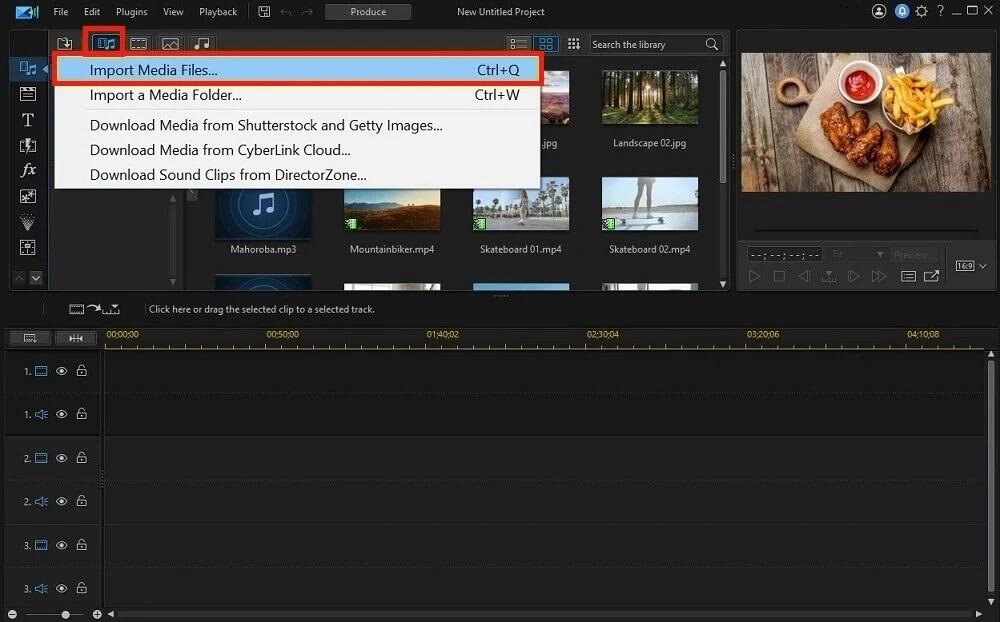
- Drag your clips onto the Editing Timeline in the order you want them to appear.
Trim Your Clips
- Place your cursor on the beginning or end of a clip until you see a Double Arrow.
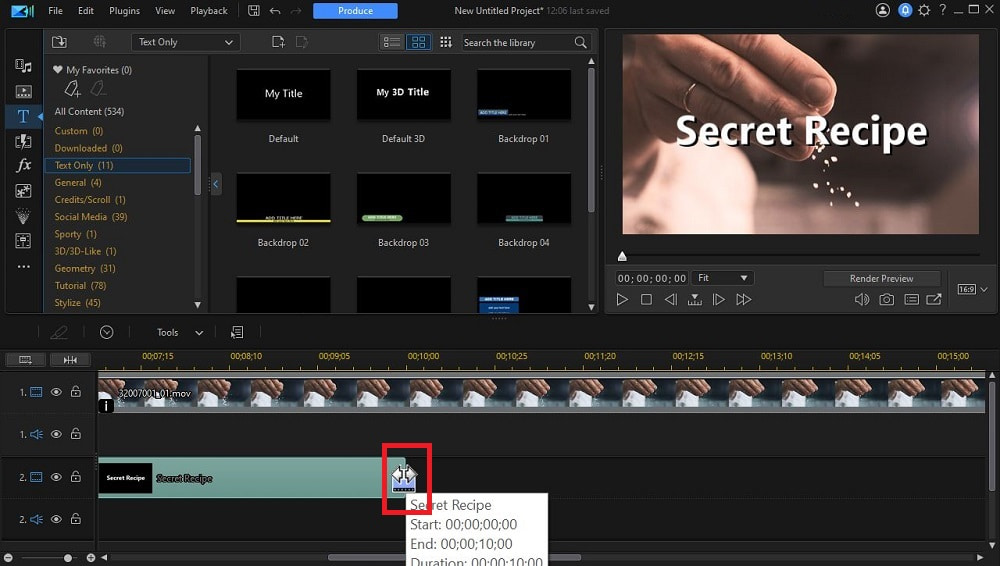
- Move the double arrow in to cut off a portion of your video.
For more information on how to trim videos with video editing software for free, click here.
Add Transitions Between Clips
- Click the Transition Room icon that looks like a lightning bolt from the toolbar on the left.
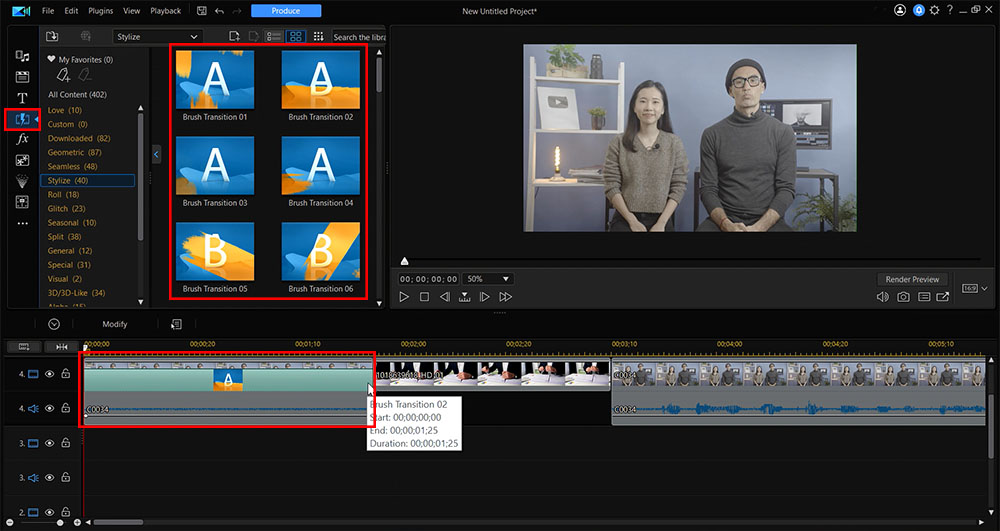
- Click on any transitions you’d like to see and view them in the Preview Window.
- Drag and drop your favorite transition between 2 clips on the Editing Timeline.
For more information on how to add transitions with video editing software for free, click here.
Export and Share Your Video
- When you have finished your video, click the blue Produce button in the top left.
- To save the video to your computer, choose a File Format and click Start.
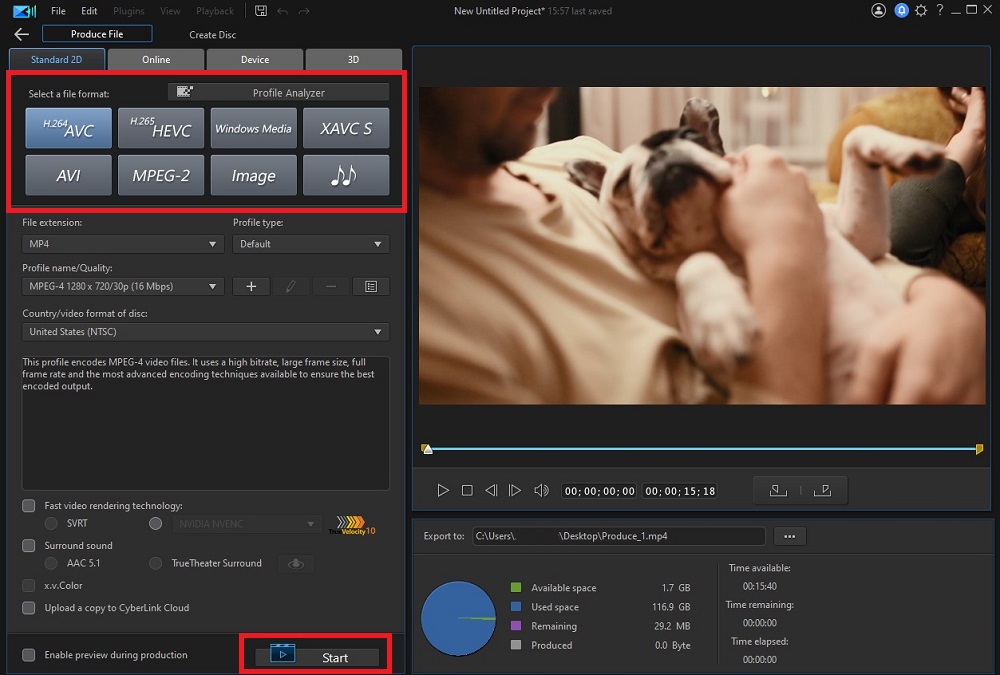
- To upload to YouTube or Vimeo, click Online, then choose your destination. Fill in the metadata and click Start.
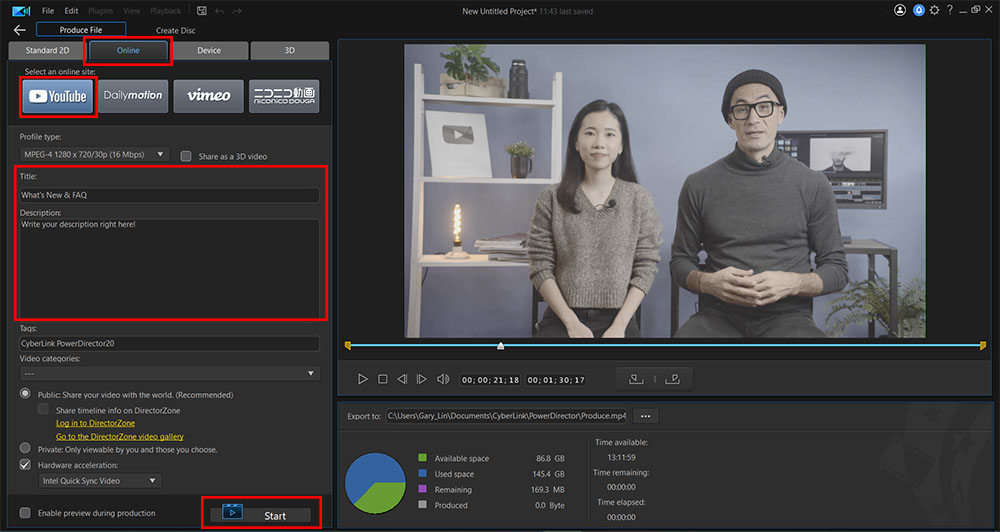
For more information on how to produce and share videos, click here.
Tips for Editing Videos for Beginners
Here are some tips new editors should know before downloading a free video editor and editing videos.
- Follow the 321 Rule
- Stay Organized
- Tighten Your Edit
The 321 rule is a rule of thumb for video editors and suggests having 3 separate copies of all video files in at least 2 separate places. It takes a lot of time, effort, and sometimes money to capture video content - don’t lose it all because of a technical issue! Most seasoned editors could tell you they’ve had footage get lost or ruined at least once. Save a copy to your hard drive, one in cloud storage, and one in a flash drive or other external device.
After you upload your video clips to your computer, review them all and save the best takes in a separate folder (don’t delete any clips unless they are completely unusable until you are done editing your video. You never know what you will end up needing!). After you download a free video editor, you can import the entire folder into PowerDirector in one step, and won’t crowd your Media Library with clips you don’t need. You should also name all your folders and individual clips so they are easy to find. This will greatly speed up the editing process and your future self will thank you!
Watch your video all the way through from beginning to end when you are done editing. If you aren’t on a time crunch, you may want to wait a day and watch it with “fresh eyes.” Most likely, the video won’t be perfect the first time through. Try and decide when parts of the video lag and which parts are unnecessary. Anything that doesn’t add to your story should be cut. You may also notice parts that were too fast for an audience to understand and may need to lengthen some clips. Keep tweaking your edit until the flow seems right.
CyberLink Powerdirector Free Download
As a brand new editor, it would be a shame to spend hard-earned money on a video editor only to find out it’s too difficult to use or doesn’t have the features you need. That’s why we suggest you download a free video editor so you can try out all the features before making a monetary commitment.
PowerDirector Essential is the best video editing software for free. It has plenty of tools to edit videos for free as long as you wish and lets you try out the advanced features in PowerDirector. PowerDirector is the best video editor for beginners because of its intuitive user-friendly interface, pre-made templates, and automatic one-click tools. PowerDirector also has tons of user support, such as guided edits, tutorials, blogs, customer support, and more.
Click the link below to download a free video editor and edit videos for your friends, family, or followers today!
Download Free Video Editing Software for Beginners FAQ
Yes, Windows Video Editor is video editing software for free and included on PCs with Windows 10 and up. According to most reviews, it is a step down from the discontinued Windows Movie Maker that Video Editor replaced. Video Editor is found hidden in the Windows Photos app and it offers some basic tools to edit videos.
We recommend PowerDirector as a better alternative to edit videos on Windows 10. While both options are beginner-friendly, PowerDirector has tons of tools and features so you can create professional-looking content with little editing experience. If you are looking to download a free video editor, try PowerDirector.
When YouTubers are looking to download a free video editor, they choose PowerDirector. PowerDirector has YouTube-specific templates for intros and outros, background music and sound effects that won’t be flagged for copyright infringement, and direct upload to the site.
With PowerDirector, YouTubers can edit videos quickly and meet posting deadlines with automated tools and drag-and-drop effects. They can make videos that look like they hired a professional editor without spending a thing.
No, Adobe Premiere Pro only offers a quick 7-day free trial. After the trial, it costs $20.99 a month to continue.
We recommend PowerDirector as an alternative to expensive Adobe products. If you need to download a free video editor, try PowerDirector, which has a dedicated free version you can use as long as you want. Also, PowerDirector’s premium version offers many of the same features found in Premiere Pro for only $4.33 a month, which is 5 times cheaper than Adobe!
No, Filmora offers only a 30-day free trial of its software. Any videos created during this trial period will have a Filmora watermark.
If you want to download a free video editor that is truly free, we recommend PowerDirector. PowerDirector is a very similar video editing software for free. Its free version never expires and it always lets users try out its premium features to see if they are worth the small monthly fee.
No, Filmora 9 is not free forever. Filmora only offers only a 30-day free trial of its software, and all videos created with the trial version will contain a watermark.
On the other hand, PowerDirector has a free forever version, PowerDirector Essential. If you are looking to download a free video editor, we recommend PowerDirector Essential as the better option.
Yes.PowerDirector offers a completely free version, PowerDirector Essential, which is a pared-down yet fully-functional video editing software for free. Users can download a free video editor and use all the premium features found in PowerDirector for 30 days. After that, the premium features are still available to try, you just can’t export without purchase.




![5 Best Clipping Mask Software in 2022 [Windows, Mac]](https://dl-file.cyberlink.com/web/content/b1326/Thumbnail.jpg)
