The Best Effects for TikTok

As a content creator, you want your TikTok videos to stand out among the slew of others that populate the app. One of the easiest, most effective, and fun ways to do that is with effects. To help you discover some of the greatest effects for TikTok, we’ve put together this handy list.
Of course, you can always use the filters and effects that come with the app, but to really up your TikTok game, we recommend using the PowerDirector App. With PowerDirector you’ll have access to filters, effects, and editing capabilities far beyond what TikTok offers as well as effects that you can only get with the PowerDirector App.
If you’re a video production newbie wondering how to edit TikTok videos, fear not—our experts will provide you with all the know-how you need to get started. Without further ado, here is our list of TikTok effects that will help boost your engagement and get your videos trending in no time.
- Best TikTok Effects for 2021
- Bling
- Morph
- Voice Effects
- Blending Effects
- Transitions
- Stabilize Video
- Green Screen + Chroma Key
- Video Speed
- Where to Get These and Even More Advanced Effects
- Take Your TikTok Videos to the Next Level Using PowerDirector
Best TikTok Effects for 2021
1. Bling

Also known as sparkle or glitter, the bling effect on TikTok adds glimmering lights to your video. If you want to follow Rihanna’s advice and shine bright like a diamond, this TikTok effect is perfect for you.
Use it to:
- Make your video stand out
- Draw viewers’ attention to a certain part of the screen
- Add a touch of glamour
You can find the bling effect directly in the “filters” section of the TikTok app.
2. Morph

Forget merely posting side-by-side photos or a compilation. Using facial recognition technology, the TikTok morph effect enables you to effortlessly transition between a maximum of five photos containing someone’s face.
Use it to:
- Show a transformation over time
- Show a journey using pictures of yourself in different locations
- Transform yourself from one person into another
You don’t have to look very hard to find the morph effect. It’s located in the “templates” section in the bottom right of the TikTok create screen.
3. Voice Effects

If you’re wondering how to do voice effects on TikTok, good news: It’s very easy! If it seems like everyone’s voice sounds different on the app these days, that’s because anyone can add a TikTok voice effect to enhance their videos.
Here’s how to get voice effects on TikTok: After recording your video, you can choose from a variety of voice effects, including "chipmunk,” “baritone,” “shake,” “electronic,” “echo,” and several others, depending on what you’re trying to convey in the video.
Use them to:
- Make your voice fit different situations (over the phone, far away, etc.)
- Use the voice effect to portray a different character
- Add some humor with a weird voice
You can find these voice changers directly in the TikTok app by tapping on “voice effects” in the top right corner above “filters” when editing.
4. Blending Effects

Blending effects allow you to extract elements from one video clip and layer it on to another clip. With the right tools and technique, you can seamlessly blend two separate clips into a new clip, opening up a whole new world of creativity. However, the TikTok app doesn’t offer this feature— but the PowerDirector app does! Within the app, you can choose your blend mode – overlay, multiply, screen, and more – and adjust the opacity of the top clip. With the overlay tool in the PowerDirector app, you can create a whole new world with your videos and truly stand out on TikTok.
Use them to:
- Create a surreal-looking scene with a double exposure effect, intertwining two visuals together
- Add soft glows, deep shadows, and beauty passes to change the mood
- Add footage to create a new scene, such as a fire or a snowstorm
- Use a basic colored shape as a visual anchor for text
Get creative! Try all the above and more on the PowerDirector app today.
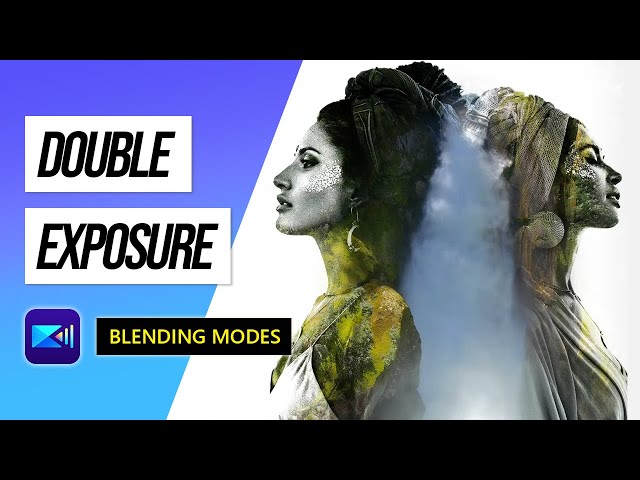
5. Transitions

Tactful transitions can take your TikTok videos from choppy to professionally smooth. Whether you’re trying to tell a story or just connecting different clips, transitions are the perfect effect to tie it all together. As of 2026, TikTok has eight different transitions available on the app: Turn on TV, Turn off TV, Slip, Scroll, Horizon, Vertical, Rotate, and Circle.
Once you’re in TikTok’s editing interface after recording your video, tap the transition tab in effects. Then, simply drag and drop the transition to the spot in your video where you want it to go. If you want to add the transition more than once, just keep tapping it as many times as you’d like.
Use them to:
- Juxtapose two different scenes like a before and after
- Smoothly merge two different takes
- Switch between characters speaking
If you’re looking to expand your collection of transitions, PowerDirector has many, many more. Better yet you'll never run out of options – new transitions are added every month! Keep your TikTok feed fresh with exclusive transitions you can only find on the PowerDirector app.

6. Stabilize Video
The TikTok app doesn't offer a video stabilization effect—but that doesn't mean you have to let a shaky camera ruin your TikTok video. The PowerDirector video stabilizer effect can smooth out your video. After you click "stabilize,” you can manually adjust the motion level as desired, too.
Use it when:
- You laughed while filming your video and couldn’t hold still
- You tripped or got bumped while filming
- You moved around a lot while filming
With PowerDirector video editing software, you can stabilize your videos to make even the shakiest hand-held footage look like it was shot on a Steadicam.
7. Green Screen + Chroma Key

The TikTok app only offers a green screen that allows you to change the background of your video – it is one of the most popular effects on TikTok. You can use any image from your camera roll as a green screen background.
However, if you want to take the green screen effect to the next level, download the PowerDirector app and check out the chroma key effect. It gives you far more control and the ability to layer multiple videos. Don’t be limited to using a still photo and choose any other video as your background to create a true green screen effect!
Use it to:
- Transport yourself to different settings you don’t have access to in real life
- Make it appear as if two characters were filmed simultaneously instead of separately
- Make people or objects invisible
To use PowerDirect’s chroma key effect, tap the color you wish to remove, and then fill that transparent area with a different image or video. It’s that simple!
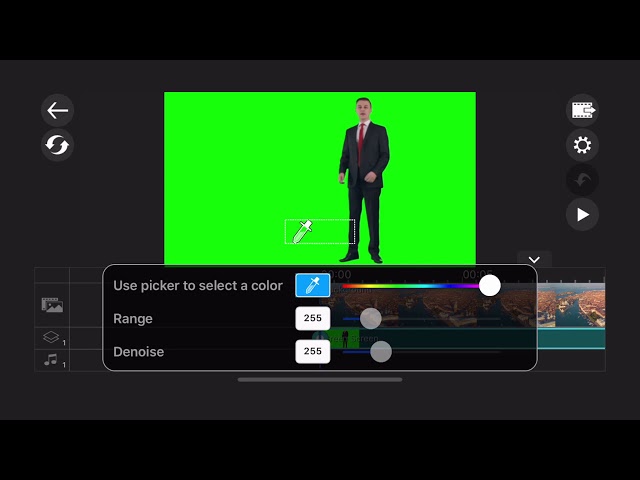
8. Video Speed
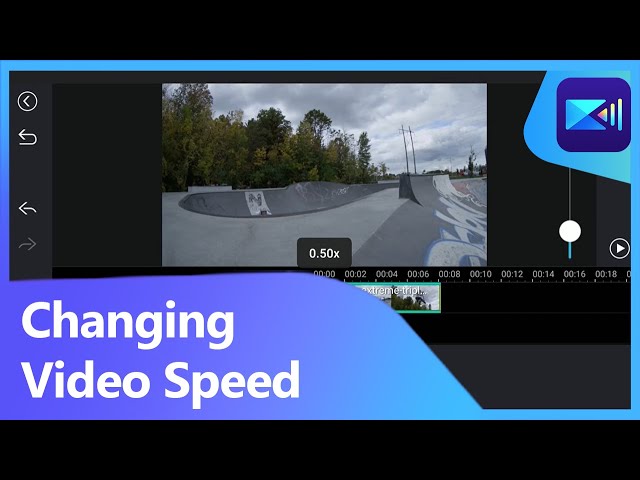
If you want to speed up your TikTok video or add a slo-mo effect, you can do that right on the TikTok app, but the feature is relatively limited. The PowerDirector software offers far more precise adjustments. With PowerDirector, you can select your speed change in and out points to create speed ramps or a section of your video that gradually speeds up or slows down. It’s a much smoother effect and provides a much more cinematic look.
Use it to:
- Speed up a long video to create a cool time lapse
- Slow part of a video down to showcase a dramatic moment
Get the power to control time in your TikTok videos in the PowerDirector app today.
Where to Get These and Even More Advanced Effects
You’ll find hordes of apps and programs out there that come with some extra effects for TikTok. However, PowerDirector is the most powerful, user-friendly, and versatile video editing software on the market.
It has earned a reputation as the number-one video editing software for Windows, and the PowerDirector app even won a Google Play Editors’ Choice award for video editing. While other options remain viable competitors, you really can’t go wrong with PowerDirector.

In addition to the effects we’ve already talked about, PowerDirector Essentials (for computer) and the PowerDirector App (for smartphones) bring a variety of video editing goodies to the table, including:
- Motion graphic titles
- Video masks
- Color correction
- Templates, effects, filters
- Access to royalty-free music, videos and photos
- Zoom and pan
And if you're ever in search of a specific TikTok effect, you can download even more templates and effects from DirectorZone at any time—the sky's the limit. This powerful editing software even works for other platforms, such as Instagram and YouTube. Meet all your image and video editing needs with a single program!
Take Your TikTok Videos to the Next Level Using PowerDirector
Filming a viral TikTok video involves more than just pointing your camera and shooting—you need some finesse. Luckily, you can achieve your desired aesthetic or tell the story you want to tell using the TikTok effects we’ve listed here.
So, what have we learned about TikTok effects? Let’s take a moment to review some key points:
- You can use effects within the TikTok app like bling and morph to alter your visuals.
- TikTok voice effects enable you to alter voices in your recordings.
- The PowerDirector video editing app opens up a whole new world of possibilities for TikTok videos, with effects like blending, stabilization, and chroma key.
Are you inspired after seeing all you have the power to do with your TikTok videos? Learning how to edit TikTok videos is just one click away. Our TikTok experts at CyberLink will guide you through using all of these fancy effects and more in our video editing software.
Increase the production value of your TikTok videos--download PowerDirector for your desktop or the PowerDirector app for or today!





