11 Best Free TikTok Editor Apps To Create Viral Videos

TikTok’s popularity is surging, and knowing how to make a TikTok video go viral is on the mind of users around the world. Unfortunately, fierce competition can make it a challenge to produce videos that stand out.
If you’re wondering how to make a TikTok video that captures the eyes of millions, you’ll need to look further than the TikTok effects in the app. We’ve compared the best TikTok editors available and rounded up 11 user-friendly options that transform your content from blah to bold.
Read on to learn how to make a TikTok splash in that big sea of aspiring influencers with the best TikTok video editors on the market.
- How To Choose the Best TikTok Editor App
- How To Make TikTok Videos Pop with the Best TikTok Video Editor
- 11 Best TikTok Editing Apps for iOS & Android
- Best TikTok Editing App Free Download
- TikTok Video Editor FAQ
How To Choose the Best TikTok Editor App
If you're looking for a TikTok video editor, you may want to consider using a different app instead of the TikTok editor itself. TikTok is famous for its fast-paced videos and AI algorithms that provide users with personalized content. However, the TikTok editing app may not be the best choice for editing videos for the platform.
Therefore, we've compiled a list of the most suitable TikTok editing apps for you. It may seem daunting to choose the right app, but ultimately it depends on the type of content you want to create for TikTok. Our article provides a variety of options, including apps with powerful video editing tools like PowerDirector and ones with a range of ready-to-use templates like Promeo.
Most of the apps on our list have basic tools for editing videos for TikTok, such as filters, voiceovers, and text-to-speech features. To help you find the best fit, we've delved deeper into the key features of each app. So, if you're looking for a TikTok editor or TikTok editing app, our list should be helpful to you.
How To Make TikTok Videos Pop with the Best TikTok Video Editor
TikTok is well-known for its fast-paced videos and AI algorithms that give you the exact content you want to see.
When it comes to editing videos for the platform, however, the TikTok app itself might not be the best choice. (Read further for our review down below for more details.)
Because of this, how to make TikTok videos outside the app itself is the basis for the list we’ve created for you with the most suitable TikTok video editing apps. Choosing the right app might seem hard at first, but ultimately it depends on what type of content you want to create for TikTok. From there, you can use the best app to create phenomenal TikTok videos on your terms.
We try to give you a variety of options in our article - ranging from apps with powerful video editing tools like PowerDirector or ones with an array of ready-to-use templates like Promeo.
Most apps in our list include basic tools for how to make TikTok video edits, like filters, voiceovers, and text-to-speech features. So to better distinguish between each app, we delved deeper into the key features to ensure you find the best fit.
Learn More about How To Create Engaging Content
- Want To Know How To Edit TikTok Videos? Here Are 5 TikTok Editing Tips To Make Videos Go Viral
- 8 Best Tiktok Filters You Cannot Miss in 2026
11 Best TikTok Editing Apps for iOS & Android
1. PowerDirector - Best Video Editing App
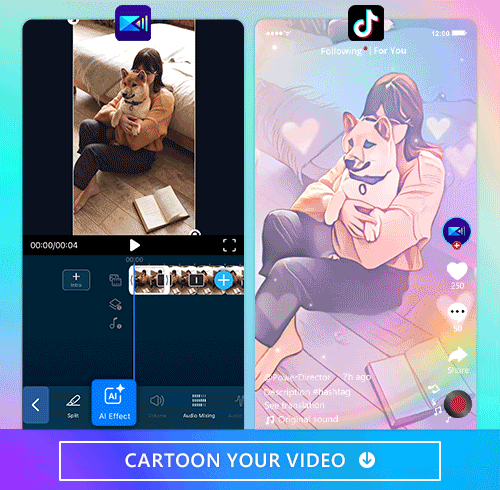
Compatibility: iOS, Android
Key Features:
- Anime video
- Remove and replace video background
- Voice changer and recorder
- Video speed adjustments for fast and slow motion
- Video stabilizer to fix shaky footage
- Chroma key, masking, overlays, and blending modes for compositing
If you’re wondering how to make TikTok videos on the go, PowerDirector makes it easy. No matter how much video editing experience you’ve got, the intuitive, user-friendly app allows you to channel your creativity into professional-quality videos faster than ever.
Simply upload videos into the app, cut footage, add effects, and post TikTok videos in up to 4K resolution. Add an anime effect to the video or replace the video background with a couple of finger taps. Or add a voiceover with the built-in audio editor.
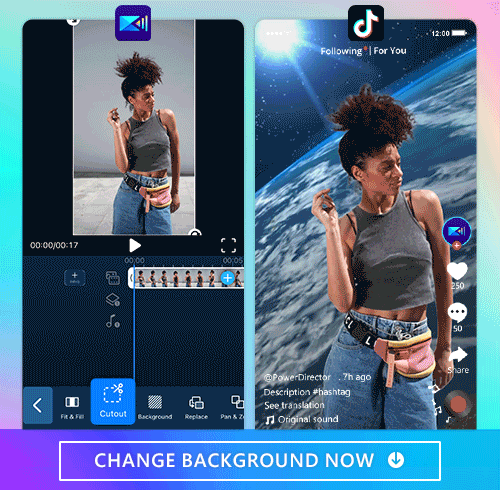
You can add a little glam or a touch of power to your TikTok video with PowerDirector’s AI Edge or Wraparound effect. From offbeat audio effects and green screen editing to speed adjustments for fast and slow-motion the editing options in PowerDirector are nearly endless. And it’s updated monthly with new effects and creative assets.
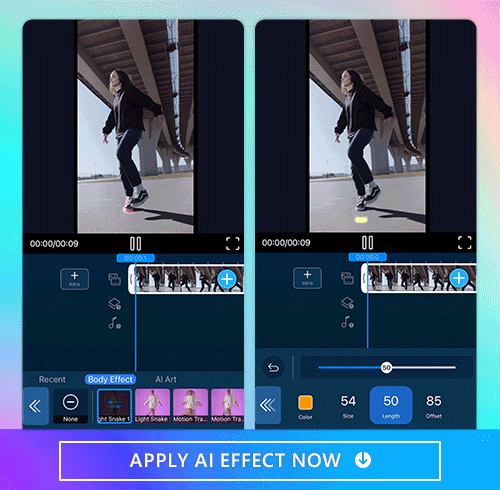
Download PowerDirector to see how to make TikTok videos to make your followers’ jaws drop.
Learn More about TikTok Editing Hacks
- 10 Best TikTok Photo Edit Hacks That You Must Know
2. Vivid Glam - Best for Face & Body Reshape
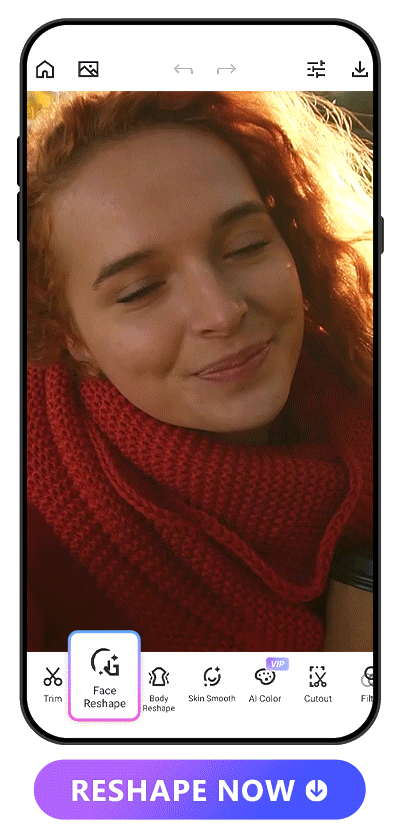
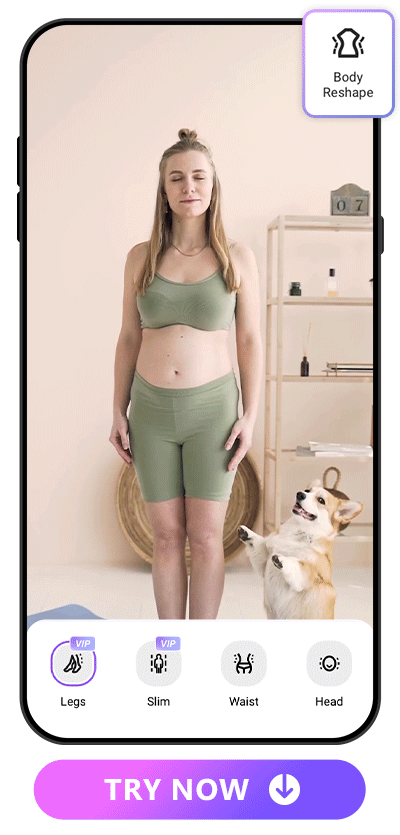
Compatibility: iOS
Key Features:
- Face Reshape
- Body Reshape
- Skin Smoothening
- Body Effects
- Background Cut Out
- AI Color Enhance
Appearance is important on TikTok. But we often encounter situations in videos where individuals appear short or have unfavorable facial appearances. In the past, we would simply accept it with a shrug, but now with the development of AI technology, you can effortlessly reshape your face and body in videos. This feature is precisely what makes Vivid Glam - The AI-Based Video Editor so popular.
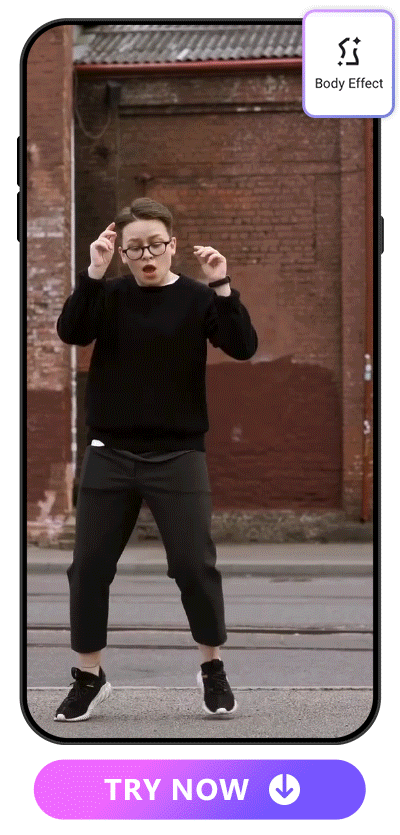
Vivid Glam stands out by providing more than 40 exciting Body Effects, which is also what TikTokers love to play with. There are effects such as Beam, Comet, Motion Trail, Silhouette, and more. You can customize these effects by adjusting settings like size, length, and offset, and even change their colors to match your style.
Learn More About AI Video Editors:
- 10 Best Video Editing Apps With Perfect Face Filters in 2026
- 10 Best AI Video Editor Apps for iPhone in 2026
3. Promeo - Best for Easy Content Creation
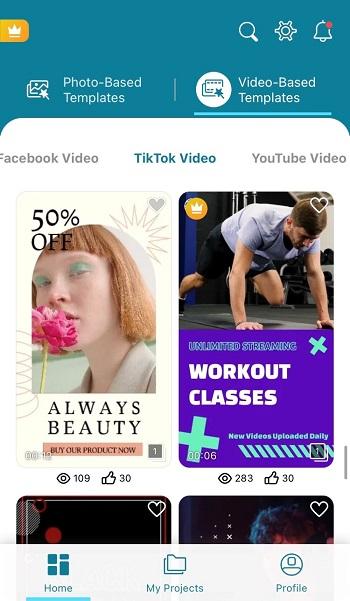
Compatibility: iOS, Android
Key Features:
- Perfect sizes for any social media platform
- Huge collection of templates for different themes
- Free access to a Shutterstock media library
- Easy customization of fonts, colors, and footage
- Promeo is a unique app that allows you to create photo and video posts from a huge variety of different themed customizable templates.
Want to know how to make a TikTok video as quickly as possible? The answer is to use templates.
Browse through over 10,000 templates created by professional designers for any kind of social media post. You can easily adjust the style and color palette to your liking or to fit your brand with just a few clicks.
Subscribers to Promeo can also expect access to a big stock library of videos, photos, and music provided by Shutterstock at no extra cost.
TikTok videos are well-known for their fast pace, music, and bright colors. All of this can be found in Promeo: a separate TikTok Video category prominently displays all available templates in the perfect aspect ratio to share to TikTok directly.
Change the color of your videos instantly with filter effects that express energy, bright Spring styles, or moody Black and White vibes. Or add stickers and special effects to your dance moves or funny clips!
If you are looking for an app that is easy to use with a diverse library of templates for any social platform, then we recommend Promeo as our top choice.
Learn More about How To Create TikTok Videos More Easily
- 25 Best TikTok Templates in 2026
- How To Make TikTok Videos with Customizable Templates
4. TikTok - Best for Beginners
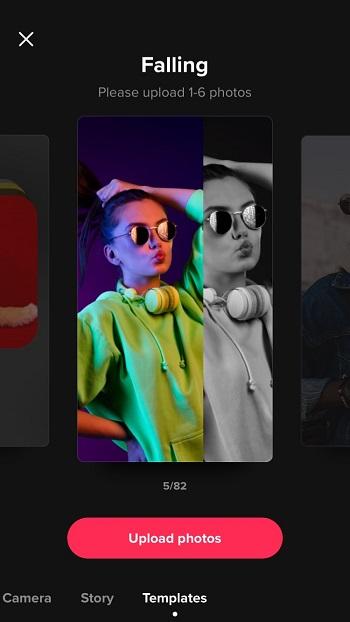
Compatibility: iOS, Android
Key Features:
- Basic video editing tools
- Library with thousands of effects with regular updates
- A wide range of beautifying tools like teeth whitening, eye bag removal, and makeup
- Ready-to-use video templates
This list wouldn’t be complete without the app that started it all - TikTok!
Just like Instagram, TikTok has its own integrated editing tool to let users quickly create and share videos on their platform. The most important features of the integrated video editing tool in TikTok are the speed adjustments and the huge collection of filter effects.
You can apply these effects not only to your face but also to your surroundings. They are also frequently updated.
However, the editing features are limited and sometimes not user-friendly. For example, TikTok doesn’t offer basic features like cropping or resizing your footage.
TikTok’s template feature is also hard to use – it doesn’t allow searches, so your only option is to scroll through templates one-by-one to find what you are looking for.
5. InShot - Best for Stickers

Compatibility: iOS, Android
Key Features:
- Video trimmer, cutter, and cropper
- Video merger
- Text and stickers
- Video filters
InShot is a versatile video maker for TikTok with simple tools making it a user-friendly option for anyone wanting to learn the ropes of video editing. In addition, it offers a selection of visual and audio effects and allows you to upload and add music to your videos.
You can merge two clips by adding transition effects like Fade, Glitch, Light, and Ghost. You can adjust video brightness, contrast, and saturation or add customized video filters if you want to color grade. Plus, create freeze frames or speed up and slow down footage with a couple of taps.
Overall, Inshot is a reliable app with multiple aspect ratio support and fun content like 1000+ stickers you can add to your videos. It can even be used to create stylish collages.
6. Funimate - Best for 3D Space
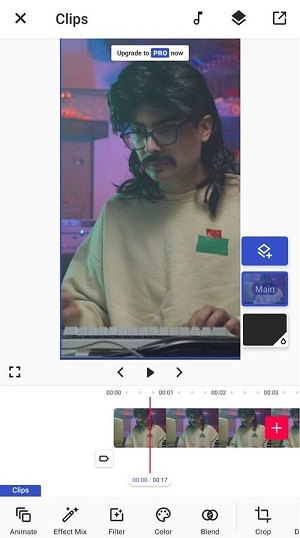
Compatibility: iOS, Android
Key Features:
- Video transitions
- Overlays, stickers & backgrounds
- Layer animation with keyframes
- 3D Space
With Funimate, you can edit videos quickly with unique and advanced editing features. Splice videos together with transitions or add effects, animations, and text. Then get creative with stickers, backgrounds, and overlays to add style to your footage.
You can create lip-sync, dance, and freestyle videos with that app. Or try your hand at using a video mask or creating in 3D space. You even can add an intro or outro animation.
Funimate’s slight learning curve makes it less user-friendly for beginners, while fewer options for in-app music and no color-grading options mean you may need a second editing app for some projects.
7. CapCut - Best for Music

Compatibility: iOS, Android
Key Features:
- Split, merge, or trim video clips
- Video speed adjustment tools
- Zoom in/out effects
- Freeze tool to highlight the best moments
CapCut is a TikTok editor app from the company Bytedance Pte. Ltd that comes with easy-to-use video editing functions with an intuitive interface to boost productivity. It features keyframe animation for complex editing workflows, auto captions to generate subtitles with one click using intelligent language recognition, and multi-track editing to better edit and view all track types for an improved editing experience.
Beginners can start using CapCut right away, but advanced users might not find all the AI features that other apps like PowerDirector have.
8. VivaVideo - Best for Unique Fonts
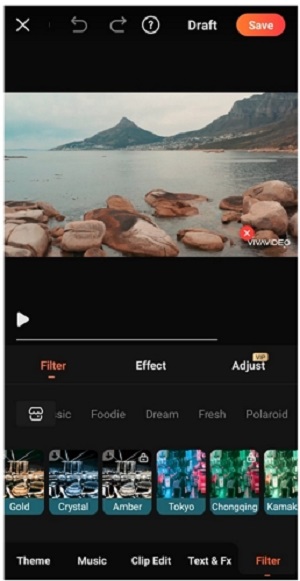
Compatibility: iOS, Android
Key Features:
- High resolution video output and sharing
- Video cropping and rotating
- Colorful video decorations
- Photo slide-show music video creator
VivaVideo is a photo and video editor app that functions well as a TikTok editor app. It’s a powerful video editor that lets you add unique fonts and styles to your text, filters and effects to stylize your art in creative ways, and music for optimal audio choices for your video.
9. KineMaster - Best for Vlogs
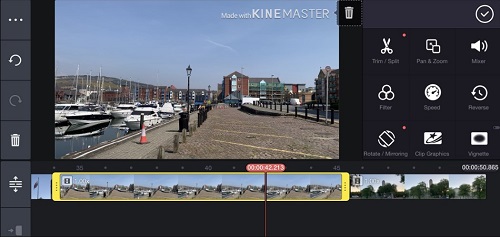
Compatibility: iOS, Android
Key Features:
- Suite of basic video editing tools
- Video templates
- Chroma key (green screen)
- Background removal
KineMaster is a TikTok video editor that’s geared toward mobile videographers. It includes powerful features that make it easy to create vlogs, slideshows, video collages and green screen videos.
10. Splice - Best for Slow Motion Videos
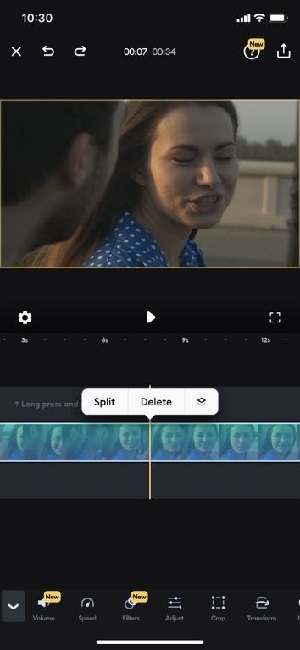
Compatibility: iOS, Android
Key Features:
- Video speed controls
- Stock music library
- Built-in voice recorder with sound effects
- Visual effects like glitch, chroma, and vintage
Splice is a very simple video editing app that is optimized to create slow motion videos as a TikTok video editor. Its simple editing tools include ones to trim, cut, and crop video clips, refine clips by adjusting saturation, contrast, and exposure, and overlay photos or videos together for artistic effect.
11. Vixer - Best for Merging Videos
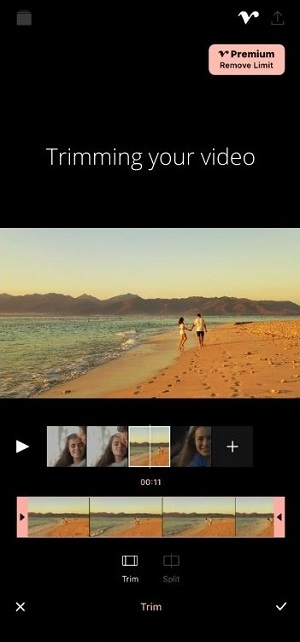
Compatibility: iOS, Android
Key Features:
- Merge multiple clips
- Large music collection
- Creative filters
- Voice over tool
Vixer is a simple TikTok video editor that’s optimized to merge multiple clips together. Users can trim, crop, and adjust their videos using the simple editing tools, add filters, and add customized frames. However, quite a few features are hidden in the paid subscription that other TikTok video editor apps like PowerDirector offer for free.
Best TikTok Editing App Free Download
Choosing the best editor for eye-catching TikTok effects is critical to standing out.
It’s easy to create viral videos with a video editor that includes visual effects, a stock library of photos, videos, and music, and a beginner-friendly interface that delivers pro-level results.
So, if you’re ready to edit videos with ease and be the next big thing on TikTok, choose the PowerDirector app to create unique and impactful videos that effortlessly generate likes and views.
TikTok Video Editor FAQ
TikTok is a free app available for download from the App Store or the Google Play Store. Once downloaded, open the app and when prompted to log in to TikTok, choose to continue with Facebook, Apple, or Google for the quickest way to make an account. You can also choose to sign up with an email address or phone number.
There are six main steps for how to make TikTok video edits with an app.
- Record & upload videos
- Cut, combine, and edit videos
- Add effects and filters
- Add music and sound
- Add title and captions
- Produce and share
For an in-depth guide on editing with a video app check out How to Make a TikTok.
If you are using professional editing software you are going to want to follow these basic steps.
- Import and organize footage
- Cut footage together
- Preview changes in the preview window
- Add transitions between clips
- Add title, effects, and color correct
- Edit audio
- Save and export footage
For a complete overview of how to make TikTok video edits and general video edits with software check out How to Edit Videos
- Video effects
- Titles
- Motion graphics
- Transitions
- Color correction
- Audio tools
- Chroma key for green screen effects
- Video speed controls for fast and slow motion
- Video stabilization
The best way to get sound effects for TikTok is from a sound effects stock library.
PowerDirector comes with built-in stock libraries. From sound effects to 8,000,000+ iStock and Shutterstock videos, photos, and music. PowerDirector includes all the sounds and visuals you’ll ever need to create TikTok videos.
Most free video editors are free for a reason. They are either clunky and outdated or don’t provide the best results. If that isn’t the case, they won’t do more than the editing tools already provided in the TikTok app.
However, PowerDirector is free to download, and you can use it at no cost. It does lack some export controls and creative assets available in the paid version, but it’s the best free editor available.





