Finding the Best Streaming Software to Broadcast Live to Twitch
In 2018, Twitch had 140 million monthly unique viewers. If you’re a gamer looking to break into the world of livestreaming, now is the time to get started. Finding Twitch software stream solutions is the first step. Read on to learn about the best Twitch broadcast software available in 2019.
PhotoDirector Essential is the free version of CyberLink’s award-winning photo editing software. It’s free to use forever, and includes a trial of the advanced features for 30 days. Download this free photo editor to try, and consider advanced features to take your photography to the next level.
Selecting the Right Software
To choose the best option, you need to know what to look for. Ideally, your software will be easy to use and affordable without sacrificing processing power. Most livestreamers don’t actually have to pay a fortune to get the results they need, but it happens all too often. You may be surprised by how cheap Twitch software stream options can be.
Ease of Use
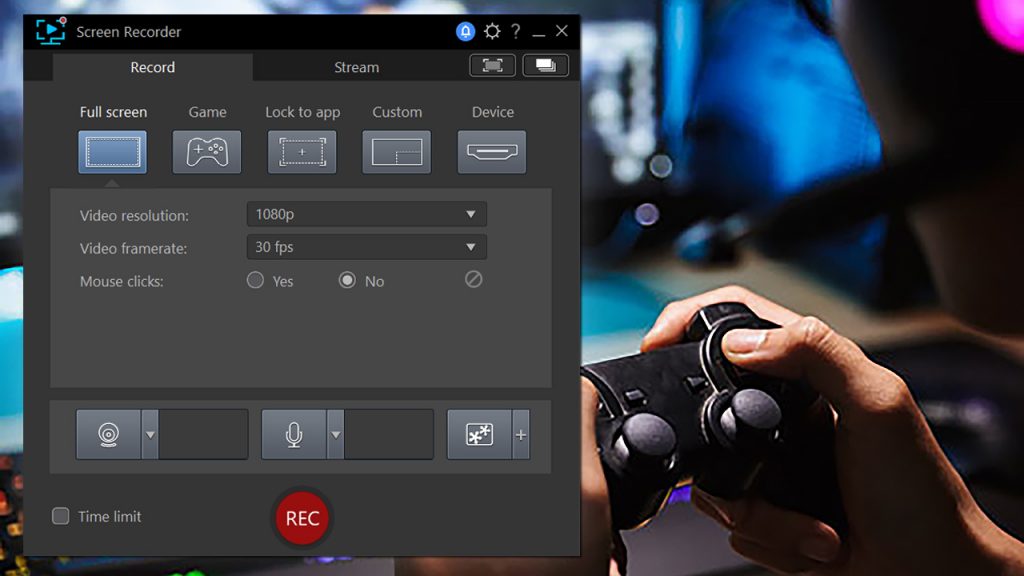
Even if you consider yourself to be tech-savvy, learning complicated software takes a considerable amount of time and effort. All too often, software developers overload software with unnecessary features that never get used, causing lag and dropped frames. The best streaming software is intuitive and streamlined so you can get up and running in minutes.
Extra Features
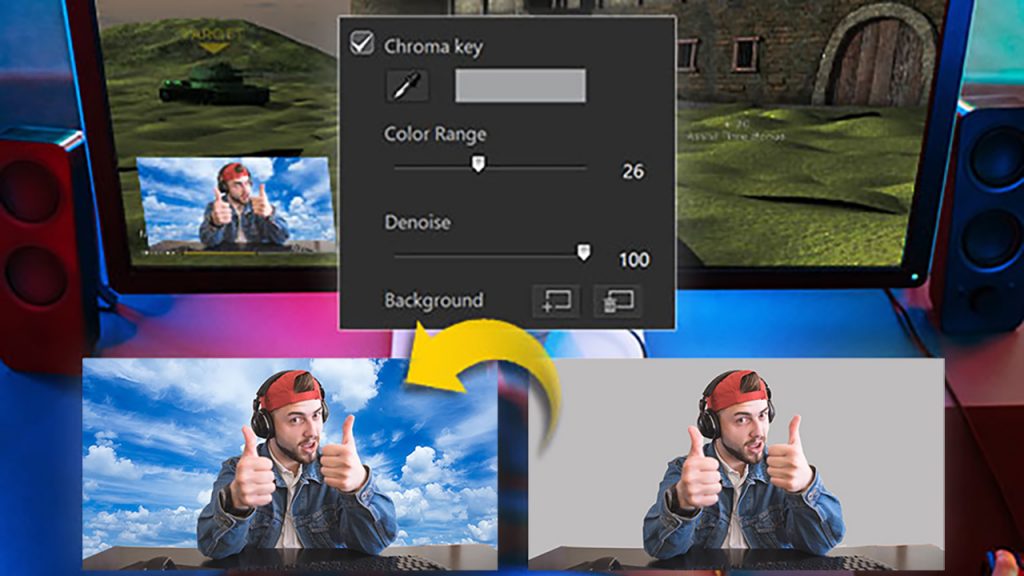
You only want to buy livestreaming software once. While a simple interface is important, you also don’t want software that’s so barebones you can’t go above and beyond with your streams. Your Twitch software stream setup should allow you to do things like incorporate effects and use chroma key (green screen) to remove your background.
Price
Regardless of your budget, there’s no reason to spend a fortune on Twitch broadcast software. While paying extra for the best software may seem like the ideal approach, the truth is that all too often you’re just paying for a name. Do your homework, and you’ll see you don’t need to break the bank to get the best Twitch streaming software.
Processing Power
Even if your PC is incredibly powerful, you don’t want to overload your CPU and GPU. If your software uses too much processing power, the quality of your livestreams may suffer. You want software that is optimized to run without using up your computer’s resources.
Try Screen Recorder 4

Screen Recorder 4 by CyberLink checks all the boxes when it comes to Twitch broadcasting software. It’s easy to use, yet it’s packed with robust features that are ideal for newbies and pro streamers alike. Screen Recorder also uses the lowest processing power compare to most other Twitch software stream options on the market today, ensuring that your games run smooth.
Want to experience Screen Recorder 4 for yourself? CyberLink software can be used for free, and premium features are included free for the first 30 days. Download a free trial now, and take your livestreaming career to the next level.





